Zoom Phone is a cloud-based business phone system that integrates with Zoom Meetings for unified communications across devices.
Introduction to Zoom Phone
In today’s digital-first business environment, having a reliable, feature-rich communication system is no longer optional—it’s essential. Enter Zoom Phone, a cloud-based phone solution that’s revolutionizing how businesses handle their communication needs. If you’ve been struggling with outdated phone systems or searching for a more integrated approach to business communications, this comprehensive review will help you understand if Zoom Phone is the right fit for your organization.
What is Zoom Phone and its Purpose?
Zoom Phone is a modern cloud phone system that provides traditional PBX features with enterprise-grade functionality. Launched by Zoom Video Communications in 2019, this solution represents the company’s expansion beyond video conferencing into the unified communications arena.
At its core, Zoom Phone aims to simplify business communications by offering a seamless, integrated experience across devices. The service operates through the familiar Zoom interface, allowing users to make and receive calls directly from their computers, mobile devices, or desk phones.
Unlike traditional phone systems that require complex hardware installations and maintenance, Zoom Phone operates entirely in the cloud. This means you can deploy it across your organization without extensive IT support or physical infrastructure changes. The purpose is straightforward: to provide businesses with enterprise-grade telephony that’s as easy to use as the Zoom video platform that millions already know and trust.
Who is Zoom Phone Designed For?
Zoom Phone caters to a wide range of users, making it a versatile solution for various business needs:
- Small and Medium-sized Businesses (SMBs): Organizations with limited IT resources appreciate the simplicity and cost-effectiveness of Zoom Phone, which eliminates the need for on-premises hardware.
- Enterprise Organizations: Larger companies benefit from the scalable nature of Zoom Phone, allowing them to deploy the solution across multiple locations and integrate it with existing systems.
- Remote and Hybrid Workforces: With the rise of distributed teams, Zoom Phone provides a consistent communication experience regardless of where employees are working from.
- IT Administrators: Those responsible for managing communication systems value the centralized administration portal, which simplifies user management, provisioning, and reporting.
- Customer-Facing Teams: Sales and support departments leverage Zoom Phone’s call routing, recording, and analytics features to enhance client interactions.
The service is particularly well-suited for organizations that are already using Zoom for video meetings, as it creates a unified communications ecosystem within a single application.
Getting Started with Zoom Phone: How to Use It
Getting started with Zoom Phone is remarkably straightforward, especially for those already familiar with the Zoom platform. Here’s a step-by-step guide to help you begin:
- Sign up for a Zoom Phone license: Visit the Zoom Phone website and select a plan that suits your needs. You’ll need to have an existing Zoom account or create one during this process.
- Activate your phone system: Once you’ve purchased licenses, you can activate Zoom Phone through the Zoom admin portal. This is where you’ll configure settings for your organization.
- Port existing numbers or get new ones: You can either transfer your current business phone numbers to Zoom Phone or obtain new local or toll-free numbers directly through the platform.
- Set up users and assign numbers: Add users to your Zoom Phone system and assign phone numbers to them. You can also establish call handling rules and voicemail settings.
- Configure call routing: Set up auto-attendants, call queues, and IVR (Interactive Voice Response) systems to direct calls efficiently within your organization.
- Install the Zoom app: Ensure all users have the latest version of the Zoom desktop or mobile application, as Zoom Phone functionality is built directly into the main Zoom interface.
- Start making calls: Users can now make and receive calls through the Zoom app on their computers, mobile devices, or through compatible desk phones.
The intuitive nature of Zoom Phone means most users can become proficient with minimal training. The familiar interface reduces the learning curve significantly, allowing teams to adopt the new phone system with little disruption to their daily operations.
Zoom Phone’s Key Features and Benefits
Core Functionalities of Zoom Phone
Zoom Phone packs a comprehensive set of features that rival traditional enterprise phone systems while offering cloud-based flexibility:
- Unified Communications: Seamlessly switch between phone calls, video meetings, and chat within the same application.
- Call Routing & IVR: Create sophisticated call flows with multi-level auto-attendants and interactive voice response systems.
- Voicemail to Email/Text: Receive voicemail transcriptions and recordings via email or text messages.
- Call Recording: Record calls on-demand or automatically for training, compliance, or quality assurance purposes.
- Call Queues: Manage incoming call distribution with customizable queue settings and announcements.
- Mobility Features: Use Zoom Phone on mobile devices with features like call handoff between devices without dropping the call.
- Elevate to Meeting: Instantly convert a phone call to a Zoom video meeting with screen sharing capabilities.
- SMS/MMS Messaging: Send and receive text messages and multimedia content directly from your business number.
- Shared Line Appearance: Allow multiple people to answer calls to the same number, ideal for reception desks or departments.
- Call Delegation: Enable assistants to make and receive calls on behalf of executives.
- Analytics and Reporting: Access detailed insights into call volume, quality, and usage patterns.
- Emergency Services (E911): Built-in emergency calling with location detection for safety and compliance.
- Global Coverage: Available in 47+ countries and territories with local number support.
Advantages of Using Zoom Phone
The benefits of implementing Zoom Phone extend beyond its feature set, creating tangible advantages for businesses:
🔄 Streamlined Communication Flow: With voice, video, and messaging in one platform, employees can communicate more efficiently without switching between multiple applications.
💰 Cost Reduction: Cloud-based delivery eliminates the need for on-premises PBX hardware, reducing capital expenditures and ongoing maintenance costs. Many customers report savings of 50-70% compared to traditional systems.
🌐 Geographic Flexibility: Support for remote and distributed teams allows businesses to hire talent regardless of location while maintaining a consistent phone presence.
⚙️ Simplified Management: The centralized admin portal makes it easy to add users, assign numbers, and modify settings without specialized IT knowledge.
📊 Enhanced Productivity: Features like voicemail transcription, call recording, and integration with business applications help teams work more efficiently.
🔄 Business Continuity: Cloud-based infrastructure ensures phone service remains operational even during local outages or disruptions.
📈 Scalability: Easily add or remove lines as your business needs change, without hardware limitations or complex configuration.
🔒 Security Focus: Zoom Phone includes encryption for calls and administrative safeguards to protect sensitive communications.
Main Use Cases and Applications
Zoom Phone addresses numerous communication challenges across different business scenarios:
Office Communications Modernization:
Organizations transitioning from legacy phone systems can update their infrastructure without disruption. For example, a law firm in Boston replaced their 15-year-old PBX with Zoom Phone, reducing monthly telecom costs by 62% while gaining modern features like mobile apps and voicemail transcription.
Remote Workforce Support:
Companies with distributed teams use Zoom Phone to maintain consistent communication quality. A tech startup with employees across three continents implemented Zoom Phone to provide local numbers in each region while centralizing management and billing.
Contact Center Operations:
Customer service teams leverage call queues, recording, and analytics to optimize client interactions. An e-commerce company uses Zoom Phone’s call queue features to manage seasonal spikes in call volume without adding hardware.
Multi-Site Business Unification:
Businesses with multiple locations can present a unified phone system regardless of geography. A retail chain with 50+ locations consolidated diverse phone systems into Zoom Phone, creating consistent customer experience and simplified management.
Healthcare Communications:
Medical practices utilize HIPAA-compliant calling features for patient communications. A medical group in California implemented Zoom Phone to enable secure provider-to-provider consultations and streamline patient follow-ups.
Education Institutions:
Schools and universities deploy Zoom Phone to connect administrative offices, faculty, and support services. A community college transitioned to Zoom Phone during campus renovations, enabling staff to maintain communications regardless of temporary office relocations.
Exploring Zoom Phone’s Platform and Interface
User Interface and User Experience
Zoom Phone’s interface builds upon the clean, intuitive design that made Zoom’s video platform so popular. The phone functionality is seamlessly integrated into the main Zoom application, appearing as a dedicated tab alongside Meetings, Team Chat, and Contacts.
Desktop Experience:
The desktop interface presents a straightforward dialpad with quick access to recent calls, voicemail, contacts, and text messages. Call controls are intuitive, with large buttons for common actions like mute, hold, transfer, and record. Users can easily search their contacts or dial numbers directly.
Mobile Experience:
On mobile devices, Zoom Phone maintains the same functionality with a touch-optimized interface. The mobile app allows users to make and receive business calls on their personal devices while keeping their personal number private—a feature particularly valued by remote workers.
Administrative Portal:
For administrators, the Zoom Phone management interface is integrated into the main Zoom Admin portal. This provides a centralized location to manage users, phone numbers, call routing, and system settings. The dashboard offers visual analytics on usage patterns and call quality metrics.
What sets Zoom Phone’s user experience apart is its thoughtful integration with other Zoom services. For example:
- During a phone call, users can seamlessly elevate the conversation to a video meeting with a single click
- Calendar integration shows availability directly in the phone interface
- Contact syncing pulls from multiple sources including Zoom directory and integrated business applications
- Call history synchronizes across devices, allowing users to start on desktop and continue on mobile seamlessly
The interface design prioritizes common tasks, keeping advanced features accessible without cluttering the main screen. This approach makes Zoom Phone approachable for new users while providing depth for power users.
Platform Accessibility
Zoom Phone excels in cross-platform accessibility, making it available wherever users need to communicate:
Device Compatibility:
- Windows and Mac desktop computers
- iOS and Android smartphones and tablets
- Web browsers (limited functionality)
- Certified desk phones from vendors like Poly, Yealink, and Cisco
- Conference room systems with phone capabilities
Accessibility Features:
Zoom Phone includes several features that enhance accessibility for users with different needs:
- Screen reader compatibility for visually impaired users
- Keyboard shortcuts for navigating without a mouse
- Transcription services for voicemail
- High-contrast interface options
- TTY/TDD compatibility for hearing-impaired users
Integration Capabilities:
The platform connects with numerous business applications including:
- CRM systems like Salesforce and HubSpot
- Microsoft 365 and Google Workspace
- Help desk platforms such as Zendesk
- HR systems including Workday
- Custom applications via Zoom’s API
This extensive integration capability allows Zoom Phone to fit into existing workflows rather than forcing users to adapt to a new system. For example, a sales representative can initiate calls directly from their CRM contact records, with call details automatically logged after completion.
The platform also supports single sign-on (SSO) through major identity providers, simplifying access management while maintaining security standards.
Zoom Phone Pricing and Plans
Subscription Options
Zoom Phone offers tiered pricing to accommodate organizations of different sizes and needs. All plans require an existing Zoom account, either free or paid. Here’s a breakdown of the current pricing structure:
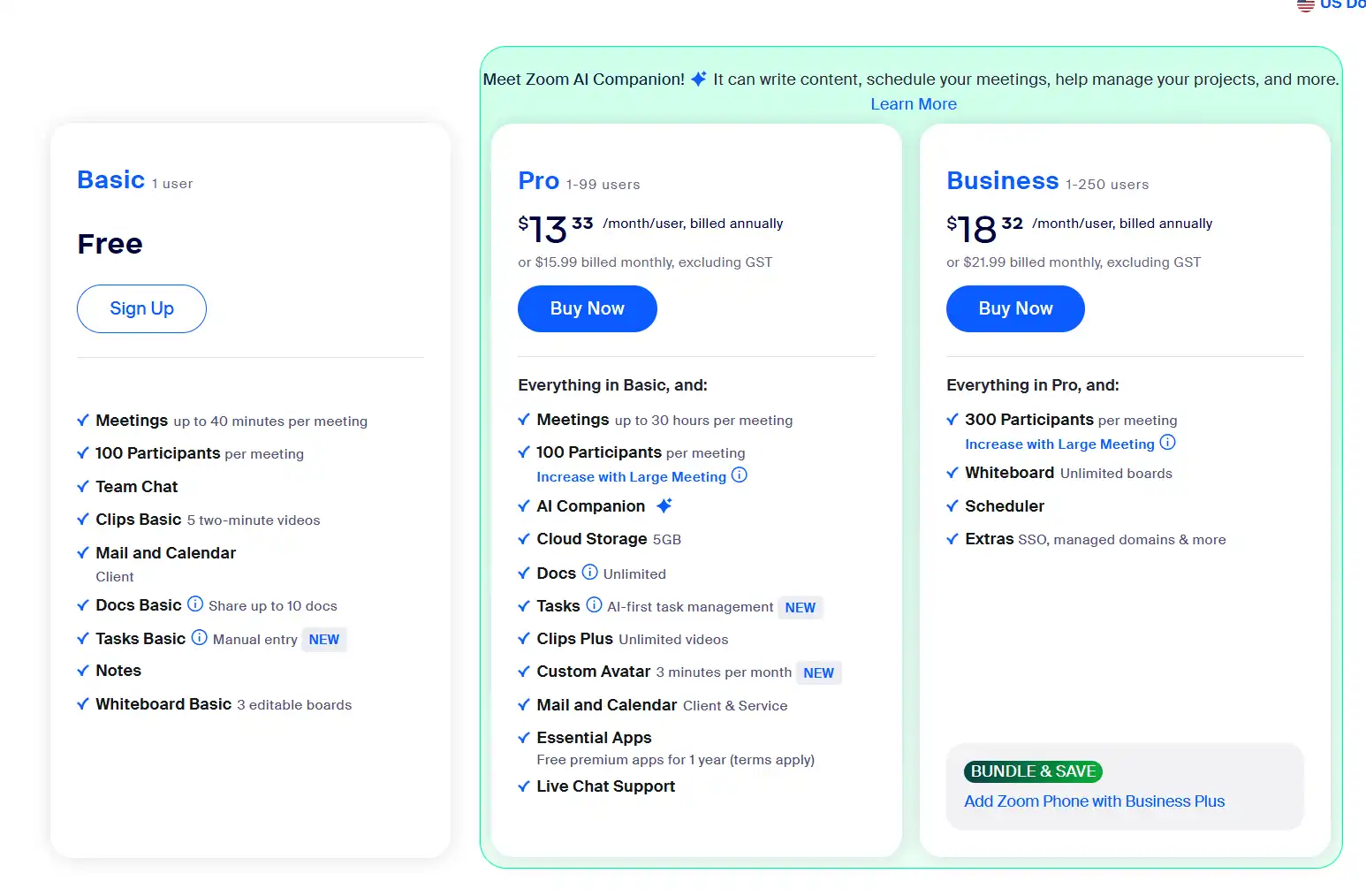
For organizations considering Zoom Phone, it’s worth noting that the Pro plan covers most basic business needs, while the higher tiers primarily add international capabilities and advanced administrative features. Companies with primarily domestic calling requirements can often start with the Pro plan and add international calling credits as needed rather than upgrading all users to higher tiers.
Zoom Phone Reviews and User Feedback
Pros and Cons of Zoom Phone
Based on analysis of user reviews across multiple platforms including G2, Capterra, and TrustRadius, here’s a balanced view of Zoom Phone’s strengths and limitations:
Pros ✅
Integration with Zoom Ecosystem: Users consistently praise the seamless connection with Zoom Meetings, allowing for easy escalation from calls to video meetings.
“The best part about Zoom Phone is how it integrates with the rest of Zoom. Our team can start with a quick call and immediately share screens or video if needed.” – Marketing Director, Mid-Market Company
Ease of Use: The intuitive interface receives high marks, particularly from organizations transitioning from traditional systems.
Call Quality: Many reviewers note superior audio quality compared to other VoIP solutions, with fewer dropped calls and clearer connections.
Administrative Simplicity: IT administrators appreciate the straightforward management portal for configuring users and settings.
Mobile Experience: The mobile app functionality allows for business calls on personal devices while maintaining separation between work and personal communications.
Reliability: Users report high uptime and consistent performance, even in areas with less-than-ideal internet connectivity.
Cons ❌
International Coverage Limitations: While expanding, Zoom Phone’s global availability still lags behind some competitors for certain regions.
“We had some challenges getting local numbers in a few smaller European countries. We eventually got what we needed, but it took longer than expected.” – IT Manager, Enterprise Company
Advanced Features Cost More: Some capabilities that come standard with competitors (like certain types of call recording) require higher-tier plans with Zoom Phone.
Reporting Depth: Some users, particularly those from call center environments, mention that the native analytics could be more robust.
Initial Setup Complexity: While day-to-day use is simple, some organizations report that the initial configuration process required more technical knowledge than expected.
E911 Configuration: A few reviews mention challenges with emergency services setup, particularly for distributed teams.
User Testimonials and Opinions
Zoom Phone has garnered significant user feedback across various platforms. Here’s what real customers are saying:
⭐⭐⭐⭐⭐ “As a financial services firm, we needed a phone system that was reliable, compliant, and easy to use. Zoom Phone checked all those boxes and integrated perfectly with our existing Zoom deployment. The call quality is exceptional, and the mobile app means our advisors can take client calls securely from anywhere.” – Financial Services Director, 200+ employees
⭐⭐⭐⭐ “Zoom Phone has been a game-changer for our distributed team. The ability to text from our business number and seamlessly switch devices mid-call makes customer communication so much smoother. My only complaint is that some of the more advanced routing features have a bit of a learning curve.” – Operations Manager, Technology Company
⭐⭐⭐⭐⭐ “We switched from a traditional PBX to Zoom Phone last year, and it’s been one of our best IT decisions. Setup was straightforward, and we reduced our monthly phone costs by almost 60%. The voicemail transcription and Salesforce integration save our sales team hours each week.” – IT Director, Manufacturing Company
⭐⭐⭐ “Zoom Phone works well for basic needs, but we found the contact center features lacking compared to dedicated solutions. We still use it for our general office lines but implemented another system for our customer support team.” – Support Director, Retail Company
Overall satisfaction ratings across review platforms average between 4.3-4.5 out of 5 stars, indicating generally high user satisfaction with room for improvement in specific areas.
Zoom Phone Company and Background Information
About the Company Behind Zoom Phone
Zoom Phone is developed by Zoom Video Communications, Inc., a company that has become practically synonymous with video conferencing since the COVID-19 pandemic thrust remote work into the spotlight. However, Zoom’s journey began well before becoming a household name.
Founded in 2011 by Eric Yuan, a former Cisco Webex engineer, Zoom set out to create a video communications solution that prioritized user experience. Yuan, who had witnessed firsthand the challenges with existing video conferencing technologies, focused on building a platform that was reliable, easy to use, and worked well even in low-bandwidth environments.
The company went public in April 2019, with shares surging 72% on the first day of trading. That same year, Zoom launched Zoom Phone, expanding beyond its core video offering into the unified communications market. This move positioned Zoom as a full-stack communications provider capable of competing with established UCaaS (Unified Communications as a Service) vendors.
Company Growth and Milestones:
| Year | Milestone |
|---|---|
| 2011 | Zoom founded by Eric Yuan |
| 2013 | Launch of Zoom Meetings platform |
| 2019 | IPO on Nasdaq & Launch of Zoom Phone |
| 2020 | Explosive growth during COVID-19 pandemic; user base grows from 10M to 300M+ daily meeting participants |
| 2021 | Zoom Phone reaches 2 million seats sold |
| 2022 | Launch of Zoom Contact Center |
| 2023 | Zoom Phone surpasses 5 million seats |
Financially, Zoom has demonstrated strong performance. For fiscal year 2023, the company reported revenue of $4.39 billion, with Zoom Phone and other non-Meetings products contributing an increasing percentage of that revenue.
The company has invested heavily in security and compliance, particularly after addressing early pandemic-era concerns about “Zoombombing” and data privacy. Zoom Phone complies with numerous standards including:
- HIPAA for healthcare communications
- SOC 2 Type II
- TLS encryption for calls
- GDPR compliance
- ISO/IEC 27001, 27017, 27018, and 27701 certifications
This background and commitment to continuous improvement has helped establish Zoom Phone as a credible enterprise communication solution despite being a relatively recent entrant to the business telephony market.
Zoom Phone Alternatives and Competitors
Top Zoom Phone Alternatives in the Market
If you’re considering Zoom Phone but want to explore other options, several compelling alternatives exist in the cloud phone system market:
- RingCentral MVP
A mature UCaaS platform with extensive integrations and advanced contact center capabilities. RingCentral offers broader international coverage than Zoom Phone and has been in the business communications space longer. - Microsoft Teams Phone
For organizations heavily invested in the Microsoft ecosystem, Teams Phone provides deep integration with Microsoft 365 applications. Direct Routing options allow for flexible carrier choices. - Dialpad
Known for its AI capabilities, Dialpad offers strong voice intelligence features including real-time transcription, sentiment analysis, and coaching tools. Its modern interface appeals to tech-forward companies. - 8×8 X Series
With extensive global coverage and combined UCaaS/CCaaS capabilities, 8×8 serves multinational enterprises well. Their platform includes contact center features within the same system. - Nextiva
Popular with small to medium businesses, Nextiva focuses on customer experience with their platform. They offer competitive pricing and strong customer service. - Vonage Business Communications
Vonage provides flexible API options for custom communications solutions alongside their core phone system. They’re particularly strong for businesses wanting to build communication into their existing software. - GoTo Connect
Formerly known as Jive, GoTo Connect offers straightforward pricing and an easy-to-use system particularly well-suited for smaller businesses.
Zoom Phone vs. Competitors: A Comparative Analysis
When evaluating Zoom Phone against alternatives, several factors stand out:
| Feature | Zoom Phone | RingCentral | Microsoft Teams Phone | Dialpad |
|---|---|---|---|---|
| Starting Price | $10/user/month | $20/user/month | $8/user/month (requires Microsoft 365) | $15/user/month |
| Video Integration | Native Zoom Meetings | RingCentral Video | Microsoft Teams | Dialpad UberConference |
| Global Coverage | 47+ countries | 100+ countries | 70+ countries | 70+ countries |
| AI Features | Basic transcription | Advanced analytics | Microsoft AI | Real-time transcription & AI coaching |
| Ease of Setup | ⭐⭐⭐⭐ | ⭐⭐⭐ | ⭐⭐ | ⭐⭐⭐⭐ |
| Mobile Experience | ⭐⭐⭐⭐⭐ | ⭐⭐⭐⭐ | ⭐⭐⭐⭐ | ⭐⭐⭐⭐⭐ |
| Analytics Depth | ⭐⭐⭐ | ⭐⭐⭐⭐ | ⭐⭐⭐⭐ | ⭐⭐⭐⭐⭐ |
| Contact Center | Basic capabilities, separate add-on | Advanced, native | Through partners | Native capabilities |
Key Differentiation Points:
- Integration Experience: Zoom Phone offers the tightest integration with Zoom Meetings, which is advantageous for organizations already standardized on Zoom. Microsoft Teams similarly provides a unified experience for Microsoft-centric organizations.
- Interface Simplicity: Zoom Phone and Dialpad lead in ease of use, while solutions like RingCentral and 8×8 offer more advanced features at the cost of some added complexity.
- Deployment Scope: For multinational deployments, RingCentral and 8×8 currently offer broader global coverage than Zoom Phone, though Zoom continues to expand rapidly.
- Contact Center Needs: Organizations with significant contact center requirements may find specialized solutions from RingCentral, 8×8, or Five9 more suitable than Zoom Phone’s more basic call queue functionality.
- Ecosystem Commitment: Your existing technology investments may influence this decision significantly. Microsoft-focused organizations often prefer Teams Phone, while Zoom-centric companies naturally gravitate toward Zoom Phone.
When deciding between Zoom Phone and alternatives, consider both current needs and future growth plans. Zoom Phone excels in simplicity and meeting integration but may require supplemental solutions for advanced contact center scenarios or specialized telephony applications.
Zoom Phone Website Traffic and Analytics
Website Visit Over Time
Analyzing traffic patterns to the Zoom Phone website reveals interesting trends about market interest and adoption. According to data from SimilarWeb and other traffic analysis tools, Zoom’s phone system pages have shown consistent growth, though with some expected fluctuations:
📈 Traffic Growth Pattern (2020-2023):
- 2020: Dramatic increase coinciding with pandemic-driven remote work adoption
- 2021: Continued strong growth as organizations formalized their remote work communication systems
- 2022: Stabilization with moderate growth as the market matured
- 2023: Renewed interest alongside AI feature rollouts and integration enhancements
The traffic data indicates that while the initial pandemic surge has normalized, sustained interest in cloud phone systems continues as organizations permanently adopt hybrid work models.
Geographical Distribution of Users
Zoom Phone’s website traffic reveals a diverse global audience, though with clear concentration in specific markets:
🌎 Top Regions by Website Traffic:
- North America (56%)
- United States (48%)
- Canada (8%)
- Europe (22%)
- United Kingdom (7%)
- Germany (4%)
- France (3%)
- Other European countries (8%)
- Asia-Pacific (15%)
- Australia (5%)
- Japan (4%)
- India (3%)
- Other APAC regions (3%)
- Rest of World (7%)
This distribution closely aligns with Zoom Phone’s regulatory approval and number availability regions. The strong North American presence reflects both Zoom’s market strength in the region and the higher adoption rate of cloud communications in the US and Canada.
Main Traffic Sources
Understanding how users discover and research Zoom Phone provides insight into effective marketing channels and user research patterns:
🔍 Primary Traffic Sources:
| Source | Percentage | Notable Trend |
|---|---|---|
| Organic Search | 42% | High ranking for “cloud phone system,” “business VoIP,” and “Zoom phone service” |
| Direct Navigation | 28% | Strong brand recognition drives direct visits |
| Referral Links | 14% | Technology review sites and partner pages provide significant traffic |
| Social Media | 8% | LinkedIn drives the majority of social traffic |
| Paid Search | 6% | Targeted campaigns for competitive terms |
| Email Marketing | 2% | Mainly existing Zoom customers receiving upgrade offers |
Search behavior analysis shows that visitors frequently compare Zoom Phone with competitors like RingCentral and Microsoft Teams, indicating careful evaluation before purchase decisions. The high percentage of visitors exploring pricing pages (62%) and feature comparison content (47%) suggests research-focused visits rather than immediate conversion intent.
These traffic patterns highlight Zoom Phone’s position as a considered purchase that organizations research thoroughly, with particular interest in how it integrates with existing Zoom deployments and compares to established telecommunications providers.
Frequently Asked Questions about Zoom Phone (FAQs)
General Questions about Zoom Phone
Q: What exactly is Zoom Phone?
A: Zoom Phone is a cloud-based phone system that provides traditional business phone functionality through the Zoom application. It allows you to make and receive calls from your computer, mobile device, or desk phone using your business phone number.
Q: Does Zoom Phone work without internet?
A: Zoom Phone primarily requires an internet connection as it’s a VoIP (Voice over Internet Protocol) service. However, it does offer a fail-over to cellular data on mobile devices if Wi-Fi becomes unavailable. For complete internet outages, call forwarding to mobile numbers can be configured as a backup.
Q: Can I keep my existing business phone numbers?
A: Yes, Zoom Phone supports number porting, allowing you to transfer your existing business phone numbers from your current provider. The porting process typically takes 2-4 weeks depending on your current carrier and region.
Q: Is Zoom Phone available internationally?
A: Yes, Zoom Phone is available in over 47 countries and territories. However, availability of local numbers and calling capabilities varies by region. Check Zoom’s website for the most current list of supported countries.
Q: Do I need Zoom Meetings to use Zoom Phone?
A: While Zoom Phone integrates seamlessly with Zoom Meetings, it is available as a standalone service. However, you will need at least a basic Zoom account (free or paid) to access the Phone functionality.
Feature Specific Questions
Q: Can Zoom Phone replace my traditional office phone system?
A: Yes, Zoom Phone is designed as a complete replacement for traditional PBX systems, offering all standard business phone features like auto-attendants, call routing, voicemail, transfers, and more, while adding modern capabilities like mobility and integration with video meetings.
Q: Does Zoom Phone support SMS/text messaging?
A: Yes, Zoom Phone supports SMS and MMS messaging in the US and Canada. Users can send and receive text messages directly from the Zoom application using their Zoom Phone number.
Q: Can I record calls with Zoom Phone?
A: Yes, call recording is available with Zoom Phone. On the Pro plan, users can record calls on-demand. Automatic call recording is available on the Pro Plus and Pro Global plans. Recordings can be stored in the Zoom cloud or downloaded.
Q: How does voicemail transcription work?
A: When someone leaves a voicemail, Zoom Phone automatically converts the audio message to text and sends it to you via email or displays it in the Zoom app. This feature is included in all Zoom Phone plans and supports multiple languages.
Q: Can I use Zoom Phone with my desk phone?
A: Yes, Zoom Phone works with many SIP-compatible desk phones from manufacturers like Poly, Yealink, and Cisco. Zoom maintains a list of certified devices that work seamlessly with their service.
Pricing and Subscription FAQs
Q: How much does Zoom Phone cost?
A: Zoom Phone pricing starts at $10 per user per month for the Pro plan (with annual billing) and goes up to $30 per user per month for the Pro Global plan. There are also bundled options with Zoom Meetings called Zoom United plans.
Q: Is there a free version of Zoom Phone?
A: No, Zoom Phone doesn’t offer a free tier. All Zoom Phone functionality requires a paid subscription, although there is a 30-day trial available for new customers.
Q: What’s included in each pricing tier?
A: The Pro plan ($10/user/month) includes unlimited internal calling and US/Canada calling, voicemail, and basic features. Pro Plus ($20/user/month) adds unlimited domestic calling in select countries and call recording. Pro Global ($30/user/month) extends coverage to all supported countries with unlimited domestic calling.
Q: Are there additional costs beyond the subscription?
A: Possible additional costs include toll-free numbers ($5/month plus usage), international calling rates outside your plan’s included countries, additional direct numbers ($5/month per number), and premium support options.
Q: Can I mix different Zoom Phone plans within my organization?
A: Yes, you can assign different Zoom Phone plans to different users based on their needs. For example, you might provide domestic-only plans for office staff and global plans for international sales representatives.
Support and Help FAQs
Q: What support options are available for Zoom Phone?
A: Zoom Phone includes standard support through online ticketing, knowledge base access, and community forums. Premium support with faster response times and phone support is available for an additional fee or included with higher-volume accounts.
Q: How do I handle emergency calls (911) with Zoom Phone?
A: Zoom Phone supports E911 (Enhanced 911) services in the US and Canada. Administrators can configure location information for static installations, and mobile users can update their location when working remotely. Emergency address validation ensures accurate location information is available to emergency services.
Q: What happens if my internet connection goes down?
A: Zoom Phone offers several business continuity options:
- Call forwarding to mobile numbers
- Automatic failover to cellular data on mobile devices
- Configurable call handling rules for outages
- Device independence (calls can be answered on any device associated with your account)
Q: How do I train my team to use Zoom Phone?
A: Zoom offers extensive training resources including:
- On-demand video tutorials
- Documentation and user guides
- Live webinar training sessions
- Admin and user-specific training paths
- Professional services for larger deployments
Q: Is Zoom Phone secure?
A: Yes, Zoom Phone incorporates security features including call encryption, admin-controlled access permissions, suspicious call detection, and compliance with standards like HIPAA, GDPR, SOC2, and others when properly configured.
Conclusion: Is Zoom Phone Worth It?
Summary of Zoom Phone’s Strengths and Weaknesses
After a comprehensive review of Zoom Phone’s features, pricing, and user experiences, let’s summarize the key strengths and weaknesses to help you determine if it’s the right solution for your organization.
Key Strengths:
- Seamless Integration: The most compelling advantage of Zoom Phone is its tight integration with Zoom Meetings and the broader Zoom platform. For organizations already using Zoom, this creates a unified communication experience that’s hard to match.
- User-Friendly Interface: Building on Zoom’s reputation for simplicity, the phone system offers an intuitive experience that requires minimal training, leading to high user adoption rates.
- Mobility and Flexibility: The ability to make and receive business calls from any device, anywhere, supports today’s hybrid and remote work environments exceptionally well.
- Cost-Effective Scaling: With straightforward per-user pricing and minimal hardware requirements, Zoom Phone can scale economically from small teams to enterprise deployments.
- Continuous Improvement: Zoom maintains an aggressive development schedule, regularly adding features and expanding geographic availability.
Notable Limitations:
- Contact Center Capabilities: While suitable for general business communications, organizations with advanced contact center needs may find Zoom Phone’s native capabilities insufficient without additional solutions.
- International Coverage: Though expanding rapidly, Zoom Phone still doesn’t match the global reach of some established competitors like RingCentral or 8×8.
- Advanced Telephony Features: Power users from traditional telecom environments may find some specialized features missing or less developed compared to legacy systems.
- Dependency on Internet Quality: Like all cloud phone systems, call quality is dependent on stable internet connectivity, which can be a consideration for organizations in areas with unreliable service.
Final Recommendation and Verdict
Zoom Phone represents an excellent choice for organizations that prioritize simplicity, integration, and modern communication capabilities. It’s particularly compelling in these scenarios:
✅ Highly Recommended For:
- Organizations already standardized on Zoom for video meetings
- Businesses seeking to consolidate vendors and simplify their tech stack
- Companies with distributed or hybrid workforces
- Those transitioning from outdated PBX systems to cloud communications
- Small to mid-sized businesses wanting enterprise-grade features without complexity
⚠️ Consider Alternatives If:
- Your business requires extensive multinational calling beyond Zoom’s current coverage
- You need sophisticated contact center functionality without adding separate solutions
- Your organization heavily relies on Microsoft or Google ecosystems and wants deeper integration there
- You operate in areas with very unreliable internet connectivity
The final verdict: Zoom Phone earns 4.5 out of 5 stars as a modern cloud phone solution. Its strengths in user experience, integration, and core functionality outweigh its limitations for most business use cases. For Zoom Meeting customers especially, adding Zoom Phone creates a seamless unified communications environment that can boost productivity while potentially reducing overall costs.
If you’re considering a new business phone system, Zoom Phone deserves a place on your shortlist—particularly if simplicity and integration with video meetings are priorities. With its rapid feature development and expanding global footprint, even the few areas where Zoom Phone currently lags competitors are likely to improve in the near future.
To determine if Zoom Phone is right for your specific needs, take advantage of Zoom’s 30-day trial offer to test the system in your actual business environment before making a long-term commitment.

















