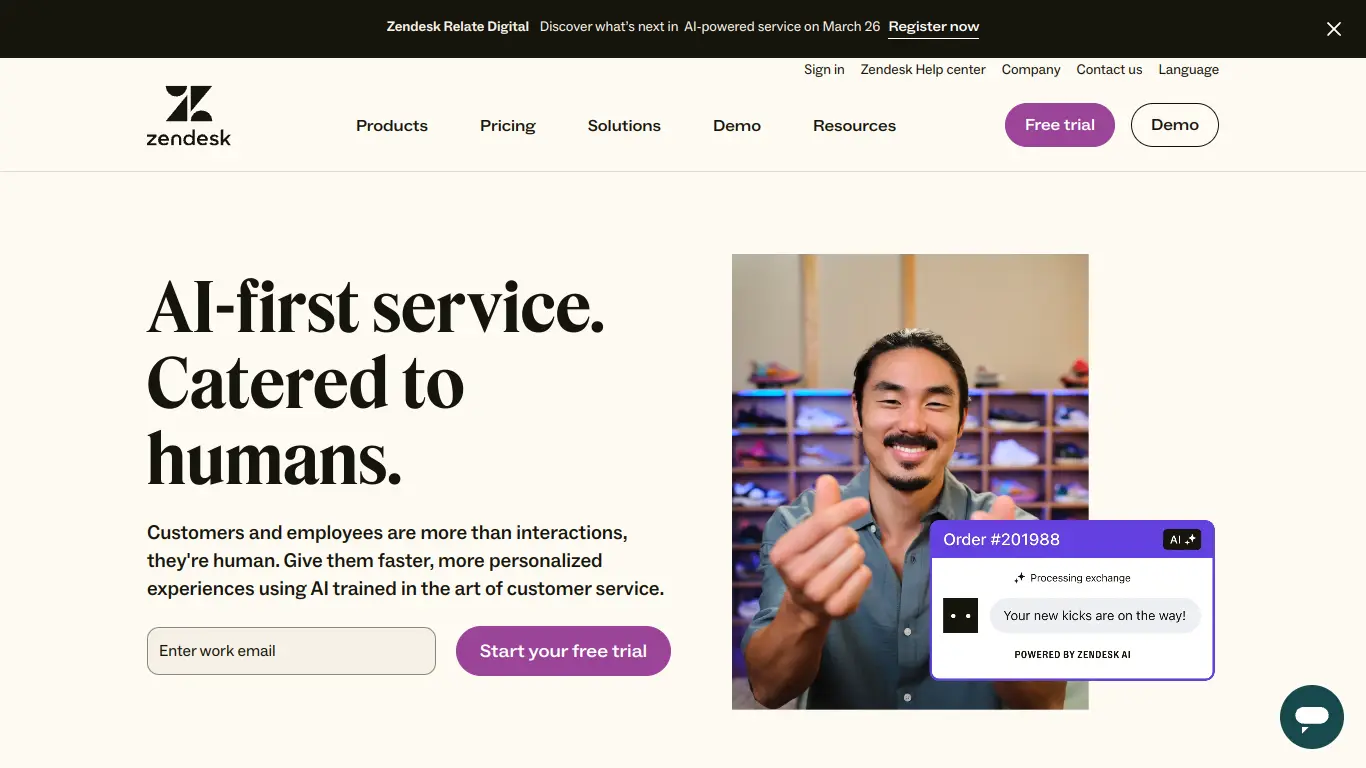Zendesk is a cloud-based customer service platform that streamlines support across multiple channels with powerful automation and reporting tools.
In today’s customer-centric business landscape, providing exceptional support has become more crucial than ever. Yet many companies struggle with disjointed systems, slow response times, and frustrated customers who feel lost in the shuffle. If your team is drowning in support tickets, losing valuable context between interactions, or simply unable to deliver the seamless experience your customers expect, you’re not alone. That’s where Zendesk comes in – a comprehensive solution designed to transform how businesses connect with their customers. Let’s explore how this powerful platform is revolutionizing customer service operations worldwide.
Introduction to Zendesk
What is Zendesk and its Purpose?
Zendesk is a cloud-based customer service platform that helps businesses improve their customer relationships through efficient support, sales, and customer engagement tools. Founded in 2007, Zendesk has evolved from a simple ticketing system into a comprehensive customer experience solution that serves over 170,000 companies across 160 countries.
The primary purpose of Zendesk is to simplify and streamline customer interactions across multiple channels. It provides a unified workspace where support teams can manage conversations with customers regardless of whether they come through email, chat, phone, social media, or self-service portals. By centralizing these interactions, Zendesk helps businesses deliver faster, more personalized customer service while gathering valuable insights to continuously improve the customer experience.
At its core, Zendesk aims to transform the way businesses and customers communicate by making interactions more efficient, transparent, and satisfying for both parties.
Who is Zendesk Designed For?
Zendesk serves a diverse range of organizations, from small startups to global enterprises, across virtually all industries. Its flexible architecture makes it suitable for:
- Small to Medium-sized Businesses (SMBs) looking to professionalize their customer support operations without investing in complex, resource-intensive systems
- Enterprise organizations requiring robust, scalable solutions that can support high volumes of customer interactions
- E-commerce businesses needing to manage customer queries about orders, returns, and product information
- SaaS companies supporting users across their product lifecycle
- Financial services providing secure, compliant customer communications
- Healthcare providers managing patient communications while maintaining compliance
- Educational institutions supporting students and staff
- Retail businesses connecting with customers across online and offline channels
- Hospitality and travel companies handling reservations, inquiries, and service issues
The platform is particularly valuable for customer service teams, but its benefits extend to sales, marketing, IT support, and operations teams as well. Any department that engages with customers or internal users can leverage Zendesk to improve communication and efficiency.
Getting Started with Zendesk: How to Use It
Getting started with Zendesk is relatively straightforward, following these key steps:
- Choose your plan: Select from several tiered pricing options based on your business needs and scale.
- Set up your account: After signing up, you’ll receive access to your Zendesk instance where you can configure your basic settings.
- Customize your support center: Personalize your customer-facing help center with your brand colors, logo, and knowledge base articles.
- Set up channels: Configure the communication channels you want to use (email, live chat, phone, social media, etc.).
- Create workflows: Establish ticket routing rules, automations, and macros (saved responses) to streamline repetitive tasks.
- Add and train team members: Invite your support agents, assign roles and permissions, and provide training on the platform.
- Integrate with other tools: Connect Zendesk with your CRM, e-commerce platform, and other business tools to create a unified system.
- Test your setup: Before fully launching, test your configuration to ensure everything works as expected.
- Go live: Start receiving and responding to customer inquiries through your new Zendesk platform.
- Monitor and optimize: Use Zendesk’s analytics to track performance and continuously improve your customer service operations.
Zendesk offers comprehensive documentation, tutorials, webinars, and a community forum to help new users navigate the implementation process. Additionally, depending on your plan, you may have access to dedicated onboarding specialists to guide your setup.
Zendesk’s Key Features and Benefits
Core Functionalities of Zendesk
Zendesk offers a comprehensive suite of functionality designed to streamline customer support and engagement:
1. Ticketing System
- Centralized inbox for managing all customer inquiries
- Automated ticket routing and assignment
- Customizable ticket fields and forms
- SLA (Service Level Agreement) management
- Internal notes and collaborations
2. Omnichannel Support
- Email support
- Live chat (Zendesk Chat)
- Phone support (Zendesk Talk)
- Social media integration
- Messaging apps integration
- Web widgets and mobile SDKs
3. Self-Service Options
- Knowledge base creation and management
- Community forums
- AI-powered answer bot
- Guided help workflows
- Customer portal
4. Automation and AI
- Automated ticket routing
- Trigger-based workflows
- Macros for saved responses
- AI-powered suggestions
- Sentiment analysis
5. Reporting and Analytics
- Pre-built dashboards
- Custom report builder
- Team performance metrics
- Customer satisfaction tracking
- Trend analysis
6. Customer Relationship Management
- Customer profiles with interaction history
- Customer context cards
- Timeline views of customer journey
- Custom user fields
7. Collaboration Tools
- Internal knowledge base
- Team collaboration on tickets
- Skills-based routing
- Side conversations
8. Integration Capabilities
- 1,000+ pre-built integrations
- Open API for custom connections
- Marketplace for apps and integrations
- Webhook support
9. Customization Options
- Branded help center
- Custom ticket fields
- Personalized workflows
- Multiple languages support
Advantages of Using Zendesk
Implementing Zendesk offers numerous advantages for businesses looking to enhance their customer service capabilities:
🚀 Improved Efficiency
- Reduces ticket resolution time by up to 30%
- Automates repetitive tasks
- Streamlines agent workflows
- Provides templated responses for common issues
🔄 Unified Customer View
- Creates a single source of truth for customer interactions
- Eliminates data silos between departments
- Provides context for more personalized service
- Tracks the complete customer journey
📈 Enhanced Customer Satisfaction
- Faster response times
- More personalized service
- Multiple channel options for customer preference
- Consistent experience across touchpoints
💰 Cost Reduction
- Lowers cost per resolution through automation
- Reduces staffing needs through self-service options
- Minimizes training time with intuitive interface
- Optimizes agent utilization
📊 Data-Driven Insights
- Real-time performance dashboards
- Customer satisfaction measurement
- Identification of common issues
- Trend analysis for proactive improvements
🔍 Increased Transparency
- Visibility into team performance
- Clear ticket ownership and status
- Trackable response and resolution times
- Accountability for service level agreements
🌱 Scalability
- Grows with your business needs
- Handles volume spikes efficiently
- Adds channels as your strategy evolves
- Supports international expansion
⚙️ Customization and Flexibility
- Adapts to your specific business processes
- Configurable to match your brand identity
- Adjustable workflow rules
- Extensible through apps and integrations
Main Use Cases and Applications
Zendesk serves various business needs across different departments and industries:
Customer Support
- Ticket management for customer inquiries
- Multi-channel support (email, chat, phone, social)
- Self-service knowledge base
- Internal collaboration on complex issues
- CSAT (Customer Satisfaction) measurement
Sales Teams
- Lead and deal management
- Sales pipeline visualization
- Quote generation
- Prospecting tools
- Integration with marketing campaigns
IT Help Desk
- Internal ticket management
- Asset tracking
- Problem, incident, and change management
- Self-service for common IT issues
- SLA tracking for IT services
Human Resources
- Employee onboarding requests
- Benefits inquiries management
- HR knowledge base
- PTO requests handling
- Employee feedback collection
E-commerce Support
- Order status tracking
- Return and exchange management
- Product information requests
- Pre-purchase inquiries
- Post-purchase support
Field Service Operations
- Scheduling service appointments
- Mobile support for field technicians
- Inventory management
- Service report generation
- Customer signature capture
Educational Institutions
- Student support services
- Faculty and staff assistance
- IT help desk for campus technology
- Facilities maintenance requests
- Admissions inquiries handling
Healthcare Patient Communication
- Appointment scheduling
- Medical information requests
- Insurance inquiries
- Patient feedback collection
- Prescription refill requests
Financial Services
- Account inquiries
- Loan application support
- Dispute resolution
- Fraud reporting
- Financial advice requests
Exploring Zendesk’s Platform and Interface
User Interface and User Experience
Zendesk’s interface strikes a balance between functionality and usability, designed with both agents and administrators in mind. Here’s what makes the Zendesk UI/UX stand out:
Agent Interface Highlights
- Clean, Intuitive Layout: The workspace presents relevant information without overwhelming agents, featuring a minimalist design with clear typography and visual hierarchy.
- Contextual Information: Customer profiles appear alongside tickets, providing agents with the complete history and relevant details at a glance.
- Customizable Views: Agents can personalize their workspace with saved views filtering tickets by status, priority, or other parameters.
- Keyboard Shortcuts: Power users can navigate the system efficiently using keyboard commands, reducing mouse dependence.
- Dark Mode Option: Reduces eye strain during extended use, especially appreciated by teams working night shifts.
Administrator Experience
- Visual Workflow Builder: Allows admins to create complex automation rules through an intuitive drag-and-drop interface.
- Guided Setup: Step-by-step configuration wizards help administrators implement new features correctly.
- Role-Based Access Control: Granular permission settings ensure team members access only the features and data relevant to their responsibilities.
- Template Library: Pre-built configurations for common scenarios accelerate implementation.
- Change History: Audit logs track modifications to the system configuration, supporting accountability and troubleshooting.
End-User Experience
- Responsive Help Center: Customer-facing knowledge base and support portal adapt seamlessly to any device size.
- Consistent Branding: Extensive customization options ensure the customer experience aligns with your brand identity.
- Intelligent Search: Predictive search functionality helps customers find answers quickly before submitting tickets.
- Conversation Continuity: Customers can seamlessly transition between channels while maintaining the conversation context.
- Simplified Authentication: Social login options and remember-me functionality reduce friction in the support process.
The platform employs thoughtful UX touches like color-coding for ticket status, progress indicators for multi-step processes, and subtle animations that provide feedback without distraction. The overall design philosophy prioritizes reducing cognitive load so agents can focus on helping customers rather than navigating the software.
Platform Accessibility
Zendesk demonstrates a commitment to accessibility across several dimensions:
Technical Accessibility
- WCAG Compliance: The platform adheres to Web Content Accessibility Guidelines, making it usable by people with various disabilities.
- Screen Reader Compatibility: Interface elements include proper ARIA labels and follow accessibility best practices.
- Keyboard Navigation: All functions can be accessed without requiring mouse input.
- Color Contrast: Visual design meets accessibility standards for text legibility.
- Text Scaling: Interface elements resize appropriately when users adjust their browser text size.
Device and Browser Compatibility
- Cross-Browser Support: Functions consistently across Chrome, Firefox, Safari, and Edge.
- Mobile Responsiveness: Both agent and customer interfaces adapt to different screen sizes.
- Native Mobile Apps: Dedicated applications for iOS and Android provide optimized experiences for mobile users.
- Offline Capabilities: Limited functionality available when internet connectivity is interrupted.
Language and Localization
- Multilingual Interface: Admin and agent interfaces available in 28+ languages.
- Content Translation: Help center articles can be managed in multiple languages from a single source.
- RTL Support: Right-to-left language display for Arabic, Hebrew, and other RTL languages.
- Time Zone Intelligence: Displays times and dates according to user preferences.
Deployment Flexibility
- Cloud-Based SaaS: No local installation required, accessible from any internet-connected device.
- API Access: Comprehensive API enables integration with existing systems and custom applications.
- Single Sign-On: Supports enterprise authentication systems like SAML, allowing agents to use existing credentials.
- Security Compliance: Meets requirements for various regulated industries, including options for data residency.
Zendesk Pricing and Plans
Subscription Options
Zendesk offers a tiered pricing structure designed to accommodate businesses at different stages of growth and with varying support needs. The following table outlines the main subscription plans available:
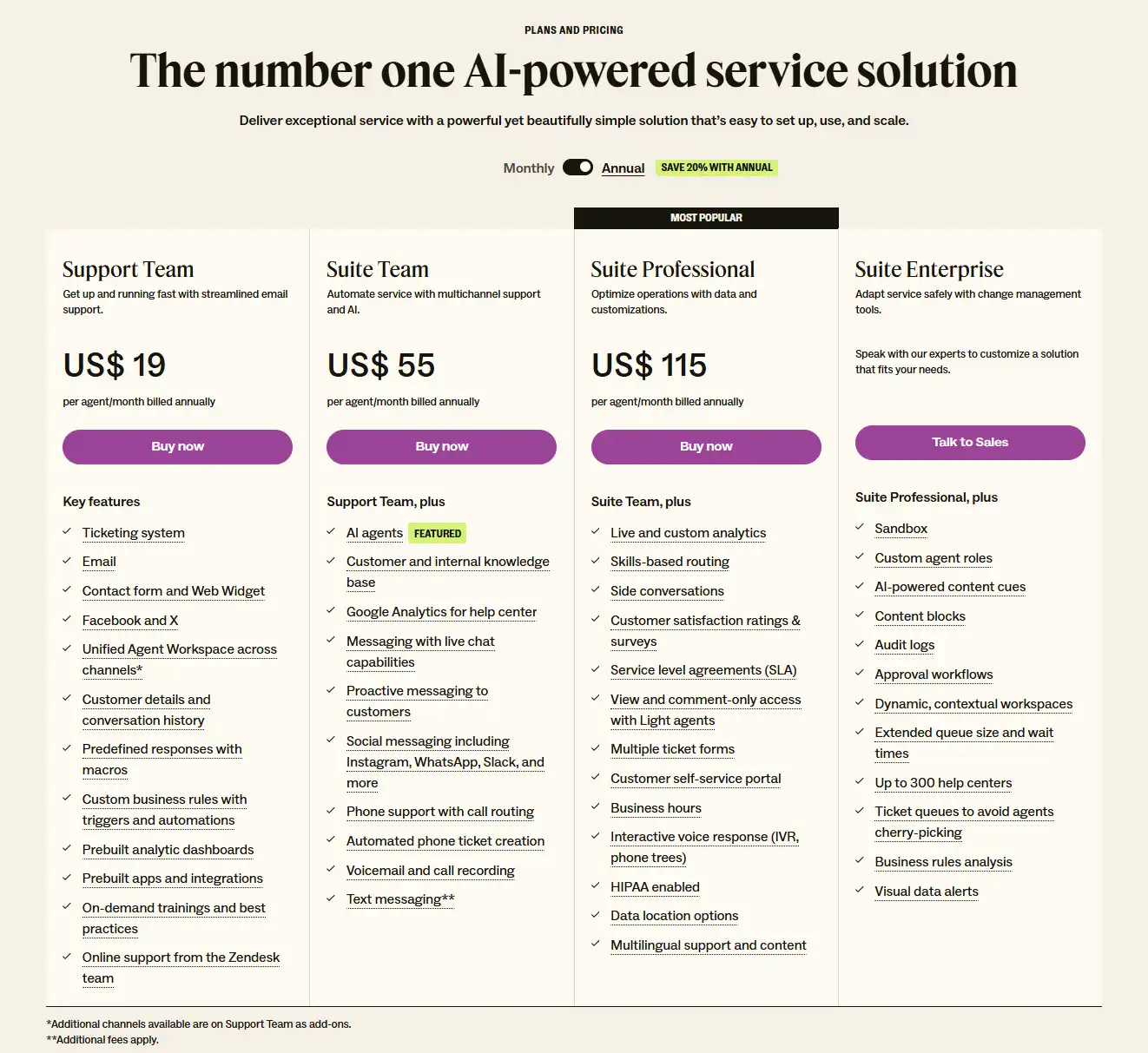
Zendesk Reviews and User Feedback
Pros and Cons of Zendesk
Based on extensive analysis of user reviews and expert evaluations, here’s a balanced assessment of Zendesk’s strengths and limitations:
Pros:
✅ Comprehensive Solution: Offers a unified platform for multiple support channels, eliminating the need for disparate tools.
✅ Intuitive Interface: Clean, user-friendly design reduces agent training time and increases productivity.
✅ Customization Options: Highly adaptable to different business workflows and processes without requiring developer resources.
✅ Robust Reporting: Provides actionable insights into support performance, customer satisfaction, and agent productivity.
✅ Integration Ecosystem: Extensive marketplace with 1,000+ pre-built integrations with popular business tools.
✅ Automation Capabilities: Powerful automation features help scale support operations without proportional staff increases.
✅ Regular Updates: Continuous platform improvements and new feature releases keep the product competitive.
✅ Scalability: Successfully serves both small businesses and enterprise organizations with complex needs.
Cons:
❌ Price Point: Higher cost compared to some competitors, especially for smaller businesses with limited budgets.
❌ Learning Curve for Advanced Features: While basic functions are intuitive, mastering advanced configurations can be challenging.
❌ Feature Fragmentation: Some capabilities require add-ons or higher-tier plans, creating potential cost surprises.
❌ Mobile Experience: Agent mobile app functionality lags behind the desktop experience in some areas.
❌ Complex Setup for Enterprise Needs: Advanced implementations may require specialized knowledge or professional services.
❌ Performance Issues at Scale: Some users report slower performance with extremely high ticket volumes or complex automations.
❌ Limited Customization on Lower Tiers: Smaller businesses may find brand customization options restricted without upgrading.
❌ Support Response Times: Some customers report inconsistent support quality, particularly for non-enterprise accounts.
User Testimonials and Opinions
Real feedback from Zendesk users provides valuable perspective on the platform’s performance in various contexts:
“Zendesk transformed our customer service from a chaotic email inbox to a streamlined operation. We reduced our average response time from 24 hours to under 3 hours while handling 40% more inquiries with the same team size.”
— Marketing Director, Mid-size E-commerce Company
“The reporting capabilities give us visibility we never had before. We can now identify trends, spot training opportunities, and make data-backed decisions about our support strategy.”
— Customer Support Manager, SaaS Company
“Implementation was more complex than we anticipated. The platform is powerful but required significant configuration to match our specific workflows. Once set up though, it’s been largely smooth sailing.”
— IT Director, Financial Services Firm
“The cost adds up quickly as you grow. We started with the basic plan but needed to upgrade as our requirements expanded. Each add-on feature increased our monthly investment substantially.”
— Operations Lead, Startup
“Zendesk’s automation capabilities have been game-changing for us. We’ve automated about 35% of our routine inquiries, freeing our agents to handle more complex customer needs.”
— Head of Customer Experience, Retail Chain
Industry Ratings:
- G2: 4.3/5 stars (7,000+ reviews)
- Capterra: 4.4/5 stars (2,500+ reviews)
- TrustRadius: 8.5/10 (1,800+ reviews)
Common Themes in User Feedback:
📈 Positive Patterns:
- High marks for ease of use and intuitive interface
- Praise for the unified agent workspace
- Appreciation for the quality of the knowledge base functionality
- Strong satisfaction with reporting capabilities
- Positive experiences with the integration ecosystem
📉 Critical Patterns:
- Concerns about pricing complexity and overall cost
- Frustration with tiered feature availability
- Occasional performance issues during peak volumes
- Requests for improvements to the mobile experience
- Some dissatisfaction with support response times
Zendesk Company and Background Information
About the Company Behind Zendesk
Zendesk has established itself as a leading force in the customer experience software market since its founding in 2007. Here’s the story behind the company:
Company Origins and Mission
Zendesk was founded in Copenhagen, Denmark by Mikkel Svane, Morten Primdahl, and Alexander Aghassipour. The founders created Zendesk to address their frustration with existing customer support software, which they found cumbersome and expensive. Their vision was to build a more elegant, accessible solution that would help businesses improve relationships with their customers.
The name “Zendesk” reflects the company’s mission to bring harmony to the often chaotic world of customer support—combining “zen” (representing peace and simplicity) with “desk” (the traditional workspace).
Growth Timeline
- 2007: Founded in Copenhagen, Denmark
- 2009: Relocated headquarters to San Francisco, California
- 2011: Reached 10,000 customer milestone
- 2014: Completed initial public offering (IPO) on the New York Stock Exchange (ZEN)
- 2016: Introduced the Zendesk Suite, combining support, guide, chat, and talk products
- 2018: Acquired the AI company Smooch to enhance messaging capabilities
- 2019: Launched Zendesk Sunshine, an open CRM platform
- 2020: Reached $1 billion in annual revenue
- 2022: Acquired by investor consortium led by Hellman & Friedman and Permira in a $10.2 billion deal, taking the company private
Company Culture and Values
Zendesk has built its culture around six core values:
- Start with Trust – Building trust in every interaction
- Be Transparent – Communicating openly and honestly
- Focus on Relationships – Prioritizing human connections
- Practice Empathy – Understanding others’ perspectives
- Keep it Simple – Finding elegant solutions to complex problems
- Own It Collectively – Taking responsibility and celebrating together
These values permeate the company’s approach to product development, customer support, and internal operations.
Corporate Social Responsibility
Through its Zendesk Neighbor Foundation and corporate initiatives, the company has demonstrated a commitment to social responsibility:
- Volunteer Time Off (VTO) program encourages employees to contribute to their communities
- Tech for Good program provides Zendesk products to nonprofits at reduced or no cost
- CSR Impact Reports published annually detailing community involvement and sustainability efforts
- Diversity and Inclusion initiatives to create a more representative workforce and inclusive product
Market Position
As of the latest available data, Zendesk:
- Serves 170,000+ paid customer accounts
- Operates in 160+ countries and territories
- Supports 30+ languages
- Employs 5,000+ people globally
- Processes billions of customer interactions annually
The company has consistently been recognized as a leader in the Gartner Magic Quadrant for the CRM Customer Engagement Center and similar industry evaluations.
Zendesk Alternatives and Competitors
Top Zendesk Alternatives in the Market
The customer support software market offers several viable alternatives to Zendesk, each with distinct strengths and focus areas:
1. Freshdesk
- Overview: Cloud-based customer support platform with ticketing, self-service, and automation features
- Best for: Small to medium businesses seeking an affordable, easy-to-use solution
- Pricing: Free plan available; paid plans from $15/agent/month
- Website: Freshdesk.com
- Key Differentiator: User-friendly interface with lower entry cost than Zendesk
2. Intercom
- Overview: Messaging-first customer communications platform combining live chat, chatbots, and support
- Best for: Companies focused on conversational support and proactive engagement
- Pricing: From $39/month for basic features; custom pricing for advanced needs
- Website: Intercom.com
- Key Differentiator: Emphasis on real-time messaging and customer engagement
3. HubSpot Service Hub
- Overview: Part of HubSpot’s CRM ecosystem, combining customer service tools with marketing and sales
- Best for: Companies already using HubSpot products seeking integrated customer experience
- Pricing: Free plan available; paid plans from $45/month for 2 users
- Website: HubSpot.com/service
- Key Differentiator: Seamless integration with HubSpot’s marketing and sales platforms
4. Salesforce Service Cloud
- Overview: Enterprise-grade customer service platform with advanced automation and AI capabilities
- Best for: Large enterprises with complex service requirements and existing Salesforce investments
- Pricing: Starting from $25/user/month for basic functionality; typically higher for full features
- Website: Salesforce.com/service-cloud
- Key Differentiator: Powerful customization and enterprise scalability
5. Help Scout
- Overview: Customer communication platform focused on email management and knowledge base
- Best for: Teams prioritizing a personal support experience with simple, clean interfaces
- Pricing: Starting at $20/user/month
- Website: HelpScout.com
- Key Differentiator: Human-centered design with emphasis on personal customer connections
6. LiveAgent
- Overview: All-in-one customer support software with strong live chat capabilities
- Best for: Companies needing robust live chat alongside traditional support channels
- Pricing: Starting at $15/agent/month
- Website: LiveAgent.com
- Key Differentiator: Particularly strong live chat and real-time monitoring features
7. Zoho Desk
- Overview: Context-aware customer service software with multichannel support
- Best for: Budget-conscious organizations, especially those using other Zoho products
- Pricing: Free plan available; paid plans from $14/agent/month
- Website: Zoho.com/desk
- Key Differentiator: Attractive pricing with good functionality for small business needs
8. Kustomer
- Overview: CRM platform built for customer support with a unified customer timeline
- Best for: Teams wanting a customer-centric view rather than ticket-centric approach
- Pricing: Custom pricing based on needs
- Website: Kustomer.com
- Key Differentiator: Person-centered approach vs. traditional ticket-based systems
Zendesk vs. Competitors: A Comparative Analysis
To help businesses make informed decisions, here’s how Zendesk stacks up against key competitors across important dimensions:
Feature Comparison
| Feature | Zendesk | Freshdesk | Intercom | Salesforce Service Cloud |
|---|---|---|---|---|
| Ticketing System | ★★★★★ | ★★★★☆ | ★★★☆☆ | ★★★★★ |
| Live Chat | ★★★★☆ | ★★★★☆ | ★★★★★ | ★★★★☆ |
| Self-Service Portal | ★★★★★ | ★★★★☆ | ★★★☆☆ | ★★★★★ |
| Automation Capabilities | ★★★★★ | ★★★★☆ | ★★★★☆ | ★★★★★ |
| Reporting & Analytics | ★★★★☆ | ★★★☆☆ | ★★★☆☆ | ★★★★★ |
| Integration Ecosystem | ★★★★★ | ★★★★☆ | ★★★★☆ | ★★★★★ |
| Ease of Setup | ★★★★☆ | ★★★★★ | ★★★★★ | ★★☆☆☆ |
| Mobile Support | ★★★☆☆ | ★★★★☆ | ★★★★☆ | ★★★★☆ |
Pricing and Value Proposition
When comparing pricing and overall value:
- Zendesk: Higher initial investment but comprehensive feature set. Best value for mid-market to enterprise companies needing advanced features and scalability.
- Freshdesk: More affordable entry point with a free tier. Better value for small businesses with straightforward support needs.
- Intercom: Premium pricing with emphasis on conversational support. Most valuable for companies prioritizing proactive engagement and real-time messaging.
- Salesforce: Highest enterprise price point but offers extensive customization. Best value for large organizations already in the Salesforce ecosystem.
- HubSpot: Mid-range pricing with strong marketing integration. Best value for companies using HubSpot’s marketing or sales tools.
- Help Scout: Competitive pricing with simple interface. Best value for teams wanting personalized email-centric support.
Strengths and Weaknesses in Context
Zendesk distinguishes itself with:
- Most comprehensive omnichannel capabilities
- Strong balance of usability and advanced features
- Robust marketplace of integrations and apps
- Scalability from small business to enterprise
However, companies might choose alternatives when:
- Budget constraints make Zendesk’s pricing prohibitive (→ Consider Freshdesk, Zoho Desk)
- Seeking simpler, more streamlined interfaces (→ Consider Help Scout)
- Looking for deeper integration with marketing/sales functions (→ Consider HubSpot, Salesforce)
- Prioritizing a messaging-first approach (→ Consider Intercom)
- Needing extreme enterprise customization (→ Consider Salesforce)
Market Position and Trajectory
Zendesk maintains a leadership position in the customer service software category, particularly excelling in the mid-market segment. While facing increased competition from both specialized tools and comprehensive CRM platforms, Zendesk continues to innovate with AI capabilities and platform enhancements to maintain its competitive edge.
Zendesk Website Traffic and Analytics
Website Visit Over Time
Zendesk’s web presence demonstrates the company’s strong market position and ongoing growth trajectory. Based on available data from web analytics sources, here’s a snapshot of Zendesk.com’s performance:
Monthly Traffic Trends:
- Average Monthly Visits: 4-5 million visits
- Year-over-Year Growth: Approximately 15-20% increase in traffic
- Seasonal Patterns: Higher traffic observed in Q1 and Q4, with slight dips during summer months
Traffic Quality Indicators:
- Average Visit Duration: 3:45 minutes
- Pages Per Visit: 4.2
- Bounce Rate: Around 45-50%
These metrics suggest a healthy engagement level, with visitors exploring multiple pages and spending sufficient time to research the platform’s capabilities.
Geographical Distribution of Users
Zendesk’s global footprint is reflected in its website traffic distribution, which spans across regions:
Top Countries by Website Traffic:
- 🇺🇸 United States (30-35%)
- 🇬🇧 United Kingdom (8-10%)
- 🇦🇺 Australia (5-7%)
- 🇨🇦 Canada (4-6%)
- 🇩🇪 Germany (4-6%)
- 🇮🇳 India (3-5%)
- 🇫🇷 France (3-4%)
- 🇧🇷 Brazil (2-3%)
- 🇯🇵 Japan (2-3%)
- 🇳🇱 Netherlands (1-2%)
Regional Breakdown:
- North America: ~40%
- Europe: ~30%
- Asia-Pacific: ~20%
- Latin America: ~5%
- Middle East & Africa: ~5%
This distribution aligns with Zendesk’s business strategy and market penetration efforts, with strong presence in developed markets while showing growth in emerging economies.
Main Traffic Sources
Understanding how visitors discover Zendesk provides insight into the company’s marketing effectiveness and brand strength:
Traffic Source Distribution:
| Source | Percentage | Key Insights |
|---|---|---|
| Organic Search | 55-60% | Indicates strong SEO performance and brand recognition |
| Direct Traffic | 20-25% | Reflects strong brand awareness and returning visitors |
| Referral Traffic | 10-12% | Shows healthy ecosystem of partners and mentions |
| Paid Search | 5-8% | Strategic investment in PPC campaigns |
| Social Media | 3-5% | Moderate social presence, primarily LinkedIn and Twitter |
| Email Marketing | 2-4% | Targeted campaigns to prospects and customers |
Top Search Keywords:
- “Zendesk”
- “Customer service software”
- “Help desk software”
- “Ticketing system”
- “Customer support platform”
- “Zendesk pricing”
- “Zendesk vs [competitor]”
- “Customer service tools”
Key Referral Sources:
- Review platforms (G2, Capterra, TrustRadius)
- Technology partnership networks
- Industry publications and blogs
- Integration partner websites
The traffic pattern demonstrates a well-balanced acquisition strategy, with strong organic performance supplemented by strategic paid initiatives. The dominance of branded search terms suggests Zendesk has established significant brand recognition in the customer service software category.
Frequently Asked Questions about Zendesk (FAQs)
General Questions about Zendesk
What is Zendesk primarily used for?
Zendesk is primarily used as a customer service platform that helps businesses provide support across multiple channels including email, chat, phone, social media, and self-service. It centralizes customer communications, automates workflows, and provides tools to manage and resolve customer inquiries efficiently.
How long does it take to implement Zendesk?
Implementation time varies based on complexity, but typically:
- Basic setup: 1-2 weeks
- Mid-level implementation: 3-4 weeks
- Complex enterprise deployment: 6-12 weeks
Factors affecting timeline include customization needs, integration requirements, data migration, and team training.
Is Zendesk suitable for small businesses?
Yes, Zendesk offers plans (like Suite Team) that are suitable for small businesses. While not the lowest-cost option in the market, smaller organizations with customer service as a priority find value in Zendesk’s features, especially as they scale. For very small operations with minimal support needs, more basic alternatives might be more cost-effective.
Can Zendesk be customized to match our brand?
Yes, Zendesk offers various customization options. You can personalize the help center with your brand colors, logo, and custom domain. The degree of customization available depends on your subscription level, with more advanced options available in higher-tier plans.
Feature Specific Questions
What channels does Zendesk support?
Zendesk supports multiple communication channels including:
- Live chat
- Phone (voice)
- SMS/text messaging
- Social media (Facebook, Twitter, etc.)
- Web forms
- Mobile SDK
- API-based custom channels
- WhatsApp (through integration)
- Community forums
Does Zendesk offer AI-powered features?
Yes, Zendesk incorporates AI capabilities through its Answer Bot technology and other intelligent features:
- Automated responses to common questions
- Suggested articles from your knowledge base
- Ticket routing based on content analysis
- Sentiment analysis of customer communications
- Agent assist features that suggest responses
- Predictive analytics for forecasting support volume
How does Zendesk handle reporting and analytics?
Zendesk offers several levels of reporting and analytics:
- Pre-built dashboards for common metrics
- Custom report builder (Zendesk Explore)
- Team performance tracking
- CSAT and other satisfaction measurements
- Time-based metrics (first response time, resolution time)
- Channel performance comparisons
- Trend analysis and historical reporting
- Data export capabilities for external analysis
Can Zendesk integrate with our existing tools?
Yes, Zendesk offers extensive integration capabilities:
- 1000+ pre-built integrations in the Zendesk Marketplace
- Native connections to popular tools like Salesforce, Shopify, Slack, etc.
- Open API for custom integrations
- Webhook support for event-triggered actions
- Zapier compatibility for no-code integrations
- Developer frameworks for custom app creation
Pricing and Subscription FAQs
What’s the minimum contract term for Zendesk?
Zendesk offers both monthly and annual subscription options. Monthly subscriptions provide flexibility with no long-term commitment, while annual contracts typically come with a discount (around 15-20%). Enterprise customers may negotiate custom contract terms.
Are there any hidden costs with Zendesk?
While Zendesk’s base pricing is straightforward, potential additional costs to consider include:
- Add-on products beyond your core subscription
- Premium support options
- Professional services for implementation or customization
- Additional storage beyond plan limits
- Talk minutes for phone support
- Additional branded help centers
- Specialized third-party integrations
Can we add or remove agents during our subscription?
Yes, you can add agents at any time during your subscription. For monthly subscriptions, you can generally reduce agent seats at the start of your next billing cycle. Annual subscriptions may have different terms regarding seat reduction, often allowing adjustments at renewal time.
Does Zendesk offer discounts for nonprofits or educational institutions?
Yes, Zendesk offers special pricing for qualifying nonprofit organizations and educational institutions through its Tech for Good program. Discounts typically range from 15-25%, and in some cases, limited free licenses may be available for registered nonprofits.
Support and Help FAQs
How does Zendesk provide customer support to its users?
Zendesk provides support through multiple channels:
- Help center with extensive documentation
- Community forums
- Email support
- Chat support (plan-dependent)
- Phone support (for premium plans)
- Training webinars and certification programs
- Success resources and guides
Support availability and response times vary by subscription level, with enterprise customers receiving priority service and dedicated success managers.
Is there a Zendesk community for users to share best practices?
Yes, Zendesk maintains an active user community at community.zendesk.com where customers can:
- Exchange tips and best practices
- Ask questions and get peer advice
- Access product managers and Zendesk experts
- Discover user-developed solutions
- Participate in product feedback and feature requests
- Network with other customer service professionals
What training resources are available for new Zendesk users?
Zendesk offers comprehensive training resources including:
- Zendesk University with self-paced courses
- Certification programs for administrators and users
- Getting started guides and videos
- Regular webinars on features and best practices
- On-demand training library
- Professional training services (additional cost)
- Admin and user guides
What security measures does Zendesk have in place?
Zendesk implements robust security measures including:
- SOC 2 Type II compliance
- GDPR compliance capabilities
- Data encryption in transit and at rest
- Regular security audits and penetration testing
- SAML-based single sign-on options
- Two-factor authentication
- IP restriction capabilities
- Role-based access controls
- HIPAA compliance (on Enterprise plans)
Conclusion: Is Zendesk Worth It?
Summary of Zendesk’s Strengths and Weaknesses
After a comprehensive examination of Zendesk, let’s summarize its key strengths and weaknesses to help you determine if it’s the right choice for your business:
Major Strengths:
- Comprehensive Omnichannel Solution: Zendesk excels at unifying customer interactions across email, chat, phone, social media, and self-service into a single platform, providing a consistent experience.
- Scalability: The platform grows effectively from small teams to enterprise deployments, making it a solution that can evolve with your business needs.
- Integration Ecosystem: With 1,000+ pre-built integrations and robust API capabilities, Zendesk connects seamlessly with your existing tech stack and business processes.
- Intuitive Interface: The clean, user-friendly design reduces agent training time and speeds adoption, with a thoughtful balance between simplicity and powerful functionality.
- Automation Capabilities: Advanced workflow automation, macros, and AI-powered features help teams handle higher volumes without proportional headcount increases.
- Robust Knowledge Management: Exceptional self-service capabilities help deflect tickets and empower customers to find answers independently.
- Analytics and Reporting: Strong data capabilities provide actionable insights into customer satisfaction, agent performance, and operational efficiency.
Notable Weaknesses:
- Price Point: Higher cost compared to some competitors, particularly for small businesses or organizations with limited support requirements.
- Feature Segmentation: Some important capabilities are only available in higher-tier plans or as add-ons, potentially creating unexpected costs.
- Implementation Complexity: Advanced configurations and customizations can require significant time investment or specialized expertise.
- Mobile Experience Limitations: The agent mobile app offers reduced functionality compared to the desktop experience.
- Support Variability: Some users report inconsistent support quality, with faster, more thorough responses reserved for enterprise accounts.
- Learning Curve for Advanced Features: While basic functions are intuitive, mastering the platform’s full capabilities requires investment in training.
- Resource Requirements: To fully leverage Zendesk’s capabilities, organizations may need dedicated administrators or specialists.
Final Recommendation and Verdict
Is Zendesk worth the investment? Here’s my verdict based on different business scenarios:
👍 Zendesk is an excellent choice for:
- Mid-sized and growing businesses that need a scalable solution with room to expand
- Customer-centric organizations that prioritize quality support as a competitive differentiator
- Companies managing support across multiple channels who need unified customer context
- Teams seeking robust automation to handle increasing support volume efficiently
- Businesses with complex workflows requiring customizable processes and integrations
- Organizations transitioning from basic tools to a professional support infrastructure
👎 Zendesk may not be ideal for:
- Very small businesses with simple support needs and limited budgets
- Organizations with minimal ticket volume that don’t need advanced routing or automation
- Teams primarily using a single support channel (like email-only support)
- Companies needing deep CRM functionality as their primary requirement
- Organizations without technical resources to manage implementation and optimization
The bottom line:
Zendesk represents one of the most complete, mature customer service platforms available today. Its comprehensive feature set, reliability, and constant innovation justify the investment for organizations where customer support is strategically important.
The platform offers the best value when your support operation has grown beyond basic tools, handles multichannel communications, and benefits from automation and self-service options. The initial investment and learning curve pay dividends through increased efficiency, improved customer satisfaction, and valuable business insights.
For organizations where these factors align with business goals, Zendesk delivers exceptional return on investment and creates a foundation for customer experience excellence.