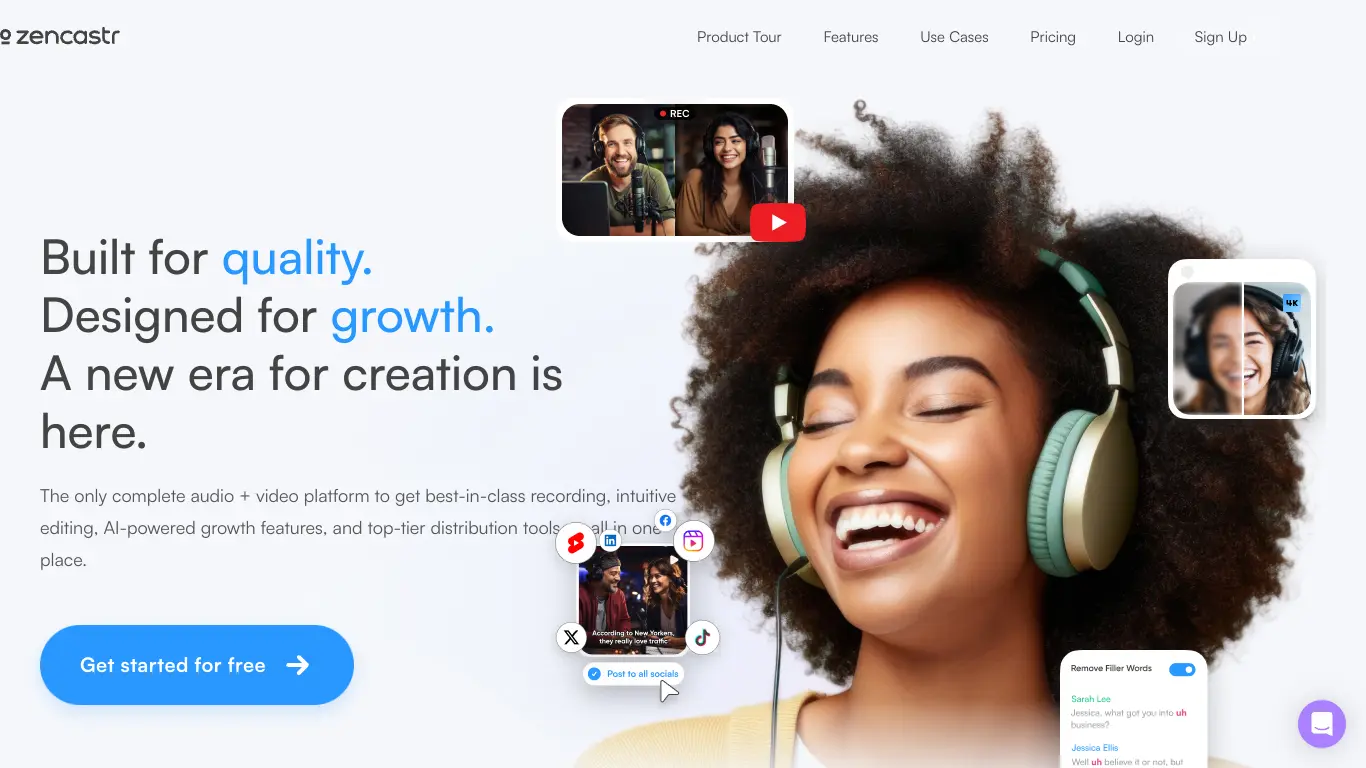Zencastr is a podcast recording platform that captures studio-quality audio with each participant on separate tracks for professional results.
Introduction to Zencastr
Are you struggling to produce high-quality podcasts without expensive equipment or technical expertise? If you’ve ever tried recording a remote interview only to end up with choppy audio, echoes, or that dreaded “talking underwater” sound, you’re not alone. Most podcasters face these challenges, especially when recording with guests in different locations. That’s where Zencastr comes in – a solution designed specifically to address these common podcasting headaches.
What is Zencastr and its Purpose?
Zencastr is a comprehensive web-based podcast recording platform that allows creators to record high-definition audio and video content with remote guests. Unlike traditional recording methods that capture everyone on a single track (often leading to quality issues), Zencastr records each participant locally on their own device and then uploads these separate tracks to the cloud. This revolutionary approach eliminates common problems like internet connection issues affecting audio quality.
At its core, Zencastr’s purpose is to democratize professional podcast production. It combines recording, editing, and publishing tools in one intuitive platform, making what was once a complex technical process accessible to creators of all experience levels.
Who is Zencastr Designed For?
Zencastr caters to a diverse range of content creators, though its primary audience includes:
- Podcast creators – From beginners recording their first episodes to established podcasters with large audiences
- Content marketing teams – Businesses using podcasts as part of their content strategy
- Journalists – Conducting and recording remote interviews
- Educators – Creating educational audio content
- Corporate teams – Recording meetings or training materials with pristine audio quality
Whether you’re a solo creator working from home or part of a professional production team, Zencastr scales to meet different needs and technical abilities.
Getting Started with Zencastr: How to Use It
Getting started with Zencastr is remarkably straightforward, which is part of its appeal:
- Create an account – Visit Zencastr.com and sign up for an account
- Start a new recording – Click “New Recording” from your dashboard
- Share the link – Send the generated link to your guests (no downloads required for them)
- Record your content – When everyone joins, click record and start your conversation
- End the session – Once finished, end the recording and Zencastr automatically processes the files
- Access your files – Download the individual audio tracks or use Zencastr’s built-in editing tools
The beauty of Zencastr lies in its simplicity – your guests simply click a link and they’re in. There’s no software to download or complicated setup process, making it accessible even for the most technologically challenged guests.
Zencastr’s Key Features and Benefits
Core Functionalities of Zencastr
Zencastr’s platform offers a robust set of features designed to streamline the podcast creation process:
🎙️ Separate Audio Tracks – Records each participant on their own track, allowing for precise editing and mixing
🎬 Video Recording – Captures high-definition video alongside audio for video podcasts
🔊 Live Sound Board – Enables adding intros, outros, sound effects, and transitions during recording
🎛️ Post-Production Tools – Built-in mixing and mastering options to enhance audio quality
🔄 Automatic Audio Processing – Applies noise reduction, level balancing, and other enhancements
📱 Mobile Support – Allows guests to join from mobile devices (though host needs a computer)
💾 Automatic Backup – Records a backup copy to prevent lost episodes due to technical issues
⏱️ Timestamping – Marks significant moments during recording for easier editing
🎚️ VoIP Backup Recording – Records a backup via the internet connection as a failsafe
Advantages of Using Zencastr
| Advantage | Description |
|---|---|
| Professional Quality | Produces studio-grade recordings without expensive equipment |
| Remote-Friendly | Eliminates geographical limitations for guest selection |
| User Accessibility | Requires minimal technical knowledge from hosts and none from guests |
| Time Efficiency | Reduces post-production work with automatic processing |
| Reliability | Multiple backup systems prevent lost recordings |
| All-in-One Solution | Combines recording, editing, and publishing tools |
| Scalability | Works for both beginners and professional productions |
Main Use Cases and Applications
Zencastr shines in several specific scenarios:
Remote Interviews: The platform excels at connecting hosts with guests across different locations while maintaining excellent audio quality. This has become especially valuable in our increasingly remote-work world.
Panel Discussions: When hosting multiple guests, Zencastr’s individual track recording ensures each person’s audio remains clear and distinct, making editing much easier.
Story-Driven Podcasts: The ability to edit each person independently makes crafting narrative-driven content more precise, allowing for perfect timing and pacing.
Video Podcasts: With HD video recording capability, creators can produce video content for YouTube and other platforms alongside their audio podcast.
Live Streaming: Some podcasters use Zencastr to record while simultaneously streaming to platforms like YouTube or Twitch, creating both live content and a high-quality version for later distribution.
Exploring Zencastr’s Platform and Interface
User Interface and User Experience
Zencastr’s interface strikes an impressive balance between functionality and simplicity. Upon logging in, users are greeted with a clean dashboard showing previous recordings and a prominent “New Recording” button.
The recording interface itself is intuitive, featuring:
- A central audio waveform display showing live recording levels
- Clear participant windows with individual audio controls
- Simple recording controls (start, pause, stop)
- Easy access to the soundboard feature
- Quick settings adjustments for audio quality
What makes Zencastr particularly remarkable is how it hides complex technical processes behind a streamlined interface. You don’t need to understand audio engineering to get professional results – the platform handles technical complexities automatically.
The post-recording workflow is equally intuitive. After ending a session, users can:
- Access individual tracks for download
- Use the built-in editor for basic adjustments
- Apply automatic audio enhancements
- Export in various formats for different publishing platforms
Platform Accessibility
Zencastr functions primarily as a web-based application, meaning there’s no software to download or install for the primary recording functionality. This web-based approach offers several advantages:
- Browser Compatibility: Works on major browsers (Chrome recommended for best performance)
- Cross-Platform Support: Functions on both Windows and Mac computers
- Mobile Guest Access: Allows guests to join from mobile devices
- Low Barrier to Entry: Requires only a decent microphone and internet connection
However, it’s worth noting that hosts need a computer to initiate recordings – the full hosting experience isn’t available on mobile devices yet. Additionally, Zencastr works best with external microphones rather than built-in computer mics, though this is true for all podcasting platforms.
Zencastr Pricing and Plans
Subscription Options
Zencastr offers a tiered pricing structure to accommodate different needs and budgets:
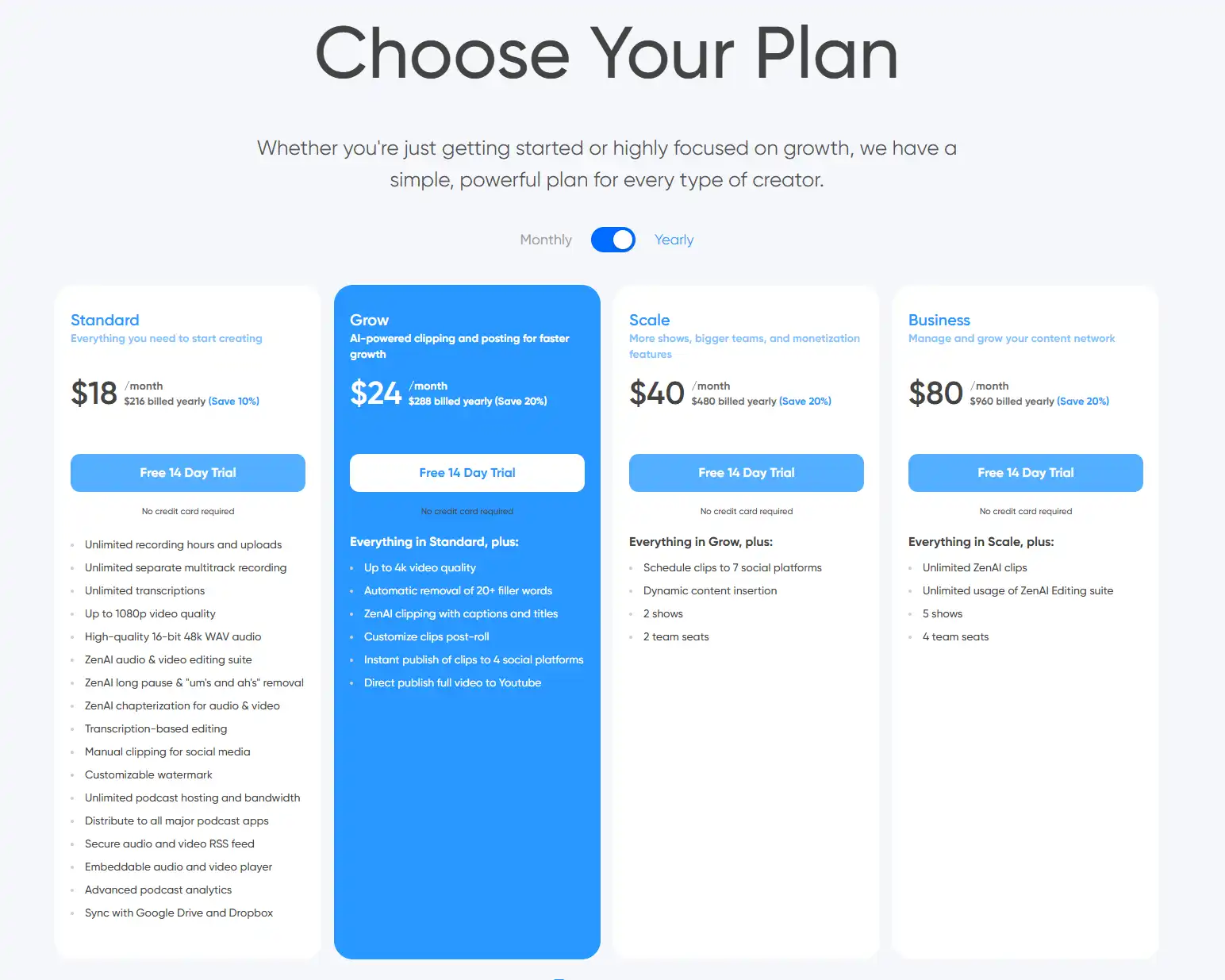
For occasional podcasters or those just testing the waters, the free tier offers a good starting point. However, serious creators will quickly find value in the paid options, particularly for the unlimited recording time, video capabilities, and advanced audio processing.
Zencastr Reviews and User Feedback
Pros and Cons of Zencastr
Based on actual user feedback from various review platforms and the Zencastr community, here’s an honest assessment of the platform’s strengths and weaknesses:
Pros:
- ✅ Exceptional audio quality compared to traditional VOIP recording
- ✅ User-friendly interface requiring minimal technical expertise
- ✅ Separate tracks make editing significantly easier
- ✅ No software installation required for guests
- ✅ Reliable backup systems prevent lost recordings
- ✅ Excellent video quality for video podcasts
- ✅ Continuous feature improvements and regular updates
Cons:
- ❌ Occasional connectivity issues with certain network setups
- ❌ Some users report upload delays with longer recordings
- ❌ Limited mobile functionality for hosts
- ❌ Advanced editing still requires external software for complex productions
- ❌ Higher price point compared to some basic recording solutions
- ❌ Learning curve for fully utilizing all features
User Testimonials and Opinions
“Zencastr changed our entire production process. Before, we spent hours fixing audio issues from Zoom recordings. Now we get separate, clean tracks that make editing so much faster. Worth every penny.” – Sarah K., Marketing Podcast Host
“The separate tracks feature alone pays for itself in time saved during editing. We interview experts from around the world, and Zencastr makes them all sound like they’re in the same room with us.” – Michael T., True Crime Podcast Producer
“I was skeptical about the automatic post-processing, but it actually works incredibly well. For someone without audio engineering knowledge, it’s like having a professional sound engineer on staff.” – David R., Business Podcast Creator
“The learning curve was steeper than I expected, but once I got comfortable with the platform, it dramatically improved our sound quality. The only persistent issue we’ve had is with guests who have unstable internet connections.” – Jennifer L., Educational Podcast Host
Based on aggregated reviews, Zencastr consistently receives ratings between 4.2-4.7 out of 5 stars across various review platforms, with audio quality and ease of use being the most frequently praised aspects.
Zencastr Company and Background Information
About the Company Behind Zencastr
Zencastr was founded in 2016 by Josh Nielsen and Adrian Lopez, who identified a significant gap in the podcasting technology market. As podcasters themselves, they experienced firsthand the challenges of recording high-quality remote interviews and set out to create a solution.
The company remains relatively small but focused, maintaining its headquarters in Utah, USA. Unlike many tech startups that chase rapid growth and acquisition, Zencastr has taken a more measured approach, focusing on product refinement and responding to user needs.
Key milestones in Zencastr’s development include:
- 2016: Initial launch with basic audio recording functionality
- 2018: Introduction of post-production tools and expanded track editing
- 2020: Major growth during the pandemic as remote recording became essential
- 2021: Launch of video recording capabilities
- 2022: Enhanced mobile compatibility and advanced editing features
- 2023: Continued refinement of AI-assisted audio enhancement tools
Zencastr’s philosophy centers on democratizing professional podcast production, making high-quality recording accessible to creators regardless of technical background. This mission has resonated with the podcasting community, allowing the company to grow primarily through word-of-mouth recommendations.
Zencastr Alternatives and Competitors
Top Zencastr Alternatives in the Market
While Zencastr offers an excellent solution for podcast recording, several alternatives exist that may better suit specific needs:
- Riverside.fm – https://riverside.fm/
- Known for excellent video quality
- Records locally like Zencastr
- Offers more advanced video editing tools
- SquadCast – https://squadcast.fm/
- Similar separate-track recording approach
- Excellent audio reliability
- Strong focus on conversation recording
- Cleanfeed – https://cleanfeed.net/
- Professional audio focus
- Popular with radio producers
- Offers a comprehensive free tier
- Cast – https://tryca.st/
- All-in-one hosting and recording solution
- Simplified interface
- Integrated publishing features
- Descript – https://www.descript.com/
- Text-based audio editing approach
- Powerful AI editing capabilities
- Strong transcription features
Zencastr vs. Competitors: A Comparative Analysis
| Feature | Zencastr | Riverside.fm | SquadCast | Cleanfeed |
|---|---|---|---|---|
| Audio Quality | Excellent | Excellent | Excellent | Excellent |
| Video Capability | Yes | Superior | Yes | No |
| Separate Tracks | Yes | Yes | Yes | Yes |
| Mobile Support | Limited | Better | Limited | Limited |
| Ease of Use | Very Easy | Moderate | Easy | Technical |
| Post-Production | Good | Good | Basic | Limited |
| Price Point | Moderate-High | Higher | Similar | Lower |
| Guest Experience | Seamless | Good | Excellent | Technical |
When choosing between Zencastr and alternatives, consider these factors:
- Video Focus: If video quality is paramount, Riverside.fm may be preferable
- Budget Constraints: Cleanfeed offers more features in its free tier
- Technical Users: Audio professionals might prefer Cleanfeed’s advanced controls
- Podcast Networks: SquadCast offers better team collaboration features
- All-in-One: Cast integrates hosting and distribution better
Zencastr remains the most balanced option for creators who want excellent audio quality and ease of use without needing extensive video capabilities or technical audio knowledge. It excels particularly for interview-based podcasts where audio quality is the primary concern.
Zencastr Website Traffic and Analytics
Website Visit Over Time
According to public analytics data from SimilarWeb and other traffic analysis tools, Zencastr.com has demonstrated steady growth in traffic, particularly since 2020 when remote work and content creation surged:
- Monthly Traffic (Approximate): 300,000-400,000 visits
- Year-over-Year Growth: ~15-20% increase in visitors
- Traffic Patterns: Notable spikes around podcast industry events and during pandemic lockdowns
- Page Views Per Visit: Average 4.2 pages per session
- Average Session Duration: 6:45 minutes
These metrics indicate a highly engaged user base, with visitors spending significant time exploring the platform rather than bouncing quickly.
Geographical Distribution of Users
Zencastr’s user base spans globally, though with notable concentration in certain regions:
- 🇺🇸 United States – 42% of total traffic
- 🇬🇧 United Kingdom – 11%
- 🇨🇦 Canada – 9%
- 🇦🇺 Australia – 7%
- 🇩🇪 Germany – 5%
- 🇮🇳 India – 4%
- 🇧🇷 Brazil – 3%
- Other countries – 19%
This distribution reflects both the English-language dominance in podcasting and Zencastr’s marketing focus, though the platform itself works globally.
Main Traffic Sources
Understanding how users discover Zencastr provides insight into the platform’s market position:
- Organic Search: 38% (primarily podcast recording-related keywords)
- Direct Traffic: 32% (indicating strong brand recognition)
- Referrals: 17% (podcast hosting sites, equipment reviews, forums)
- Social Media: 8% (primarily Twitter and Reddit)
- Paid Search: 5% (limited ad spending)
The high percentage of organic search and direct traffic suggests Zencastr has established itself as a known entity in the podcasting space, relying less on paid acquisition than many competitors.
Frequently Asked Questions about Zencastr (FAQs)
General Questions about Zencastr
Q: What makes Zencastr different from recording on Zoom or Skype?
A: Unlike video conferencing tools that record a single compressed stream affected by internet quality, Zencastr records each participant locally on their own device at full quality, then uploads these separate tracks to the cloud. This results in dramatically better audio quality.
Q: Do my guests need to create Zencastr accounts?
A: No! Your guests simply click the link you send them, enter their name, and they’re in the recording session. No accounts, downloads, or technical setup required from them.
Q: What equipment do I need to use Zencastr?
A: At minimum, you need a computer with a modern web browser (Chrome recommended), an internet connection, and some form of microphone. For best results, an external USB microphone is recommended, but not required.
Feature Specific Questions
Q: Does Zencastr record video as well as audio?
A: Yes, Zencastr offers high-definition video recording on its paid plans. Like audio, video is recorded locally to ensure quality is not affected by internet connection issues.
Q: Can I edit my podcast directly in Zencastr?
A: Zencastr offers basic editing tools for trimming, adding effects, adjusting levels, and mixing tracks. For more complex editing, you can export your tracks to dedicated audio editing software.
Q: What happens if a guest loses internet connection during recording?
A: Since Zencastr records locally on each person’s device, a brief internet disconnection won’t affect recording quality. When the connection is restored, the recording continues seamlessly.
Pricing and Subscription FAQs
Q: Is there a free version of Zencastr?
A: Yes, Zencastr offers a free tier with limited features, including up to 8 hours of audio recording monthly and a maximum of 2 guests per session.
Q: Can I change my subscription plan if my needs change?
A: Yes, you can upgrade or downgrade your subscription at any time through your account settings. Changes take effect at your next billing cycle.
Q: Is there a discount for annual subscriptions?
A: Yes, Zencastr offers approximately 20% discount when choosing annual billing over monthly payments.
Support and Help FAQs
Q: What kind of support does Zencastr offer?
A: Zencastr provides email support for all users, with priority support for paid subscribers. They also maintain a comprehensive knowledge base with tutorials and troubleshooting guides.
Q: My guest is having technical issues joining. What should I do?
A: The most common solution is to have your guest use Google Chrome browser, ensure they’ve allowed microphone permissions, and close any other applications using their microphone.
Q: How do I recover a recording if something goes wrong?
A: Zencastr automatically creates backups of your recordings. If you encounter issues, contact support with your session details, and they can often recover your content from their backup system.
Conclusion: Is Zencastr Worth It?
Summary of Zencastr’s Strengths and Weaknesses
Strengths:
- Produces noticeably superior audio quality compared to standard remote recording methods
- Extremely user-friendly for both hosts and guests
- Separate track recording transforms the editing process
- Reliable backup systems prevent content loss
- Continuous platform improvements and new features
- Solid video capabilities for multi-media creators
Weaknesses:
- Higher price point may be prohibitive for hobbyists or beginners
- Occasional technical hiccups can disrupt recording flow
- Limited mobile functionality for hosts
- Advanced editing still requires external software
- Learning curve for utilizing all features effectively
Final Recommendation and Verdict
After thoroughly analyzing Zencastr’s features, performance, user feedback, and market position, the verdict is clear: Zencastr is worth the investment for serious podcast creators.
For professional podcasters, content marketing teams, or anyone creating regular audio content with remote guests, Zencastr’s quality improvements and time-saving features easily justify its subscription cost. The platform essentially eliminates the most common technical headaches of remote recording while delivering audio quality that rivals in-studio setups.
However, the recommendation comes with qualifiers:
- Occasional podcasters may find the free tier sufficient or might consider more budget-friendly alternatives
- Solo podcasters without guests might not benefit from Zencastr’s core separate-track advantage
- Video-first creators might prefer Riverside.fm’s more robust video capabilities
Ultimately, Zencastr excels at its primary purpose: making professional-quality podcast recording accessible to creators without technical expertise. For the vast majority of podcasters conducting remote interviews or panel discussions, Zencastr represents one of the most valuable investments they can make in their production quality.
If you’re serious about your podcast’s audio quality and want to eliminate the technical barriers to professional production, Zencastr deserves a place in your podcasting toolkit.