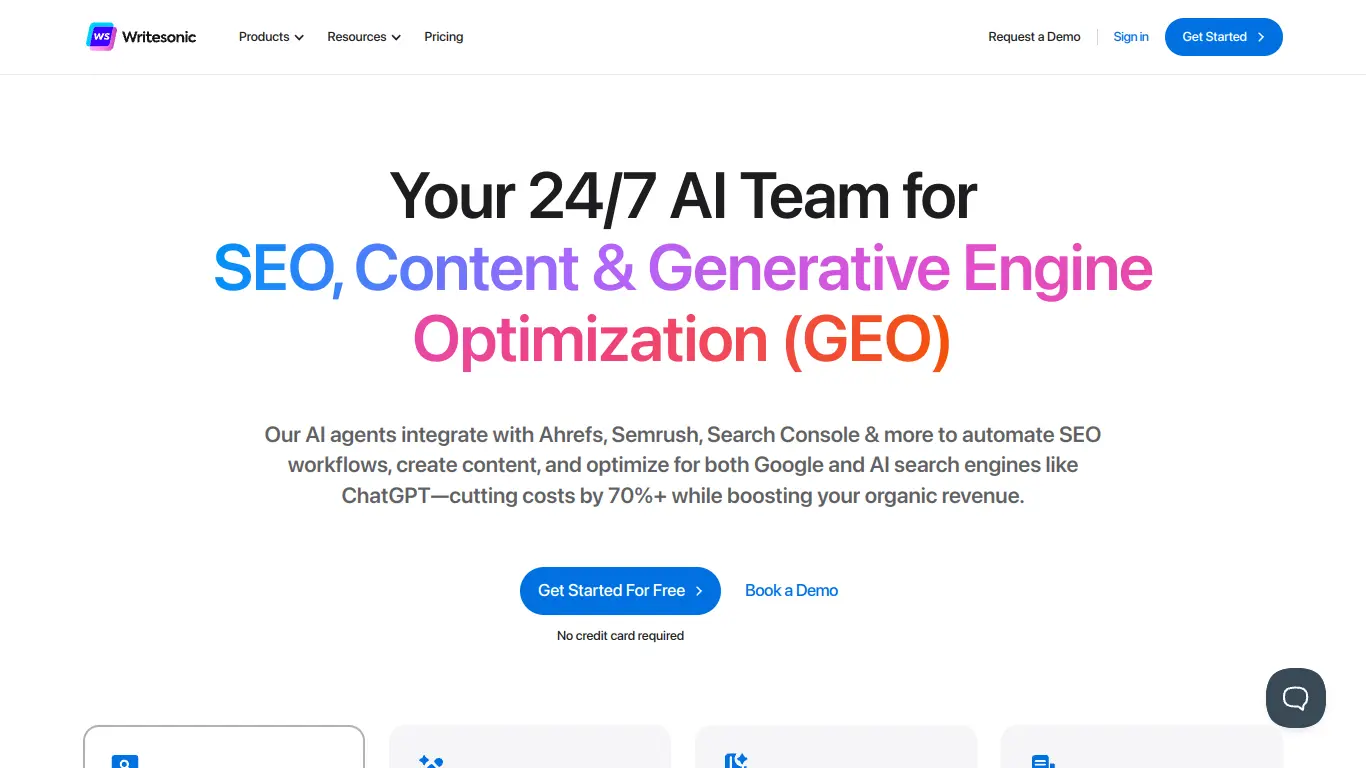WriteSonic offers AI-powered content creation with article writing, image generation, and chatbot capabilities for marketers and content creators.
Introduction to WriteSonic
Are you constantly staring at a blank page, struggling to come up with compelling content for your marketing campaigns, blog posts, or social media updates? If writer’s block has become your constant companion, you’re not alone. Content creation is time-consuming and often draining, especially when you’re trying to maintain quality while meeting tight deadlines. This is where AI writing tools like WriteSonic come into play, promising to revolutionize how we create content in the digital age.
What is WriteSonic and its Purpose?
WriteSonic is an AI-powered content generation platform that helps businesses and individuals create high-quality, engaging content with minimal effort. Founded in 2020, WriteSonic uses advanced artificial intelligence and natural language processing technologies to generate human-like text for various marketing and content needs.
At its core, WriteSonic aims to simplify and accelerate the content creation process. Whether you need product descriptions, blog posts, ad copy, or even entire landing pages, WriteSonic promises to generate content that not only sounds natural but also converts well. The platform is designed to learn and adapt to your writing style, making the output feel authentic and aligned with your brand voice.
The purpose of WriteSonic extends beyond mere content generation. It serves as a comprehensive solution for businesses looking to scale their content production without compromising on quality or breaking the bank on hiring multiple copywriters. By automating repetitive writing tasks, WriteSonic frees up valuable time that can be invested in strategy and other critical aspects of business growth.
Who is WriteSonic Designed For?
WriteSonic caters to a diverse audience, making it a versatile tool for various professionals:
- Digital Marketers: Those who need to create compelling ad copy, social media content, and email campaigns can leverage WriteSonic to generate variations quickly and test what works best.
- Content Writers and Bloggers: Writers facing creative blocks or tight deadlines can use WriteSonic to generate ideas, outlines, or even draft articles that can be refined further.
- E-commerce Store Owners: Online retailers who need to create numerous product descriptions can save significant time using WriteSonic’s specialized e-commerce content generation features.
- Startups and Small Businesses: Companies with limited resources for content creation can utilize WriteSonic to maintain a consistent online presence without hiring a full-time content team.
- SEO Professionals: Those focusing on improving website rankings can generate SEO-friendly content that targets specific keywords while maintaining readability.
- Non-native English Speakers: Professionals who aren’t confident in their English writing skills can use WriteSonic to create grammatically correct and natural-sounding content.
Whether you’re a solopreneur juggling multiple responsibilities or part of a marketing team in a large corporation, WriteSonic’s capabilities can be tailored to match your specific content needs and workflow.
Getting Started with WriteSonic: How to Use It
Getting started with WriteSonic is straightforward, even for those who aren’t tech-savvy. Here’s a simple step-by-step guide to begin your journey:
- Sign Up: Visit WriteSonic’s website and create an account. You can start with their free trial to test the platform before committing to a paid plan.
- Choose Your Use Case: Once logged in, you’ll be presented with various content creation options. Select the type of content you want to generate (blog post, ad copy, product description, etc.).
- Provide Input: Depending on your selection, you’ll need to provide some input parameters. For a blog post, for instance, you might need to enter a title, keywords, and a brief description of what you want the article to cover.
- Select Tone and Style: WriteSonic allows you to specify the tone (professional, friendly, persuasive) and style of writing you prefer, making the output more aligned with your brand voice.
- Generate Content: Click the generate button, and WriteSonic will create multiple versions of content based on your inputs.
- Edit and Refine: Review the generated content, select the version that best suits your needs, and make any necessary edits or refinements to personalize it further.
- Download or Copy: Once satisfied, you can either download the content or copy it directly to use in your marketing channels.
The platform’s intuitive interface makes navigation simple, with clear categorization of tools and features. There’s also an extensive knowledge base and tutorial videos available to help new users make the most of WriteSonic’s capabilities.
WriteSonic’s Key Features and Benefits
Core Functionalities of WriteSonic
WriteSonic offers an impressive array of content generation tools designed to address various writing needs. Here’s a breakdown of its core functionalities:
- AI Article Writer 4.0 – The platform’s flagship feature can create full-length, SEO-optimized blog posts and articles with proper structure, headings, and coherent paragraphs. You simply provide a title and brief description, and the AI handles the rest.
- Sonic Editor – An AI-powered document editor that helps refine your content with suggestions for clarity, conciseness, and engagement. It functions similarly to having a real-time writing assistant.
- ChatSonic – WriteSonic’s answer to conversational AI, similar to ChatGPT but with additional capabilities like real-time information access, image generation, and voice commands.
- Botsonic – A tool that allows you to create custom AI chatbots for your website without coding knowledge, enhancing customer support and engagement.
- Photosonic – An AI image generator that creates unique images based on text descriptions, perfect for blog illustrations or social media posts.
- Long-form Content Creation – Beyond articles, WriteSonic can generate ebooks, reports, and other long-form content with proper structure and flow.
- Marketing Copy Templates – The platform offers over 80 templates for various marketing needs, including:
- Facebook/Google ads
- Product descriptions
- Landing pages
- Email subject lines and body copy
- Meta descriptions
- Social media posts
- Multilingual Support – Content can be generated in over 25 languages, making it valuable for businesses with international audiences.
- Paraphrasing and Expansion Tools – Options to reword existing content or expand brief points into comprehensive paragraphs.
- Content Readability Score – Analysis of generated content for readability and suggestions for improvement.
The integration of these features creates a comprehensive content ecosystem that addresses multiple aspects of digital marketing and communication.
Advantages of Using WriteSonic
Using WriteSonic offers several distinct advantages that can transform your content creation process:
- Time Efficiency – Perhaps the most significant benefit is the dramatic reduction in content creation time. What might take hours or days to write manually can be generated in minutes, allowing for quicker campaign launches and more consistent publishing schedules.
- Cost-Effective Content Scaling – Rather than hiring additional writers, businesses can scale their content production at a fraction of the cost, maintaining consistent output even during peak periods.
- Creativity Boost – Even experienced writers face creative blocks. WriteSonic can generate fresh ideas and approaches that might not have been considered otherwise, serving as a source of inspiration.
- Consistent Brand Voice – Once you’ve established parameters for tone and style, WriteSonic helps maintain consistency across all content pieces, regardless of who’s operating the tool.
- Reduced Editing Time – The quality of AI-generated content has improved significantly, meaning less time spent editing and refining the output.
- SEO Optimization – Content is created with search engine performance in mind, incorporating keywords naturally and following best practices for structure and readability.
- A/B Testing Capabilities – The ability to quickly generate multiple versions of the same content allows for effective testing to determine what resonates best with your audience.
- 24/7 Content Production – Unlike human writers who need breaks, WriteSonic can generate content at any time, allowing for round-the-clock productivity.
- Learning and Adaptation – The platform learns from your preferences and feedback, continually improving its output to better match your expectations.
- Content Versatility – From technical articles to creative storytelling, WriteSonic demonstrates flexibility in handling various content styles and purposes.
Main Use Cases and Applications
WriteSonic’s versatility makes it suitable for numerous applications across different industries and contexts:
E-commerce and Product Marketing:
- Generating persuasive product descriptions at scale
- Creating compelling category pages
- Drafting product launch announcements
- Developing email marketing campaigns for promotions
Digital Marketing Agencies:
- Producing client proposals and pitches
- Creating diverse content for multiple clients
- Generating ad copy variations for testing
- Developing social media content calendars
Content Publishing:
- Creating blog post drafts and outlines
- Generating listicles and how-to guides
- Repurposing existing content into new formats
- Creating newsletter content
SEO and Web Content:
- Developing keyword-optimized landing pages
- Creating meta descriptions and title tags
- Generating FAQ sections
- Writing category and subcategory descriptions
Social Media Marketing:
- Creating platform-specific social posts
- Developing hashtag strategies
- Generating engagement questions and polls
- Creating captions for visual content
Customer Communication:
- Drafting response templates for customer service
- Creating onboarding emails and sequences
- Developing chatbot scripts and responses
- Writing professional business communications
Educational Content:
- Creating course materials and summaries
- Developing how-to guides and tutorials
- Generating explanatory content for complex topics
- Creating quizzes and interactive content
The flexibility of WriteSonic makes it a valuable tool across departments, from marketing and sales to customer service and content teams.
Exploring WriteSonic’s Platform and Interface
User Interface and User Experience
WriteSonic’s interface strikes an impressive balance between functionality and simplicity, making it accessible for both novice and experienced users. Upon logging in, users are greeted with a clean, modern dashboard that clearly categorizes the various content generation tools.
The platform follows a logical workflow that guides users through the content creation process:
- Dashboard Overview – The main hub displays recently created content, usage statistics, and quick access to favorite tools. The layout is uncluttered, with a prominent search function for quickly finding specific tools.
- Tool Selection – Tools are organized into intuitive categories like “Article & Blog,” “Ads & Social Media,” and “E-commerce,” making it easy to find the specific generator you need.
- Input Forms – Each tool features streamlined input forms with clear instructions on what information is needed. Required fields are marked, and optional parameters are available for users who want more control over the output.
- Generation Process – The generation process is transparent, with progress indicators showing when content is being created. Most tools offer multiple output variations, displayed in a card-like format for easy comparison.
- Editing Interface – The Sonic Editor provides a distraction-free environment for refining generated content, with formatting options, suggestion tools, and real-time feedback on readability and engagement.
The color scheme—primarily blue and white with strategic accent colors—creates a professional atmosphere while ensuring good contrast for readability. Typography is clean and consistent throughout the platform, enhancing the overall user experience.
Notable UX features include:
- Tooltips and Contextual Help – Hovering over features reveals explanatory tooltips, reducing the learning curve for new users.
- Keyboard Shortcuts – Power users can navigate quickly using keyboard shortcuts, improving efficiency.
- Responsive Design – The interface adapts seamlessly to different screen sizes, though the desktop experience offers the most comprehensive functionality.
- Progress Saving – Work is automatically saved, preventing loss of content due to connectivity issues or accidental navigation away from the page.
- History and Favorites – Users can bookmark frequently used tools and access previously generated content, streamlining recurring tasks.
The platform achieves a commendable level of intuitiveness, with most users reporting that they can navigate and utilize basic features without consulting help documentation.
Platform Accessibility
WriteSonic has made significant strides in ensuring its platform is accessible to a diverse user base:
Device Compatibility:
- Desktop – Fully functional across major browsers (Chrome, Firefox, Safari, Edge)
- Tablet – Optimized for iPad and Android tablets with touch-friendly interfaces
- Mobile – Basic functionality available on smartphones, though some complex features work better on larger screens
Language Support:
WriteSonic supports content generation in over 25 languages, including:
- English (US, UK, Australian)
- Spanish
- French
- German
- Italian
- Portuguese
- Dutch
- Japanese
- Chinese
- Russian
- Arabic
This multilingual capability extends to the interface itself, which can be displayed in several major languages, enhancing accessibility for non-English speakers.
Accessibility Features:
- Keyboard Navigation – Full keyboard control for users who cannot use a mouse
- Screen Reader Compatibility – Proper labeling of elements for screen reader users
- Text Scaling – Content and interface elements scale proportionally when browser text size is adjusted
- Color Contrast – Adequate contrast ratios between text and background colors
Integration Capabilities:
WriteSonic offers several integration options that enhance its accessibility within existing workflows:
- Chrome extension for quick content generation
- WordPress plugin
- Integration with major CMS platforms
- API access for custom integrations (on higher-tier plans)
- Zapier connection for workflow automation
While WriteSonic has made commendable progress in accessibility, there remains room for improvement in areas such as comprehensive keyboard accessibility for complex features and expanded screen reader support for the content editing interface.
WriteSonic Pricing and Plans
Subscription Options
WriteSonic offers a tiered pricing structure designed to accommodate different user needs, from individual content creators to large enterprises. The platform operates on a credit-based system for most plans, where each content generation task consumes a specific number of credits based on its complexity.
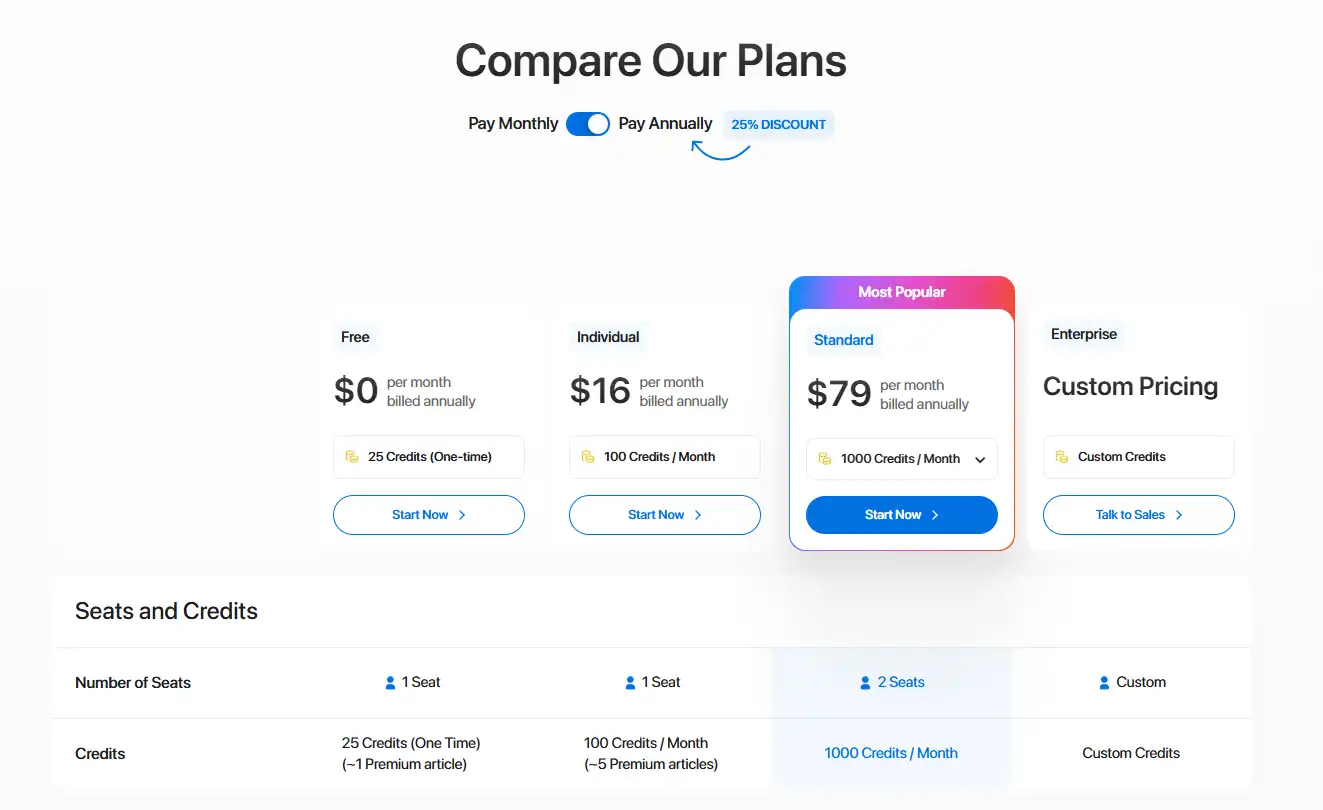
The most significant difference between free and paid plans is content quality and generation limits. While the free trial provides a good taste of WriteSonic’s capabilities, the AI models used in paid versions produce noticeably higher-quality output with fewer inaccuracies and better coherence for longer content pieces.
For businesses considering WriteSonic, it’s generally recommended to start with the Individual plan to test the premium features, then upgrade as content needs grow. Many users find that the Professional plan offers the best balance of features and affordability for regular content creation.
WriteSonic Reviews and User Feedback
Pros and Cons of WriteSonic
Based on comprehensive analysis of user feedback across multiple platforms including G2, Capterra, TrustPilot, and social media, here’s a balanced overview of WriteSonic’s strengths and limitations:
Pros:
- Content Quality – WriteSonic consistently receives praise for the quality of its generated content, which users report requires less editing than many competitor tools. The output generally maintains coherence even in longer pieces.
- Versatility – The wide range of content types and templates available makes WriteSonic suitable for diverse needs, from social media posts to detailed articles.
- User Interface – The clean, intuitive interface receives frequent positive mentions, with users appreciating the logical organization and minimal learning curve.
- Multilingual Capabilities – The ability to generate content in multiple languages is highly valued by international businesses and agencies.
- Integration Options – The WordPress plugin and API access (for higher plans) allow for seamless workflow integration.
- Value for Money – Many users consider WriteSonic more cost-effective than competitors for the quality and quantity of content generated.
- ChatSonic + Photosonic Combination – The integration of conversational AI and image generation creates a powerful content creation ecosystem not found in many competing platforms.
- Regular Updates – Users appreciate the frequent addition of new features and improvements to existing tools.
Cons:
- Credit System Limitations – Some users find the credit-based system restrictive, especially for high-volume content needs. Complex content types can consume credits quickly.
- Factual Accuracy Issues – Like most AI writing tools, WriteSonic occasionally produces content with factual inaccuracies that require manual verification.
- Limited Customization on Lower Tiers – Deeper customization options for AI behavior and output are reserved for higher-priced plans.
- Learning Curve for Advanced Features – While basic functions are intuitive, some users report difficulty mastering more complex tools like the Article Writer’s outline customization.
- Occasional Server Delays – During peak usage periods, some users experience slower generation times.
- Repetitive Phrasing in Longer Content – Some reviews mention that the AI sometimes repeats certain phrases or structures in lengthy pieces.
- Inconsistent Results Between Tools – Quality can vary between different tools within the platform, with some performing better than others.
- Mobile Experience Limitations – The mobile interface, while functional, doesn’t offer the full range of features available on desktop.
User Testimonials and Opinions
The general consensus among WriteSonic users is overwhelmingly positive, with the platform maintaining an average rating of 4.7/5 across major review sites. Here are some representative testimonials from verified users:
“WriteSonic has transformed our content production process. What used to take our small marketing team days now takes hours, and the quality is surprisingly good. The Article Writer 4.0 has become our go-to for blog content, though we still have an editor review everything for brand voice and accuracy.”
– Marketing Director at a SaaS company ⭐⭐⭐⭐⭐
“As a non-native English speaker running an e-commerce store, WriteSonic has been invaluable for creating professional product descriptions. The AI understands context well and the output rarely sounds robotic. My only wish is that the credit system was more generous for the price point.”
– E-commerce Store Owner ⭐⭐⭐⭐
“Our digital agency uses WriteSonic for initial drafts across multiple client projects. The quality varies—sometimes it’s publication-ready with minor tweaks, other times it requires substantial editing. Still, it’s faster than starting from scratch, and the variety of templates saves us tons of brainstorming time.”
– Content Strategist at a Digital Agency ⭐⭐⭐⭐
“ChatSonic plus Photosonic is a game-changer for social media content. Being able to generate both the copy and matching images in one platform streamlines our workflow considerably. The fact that ChatSonic has access to recent information gives it an edge over other AI assistants I’ve tried.”
– Social Media Manager ⭐⭐⭐⭐⭐
“I’ve tried nearly every AI writing tool on the market, and WriteSonic offers the best balance of quality, features, and price. Their Article Writer produces more coherent long-form content than competitors, though it still requires fact-checking. Customer support has been responsive whenever I’ve encountered issues.”
– Freelance Content Creator ⭐⭐⭐⭐⭐
User opinions on specific aspects of WriteSonic:
📈 Most Praised Features:
- ChatSonic’s up-to-date information access
- Article outlines and structure
- Ad copy generation
- E-commerce product descriptions
- Interface user-friendliness
📉 Most Criticized Aspects:
- Credit consumption rate for complex content
- Occasional factual inaccuracies
- Limited customization options for brand voice
- Some redundancy in longer articles
The sentiment analysis of user reviews shows that WriteSonic particularly excels for marketing teams, e-commerce businesses, and content creators who need to produce moderate volumes of varied content types efficiently.
WriteSonic Company and Background Information
About the Company Behind WriteSonic
WriteSonic was founded in 2020 by Samanyou Garg, who serves as the company’s CEO. The platform emerged during a period when AI writing technologies were beginning to show real promise for commercial applications, and WriteSonic quickly established itself as an innovative player in this rapidly evolving space.
Company Timeline:
- 2020: WriteSonic launched with basic AI writing capabilities
- 2021: Secured seed funding and expanded its feature set
- 2022: Introduced ChatSonic, Photosonic, and enterprise solutions
- 2023: Launched Botsonic and expanded API capabilities
The company operates with a distributed team spanning multiple countries, with primary offices in San Francisco, USA and Bangalore, India. This global presence has helped WriteSonic develop tools that address content needs across different markets and languages.
WriteSonic’s founding philosophy centers on democratizing high-quality content creation, making professional-grade writing accessible to businesses and individuals regardless of their writing expertise or resources. This mission has guided the company’s product development, with a focus on creating AI tools that are both powerful and user-friendly.
From a technology standpoint, WriteSonic leverages advanced natural language processing models that have been fine-tuned specifically for various content types. The company continually refines its algorithms based on user feedback and evolving AI capabilities, allowing the platform to stay competitive in a rapidly changing landscape.
Company Culture and Values:
WriteSonic emphasizes four core values that drive its operations:
- Innovation First – Continuous improvement of AI capabilities and features
- User Empowerment – Creating tools that enhance rather than replace human creativity
- Accessibility – Making advanced AI writing available at reasonable price points
- Ethical AI Development – Responsible creation and use of AI technology
The company maintains an active presence in the AI community, with leadership frequently contributing to discussions on the future of AI writing and content creation. WriteSonic also publishes educational resources about effective content strategies and AI writing best practices through its blog and knowledge base.
As of the latest available data, WriteSonic serves over 500,000 users worldwide, ranging from individual freelancers to Fortune 500 companies, cementing its position as a significant player in the AI writing tools market.
WriteSonic Alternatives and Competitors
Top WriteSonic Alternatives in the Market
The AI writing tools market has become increasingly competitive, with several platforms offering features that may serve as alternatives to WriteSonic depending on specific needs. Here are the top alternatives worth considering:
- Jasper (formerly Jarvis)
- Key Strengths: Extensive template library, strong marketing focus, team collaboration features
- Best For: Marketing teams needing diverse content types and collaboration tools
- Pricing: Plans start at $49/month, higher entry point than WriteSonic
- Copy.ai
- Key Strengths: User-friendly interface, good for short-form content, extensive free plan
- Best For: Small businesses and beginners new to AI writing
- Pricing: Free plan available, paid plans from $36/month
- Rytr
- Key Strengths: Affordable pricing, good multilingual support, simple interface
- Best For: Budget-conscious users needing basic content generation
- Pricing: Free plan available, premium plans from $9/month
- Frase
- Key Strengths: SEO-focused content creation, research integration, SERP analysis
- Best For: Content marketers focused on SEO performance
- Pricing: Plans start at $44.99/month
- Hypotenuse AI
- Key Strengths: E-commerce focus, product description generation, image integration
- Best For: Online retailers and e-commerce businesses
- Pricing: Plans from $29/month
- ShortlyAI
- Key Strengths: Clean, distraction-free writing interface, good for long-form content
- Best For: Authors and content creators focused on longer pieces
- Pricing: Now part of Jasper’s offerings
- ContentBot
- Key Strengths: Competitive pricing, good blog content generation
- Best For: Bloggers and content marketers on a budget
- Pricing: Plans from $29/month
- Quillbot
- Key Strengths: Excellent paraphrasing capabilities, grammar checking, summarization
- Best For: Content refinement rather than generation from scratch
- Pricing: Free version available, premium from $9.95/month
Each of these alternatives has particular strengths that might make them more suitable for specific use cases, even though WriteSonic offers a more comprehensive suite of tools in a single platform.
WriteSonic vs. Competitors: A Comparative Analysis
To help potential users make an informed decision, here’s a feature-by-feature comparison of WriteSonic against its primary competitors:
| Feature | WriteSonic | Jasper | Copy.ai | Rytr | Frase |
|---|---|---|---|---|---|
| Starting Price | $19/month | $49/month | $36/month | $9/month | $44.99/month |
| Free Plan | Trial only | No | Yes (limited) | Yes (limited) | 5-day trial |
| Long-form Articles | Strong | Excellent | Good | Basic | Very Good |
| Short-form Copy | Excellent | Excellent | Excellent | Good | Good |
| Image Generation | Yes (Photosonic) | Via integrations | No | No | No |
| Chatbot Creation | Yes (Botsonic) | No | No | No | No |
| Languages Supported | 25+ | 25+ | 25+ | 30+ | English-focused |
| SEO Optimization | Good | Basic | Basic | Basic | Excellent |
| Team Collaboration | Available in higher tiers | Excellent | Limited | Limited | Good |
| WordPress Integration | Yes | Yes | Yes | Yes | Yes |
| API Access | Higher plans only | Yes | Higher plans only | No | Higher plans only |
| Content Research Tools | Basic | Via SurferSEO | No | No | Excellent |
| User Interface | Clean, intuitive | Feature-rich, steeper learning curve | Simple, user-friendly | Straightforward | SEO-focused |
Key Differentiators for WriteSonic:
- Broader Toolset – WriteSonic offers a more comprehensive suite including text generation, image creation, and chatbot building in one platform.
- Price-to-Feature Ratio – WriteSonic typically provides more features at lower price points compared to competitors like Jasper.
- ChatSonic with Real-time Knowledge – Unlike many competitors, ChatSonic can access current information rather than being limited to training data cutoff dates.
- Balance of Quality and Volume – WriteSonic strikes a good balance between output quality and generation limits compared to alternatives.
Where Competitors Excel:
- Jasper offers superior team collaboration features and slightly better long-form content quality, making it preferable for larger marketing teams.
- Copy.ai provides a more generous free plan, making it better for occasional users or those wanting to test AI writing extensively before committing.
- Frase delivers superior SEO-focused content with built-in research tools, better serving content creators who prioritize search performance.
- Rytr offers the most affordable entry point for basic needs, appealing to solopreneurs and small businesses with tight budgets.
The ideal choice depends largely on specific use cases:
- For comprehensive content needs spanning text, images, and chatbots: WriteSonic offers the most complete package.
- For enterprise-level team collaboration and premium long-form content: Jasper may be preferable.
- For SEO-focused content with integrated research: Frase provides specialized advantages.
- For basic content needs on a tight budget: Rytr delivers good value.
WriteSonic’s strongest position is as an all-in-one content solution that balances quality, features, and affordability—particularly for small to medium businesses that need diverse content types without managing multiple platform subscriptions.
WriteSonic Website Traffic and Analytics
Website Visit Over Time
WriteSonic has shown impressive growth in web traffic over the past few years, reflecting increasing interest in AI writing tools generally and the platform specifically. According to data from SimilarWeb and other traffic analysis tools:
| Time Period | Monthly Visits (Approximate) | Growth Rate |
|---|---|---|
| 2021 (Avg) | 150,000 – 200,000 | Baseline |
| 2022 (Avg) | 350,000 – 450,000 | +125% |
| 2023 (Avg) | 700,000 – 900,000 | +100% |
| 2024 (Early) | 900,000 – 1.2 million | +33% (projected annual) |
This traffic growth correlates with several key events:
- Launch of ChatSonic (competing with ChatGPT)
- Introduction of image generation capabilities
- Expanded enterprise offerings
- Growing mainstream adoption of AI writing tools
Traffic patterns show consistent month-over-month growth with occasional spikes coinciding with product launches and promotional campaigns. The platform experienced particularly strong growth during Q4 2022 and Q1 2023, likely influenced by the broader surge of interest in AI technologies following the public launch of ChatGPT.
During peak promotional periods, daily traffic can increase by 30-50% above baseline, indicating effective marketing campaigns and strong word-of-mouth referrals.
Geographical Distribution of Users
WriteSonic’s user base spans globally, though with clear concentration in English-speaking countries and technology hubs. The approximate geographical distribution of traffic is:
- United States: 35-40%
- India: 12-15%
- United Kingdom: 8-10%
- Canada: 5-7%
- Australia: 4-6%
- Germany: 3-5%
- Brazil: 3-4%
- France: 2-3%
- Netherlands: 2-3%
- Other Countries: 15-20%
This distribution reflects both market maturity for AI writing tools and WriteSonic’s marketing focus. The significant traffic from India may be attributed to both the company’s operational presence there and the large number of digital marketing professionals and content creators in the region.
An interesting trend is the growing percentage of users from non-English speaking countries (now representing approximately 30% of total traffic), suggesting improved multilingual capabilities and expanding global marketing efforts.
Main Traffic Sources
Understanding where WriteSonic’s visitors come from provides insight into their marketing strategy and user acquisition channels:
| Traffic Source | Percentage | Trend |
|---|---|---|
| Organic Search | 45-50% | Steady increase |
| Direct Traffic | 20-25% | Stable |
| Referrals | 12-15% | Fluctuating |
| Social Media | 8-10% | Growing |
| Paid Search | 5-8% | Periodic spikes |
| Email Marketing | 3-5% | Stable |
Key insights from traffic sources:
- Strong SEO Performance: The high percentage of organic search traffic indicates effective SEO strategies and growing brand recognition. Top search terms driving traffic include “AI writing tool,” “WriteSonic review,” “WriteSonic vs [competitor],” and “AI content generator.”
- Healthy Direct Traffic: The substantial percentage of direct traffic suggests strong brand recall and a loyal user base who access the platform regularly.
- Quality Referrals: Major referral sources include product review sites, marketing blogs, AI tool directories, and YouTube channels reviewing WriteSonic.
- Growing Social Presence: Social traffic comes primarily from YouTube, LinkedIn, and Twitter, with tutorial videos and user testimonials driving significant engagement.
- Targeted Paid Campaigns: Rather than continuous paid advertising, WriteSonic appears to use strategic paid campaigns aligned with product launches and promotional offers.
The traffic data suggests a well-balanced marketing approach, with strong organic growth complemented by strategic paid campaigns and content marketing. The steady increase in organic search traffic indicates growing brand strength in the AI writing tools market.
Frequently Asked Questions about WriteSonic (FAQs)
General Questions about WriteSonic
Q: What is WriteSonic and how does it work?
A: WriteSonic is an AI-powered content generation platform that uses advanced language models to create various types of content, from articles and blog posts to ad copy and product descriptions. It works by taking user inputs (like titles, keywords, or descriptions) and generating human-like text based on those parameters.
Q: Is WriteSonic content detectable as AI-generated?
A: WriteSonic has developed its models to create content that closely resembles human writing. While no AI content is completely undetectable, WriteSonic’s output—especially when edited and refined by humans—typically passes most AI detection tools. The platform also offers a “Human-like” content setting that further reduces detection risk.
Q: Can WriteSonic create content in languages other than English?
A: Yes, WriteSonic supports content generation in over 25 languages, including Spanish, French, German, Italian, Portuguese, Dutch, Japanese, and Chinese. However, the quality is generally highest for English content, with other major languages following closely behind.
Q: How accurate is the information WriteSonic generates?
A: Like all AI writing tools, WriteSonic may occasionally generate inaccurate information or “hallucinate” facts. While ChatSonic can access recent information, it’s always recommended to fact-check important claims, statistics, or technical information in AI-generated content before publishing.
Q: Is WriteSonic content considered original for SEO purposes?
A: WriteSonic creates original content in the sense that it’s not directly copied from existing sources. However, for SEO best practices, it’s recommended to review, edit, and personalize the generated content to ensure it aligns with your brand voice and adds unique value.
Feature Specific Questions
Q: What’s the difference between WriteSonic and ChatSonic?
A: WriteSonic is the overall platform that includes various content generation tools. ChatSonic is a specific feature within the platform—a conversational AI similar to ChatGPT but with the ability to access real-time information and generate images within the chat interface.
Q: How many images can I generate with Photosonic?
A: Image generation capabilities depend on your subscription plan. Each image generation consumes credits, with higher-quality or more detailed images requiring more credits. The specific number varies by plan, from limited access on the Individual plan to extensive capabilities on Business and Enterprise plans.
Q: Can I create custom chatbots for my website with WriteSonic?
A: Yes, WriteSonic’s Botsonic feature allows you to create and deploy custom AI chatbots on your website without coding knowledge. You can train these bots on your specific content, FAQs, or knowledge base to provide relevant responses to visitor queries.
Q: Does WriteSonic offer an API for integration with other tools?
A: Yes, WriteSonic provides API access on higher-tier plans (Business and Enterprise). This allows for integration with content management systems, marketing platforms, or custom applications. Documentation is available for developers to implement these integrations.
Q: Can WriteSonic help with SEO optimization?
A: While WriteSonic isn’t primarily an SEO tool, it can generate SEO-friendly content by incorporating specified keywords naturally. The platform also offers features like meta description generation and guidance on content structure that aligns with SEO best practices.
Pricing and Subscription FAQs
Q: What happens if I run out of credits before my billing cycle ends?
A: If you exhaust your monthly credit allocation, you have two options: wait until your next billing cycle when credits refresh, or purchase additional credit packs. WriteSonic offers on-demand credit top-ups for users who temporarily need additional capacity.
Q: Can I change my subscription plan at any time?
A: Yes, you can upgrade your subscription at any point, with the new plan taking effect immediately. Downgrading is also possible but typically takes effect at the start of your next billing cycle.
Q: Is there a refund policy if I’m not satisfied?
A: WriteSonic offers a 7-day money-back guarantee for new users who aren’t satisfied with the service. Refund requests need to be submitted within this period and are processed according to their refund policy terms.
Q: Do unused credits roll over to the next month?
A: No, WriteSonic’s standard policy does not allow unused credits to roll over between billing cycles. Credits reset at the beginning of each new billing period.
Q: Are there discounts for annual subscriptions?
A: Yes, WriteSonic offers approximately 15-20% discounts for annual commitment plans compared to monthly billing. This can represent significant savings for long-term users.
Support and Help FAQs
Q: What kind of customer support does WriteSonic offer?
A: WriteSonic provides several support channels:
- Email support for all paying customers
- Live chat support during business hours
- Priority support for Professional plan and above
- Dedicated account managers for Enterprise customers
- Comprehensive knowledge base and tutorial videos
Q: Is there a community or forum for WriteSonic users?
A: Yes, WriteSonic maintains a user community where customers can share tips, ask questions, and discuss content strategies. They also have active social media groups, particularly on Facebook and LinkedIn.
Q: How can I report inappropriate content generation?
A: WriteSonic takes content policy seriously and provides a reporting mechanism within the platform. Users can report problematic outputs through their account dashboard or by contacting support directly.
Q: Does WriteSonic offer training for new users?
A: Yes, WriteSonic provides various resources for new users, including:
- Getting started guides
- Video tutorials for each major feature
- Regular webinars for new and advanced users
- Personalized onboarding sessions for Business and Enterprise plans
Q: How often does WriteSonic update its features?
A: WriteSonic typically releases minor updates and improvements every 2-4 weeks, with major feature additions occurring quarterly. The platform sends notifications about significant updates to all users.
Conclusion: Is WriteSonic Worth It?
Summary of WriteSonic’s Strengths and Weaknesses
After thoroughly examining WriteSonic’s features, pricing, user feedback, and competitive positioning, let’s summarize its key strengths and weaknesses to help you decide if it’s the right AI writing solution for your needs.
Key Strengths:
- Comprehensive Tool Suite: WriteSonic offers one of the most complete AI content ecosystems available, combining text generation, conversational AI, image creation, and chatbot building in a single platform. This versatility eliminates the need for multiple subscriptions.
- Quality-to-Price Ratio: When compared to competitors, WriteSonic delivers excellent value, offering premium features at more accessible price points, particularly for small to medium businesses.
- Content Quality: The platform consistently produces well-structured, coherent content that requires less editing than many alternatives, saving valuable time in the content creation process.
- Intuitive User Experience: The clean, logical interface design makes it accessible even to those with limited technical expertise, reducing the learning curve for new users.
- Innovative Features: ChatSonic’s access to real-time information and integration with image generation capabilities demonstrates WriteSonic’s commitment to pushing AI writing capabilities forward.
- Multilingual Support: With over 25 supported languages, WriteSonic serves global content needs better than many competitors who focus primarily on English.
Key Weaknesses:
- Credit Limitations: The credit-based system can be restrictive for high-volume users, particularly when generating complex content types that consume more credits.
- Factual Verification Needed: Like all AI writing tools, WriteSonic occasionally generates inaccurate information that requires human verification, making it unsuitable for fully automated content production.
- Advanced Customization Limitations: Users seeking highly specific AI behaviors or extensive customization options may find WriteSonic’s offerings more standardized than ideal.
- Mobile Experience Gaps: The mobile interface, while functional, doesn’t offer the complete range of features available on desktop, limiting on-the-go productivity.
- Inconsistency Between Tools: Quality and capabilities vary somewhat between different tools within the platform, with some features more developed than others.
Final Recommendation and Verdict
Is WriteSonic worth it? The verdict: Yes, with some qualifications.
WriteSonic represents an excellent investment for:
✅ Small to medium businesses looking to scale content production efficiently
✅ Digital marketers needing diverse content types from one platform
✅ E-commerce businesses requiring product descriptions and marketing copy
✅ Content creators seeking to overcome writer’s block and increase productivity
✅ International businesses needing multilingual content capabilities
WriteSonic may be less ideal for:
❌ Enterprise-level teams requiring extensive collaboration features (consider Jasper)
❌ SEO-focused content teams needing integrated research tools (consider Frase)
❌ Ultra-budget-conscious users with minimal content needs (consider Rytr)
❌ Users requiring specialized technical or academic content that demands absolute factual precision
The platform delivers particularly strong value for users in the middle range—those who need regular, diverse content without extreme volume or highly specialized requirements. The individual plan offers an excellent entry point for solopreneurs, while the Professional plan hits the sweet spot for most small businesses.
Final thoughts:
WriteSonic has established itself as a leading contender in the AI writing space by balancing quality, features, and affordability. While no AI writing tool completely eliminates the need for human oversight, WriteSonic significantly reduces the time and effort required to produce professional-quality content across multiple formats and channels.
For most users, the productivity gains and creative assistance WriteSonic provides will easily justify its subscription cost. The platform continues to evolve with regular updates and feature additions, suggesting it will maintain its competitive position as AI writing technology advances.
If you’re on the fence, I recommend taking advantage of WriteSonic’s free trial to test its capabilities with your specific content needs before committing to a paid plan. This hands-on experience will provide the most accurate assessment of how well the platform aligns with your workflow and quality expectations.