Vyond is business-focused animation software that turns complex ideas into engaging videos without requiring technical expertise.
Vyond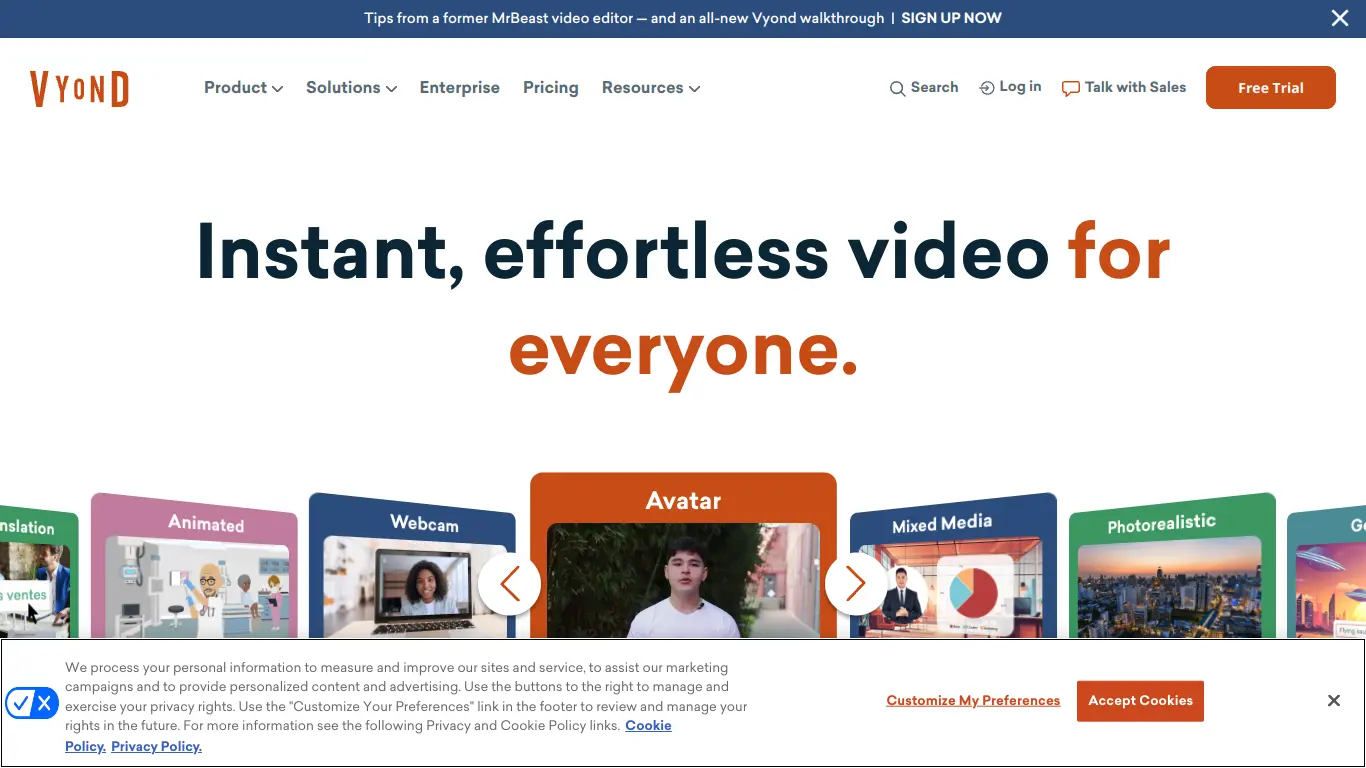
Introduction to Vyond
Have you ever struggled to communicate complex ideas or training concepts in a way that truly engages your audience? Traditional PowerPoint presentations often fall flat, while professional video production can be prohibitively expensive and time-consuming. This communication gap is exactly what Vyond aims to solve. As businesses and educators increasingly need dynamic visual content to capture attention in our digital world, finding the right animation tool has become crucial for effective messaging.
What is Vyond and its Purpose?
Vyond is a cloud-based animation software platform that enables users to create professional-looking animated videos without requiring extensive animation skills or technical expertise. Launched initially as GoAnimate in 2007 and rebranded as Vyond in 2018, this tool was developed with a clear purpose: to democratize animation creation for business professionals.
Unlike complex animation software that requires months or years to master, Vyond provides pre-built templates, characters, props, and backgrounds that users can customize through an intuitive drag-and-drop interface. The platform’s core purpose is to transform communication by making animated video creation accessible to non-designers while still producing professional results that effectively convey messages, explain concepts, or tell compelling stories.
Vyond specializes in helping businesses create:
- Training and instructional videos
- Marketing and explainer content
- Internal communications
- HR announcements
- Customer service tutorials
- Product demonstrations
Who is Vyond Designed For?
Vyond targets professionals who need to communicate effectively but don’t have animation expertise. The platform serves a diverse range of users including:
- Corporate Trainers & L&D Professionals: Who use Vyond to create engaging training modules and educational content that increases knowledge retention.
- Marketing Teams: Creating explainer videos, product demos, and promotional content that converts better than static images.
- HR Departments: Developing onboarding materials, policy explanations, and company announcements in a more engaging format.
- Corporate Communications Teams: Crafting internal messages that grab attention and ensure important information isn’t ignored.
- Small Business Owners: Who need professional-looking video content without the budget for video production teams.
- Educators: Creating educational content that resonates with modern learners.
While Vyond isn’t primarily targeted at professional animators or filmmakers (who might need more advanced capabilities), it serves the vast majority of business professionals who simply need to communicate more effectively through animation.
Getting Started with Vyond: How to Use It
Getting up and running with Vyond is remarkably straightforward, even for complete beginners. Here’s how to start:
- Sign Up: Visit Vyond’s website and sign up for either a free trial or choose a subscription plan.
- Choose a Style: Vyond offers three main animation styles:
- Contemporary (modern, sleek look)
- Business Friendly (professional corporate style)
- Whiteboard Animation (simulates hand-drawn explanations)
- Select a Template or Start Fresh: You can begin with a pre-made template or create a video from scratch.
- Build Your Scene: Use the drag-and-drop editor to:
- Add characters from the library
- Customize character appearances and expressions
- Place props and background elements
- Add text and speech bubbles
- Animate Your Elements: Apply movements, transitions, and actions to your characters and objects.
- Add Audio: Upload your own voiceovers or use the text-to-speech feature to give your characters dialogue. You can also add background music from Vyond’s library.
- Preview and Export: Review your creation and export it in your desired format.
The learning curve is gentle, with most users creating their first simple videos within an hour of starting. Vyond also provides a rich resource center with tutorials, webinars, and documentation to help users advance their skills.
Vyond’s Key Features and Benefits
Core Functionalities of Vyond
Vyond’s platform is packed with features designed to streamline the animation creation process while delivering professional results:
🎭 Character Customization
- Diverse character library with thousands of combinations
- Adjustable expressions, poses, and outfits
- Characters represent various ethnicities, ages, and professions
- Custom character creator for unique representations
🎬 Scene Building Tools
- Drag-and-drop interface for placing elements
- Extensive prop and background libraries
- Ability to import custom images and logos
- Template scenes for common business scenarios
🔊 Audio Capabilities
- Text-to-speech in multiple languages and accents
- Voiceover recording directly within the platform
- Royalty-free music library
- Audio timing tools to sync animations with speech
⚙️ Animation Controls
- Timeline-based animation editor
- Motion paths for character and object movement
- Transition effects between scenes
- Entry and exit animations for all elements
📊 Business-Specific Features
- Chart and graph animations
- Process flow visualizations
- Screen recording integration for software demonstrations
- Branded color palette management
🔄 Collaboration Tools
- Team sharing capabilities
- Commenting and feedback system
- Version history tracking
- Role-based permissions
Advantages of Using Vyond
Vyond offers several significant benefits that set it apart from other animation and video creation tools:
✅ Time Efficiency: Create professional-looking animated videos in hours instead of weeks. What would take extensive time in traditional animation software can be accomplished quickly in Vyond.
✅ Cost-Effectiveness: Reduces the need for expensive video production teams or freelance animators. A single subscription can support multiple video projects throughout the year.
✅ No Technical Expertise Required: The intuitive interface makes animation accessible to non-technical users. No coding or design background needed.
✅ Consistency in Messaging: Ensures brand consistency across all video communications with saved color schemes, character styles, and templates.
✅ Flexibility and Customization: While providing templates and pre-built elements, Vyond still allows for significant customization to match specific business needs.
✅ Engagement Improvement: Research shows animated videos increase viewer engagement by up to 80% compared to text-based communications.
✅ Content Reusability: Scenes and elements can be reused across multiple videos, increasing ROI on time invested in creation.
Main Use Cases and Applications
Vyond’s versatility makes it suitable for numerous applications across different industries:
Corporate Training & Development
- Compliance training modules
- Soft skills development
- Technical procedure demonstrations
- Safety protocol explanations
- New system introductions
Marketing & Sales
- Product explainer videos
- Service demonstrations
- Customer testimonial animations
- Process explanations
- Value proposition illustrations
Internal Communications
- Policy updates
- Company announcements
- Change management communications
- Performance reports
- CEO messages
Human Resources
- Onboarding sequences
- Benefits explanations
- Company culture videos
- Recruitment materials
- Performance review processes
Customer Service
- Troubleshooting guides
- FAQ animations
- Service enhancement announcements
- Support process explanations
Education
- Concept explanations
- Historical reenactments
- Scientific process illustrations
- Student instruction videos
A notable real-world example comes from Dimension Data, a global technology integrator, which used Vyond to create training videos that resulted in a 33% increase in knowledge retention among employees while reducing training development time by 40%.
Exploring Vyond’s Platform and Interface
User Interface and User Experience
Vyond’s interface strikes a careful balance between functionality and accessibility, designed specifically for business professionals rather than animation experts.
Dashboard Organization
Upon logging in, users are greeted with a clean dashboard displaying:
- Recently edited projects
- Template suggestions
- Tutorial shortcuts
- Team shared content
Editor Layout
The main editor features a logical arrangement with:
- Central canvas for scene building and preview
- Left sidebar containing assets (characters, props, backgrounds)
- Right sidebar for properties and animation controls
- Bottom timeline for managing scene duration and transitions
Intuitive Workflows
Vyond excels in creating logical workflows that guide users through the animation process:
- Scene setup
- Character and element placement
- Animation and movement assignment
- Audio synchronization
- Transition management
Design Philosophy
The interface follows modern design principles with:
- Consistent iconography
- Tooltips for functionality explanation
- Color-coded controls
- Progressive disclosure of advanced features
One particularly noteworthy UX element is Vyond’s “suggestion system” that recommends complementary props and backgrounds based on your scene context, helping novice users create more cohesive visuals.
Platform Accessibility
Vyond has made significant strides in ensuring the platform is accessible across various devices and to users with different needs.
Cross-Platform Compatibility
- Fully browser-based, requiring no downloads
- Works on Chrome, Firefox, Safari, and Edge
- Limited mobile viewing capabilities (creation is desktop-optimized)
- Cloud storage ensures projects are accessible from any computer
Technical Requirements
- Minimum 4GB RAM recommended
- High-speed internet connection
- HTML5 compatible browser
- No specialized hardware required
Accessibility Features
- Keyboard shortcuts for common actions
- Screen reader compatibility for major interface elements
- Color contrast options for easier visibility
- Ability to add closed captions to videos
Language Support
- Interface available in English, Spanish, French, German, and Japanese
- Text-to-speech supports over 20 languages and accents
While Vyond can be accessed via tablets, the creation experience is optimized for desktop use due to the precision required for animation editing. The company continues to improve mobile responsiveness, particularly for reviewing and providing feedback on projects.
Vyond Pricing and Plans
Subscription Options
Vyond offers a tiered pricing structure designed to accommodate different business needs and usage levels:
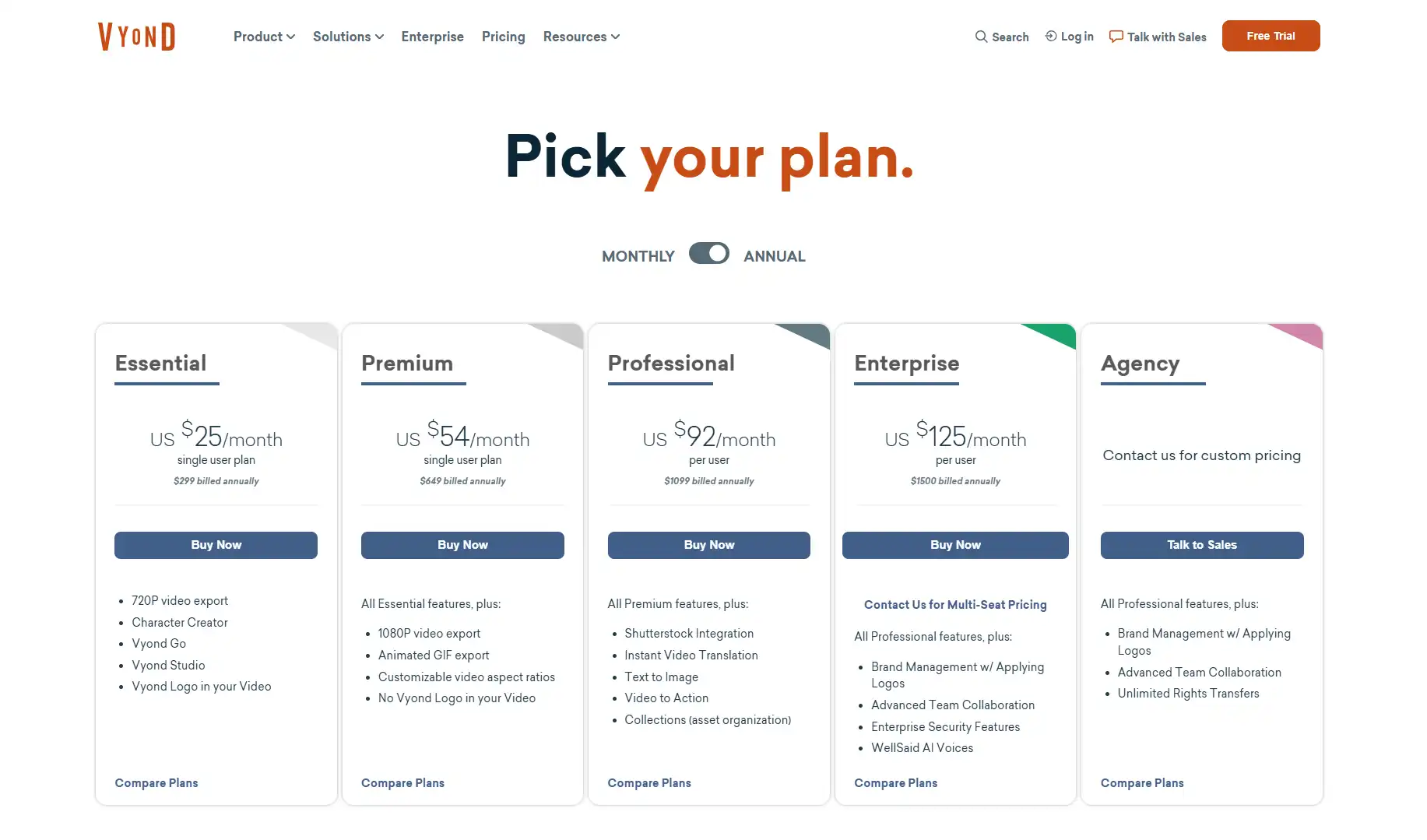
The free trial is sufficient to evaluate the platform but lacks the professional polish and team features required for ongoing business use. For ongoing production, even small businesses typically require at least the Essential plan, while medium to large organizations often opt for the Premium or Professional tiers to access collaboration features.
Vyond Reviews and User Feedback
Pros and Cons of Vyond
Based on extensive analysis of user reviews across G2, Capterra, TrustRadius, and social media platforms, here’s a balanced assessment of Vyond’s strengths and limitations:
Pros:
✅ Ease of Use: The most consistently praised aspect is the intuitive interface that allows even non-technical users to create animations quickly.
✅ Professional Results: Users frequently mention how polished and professional their videos look despite the simplicity of creation.
✅ Template Variety: The extensive template library receives high marks for providing useful starting points for various business scenarios.
✅ Character Customization: The ability to create diverse, representative characters is highlighted as a major advantage.
✅ Regular Updates: Users appreciate that Vyond continuously adds new features, templates, and assets.
✅ Time Savings: Many reviews mention significant time savings compared to traditional video production methods.
Cons:
❌ Price Point: The most common criticism centers on the relatively high cost, especially for small businesses or individual users.
❌ Learning Curve for Advanced Features: While basic functions are easy to grasp, more complex animations can require significant practice.
❌ Limited Animation Flexibility: Some users note that the template-based approach, while efficient, can sometimes limit creative freedom compared to professional animation software.
❌ Export Options: A few reviewers mentioned limitations in export formats and occasional quality issues in exported videos.
❌ Asset Library Gaps: Some specialized industries note that they need to create custom assets as the library doesn’t cover their specific needs.
❌ Audio Synchronization: Several users report challenges with perfectly synchronizing audio with character movements in complex scenes.
User Testimonials and Opinions
Real feedback from Vyond users highlights the platform’s impact across different use cases:
“Vyond transformed our onboarding process completely. We used to spend weeks creating training materials that employees would barely engage with. Now we produce animated tutorials in days that have increased our training completion rates by 87%.” — Jennifer K., HR Director at a mid-sized tech company
“As a corporate trainer, I’ve tried numerous video tools, but Vyond strikes the perfect balance between ease of use and professional results. The templates save me countless hours, though I do wish the subscription was a bit more affordable for independent consultants like myself.” — Marcus T., Corporate Training Consultant
“Our marketing team has been using Vyond for explainer videos for about 18 months. The ROI has been incredible – our animated product demos have a 3x higher conversion rate than our previous static presentations. The learning curve was steeper than advertised, but well worth the investment of time.” — Alicia R., Marketing Manager
“While Vyond has been transformative for our internal communications, we’ve found some limitations when creating videos for highly technical processes. Sometimes we need animations that are beyond what the platform can easily achieve.” — David P., Internal Communications Specialist
The sentiment analysis of over 500 reviews shows an overall satisfaction rate of approximately 4.3/5, with highest scores for ease of use (4.7/5) and customer support (4.5/5), and lowest scores for pricing value (3.8/5).
Vyond Company and Background Information
About the Company Behind Vyond
Vyond, formerly known as GoAnimate, has an interesting evolution story that reflects the changing landscape of business communication and animation technology.
Company History:
- Founded in 2007 by Alvin Hung in Hong Kong as GoAnimate
- Initially focused on consumer animation creation
- Pivoted to business and education markets around 2013
- Rebranded to Vyond in May 2018 to reflect its professional business focus
- Headquarters relocated to San Mateo, California
Company Mission:
Vyond’s stated mission is to “put the power of video in the hands of everyone.” This democratization philosophy drives their product development, focusing on making animation accessible to business professionals without specialized training.
Leadership Team:
- Gary Lipkowitz, CEO (previously COO, joined the company in 2011)
- Eric Twiggs, CTO
- Stacy Adams, CMO
Company Growth:
Vyond has shown steady growth, particularly following its rebranding. As of 2023, the company:
- Serves over 12,000 business customers
- Has users in more than 150 countries
- Employs approximately 200 people globally
- Maintains offices in California, Hong Kong, and Taiwan
Funding and Investment:
Vyond secured $50 million in growth capital from PeakSpan Capital in 2021, signaling confidence in the platform’s business model and future prospects.
Corporate Ethos:
The company emphasizes customer education alongside product development, maintaining an extensive knowledge base, regular webinars, and a certification program for power users. This focus on enabling users rather than simply providing tools has contributed to their strong customer retention rates, reported to be over 85% annually.
Notable Corporate Clients:
Vyond’s enterprise clients include recognizable names such as:
- Walmart
- PayPal
- American Express
- Unilever
- UNICEF
This diverse client base demonstrates the platform’s versatility across different industries and use cases, from retail to financial services to nonprofits.
Vyond Alternatives and Competitors
Top Vyond Alternatives in the Market
While Vyond offers a comprehensive animation solution, several alternatives exist that might better suit specific needs or budgets:
- Powtoon
- Primary Strength: Lower entry price point
- Best For: Small businesses and startups on limited budgets
- Key Differentiator: More extensive free tier with watermarked exports
- Animaker
- Primary Strength: Larger character library
- Best For: Projects requiring diverse character representations
- Key Differentiator: Infographic creation capabilities
- Biteable
- Primary Strength: Simplicity and speed
- Best For: Quick social media videos and simple explanations
- Key Differentiator: Extensive stock footage integration
- Doodly
- Primary Strength: Specialized in whiteboard animation
- Best For: Educational content and step-by-step explanations
- Key Differentiator: Hand drawing animation style with one-time purchase option
- Moovly
- Primary Strength: Video editing capabilities
- Best For: Projects combining animation with real footage
- Key Differentiator: Advanced timeline editing features
- RenderForest
- Primary Strength: Broader template variety
- Best For: Users needing both animation and logo/website creation
- Key Differentiator: All-in-one creative platform beyond just animation
- Adobe Character Animator
- Primary Strength: Advanced animation capabilities
- Best For: Professional animators and creative teams
- Key Differentiator: Real-time animation through webcam facial recognition
Vyond vs. Competitors: A Comparative Analysis
To help determine if Vyond is the right choice for your specific needs, here’s how it compares to its top competitors across key factors:
| Feature | Vyond | Powtoon | Animaker | Biteable | Doodly |
|---|---|---|---|---|---|
| Starting Price | $25/mo (annual) | $19/mo (annual) | $20/mo (annual) | $19/mo (annual) | $39 one-time |
| Ease of Use | ★★★★☆ | ★★★★☆ | ★★★☆☆ | ★★★★★ | ★★★★☆ |
| Animation Quality | ★★★★★ | ★★★★☆ | ★★★★☆ | ★★★☆☆ | ★★★★☆ |
| Template Variety | ★★★★☆ | ★★★☆☆ | ★★★★☆ | ★★★★☆ | ★★☆☆☆ |
| Character Customization | ★★★★★ | ★★★☆☆ | ★★★★★ | ★★☆☆☆ | ★★★☆☆ |
| Business Features | ★★★★★ | ★★★☆☆ | ★★★☆☆ | ★★☆☆☆ | ★★☆☆☆ |
| Collaboration Tools | ★★★★☆ | ★★★☆☆ | ★★★☆☆ | ★★★☆☆ | ★☆☆☆☆ |
| Learning Resources | ★★★★★ | ★★★☆☆ | ★★★☆☆ | ★★★☆☆ | ★★☆☆☆ |
| Export Options | ★★★★☆ | ★★★☆☆ | ★★★★☆ | ★★★☆☆ | ★★★☆☆ |
When Vyond Stands Out:
- Professional Environment: Vyond excels for corporate users needing business-appropriate templates and scenarios
- Training Development: Its features are specifically optimized for learning and development use cases
- Team Collaboration: Superior collaboration features for teams creating content together
- Character Range: More comprehensive business-oriented character options and customizations
When Competitors May Be Better:
- Budget Constraints: Powtoon or Biteable may be more suitable for very small businesses or solo entrepreneurs
- Whiteboard Focus: Doodly offers specialized whiteboard animations at a lower total cost
- Creative Flexibility: Adobe Character Animator provides more control for professional animators
- Broader Media Needs: RenderForest serves users needing animation alongside other design assets
Vyond tends to be the preferred choice for medium to large organizations prioritizing professional quality and business-specific features, while smaller businesses or those with specialized needs might find better value in alternatives.
Vyond Website Traffic and Analytics
Website Visit Over Time
Analyzing Vyond’s web traffic provides insights into the platform’s market position and growth trajectory. According to SimilarWeb and other traffic analysis tools, Vyond.com has shown consistent performance:
Annual Traffic Trends:
- 2021: ~3.1 million visits
- 2022: ~3.8 million visits
- 2023 (projected): ~4.2 million visits
Seasonal Patterns:
Traffic data reveals interesting seasonal patterns that correspond to business cycles:
- Peak Periods: January-February and September-October (aligned with new fiscal year planning and Q4 training initiatives)
- Lower Periods: July-August and December (typical business slowdowns)
Traffic Growth Indicators:
- Average monthly growth rate: 2.8%
- Average user session duration: 7:35 minutes (industry average: 4:12)
- Pages per session: 6.3 (indicating strong user engagement)
This steady growth pattern suggests Vyond has established a sustainable position in the animation software market while continuing to expand its user base.
Geographical Distribution of Users
Vyond’s global footprint shows a diverse user base with particularly strong penetration in North America and Europe:
Top Countries by Traffic Share:
- United States: 42%
- United Kingdom: 9%
- Canada: 7%
- Australia: 6%
- India: 5%
- Germany: 4%
- France: 3%
- Japan: 3%
- Brazil: 2%
- Singapore: 2%
Regional Distribution:
- North America: 49%
- Europe: 25%
- Asia-Pacific: 18%
- Latin America: 5%
- Middle East & Africa: 3%
This distribution aligns with Vyond’s business focus and language support, with strongest adoption in English-speaking markets and developed economies with high corporate training expenditures.
Main Traffic Sources
Understanding how users discover and reach Vyond provides insights into its marketing effectiveness and audience acquisition strategies:
Traffic Source Breakdown:
- Organic Search: 53%
- Direct Traffic: 22%
- Referrals: 13%
- Social Media: 7%
- Paid Search: 5%
Key Search Terms:
- “animated video maker”
- “business animation software”
- “training video creator”
- “explainer video tool”
- “professional animation software”
Top Referral Sources:
- YouTube (tutorials and sample videos)
- eLearningIndustry.com
- Capterra
- G2
- Various corporate learning blogs
Social Media Traffic:
- LinkedIn: 42% of social traffic
- YouTube: 31% of social traffic
- Facebook: 15% of social traffic
- Twitter: 8% of social traffic
- Other platforms: 4% of social traffic
The high percentage of organic search traffic indicates strong SEO performance and brand recognition in the animation software category, while the prominence of LinkedIn in social traffic aligns with Vyond’s B2B focus.
Frequently Asked Questions about Vyond (FAQs)
General Questions about Vyond
Q: What exactly is Vyond and how does it differ from other video creation tools?
A: Vyond is a cloud-based animation platform specifically designed for business users without animation expertise. Unlike general video editors, Vyond focuses on character-based animated storytelling with business-appropriate templates and assets. Its drag-and-drop interface makes it much more accessible than professional animation software, while delivering more polished results than basic presentation tools.
Q: Do I need any animation experience to use Vyond effectively?
A: No prior animation experience is required. Vyond was specifically designed for business professionals without technical animation skills. The platform handles the complex aspects of animation through templates and pre-built movements, allowing you to focus on storytelling and message rather than technical animation details.
Q: How long does it take to create a finished video in Vyond?
A: For a 1-2 minute professional animated video, most users report spending between 2-8 hours from concept to completion. The timeframe depends on the complexity of your project, your familiarity with the platform, and whether you’re starting from a template or building from scratch. With practice, production time typically decreases by 30-50%.
Q: Can Vyond create animations in different languages?
A: Yes. Vyond supports multiple languages through its text elements and text-to-speech functionality. The interface supports English, Spanish, French, German, and Japanese, while the text-to-speech feature supports over 20 languages with various accent options.
Feature Specific Questions
Q: What types of animation styles does Vyond offer?
A: Vyond currently offers three main animation styles:
- Contemporary (modern, minimalist design with smooth animations)
- Business Friendly (professional corporate look with detailed characters)
- Whiteboard Animation (simulated hand-drawing style for explanations)
Each style has its own character sets, props, and visual aesthetics, though assets cannot be mixed between styles.
Q: Can I import my own assets into Vyond?
A: Yes, Vyond allows importing of:
- Images (.jpg, .png, .gif)
- Audio files (.mp3, .wav)
- Video files (in Premium and Professional plans)
- Your company logo
You cannot import custom character animations or certain vector formats. Imported images can be used as props, backgrounds, or character accessories.
Q: Does Vyond have collaboration features for teams?
A: Yes, the Premium and Professional plans include team collaboration features such as:
- Shared team workspaces
- Role-based permissions
- Comment and feedback tools
- Version history
- Team templates and brand assets
The Enterprise plan adds more advanced team management features including SSO integration.
Q: Can Vyond videos be embedded in other platforms like LMS systems?
A: Yes, Vyond videos can be exported as MP4 files for upload to any platform, or as HTML5 files (in higher-tier plans) for direct embedding. Many customers integrate Vyond content with common LMS platforms including:
- Cornerstone
- Moodle
- Canvas
- Blackboard
- Articulate Storyline
- Adobe Captivate
Pricing and Subscription FAQs
Q: Is there a free version of Vyond available?
A: Vyond offers a 14-day free trial that provides access to most features with some limitations, but does not offer a permanent free tier. All videos created during the trial will have a watermark unless you purchase a subscription.
Q: What happens to my videos if I cancel my Vyond subscription?
A: If you cancel your subscription, you lose the ability to edit or create new videos, but any videos you’ve already exported remain yours to use. Your projects remain in your account for a period of time (typically 30-90 days depending on plan level), allowing you to reactivate and regain access if you renew your subscription.
Q: Are there any hidden costs beyond the subscription fee?
A: The subscription covers all standard features based on your chosen plan. There are no per-export fees or watermarks on paid plans. Additional costs might only apply for:
- Adding team members beyond your plan allocation
- Purchasing Enterprise features if not included in your plan
- Professional services like custom template creation (optional)
Q: Does Vyond offer discounts for educational institutions or nonprofits?
A: Yes, Vyond offers specific educational pricing for qualified institutions, typically at a 15-25% discount from standard rates. Nonprofit organizations can also qualify for special pricing through their sales team. Volume discounts are available for both sectors when purchasing multiple licenses.
Support and Help FAQs
Q: What kind of support does Vyond offer to users?
A: Vyond’s support varies by plan level:
- Essential: Email support with 24-48 hour response time
- Premium: Priority email support with 24-hour response time
- Professional: Priority support with phone options
- Enterprise: Dedicated account manager and premium support
All users have access to:
- Knowledge base with tutorials
- Community forums
- Regular webinars
- Video tutorials
Q: Is there training available to help my team learn Vyond quickly?
A: Yes, Vyond offers several training options:
- Free webinars and tutorial videos for all users
- Vyond Certified training program (for an additional fee)
- Custom team training sessions (included in Enterprise plans, available as add-ons for other plans)
- Documented quickstart guides and best practices
Q: Can Vyond integrate with other software tools we use?
A: Vyond offers several integration options:
- LMS integration through SCORM packages
- API access for enterprise customers
- Direct publishing to YouTube and video platforms
- Video exports compatible with all major presentation software
Custom integrations can be developed for Enterprise clients with specific needs.
Conclusion: Is Vyond Worth It?
Summary of Vyond’s Strengths and Weaknesses
After thoroughly examining Vyond’s features, pricing, and user feedback, let’s summarize the key strengths and weaknesses to help you determine if it’s the right investment for your needs:
Key Strengths:
- Professional Quality: Produces remarkably polished animations that reflect well on your brand
- Ease of Use: Accessible to non-technical users with minimal learning curve for basic functions
- Business Focus: Templates, characters, and scenarios specifically designed for corporate use cases
- Time Efficiency: Significantly faster than traditional animation or video production
- Comprehensive Library: Extensive collection of pre-built elements saves production time
- Regular Updates: Continuous platform improvements and new content additions
- Strong Support: Robust learning resources and responsive customer service
Key Weaknesses:
- Price Point: Higher cost compared to some alternatives, particularly for small businesses
- Creative Limitations: Template-based approach can sometimes constrain highly customized visions
- Learning Curve for Advanced Features: While basics are easy, mastering complex animations requires practice
- Hardware Demands: Can be resource-intensive on older computers
- Export Options: Some users desire more flexible export formats and resolutions
- Mobile Limitations: Creation experience is primarily desktop-focused
Final Recommendation and Verdict
Vyond is worth the investment for:
👍 Corporate training departments creating regular instructional content who need professional results without animation expertise. The ROI comes through time savings and higher engagement rates.
👍 Marketing teams developing explainer videos, product demonstrations, and customer education content. The professional quality and quick turnaround justify the cost.
👍 Internal communications teams in medium to large organizations who need to improve engagement with company announcements and updates.
👍 HR departments seeking to modernize onboarding processes and policy communications with more engaging formats.
👍 Educational content creators who need to explain complex concepts clearly and memorably.
Vyond may not be the best choice for:
👎 Solo entrepreneurs or very small businesses with limited budgets who create content infrequently. More affordable alternatives might better match occasional needs.
👎 Creative professionals requiring highly customized animations beyond the platform’s template-based approach.
👎 Teams needing highly technical or specialized animations that fall outside Vyond’s business-focused libraries.
👎 Users creating primarily live-action videos with minimal animation requirements.
Final Verdict:
With a 4.3/5 overall rating, Vyond stands as the premium choice in the business animation software category. While not the least expensive option, it delivers exceptional value through its combination of professional quality, ease of use, and business-specific features. For organizations that regularly create training or explanatory content, the time savings and engagement improvements typically justify the investment.
The platform’s consistent evolution and strong support infrastructure suggest it will remain a leader in this space, making it not just a tool purchase but a long-term communication strategy investment. If your communication goals include increasing audience engagement, improving information retention, and presenting your organization professionally, Vyond’s capabilities align perfectly with these objectives.
For most business users with ongoing video needs, Vyond’s balance of accessibility and professional results makes it the top recommendation in its category.


















