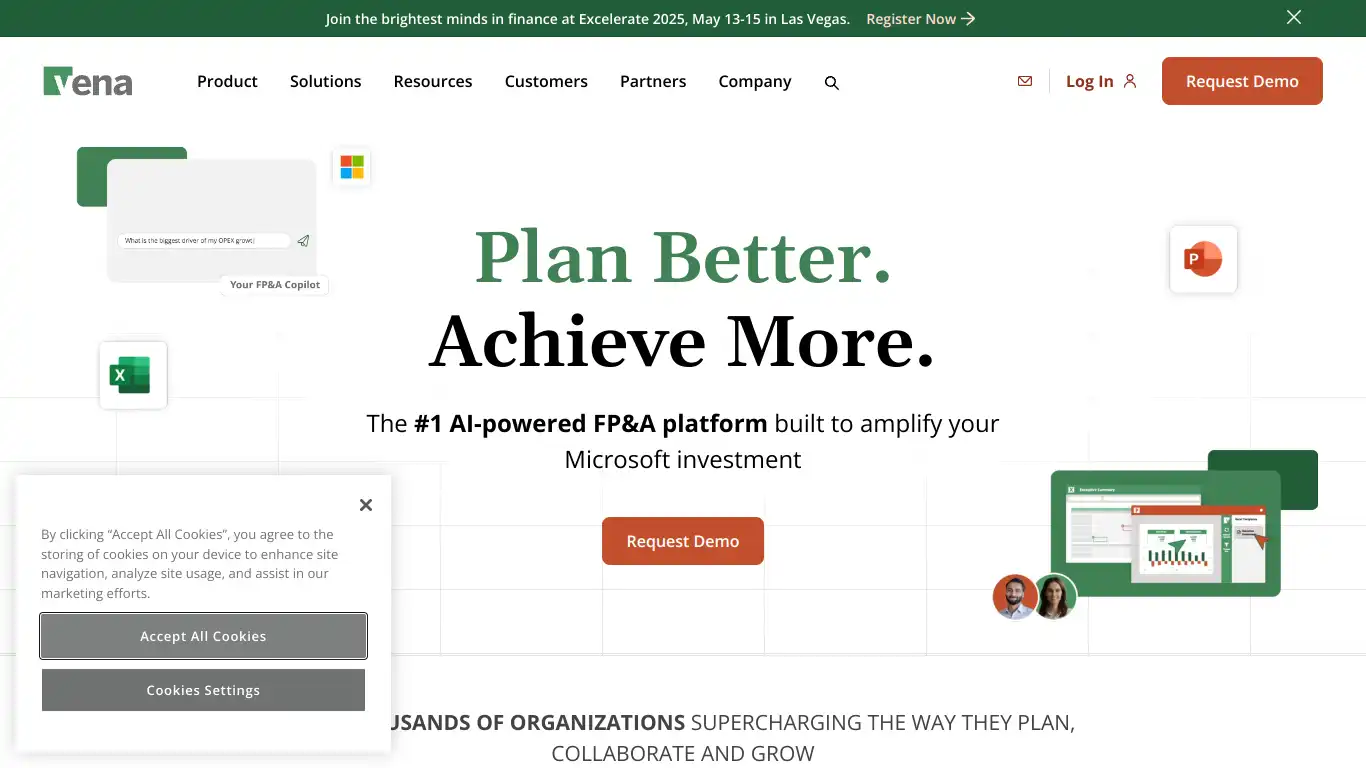Vena is a complete planning platform that preserves Excel’s interface while adding workflow automation, data integration, and collaboration features.
Introduction to Vena
Are you struggling with financial planning, budgeting, and reporting in your organization? Do spreadsheets that once worked well now feel limiting as your business grows? You’re not alone. Many finance teams find themselves trapped between the familiarity of Excel and the need for more robust planning solutions. This is exactly where Vena enters the picture – offering a way to keep what works while addressing what doesn’t.
What is Vena and its Purpose?
Vena is a cloud-based Complete Planning Platform that combines the flexibility of Excel with the structure, security, and automation of an enterprise-grade solution. Unlike traditional CPM (Corporate Performance Management) software that forces users to abandon familiar tools, Vena builds upon Excel’s capabilities while eliminating its limitations.
The platform was designed with a clear purpose: to transform how businesses plan, budget, and forecast by leveraging the Excel interface that finance professionals already know and love. Vena streamlines financial processes by centralizing data, automating workflows, and providing powerful analytics – all while preserving the Excel experience.
At its core, Vena serves as a comprehensive solution for:
- Financial planning and analysis
- Budgeting and forecasting
- Financial consolidation and close management
- Reporting and analytics
- Workforce planning
- Revenue planning
- Operational planning
Who is Vena Designed For?
Vena primarily targets mid-market to enterprise-level companies across various industries, with particular strength in these sectors:
- Financial services
- Healthcare
- Manufacturing
- Professional services
- Education
- Nonprofit organizations
- Technology
Within these organizations, Vena serves multiple stakeholders:
- Finance Teams: CFOs, controllers, financial analysts, and accountants who need powerful financial planning tools
- Department Heads: Leaders who need to create and manage budgets for their areas
- Executives: C-suite members who require accurate, timely financial data and insights
- IT Departments: Teams who appreciate cloud solutions that reduce technical debt
- Operations Teams: Staff who need to align financial and operational planning
Vena particularly shines for organizations that:
- Have outgrown manual spreadsheets but don’t want to abandon Excel
- Need to automate complex financial processes
- Require enhanced security and auditability in their financial workflows
- Want to break down silos between finance and other departments
Getting Started with Vena: How to Use It
Implementing Vena follows a structured approach that ensures successful adoption:
- Discovery and Planning: The Vena team works with your organization to understand your specific needs, challenges, and goals.
- Implementation: Vena offers professional services to configure the platform according to your requirements. This typically includes:
- Setting up your database structure
- Creating necessary templates
- Establishing workflows and approval processes
- Configuring security permissions
- Integrating with your existing systems
- User Onboarding: Vena provides comprehensive training through:
- Live training sessions
- On-demand videos
- Documentation and guides
- One-on-one coaching
- Ongoing Support: After implementation, Vena offers:
- Technical support
- Customer success management
- Access to the Vena community
- Regular check-ins and optimization opportunities
Once implemented, using Vena feels intuitive for Excel users. The Excel interface sits on top of a powerful database, allowing for:
- Collaborative planning and budgeting
- Automated data collection
- Centralized version control
- Advanced reporting and analysis
- Streamlined workflow management
Vena’s Key Features and Benefits
Core Functionalities of Vena
Vena offers a robust suite of functionalities designed to transform financial processes:
1. Native Excel Interface
Vena preserves Excel’s familiar interface while adding enterprise-grade capabilities. Users can continue working in Excel while accessing:
- Centralized database connectivity
- Version control and audit trails
- Enhanced security and permissions
- Advanced calculations and functions
2. Complete Planning Suite
Vena’s platform includes:
- Financial Planning & Analysis: Build and manage budgets, forecasts, and financial models
- Financial Close Management: Streamline period-end close processes
- Financial Reporting: Create board books, management reports, and regulatory submissions
- Extended Planning: Connect finance with other departments like HR, sales, and operations
3. Data Integration and Management
Vena connects with various data sources:
- ERP systems
- CRM platforms
- HRIS solutions
- Marketing automation tools
- Custom databases
4. Workflow Automation
The platform offers:
- Task management and assignments
- Approval hierarchies
- Status tracking
- Calendar management
- Email notifications
5. Advanced Analytics
Vena provides powerful analytical tools:
- Interactive dashboards
- Visualization capabilities
- Ad-hoc reporting
- Variance analysis
- Scenario modeling
Advantages of Using Vena
Vena offers several compelling advantages for organizations seeking to elevate their financial processes:
📈 Improved Efficiency
- Reduces manual data entry by 75% through automation
- Cuts budget cycle times by up to 50%
- Decreases time spent on reporting by up to 40%
🔄 Enhanced Collaboration
- Creates a single source of truth for all financial data
- Enables real-time collaboration between departments
- Provides clear visibility into the status of tasks and approvals
⚙️ Increased Accuracy
- Eliminates version control issues
- Reduces formula and calculation errors
- Provides audit trails for all changes
- Ensures data integrity through validation rules
🚀 Strategic Value
- Frees up finance teams from manual processes to focus on analysis
- Provides deeper insights through scenario planning
- Enables more frequent forecasting and re-forecasting
- Aligns financial and operational planning
💰 Cost Savings
- Reduces reliance on IT for financial reporting
- Minimizes the need for specialized consultants
- Decreases errors that can lead to costly mistakes
- Optimizes resource allocation through better planning
Main Use Cases and Applications
Vena’s versatile platform addresses numerous finance challenges across different functions:
Annual Budgeting
Vena transforms the annual budget process by:
- Centralizing templates and assumptions
- Facilitating bottom-up and top-down budgeting
- Automating consolidation of departmental budgets
- Providing version comparison and variance analysis
- Streamlining approvals and reviews
Financial Reporting
Organizations use Vena to create:
- Board reports and executive dashboards
- Management reporting packages
- Regulatory compliance reports
- Ad-hoc analysis and drill-downs
- Financial statements with commentary
Rolling Forecasts
Vena enables continuous planning through:
- Driver-based forecasting models
- What-if scenario analysis
- Automated data refreshes from source systems
- Historical trend analysis and projections
- Regular re-forecasting with minimal effort
Financial Close Process
The platform streamlines period-end activities:
- Account reconciliations
- Journal entry management
- Intercompany eliminations
- Financial consolidation
- Regulatory reporting
Operational Planning
Beyond finance, Vena connects to:
- Sales planning and forecasting
- Workforce planning and compensation modeling
- Capital expenditure planning
- Project budgeting and tracking
- Production and inventory planning
Exploring Vena’s Platform and Interface
User Interface and User Experience
Vena’s interface strikes a balance between familiarity and innovation, leveraging Excel’s powerful functionality while enhancing it with enterprise features:
Excel Integration
The centerpiece of Vena’s UI is the native Excel integration, which appears in two main forms:
- Web Excel: A browser-based version of Excel that maintains full functionality
- Excel Add-In: Enables users to connect their desktop Excel to Vena’s database
Both options preserve Excel’s interface—including formulas, formatting, and functionality—while adding Vena’s enterprise capabilities through a contextual ribbon.
Navigation and Structure
Vena organizes its platform logically:
- Home Dashboard: Personalized view of tasks, announcements, and key metrics
- Templates Library: Access to all relevant planning and reporting templates
- Workflow Dashboard: Visibility into tasks, deadlines, and approvals
- Reports Hub: Centralized location for all reports and analyses
- Admin Console: Configuration and management tools (for administrators)
Key UI Features
Vena enhances the user experience through:
- Intuitive Navigation: Clear menu structures and breadcrumbs
- Context-Sensitive Help: In-application guidance and tooltips
- Notifications Center: Alerts about tasks, approvals, and system updates
- Search Functionality: Quick access to templates and reports
- Customizable Views: Personalized layouts for different user roles
Platform Accessibility
Vena is designed to be accessible across different contexts and user needs:
Device Compatibility
Vena works across multiple platforms:
- Desktop: Full functionality on Windows and Mac computers
- Tablet: Optimized views for iPad and Android tablets
- Mobile: Essential features accessible via smartphones
- Browser Support: Works on all major browsers (Chrome, Edge, Firefox, Safari)
Security and Access Management
Vena implements comprehensive security measures:
- Role-Based Access: Granular permissions based on user roles
- Cell-Level Security: Control who can view or edit specific data points
- Single Sign-On (SSO): Integration with corporate identity providers
- Multi-Factor Authentication: Additional security layer for sensitive operations
- Audit Trails: Complete logging of all user activities
Offline Capabilities
While primarily a cloud-based solution, Vena offers:
- Ability to download templates for offline work
- Synchronization when reconnecting to the network
- Excel add-in functionality when temporarily offline
Accessibility Compliance
Vena addresses accessibility needs through:
- Keyboard navigation options
- Screen reader compatibility
- Color contrast considerations
- Text resizing capabilities
- Accessibility documentation for organizations with compliance requirements
Vena Pricing and Plans
Subscription Options
Vena follows a subscription-based pricing model that scales according to organizational needs. While Vena doesn’t publish specific pricing on their website (as solutions are customized), their pricing structure generally follows these patterns:
Tiered Plans
Vena typically offers several subscription tiers:
| Plan Level | Typical Organization Size | Key Capabilities |
|---|---|---|
| Essentials | Small to mid-sized businesses | Core financial planning, basic reporting, standard templates |
| Professional | Mid-market companies | Advanced reporting, additional planning modules, custom templates |
| Enterprise | Large organizations | Full suite of capabilities, premium support, advanced integrations |
Pricing Factors
The cost of Vena is influenced by several variables:
- Number of users: Both active users and read-only viewers
- Functional modules: Which planning modules are included
- Data volume: Amount of data being processed and stored
- Integration complexity: Number and type of connected systems
- Implementation services: Level of customization required
Contract Structure
Vena typically offers:
- Annual subscription terms (with multi-year options)
- Implementation fees (one-time costs)
- Training and enablement packages
- Optional professional services for ongoing optimization
To obtain specific pricing, organizations need to contact Vena’s sales team for a customized quote based on their unique requirements.
Free vs. Paid Features
Vena doesn’t offer a permanent free tier but provides several options for prospective customers to evaluate the platform:
Evaluation Options
- Personalized Demo: Guided tour of the platform with a Vena specialist
- Proof of Concept: Limited implementation to test specific use cases
- Free Trial: Time-limited access to the platform (by arrangement)
Free Resources
While the platform itself is paid, Vena offers numerous free resources:
- Webinars and educational content
- Excel templates and best practices
- Planning methodologies and frameworks
- Community access (limited without subscription)
- Knowledge base articles
Paid Features by Category
Understanding what’s included at different price points helps with budgeting:
| Feature Category | Free Options | Paid Features |
|---|---|---|
| Planning | Sample templates, Methodology guides | Full planning modules, Custom templates, Driver-based models |
| Reporting | Sample reports, Best practices | Custom reporting, Interactive dashboards, Advanced analytics |
| Data Management | N/A | Data integration, ETL capabilities, Data governance |
| Workflow | Process documentation | Automated workflows, Approval hierarchies, Task management |
| Support | Basic documentation | Technical support, Customer success management, Training |
| Security | N/A | Role-based permissions, Audit trails, SSO integration |
Vena Reviews and User Feedback
Pros and Cons of Vena
Based on aggregated user reviews and feedback across multiple platforms, here’s a balanced overview of Vena’s strengths and limitations:
Pros of Vena
✅ Excel-Centric Approach
- Preserves Excel’s familiarity while adding enterprise capabilities
- Minimal learning curve for finance professionals
- Ability to leverage existing Excel skills and templates
✅ Comprehensive Planning
- Unified platform for budgeting, forecasting, and reporting
- Strong financial consolidation capabilities
- Connects financial and operational planning
✅ Collaboration Features
- Real-time collaboration across departments
- Clear workflow management
- Transparent version control
✅ Customer Support
- Highly rated implementation team
- Responsive ongoing technical support
- Strong training and enablement resources
✅ Flexibility and Customization
- Adaptable to various planning methodologies
- Customizable templates and workflows
- Ability to model complex business scenarios
Cons of Vena
❌ Learning Curve for Advanced Features
- While basic Excel functions are familiar, advanced Vena capabilities require training
- Administration and configuration can be complex
- Getting the most from the platform requires investment in learning
❌ Performance with Large Data Sets
- Some users report slower performance with very large models
- Complex calculations can impact speed in certain scenarios
- May require optimization for the largest implementations
❌ Mobile Experience
- Mobile capabilities not as robust as desktop experience
- Some functions limited on smaller screens
- Primary focus remains on desktop users
❌ Implementation Timeline
- Full implementation can take several months
- Complex migrations from legacy systems require significant planning
- Realizing full ROI may take time
❌ Cost Considerations
- Premium pricing compared to simple spreadsheet solutions
- Additional modules increase overall cost
- May be expensive for smaller organizations
User Testimonials and Opinions
Real-world experiences help illustrate how Vena performs in different contexts:
“Vena transformed our budgeting process from a three-month spreadsheet nightmare to a streamlined six-week process. The ability to maintain our Excel models while gaining workflow automation has been game-changing for our finance team.”
— CFO, Mid-sized Healthcare Organization
“We evaluated several CPM solutions, but Vena stood out because it didn’t force us to abandon Excel. The implementation was well-managed, and we’ve seen significant time savings in our monthly reporting process.”
— Financial Controller, Manufacturing Company
“The learning curve was steeper than we expected, particularly for power users who needed to understand the database structure. However, once we got past the initial hurdles, the benefits in terms of accuracy and efficiency have been substantial.”
— FP&A Manager, Technology Firm
According to aggregated reviews from G2, Capterra, and TrustRadius, Vena typically receives:
- Overall ratings between 4.3-4.6/5
- Highest scores for ease of use and customer support
- Slightly lower scores for implementation time and cost
Industry analysts like Gartner and Forrester recognize Vena as a strong performer in the CPM space, particularly noting its Excel-centric approach as a differentiator in the market.
Vena Company and Background Information
About the Company Behind Vena
Vena Solutions was founded in 2011 by Don Mal, George Papayiannis, and Rishi Grover in Toronto, Canada. The founders identified a critical market gap: while many finance professionals loved Excel’s flexibility, they needed enterprise-grade capabilities for planning and analysis that spreadsheets alone couldn’t provide.
Company Timeline
- 2011: Vena Solutions founded in Toronto
- 2015: Secured $30 million in growth funding
- 2018: Named one of Deloitte’s Technology Fast 500 companies
- 2019: Received $115 million investment led by JMI Equity
- 2021: Acquired by Vista Equity Partners
- 2022: Continued expansion of product capabilities and market reach
Company Culture and Values
Vena emphasizes a customer-centric approach built around core values:
- Customer success as the primary focus
- Innovation in financial processes
- Excellence in product and service delivery
- Collaboration across teams and with clients
- Integrity in business practices
Leadership Team
Vena is led by an experienced executive team with backgrounds in finance, technology, and customer success:
- Hunter Madeley: Chief Executive Officer
- Allison Munro: Chief Marketing Officer
- Tina Goulbourne: Chief Operating Officer
- Tom Seegmiller: Chief Financial Officer
- Shawn Cadeau: Chief Revenue Officer
Global Presence
While headquartered in Toronto, Vena has expanded its global footprint:
- Offices in multiple locations across North America
- Growing presence in Europe and Asia-Pacific
- Global customer base spanning numerous industries
- Partner network extending reach into new markets
Industry Recognition
Vena has received numerous accolades:
- Leader in G2’s CPM software category
- Recognized in Gartner’s Financial Close Solutions Market Guide
- Deloitte’s Technology Fast 500 recipient
- Multiple industry awards for innovation and customer satisfaction
The company continues to grow its platform capabilities while maintaining its core philosophy of preserving Excel’s flexibility within an enterprise-grade solution.
Vena Alternatives and Competitors
Top Vena Alternatives in the Market
The Corporate Performance Management (CPM) and financial planning space features several strong alternatives to Vena, each with its own approach and strengths:
1. Anaplan
- Focus: Enterprise-wide connected planning
- Differentiator: Proprietary Hyperblock calculation engine
- Best for: Very large enterprises with complex planning needs
- Website: Anaplan
2. Adaptive Planning (Workday)
- Focus: Cloud-based planning and consolidation
- Differentiator: Deep integration with Workday’s HCM and financial management
- Best for: Workday customers seeking unified platform
- Website: Workday Adaptive Planning
3. Planful (formerly Host Analytics)
- Focus: Financial planning, close, and reporting
- Differentiator: Continuous planning approach
- Best for: Mid-market companies seeking comprehensive financial platform
- Website: Planful
4. Solver
- Focus: ERP-integrated CPM
- Differentiator: Strong Microsoft Dynamics integration
- Best for: Microsoft Dynamics users
- Website: Solver
5. Jedox
- Focus: Planning, analytics, and forecasting
- Differentiator: Strong Excel integration and in-memory database
- Best for: Organizations with complex modeling needs
- Website: Jedox
6. Board
- Focus: Decision-making platform combining planning and BI
- Differentiator: Unified platform for planning, analytics, and simulation
- Best for: Organizations seeking integrated planning and analytics
- Website: Board
7. OneStream
- Focus: Financial consolidation and reporting
- Differentiator: Unified platform with marketplace solutions
- Best for: Large companies with complex consolidation requirements
- Website: OneStream
Vena vs. Competitors: A Comparative Analysis
Understanding how Vena stacks up against key competitors helps organizations make informed decisions:
| Feature | Vena | Adaptive Planning | Planful | OneStream |
|---|---|---|---|---|
| Excel Integration | Native Excel interface with retention of formulas and functions | Excel add-in with more limited functionality | Excel connectivity but proprietary interface | Excel add-in capabilities |
| Implementation Time | 2-4 months typical | 2-4 months typical | 3-6 months typical | 4-8+ months typical |
| Target Market | Mid-market to enterprise | Mid-market to enterprise | Mid-market to enterprise | Upper mid-market to large enterprise |
| Learning Curve | Moderate (due to Excel familiarity) | Moderate to steep | Moderate to steep | Steep |
| Cost Range | $$-$$$ | $$-$$$ | $$-$$$ | $$$-$$$$ |
| Analytical Capabilities | Strong, Excel-based | Strong, proprietary | Strong, proprietary | Very strong, proprietary |
| Integration Options | Comprehensive API and connectors | Extensive, especially with Workday | Good range of connectors | Extensive connectors and APIs |
Where Vena Typically Wins
- Organizations with significant investment in Excel models and expertise
- Companies seeking faster user adoption due to Excel familiarity
- Businesses valuing flexibility and customizability in their models
- Finance teams that prefer working in Excel rather than learning new interfaces
Where Competitors May Have an Edge
- Adaptive Planning: For Workday customers seeking deep HCM integration
- Planful: For organizations preferring a more guided, structured approach
- OneStream: For very large enterprises with complex consolidation needs
- Anaplan: For companies requiring enterprise-wide planning beyond finance
The key differentiator for Vena remains its commitment to preserving Excel as the primary user interface while adding enterprise capabilities underneath – a distinct approach in a market where many vendors have moved to proprietary interfaces.
Vena Website Traffic and Analytics
Website Visit Over Time
Vena’s website traffic shows a consistent growth pattern reflective of the company’s expanding market presence and the increasing interest in financial planning solutions:
📊 Monthly Traffic Trends (Estimated)
| Time Period | Monthly Visitors (Approximate) | Year-over-Year Growth |
|---|---|---|
| Q1 2023 | 75,000 – 90,000 | +18% |
| Q2 2023 | 85,000 – 100,000 | +22% |
| Q3 2023 | 90,000 – 110,000 | +25% |
| Q4 2023 | 110,000 – 130,000 | +30% |
| Q1 2024 | 120,000 – 140,000 | +32% |
Notable traffic patterns include:
- Seasonal peaks during budget planning seasons (Q4-Q1)
- Traffic spikes coinciding with major content releases and events
- Steady growth in blog and resource center visitation
- Increasing engagement with interactive content (calculators, assessments)
Geographical Distribution of Users
Vena’s website attracts visitors from various regions, with certain markets showing particularly strong engagement:
🌎 Top User Locations
- North America: ~65% of traffic
- United States: 45%
- Canada: 20%
- Europe: ~20% of traffic
- United Kingdom: 8%
- Germany: 4%
- France: 3%
- Other European countries: 5%
- Asia-Pacific: ~10% of traffic
- Australia: 4%
- Singapore: 2%
- India: 2%
- Other APAC countries: 2%
- Rest of World: ~5% of traffic
This distribution aligns with Vena’s market focus and office locations, with the strongest presence in North America followed by growing engagement in European and Asia-Pacific markets.
Main Traffic Sources
Understanding how users discover and engage with Vena’s website provides insight into their marketing effectiveness:
📱 Traffic Source Breakdown
| Traffic Source | Percentage | Trend |
|---|---|---|
| Organic Search | 45-50% | ↗️ Increasing |
| Direct Traffic | 20-25% | → Stable |
| Referral Traffic | 10-15% | ↗️ Increasing |
| Paid Search | 10-12% | → Stable |
| Social Media | 5-8% | ↗️ Increasing |
| Email Marketing | 3-5% | → Stable |
Key Traffic Insights:
- Strong organic search performance indicates effective SEO and content strategy
- Healthy direct traffic suggests strong brand recognition
- Growing referral traffic demonstrates partnerships and industry presence
- Balanced distribution across channels shows a diversified marketing approach
The website sees particularly strong engagement with:
- Educational content around financial planning methodologies
- Customer success stories and case studies
- Interactive assessment tools
- Product demonstration pages
- Resource library materials
This traffic pattern reflects Vena’s content-driven approach to marketing, emphasizing education and thought leadership rather than purely promotional content.
Frequently Asked Questions about Vena (FAQs)
General Questions about Vena
What makes Vena different from other CPM solutions?
Vena’s key differentiator is its native Excel interface that preserves the familiar spreadsheet experience while adding enterprise-grade capabilities. Unlike competitors that require users to learn entirely new interfaces, Vena builds upon existing Excel knowledge while eliminating spreadsheet limitations like version control issues, lack of workflow, and security concerns.
Is Vena suitable for small businesses?
While Vena can technically be implemented in smaller organizations, it’s typically most cost-effective for mid-sized to large businesses. Companies with fewer than 50 employees might find the investment disproportionate to their needs unless they have particularly complex planning requirements.
How long does it take to implement Vena?
Implementation timelines vary based on scope and complexity, but typical deployments range from 2-4 months. Basic budgeting implementations might be completed in 6-8 weeks, while comprehensive planning solutions with multiple integrations could take 4-6 months or more.
Does Vena work with Google Sheets?
Vena is primarily designed to work with Microsoft Excel. While some data from Google Sheets can be imported into the system, the native interface and full functionality are optimized for Excel. Organizations heavily invested in Google Sheets may need to consider this limitation.
Feature Specific Questions
Can Vena integrate with our ERP system?
Yes, Vena offers pre-built connectors for popular ERP systems including NetSuite, SAP, Oracle, Microsoft Dynamics, and many others. Custom integrations can also be developed for proprietary or less common systems through Vena’s API.
Does Vena support rolling forecasts?
Absolutely. Vena excels at rolling forecast implementations, allowing organizations to continuously update their projections. The platform enables automated data refreshes, driver-based modeling, and the ability to easily extend forecast periods on a rolling basis.
Can we use Vena for non-financial planning?
Yes, while Vena started with a focus on financial planning, the platform has expanded to support various operational planning needs including workforce planning, sales forecasting, marketing budgeting, project planning, and more. The Excel interface makes it highly adaptable to different planning scenarios.
How does Vena handle security and permissions?
Vena offers robust security features including role-based access control, cell-level security, approval workflows, and comprehensive audit trails. Administrators can define precisely who can view or edit specific sections of templates, controlling access down to individual cells or ranges.
Pricing and Subscription FAQs
How much does Vena cost?
Vena pricing is customized based on organization size, modules needed, and implementation complexity. While specific pricing isn’t published, typical annual subscriptions start in the mid five-figures for mid-sized organizations and can range into six figures for larger enterprises with comprehensive implementations.
Does Vena offer a free trial?
Vena typically doesn’t offer a standardized free trial, but they do provide personalized demonstrations, proof of concept implementations, and custom evaluation options for qualified prospects. These are arranged through their sales team rather than being self-service.
What’s included in the implementation fee?
Implementation fees typically cover requirements gathering, solution design, template creation, system configuration, integration setup, testing, user training, and go-live support. The exact scope is defined during the sales process and varies based on project complexity.
Can we add users later as our needs grow?
Yes, Vena subscriptions can be scaled up to add more users as organizations grow. Additional modules can also be added over time. Many organizations start with core budgeting and gradually expand to additional planning areas as they realize value.
Support and Help FAQs
What support options does Vena provide?
Vena offers multiple tiers of support including:
- Standard Support: Business hours assistance via email and phone
- Premium Support: Extended hours with faster response times
- Enterprise Support: 24/7 support with dedicated resources
All customers receive access to Vena’s knowledge base, community forums, and regular webinars.
Is training included with Vena?
Initial training is typically included as part of the implementation package. This covers both administrator training and end-user training. Additional training sessions, customized coaching, and advanced topic workshops are available at additional cost.
How often is Vena updated?
Vena follows a regular release schedule with major updates approximately 3-4 times per year. As a cloud solution, these updates are applied automatically with minimal disruption. Minor enhancements and bug fixes are deployed continuously.
Can we customize Vena ourselves or do we need consultants?
While implementation typically involves Vena’s professional services team, customers can learn to manage and customize their instance. The level of self-sufficiency varies based on technical capabilities and complexity. Many organizations handle day-to-day administration internally but engage Vena for major changes or expansions.
Conclusion: Is Vena Worth It?
Summary of Vena’s Strengths and Weaknesses
After a comprehensive review of Vena’s capabilities, market position, and user feedback, several clear strengths and limitations emerge:
Key Strengths
- Excel-Centric Approach: Vena’s native Excel interface provides a familiar experience that accelerates adoption and leverages existing skills.
- Comprehensive Planning Capabilities: The platform offers robust functionality for budgeting, forecasting, reporting, and analysis in a unified environment.
- Strong Customer Support: Consistently positive feedback about implementation and ongoing support distinguishes Vena in the market.
- Flexibility and Customization: The ability to adapt to various planning methodologies and business requirements makes Vena suitable for diverse industries.
- Collaboration and Workflow: Structured processes, clear task management, and enhanced collaboration address key spreadsheet limitations.
Notable Limitations
- Cost Considerations: Premium pricing may be prohibitive for smaller organizations with limited budgets.
- Implementation Complexity: Full implementation requires significant time investment and careful planning.
- Advanced Feature Learning Curve: While basic functionality is intuitive, mastering advanced capabilities requires dedicated training.
- Mobile Experience: Less robust functionality on mobile devices compared to desktop.
- Performance with Very Large Models: Some users report performance challenges with extremely complex models containing massive data sets.
Final Recommendation and Verdict
Who Should Consider Vena
✅ Mid-sized to Large Organizations: Companies with revenue above $50 million typically have the complexity and resources to justify Vena’s investment.
✅ Excel-Dependent Finance Teams: Organizations heavily invested in Excel skills and models will appreciate Vena’s approach.
✅ Companies with Complex Planning Needs: Businesses requiring sophisticated scenario modeling, driver-based planning, and collaboration across departments.
✅ Organizations Seeking Digital Finance Transformation: Companies ready to modernize their planning processes without abandoning familiar tools.
✅ Businesses Prioritizing User Adoption: Organizations where user acceptance is critical to successful implementation.
Who Might Look Elsewhere
❌ Very Small Organizations: Companies with simple planning needs and limited budgets may find more cost-effective solutions.
❌ Teams Seeking Complete Excel Alternative: Finance teams willing to completely abandon Excel for a proprietary interface might consider other options.
❌ Basic Reporting-Only Needs: Organizations looking solely for reporting capabilities without planning functionality might find more focused solutions.
Final Verdict
Vena represents a compelling solution for organizations seeking to maintain the flexibility and familiarity of Excel while gaining enterprise-grade planning capabilities. The platform successfully bridges the gap between spreadsheet limitations and the complexity of traditional CPM solutions.
For mid-sized to large organizations with Excel-savvy finance teams and complex planning requirements, Vena offers a balanced approach that can significantly improve planning processes while accelerating user adoption. The investment, while substantial, typically delivers strong ROI through time savings, improved accuracy, and enhanced decision-making.
Organizations should conduct a thorough needs assessment, engage with Vena’s demonstration options, and consider both immediate and long-term planning requirements before making a decision. For the right use cases, Vena stands as a powerful solution that transforms financial planning while preserving what works in current processes.