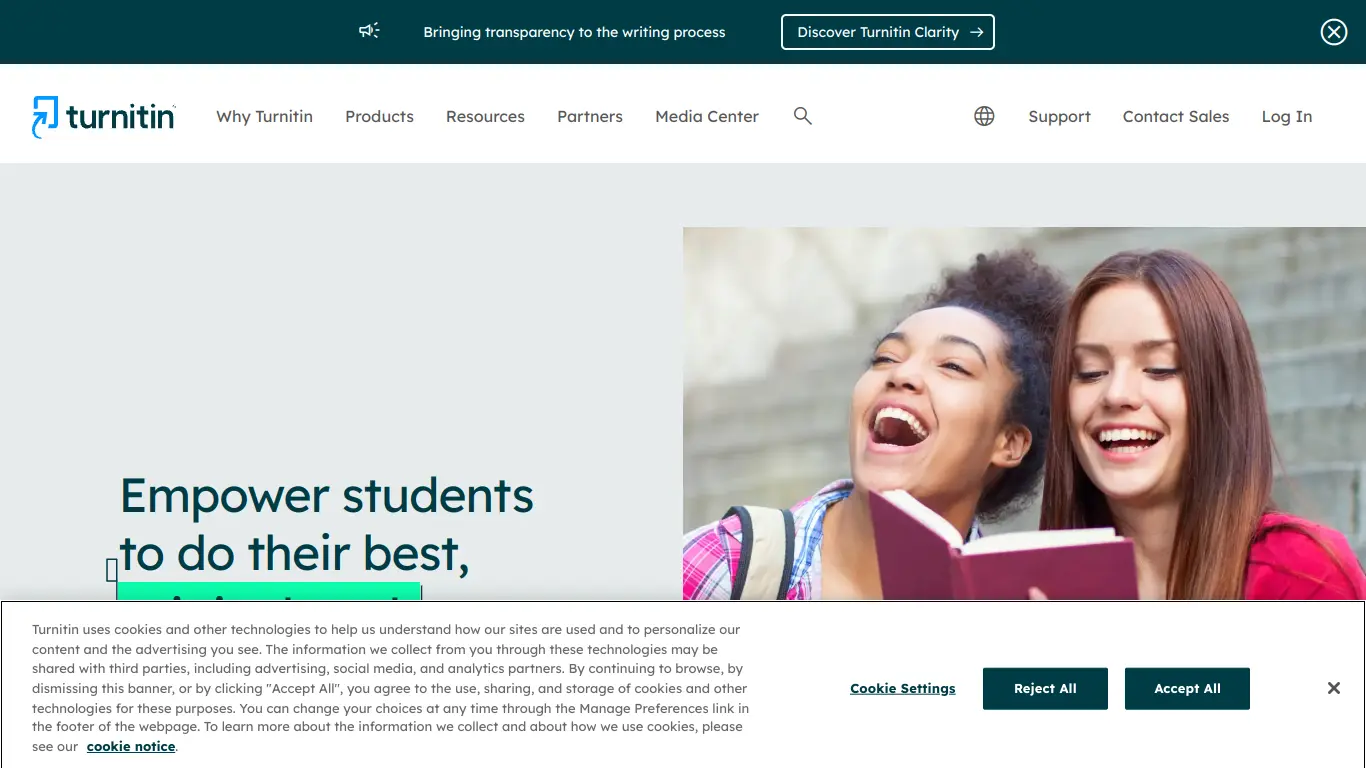Turnitin helps educators and students ensure originality in written work through plagiarism detection and feedback tools.
Whether you’re a student submitting a thesis, a professor evaluating papers, or an institution upholding educational standards, dealing with potential plagiarism can be stressful and time-consuming. What if there was a way to ensure originality and academic honesty without spending hours manually checking sources? That’s where Turnitin comes in – a solution that’s been transforming how educational institutions approach academic integrity for over two decades.
Introduction to Turnitin
What is Turnitin and its Purpose?
Turnitin is a comprehensive academic integrity solution that helps educators and students ensure originality in written work. At its core, Turnitin is a plagiarism detection service that compares submitted documents against an extensive database of academic papers, published works, and web content to identify potential instances of plagiarism or improper citation.
But Turnitin has evolved far beyond simple plagiarism detection. Today, it’s an integrated suite of tools designed to support the entire writing process – from drafting and feedback to assessment and grading. The platform aims to promote original thinking, proper citation practices, and critical writing skills while deterring plagiarism.
Turnitin’s primary purpose is threefold:
- To detect potential plagiarism in academic work
- To help students develop proper citation and writing skills
- To streamline the grading and feedback process for educators
Who is Turnitin Designed For?
Turnitin serves a diverse range of users across the educational spectrum:
For Students:
- High school students learning proper citation practices
- Undergraduate and graduate students submitting papers and theses
- Researchers ensuring the originality of their work
For Educators:
- K-12 teachers grading assignments and providing feedback
- University professors evaluating academic papers
- Teaching assistants reviewing student submissions
For Institutions:
- Schools implementing academic integrity policies
- Universities maintaining academic standards
- Research institutions validating original work
The platform scales effectively from individual classrooms to entire educational systems, making it suitable for organizations of all sizes.
Getting Started with Turnitin: How to Use It
Using Turnitin is straightforward, whether you’re a student submitting work or an educator evaluating it. Here’s a quick step-by-step guide to get started:
For Students:
- Create an Account – Your institution typically provides access through a Learning Management System (LMS) like Canvas, Blackboard, or Moodle.
- Join a Class – Enter the class ID and enrollment key provided by your instructor.
- Submit Assignments – Upload your document in compatible formats (DOC, DOCX, PDF, etc.).
- Review the Similarity Report – After processing, view your Similarity Score and highlighted matches.
- Make Necessary Revisions – Address any citation issues before final submission.
For Educators:
- Set Up Your Account – Register through your institution’s subscription.
- Create Classes – Establish virtual classrooms for your courses.
- Create Assignments – Set parameters including due dates and originality check options.
- Review Submissions – Examine Similarity Reports and provide inline feedback.
- Grade and Return – Utilize the grading tools to evaluate and return assignments.
🔍 Pro Tip: Turnitin processes submissions within minutes, but during peak periods (like end-of-semester), reports may take longer to generate. Plan accordingly!
Turnitin’s Key Features and Benefits
Core Functionalities of Turnitin
Turnitin offers a suite of powerful tools designed to promote academic integrity and improve writing skills:
- Similarity Checking (OriginalityCheck)
- Compares submissions against 70+ billion web pages
- Indexes 1.6+ billion student papers
- Includes content from 69,000+ academic publishers
- Provides a color-coded Similarity Report with match percentages
- Feedback Studio
- Allows inline comments and annotations
- Includes QuickMarks for common feedback
- Offers voice comments for personalized feedback
- Enables rubric-based grading
- Grade Mark
- Streamlines grading workflows
- Supports customizable rubrics
- Provides analytics on student performance
- Enables standardized feedback across instructors
- Draft Coach
- Helps students check citations
- Identifies potential plagiarism before submission
- Guides students through the writing process
- Integrates with Microsoft Word and Google Docs
- iThenticate
- Professional plagiarism checker for researchers and publishers
- More sophisticated matching algorithms
- Specialized for scholarly publications and grant proposals
Advantages of Using Turnitin
The benefits of implementing Turnitin extend beyond simple plagiarism detection:
For Students:
- Develops better writing habits and citation practices
- Provides immediate feedback on potential plagiarism issues
- Encourages critical thinking and original analysis
- Streamlines the revision process
For Educators:
- Saves time on manual plagiarism checking
- Delivers consistent, objective assessments
- Simplifies the grading process
- Provides documentation for academic integrity cases
For Institutions:
- Promotes a culture of academic integrity
- Standardizes assessment practices
- Reduces academic misconduct cases
- Supports accreditation requirements
📊 Success Metrics:
According to Turnitin’s research, institutions implementing their solutions report:
- 39% reduction in unoriginal content submissions
- 75% of students say Turnitin helps them cite properly
- 82% of instructors report improved feedback efficiency
Main Use Cases and Applications
Turnitin’s versatility allows it to be applied across numerous educational scenarios:
In Secondary Education:
- Teaching proper citation to high school students
- Preparing students for college-level writing
- Developing research skills and critical thinking
In Higher Education:
- Validating originality of undergraduate papers
- Ensuring thesis and dissertation integrity
- Supporting peer review processes
In Online Learning:
- Maintaining academic standards in remote environments
- Authenticating student submissions
- Providing feedback without face-to-face interaction
In Research:
- Verifying originality before publication
- Checking grant proposals for originality
- Validating research integrity
In Administrative Contexts:
- Supporting academic misconduct investigations
- Documenting originality for accreditation
- Standardizing assessment procedures
Exploring Turnitin’s Platform and Interface
User Interface and User Experience
Turnitin’s interface balances comprehensive functionality with user-friendly design:
Dashboard View:
The central hub provides quick access to classes, assignments, and submission statuses. For instructors, it displays pending tasks, recent submissions, and class statistics.
Similarity Report Interface:
- Color-coded highlighting identifies potential matches
- Percentage indicators show the extent of matching content
- Side-by-side comparison allows for direct source verification
- Filters to exclude quotes, bibliography, and small matches
Feedback Interface:
- Document viewer with annotation tools
- Comment library for frequently used feedback
- Voice comments for personal touch
- Rubric integration for standardized assessment
Mobile Experience:
While primarily designed for desktop use, Turnitin offers mobile-responsive interfaces for basic functions, allowing educators to review submissions on-the-go.
The platform employs a clean, intuitive layout with consistent navigation patterns, though the wealth of features can initially seem overwhelming to new users.
Platform Accessibility
Turnitin demonstrates commitment to accessibility through several features:
Compatibility:
- Works across major browsers (Chrome, Firefox, Safari, Edge)
- Integrates with popular LMS platforms (Canvas, Blackboard, Moodle, D2L)
- Supports various file formats (DOC, DOCX, PDF, HTML, RTF, TXT)
Accessibility Features:
- Screen reader compatibility
- Keyboard navigation
- Color contrast options
- Alternative text for images
- Compliance with WCAG 2.1 guidelines
Language Support:
- Interface available in 30+ languages
- Supports checking content in multiple languages
- Detects cross-language plagiarism
Technical Requirements:
- Minimal processing power needed for basic functions
- Stable internet connection required for submission
- No special software installation necessary for most features
Turnitin Pricing and Plans
Subscription Options
Turnitin operates primarily on an institutional subscription model, with pricing tailored to the size and needs of each organization:
Institutional Licenses:
Turnitin works directly with schools, colleges, universities, and educational organizations to provide customized licensing agreements. Pricing is typically structured around:
- Number of students – Scale-based pricing adjusted to institutional size
- Feature packages – Different tiers providing access to specific tools
- Contract duration – Annual or multi-year agreements
While Turnitin doesn’t publish specific pricing on their website, industry reports suggest that institutional licenses typically range from:
- Small institutions (under 1,000 students): $2,000-$4,000 annually
- Medium institutions (1,000-10,000 students): $5,000-$25,000 annually
- Large institutions (10,000+ students): $25,000+ annually
Specialized Products:
- iThenticate: Separate pricing for research institutions and publishers
- Turnitin Feedback Studio: Core similarity checking and feedback
- Turnitin Originality: Enhanced AI-powered plagiarism detection
- Gradescope: AI-assisted grading and assessment
Free vs. Paid Features
Turnitin operates almost exclusively as a paid service with limited free options:
Free Access Options:
- Students typically access Turnitin free through their institution’s subscription
- Limited trial periods for institutional evaluation
- Occasional educational webinars and resources
- Basic integrations with some LMS platforms
Paid Features by Tier:
| Feature | Basic | Standard | Premium |
|---|---|---|---|
| Similarity Checking | ✓ | ✓ | ✓ |
| Web Source Matching | Limited | Comprehensive | Comprehensive |
| Student Paper Database | Limited | Full Access | Full Access |
| Journal/Publication Database | ✗ | Limited | Full Access |
| Feedback Tools | Basic | Enhanced | Complete |
| Integration Options | Limited | Standard | Advanced |
| Analytics | ✗ | Basic | Advanced |
| AI Detection | ✗ | ✗ | ✓ |
Value Consideration:
For institutions, the investment in Turnitin typically pays dividends through:
- Reduced time spent manually checking for plagiarism
- Streamlined grading processes
- Standardized assessment
- Fewer academic integrity cases
🔔 Note: Students should check with their institution about Turnitin access rather than pursuing individual subscriptions, as the service is designed for institutional implementation.
Turnitin Reviews and User Feedback
Pros and Cons of Turnitin
Based on aggregated user feedback and expert reviews, here’s a balanced look at Turnitin’s strengths and limitations:
Pros:
- Comprehensive Database: With billions of web pages, academic journals, and student papers indexed, Turnitin offers unparalleled matching capabilities.
- Accuracy: The similarity matching algorithm is sophisticated, identifying even paraphrased content or translated plagiarism.
- Educational Value: Beyond detection, Turnitin helps teach proper citation practices and academic writing.
- Integration: Seamless functionality with major LMS platforms creates a streamlined workflow.
- Time-Saving: Automated checking saves educators countless hours of manual source verification.
Cons:
- Cost: The subscription fees can be prohibitive for smaller institutions or those with limited budgets.
- Learning Curve: New users often need training to utilize all features effectively.
- False Positives: Common phrases and properly cited materials sometimes inflate similarity scores, requiring human judgment.
- Student Anxiety: Some students report stress about innocuous matches in their properly cited work.
- Technical Issues: Occasional processing delays during peak submission periods can cause frustration.
User Testimonials and Opinions
From Educators:
“After implementing Turnitin, cases of blatant plagiarism dropped by nearly 70% in my department. Students know their work will be checked, which has shifted the culture toward originality.” – Professor of English, Large Public University
“The grading tools save me at least 5 hours weekly. Being able to use rubrics and quick-marks has standardized my feedback while making it more thorough.” – High School Teacher
“While valuable, the initial similarity report can be misleading without context. I always review the matches manually before making judgments.” – Associate Professor, Business School
From Students:
“Initially I was intimidated, but Turnitin has actually helped me become more confident in my writing. I check my drafts before submission to ensure proper citation.” – Graduate Student
“The feedback features are helpful, but sometimes the similarity highlighting on properly quoted material is confusing and stressful.” – Undergraduate Student
“I appreciate seeing specific feedback on my writing rather than just a grade. The inline comments help me understand where I need improvement.” – High School Senior
From Administrators:
“Implementing Turnitin institution-wide was a significant investment, but we’ve seen tangible results in academic integrity cases and writing improvement.” – Academic Affairs Director
“The analytics provide valuable insights into program-level writing trends, helping us target support where it’s most needed.” – Assessment Coordinator
Turnitin Company and Background Information
About the Company Behind Turnitin
Founded in 1998, Turnitin has grown from a small startup to a global leader in academic integrity solutions:
Company Timeline:
- 1998: Launched by four UC Berkeley graduates as a plagiarism detection service
- 2006: Expanded to include grading and feedback tools
- 2014: Acquired by Insight Venture Partners
- 2019: Acquired by Advance Publications for $1.75 billion
- 2021: Launched AI-writing detection capabilities
Company Scale:
- Headquarters: Oakland, California
- Global Presence: Offices in 11 countries
- Market Reach: Used by over 15,000 institutions in 140+ countries
- Usage Volume: Processes over 100 million submissions annually
- Database Size: 70+ billion web pages and 1.6+ billion student papers
Leadership and Vision:
Under the direction of CEO Chris Caren since 2009, Turnitin has expanded its mission from plagiarism detection to supporting the full academic integrity lifecycle. The company emphasizes a commitment to improving education through technology, focusing on:
- Promoting original thinking
- Building writing skills
- Supporting educational excellence
- Adapting to emerging challenges like AI writing
Corporate Responsibility:
Turnitin has initiatives focused on:
- Privacy protection for student data
- Educational equity and access
- Research partnerships with academic institutions
- Ongoing development of ethical AI practices
Turnitin Alternatives and Competitors
Top Turnitin Alternatives in the Market
While Turnitin dominates the academic integrity market, several alternatives offer different approaches or pricing models:
1. Copyleaks
- Strengths: AI-powered plagiarism detection, multilingual support, developer API
- Best For: Tech-savvy institutions, content creators, businesses
- Pricing Model: Pay-per-use options available
- Strengths: Combined grammar checking and plagiarism detection, user-friendly interface
- Best For: Individual users, small classes, writing improvement
- Pricing Model: Individual subscriptions, educational discounts
3. Unicheck
- Strengths: Clean interface, quick processing, affordable pricing
- Best For: Small to medium institutions, individual departments
- Pricing Model: Institutional and individual licenses
4. PlagScan
- Strengths: Document comparison, GDPR compliance, European-based service
- Best For: European institutions, privacy-focused organizations
- Pricing Model: Flexible subscriptions and credit packages
5. Compilatio
- Strengths: Preventive approach, teaching tools, multilingual support
- Best For: European educational institutions, preventive education
- Pricing Model: Institutional subscriptions
Turnitin vs. Competitors: A Comparative Analysis
| Feature | Turnitin | Copyleaks | Grammarly | Unicheck | PlagScan |
|---|---|---|---|---|---|
| Database Size | 70B+ web pages, 1.6B+ student papers | Web content, AI-generated text | Web content, academic papers | 40B+ web pages | Web content, academic repositories |
| Cost Level | High | Medium | Low-Medium | Medium | Medium |
| LMS Integration | Extensive | Good | Limited | Good | Good |
| Feedback Tools | Comprehensive | Basic | Grammar-focused | Basic | Basic |
| AI Detection | Advanced | Advanced | Limited | Basic | Limited |
| Individual Access | Through institutions | Available | Direct subscription | Available | Available |
| Privacy Features | Comprehensive | Strong | Basic | Strong | GDPR focused |
Key Differentiators:
Turnitin excels in its comprehensive database, educational focus, and integrated feedback tools. It’s the most established solution with the most extensive academic database but comes at a premium price point.
Copyleaks stands out for its AI-detection capabilities and developer-friendly approach, making it suitable for technical integrations beyond traditional education settings.
Grammarly offers a more holistic writing improvement approach, combining grammar, style, and plagiarism checking in one tool, but lacks the depth of academic checking that Turnitin provides.
Unicheck and PlagScan provide more cost-effective alternatives for smaller institutions while still offering reliable checking capabilities, though with smaller databases and fewer educational features.
The right choice depends on institutional needs, budget constraints, and specific use cases. Many organizations implement multiple solutions for different contexts.
Turnitin Website Traffic and Analytics
Website Visit Over Time
Turnitin.com experiences predictable traffic patterns that align with academic calendars:
Annual Traffic Trend:
- Peak Periods: August-October and January-February (start of academic terms)
- Secondary Peaks: November-December and April-May (end of terms/final papers)
- Low Periods: June-July (summer break in Northern Hemisphere)
Based on public analytics data, Turnitin.com averages approximately:
- 6-8 million monthly visits
- 2-3 million unique visitors
- Average session duration of 12-15 minutes
📈 Growth Trends:
The site has seen steady growth of approximately 10-15% year-over-year, with notable spikes during the COVID-19 pandemic as remote learning increased demand for digital academic integrity solutions.
Geographical Distribution of Users
Turnitin’s global footprint reflects its adoption across educational systems worldwide:
Top User Countries:
- United States (32%)
- United Kingdom (11%)
- Australia (8%)
- Canada (6%)
- India (5%)
- South Africa (4%)
- Philippines (3%)
- Malaysia (2%)
- UAE (2%)
- Singapore (2%)
Regional Breakdown:
- North America: 40%
- Europe: 25%
- Asia-Pacific: 20%
- Africa: 8%
- Latin America: 5%
- Middle East: 2%
This distribution highlights Turnitin’s strongest presence in English-speaking countries with established higher education systems, though growth in emerging markets continues to accelerate.
Main Traffic Sources
Understanding how users reach Turnitin provides insight into its integration with academic workflows:
Traffic Channel Distribution:
- Direct Navigation: 45% (users typing URL directly)
- LMS Referrals: 35% (Canvas, Blackboard, Moodle)
- Organic Search: 12%
- Email Links: 5%
- Social Media: 2%
- Other Sources: 1%
Top Search Terms:
- “turnitin login”
- “turnitin student”
- “check plagiarism turnitin”
- “turnitin similarity score”
- “how to use turnitin”
Device Usage:
- Desktop/Laptop: 78%
- Mobile: 18%
- Tablet: 4%
This traffic profile reflects Turnitin’s integration into institutional systems, with most users accessing it through direct links or LMS integrations rather than through search engines or social media.
Frequently Asked Questions about Turnitin (FAQs)
General Questions about Turnitin
What exactly does Turnitin check for?
Turnitin checks submitted work against billions of web pages, academic journals, books, and previously submitted student papers to identify matching text. It highlights potential instances of plagiarism, improper citation, or unoriginal content.
Does Turnitin store my paper?
Yes, submitted papers are added to Turnitin’s student paper database to check future submissions against them. This prevents student-to-student plagiarism. However, instructors can opt not to add papers to the database if privacy concerns exist.
Can Turnitin detect AI-written content?
Turnitin has developed AI detection capabilities that can identify content likely generated by AI tools like ChatGPT with reportedly high accuracy. This feature continues to evolve as AI writing technology advances.
Is Turnitin accurate?
Turnitin’s similarity detection is highly accurate in identifying matching text, but interpretation requires human judgment. The similarity score itself doesn’t indicate plagiarism – properly cited quotes will show as matches, for example.
Feature Specific Questions
What does the similarity score percentage mean?
The similarity score represents the percentage of text in a submission that matches sources in Turnitin’s database. A high score doesn’t automatically indicate plagiarism – it simply identifies matching text that requires review.
Can I check my work before submitting it officially?
Some institutions enable draft submissions that allow students to check their work before final submission. Additionally, Turnitin’s Draft Coach integration with Microsoft Word and Google Docs allows for preliminary checking.
How long does it take to get a similarity report?
Most reports are generated within minutes of submission. During peak periods (end of terms), reports may take longer, occasionally up to 24 hours. Resubmissions may take longer to process than initial submissions.
Can Turnitin check PDFs and other file formats?
Yes, Turnitin accepts various file formats including DOC, DOCX, PDF, TXT, HTML, RTF, ODT, and more. However, the system cannot check content within images or scanned documents without text recognition.
Pricing and Subscription FAQs
Can I purchase Turnitin as an individual student?
Generally, no. Turnitin primarily sells institutional licenses. Students typically access Turnitin through their school or university subscription. Some institutions may provide access codes for individual courses.
How much does Turnitin cost for a school?
Pricing varies widely based on institution size and selected features. Small schools might pay a few thousand dollars annually, while large universities may invest $25,000 or more. Custom quotes are provided through Turnitin’s sales team.
Is there a free version of Turnitin?
Turnitin does not offer a permanent free version. Occasionally, they provide free trials for institutions evaluating the platform. Students access Turnitin through their institution’s paid subscription.
Support and Help FAQs
What should I do if I accidentally submitted the wrong file?
Contact your instructor immediately. Depending on assignment settings, they may be able to allow a resubmission or delete the incorrect submission. Policies vary by instructor and institution.
Why is my similarity score higher than expected?
Common reasons include:
- Quotes not properly formatted or cited
- Common phrases in your field
- References/bibliography included in the check
- Previous submissions of the same work
- Technical issues with citation formatting
Where can I get help with using Turnitin?
Turnitin offers support through:
- The Help Center at help.turnitin.com
- Support tickets for technical issues
- Institutional support through your school’s Turnitin administrator
- Video tutorials and guides on the Turnitin website
Conclusion: Is Turnitin Worth It?
Summary of Turnitin’s Strengths and Weaknesses
Key Strengths:
- Unmatched Database Size: With 70+ billion web pages and 1.6+ billion student papers, Turnitin’s database is unrivaled in scope and depth.
- Educational Focus: Beyond detection, Turnitin emphasizes teaching proper citation and developing writing skills.
- Integrated Workflow: Comprehensive grading and feedback tools make it more than just a plagiarism checker.
- LMS Integration: Seamless functionality with major learning management systems creates a unified experience.
- Institutional Adoption: Widespread use has made Turnitin the standard in many educational systems.
Notable Limitations:
- Cost Barrier: High subscription costs can be prohibitive for smaller institutions or those with limited budgets.
- Learning Curve: The feature-rich platform requires some training to use effectively.
- Contextual Understanding: Similarity reports require human interpretation to distinguish between plagiarism and proper citation.
- Student Perception: Some students view it as a “gotcha” tool rather than a learning resource.
- Technical Constraints: Occasional processing delays and inability to check image-based content.
Final Recommendation and Verdict
For institutions committed to maintaining academic integrity while supporting student development, Turnitin represents a valuable investment despite its premium pricing. Its comprehensive approach to plagiarism detection, feedback, and assessment creates an ecosystem that addresses multiple educational needs simultaneously.
The platform is particularly worth considering for:
- Medium to large institutions seeking a standardized approach to academic integrity
- Programs with significant writing components across the curriculum
- Institutions transitioning to more digital or remote learning models
- Organizations facing increasing challenges with contract cheating or AI-generated content
For smaller institutions or those with tight budgets, alternatives may provide adequate plagiarism detection at lower cost points, though typically with fewer educational features and smaller databases.
Ultimately, Turnitin’s value proposition extends beyond simple plagiarism detection. Its greatest strength lies in fostering a culture of academic integrity and original thinking while providing educators with tools to streamline assessment. When viewed as an educational investment rather than just a policing tool, Turnitin offers considerable returns in the form of improved student writing, reduced academic misconduct cases, and more efficient assessment processes.
The verdict: While expensive, Turnitin remains the gold standard in academic integrity solutions for good reason – it delivers a comprehensive, effective approach to the increasingly complex challenge of ensuring originality in educational settings.