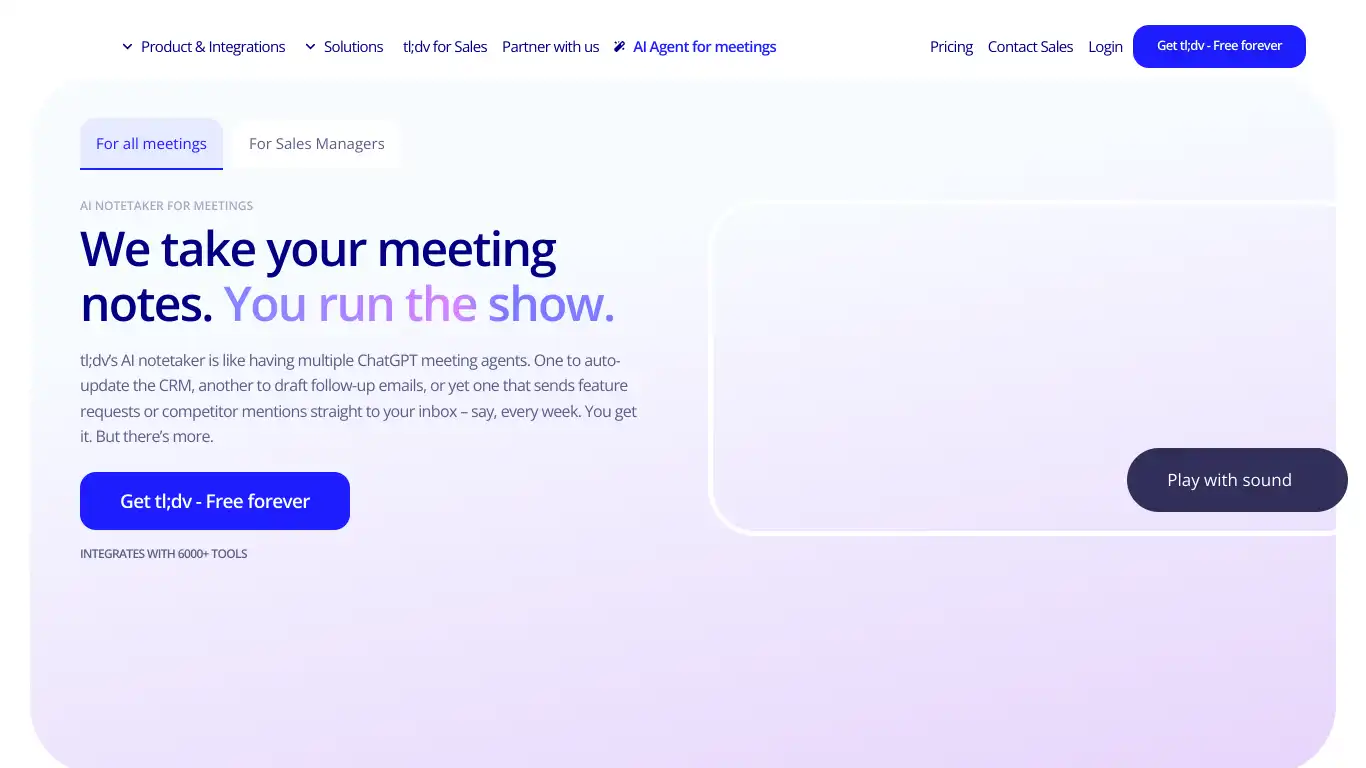Tldv is an AI meeting assistant that records, transcribes, and summarizes video calls, helping teams capture and share knowledge efficiently.
Ever sat through a meeting only to realize later you missed critical details? Or spent hours watching recorded calls trying to find that one key moment? If this sounds familiar, you’re not alone. In today’s remote and hybrid work environments, meeting overload is real—and so is the struggle to extract value from all those conversations.
That’s where Tldv comes in. This innovative AI meeting assistant aims to transform how teams capture, organize, and share knowledge from their virtual meetings. But is it the right solution for your workflow? Let’s dive into a comprehensive look at what Tldv offers and whether it lives up to its promises.
Introduction to Tldv
What is Tldv and its Purpose?
Tldv (pronounced “TL;DV” – as in “too long; didn’t view”) is an AI-powered meeting assistant designed to automatically record, transcribe, and summarize video meetings across various platforms. The tool integrates with popular video conferencing services like Zoom, Google Meet, Microsoft Teams, and others to capture important discussions without requiring users to take manual notes.
The core purpose of Tldv is to solve a fundamental problem in modern work environments: how to efficiently extract and share knowledge from the countless hours spent in virtual meetings. By automatically generating transcripts, summaries, and highlights, Tldv helps teams document decisions, track action items, and share insights without the laborious process of manual note-taking.
Who is Tldv Designed For?
Tldv serves a diverse range of professionals and teams, including:
- Remote and hybrid teams who need better ways to document and share meeting knowledge
- Sales professionals looking to review customer conversations and extract insights
- Customer success teams tracking client interactions and feedback
- Project managers documenting decisions and action items
- Researchers conducting and analyzing interviews
- Product teams gathering user feedback
- Executive teams needing efficient knowledge sharing
The tool is particularly valuable for organizations with distributed teams across different time zones, as it allows asynchronous access to meeting content for those who couldn’t attend live.
Getting Started with Tldv: How to Use It
Getting started with Tldv is straightforward:
- Sign up: Create an account at tldv.io
- Install the browser extension: Tldv works as a Chrome extension that integrates with your video conferencing tools
- Connect your calendar: Link your Google Calendar to automatically prepare for scheduled meetings
- Start recording: When in a meeting, click the Tldv button to begin recording
- Access your library: After meetings, recordings, transcripts, and AI-generated summaries appear in your Tldv dashboard
The tool works in the background, requiring minimal interaction during the actual meeting, which allows participants to focus on the conversation rather than note-taking.
Tldv’s Key Features and Benefits
Core Functionalities of Tldv
Tldv offers a comprehensive suite of features centered around meeting documentation:
🎥 Automatic Recording
- One-click recording across major video conferencing platforms
- Cloud storage of meeting recordings
- No software downloads required for meeting participants
📝 AI Transcription
- Real-time transcription of meeting conversations
- Speaker identification and labeling
- Support for multiple languages
- Searchable text format
✨ AI Meeting Summaries
- Automated meeting summaries highlighting key points
- Action item extraction
- Decision tracking
- Custom summary templates
🔍 Smart Search
- Full-text search across all meeting content
- Topic and keyword filtering
- Quick navigation to specific moments in recordings
🔗 Sharing & Collaboration
- Secure sharing of clips, transcripts, or full recordings
- Collaborative annotation and commenting
- Permission-based access controls
- Embedding capabilities for wikis and documents
⚙️ Integration Capabilities
- Seamless integration with Zoom, Google Meet, Microsoft Teams
- Calendar synchronization
- Connections to CRM systems like Salesforce
- API access for custom workflows
Advantages of Using Tldv
The primary benefits of incorporating Tldv into your workflow include:
Time Savings: According to Tldv’s internal data, users report saving 5-7 hours per week by eliminating manual note-taking and reducing the need to rewatch entire meeting recordings.
Improved Knowledge Retention: Important information no longer gets lost in the shuffle, as everything is automatically documented and made searchable.
Enhanced Collaboration: Team members who missed meetings can quickly catch up through summaries and targeted video clips rather than watching entire recordings.
Better Decision Tracking: With automatic documentation of decisions and action items, teams maintain clearer accountability and follow-through.
Reduced Meeting Fatigue: Participants can be fully present in conversations without the cognitive load of simultaneous note-taking.
Data-Driven Insights: Over time, organizations build a searchable knowledge base of customer interactions, team discussions, and decision-making processes.
Main Use Cases and Applications
Tldv finds application across various business functions:
| Department | Use Case | Benefits |
|---|---|---|
| Sales | Recording and analyzing customer calls | Improved deal tracking, coaching opportunities, better handoffs |
| Customer Success | Documenting client meetings | Enhanced customer understanding, better issue resolution tracking |
| Product Development | Capturing user feedback sessions | Direct user insights, sharable voice-of-customer data |
| HR & Recruitment | Recording candidate interviews | Better comparison between candidates, training material for hiring teams |
| Executive Leadership | Documenting strategic discussions | Enhanced decision tracking, improved communication of priorities |
| Marketing | Recording customer interviews | Direct access to customer language and pain points |
| Training & Learning | Creating educational content | Easy repurposing of live sessions into training materials |
Exploring Tldv’s Platform and Interface
User Interface and User Experience
Tldv’s interface is designed for simplicity and ease of use, with three main components:
- Browser Extension: The minimal extension interface appears during meetings, offering one-click recording options and real-time transcription viewing.
- Dashboard/Library: This central hub organizes all recordings chronologically and by meeting type. Users can filter, search, and organize their meeting library.
- Meeting Viewer: The detailed viewer displays the recording alongside the transcript, with features for highlighting, commenting, and creating clips.
The overall UX prioritizes simplicity, with clean layouts and intuitive navigation. Even non-technical users can quickly learn to use the system, as most functions require just a few clicks.
Platform Accessibility
Tldv offers cross-platform access through:
- Web Application: The primary interface accessible from any modern browser
- Chrome Extension: Required for recording functionality
- Mobile Access: Responsive design allows viewing recordings and transcripts on mobile devices
The platform supports keyboard navigation and follows accessibility guidelines, though screen reader compatibility could be improved according to some user feedback.
Tldv Pricing and Plans
Subscription Options
Tldv offers tiered pricing to accommodate different team sizes and needs:
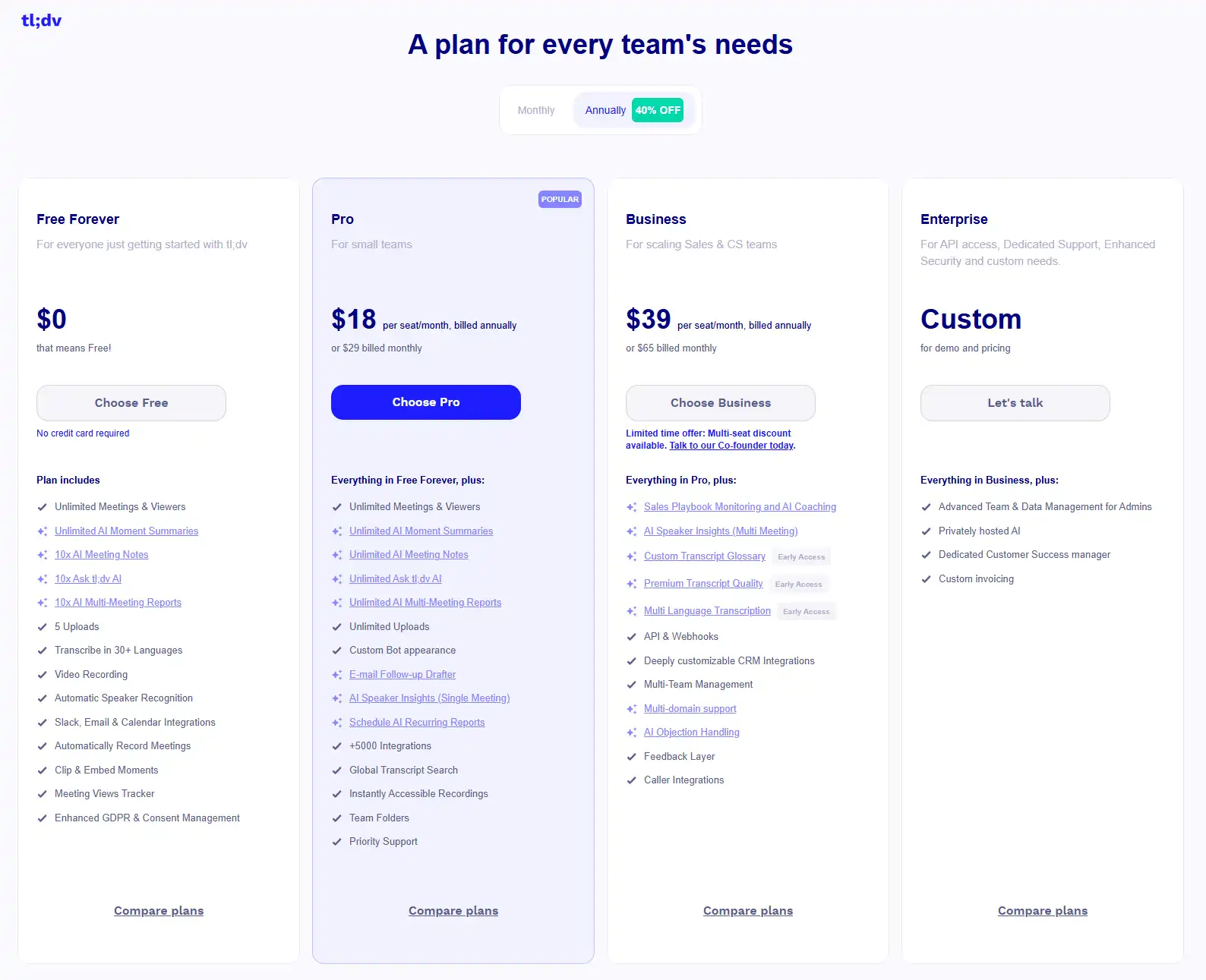
For professional teams that rely heavily on meeting documentation, the paid plans offer substantially more value through unlimited retention, better AI features, and priority support.
Tldv Reviews and User Feedback
Pros and Cons of Tldv
Based on user reviews and platform analysis, here’s a balanced view of Tldv’s strengths and limitations:
Pros:
- 👍 Exceptional ease of use with minimal learning curve
- 👍 High-quality transcription compared to many competitors
- 👍 Time-saving AI summaries that actually capture key points
- 👍 Seamless integration with major meeting platforms
- 👍 Clean, intuitive interface
- 👍 Powerful search functionality across all meetings
Cons:
- 👎 Occasional transcription inaccuracies, especially with accents or technical terminology
- 👎 Limited offline functionality
- 👎 Some users report performance issues with very long meetings
- 👎 Mobile experience less robust than desktop
- 👎 Free tier restrictions may feel limiting
User Testimonials and Opinions
Users across various industries have shared their experiences with Tldv:
“Tldv has transformed how our sales team handles customer calls. The ability to quickly find and share specific moments from meetings has improved our handoffs and coaching.” – Sales Director at a SaaS company
“As someone who manages a remote team across multiple time zones, Tldv has been invaluable. Team members can catch up on meetings they couldn’t attend, and the AI summaries save everyone time.” – Engineering Manager at a tech startup
“The transcription quality is impressive, though it sometimes struggles with industry jargon. The time savings from not having to take detailed notes makes it well worth it.” – Product Manager at a healthcare company
According to G2 and Capterra reviews, Tldv maintains an average rating of 4.7/5 stars, with particularly high scores for ease of use and customer support.
Tldv Company and Background Information
About the Company Behind Tldv
Tldv was founded in 2020 by Klaus Nyengaard (former CEO of Just Eat) and Raphael Allstadt. The company emerged from a recognition that teams were spending increasing amounts of time in virtual meetings without effective tools to capture and leverage that information.
Based in Berlin, Germany, Tldv has secured several rounds of funding, including a $4.4 million seed round led by Point Nine Capital and a Series A round of $14.7 million led by Accel in 2022.
The company has grown to over 50 employees and serves thousands of customers across various industries and company sizes. Tldv’s mission centers on helping teams extract maximum value from their conversations while reducing the administrative burden of meetings.
Tldv Alternatives and Competitors
Top Tldv Alternatives in the Market
Several alternatives to Tldv exist, each with their own strengths and focus areas:
- Otter.ai: Known for its transcription quality and collaborative note-taking
- Fireflies.ai: Offers similar meeting recording and AI analysis with strong CRM integrations
- Gong: Specialized for sales conversations with deep analytics
- Recall.ai: Focuses on developer-friendly API for meeting intelligence
- Vowel: Combines meeting hosting with documentation features
- Avoma: Targets revenue teams with conversation intelligence
Tldv vs. Competitors: A Comparative Analysis
Here’s how Tldv stacks up against its main competitors:
| Feature | Tldv | Otter.ai | Fireflies.ai | Gong |
|---|---|---|---|---|
| Primary Focus | General meeting documentation | Transcription & notes | Meeting intelligence | Sales conversation analysis |
| Transcription Quality | ⭐⭐⭐⭐ | ⭐⭐⭐⭐⭐ | ⭐⭐⭐⭐ | ⭐⭐⭐⭐ |
| AI Summaries | ⭐⭐⭐⭐⭐ | ⭐⭐⭐ | ⭐⭐⭐⭐ | ⭐⭐⭐⭐ |
| Ease of Use | ⭐⭐⭐⭐⭐ | ⭐⭐⭐⭐ | ⭐⭐⭐⭐ | ⭐⭐⭐ |
| Integration Options | ⭐⭐⭐⭐ | ⭐⭐⭐ | ⭐⭐⭐⭐⭐ | ⭐⭐⭐⭐⭐ |
| Pricing (Value) | ⭐⭐⭐⭐ | ⭐⭐⭐ | ⭐⭐⭐⭐ | ⭐⭐⭐ |
| Enterprise Features | ⭐⭐⭐ | ⭐⭐⭐⭐ | ⭐⭐⭐ | ⭐⭐⭐⭐⭐ |
Tldv differentiates itself through its intuitive interface and strong AI summarization capabilities, though competitors may offer advantages in specific use cases. For example, Gong provides deeper sales-specific analytics, while Otter.ai may have a slight edge in pure transcription quality.
Tldv Website Traffic and Analytics
Website Visit Over Time
According to SimilarWeb and other traffic analysis tools, Tldv has shown consistent growth in website traffic:
- Monthly Visits: ~180,000-220,000 visitors per month
- Growth Trend: ~15-20% year-over-year increase in traffic
- Engagement: Average session duration of 3:45 minutes
This traffic pattern indicates growing interest in the platform, with seasonal fluctuations typically showing higher usage during business quarters.
Geographical Distribution of Users
Tldv’s user base spans globally but shows concentration in certain regions:
- 🇺🇸 United States: 42%
- 🇬🇧 United Kingdom: 12%
- 🇩🇪 Germany: 9%
- 🇨🇦 Canada: 7%
- 🇦🇺 Australia: 5%
- 🇮🇳 India: 4%
- 🌎 Others: 21%
This distribution reflects Tldv’s adoption primarily in English-speaking markets, with growing presence in European and Asian regions.
Main Traffic Sources
Traffic to Tldv.io comes through several channels:
- Direct Navigation: 38% (indicating strong brand recognition)
- Organic Search: 35% (primarily through meeting recording and transcription keywords)
- Referrals: 15% (often from partner platforms and integrations)
- Social Media: 7% (primarily LinkedIn and Twitter)
- Paid Search: 5% (targeted campaigns for specific use cases)
The high percentage of direct traffic suggests good brand recognition and repeat visitors, while the strong organic search presence indicates effective SEO around meeting documentation topics.
Frequently Asked Questions about Tldv (FAQs)
General Questions about Tldv
What does Tldv stand for?
Tldv stands for “Too Long; Didn’t View,” a play on the internet abbreviation “TL;DR” (Too Long; Didn’t Read), emphasizing its role in making long meetings digestible.
Is Tldv secure?
Yes, Tldv employs end-to-end encryption for recordings, SOC 2 Type II compliance, and GDPR-compliant data practices. Enterprise plans offer additional security features including SSO.
Which video conferencing platforms does Tldv support?
Tldv integrates with Zoom, Google Meet, Microsoft Teams, Webex, and other major platforms through its Chrome extension.
Can I use Tldv on mobile devices?
While recording functionality requires the Chrome extension on desktop, you can view recordings, transcripts, and summaries on mobile devices through the responsive web application.
Feature Specific Questions
How accurate is Tldv’s transcription?
Tldv’s transcription accuracy typically ranges from 85-95% depending on audio quality, accents, and technical terminology. Paid tiers offer higher accuracy levels.
Can Tldv identify different speakers?
Yes, Tldv uses speaker diarization to identify and label different participants in the conversation.
Does Tldv work for meetings in languages other than English?
Tldv supports multiple languages including Spanish, French, German, Portuguese, and others, though English transcription currently offers the highest accuracy.
Can I edit transcripts or summaries?
Yes, Tldv allows manual editing of both transcripts and AI-generated summaries to correct any inaccuracies or add additional context.
Pricing and Subscription FAQs
Does Tldv offer academic or non-profit discounts?
Yes, Tldv provides special pricing for educational institutions and registered non-profit organizations. Contact their sales team for details.
Can I upgrade or downgrade my subscription at any time?
Yes, you can change your subscription tier at any time, with prorated billing adjustments.
What happens to my recordings if I cancel my subscription?
On paid plans, you’ll have 30 days to download your data after cancellation. On the free plan, recordings are automatically deleted after the 7-day retention period.
Support and Help FAQs
Does Tldv offer customer support?
All plans include access to support, with paid tiers receiving priority response. Enterprise customers receive dedicated support channels.
Is there training available for teams?
Yes, Business and Enterprise plans include onboarding and training sessions. All users have access to documentation and tutorial videos.
Can I request new features?
Tldv maintains an active product roadmap influenced by user feedback. Feature requests can be submitted through their support portal.
Conclusion: Is Tldv Worth It?
Summary of Tldv’s Strengths and Weaknesses
Key Strengths:
- Exceptional ease of use that requires minimal training
- High-quality AI summaries that actually save time
- Seamless integration with popular meeting platforms
- Strong search capabilities across meeting content
- Regular feature updates and improvements
Areas for Improvement:
- Transcription accuracy could be better for technical terminology and accents
- Mobile experience feels less robust than desktop
- Some advanced analytical features found in specialized competitors are missing
- Free tier limitations may push users to paid versions quickly
Final Recommendation and Verdict
Tldv represents one of the most user-friendly and effective solutions for meeting documentation and knowledge management. For teams struggling with information loss, meeting overload, or coordination across time zones, it offers substantial value.
Best For:
- Remote and hybrid teams seeking better knowledge sharing
- Organizations conducting frequent client or stakeholder meetings
- Teams that need to reduce time spent on meeting notes and follow-ups
- Companies building a searchable knowledge base of conversations
May Not Be Ideal For:
- Very technical teams requiring specialized terminology recognition
- Organizations with strict security requirements (unless on Enterprise tier)
- Teams on extremely tight budgets who can’t justify the paid tiers
The free tier provides an excellent way to test the platform’s capabilities, but the real value emerges with the paid plans that remove recording limits and retention restrictions.
Overall, Tldv earns a strong recommendation (4.5/5 stars) for its elegant approach to solving a widespread problem. By reducing the administrative burden of meetings while enhancing knowledge sharing, it delivers tangible productivity improvements that justify its cost for most professional teams.
If your organization spends significant time in virtual meetings, Tldv is definitely worth exploring as a way to transform that time investment into accessible, actionable knowledge.