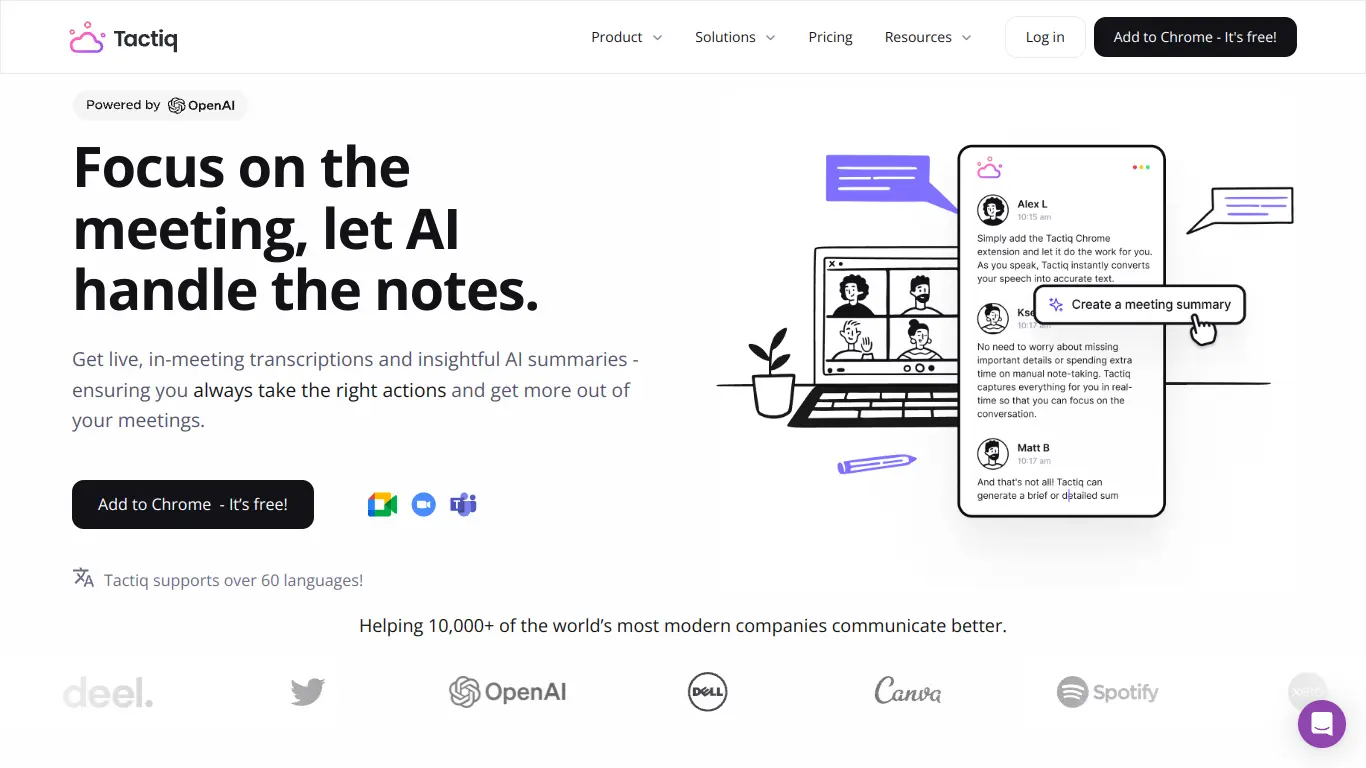Tactiq transforms virtual meetings with real-time AI transcription, smart summaries, and action item extraction across Zoom, Meet, Teams, and Webex.
Introduction to Tactiq
Have you ever been in an important Zoom meeting, frantically typing notes while trying to stay engaged in the conversation? Or perhaps you’ve missed crucial details during a Google Meet call because you were scrambling to document key points? If this sounds familiar, you’re not alone. In today’s remote work environment, capturing and preserving meeting insights has become more challenging than ever.
This is where Tactiq comes in – a game-changing AI tool designed to transform how we capture, share, and leverage meeting content.
What is Tactiq and its Purpose?
Tactiq is an innovative AI-powered transcription and meeting assistant tool that automatically generates real-time transcripts of your virtual meetings. Operating as a browser extension for platforms like Google Meet, Zoom, Microsoft Teams, and Webex, Tactiq silently works in the background to convert spoken conversations into searchable, editable text.
But Tactiq isn’t just another transcription service. Its core purpose extends beyond simple speech-to-text conversion. Tactiq aims to eliminate the cognitive burden of note-taking during meetings, allowing participants to be fully present in discussions while still capturing every important detail. The tool enhances meeting productivity and knowledge retention by providing accurate transcripts that can be easily shared, searched, and referenced later.
With features like automatic summarization, AI-powered insights, and seamless integration with productivity tools, Tactiq addresses the common pain points of virtual meeting fatigue and information overload.
Who is Tactiq Designed For?
Tactiq serves a diverse range of professionals who regularly participate in virtual meetings:
- Remote teams and distributed workforces who need reliable documentation of meetings across time zones
- Project managers looking to maintain accurate records of client discussions and team updates
- Researchers and academics conducting interviews or focus groups
- Sales professionals wanting to focus on client relationships rather than note-taking
- HR departments conducting interviews or training sessions
- Students and educators in virtual learning environments
- Content creators repurposing meeting discussions into blogs, articles, or other content
Essentially, Tactiq is valuable for anyone who spends considerable time in virtual meetings and values having accurate, searchable records of these conversations.
Getting Started with Tactiq: How to Use It
Getting up and running with Tactiq is remarkably straightforward:
- Installation: Visit the Tactiq website (https://tactiq.io/) and install the browser extension for Chrome or Edge.
- Account Creation: Sign up for a free Tactiq account using your email, Google, or Microsoft credentials.
- Permission Setup: Grant the necessary permissions for Tactiq to access your meeting platforms and transcribe content.
- Join Your Meeting: Start or join a meeting on your supported platform (Zoom, Google Meet, MS Teams, or Webex).
- Activate Tactiq: Click the Tactiq extension icon in your browser to start the transcription. You’ll see a small floating widget appear, indicating that Tactiq is actively transcribing.
- Access Transcripts: After your meeting, transcripts are automatically saved to your Tactiq dashboard, where you can view, edit, share, or export them.
- Utilize AI Features: Use Tactiq’s AI capabilities to generate summaries, extract action items, or identify key insights from your meeting.
The beauty of Tactiq lies in its minimalist approach – once set up, it works in the background without requiring constant attention, allowing you to focus entirely on your meeting.
Tactiq’s Key Features and Benefits
Core Functionalities of Tactiq
Tactiq offers a robust set of features designed to enhance your meeting experience:
- Real-time Transcription: Automatically converts speech to text during meetings with impressive accuracy across multiple languages.
- AI Meeting Summaries: Creates concise summaries of lengthy meetings, extracting the most important points and decisions.
- Action Item Detection: Identifies and extracts action items, tasks, and commitments mentioned during the meeting.
- Speaker Identification: Distinguishes between different speakers in the transcript (available in premium plans).
- Searchable Transcripts: Allows you to quickly search through meeting content to find specific discussions or decisions.
- Collaborative Annotations: Enables team members to highlight, comment on, and collaborate within transcripts.
- Seamless Integrations: Connects with popular tools like Notion, Google Docs, and Slack for efficient workflow management.
- Transcript Editing: Offers the ability to edit transcripts for accuracy or to remove sensitive information.
- Meeting Analytics: Provides insights into meeting patterns, participation levels, and discussion topics.
- Multi-language Support: Transcribes meetings in multiple languages, making it useful for global teams.
Advantages of Using Tactiq
The benefits of incorporating Tactiq into your workflow are numerous:
- Enhanced Productivity: By eliminating manual note-taking, participants can fully engage in meetings, leading to more productive discussions.
- Improved Information Retention: With complete transcripts available, nothing gets lost or forgotten after the meeting ends.
- Time Savings: Users report saving 2-3 hours per week that would otherwise be spent on manual note-taking and distributing meeting notes.
- Better Knowledge Management: Creates a searchable repository of institutional knowledge from meetings that might otherwise be lost.
- Reduced Meeting Anxiety: Alleviates the pressure of having to capture everything, allowing for more natural participation.
- Inclusion and Accessibility: Provides text transcripts that benefit team members with hearing impairments or those who work in noisy environments.
- Transparent Documentation: Creates an objective record of discussions, decisions, and commitments that reduces misunderstandings.
- Learning and Development: Offers valuable review material for training, coaching, and performance improvement.
Main Use Cases and Applications
Tactiq shines in various professional scenarios:
Client Meetings and Sales Calls
Sales teams use Tactiq to focus entirely on building relationships with prospects rather than scrambling to take notes. The transcripts provide accurate records of client requirements, objections, and commitments that can be referenced during follow-ups.
Team Stand-ups and Project Updates
Development teams and project managers leverage Tactiq to document daily stand-ups and sprint reviews. The AI summary feature provides a quick overview of progress, blockers, and next steps.
Interviews and Research
Researchers and HR professionals utilize Tactiq for interviewing participants or candidates. The accurate transcription eliminates the need for manual note-taking, allowing for more engaged conversations.
Strategy Sessions and Brainstorming
Executive teams use Tactiq during strategic planning sessions to capture the free flow of ideas without interruption. The transcripts can later be referenced to develop formal plans and initiatives.
Training and Educational Sessions
Educators and trainers employ Tactiq to provide searchable transcripts of lessons and workshops, enhancing the learning experience for participants who can revisit the material at their own pace.
Exploring Tactiq’s Platform and Interface
User Interface and User Experience
Tactiq stands out for its clean, intuitive interface that prioritizes simplicity without sacrificing functionality. The design philosophy appears to follow the principle of “invisible when not needed, accessible when required.”
The Extension Widget
During meetings, Tactiq appears as a discreet floating widget that can be minimized or expanded. The widget displays:
- Transcription status indicator
- Real-time transcript scroll
- Basic controls for pausing or stopping transcription
- Quick access to annotations
The Dashboard
After meetings, Tactiq’s web dashboard provides a comprehensive view of your meeting history with:
- Calendar-style organization of past meetings
- Search functionality across all transcripts
- Filtering options by date, platform, or participants
- Quick access to recent meetings
- Status indicators for AI processing (summaries, action items)
Transcript Viewer
The transcript interface includes:
- Clean, readable text formatting with timestamps
- Speaker identification (when available)
- Highlighting and annotation tools
- Edit functionality for corrections
- Export options in multiple formats
- Share controls for collaboration
The overall UX focuses on reducing cognitive load during meetings while providing powerful organization tools afterward. Navigation is intuitive, with most features accessible within 1-2 clicks.
Platform Accessibility
Tactiq demonstrates a commitment to accessibility through several key features:
Browser Support
- Primary support for Google Chrome
- Microsoft Edge compatibility
- Firefox support in beta (according to their website)
Meeting Platform Integration
Tactiq works seamlessly with major video conferencing platforms:
- Zoom
- Google Meet
- Microsoft Teams
- Webex
- (Limited support for other platforms)
Device Compatibility
The tool is primarily designed for desktop use, with the extension working on:
- Windows PCs
- Mac computers
- Linux systems (with Chrome browser)
Mobile support is limited, though transcripts can be accessed via the web dashboard on mobile devices.
Accessibility Features
- High-contrast text options
- Keyboard navigation support
- Screen reader compatibility for the dashboard
- Transcript export in multiple formats for diverse accessibility needs
Tactiq Pricing and Plans
Subscription Options
Tactiq offers a tiered pricing structure to accommodate different user needs and budgets:
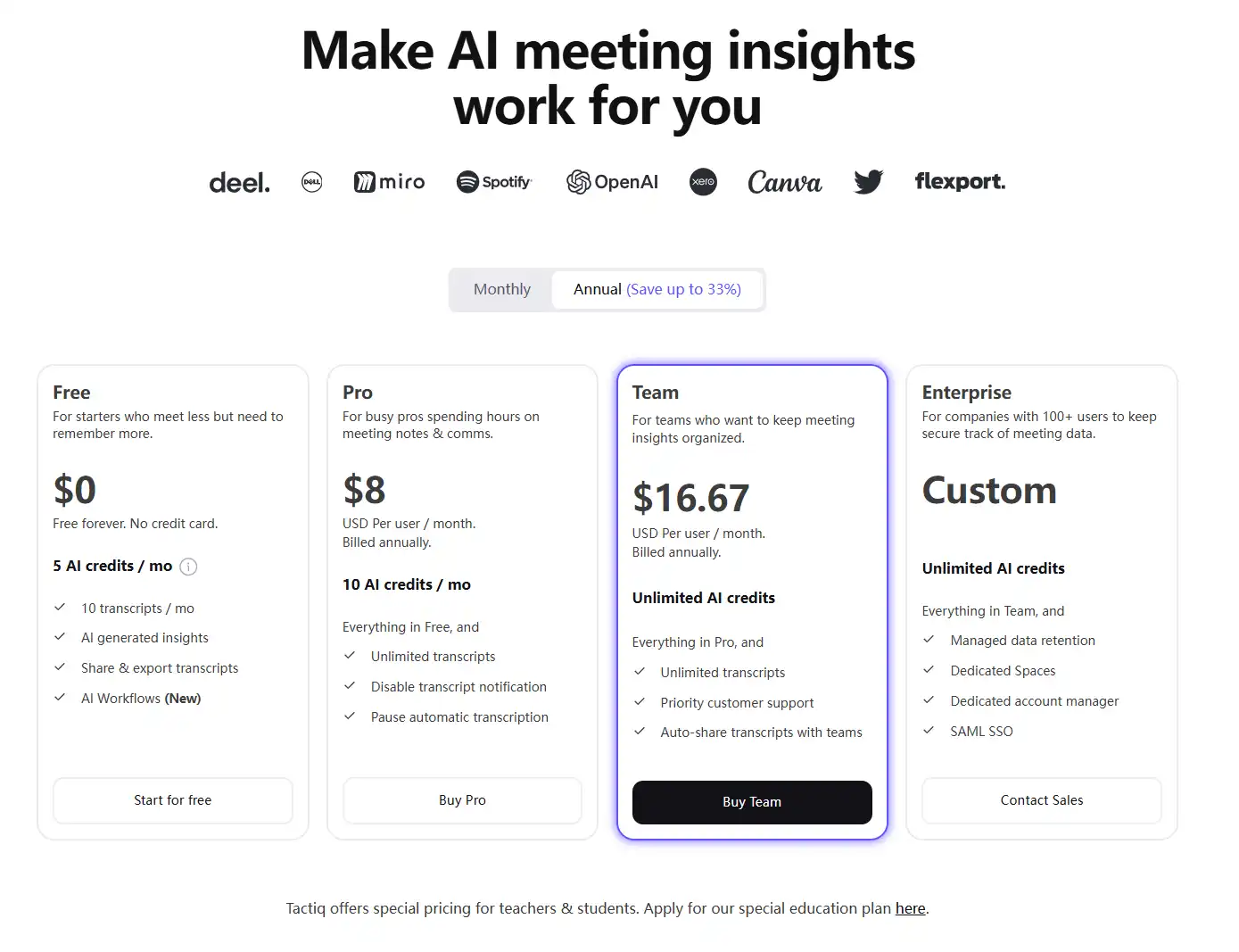
Each tier increases both features and usage limits. For the most current pricing information, it’s recommended to check directly on the Tactiq website.
For many users, the free tier provides an excellent introduction to Tactiq’s capabilities, but the Pro and Team plans unlock the tool’s full potential for serious productivity enhancement.
Tactiq Reviews and User Feedback
Pros and Cons of Tactiq
Based on user reviews and feedback across various platforms, here’s a balanced assessment of Tactiq’s strengths and limitations:
Pros:
- 🌟 Exceptional transcription accuracy compared to many competitors
- 🌟 Intuitive, non-intrusive interface that doesn’t disrupt meetings
- 🌟 High-quality AI summaries that capture key points effectively
- 🌟 Seamless integration with major meeting platforms
- 🌟 Regular feature updates and improvements
- 🌟 Responsive customer support
- 🌟 Competitive pricing structure
Cons:
- ⚠️ Occasional performance issues in very large meetings (20+ participants)
- ⚠️ Some users report accuracy challenges with heavy accents
- ⚠️ Limited mobile functionality
- ⚠️ AI summary quality can vary depending on meeting structure
- ⚠️ Free tier restrictions may be limiting for regular users
User Testimonials and Opinions
From various review platforms and the Tactiq website, here are some representative user testimonials:
“Tactiq has completely transformed how our distributed team handles meetings. The transcripts are surprisingly accurate, and the AI summaries save me hours each week that I would have spent writing up meeting notes.” – Sarah L., Project Manager
“As someone with mild hearing loss, Tactiq has been a game-changer for me. I can fully participate in meetings without constantly asking people to repeat themselves, knowing I can review the transcript later.” – Michael T., Software Developer
“The free tier is generous enough for my occasional needs, but I upgraded to Pro for the unlimited history. Worth every penny for the peace of mind of having searchable records of all client conversations.” – Jamie R., Freelance Consultant
“The accuracy isn’t perfect, especially with technical jargon in our engineering meetings, but it’s easy enough to edit afterward. The time savings still make it worthwhile.” – Priya K., Engineering Team Lead
“Our sales team has seen a 15% increase in follow-up effectiveness since implementing Tactiq. Having exact client quotes and detailed records of conversations has been invaluable.” – Robert M., Sales Director
According to review aggregation sites, Tactiq maintains an average rating of approximately 4.6/5 stars, with particularly high marks for ease of use and accuracy.
Tactiq Company and Background Information
About the Company Behind Tactiq
Tactiq was founded in 2019 by a team of developers and product designers who identified a significant gap in the virtual meeting ecosystem. As remote work began to surge, they recognized that while video conferencing tools were rapidly evolving, the methods for capturing and utilizing meeting content remained largely manual and inefficient.
The company is headquartered in Sydney, Australia, but operates with a distributed team across multiple countries. This global structure gives them insight into the challenges of remote communication across different cultures and time zones – experience that informs their product development.
Tactiq has shown impressive growth, particularly during the pandemic-driven shift to remote work. While exact user numbers aren’t publicly disclosed, the company has reported a user base in the hundreds of thousands across more than 50 countries.
The leadership team brings experience from companies like Atlassian, Canva, and Google, with a shared focus on creating products that enhance productivity through thoughtful automation.
The company maintains a clear mission: to reduce the cognitive burden of meetings while maximizing the value of the conversations that take place within them. This mission extends beyond simple transcription to creating tools that transform how knowledge is captured, shared, and utilized in professional environments.
Tactiq has secured several rounds of funding, including investment from notable venture capital firms focused on productivity and AI tools. This financial backing has allowed them to invest heavily in improving their core technology while expanding their feature set.
Tactiq Alternatives and Competitors
Top Tactiq Alternatives in the Market
Several notable alternatives to Tactiq exist in the meeting transcription and AI assistant space:
- Otter.ai: A robust transcription service with strong AI capabilities and team collaboration features.
https://otter.ai/ - Fireflies.ai: Specializes in meeting recording, transcription, and AI-powered search across conversations.
https://fireflies.ai/ - Grain: Focuses on video clip creation alongside transcription for sharing key meeting moments.
- Sembly AI: Emphasizes action item extraction and decision tracking from meetings.
https://www.sembly.ai/ - Fathom: Combines transcription with customer relationship features for sales teams.
https://fathom.video/ - Avoma: Targets sales teams with conversation intelligence alongside basic transcription.
- Notta: Offers transcription with a focus on multiple language support.
https://www.notta.ai/ - Krisp: While primarily a noise-cancellation tool, now includes transcription features.
https://krisp.ai/
Tactiq vs. Competitors: A Comparative Analysis
Here’s how Tactiq stacks up against some of its key competitors:
| Feature | Tactiq | Otter.ai | Fireflies.ai | Grain |
|---|---|---|---|---|
| Transcription Accuracy | ⭐⭐⭐⭐☆ | ⭐⭐⭐⭐⭐ | ⭐⭐⭐⭐☆ | ⭐⭐⭐☆☆ |
| Browser Extension | Yes | Limited | Yes | Yes |
| Native App | No | Yes | No | Yes |
| Free Tier | 5 hrs/month | 300 mins/month | 800 mins/month | Limited |
| Starting Price (Paid) | $12/month | $16.99/month | $10/month | $19/month |
| Platform Support | Zoom, Meet, Teams, Webex | Wider range | Wider range | Zoom focus |
| AI Summary Quality | ⭐⭐⭐⭐☆ | ⭐⭐⭐☆☆ | ⭐⭐⭐⭐☆ | ⭐⭐⭐⭐⭐ |
| Integration Depth | ⭐⭐⭐⭐☆ | ⭐⭐⭐⭐⭐ | ⭐⭐⭐⭐☆ | ⭐⭐⭐☆☆ |
| Ease of Use | ⭐⭐⭐⭐⭐ | ⭐⭐⭐⭐☆ | ⭐⭐⭐⭐☆ | ⭐⭐⭐☆☆ |
Where Tactiq Shines:
- Simplicity and ease of use
- Non-intrusive meeting experience
- Quality of AI-generated summaries
- Competitive pricing for features offered
- Clean, focused user interface
Where Competitors May Have an Edge:
- Otter.ai offers slightly better accuracy for complex audio
- Fireflies.ai provides more extensive integrations
- Grain excels at video clip creation and sharing
- Some competitors offer native applications rather than browser-only experiences
For most general business users, Tactiq offers an excellent balance of features, accuracy, and usability at a competitive price point. The choice ultimately depends on specific needs, such as platform requirements, team size, and whether additional features like video clipping are necessary.
Tactiq Website Traffic and Analytics
Website Visit Over Time
Based on available data from web analytics platforms, Tactiq’s website traffic has shown consistent growth since its launch, with notable acceleration during key periods:
- 2020-2021: Substantial growth coinciding with global shifts to remote work
- 2021-2022: Continued steady growth with seasonal fluctuations
- 2022-Present: More measured but consistent upward trajectory
Monthly traffic estimates range from 40,000 to 70,000 visitors, though these figures should be considered approximate as they come from third-party analytics tools rather than official company disclosures.
Interestingly, traffic patterns show spikes around major product updates and feature releases, indicating an engaged user base that follows the product’s development.
Geographical Distribution of Users
Tactiq enjoys a global user base, with significant concentrations in:
- North America: ~45% of users (primarily US and Canada)
- Europe: ~25% of users (UK, Germany, and Netherlands leading)
- Asia-Pacific: ~20% of users (Australia, Singapore, and India most prominent)
- Rest of World: ~10% of users (distributed across various regions)
This global distribution highlights Tactiq’s appeal across different business cultures and its effectiveness for international teams.
Main Traffic Sources
Traffic analysis suggests that Tactiq acquires users through several key channels:
- Direct Traffic: ~35% (indicating strong brand recognition and word-of-mouth referrals)
- Organic Search: ~30% (showing effective SEO for meeting transcription and productivity terms)
- Referrals: ~20% (including mentions on productivity blogs and review sites)
- Social Media: ~10% (primarily LinkedIn and Twitter)
- Paid Advertising: ~5% (selective campaigns around key features)
The high percentage of direct traffic suggests strong user satisfaction and advocacy, as people are likely recommending the tool to colleagues and directly visiting the site.
Frequently Asked Questions about Tactiq (FAQs)
General Questions about Tactiq
Q: What exactly does Tactiq do?
A: Tactiq is an AI-powered meeting assistant that automatically transcribes your virtual meetings in real-time, creates summaries, extracts action items, and allows you to search, share, and collaborate on meeting content.
Q: Which meeting platforms does Tactiq support?
A: Tactiq currently supports Zoom, Google Meet, Microsoft Teams, and Webex. Support for additional platforms is regularly being added.
Q: Is Tactiq secure for business conversations?
A: Yes, Tactiq employs enterprise-grade security measures including data encryption, secure authentication, and privacy controls. Transcripts are stored securely in your account, and the company adheres to strict data protection standards.
Q: Can Tactiq transcribe languages other than English?
A: Yes, Tactiq supports multiple languages including Spanish, French, German, Portuguese, Japanese, and several others. However, accuracy may vary by language.
Feature Specific Questions
Q: How accurate is Tactiq’s transcription?
A: Tactiq typically achieves 85-95% accuracy depending on factors like audio quality, accents, and background noise. Technical terminology and industry-specific jargon may reduce accuracy, but the transcript editor allows for quick corrections.
Q: Can Tactiq identify different speakers?
A: Yes, Tactiq’s paid plans include speaker identification that distinguishes between different participants in the meeting. The accuracy of speaker identification improves over time as the system learns voices.
Q: How do I share Tactiq transcripts with non-users?
A: Tactiq allows you to share transcripts through multiple methods: direct sharing via link (with or without password protection), exporting to various formats (PDF, Markdown, text), or integrating with tools like Notion, Google Docs, or Slack.
Q: Does Tactiq work if I’m not the meeting host?
A: Yes, Tactiq works regardless of whether you’re hosting or just participating in the meeting. As long as you have the Tactiq extension installed and activated, it will transcribe the audio you can hear.
Pricing and Subscription FAQs
Q: Is there a free version of Tactiq?
A: Yes, Tactiq offers a free plan that includes basic transcription features and limited storage (10 meetings). This is ideal for occasional users or those wanting to test the service.
Q: What happens to my transcripts if I downgrade from a paid plan to the free plan?
A: If you downgrade, you’ll still have access to your most recent transcripts up to the free plan’s limit. However, older transcripts may become inaccessible until you upgrade again. It’s recommended to export important transcripts before downgrading.
Q: Are there any discounts available for Tactiq?
A: Tactiq offers discounts for annual billing (typically 20% off compared to monthly), educational institutions, and nonprofit organizations. They also occasionally run promotional offers for new users.
Q: Can I change plans or cancel at any time?
A: Yes, you can upgrade, downgrade, or cancel your subscription at any time through your account settings. For paid plans, refunds are typically handled according to their refund policy, which allows for prorated refunds within certain timeframes.
Support and Help FAQs
Q: What kind of customer support does Tactiq offer?
A: Tactiq provides support through multiple channels: email support for all users, live chat for paid plans, and dedicated account managers for enterprise customers. Their knowledge base also contains extensive documentation and guides.
Q: How can I request a new feature for Tactiq?
A: Tactiq welcomes feature requests through their feedback portal accessible from the dashboard. They regularly review user suggestions and incorporate popular requests into their development roadmap.
Q: What should I do if Tactiq isn’t working correctly during a meeting?
A: If you encounter issues, first ensure your browser is up to date and try refreshing the meeting page. If problems persist, you can access immediate troubleshooting through the extension menu or contact support with details about the issue you’re experiencing.
Conclusion: Is Tactiq Worth It?
Summary of Tactiq’s Strengths and Weaknesses
Key Strengths:
- 🔹 Exceptional Ease of Use: Tactiq’s clean, intuitive interface makes it accessible even for non-technical users.
- 🔹 Impressive AI Capabilities: The quality of meeting summaries and action item extraction stands out in the market.
- 🔹 Seamless Integration: Works smoothly with major meeting platforms without disrupting workflows.
- 🔹 Competitive Pricing: Offers robust features at price points that compare favorably to alternatives.
- 🔹 Regular Improvements: Demonstrates consistent product development and feature enhancements.
- 🔹 Strong Free Tier: Provides genuine value even at the free level, making it accessible to individuals and small teams.
Areas for Improvement:
- 🔸 Mobile Experience: Limited functionality on mobile devices compared to desktop.
- 🔸 Advanced Customization: Some power users might desire more customization options.
- 🔸 Transcription Accuracy: While generally excellent, still struggles with heavy accents and poor audio.
- 🔸 Platform Limitations: Support for some less common meeting platforms is still developing.
Final Recommendation and Verdict
After thorough analysis, Tactiq emerges as a top-tier option in the meeting transcription and AI assistant category, worthy of serious consideration for professionals at all levels.
For individual professionals and small teams, Tactiq offers an excellent balance of functionality, ease of use, and affordability. The free tier provides a genuine opportunity to experience the core benefits without commitment, while the Pro plan delivers substantial value for those with regular meeting loads.
For mid-sized businesses, the Business plan’s collaborative features and integrations make Tactiq a smart choice for enhancing team productivity and knowledge management. The ROI becomes increasingly apparent as teams scale, with time savings that compound across multiple team members.
For enterprise organizations, Tactiq’s customization options, security features, and dedicated support provide the necessary infrastructure for large-scale deployment, though some organizations with highly specific requirements might need to evaluate the Enterprise tier carefully.
The verdict: Tactiq is worth it for most users who regularly participate in virtual meetings and value having searchable, AI-enhanced records of their conversations. The time savings alone—typically 2-3 hours per week for active users—more than justifies the investment for paid tiers, while the free option provides an excellent entry point for those with occasional needs.
In a world where virtual meetings continue to dominate professional communication, Tactiq stands out as a thoughtfully designed tool that addresses a genuine pain point with elegant simplicity and impressive technical capabilities. It’s not just about having a record of your meetings—it’s about transforming those meetings into actionable, searchable knowledge that enhances productivity and decision-making across your organization.