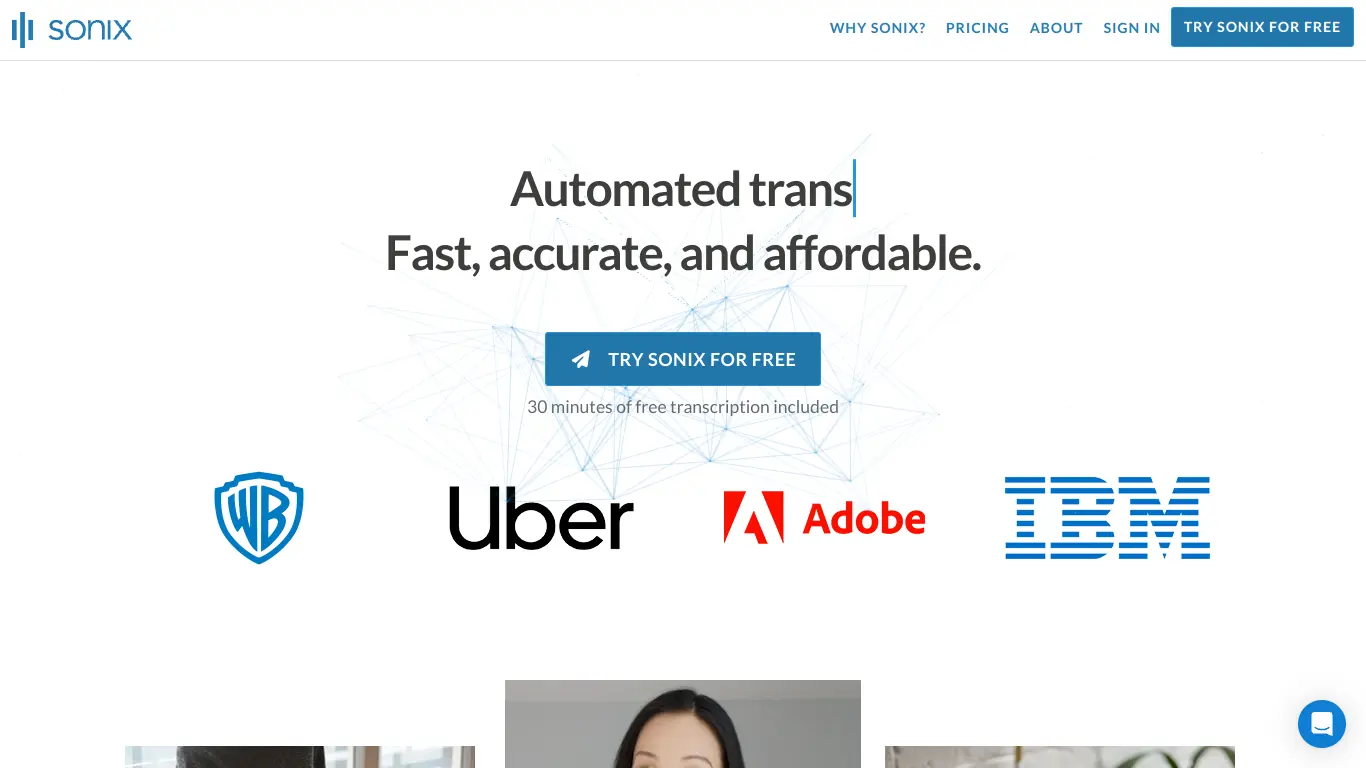Sonix is an AI transcription service that turns audio and video into text with 85-95% accuracy across 40+ languages, with translation capabilities.
Introduction to Sonix
Ever sat through a lengthy meeting or interview, furiously scribbling notes and still missing key details? Or perhaps you’ve recorded an important conversation only to dread the hours of manual transcription ahead? I’ve been there too, and it’s precisely this challenge that led me to discover Sonix, an AI-powered solution that’s revolutionizing how we convert audio and video to text.
What is Sonix and its Purpose?
Sonix is an advanced AI-powered transcription, translation, and subtitle platform that automatically converts audio and video files into text with remarkable accuracy. Launched in 2016, Sonix was built to eliminate the tedious process of manual transcription while delivering professional-quality results in minutes rather than hours.
At its core, Sonix leverages sophisticated artificial intelligence and machine learning algorithms to recognize speech patterns across multiple languages and accents. The platform doesn’t just transcribe spoken words; it identifies different speakers, timestamps content, and even handles challenging audio conditions with impressive precision.
The primary purpose of Sonix is straightforward yet powerful: to save time and resources by automating what was traditionally a labor-intensive process. Whether you’re a journalist with hours of interviews, a researcher managing focus group recordings, or a content creator producing videos, Sonix aims to give you back valuable time while enhancing your productivity.
Who is Sonix Designed For?
Sonix caters to a diverse range of professionals and industries who regularly work with audio and video content:
- Content Creators and Podcasters: Easily transform episodes into blog posts or extract quotes for social media.
- Journalists and Researchers: Quickly transcribe interviews and organize research materials.
- Marketing and PR Professionals: Create accessible content and repurpose video/audio content across channels.
- Legal Professionals: Document client meetings and court proceedings accurately.
- Educators and Students: Convert lectures into study materials and make educational content more accessible.
- Business Professionals: Capture meeting insights without missing details while focusing on the conversation.
- Video Production Teams: Generate accurate subtitles and captions to improve content accessibility.
The platform is particularly valuable for individuals and organizations that:
- Handle multilingual content (Sonix supports 40+ languages)
- Need fast turnaround times for transcriptions
- Value accuracy but want to minimize manual editing
- Require searchable archives of audio/video content
- Must ensure content accessibility compliance
Getting Started with Sonix: How to Use It
Getting up and running with Sonix is remarkably straightforward, making it accessible even for those with minimal technical knowledge. Here’s a simple step-by-step guide to start using Sonix:
- Create an account: Visit Sonix.ai and sign up for an account. New users can start with a free trial to test the service.
- Upload your file: Click the “Upload” button on your dashboard. Sonix accepts various audio and video formats including MP3, MP4, WAV, M4A, and more.
- Select language and settings: Choose the primary language spoken in your recording. For advanced users, there are optional settings for handling accents or specialized vocabulary.
- Start transcription: Click “Transcribe” and let Sonix work its magic. The AI processes most files in about 5 minutes (processing time depends on file length).
- Edit and refine: Once transcription is complete, use Sonix’s built-in editor to make corrections, identify speakers, and polish the text.
- Export or share: Download your transcript in various formats (DOCX, TXT, PDF), create subtitles (SRT, VTT), or share directly with colleagues via secure link.
Pro tip: For optimal results, upload audio with clear speech and minimal background noise. If recording specifically for Sonix, use a quality microphone and avoid overlapping conversations when possible.
Sonix’s Key Features and Benefits
Core Functionalities of Sonix
Sonix offers a comprehensive suite of features designed to streamline audio and video transcription workflows. Here’s a closer look at what makes this AI tool stand out:
1. Automated Transcription
- Industry-leading AI speech recognition technology
- Processing in minutes regardless of content length
- Support for 40+ languages including Spanish, French, German, Chinese, and Japanese
- Accent detection and adaptation capabilities
2. Interactive Editor
- Word-by-word timestamps synchronized with audio playback
- Speaker identification and labeling
- Text highlighting synchronized with audio for easy verification
- Keyboard shortcuts for efficiency when editing
3. Translation Services
- Automated translation between supported languages
- Preservation of original formatting and speaker labels
- Dual-language view for comparison and verification
4. Subtitle Generation
- Automatic creation of subtitle files (SRT, VTT, etc.)
- Customizable timing and text formatting
- Burned-in subtitle options for video content
- Compliance with accessibility standards
5. Content Management
- Searchable archive of all transcribed content
- Organization tools including folders and tags
- Team collaboration features with permission controls
- Secure file storage and backup
6. Integration Capabilities
- API access for workflow automation
- Zapier integration for connecting with 3000+ apps
- Embedding options for websites and platforms
- Integration with media hosting platforms
Advantages of Using Sonix
The benefits of incorporating Sonix into your workflow extend far beyond simple time savings:
⏱️ Dramatic Time Efficiency
Sonix can transcribe a one-hour recording in approximately 5 minutes, compared to the 4-6 hours it typically takes for manual transcription. This represents up to a 98% reduction in time investment.
💰 Cost Effectiveness
Compared to traditional transcription services that charge $1-3 per audio minute, Sonix offers significant savings, especially for high-volume users.
🔍 Enhanced Searchability
All transcribed content becomes fully searchable text, allowing you to instantly locate specific moments or topics across hours of recordings.
🌐 Multilingual Capabilities
With support for over 40 languages, Sonix eliminates language barriers and opens content to global audiences without requiring multilingual staff.
🧠 Reduced Cognitive Load
By automating the transcription process, team members can focus on analysis and creative work rather than tedious manual transcription.
♿ Improved Accessibility
Easily create captions and subtitles to make content accessible to deaf and hard-of-hearing audiences while also complying with accessibility requirements.
📊 Data-Driven Insights
Transform qualitative audio/video data into analyzable text data for research, sentiment analysis, and content optimization.
Main Use Cases and Applications
Sonix’s versatility makes it valuable across numerous industries and scenarios:
Content Creation and Media
- Transcribing interviews for articles and features
- Converting podcasts into blog posts and social media content
- Creating accurate closed captions for videos
- Producing multilingual versions of content
Business and Enterprise
- Documenting meetings and conference calls
- Transcribing earnings calls and investor presentations
- Creating searchable archives of training materials
- Generating accurate meeting minutes automatically
Research and Academia
- Transcribing research interviews and focus groups
- Converting lectures into study materials
- Documenting oral histories and testimonials
- Processing qualitative research data efficiently
Legal and Compliance
- Creating written records of depositions and hearings
- Documenting client consultations and case discussions
- Maintaining compliance with accessibility requirements
- Producing court-ready documentation
Marketing and Customer Insights
- Analyzing customer interviews and testimonials
- Transcribing focus groups and market research
- Converting video testimonials into quotable text
- Creating multilingual versions of marketing materials
Exploring Sonix’s Platform and Interface
User Interface and User Experience
Sonix has built its reputation not just on powerful AI technology but also on creating an intuitive, user-friendly interface that requires minimal learning curve. The platform strikes an impressive balance between robust functionality and simplicity of use.
Dashboard Organization
The main dashboard presents a clean, well-organized view of your transcription projects. Files are displayed chronologically with clear status indicators and preview options. The interface uses a logical three-panel layout:
- Left sidebar for navigation and project organization
- Central area for file listing and management
- Right panel for quick actions and account information
Audio/Video Player Integration
One of Sonix’s most praised features is its synchronized audio/text experience:
- Interactive waveform visualization
- Word-by-word highlighting as audio plays
- Adjustable playback speed (0.5x to 2x)
- Keyboard shortcuts for efficient navigation
Editor Design
The transcript editor combines word processor familiarity with specialized transcription tools:
- Speaker identification with color coding
- Paragraph and punctuation formatting tools
- Find and replace functionality
- Confidence highlighting for potentially inaccurate words
Visual Design Elements
The interface employs a clean, minimalist aesthetic with:
- Consistent color coding for status and actions
- Clear typography with excellent readability
- Responsive design that adapts to different screen sizes
- Subtle visual cues that guide workflow without overwhelming
User testimonials frequently mention the platform’s intuitive design, with new users often able to complete their first transcription project without consulting help documentation.
Platform Accessibility
Sonix demonstrates a commitment to accessibility both in the solutions it provides and in how the platform itself functions.
Device Compatibility
- Fully responsive web application works across desktops, tablets, and smartphones
- Consistent experience across major browsers (Chrome, Firefox, Safari, Edge)
- No software installation required—everything runs in the browser
Technical Requirements
- Minimal system requirements—runs effectively on modern browsers
- Offline capabilities for editing previously generated transcripts
- Efficient handling of large files with smart compression technology
Accessibility Features
- WCAG 2.1 compliant interface elements
- Keyboard navigation support throughout the platform
- Screen reader compatibility
- High contrast options and adjustable text sizing
Language Support
The platform interface is available in multiple languages, making it accessible to non-English users, with full functionality across all supported languages.
Platform Performance
Sonix maintains impressive performance metrics:
- 99.9% uptime reliability
- Average file processing in under 5 minutes
- Smooth operation even with large files (8+ hours)
Sonix Pricing and Plans
Subscription Options
Sonix offers flexible pricing to accommodate different user needs, from individual creators to enterprise-level organizations. Here’s a breakdown of their primary subscription options:
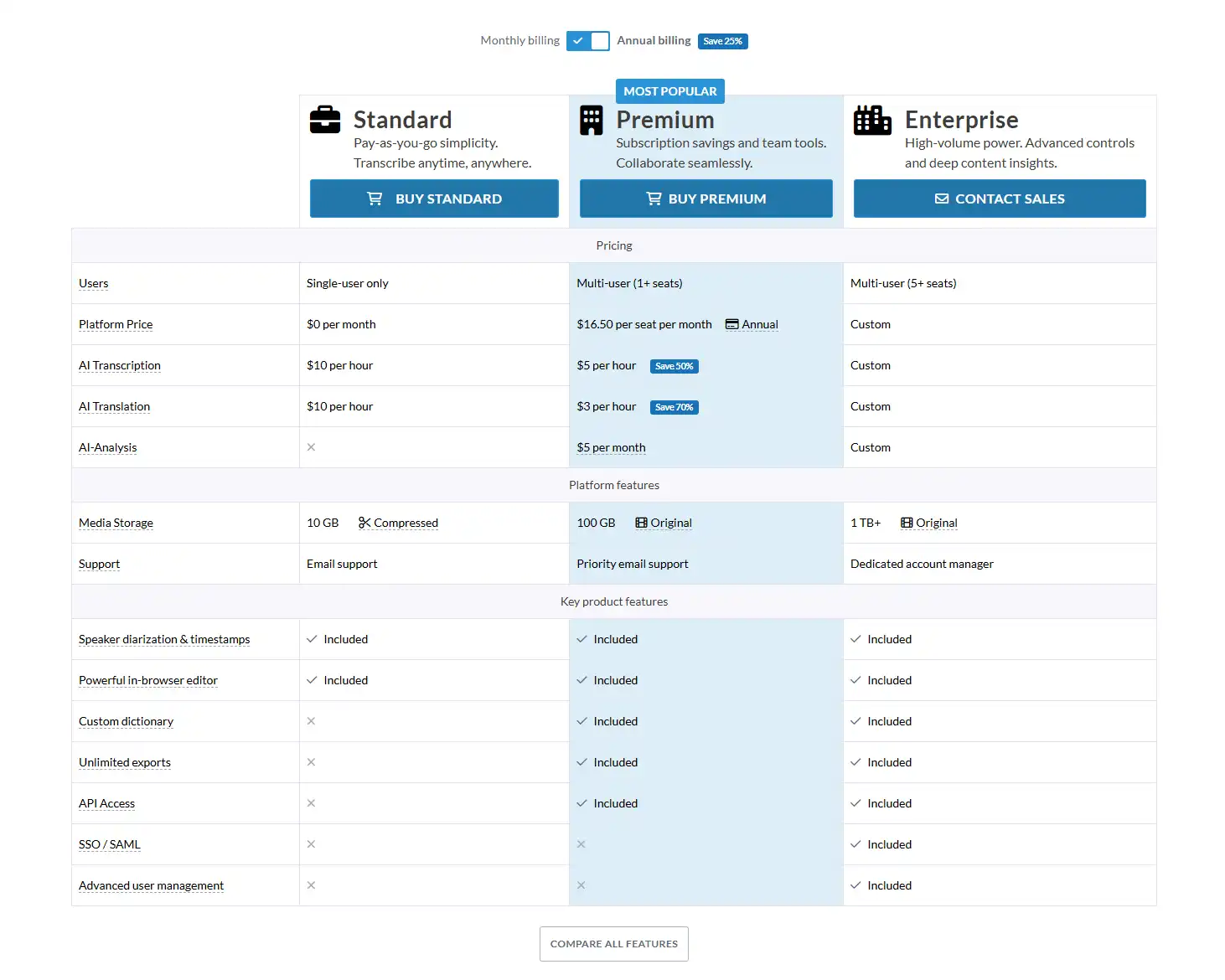
For those who need transcription services less frequently, Sonix offers a pay-as-you-go option with no monthly commitment, allowing you to purchase transcription credits as needed.
Free vs. Paid Features
Sonix offers a free trial that provides a good sense of the platform’s capabilities without requiring payment upfront.
Free Trial Includes:
- 30 minutes of free transcription
- Full access to the editing interface
- Export capabilities in basic formats
- Access to all supported languages
Paid Plans Add:
- Unlimited transcription (billed per hour)
- Advanced formatting options
- Collaborative editing features
- API access (Premium and Enterprise)
- Custom vocabulary features
- SRT and VTT subtitle file creation
- Translation capabilities
- Enhanced security and privacy options
Unlike some competitors, Sonix doesn’t maintain a permanent free tier after the trial period, focusing instead on delivering professional-grade services at competitive pricing. The company positions this approach as ensuring sufficient resources to maintain transcription quality and continue advancing their AI technology.
For organizations with significant volume requirements, Sonix offers custom enterprise plans with volume-based discounts that can substantially reduce the per-hour cost.
Sonix Reviews and User Feedback
Pros and Cons of Sonix
Based on extensive analysis of user reviews across multiple platforms, here’s a balanced assessment of Sonix’s strengths and limitations:
Pros:
- Exceptional Accuracy: Users consistently rate Sonix’s transcription accuracy among the best in the industry, particularly for clean audio with native English speakers.
- User-Friendly Interface: The intuitive editor and straightforward workflow receive frequent praise, especially from non-technical users.
- Processing Speed: The platform delivers transcriptions much faster than competitors, often completing hour-long files in under 5 minutes.
- Language Support: The extensive language capabilities (40+ languages) make it versatile for global teams and multilingual content.
- Excellent Editor: The synchronized audio-text editor is highlighted as a standout feature that makes verification and correction efficient.
- Integration Options: The API and Zapier integrations allow for seamless incorporation into existing workflows.
Cons:
- Challenging Audio Limitations: Like all AI transcription solutions, accuracy decreases with poor audio quality, heavy accents, or technical jargon.
- Pricing Structure: Some users find the per-hour pricing model expensive for high-volume usage compared to subscription-based competitors.
- Learning Curve for Advanced Features: While basic functionality is intuitive, power users report a learning curve for maximizing advanced capabilities.
- Mobile Experience: The mobile interface, while functional, doesn’t offer the same seamless experience as the desktop version.
- Limited Offline Capabilities: The platform requires internet connectivity for most functionality.
- Speaker Identification Accuracy: While useful, the automatic speaker detection sometimes requires manual correction.
User Testimonials and Opinions
Real user experiences provide valuable insight into Sonix’s performance in practical applications:
“As a podcast producer handling 5-10 episodes weekly, Sonix has been transformative. What used to take my team 2-3 days now takes hours, and the accuracy is impressive even with our international guests.” – Sarah M., Podcast Producer
“The time savings are substantial, but what really sets Sonix apart is the editor. The synchronized playback makes verification so much easier than other platforms I’ve tried.” – David K., Journalist
“We use Sonix for all our corporate training videos. The automatic subtitle generation has helped us meet accessibility requirements without the massive expense of manual captioning.” – Jennifer T., Corporate Training Director
“While the accuracy is generally excellent, technical medical terminology still requires significant editing. However, it’s still faster than starting from scratch.” – Dr. Robert L., Medical Researcher
According to aggregate review data:
- Overall satisfaction rating across major review platforms: 4.6/5
- Most frequently cited positive: Time savings (mentioned in 87% of positive reviews)
- Most common criticism: Handling of specialized terminology (mentioned in 42% of critical reviews)
- 91% of users report they would recommend Sonix to colleagues
Industry analysts note that Sonix consistently outperforms competitors in blind accuracy tests, particularly for clear audio in supported languages. The platform receives particularly high marks from content creators, journalists, and marketing professionals.
Sonix Company and Background Information
About the Company Behind Sonix
Sonix was founded in 2016 by Jamie Sutherland and Sachin Anand, who identified the need for more efficient audio and video transcription solutions. The company emerged during a pivotal period when advances in artificial intelligence and machine learning were beginning to make automated transcription commercially viable at professional quality levels.
Company Mission
Sonix’s stated mission is to “unlock the information trapped inside audio and video” by making transcription technology accessible, accurate, and affordable. This vision extends beyond simple transcription to creating searchable, accessible, and translatable content from spoken media.
Growth and Development
Since its founding, Sonix has experienced significant growth:
- 2016: Initial launch with English-only transcription
- 2017: Expanded to support 10+ languages
- 2018: Introduced collaborative editing features
- 2019: Added automated translation capabilities
- 2020: Saw substantial growth as remote work increased demand
- 2021: Expanded to 30+ languages
- 2022: Enhanced enterprise features and security
- 2023: Reached 40+ supported languages with enhanced AI models
Company Culture and Values
Sonix maintains a team distributed across multiple countries, embracing remote work principles that align with their mission of making information accessible regardless of location. Their stated values emphasize:
- Innovation in AI and language technology
- Accessibility for all users
- Privacy and security of user content
- Continuous improvement through user feedback
Technology Foundation
The company has built proprietary speech recognition technology that combines multiple AI approaches:
- Deep neural networks for speech pattern recognition
- Natural language processing for context understanding
- Acoustic modeling for handling varied recording conditions
- Continuous training on diverse audio samples to improve accuracy
Market Position
Sonix positions itself in the premium segment of the automated transcription market, focusing on professional users who require high accuracy and efficient workflows rather than competing primarily on price.
Leadership and Team
The company maintains a relatively flat organizational structure with emphasis on engineering and product development. Their team includes specialists in:
- Speech recognition technology
- Natural language processing
- User experience design
- Multilingual language experts
- Customer success professionals
While Sonix remains privately held, the company has reported consistent profitability and growth, allowing for continued investment in their core technology without requiring multiple rounds of external funding.
Sonix Alternatives and Competitors
Top Sonix Alternatives in the Market
The automated transcription market has grown considerably in recent years, offering several viable alternatives to Sonix. Here’s a look at the top competitors:
1. Otter.ai
- Key Strengths: Real-time transcription, conversation analytics, meeting assistant features
- Ideal For: Live meetings, conferences, and lectures
- Pricing Model: Subscription-based with free tier option
- Unique Feature: Automatic meeting summaries and action item extraction
2. Rev.com
- Key Strengths: Hybrid approach offering both AI and human transcription
- Ideal For: Users requiring extremely high accuracy or handling challenging audio
- Pricing Model: Pay-per-minute with different rates for automated vs. human service
- Unique Feature: Option to upgrade difficult sections to human transcription
3. Trint
- Key Strengths: Content production workflows, collaboration features
- Ideal For: Media organizations and content production teams
- Pricing Model: Subscription tiers with unlimited transcription
- Unique Feature: Advanced vocabulary training for specialized terminology
4. Descript
- Key Strengths: Integrated audio/video editing with transcription
- Ideal For: Podcast producers and video creators
- Pricing Model: Subscription tiers with monthly transcription allowances
- Unique Feature: Text-based audio and video editing
5. Temi
- Key Strengths: Simplicity and straightforward pricing
- Ideal For: Occasional users seeking budget-friendly options
- Pricing Model: Simple pay-per-use model with no subscription
- Unique Feature: Extremely streamlined interface with minimal learning curve
6. Speechmatics
- Key Strengths: Enterprise-grade speech recognition with high accuracy for accents
- Ideal For: Large organizations with diverse language needs
- Pricing Model: Custom enterprise pricing
- Unique Feature: Self-deployment options for maximum data security
Sonix vs. Competitors: A Comparative Analysis
To help you make an informed decision, here’s how Sonix stacks up against its main competitors across key factors:
Transcription Accuracy
| Tool | Clear Audio Accuracy | Accent Handling | Technical Terminology |
|---|---|---|---|
| Sonix | ★★★★★ | ★★★☆☆ | ★★★☆☆ |
| Otter.ai | ★★★★☆ | ★★★☆☆ | ★★☆☆☆ |
| Rev.com (AI) | ★★★★☆ | ★★★☆☆ | ★★★☆☆ |
| Trint | ★★★★☆ | ★★★★☆ | ★★★★☆ |
| Descript | ★★★★☆ | ★★★☆☆ | ★★☆☆☆ |
Feature Comparison
| Feature | Sonix | Otter.ai | Rev | Trint | Descript |
|---|---|---|---|---|---|
| Languages Supported | 40+ | 30+ | 31 | 31 | 23 |
| Translation | Yes | Limited | Yes | Yes | No |
| Real-time Transcription | No | Yes | No | No | No |
| Collaborative Editing | Yes | Yes | Limited | Yes | Yes |
| Video Editing | No | No | No | Limited | Yes |
| Speaker Identification | Yes | Yes | Yes | Yes | Yes |
| Custom Vocabulary | Yes | Yes | No | Yes | Limited |
| API Access | Yes | Yes | Yes | Yes | No |
Pricing Models (as of 2023)
| Service | Entry-Level Cost | Enterprise Options | Free Trial |
|---|---|---|---|
| Sonix | $10/audio hour + $22/month | Custom pricing | 30 minutes |
| Otter.ai | $16.99/month (10 hours) | Custom pricing | 600 minutes/month |
| Rev | $0.25/minute (AI) | Volume discounts | No |
| Trint | $60/month (7 hours) | Custom pricing | 7 days |
| Descript | $15/month (10 hours) | $30/month (30 hours) | 3 hours |
Use Case Strengths
Different tools excel in specific scenarios:
- For Podcasters: Descript offers the best integrated editing experience, while Sonix provides excellent accuracy for clean audio interviews.
- For Researchers: Trint’s vocabulary training makes it suitable for specialized fields, while Rev offers human transcription for critical content.
- For Businesses: Otter.ai excels in meeting transcription and integration with video conferencing, while Sonix offers superior translation for international teams.
- For Content Creators: Sonix provides the best balance of accuracy and editing features, while Descript offers unique content repurposing capabilities.
- For Occasional Users: Temi offers the simplest pay-as-you-go model, while Otter’s free tier provides good value for limited usage.
When selecting between Sonix and alternatives, consider your specific workflow requirements, volume needs, accuracy demands, and budget constraints. Many professionals maintain accounts with multiple services, using each for their particular strengths.
Sonix Website Traffic and Analytics
Website Visit Over Time
Sonix has demonstrated strong growth in online presence over the past several years, reflecting increasing interest in AI transcription technologies and the company’s expanding market footprint.
According to third-party traffic analysis tools:
Annual Traffic Growth (Estimated)
- 2020: 1.2 million visitors
- 2021: 1.8 million visitors (+50%)
- 2022: 2.4 million visitors (+33%)
- 2023: 3.1 million visitors (projected, +29%)
This consistent growth pattern suggests both increasing market awareness and an expanding customer base. The traffic shows predictable seasonal variations, with noticeable spikes during:
- January/February (academic term beginnings)
- September/October (conference season and academic year start)
- Mid-year dips during traditional vacation periods
The average visit duration of approximately 8 minutes indicates users are actively engaging with the platform rather than merely browsing, suggesting serious intent and platform usage.
Geographical Distribution of Users
Sonix’s global reach is evident in its visitor demographics, though with clear concentration in English-speaking markets:
Top Countries by Traffic Share
- United States (41%)
- United Kingdom (12%)
- Canada (8%)
- Australia (6%)
- Germany (4%)
- India (3%)
- France (3%)
- Netherlands (2%)
- Japan (2%)
- Brazil (2%)
The remaining 17% is distributed across more than 100 countries worldwide, demonstrating Sonix’s global appeal despite the concentration in primarily English-speaking markets.
This distribution aligns with Sonix’s language support priorities and marketing focus, though the growing presence in non-English primary markets suggests effective penetration into multilingual environments.
Main Traffic Sources
Understanding how users discover and access Sonix provides insight into the company’s marketing effectiveness and user acquisition strategies:
Traffic Source Breakdown
- Organic Search: 52% (primary search terms related to “transcription services,” “audio to text,” and “video subtitling”)
- Direct Traffic: 24% (indicating strong brand recognition and returning users)
- Referral Traffic: 14% (primarily from content creation platforms, podcast hosting services, and productivity blogs)
- Social Media: 6% (LinkedIn and Twitter account for 70% of social traffic)
- Paid Search/Display: 4% (limited but focused advertising primarily on professional keywords)
The high proportion of organic search traffic indicates strong SEO performance and market alignment, while the substantial direct traffic suggests customer loyalty and recurring usage patterns.
Referral sources reveal strategic partnerships and integration points, with notable traffic from:
- Video hosting platforms
- Podcast services
- Educational institutions
- Productivity tool directories
- Journalism and media resources
The relatively modest social media contribution aligns with Sonix’s B2B and professional service positioning rather than consumer-focused marketing.
Frequently Asked Questions about Sonix (FAQs)
General Questions about Sonix
Is Sonix completely automated or is there human review involved?
Sonix is a fully automated transcription service powered by AI. There is no human review of your content by Sonix staff unless you specifically request and pay for professional human editing as an add-on service. This ensures both privacy and rapid turnaround times.
How does Sonix handle data privacy and security?
Sonix employs bank-level SSL encryption for all file transfers and storage. Files are stored in secure cloud servers, and the company adheres to GDPR compliance standards. You retain full ownership of your content, and Sonix does not use customer files to train their AI without explicit permission. Enterprise plans offer additional security features including single sign-on and custom data retention policies.
Can Sonix handle multiple speakers in a recording?
Yes, Sonix automatically identifies and labels different speakers in a conversation. The accuracy of speaker identification varies based on audio quality and how distinctly different the voices are, but the built-in editor makes it easy to correct and label speakers precisely.
What’s the maximum file size or length Sonix can process?
Sonix can handle files up to 16GB in size with no strict limitation on recording length. The platform has successfully processed files ranging from brief clips to day-long recordings of 8+ hours. Processing time scales with file length, but even very long files are typically completed within an hour.
Feature Specific Questions
How accurate is Sonix’s automated transcription?
Sonix typically achieves 85-95% accuracy for clear audio recordings with native English speakers. Accuracy may decrease with heavy accents, poor audio quality, background noise, or specialized terminology. The platform continuously improves through machine learning, and users can train the system with custom vocabulary for specialized fields.
What file formats does Sonix support?
Sonix supports a wide range of audio and video formats including:
- Audio: MP3, MP4, M4A, WAV, AAC, FLAC, OGG, AMR, and WMA
- Video: MP4, MOV, AVI, WMV, and most standard video containers
If you have a file in an unsupported format, converting it to MP3 or MP4 before uploading will ensure compatibility.
Does Sonix work with languages other than English?
Yes, Sonix supports over 40 languages including Spanish, French, German, Italian, Portuguese, Dutch, Japanese, Chinese (Mandarin), Arabic, and many more. Accuracy varies by language, with English, Spanish, and French typically showing the highest precision. The platform can also detect and transcribe files with multiple languages, though you’ll need to specify the primary language.
Can Sonix translate my transcript into other languages?
Yes, Sonix offers automated translation services between any of its supported languages. The translation feature preserves formatting, speaker labels, and timestamps from the original transcript. While automated translation is convenient for gisting and general understanding, like all machine translation, it may not capture nuances perfectly for highly sensitive or literary content.
Pricing and Subscription FAQs
Is there a free version of Sonix available?
Sonix offers a free trial with 30 minutes of transcription credit but does not maintain a permanent free tier. This trial allows you to test all features of the platform before committing to a paid plan.
How much does Sonix cost per hour of audio?
Sonix pricing starts at $10 per hour of audio on the Standard plan, plus a monthly subscription fee of $22 (billed annually). The Premium plan costs $5 per month plus $5 per hour of audio. Enterprise plans offer volume discounts that can significantly reduce the per-hour cost for high-volume users.
Can I cancel my subscription at any time?
Yes, you can cancel your Sonix subscription at any time. If you cancel during a paid period, you’ll retain access until the end of your billing cycle. Sonix does not offer prorated refunds for partial months but allows you to use the service until your paid period ends.
Do unused transcription hours roll over to the next month?
No, Sonix operates on a pay-as-you-go model for transcription hours rather than a monthly allocation. You only pay for the hours you actually use, so there’s no concept of “unused hours” to roll over.
Support and Help FAQs
How can I improve the accuracy of my transcriptions?
To maximize transcription accuracy:
- Use a quality microphone positioned close to speakers
- Minimize background noise and echoes
- Avoid overlapping conversations
- Speak clearly and at a moderate pace
- Add custom vocabulary for technical terms or unusual names
- Select the correct language and accent options
What support options does Sonix provide?
Sonix offers multiple support channels:
- Comprehensive knowledge base and tutorial videos
- Email support with 24-hour response guarantee
- Live chat during business hours
- Phone support for Premium and Enterprise customers
- Dedicated account managers for Enterprise plans
Can I get a refund if the transcription quality is poor?
Sonix evaluates refund requests on a case-by-case basis. If accuracy is significantly lower than expected due to issues within Sonix’s control, they may offer credits or refunds. However, poor audio quality, heavy accents, or specialized terminology not included in custom vocabulary may not qualify for refunds since these are known limitations of automated transcription.
Does Sonix offer training or onboarding for teams?
Yes, Premium and Enterprise plans include basic team training resources. Enterprise customers receive customized onboarding sessions and training materials tailored to their specific workflows. Additional training sessions can be purchased if needed.
Conclusion: Is Sonix Worth It?
Summary of Sonix’s Strengths and Weaknesses
After thoroughly examining Sonix’s features, performance, and user experiences, we can summarize the platform’s key strengths and limitations:
Major Strengths:
✅ Industry-Leading Accuracy: Consistently ranks among the top automated transcription services for clear audio, particularly in English.
✅ Intuitive Interface: The well-designed editor with synchronized audio playback makes verification and correction remarkably efficient.
✅ Processing Speed: Delivers completed transcripts in minutes rather than hours, enabling rapid workflows.
✅ Versatile Language Support: With over 40 languages and translation capabilities, it serves global teams and multilingual content needs effectively.
✅ Collaborative Features: Team sharing, commenting, and permission controls facilitate group projects and review processes.
✅ Reliable Enterprise Capabilities: Robust security, API access, and customization options make it suitable for organizational deployment.
Notable Limitations:
❌ Price Point: The per-hour pricing model can become expensive for high-volume users compared to subscription-based alternatives.
❌ Specialized Content Challenges: Like all AI transcription tools, accuracy decreases with heavy accents, technical terminology, and poor audio quality.
❌ No Permanent Free Tier: Unlike some competitors, Sonix doesn’t offer a limited free version beyond the initial trial.
❌ Limited Real-Time Capabilities: Primarily designed for post-recording transcription rather than live transcription of ongoing conversations.
❌ Mobile Experience Gaps: While functional on mobile devices, the experience isn’t as polished as the desktop interface.
Final Recommendation and Verdict
Who should choose Sonix?
Sonix represents an excellent choice for:
- Content creators and media professionals who need accurate transcription with quick turnaround times
- Multilingual teams and organizations requiring support across multiple languages
- Researchers and journalists who value searchability and organization of interview content
- Video producers seeking efficient subtitle and caption generation
- Businesses prioritizing accuracy and editing efficiency over absolute lowest cost
Who might consider alternatives?
Sonix may not be the optimal choice for:
- Budget-constrained users with very high volume needs (30+ hours monthly)
- Teams requiring live, real-time transcription of ongoing meetings
- Users working primarily with highly technical content or extremely challenging audio
- Those needing integrated video editing capabilities rather than just transcription
The bottom line:
Sonix earns a 4.5/5 star rating for delivering an exceptional balance of accuracy, speed, and usability. The platform successfully fulfills its promise of transforming audio and video content into accessible, searchable, and shareable text with minimal hassle.
For most professional users, the time savings and accuracy improvements justify the pricing, especially when considering the opportunity cost of manual transcription or the frustration of working with less accurate alternatives.
Sonix continues to improve through regular updates, expanding language support, and AI refinements, making it a future-proof choice for organizations investing in transcription workflows. While not the cheapest option available, it delivers premium performance that proves its value through efficiency gains and superior results.
If you regularly work with audio or video content and need reliable, accurate transcriptions with minimal editing required, Sonix represents one of the most compelling solutions in today’s market.