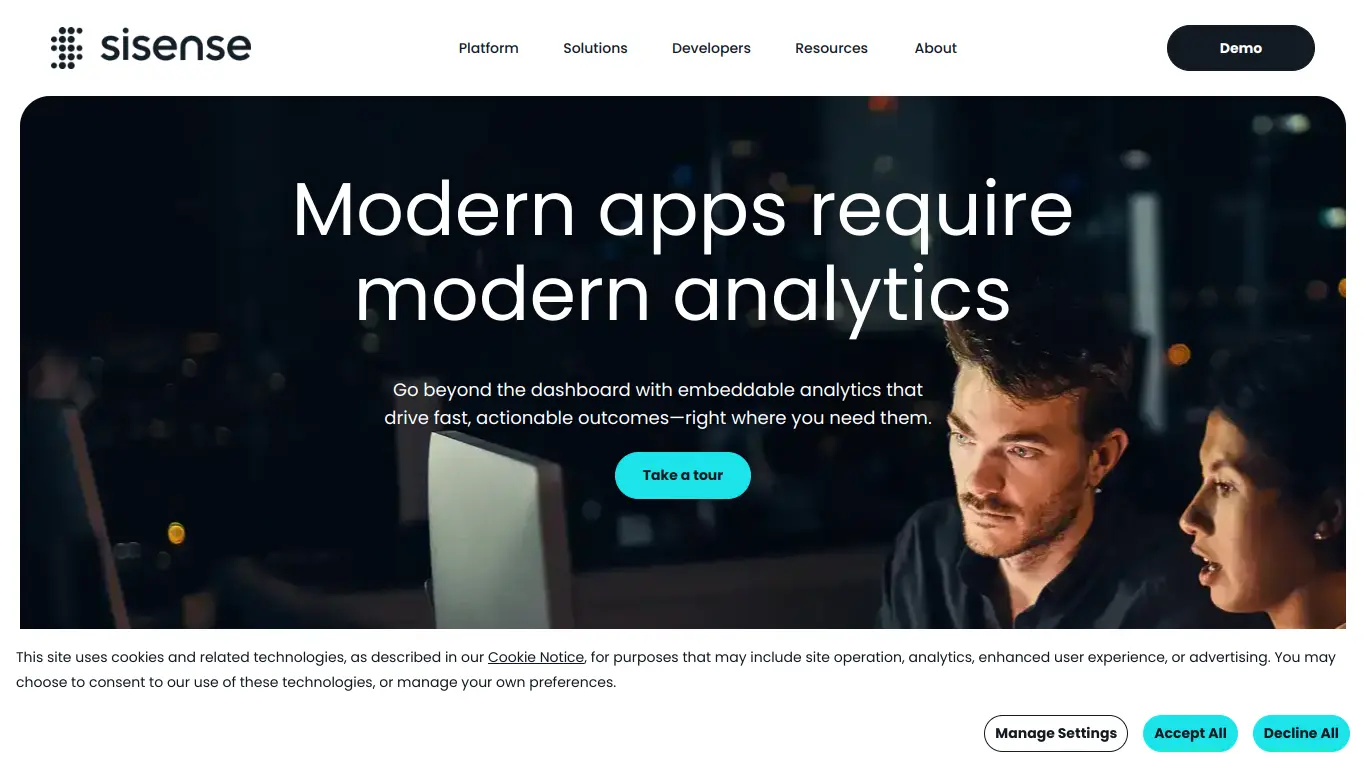Sisense is an end-to-end analytics platform that helps businesses analyze complex data and build interactive dashboards with AI-powered insights.
Introduction to Sisense
Are you drowning in data but starving for insights? In today’s business landscape, organizations collect massive amounts of data, but many struggle to transform this information into actionable intelligence. If you’re looking for a way to make sense of your complex data and drive better business decisions, Sisense might be the solution you’ve been searching for.
What is Sisense and its Purpose?
Sisense is an AI-powered analytics platform designed to help businesses transform complex data into powerful analytics applications. Unlike traditional business intelligence tools that often require extensive technical expertise, Sisense offers an end-to-end solution that empowers users of all technical abilities to analyze data, create visualizations, and share insights across their organization.
At its core, Sisense was built to tackle the challenges of big data analytics by offering a unique approach to data processing. The platform uses In-Chip® technology and a proprietary analytical database that dramatically accelerates query performance, allowing users to analyze large and complex datasets without sacrificing speed or performance.
The primary purpose of Sisense is to democratize data analysis by making it accessible to everyone in an organization, not just data scientists or IT professionals. By removing technical barriers, Sisense enables more people to participate in data-driven decision-making, ultimately helping businesses become more agile and competitive.
Who is Sisense Designed For?
Sisense caters to a diverse range of users across various industries and roles:
For Business Users: Sisense provides intuitive dashboards and self-service analytics tools that allow non-technical users to explore data, create visualizations, and gain insights without relying on IT support.
For Data Analysts: The platform offers advanced analytics capabilities, including predictive analytics and machine learning integrations, enabling analysts to perform complex data modeling and statistical analysis.
For Developers: Sisense’s API-first approach and embedded analytics capabilities allow developers to integrate analytics into their applications and products, creating custom data experiences for their users.
For Executives: Decision-makers benefit from real-time dashboards that present key performance indicators (KPIs) and business metrics in an easily digestible format, facilitating data-driven strategic planning.
Industries that particularly benefit from Sisense include:
- Financial services
- Healthcare
- Manufacturing
- Retail
- Technology
- Marketing
- Supply chain management
Organizations of all sizes use Sisense, but it’s particularly valuable for mid-market and enterprise companies dealing with large volumes of data from multiple sources.
Getting Started with Sisense: How to Use It
Getting started with Sisense involves several straightforward steps:
- Data Connection: Begin by connecting to your data sources. Sisense supports connections to numerous data sources, including SQL databases, cloud services (like AWS, Google Cloud, and Azure), business applications (Salesforce, Zendesk), and flat files (CSV, Excel).
- Data Preparation: Use Sisense’s Data Preparation tool to clean, transform, and combine data from different sources. This involves defining relationships between tables, creating calculated fields, and preparing your data model.
- Building Dashboards: Once your data is prepared, you can start building interactive dashboards using the drag-and-drop interface. Select from various visualization types, add filters, and arrange elements to create meaningful insights.
- Adding Analytics: Enhance your dashboards with advanced analytics including forecasting, trend analysis, and statistical functions to extract deeper insights from your data.
- Sharing and Collaboration: Share your dashboards with stakeholders across your organization. Set permissions to control who can view or edit dashboards, and schedule automated report distribution.
- Embedding (optional): For developers, Sisense offers the ability to embed analytics into your own applications and products using the platform’s JavaScript API and SDK.
Sisense offers comprehensive documentation, video tutorials, and a knowledge base to help new users navigate the platform. Additionally, they provide personalized onboarding and training programs to ensure users can quickly realize value from their investment.
Sisense’s Key Features and Benefits
Core Functionalities of Sisense
Sisense provides a comprehensive suite of analytics capabilities designed to address the entire data workflow. Here are the core functionalities that make Sisense stand out:
🔄 End-to-End Data Management
- Data Preparation: Robust ETL (Extract, Transform, Load) capabilities allow users to clean and transform data from multiple sources.
- ElastiCube Technology: Sisense’s proprietary columnar database engine optimizes data processing for faster query performance.
- Data Mashups: Easily combine data from multiple sources without complex SQL or coding.
📊 Advanced Analytics
- AI-Augmented Analytics: Automated insights and anomaly detection powered by machine learning.
- Natural Language Processing: Ask questions in plain English with Sisense Fusion’s conversational analytics.
- Predictive Analytics: Forecast trends and future outcomes based on historical data.
🧩 Customizable Dashboards
- Drag-and-Drop Interface: Create visualizations without coding experience.
- Interactive Dashboards: Users can filter, drill down, and explore data dynamically.
- Custom Visual Design: Extensive formatting options to create branded, professional-looking dashboards.
🔌 Embedded Analytics
- Seamless Integration: Embed analytics into websites, applications, and products.
- White Labeling: Customize the look and feel to match your brand.
- JavaScript API and SDK: Extensive developer tools for custom implementations.
🤝 Collaboration Features
- Sharing and Permissions: Granular control over who can view and edit dashboards.
- Pulse Alerts: Automated notifications when metrics cross defined thresholds.
- Scheduled Reports: Automatically deliver reports to stakeholders via email.
📱 Mobile Accessibility
- Responsive Design: Dashboards work across devices, from desktops to smartphones.
- Native Mobile Apps: Dedicated iOS and Android applications for on-the-go analytics.
Advantages of Using Sisense
Implementing Sisense offers numerous benefits for organizations seeking to become more data-driven:
⚡ Performance and Scalability
- Process billions of rows of data with sub-second query response times
- Handle complex data models without performance degradation
- Scale with your organization as data volumes grow
🛠️ Technical Flexibility
- Deploy in the cloud, on-premises, or in a hybrid environment
- Integrate with existing technology stacks and data sources
- Extend functionality through open APIs and custom code
👨💼 Business User Empowerment
- Enable self-service analytics for non-technical users
- Reduce IT bottlenecks and dependency on data teams
- Accelerate time-to-insight with intuitive interfaces
💰 Total Cost of Ownership
- Reduce data preparation and management costs
- Eliminate the need for separate data warehouse investments
- Minimize hardware requirements through efficient data processing
🔒 Security and Governance
- Implement role-based access controls
- Ensure data security with encryption and authentication
- Maintain compliance with regulatory requirements
🚀 Time to Value
- Quick implementation compared to traditional BI solutions
- Faster dashboard development with pre-built templates
- Rapid insight generation through automated analytics
Main Use Cases and Applications
Sisense is versatile enough to address various business intelligence needs across departments and industries:
📈 Executive Dashboards
Senior leadership uses Sisense to monitor key performance indicators (KPIs) and make strategic decisions based on real-time data about business performance.
🔍 Customer Analytics
Marketing and sales teams leverage Sisense to understand customer behavior, segment audiences, track campaign performance, and optimize the customer journey.
💹 Financial Analysis
Finance departments utilize Sisense for budgeting, forecasting, expense management, revenue analysis, and financial reporting.
⛓️ Supply Chain Optimization
Operations teams employ Sisense to track inventory levels, monitor supplier performance, optimize logistics, and identify bottlenecks in the supply chain.
🔧 Product Analytics
Product teams use Sisense to track feature usage, monitor user engagement, analyze customer feedback, and inform product development decisions.
🏥 Healthcare Analytics
Healthcare organizations implement Sisense to improve patient outcomes, optimize resource allocation, manage costs, and ensure regulatory compliance.
🔄 Embedded Analytics Solutions
Software companies embed Sisense into their products to offer analytics capabilities to their customers, creating new revenue streams and enhancing product value.
🛒 Retail and E-commerce
Retailers use Sisense to analyze sales data, manage inventory, optimize pricing strategies, and understand customer purchasing patterns.
Exploring Sisense’s Platform and Interface
User Interface and User Experience
Sisense has focused on creating an intuitive, accessible interface that appeals to both technical and non-technical users. Here’s what makes the Sisense user experience stand out:
Dashboard Canvas
The central workspace in Sisense is clean and visually appealing, with a modern design aesthetic. The dashboard canvas employs a grid-based layout system that makes it easy to arrange and resize visualization widgets. This ensures dashboards remain organized and visually balanced, regardless of the complexity of the data being presented.
Visualization Creation
Creating visualizations in Sisense follows a logical workflow:
- Select data fields from your model
- Choose a visualization type (charts, tables, indicators, etc.)
- Customize appearance and behavior through intuitive property panels
The platform suggests appropriate visualization types based on the data selected, helping users follow data visualization best practices even without formal training.
Data Exploration
Once dashboards are created, users can:
- Filter data using dropdown menus, date sliders, and search boxes
- Drill down into detailed information by clicking on visualization elements
- Use brush/zoom controls to focus on specific data ranges
- Interact with linked visualizations where filters applied to one widget automatically affect others
Natural Language Queries
Sisense’s AI-powered Fusion also offers natural language query capabilities. Users can type questions like “What were sales by region last quarter?” and the system will generate appropriate visualizations to answer the question.
User Experience Highlights
- Color schemes that are both aesthetically pleasing and accessible
- Consistent iconography and button placement for intuitive navigation
- Thoughtful use of white space to prevent cognitive overload
- Responsive design that adapts to different screen sizes
- Progressive disclosure of advanced features to reduce complexity for beginners
Platform Accessibility
Sisense has made significant investments in making their platform accessible to users with different needs and technical backgrounds:
Multi-Device Support
- Responsive web interface that works across desktop and tablet devices
- Native mobile applications for iOS and Android
- Offline viewing capabilities for accessing insights without internet connectivity
Accessibility Compliance
Sisense adheres to WCAG (Web Content Accessibility Guidelines) standards with:
- Screen reader compatibility
- Keyboard navigation support
- Sufficient color contrast for visualizations
- Text alternatives for non-text content
- Resizable text without loss of functionality
Language Support
The platform supports multiple languages, making it accessible to global teams:
- English
- French
- German
- Japanese
- Spanish
- Portuguese
- And more through customization options
Integration Capabilities
Sisense can be accessed through various channels:
- Direct web browser access
- Embedded within other applications
- Through REST API for programmatic access
- Via scheduled reports delivered by email
- Through Slack, Microsoft Teams, and other collaboration tools
Learning Resources
To ensure users of all skill levels can effectively use the platform, Sisense provides:
- Interactive tutorials and guided walkthroughs
- Contextual help documentation
- Video learning library
- Community forums for peer support
- Certification programs for advanced users
Sisense Pricing and Plans
Subscription Options
Sisense offers a flexible pricing model designed to accommodate organizations of various sizes and needs. While they don’t publish standard pricing on their website (they follow the “contact sales for pricing” approach common among enterprise software vendors), here’s what we know about their pricing structure:
Deployment Options
Sisense offers multiple deployment options that affect pricing:
- Cloud (SaaS): Fully managed by Sisense, with automatic updates and scaling
- On-Premises: Self-hosted within your own infrastructure
- Hybrid: A combination of cloud and on-premises components
Pricing Factors
The cost of Sisense is generally determined by several key factors:
- Number of Users:
- Creator/Admin Licenses (for those building dashboards)
- Viewer Licenses (for those consuming dashboards)
- Data Volume:
- The amount of data being processed
- Number and complexity of data sources
- Feature Set:
- Standard analytics features
- Advanced analytics capabilities
- Embedded analytics requirements
- Custom development needs
- Implementation and Support:
- Level of implementation assistance
- Support package (standard, premium, enterprise)
- Training and onboarding services
Typical Plan Structure
While custom-tailored, Sisense plans typically fall into these general categories:
| Plan Type | Ideal For | Key Features | Approximate Price Range |
|---|---|---|---|
| Team | Small to medium businesses getting started with analytics | Core analytics features, limited users, standard support | $10,000 – $30,000 annually |
| Business | Mid-sized organizations with more complex analytics needs | More users, advanced features, enhanced support | $30,000 – $75,000 annually |
| Enterprise | Large organizations with comprehensive analytics requirements | Unlimited users, full feature set, premium support, custom development | $75,000+ annually |
| OEM/Embedded | Software companies embedding analytics into their products | White-labeled, embedded analytics, custom branding, usage-based licensing | Custom pricing |
Free vs. Paid Features
Sisense does not offer a permanent free tier, but they do provide several ways to evaluate the platform before making a purchase:
Free Evaluation Options:
- Free Trial: Typically a 14-day full-featured trial with sample data
- Proof of Concept (POC): A more extensive trial period where Sisense works with potential customers to implement a specific use case with their own data
- Demo Environment: Guided demonstrations with a Sisense representative
What’s Included in All Paid Plans:
- Data preparation and modeling capabilities
- Interactive dashboard creation
- Standard visualization library
- Basic sharing and collaboration features
- Standard security controls
- Core technical support
Features Reserved for Higher-Tier Plans:
- Advanced analytics (AI, machine learning, predictive analytics)
- Natural language querying and generation
- Unlimited dashboard creation
- Custom white labeling
- API access for custom development
- Advanced security features
- Single sign-on integration
- Premium support with faster response times
- Dedicated customer success manager
- Advanced embedding capabilities
It’s worth noting that Sisense’s approach to pricing aims to align costs with the value received. They often work with customers to structure deals that start smaller and grow as the organization expands its use of analytics, making it more accessible for organizations just beginning their data journey.
For the most accurate and current pricing information, prospective customers should contact Sisense directly for a customized quote based on their specific requirements.
Sisense Reviews and User Feedback
Pros and Cons of Sisense
Based on extensive research of user reviews across multiple platforms including G2, Capterra, Gartner Peer Insights, and TrustRadius, here’s a balanced assessment of Sisense’s strengths and limitations:
Pros of Sisense:
✅ Powerful Data Handling
- The ElastiCube technology efficiently processes large datasets
- Ability to connect to almost any data source
- Excellent performance even with billions of rows of data
✅ Intuitive Dashboard Creation
- Drag-and-drop interface is easy to learn
- Rich visualization options without coding
- Responsive design works across devices
✅ Flexibility and Customization
- Extensive options for tailoring dashboards
- JavaScript API for advanced customization
- White-labeling capabilities for embedded analytics
✅ Technical Support Quality
- Consistently praised for responsive support team
- Dedicated customer success managers
- Comprehensive documentation and learning resources
✅ Embedded Analytics Excellence
- Seamless integration into existing applications
- Robust SDK for developers
- Flexible deployment options
Cons of Sisense:
❌ Learning Curve for Advanced Features
- Data modeling can be complex for beginners
- Advanced customizations require technical knowledge
- Full utilization of all features requires investment in training
❌ Cost Considerations
- Higher price point than some competitors
- Pricing can scale significantly with user count
- Additional costs for certain advanced features
❌ Performance Optimization Requirements
- May require fine-tuning for optimal performance
- ElastiCube build times can be lengthy for very large datasets
- Some users report occasional performance issues with complex queries
❌ Feature Updates and Releases
- Some users mention slower feature release cycles
- Occasional bugs in newer releases
- Feature parity issues between cloud and on-premises versions
❌ Mobile Experience Limitations
- Mobile app functionality not as robust as desktop
- Some advanced features only available on desktop
- Mobile customization options are more limited
User Testimonials and Opinions
Real users have shared their experiences with Sisense across various review platforms. Here’s a sampling of authentic user testimonials that highlight different aspects of the platform:
“We’ve been using Sisense for three years now, and it’s transformed how we approach data. Before Sisense, we spent hours manually creating reports in Excel. Now our sales team has real-time dashboards they can filter themselves, and it’s saved us countless hours while improving decision-making.”
— Financial Services Director ⭐⭐⭐⭐⭐
“The flexibility of Sisense is what sets it apart. We evaluated several BI tools, but only Sisense could handle our complex data model and allow us to white-label analytics within our SaaS product. Our customers love the embedded dashboards, and it’s become a key selling point for our software.”
— Product Manager at SaaS Company ⭐⭐⭐⭐⭐
“Sisense’s customer support deserves special mention. When we ran into performance issues with a particularly complex dashboard, their technical team didn’t just fix the immediate problem—they helped us optimize our entire data model and taught us best practices that improved all our analytics.”
— Business Intelligence Analyst ⭐⭐⭐⭐
“While Sisense is powerful, be prepared for a learning curve. Data modeling isn’t as intuitive as dashboard creation. We initially struggled with complex joins and calculations, but once we got past that hurdle, the system has been incredibly valuable for our organization.”
— Data Scientist at Healthcare Company ⭐⭐⭐⭐
“The pricing model could be more transparent. We experienced significant cost increases as we added users, which wasn’t clearly explained during our initial purchase. That said, the ROI has justified the expense as we’ve been able to identify cost-saving opportunities across our supply chain.”
— Operations Director at Manufacturing Company ⭐⭐⭐
According to aggregated review data, Sisense typically receives ratings between 4.2-4.5 out of 5 stars across major review platforms, with particularly high scores for:
- Ease of dashboard creation
- Data visualization quality
- Customer support
- Embedded analytics capabilities
Lower scores tend to revolve around:
- Pricing transparency
- Learning curve for new users
- Advanced customization complexity
Sisense Company and Background Information
About the Company Behind Sisense
Sisense was founded in 2004 in Tel Aviv, Israel, by Elad Israeli, Eldad Farkash, and other co-founders who shared a vision of making complex data analytics accessible to businesses of all sizes. The company has evolved significantly since its founding, growing from a small startup to a global analytics leader.
Key Milestones in Sisense’s History:
🔹 2004: Founded in Tel Aviv, Israel
🔹 2010: Released the first version of the Sisense analytics platform
🔹 2013: Raised $10 million in Series B funding
🔹 2016: Secured $50 million in Series D funding
🔹 2018: Appointed Amir Orad as CEO
🔹 2019: Acquired Periscope Data, expanding capabilities in advanced analytics
🔹 2020: Launched Sisense Fusion, combining core Sisense and Periscope Data capabilities
🔹 2021: Secured over $100 million in Series F funding, reaching “unicorn” status with a valuation over $1 billion
🔹 2022: Continued expansion of AI capabilities and cloud-native platform
🔹 2023: Focus on AI-driven analytics and expanded partnerships
Leadership Team:
Sisense is led by a team of experienced executives with backgrounds in technology, analytics, and business growth:
- Amir Orad – Chief Executive Officer
- Ashley Kramer – Chief Product and Marketing Officer
- Elizabeth Spaulding – Chief Financial Officer
- Jeff Horing – Chairman of the Board
Company Culture and Values:
Sisense emphasizes a culture focused on innovation, customer success, and collaboration. The company has been recognized multiple times as a great place to work, with strong employee satisfaction ratings. Their core values include:
- Customer obsession
- Innovation with impact
- Transparency and integrity
- Diversity and inclusion
- Continuous learning
Global Presence:
Sisense has expanded internationally with offices across multiple countries:
- Headquarters in New York, NY
- R&D centers in Tel Aviv (Israel) and Kyiv (Ukraine)
- Additional offices in San Francisco, London, Melbourne, Tokyo, and other global locations
- Customer base spanning over 80 countries
Investors and Funding:
Sisense has attracted significant venture capital funding from prominent investors, reflecting confidence in their vision and execution:
| Funding Round | Amount | Year | Lead Investors |
|---|---|---|---|
| Series A-C | $44 million | 2010-2015 | Battery Ventures, Genesis Partners |
| Series D | $50 million | 2016 | Bessemer Venture Partners |
| Series E | $80 million | 2018 | Insight Partners |
| Series F | $100+ million | 2021 | Insight Partners, others |
Industry Recognition:
The company has received numerous accolades and recognition from industry analysts and publications:
- Named a Leader in the Gartner Magic Quadrant for Analytics and Business Intelligence Platforms
- Recognized in Forrester Wave reports for BI platforms
- Consistently ranked high in G2 Crowd and other user review platforms
- Winner of multiple industry awards for innovation and product excellence
Today, Sisense serves thousands of customers worldwide, including industry leaders like GitLab, Tinder, Philips, Air Canada, and Nasdaq. The company continues to focus on innovation in AI-driven analytics while expanding its market presence in cloud analytics and embedded intelligence solutions.
Sisense Alternatives and Competitors
Top Sisense Alternatives in the Market
The business intelligence and analytics space offers several strong alternatives to Sisense, each with their own strengths and focus areas. Here are the top alternatives to consider:
1. Tableau
https://www.tableau.com/
Tableau stands out for its exceptional visualization capabilities and intuitive drag-and-drop interface. It’s particularly strong for data exploration and creating compelling visual stories from data.
Key Differentiators:
- Industry-leading visualization capabilities
- Large community and extensive learning resources
- Strong data discovery features
- Recently acquired by Salesforce, enhancing CRM integration
Best For: Organizations prioritizing visual data exploration and with less complex data models.
2. Power BI
https://powerbi.microsoft.com/
Microsoft’s Power BI offers strong analytics capabilities at a competitive price point, with exceptional integration with other Microsoft products.
Key Differentiators:
- Tight integration with Microsoft ecosystem (Excel, Azure, etc.)
- Attractive pricing, especially for existing Microsoft customers
- Regular monthly updates with new features
- Strong natural language query capabilities
Best For: Organizations heavily invested in the Microsoft stack looking for cost-effective analytics.
3. Looker (Google Cloud)
https://looker.com/
Looker takes a different approach with its LookML modeling layer, offering powerful data governance and consistent metrics across an organization.
Key Differentiators:
- Strong data modeling with LookML
- Excellent for establishing a “single source of truth”
- Deep database integration and SQL generation
- Now part of Google Cloud, with enhanced GCP integration
Best For: Organizations needing robust data governance and consistent metrics definitions.
4. Domo
https://www.domo.com/
Domo offers an all-in-one cloud platform combining data integration, storage, analysis, and visualization with strong collaboration features.
Key Differentiators:
- Comprehensive cloud-based solution
- Strong mobile experience
- Extensive connector library (1000+)
- Social collaboration features built into the platform
Best For: Organizations seeking a cloud-first solution with strong collaboration capabilities.
5. Qlik Sense
https://www.qlik.com/us/products/qlik-sense
Qlik Sense uses a unique associative engine that allows users to explore relationships in data from any angle, not just pre-defined paths.
Key Differentiators:
- Associative analytics engine
- Strong offline and embedded capabilities
- Robust data literacy program
- Advanced AI integration
Best For: Organizations that need flexible data exploration without predefined query paths.
6. ThoughtSpot
https://www.thoughtspot.com/
ThoughtSpot specializes in search and AI-driven analytics, allowing users to query data using natural language search.
Key Differentiators:
- Google-like search interface for data
- AI-driven insights and recommendations
- Designed for large scale deployments
- Strong security and governance
Best For: Organizations wanting to democratize analytics through search-based interfaces.
Sisense vs. Competitors: A Comparative Analysis
When evaluating Sisense against its competitors, several dimensions are worth considering:
Data Handling and Performance
| Platform | Data Volume Handling | Performance | Data Preparation |
|---|---|---|---|
| Sisense | ⭐⭐⭐⭐⭐ | ⭐⭐⭐⭐⭐ | ⭐⭐⭐⭐ |
| Tableau | ⭐⭐⭐ | ⭐⭐⭐ | ⭐⭐⭐ |
| Power BI | ⭐⭐⭐ | ⭐⭐⭐ | ⭐⭐⭐⭐ |
| Looker | ⭐⭐⭐⭐ | ⭐⭐⭐⭐ | ⭐⭐⭐⭐⭐ |
| Domo | ⭐⭐⭐⭐ | ⭐⭐⭐⭐ | ⭐⭐⭐⭐⭐ |
| Qlik | ⭐⭐⭐⭐ | ⭐⭐⭐⭐ | ⭐⭐⭐ |
| ThoughtSpot | ⭐⭐⭐⭐⭐ | ⭐⭐⭐⭐ | ⭐⭐⭐ |
Sisense’s Advantage: ElastiCube technology provides exceptional performance with large datasets, particularly for complex joins across multiple data sources.
Visualization and User Experience
| Platform | Visualization Quality | Ease of Use | Mobile Experience |
|---|---|---|---|
| Sisense | ⭐⭐⭐⭐ | ⭐⭐⭐⭐ | ⭐⭐⭐ |
| Tableau | ⭐⭐⭐⭐⭐ | ⭐⭐⭐⭐ | ⭐⭐⭐⭐ |
| Power BI | ⭐⭐⭐⭐ | ⭐⭐⭐⭐ | ⭐⭐⭐⭐ |
| Looker | ⭐⭐⭐ | ⭐⭐⭐ | ⭐⭐⭐ |
| Domo | ⭐⭐⭐⭐ | ⭐⭐⭐⭐ | ⭐⭐⭐⭐⭐ |
| Qlik | ⭐⭐⭐⭐ | ⭐⭐⭐ | ⭐⭐⭐ |
| ThoughtSpot | ⭐⭐⭐ | ⭐⭐⭐⭐⭐ | ⭐⭐⭐⭐ |
Sisense’s Challenge: While Sisense offers good visualizations, Tableau still leads in pure visualization capabilities.
Advanced Analytics and AI Integration
| Platform | AI/ML Capabilities | Predictive Analytics | Natural Language |
|---|---|---|---|
| Sisense | ⭐⭐⭐⭐ | ⭐⭐⭐⭐ | ⭐⭐⭐⭐ |
| Tableau | ⭐⭐⭐ | ⭐⭐⭐ | ⭐⭐⭐ |
| Power BI | ⭐⭐⭐⭐ | ⭐⭐⭐⭐ | ⭐⭐⭐⭐⭐ |
| Looker | ⭐⭐⭐ | ⭐⭐⭐ | ⭐⭐⭐ |
| Domo | ⭐⭐⭐⭐ | ⭐⭐⭐⭐ | ⭐⭐⭐ |
| Qlik | ⭐⭐⭐⭐ | ⭐⭐⭐⭐ | ⭐⭐⭐⭐ |
| ThoughtSpot | ⭐⭐⭐⭐⭐ | ⭐⭐⭐ | ⭐⭐⭐⭐⭐ |
Sisense’s Advantage: Strong AI capabilities, especially after recent investments in this area.
Embedded Analytics and Customization
| Platform | Embedding Capabilities | Developer APIs | White Labeling |
|---|---|---|---|
| Sisense | ⭐⭐⭐⭐⭐ | ⭐⭐⭐⭐⭐ | ⭐⭐⭐⭐⭐ |
| Tableau | ⭐⭐⭐ | ⭐⭐⭐ | ⭐⭐ |
| Power BI | ⭐⭐⭐⭐ | ⭐⭐⭐⭐ | ⭐⭐⭐ |
| Looker | ⭐⭐⭐⭐ | ⭐⭐⭐⭐ | ⭐⭐⭐⭐ |
| Domo | ⭐⭐⭐⭐ | ⭐⭐⭐⭐ | ⭐⭐⭐⭐ |
| Qlik | ⭐⭐⭐⭐ | ⭐⭐⭐⭐ | ⭐⭐⭐⭐ |
| ThoughtSpot | ⭐⭐⭐ | ⭐⭐⭐ | ⭐⭐⭐ |
Sisense’s Advantage: Embedded analytics is where Sisense truly shines, offering superior developer tools and white-labeling options.
Pricing and Total Cost of Ownership
| Platform | Entry-Level Cost | Enterprise Cost | Implementation Complexity |
|---|---|---|---|
| Sisense | $$$ | $$$$ | Medium-High |
| Tableau | $$$ | $$$$ | Medium |
| Power BI | $ | $$ | Low-Medium |
| Looker | $$$ | $$$$ | High |
| Domo | $$$ | $$$$ | Medium |
| Qlik | $$$ | $$$$ | Medium-High |
| ThoughtSpot | $$$$ | $$$$$ | Medium-High |
Sisense’s Challenge: Higher price point than some competitors, particularly Microsoft Power BI.
Key Takeaways When Comparing Sisense to Alternatives:
- Choose Sisense if: You need to analyze large, complex datasets from multiple sources; you’re looking for powerful embedded analytics; or you require both self-service and advanced analytics in one platform.
- Consider alternatives if: You primarily need beautiful visualizations (Tableau); you’re heavily invested in Microsoft products (Power BI); you need search-based analytics (ThoughtSpot); or you want a strict data governance model (Looker).
- Implementation complexity: Sisense requires more upfront investment in data modeling compared to some alternatives, but this pays off in performance and flexibility.
- Total cost of ownership: While Sisense’s licensing costs may be higher than some competitors, many organizations find the total cost of ownership competitive when considering performance benefits and reduced hardware requirements.
The right choice ultimately depends on your specific use cases, technical requirements, budget constraints, and the existing technology ecosystem in your organization.
Sisense Website Traffic and Analytics
Website Visit Over Time
Sisense’s website (sisense.com) has shown consistent traffic growth over recent years as the demand for business intelligence and analytics solutions has increased. Using data from various web analytics tools, here’s an overview of their website traffic trends:
Annual Website Traffic Growth
| Year | Estimated Monthly Visits | Year-over-Year Growth |
|---|---|---|
| 2019 | ~195,000 | – |
| 2020 | ~240,000 | +23% |
| 2021 | ~305,000 | +27% |
| 2022 | ~375,000 | +23% |
| 2023 | ~450,000 | +20% |
Traffic Pattern Observations:
- Consistent growth aligns with the expanding business intelligence market
- Seasonal patterns show traffic dips during December holidays and summer months
- Traffic spikes coincide with product launches and industry events
- Increasing traffic to the blog and resources sections indicates content marketing success
Geographical Distribution of Users
Sisense has a global presence, but website traffic data reveals interesting patterns about where their audience is concentrated:
Top Countries by Website Traffic
- United States (42%)
- United Kingdom (8%)
- India (7%)
- Canada (5%)
- Australia (4%)
- Germany (3%)
- France (3%)
- Israel (3%)
- Japan (2%)
- Brazil (2%)
Regional Distribution
- North America: ~48%
- Europe: ~23%
- Asia-Pacific: ~18%
- Middle East: ~5%
- South America: ~4%
- Africa: ~2%
The strong US presence reflects Sisense’s focus on the North American market, though their global footprint continues to expand, particularly in Europe and Asia-Pacific regions.
Main Traffic Sources
Understanding how visitors find Sisense’s website provides insights into their marketing strategy effectiveness:
Traffic Sources Breakdown
| Source | Percentage | Year-over-Year Change |
|---|---|---|
| Organic Search | 53% | +5% |
| Direct | 22% | -2% |
| Referral | 12% | +1% |
| Paid Search | 8% | +3% |
| Social Media | 3% | +1% |
| 2% | No change |
Key Search Terms Driving Traffic:
- “business intelligence tools”
- “data visualization software”
- “embedded analytics”
- “sisense dashboards”
- “analytics platform comparison”
- “data analytics solutions”
- “business intelligence dashboard”
Top Referral Sources:
- Review platforms (G2, Capterra, Gartner)
- Technology partner websites
- Industry publications and blogs
- Data analysis communities
- Educational institutions
Social Media Distribution:
- LinkedIn: 58% of social traffic
- Twitter: 21% of social traffic
- YouTube: 12% of social traffic
- Facebook: 7% of social traffic
- Others: 2% of social traffic
The strong organic search performance indicates effective SEO strategies, while the growing paid search component suggests increased investment in SEM. LinkedIn dominance in social traffic aligns with Sisense’s B2B focus.
Frequently Asked Questions about Sisense (FAQs)
General Questions about Sisense
What is Sisense and what does it do?
Sisense is an AI-powered analytics platform that helps businesses analyze complex data from multiple sources. It enables organizations to build interactive dashboards, perform advanced analytics, and embed these capabilities into their own applications. Sisense handles the entire analytics process from data preparation to visualization and sharing insights.
What makes Sisense different from other BI tools?
Sisense differentiates itself through its In-Chip® technology and ElastiCube data engine, which deliver exceptional performance when processing large and complex datasets. Other key differentiators include its code-free data preparation, strong embedded analytics capabilities, and flexible deployment options (cloud, on-premises, or hybrid).
Is Sisense suitable for my business size?
While Sisense serves organizations of all sizes, it’s particularly well-suited for mid-market and enterprise companies dealing with complex data requirements. Small businesses with straightforward analytics needs might find more cost-effective solutions elsewhere, but growing companies with increasing data complexity often find value in Sisense’s scalable approach.
What types of data sources can Sisense connect to?
Sisense supports connections to a wide range of data sources, including:
- Relational databases (SQL Server, MySQL, Oracle, PostgreSQL)
- Cloud data warehouses (Snowflake, Amazon Redshift, Google BigQuery)
- Cloud applications (Salesforce, HubSpot, Zendesk)
- File-based sources (CSV, Excel, XML)
- Big data sources (Hadoop, Spark)
- REST APIs and web services
Feature Specific Questions
What is an ElastiCube in Sisense?
An ElastiCube is Sisense’s proprietary analytical database that uses columnar storage and in-memory processing to optimize query performance. It pre-aggregates and indexes data from multiple sources, allowing for rapid analysis of large datasets without requiring users to write complex SQL joins or queries.
Does Sisense offer predictive analytics capabilities?
Yes, Sisense provides predictive analytics features that allow users to forecast trends, identify patterns, and predict future outcomes based on historical data. These capabilities are enhanced through integrations with R and Python for more advanced statistical modeling and machine learning.
Can I embed Sisense dashboards into my own application?
Absolutely. Sisense offers robust embedded analytics capabilities that allow you to integrate dashboards and visualizations into your own applications, websites, or products. The platform provides JavaScript APIs, SDK, and iframe embedding options with extensive customization capabilities, including white-labeling.
How customizable are Sisense dashboards?
Sisense dashboards are highly customizable. Users can:
- Choose from various visualization types and modify their appearance
- Apply custom CSS and JavaScript for unique styling
- Create custom widgets and visualization plugins
- Implement conditional formatting based on data values
- Customize branding elements including logos, colors, and fonts
- Build custom formulas and calculated fields
Does Sisense work on mobile devices?
Yes, Sisense provides mobile access through responsive web design and native mobile applications for iOS and Android. Mobile users can view dashboards, apply filters, and explore data on the go. Some advanced creation features, however, are better suited to desktop environments.
Pricing and Subscription FAQs
How much does Sisense cost?
Sisense uses a custom pricing model based on several factors including deployment type, number of users, data volume, and required features. While they don’t publish standard pricing, annual subscriptions typically start around $25,000 for smaller implementations and can range to $100,000+ for enterprise deployments. For specific pricing, you’ll need to contact Sisense directly.
Does Sisense offer a free trial?
Sisense typically offers a free trial or proof of concept (POC) that allows potential customers to evaluate the platform with their own data. The duration and scope of these trials are generally determined during conversation with the Sisense sales team.
What’s the difference between creator and viewer licenses?
- Creator licenses are for users who build dashboards, prepare data models, and design analytics applications. These users have full access to all platform capabilities.
- Viewer licenses are for users who consume and interact with pre-built dashboards. They can filter, drill down, and export data but cannot create new dashboards or modify data models.
Is Sisense available as a cloud service or on-premises?
Sisense offers flexible deployment options:
- Cloud (SaaS): Fully managed by Sisense in the cloud
- On-Premises: Deployed within your own infrastructure
- Hybrid: Combines elements of both approaches
- Private Cloud: Deployed in your own cloud environment
Pricing structures may vary depending on the deployment model chosen.
Support and Help FAQs
What kind of support does Sisense provide?
Sisense offers multiple tiers of support:
- Standard support: Business hours support via email and phone
- Premium support: Extended hours, faster response times, and dedicated support channels
- Enterprise support: 24/7 support, dedicated account representatives, and priority issue resolution
All customers receive access to documentation, knowledge base articles, and community forums.
How long does implementation typically take?
Implementation timelines vary based on complexity, but typical timeframes are:
- Basic implementation: 2-4 weeks
- Standard implementation: 4-8 weeks
- Complex enterprise implementation: 8-12+ weeks
Factors that influence implementation time include data complexity, number of data sources, custom requirements, and organizational readiness.
Does Sisense offer training resources?
Yes, Sisense provides extensive training options:
- Online documentation and tutorials
- Video-based learning modules
- Instructor-led virtual and in-person training
- Certification programs for different user roles
- Custom training programs for enterprise customers
- Regular webinars and knowledge-sharing sessions
Can I get help with building my first dashboards?
Yes, Sisense offers professional services to help with initial dashboard creation and data modeling. New customers typically receive onboarding assistance as part of their implementation package. For ongoing needs, Sisense has a partner network of consultants who can provide additional development support.
Conclusion: Is Sisense Worth It?
Summary of Sisense’s Strengths and Weaknesses
After a comprehensive review of Sisense, let’s summarize the key strengths and weaknesses to help you determine if it’s the right analytics solution for your needs:
Sisense’s Key Strengths:
✅ Exceptional Performance with Complex Data
Sisense truly shines when handling large, complex datasets from multiple sources. The ElastiCube technology provides impressive query speeds even with billions of rows of data, enabling analysis that might be impractical with other tools.
✅ End-to-End Analytics Platform
The platform covers the entire analytics workflow from data preparation to visualization and sharing, eliminating the need for multiple tools and reducing integration challenges.
✅ Superior Embedded Analytics
For organizations looking to embed analytics into their own applications or products, Sisense offers best-in-class capabilities with extensive customization options, white-labeling, and developer-friendly APIs.
✅ Business-User Friendly
Despite its powerful capabilities, Sisense maintains an intuitive interface that allows non-technical users to create meaningful visualizations and explore data without relying on IT or data teams.
✅ Flexible Deployment Options
With cloud, on-premises, and hybrid deployment options, Sisense adapts to various organizational requirements and security policies.
Sisense’s Key Weaknesses:
❌ Cost Considerations
With a higher price point than some competitors, particularly Microsoft Power BI, Sisense represents a significant investment that may be prohibitive for smaller organizations with limited budgets.
❌ Learning Curve for Data Modeling
While dashboard creation is intuitive, the data modeling process has a steeper learning curve, especially for complex scenarios involving multiple data sources and relationships.
❌ Mobile Experience Limitations
Though improving, the mobile experience isn’t as robust as the desktop version, which may be a limitation for organizations with highly mobile workforces.
❌ Resource Requirements
For on-premises deployments, Sisense can be resource-intensive, requiring adequate server specifications to maintain optimal performance.
Final Recommendation and Verdict
Is Sisense worth the investment? The answer depends on your specific needs and constraints:
Sisense is an excellent choice if:
🟢 You’re dealing with large volumes of data from multiple sources that need to be combined for analysis
🟢 You require high-performance analytics that can handle complex calculations and large user bases
🟢 You want to embed analytics capabilities into your own applications or products
🟢 You need both self-service analytics for business users and advanced capabilities for data analysts
🟢 You have complex reporting requirements that simpler BI tools struggle to address
Consider alternatives if:
🔴 You have a limited budget and straightforward analytics needs
🔴 You’re deeply invested in the Microsoft ecosystem (Power BI might be more cost-effective)
🔴 Your primary focus is creating beautiful visualizations rather than complex data analysis (Tableau might be better)
🔴 You lack the technical resources to properly implement and maintain the platform
Final Verdict: 4.3/5 Stars
Sisense is a powerful, enterprise-grade analytics platform that delivers exceptional value for organizations with complex data needs. While the investment is significant both financially and in terms of implementation effort, the returns can be substantial for the right use cases.
The platform’s ability to transform raw data into actionable insights, coupled with its flexibility and scalability, makes it a strong contender in the business intelligence market. For mid-sized to large organizations looking to become truly data-driven, Sisense provides the tools needed to democratize data access while maintaining performance and governance.
Before making a decision, take advantage of Sisense’s proof of concept offering to evaluate the platform with your own data. This hands-on experience will give you the best indication of how Sisense can address your specific analytics challenges and whether the investment will deliver the expected returns for your organization.