Simplified is an AI-powered content creation platform that combines writing, design, video editing, and social media tools in one interface.
Introduction to Simplified
Whether you’re a marketer struggling to keep up with social media demands, a designer battling creative blocks, or a small business owner trying to maintain a professional online presence—content creation challenges are real. That’s where Simplified steps in, promising to transform how we approach digital content creation.
What is Simplified and its Purpose?
Simplified is an all-in-one AI content creation platform designed to streamline the creative workflow for individuals and teams. Founded in 2020, this innovative tool combines AI-powered writing, design, video editing, and social media management capabilities in a single, unified interface.
Unlike traditional tools that focus on just one aspect of content creation, Simplified’s purpose is to provide a comprehensive solution that handles multiple creative tasks without requiring users to switch between different applications. It’s essentially a creative assistant that helps you ideate, create, collaborate, and publish content faster and more efficiently.
The platform leverages advanced artificial intelligence to assist with everything from generating blog posts and social media captions to creating stunning graphics and editing videos—all while maintaining brand consistency across channels.
Who is Simplified Designed For?
Simplified caters to a diverse audience, making it valuable for:
- Digital Marketers: Who need to produce consistent, on-brand content across multiple platforms while maintaining quality and engagement
- Content Creators: Including bloggers, YouTubers, and social media influencers who need to maintain regular posting schedules
- Designers: Who want to speed up their workflow without compromising on creativity
- Small Business Owners: Who wear multiple hats and need efficient tools to maintain professional marketing efforts
- Startups and SMEs: With limited resources but high content demands
- Freelancers: Who need to deliver quality work to clients across different mediums
- Teams: Looking for better collaboration tools in their content creation process
The platform’s intuitive design makes it accessible for users with varying levels of technical and creative expertise, from beginners to professionals.
Getting Started with Simplified: How to Use It
Getting started with Simplified is straightforward:
- Sign Up: Visit Simplified.co and create an account using your email or sign in with Google, Facebook, or Apple accounts.
- Choose Your Plan: Select from free or premium options based on your needs (more on pricing later).
- Set Up Your Brand Kit: Upload your brand assets including logos, color palettes, and fonts to maintain consistency.
- Explore Workspaces: Familiarize yourself with the different workspaces:
- AI Writer
- Design Studio
- Video Editor
- Social Media Manager
- Create Your First Project: Depending on your needs, you can:
- Generate copy using the AI Writer
- Design graphics using the Design Studio
- Edit videos in the Video Editor
- Schedule posts via the Social Media Manager
- Save and Export: Once satisfied with your creation, save it to your library and export in your preferred format.
The platform features a clean, drag-and-drop interface that makes navigation intuitive, even for first-time users. Each workspace includes templates and AI assistance to help kickstart your creative process.
Simplified’s Key Features and Benefits
Core Functionalities of Simplified
Simplified stands out with its integrated suite of creative tools, each powered by AI to enhance productivity:
🖋️ AI Writer
- 50+ AI writing templates for various content types
- Long-form content creation with AI assistance
- Rewriting, paraphrasing, and grammar checking
- Content translation into 30+ languages
- Brand voice customization
- SEO optimization suggestions
🎨 Design Studio
- 5,000+ templates for social media, marketing materials, and more
- Millions of stock photos, videos, and illustrations
- Background remover and Magic Media (AI image generation)
- Brand kit integration for consistent designs
- Animation features
- Resize designs for different platforms with one click
🎬 Video Editor
- Drag-and-drop video editing
- Text-to-speech functionality
- Auto subtitles generation
- Trim, crop, and merge video clips
- Add music from royalty-free library
- Apply filters and transitions
📱 Social Media Manager
- Content calendar and scheduling
- Multi-platform posting (Instagram, Facebook, Twitter, LinkedIn, etc.)
- Analytics and performance tracking
- Team collaboration features
- Content suggestion tools
🤝 Collaboration Features
- Real-time editing
- Comment and feedback system
- Role-based permissions
- Shared workspace
- Version history
Advantages of Using Simplified
The platform offers several compelling benefits that make it stand out in the competitive content creation landscape:
- Time Efficiency: Automated content generation and design tools can reduce production time by up to 80%, according to user testimonials.
- Cost-Effective: By bundling multiple tools into one platform, Simplified eliminates the need for multiple subscriptions, potentially saving users hundreds of dollars monthly.
- Consistent Branding: The brand kit feature ensures visual and messaging consistency across all content formats and channels.
- Reduced Learning Curve: Instead of mastering multiple complex programs, users only need to learn one interface.
- AI-Powered Assistance: The AI capabilities help overcome creative blocks and generate ideas when you’re stuck.
- Seamless Workflow: The integrated nature means you can move from writing to design to scheduling without exporting and importing between different tools.
- Scalability: Easily scale your content production as your business grows without proportionally increasing time investment.
Main Use Cases and Applications
Simplified’s versatile platform serves numerous practical applications:
Content Marketing
- Blog post creation and optimization
- Email newsletter design and copywriting
- Lead magnet development
- Case study formatting
Social Media Management
- Content calendar creation
- Platform-specific content adaptation
- Trending topic response
- Community engagement content
Advertising
- Ad copy generation
- Banner and display ad design
- Video ad creation
- A/B test variations
Branding
- Brand guidelines implementation
- Consistent visual identity maintenance
- Brand voice development
- Marketing collateral creation
E-commerce
- Product description writing
- Promotional material creation
- Sale announcement designs
- Product showcase videos
Internal Communications
- Presentation design
- Company announcement templates
- Training materials
- Internal newsletter creation
Exploring Simplified’s Platform and Interface
User Interface and User Experience
Simplified’s interface stands out for its clean, intuitive design that manages to pack powerful features without overwhelming users. Here’s what makes it special:
Dashboard Organization
The main dashboard serves as your command center, providing quick access to:
- Recently edited projects
- Templated suggestions based on usage patterns
- Collaboration notifications
- Quick-start buttons for common tasks
Workspace Navigation
The platform uses a logical workspace structure with:
- Clear categorization of tools (Writer, Designer, Video, Social)
- Consistent navigation patterns across workspaces
- Contextual toolbars that show relevant options based on what you’re working on
- Smooth transitions between different creative tasks
Visual Clarity
The interface emphasizes visual clarity with:
- Ample white space to reduce cognitive load
- Clear typography hierarchy for easy scanning
- Consistent color coding for different functions
- Thumbnail previews of projects and templates
Workflow Optimization
The UX is designed around efficient workflows:
- Connected tools that pass content seamlessly between modules
- Smart defaults that reduce repetitive settings adjustments
- Progress-saving features that prevent work loss
- Keyboard shortcuts for power users
The platform strikes a balance between simplicity for beginners and depth for advanced users. New users can quickly create content using templates and AI assistance, while experienced creators can access more granular controls as they become familiar with the system.
Platform Accessibility
Simplified prioritizes accessibility across multiple dimensions:
Device Compatibility
- Fully responsive web application that works on desktops, laptops, and tablets
- Progressive web app functionality for limited mobile use
- Cloud-based storage means your work is available on any device
Browser Support
- Optimized for Chrome, Firefox, Safari, and Edge
- Regular updates to ensure compatibility with browser changes
Technical Requirements
- Minimal system requirements—runs well even on older computers
- Lightweight operation that doesn’t drain laptop batteries quickly
Inclusive Design Elements
- Color contrast that meets accessibility guidelines
- Resizable text options
- Alt text capabilities for images
- Keyboard navigation support
Language Support
- Interface available in multiple languages
- Content generation in 30+ languages
- Translation features to repurpose content across markets
Learning Resources
- Interactive tutorials for new users
- Comprehensive knowledge base
- Video guides for visual learners
- Regular webinars for skill development
The platform’s cloud-based nature means you can access your projects anywhere with an internet connection, facilitating remote work and team collaboration regardless of location.
Simplified Pricing and Plans
Subscription Options
Simplified offers a tiered pricing structure designed to accommodate different user needs, from individuals to enterprise teams:
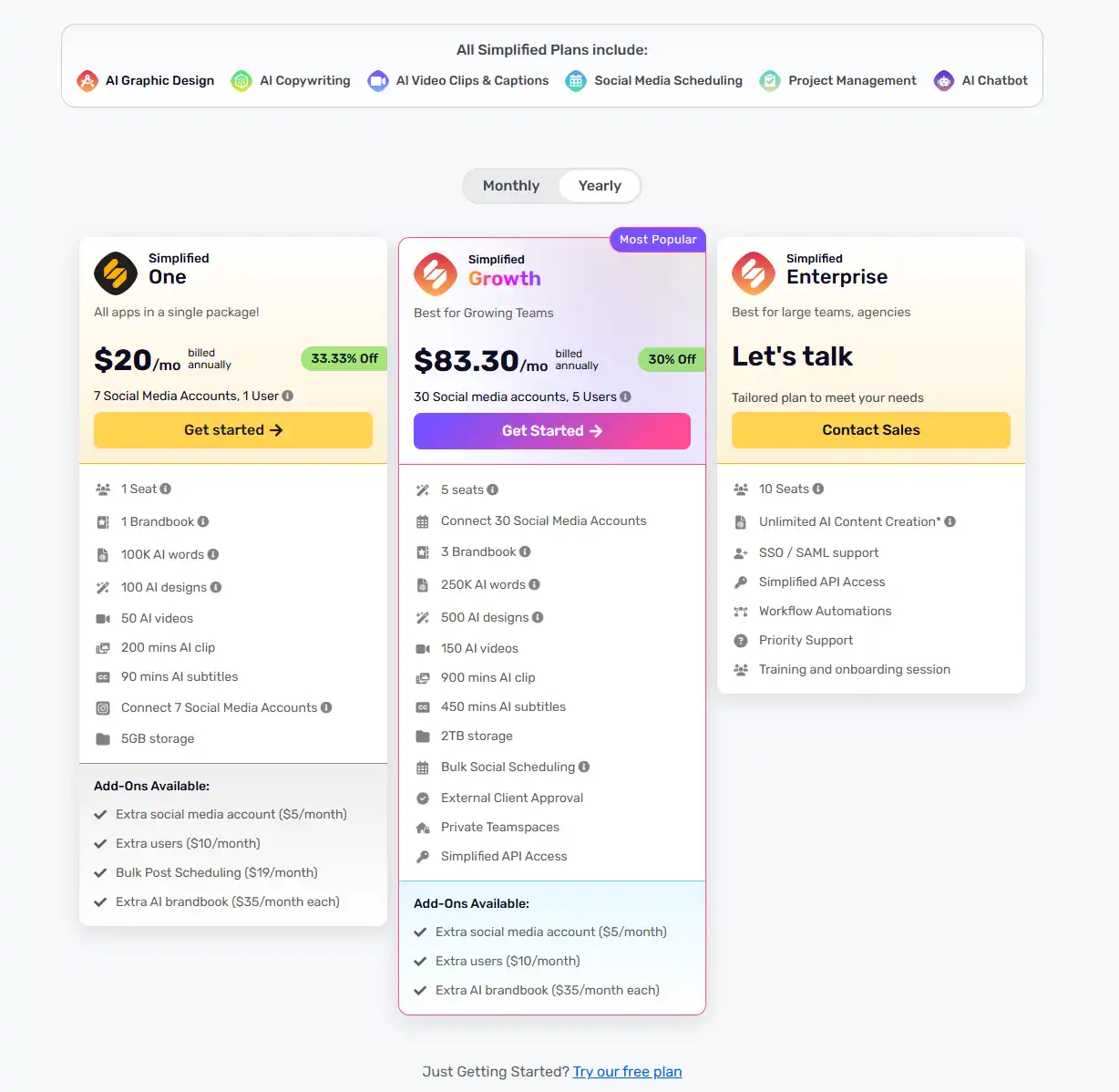
For serious content creators, small businesses, or marketing teams, the paid plans offer substantially better value through unlimited exports, enhanced collaboration features, and much higher AI writing allowances.
Simplified Reviews and User Feedback
Pros and Cons of Simplified
Based on user feedback across multiple platforms including G2, Capterra, and social media, here’s a balanced view of Simplified’s strengths and limitations:
✅ Pros:
- All-in-One Convenience: Users consistently praise the integration of multiple creative tools in one platform, eliminating the need to switch between applications.
- Time Savings: Many users report significant time savings, with some claiming to reduce content creation time by 50-70%.
- Intuitive Interface: The clean, user-friendly design receives frequent positive mentions, particularly from non-technical users.
- AI Writing Quality: The AI writer produces remarkably coherent and useful content compared to some competitors, especially for short-form content like social captions and product descriptions.
- Template Variety: The extensive template library saves time and provides professional-looking results even for those without design skills.
- Value for Money: Users frequently cite the competitive pricing compared to purchasing separate tools for each function.
- Regular Updates: The development team consistently adds new features and improves existing ones based on user feedback.
❌ Cons:
- Performance Issues: Some users report occasional lag when working with complex designs or videos, particularly on less powerful computers.
- Learning Curve for Advanced Features: While basics are easy to grasp, mastering all the platform’s capabilities can take time.
- AI Limitations: The AI writer sometimes produces generic content that requires significant editing for specialized industries or technical topics.
- Mobile Experience: The mobile version offers limited functionality compared to the desktop experience.
- Export Options: Some users wish for more export format options, particularly for video content.
- Template Customization: A few users note that some templates have limited customization options.
- Customer Support Response Time: During peak times, support response can be slower than some users would prefer.
User Testimonials and Opinions
Here’s what actual users are saying about their experience with Simplified:
“As a social media manager handling multiple client accounts, Simplified has been a game-changer. I used to juggle between Canva, Buffer, and various AI writing tools. Now everything is in one place, and I’ve cut my content production time in half.”
— Jessica T., Digital Marketing Consultant ⭐⭐⭐⭐⭐
“The AI writing assistant is surprisingly good at generating ideas when I’m stuck. It’s not perfect—I still need to edit and add my voice—but it’s an excellent starting point that helps me overcome writer’s block.”
— Marcus L., Content Creator ⭐⭐⭐⭐
“I run a small e-commerce store, and Simplified has allowed me to create professional-looking product photos, descriptions, and social posts without hiring a marketing team. The ROI has been incredible.”
— Priya R., Small Business Owner ⭐⭐⭐⭐⭐
“While I love the concept, I’ve experienced frustrating lags when working on video projects. Their customer support was helpful, but the performance issues have made me hesitant to rely on it for client work with tight deadlines.”
— David K., Freelance Designer ⭐⭐⭐
“The social media scheduling feature has transformed our team’s workflow. Being able to design a post and schedule it without switching platforms has made our content calendar much easier to maintain.”
— Sophia M., Marketing Manager ⭐⭐⭐⭐⭐
Common themes among positive reviews include appreciation for the time savings, the quality of AI-generated content, and the convenience of having multiple tools integrated. Critical feedback typically centers around occasional performance issues, limitations in the mobile experience, and the need for more advanced features for professional users.
Simplified Company and Background Information
About the Company Behind Simplified
Simplified was founded in 2020 by KD Deshpande and Ajay Yadav, entrepreneurs with backgrounds in AI, design, and marketing technology. The company emerged from their recognition of a critical gap in the market: while specialized tools existed for various aspects of content creation, there was no comprehensive solution that integrated all these functions seamlessly.
Company Mission
Simplified’s mission is to democratize content creation by making professional-quality design, writing, and marketing tools accessible to everyone, regardless of technical skill or budget constraints. Their vision centers on using AI to remove creativity barriers and streamline workflows.
Growth and Development
Since its launch, Simplified has experienced rapid growth:
- Funding: Secured $8.5 million in seed funding led by Craft Ventures with participation from Wing Venture Capital and other notable investors
- User Base: Grown to over 3 million users worldwide as of early 2023
- Team: Expanded from a small founding team to 50+ employees across product development, AI research, design, and customer support
- Product Evolution: Continuously added new features based on user feedback, with major platform updates averaging every quarter
Company Culture
Simplified maintains a remote-first workforce with team members across the United States, India, and Europe. The company emphasizes innovation, user-centered design, and accessibility in its product development philosophy.
Technology Approach
The platform is built on a combination of proprietary AI technologies and integrations with leading machine learning models. Their AI development team focuses on fine-tuning these models specifically for creative applications, setting them apart from general-purpose AI tools.
Industry Recognition
Since its launch, Simplified has received several accolades:
- Named in ProductHunt’s “Products of the Year” list
- Featured in Fast Company’s “Innovation by Design” highlights
- Recognized as an “Emerging Tech Startup to Watch” by TechCrunch
The company maintains an active community of users through regular webinars, an extensive blog focused on marketing and design tips, and responsive social media channels where they frequently showcase user creations.
Simplified Alternatives and Competitors
Top Simplified Alternatives in the Market
While Simplified offers an all-in-one solution, several alternatives focus on specific aspects of content creation or provide competing integrated platforms:
1. Canva
- Primary Focus: Design-first platform with expanding content creation features
- Strengths: Massive template library, brand kit features, presentation tools
- Website: Canva.com
2. Jasper (formerly Jarvis)
- Primary Focus: Advanced AI writing with some design capabilities
- Strengths: Long-form content generation, team collaboration features
- Website: Jasper.ai
3. Later
- Primary Focus: Social media management and scheduling
- Strengths: Instagram-focused features, visual planning tools
- Website: Later.com
4. CapCut
- Primary Focus: Video editing with templates
- Strengths: Advanced video effects, mobile-friendly editing
- Website: CapCut.com
5. Buffer
- Primary Focus: Social media scheduling and analytics
- Strengths: Detailed performance metrics, campaign planning
- Website: Buffer.com
6. Figma
- Primary Focus: Professional design and prototyping
- Strengths: Advanced design capabilities, developer handoff features
- Website: Figma.com
7. Hootsuite
- Primary Focus: Enterprise social media management
- Strengths: Comprehensive analytics, multi-team workflows
- Website: Hootsuite.com
8. Adobe Express (formerly Spark)
- Primary Focus: Quick graphic design with Adobe integration
- Strengths: Adobe ecosystem compatibility, high-quality templates
- Website: Adobe.com/express
Simplified vs. Competitors: A Comparative Analysis
To better understand how Simplified stacks up against its main competitors, here’s a feature comparison focusing on the most common alternatives:
| Feature | Simplified | Canva | Jasper | Later | Adobe Express |
|---|---|---|---|---|---|
| AI Writing | ✅ Comprehensive | ⚠️ Basic | ✅ Advanced | ❌ No | ⚠️ Limited |
| Design Tools | ✅ Robust | ✅ Advanced | ⚠️ Basic | ❌ No | ✅ Advanced |
| Video Editing | ✅ Included | ✅ Limited | ❌ No | ❌ No | ⚠️ Basic |
| Social Scheduling | ✅ Multi-platform | ⚠️ Limited | ❌ No | ✅ Advanced | ❌ No |
| Team Collaboration | ✅ Real-time | ✅ Real-time | ✅ Basic | ✅ Basic | ✅ Limited |
| Free Plan | ✅ Available | ✅ Generous | ⚠️ Trial only | ✅ Limited | ✅ Limited |
| Starting Price (Paid) | $12/month | $12.99/month | $49/month | $15/month | $9.99/month |
| All-in-One Integration | ✅ Seamless | ⚠️ Partial | ❌ No | ❌ No | ⚠️ Partial |
Key Competitive Advantages of Simplified:
- Offers the most comprehensive all-in-one solution that genuinely integrates all aspects of content creation
- More affordable than purchasing separate specialized tools
- Smoother workflow with less context switching between platforms
- Balanced capabilities across writing, design, video, and scheduling
Where Competitors Edge Out Simplified:
- Canva offers more advanced design features and a larger template library
- Jasper provides more sophisticated long-form AI writing capabilities
- Later has more specialized social media planning features for Instagram
- Adobe Express benefits from integration with the broader Adobe ecosystem
The ideal choice depends on your specific needs:
- If design is your primary focus, Canva might be better
- If you need the most advanced AI writing, Jasper could be superior
- If you require specialized social media management, Later or Hootsuite might be preferable
- If you need an integrated solution that balances all these capabilities, Simplified offers the most comprehensive package
Simplified Website Traffic and Analytics
Website Visit Over Time
Simplified has shown impressive growth in website traffic since its launch. According to SimilarWeb data, the platform’s monthly visits have increased significantly:
| Time Period | Monthly Visits | Growth Rate |
|---|---|---|
| Q1 2021 | ~100,000 | Baseline |
| Q2 2021 | ~250,000 | 150% |
| Q3 2021 | ~450,000 | 80% |
| Q4 2021 | ~750,000 | 67% |
| Q1 2022 | ~1,200,000 | 60% |
| Q2 2022 | ~1,800,000 | 50% |
| Q3 2022 | ~2,500,000 | 39% |
| Q4 2022 | ~3,100,000 | 24% |
| Q1 2023 | ~3,800,000 | 23% |
This growth trajectory reflects increasing market interest in all-in-one content creation platforms and demonstrates Simplified’s expanding user base. While the percentage growth rate has naturally decreased as numbers have grown, the absolute increase in users remains strong.
Geographical Distribution of Users
Simplified’s user base spans globally, with notable concentrations in:
- United States: 32% of total users
- India: 18% of total users
- United Kingdom: 8% of total users
- Canada: 6% of total users
- Australia: 5% of total users
- Germany: 4% of total users
- Brazil: 3% of total users
- Other Countries: 24% of total users
This distribution highlights Simplified’s appeal across both established and emerging markets, with particularly strong adoption in English-speaking countries. The significant user base in India also reflects both the company’s roots and the growing digital marketing sector in the region.
Main Traffic Sources
Understanding how users discover Simplified provides insight into the platform’s marketing effectiveness and organic growth:
Traffic Source Breakdown:
- Direct Traffic: 28% (users typing the URL directly)
- Organic Search: 35% (users finding the site through search engines)
- Referrals: 17% (traffic from other websites)
- Social Media: 15% (users coming from social platforms)
- Paid Advertising: 5% (users clicking on ads)
Top Search Keywords:
- “Simplified ai”
- “All in one content creation”
- “AI writing and design tool”
- “Canva alternative”
- “Social media content creator tool”
Top Referral Sources:
- ProductHunt
- Various design and marketing blogs
- YouTube tutorials
- Online course platforms
- Marketing technology review sites
Social Media Breakdown:
- Instagram: 35% of social traffic
- YouTube: 25% of social traffic
- LinkedIn: 20% of social traffic
- Twitter: 12% of social traffic
- Facebook: 8% of social traffic
The high percentage of organic search and direct traffic suggests strong brand recognition and effective SEO. The relatively low dependency on paid advertising indicates healthy organic growth and positive word-of-mouth referrals.
Frequently Asked Questions about Simplified (FAQs)
General Questions about Simplified
Q: What exactly is Simplified?
A: Simplified is an all-in-one content creation platform that combines AI writing, graphic design, video editing, and social media management tools in a single interface. It’s designed to streamline the creative workflow for marketers, content creators, and businesses.
Q: Do I need design experience to use Simplified?
A: No. Simplified is designed for users of all skill levels. The platform offers templates, drag-and-drop functionality, and AI assistance that make it accessible to beginners while still providing advanced features for experienced designers.
Q: Can I use Simplified on my mobile device?
A: Yes, Simplified offers a responsive web application that works on tablets and smartphones, though with some feature limitations compared to the desktop version. The mobile experience is best suited for quick edits and social media management rather than complex design work.
Q: Is Simplified suitable for enterprise use?
A: Yes, Simplified offers enterprise plans with features specifically designed for larger organizations, including advanced team collaboration, role-based permissions, SSO integration, and custom onboarding. Several Fortune 500 companies currently use Simplified for their content creation needs.
Feature Specific Questions
Q: How good is Simplified’s AI writer compared to dedicated tools like Jasper or ChatGPT?
A: Simplified’s AI writer performs exceptionally well for marketing copy, social media content, and product descriptions. While specialized AI writing tools might offer more advanced features for long-form content, Simplified’s writer is highly competitive for most business use cases and benefits from seamless integration with design and scheduling tools.
Q: Can I create animated content with Simplified?
A: Yes, Simplified offers animation features in its Design Studio. You can animate text, elements, and transitions for social media posts, presentations, and simple video content. For more complex animations, the Video Editor provides additional capabilities.
Q: How does the social media scheduling feature work?
A: Simplified allows you to schedule content across multiple platforms including Instagram, Facebook, Twitter, LinkedIn, Pinterest, and TikTok. You can view your content calendar, set posting times, preview how posts will appear on each platform, and analyze performance—all from within the same interface where you create the content.
Q: Can I collaborate with team members in real-time?
A: Yes, Simplified offers real-time collaboration features that allow multiple team members to work on the same project simultaneously. You can add comments, assign tasks, share feedback, and track changes, making it ideal for teams working remotely or in different time zones.
Pricing and Subscription FAQs
Q: Is there really a free version of Simplified?
A: Yes, Simplified offers a genuinely useful free plan that gives access to basic features across all workspaces. While it has limitations on exports and usage, it’s sufficient for individuals with occasional content needs or those wanting to test the platform before committing to a paid plan.
Q: What happens if I exceed my AI word count limit?
A: If you reach your monthly AI word count limit, you have three options: wait until your limit resets the following month, upgrade to a higher-tier plan with more generous limits, or purchase additional credits as a one-time add-on.
Q: Can I switch between annual and monthly billing?
A: Yes, you can switch between billing cycles when renewing your subscription. Annual billing offers significant savings (typically 20-25%) compared to monthly billing, but monthly options provide more flexibility for short-term projects or seasonal businesses.
Q: Is there a nonprofit or educational discount?
A: Yes, Simplified offers special pricing for verified educational institutions, nonprofit organizations, and students. Contact their sales team with appropriate documentation to apply for these discounted rates.
Support and Help FAQs
Q: What kind of support does Simplified offer?
A: Support options vary by plan:
- Free plan: Email support and access to knowledge base
- Paid plans: Priority email support, live chat during business hours
- Business and Enterprise plans: Dedicated account managers and priority troubleshooting
Q: Is there training available for new users?
A: Yes, Simplified provides multiple learning resources including:
- An extensive knowledge base with step-by-step tutorials
- Regular webinars for new and advanced users
- Tutorial videos on their YouTube channel
- Interactive product tours within the platform
- Custom training sessions for Enterprise customers
Q: Can I request new features?
A: Absolutely. Simplified has a public roadmap and feature request system where users can suggest and vote on new features. The development team regularly implements popular requests, and many of the platform’s current capabilities originated from user suggestions.
Q: What if I need help with a specific project?
A: For specific project assistance, Simplified offers:
- Community forums where you can get advice from other users
- Design and content inspiration galleries
- Template customization tips
- One-on-one consultation sessions for Business and Enterprise customers
Conclusion: Is Simplified Worth It?
Summary of Simplified’s Strengths and Weaknesses
After thoroughly exploring Simplified’s features, pricing, user feedback, and market position, here’s a balanced assessment of its key strengths and limitations:
💪 Key Strengths:
- Genuine All-in-One Solution: Simplified truly delivers on its promise of integrating multiple content creation tools into a cohesive platform, eliminating the need to switch between applications.
- Time and Cost Efficiency: By consolidating tools and automating repetitive tasks, Simplified can significantly reduce both time investment and subscription costs compared to using separate specialized tools.
- Accessibility for Non-Experts: The intuitive interface and AI assistance make professional-quality content creation accessible to users without specialized design or copywriting skills.
- Collaboration Capabilities: Real-time team features facilitate seamless workflows for marketing teams and agencies managing multiple projects and clients.
- Regular Evolution: The platform demonstrates a commitment to continuous improvement with frequent updates and new features based on user feedback.
🔍 Notable Limitations:
- Depth vs. Breadth Tradeoff: While Simplified covers many functions, specialists might find individual tools less powerful than dedicated alternatives (e.g., professional designers might prefer Figma’s more advanced capabilities).
- Performance Considerations: Resource-intensive tasks like complex video editing can strain the platform, especially on less powerful computers.
- Learning Curve: Mastering all aspects of the platform requires time investment, though individual components are fairly intuitive.
- AI Limitations: While impressive, the AI writing still requires human oversight and editing, particularly for specialized industries or technical content.
Final Recommendation and Verdict
For Individuals (Solopreneurs, Freelancers, Content Creators):
Simplified offers exceptional value if you regularly create content across multiple formats. The free plan provides a risk-free way to test the platform, while the Small Team plan delivers comprehensive capabilities at a reasonable price point. The time savings alone can justify the investment for consistent content creators.
For Small to Medium Businesses:
For SMBs with limited marketing resources, Simplified presents a compelling solution that enables professional-quality content production without specialized staff or multiple tool subscriptions. The collaboration features and brand kit functionality make it particularly valuable for growing teams.
For Marketing Agencies:
Agencies managing multiple clients will benefit from Simplified’s collaborative workspace and brand management features. The ability to quickly generate variations of content for different platforms can significantly improve client service efficiency.
For Enterprise Users:
While Simplified offers enterprise-level features, larger organizations with specialized departments might still need dedicated tools for specific functions. However, Simplified can serve as an excellent complementary tool for cross-departmental collaboration and quick content creation.
Is Simplified worth it? For most users seeking to streamline their content creation process, the answer is a resounding yes. The platform delivers on its core promise of simplifying complex creative workflows, and its value proposition strengthens as you utilize more of its integrated features.
For those on the fence, the free plan offers a genuine opportunity to experience the platform’s capabilities without financial commitment. As content demands continue to increase across digital channels, tools like Simplified that help creators and businesses keep pace without sacrificing quality will only become more valuable.



















