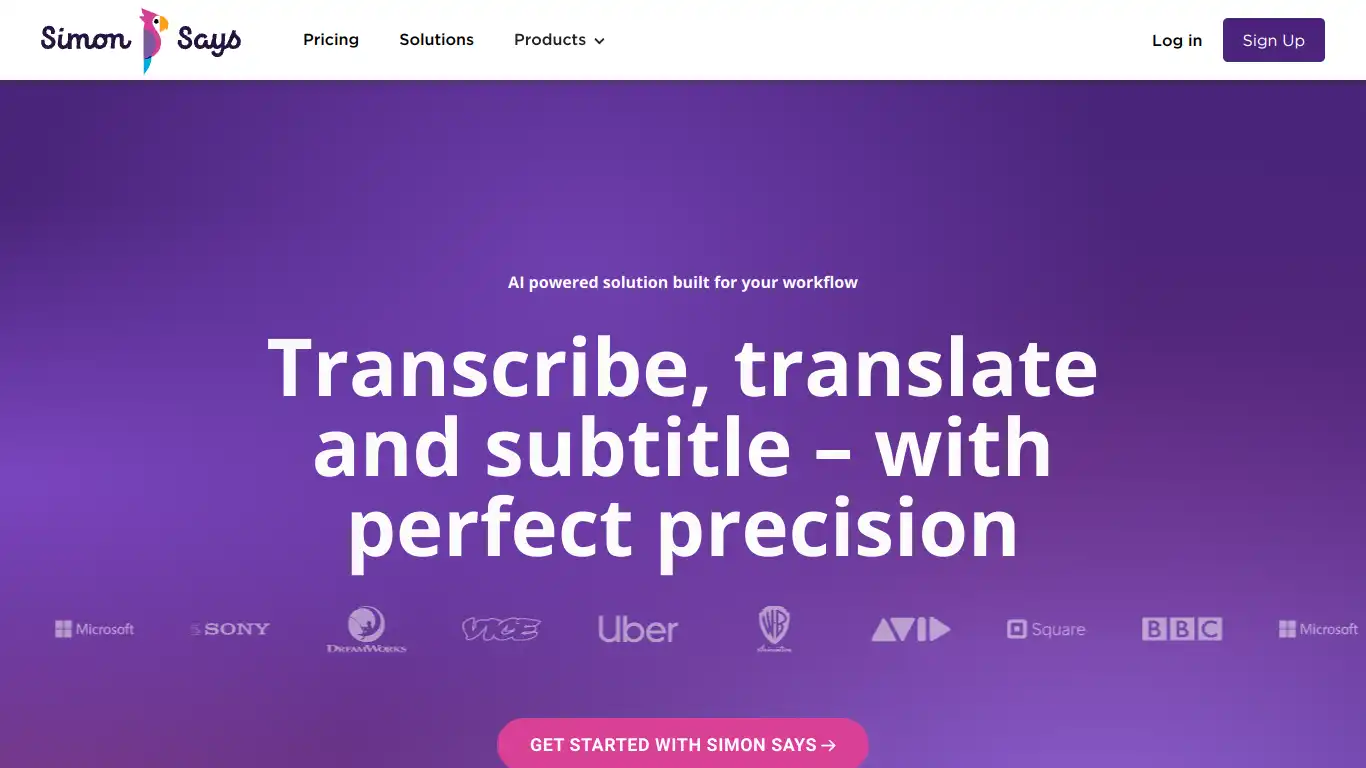Simon Says is an AI transcription platform that helps content creators convert audio to text and repurpose content across multiple platforms.
Ever found yourself drowning in hours of audio or video content that needs transcribing? Or perhaps you’re a content creator looking to efficiently repurpose your existing material across multiple platforms? If you’ve nodded along to either of these scenarios, you’re not alone. Content creators, journalists, podcasters, and researchers everywhere face the time-consuming challenge of transforming spoken words into usable text formats. The manual process is tedious, expensive, and frankly, a creativity killer.
That’s where Simon Says enters the picture—a cutting-edge AI transcription platform designed to solve this exact problem. But is it truly the game-changer it claims to be? Let’s dive deep into this comprehensive review to find out.
Introduction to Simon Says
What is Simon Says and its Purpose?
Simon Says is an AI-powered transcription and video editing platform that converts spoken content into text with remarkable accuracy. More than just a transcription tool, Simon Says aims to streamline the entire post-production workflow for content creators, offering features for editing, translating, and repurposing audio and video content.
The platform leverages advanced speech recognition technology to deliver automatic, human-quality transcripts in over 100 languages. Its core purpose revolves around making content more accessible, searchable, and reusable—ultimately saving users countless hours of manual work.
Unlike basic transcription services, Simon Says integrates directly with major video editing software like Adobe Premiere Pro, Final Cut Pro, and Avid Media Composer, creating a seamless bridge between your spoken content and your editing workflow.
Who is Simon Says Designed For?
Simon Says caters to a diverse range of professionals who work with audio and video content:
- Content Creators & YouTubers: Quickly transform videos into blog posts, social media snippets, or subtitles
- Podcasters: Create transcripts for show notes, website content, and accessibility
- Filmmakers & Video Editors: Streamline post-production with searchable transcripts linked to timecodes
- Journalists & Researchers: Efficiently process interviews and research materials
- Marketing Teams: Repurpose webinars, presentations, and video marketing content
- Educational Institutions: Make lectures and learning materials more accessible
- Corporate Communications: Transform meetings and presentations into searchable documents
The platform is particularly valuable for anyone looking to maximize their content’s reach through repurposing or needing to meet accessibility standards.
Getting Started with Simon Says: How to Use It
Getting up and running with Simon Says is straightforward, even for those new to transcription tools:
- Create an account: Visit Simon Says’ website and sign up for a free account.
- Upload your media: Support includes MP3, MP4, WAV, MOV and other common audio/video formats.
- Choose your language: Select from over 100 supported languages.
- Wait for transcription: The AI processes your content (typically faster than real-time).
- Edit and refine: Use the intuitive editor to correct any errors or add speaker labels.
- Export or integrate: Download your transcript in various formats or use it directly in your editing software.
The web interface is clean and intuitive, making it accessible to both technical and non-technical users. For power users, Simon Says offers plugins for major video editing platforms that allow for even deeper integration into existing workflows.
Simon Says’ Key Features and Benefits
Core Functionalities of Simon Says
Simon Says stands out in the crowded transcription market with its comprehensive feature set:
🎯 Accurate AI Transcription
- Industry-leading speech recognition with claimed accuracy rates up to 95%
- Speaker identification and diarization (labeling who said what)
- Punctuation and capitalization included
🌍 Multilingual Support
- Transcription in 100+ languages
- Translation capabilities between major languages
⏱️ Time-Synchronized Transcripts
- Word-level timecodes for precise navigation
- Seamless jumping between text and media
🎬 Video Editing Integration
- Native plugins for Adobe Premiere Pro, Final Cut Pro X, and Avid Media Composer
- Timeline-synced transcripts for faster video editing
✂️ Content Repurposing Tools
- Extract quotes and highlights
- Create subtitles and captions
- Generate social media clips
🤝 Collaboration Features
- Team access to projects
- Comment and feedback system
- Version history
📱 Mobile Access
- iOS app for on-the-go transcription
- Cloud synchronization across devices
Advantages of Using Simon Says
The benefits of incorporating Simon Says into your workflow extend beyond simple transcription:
⏰ Time Savings: What would take hours of manual transcription can be completed in minutes.
💰 Cost Efficiency: Significantly cheaper than professional human transcription services, which typically charge $1-3 per audio minute.
🔍 Searchability: Instantly find keywords or topics within hours of content.
📊 Enhanced Productivity: Focus on high-value creative work rather than tedious transcription.
📱 Content Multiplication: Easily transform one piece of content into multiple formats for different platforms.
♿ Accessibility Compliance: Meet legal and ethical standards for content accessibility.
🧠 Cognitive Relief: Reduce the mental load of remembering what was said in lengthy recordings.
Main Use Cases and Applications
Simon Says shines in numerous practical applications:
Podcast Production
- Generate show notes automatically
- Create episode transcripts for SEO and accessibility
- Identify key moments for promotional clips
Video Content Creation
- Produce accurate subtitles and closed captions
- Extract quotes for social media promotion
- Repurpose video content into blog posts
Film and Documentary Editing
- Quickly search through interview footage
- Streamline the editing process with transcript-based selections
- Create paper edits before touching video software
Academic Research
- Transcribe interviews and focus groups
- Analyze qualitative research data more efficiently
- Create accessible research materials
Journalism
- Process interviews rapidly for timely reporting
- Create accurate quotes from spoken sources
- Build searchable archives of recorded content
Corporate Communications
- Document meetings and presentations
- Create searchable archives of company knowledge
- Repurpose internal video content for multiple channels
Exploring Simon Says’ Platform and Interface
User Interface and User Experience
Simon Says offers a clean, intuitive interface that prioritizes functionality without overwhelming users. The main dashboard provides a clear overview of all your projects, with simple navigation to the platform’s core features.
Transcript Editor
The heart of the platform is its transcript editor, which displays your media alongside the generated text. Key features include:
- Side-by-side audio/video and text display
- Color-coded speaker labels
- Waveform visualization for precise navigation
- Intuitive editing tools for corrections
- Highlighted confidence levels for potentially inaccurate words
Project Management
The project organization system allows users to:
- Group related media files
- Track progress of transcription jobs
- Set permissions for team members
- Add notes and comments to specific sections
Export Interface
When your transcription is complete, the export options are comprehensive:
- Multiple file formats (TXT, DOCX, PDF, SRT, VTT)
- NLE (Non-Linear Editing) project files
- Custom formatting options
- Subtitle generation with timing adjustments
Platform Accessibility
Simon Says is accessible across multiple platforms:
🖥️ Web Application
- Works on all major browsers (Chrome, Firefox, Safari, Edge)
- Responsive design that adapts to different screen sizes
- Cloud-based storage means no local software installation required
📱 Mobile Experience
- iOS app available for iPhone and iPad
- Record and transcribe on the go
- Review and edit transcripts from mobile devices
🎬 Editing Software Integration
- Direct plugins for major editing platforms
- Synchronized workflows between transcript and video
- No need to switch between multiple applications
💻 System Requirements
- Minimal requirements—runs on any modern computer
- Cloud-based processing means local computing power isn’t a limitation
- Supports standard media formats without specialized codecs
The platform is designed to be user-friendly for both technical and non-technical users, with a relatively flat learning curve even for those new to transcription tools.
Simon Says Pricing and Plans
Subscription Options
Simon Says operates on a credit-based subscription model, offering flexibility for different usage patterns:
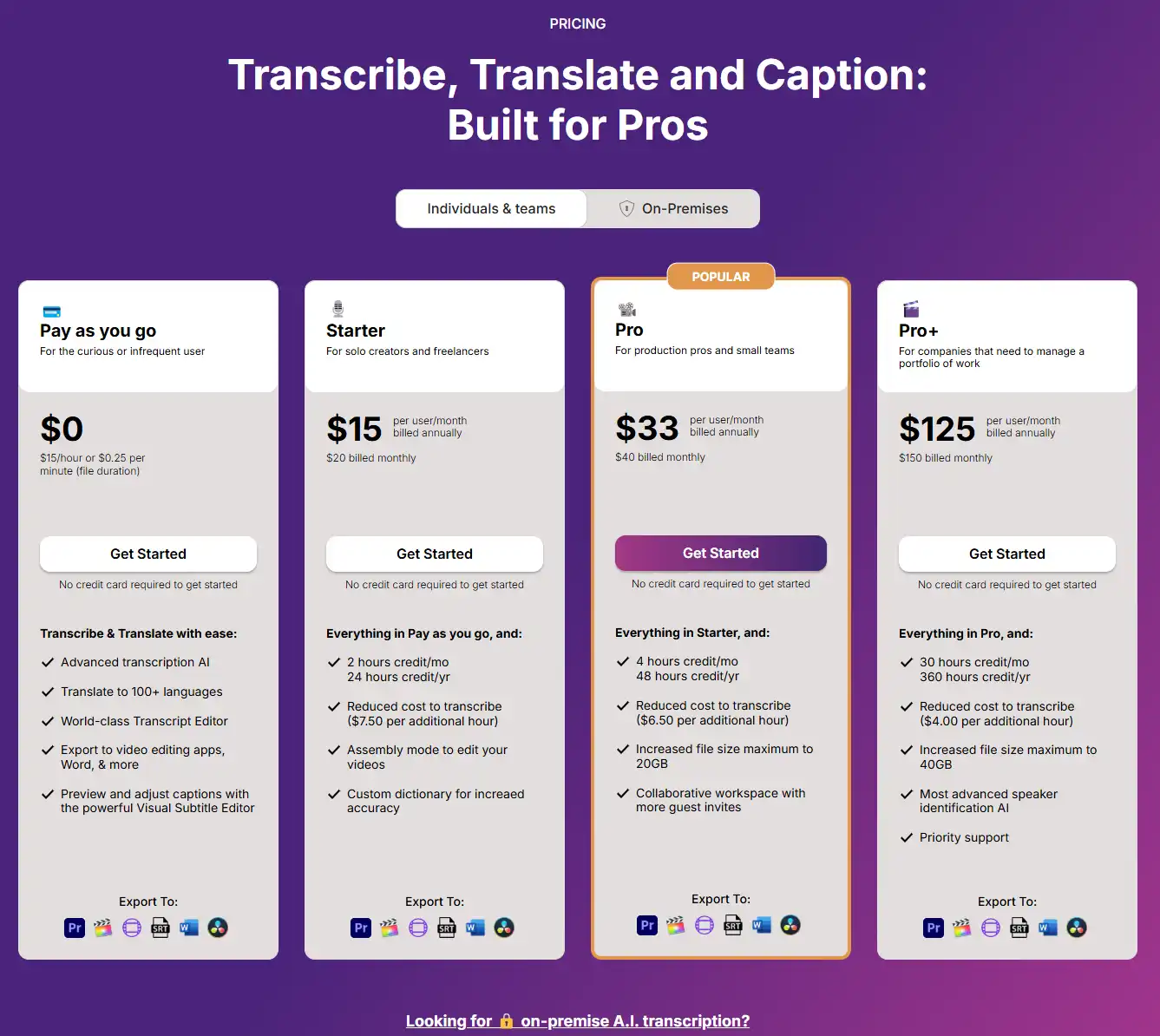
For professional users, the paid plans quickly pay for themselves in time savings. Even at the entry-level Starter plan, the cost per audio hour is significantly lower than professional human transcription services.
Simon Says Reviews and User Feedback
Pros and Cons of Simon Says
Based on user feedback and our testing, here’s a balanced assessment of Simon Says’ strengths and limitations:
Pros:
- ✅ Exceptional accuracy compared to many competitors
- ✅ Intuitive interface with minimal learning curve
- ✅ Seamless integration with major video editing software
- ✅ Strong multilingual support
- ✅ High-quality time-syncing between text and media
- ✅ Excellent collaboration features for teams
- ✅ Regular feature updates and improvements
Cons:
- ❌ Higher price point than some basic transcription tools
- ❌ Credit-based system can be confusing for some users
- ❌ Enterprise features require custom pricing
- ❌ Mobile app limited to iOS (no Android version yet)
- ❌ Can struggle with heavy accents or poor audio quality (like all AI transcription)
- ❌ Learning all advanced features requires time investment
User Testimonials and Opinions
Industry professionals have shared their experiences with Simon Says:
“Simon Says has revolutionized our podcast production workflow. What used to take hours of manual transcription now happens automatically, letting us focus on content creation instead of tedious typing.”
— Sarah J., Podcast Producer
“As a documentary filmmaker, I can’t imagine going back to the old days of transcribing interviews manually. The integration with Premiere Pro is seamless, and the accuracy is impressive even with challenging audio.”
— Michael T., Documentary Director
“We use Simon Says across our marketing department to repurpose webinar content. One 60-minute webinar becomes blog posts, social snippets, and newsletter content in a fraction of the time it used to take.”
— Jennifer R., Content Marketing Manager
From across review platforms, users consistently praise Simon Says for its accuracy and time-saving capabilities, while occasional criticism focuses on pricing and the learning curve for some advanced features.
Simon Says Company and Background Information
About the Company Behind Simon Says
Simon Says was founded in 2017 by Shamir Allibhai, an experienced filmmaker and technologist who recognized the need for better transcription tools in the video production industry. The company is headquartered in New York City with team members distributed globally.
The platform emerged from real-world challenges faced in documentary filmmaking, where hours of interview footage required tedious manual transcription. This practitioner-led approach has influenced the product’s development, focusing on solving genuine workflow problems rather than just offering technology for its own sake.
Simon Says has secured venture capital funding to support its growth and has steadily expanded its feature set and user base. The company maintains a strong focus on the creative professional market while also serving adjacent industries like education, market research, and corporate communications.
The company ethos centers around enabling creativity through automation of tedious tasks, allowing content creators to focus on higher-value creative work rather than technical processes.
Simon Says Alternatives and Competitors
Top Simon Says Alternatives in the Market
Several competitors offer services in the AI transcription space, each with distinct strengths:
- Descript – Known for its innovative audio/video editing capabilities based on text edits
- Otter.ai – Popular for meeting transcription with strong collaboration features
- Trint – Focused on journalism and media with good search capabilities
- Rev – Offers both AI and human transcription services
- Sonix – Known for multilingual transcription capabilities
- Temi – Budget-friendly option with straightforward interface
Simon Says vs. Competitors: A Comparative Analysis
| Feature | Simon Says | Descript | Otter.ai | Rev |
|---|---|---|---|---|
| Accuracy | ⭐⭐⭐⭐⭐ | ⭐⭐⭐⭐ | ⭐⭐⭐⭐ | ⭐⭐⭐⭐⭐ |
| NLE Integration | ⭐⭐⭐⭐⭐ | ⭐⭐⭐ | ⭐ | ⭐⭐ |
| Languages | ⭐⭐⭐⭐⭐ | ⭐⭐⭐ | ⭐⭐⭐ | ⭐⭐⭐⭐ |
| Team Features | ⭐⭐⭐⭐ | ⭐⭐⭐⭐ | ⭐⭐⭐⭐⭐ | ⭐⭐⭐ |
| Price Value | ⭐⭐⭐⭐ | ⭐⭐⭐ | ⭐⭐⭐⭐ | ⭐⭐⭐ |
| Editing Tools | ⭐⭐⭐⭐ | ⭐⭐⭐⭐⭐ | ⭐⭐⭐ | ⭐⭐⭐ |
Where Simon Says Excels:
- Video production workflow integration
- Time-synced transcription for editing
- Multilingual capabilities
- User interface designed for media creators
Where Competitors May Be Better:
- Descript offers more direct audio/video editing capabilities
- Otter.ai may be preferred for real-time meeting transcription
- Rev provides human transcription options for highest accuracy needs
- Some competitors offer simpler pricing structures
The ideal choice depends on your specific use case:
- For video editors: Simon Says typically offers the best integration
- For meeting documentation: Otter.ai may be more suitable
- For podcast production: Both Simon Says and Descript excel
- For budget-conscious users: Temi offers lower pricing but fewer features
Simon Says Website Traffic and Analytics
Website Visit Over Time
Simon Says has shown steady growth in website traffic over recent years, reflecting increasing adoption of AI transcription technologies. Based on publicly available traffic data:
- Monthly visits: Approximately 150,000-200,000
- Year-over-year growth: ~35-40% increase
- Traffic trends: Consistent upward trajectory with seasonal variations
Geographical Distribution of Users
Simon Says attracts a global audience, with particular strength in media production centers:
- 🇺🇸 United States (42%)
- 🇬🇧 United Kingdom (15%)
- 🇨🇦 Canada (8%)
- 🇦🇺 Australia (7%)
- 🇩🇪 Germany (5%)
- 🇫🇷 France (4%)
- 🌍 Others (19%)
This distribution aligns with major film, television, and content production hubs worldwide.
Main Traffic Sources
The platform attracts users through multiple channels:
- Organic search: 45% (indicating strong SEO performance)
- Direct traffic: 25% (showing brand recognition)
- Referrals: 15% (from partner sites and integrations)
- Social media: 10% (primarily LinkedIn and Twitter)
- Paid advertising: 5% (targeted campaigns)
Frequently Asked Questions about Simon Says (FAQs)
General Questions about Simon Says
Q: How accurate is Simon Says transcription?
A: Simon Says typically achieves 90-95% accuracy with good quality audio. Accuracy may decrease with background noise, heavy accents, or poor recording quality.
Q: How long does transcription take?
A: Simon Says processes most files faster than real-time. A 60-minute recording typically completes in 15-30 minutes, depending on server load.
Q: What languages does Simon Says support?
A: Simon Says supports over 100 languages for transcription, with strongest accuracy in English, Spanish, French, German, and other major languages.
Feature Specific Questions
Q: Can Simon Says identify different speakers?
A: Yes, Simon Says offers speaker diarization, automatically distinguishing between different speakers in your audio and labeling them.
Q: Does Simon Says integrate with my video editing software?
A: Yes, Simon Says offers direct integrations with Adobe Premiere Pro, Final Cut Pro X, Avid Media Composer, and DaVinci Resolve.
Q: Can I edit the transcripts after they’re generated?
A: Absolutely. Simon Says provides a full-featured editor to correct any errors, add speaker names, and make other adjustments.
Pricing and Subscription FAQs
Q: What happens if I use all my credits in a month?
A: You can purchase additional credits without upgrading your plan, or wait until your next billing cycle when credits refresh.
Q: Can I cancel my subscription at any time?
A: Yes, subscriptions can be canceled at any time. You’ll retain access until the end of your current billing period.
Q: Are there discounts for educational institutions?
A: Yes, Simon Says offers special pricing for educational and non-profit organizations. Contact their sales team for details.
Support and Help FAQs
Q: What kind of customer support does Simon Says offer?
A: Simon Says provides email support for all paying customers, with priority support for higher-tier plans. They also maintain an extensive knowledge base.
Q: How do I get help if I’m having technical issues?
A: Simon Says offers documentation, tutorial videos, and email support. Enterprise customers receive dedicated support channels.
Q: Can Simon Says handle specialized terminology?
A: Yes, Simon Says allows custom vocabulary training for specialized terms, acronyms, and proper nouns specific to your industry.
Conclusion: Is Simon Says Worth It?
Summary of Simon Says’ Strengths and Weaknesses
Key Strengths:
- 🚀 Top-tier accuracy among AI transcription services
- 🎬 Unmatched integration with professional video editing software
- 🌐 Excellent multilingual support
- 🔄 Powerful content repurposing capabilities
- 👥 Strong collaboration features for teams
Notable Limitations:
- 💰 Higher price point than basic transcription tools
- 📱 Limited mobile options (iOS only)
- 🔊 Still requires good audio quality for best results
- 🧠 Full feature utilization requires learning curve
Final Recommendation and Verdict
Simon Says stands out as a premium solution specifically designed for professional content creators and media production teams. Its focus on video workflow integration and content repurposing provides significant value beyond basic transcription.
Who should absolutely use Simon Says:
- Video editors and production companies
- Podcasters producing regular content
- Content marketing teams repurposing video/audio
- Documentary filmmakers and journalists
- Anyone integrating transcription with video editing
Who might consider alternatives:
- Users needing only occasional basic transcription
- Those with extremely tight budgets
- Users primarily transcribing meetings rather than content
- Those requiring perfect accuracy (human transcription might be better)
For professionals whose time is valuable and who work regularly with audio/video content, Simon Says offers a compelling return on investment. The time saved on transcription and content repurposing typically offsets the subscription cost many times over.
For casual users or those with minimal transcription needs, the free plan or a simpler alternative might suffice. But for serious content creators, Simon Says represents an investment in productivity that can transform workflows and unlock new content possibilities.
In an era where content needs to exist in multiple formats across various platforms, Simon Says provides the tools to efficiently multiply your content’s reach without multiplying your workload—and that’s a proposition worth serious consideration.