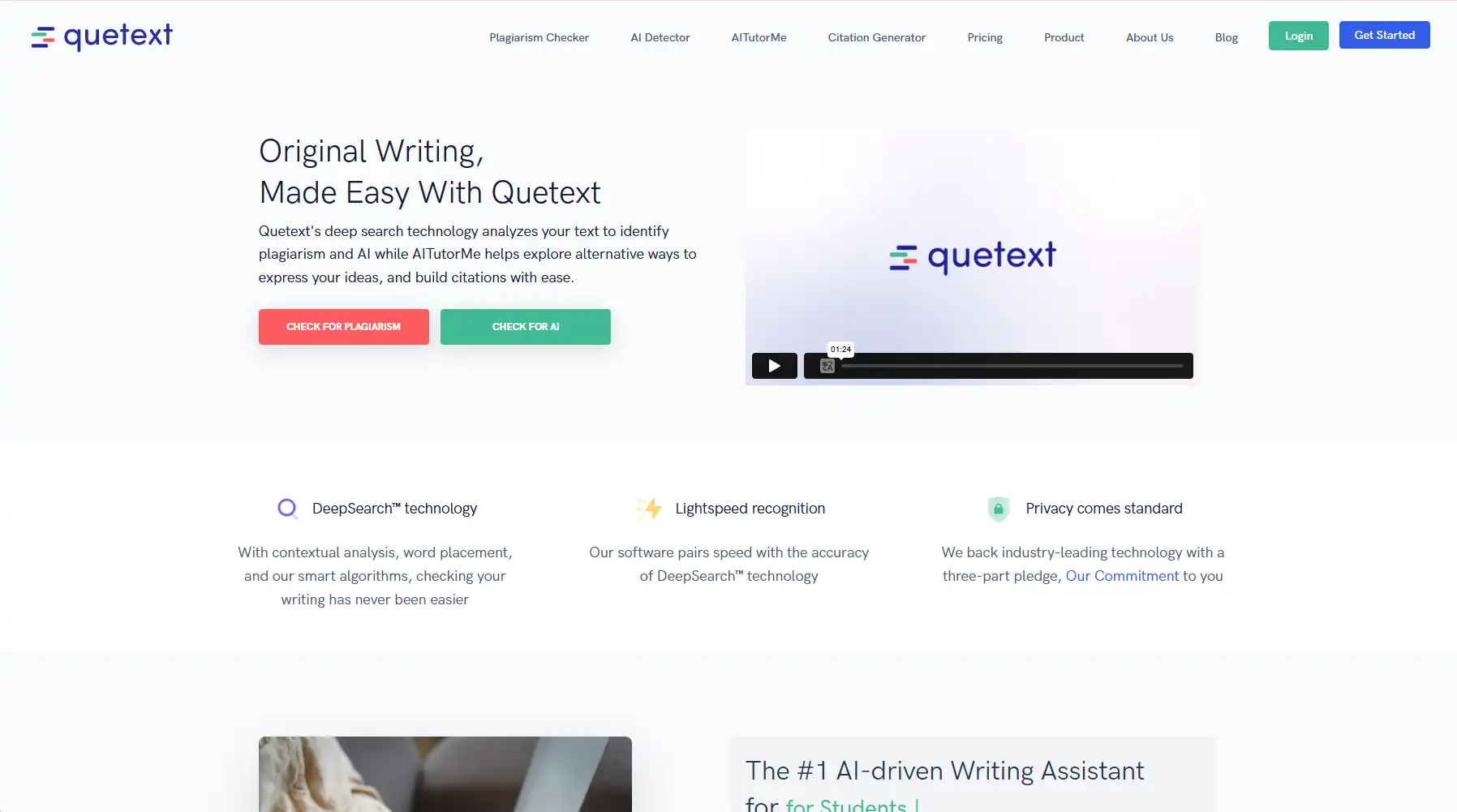Quetext offers powerful plagiarism detection with DeepSearch™ technology, citation assistance, and detailed reports for educators and content creators.
Introduction to Quetext
In an age where content creation has exploded across digital platforms, the lines between inspiration and plagiarism have never been blurrier. Whether you’re a teacher reviewing student papers, a content manager overseeing a team of writers, or a student striving for academic integrity, the challenge of ensuring original content is universal. This is where Quetext steps in – a powerful tool designed to detect plagiarism and help maintain content authenticity in our information-saturated world.
What is Quetext and its Purpose?
Quetext is a comprehensive plagiarism detection software that uses advanced algorithms to compare submitted text against billions of web pages, academic papers, and published works. Unlike basic similarity checkers, Quetext employs DeepSearch™ technology to identify not just exact matches but also paraphrased content, synonym replacements, and other sophisticated attempts at plagiarism.
The primary purpose of Quetext is simple yet vital: to uphold content integrity. By providing detailed plagiarism reports with source identification and similarity percentages, it helps users verify the originality of written material. But Quetext goes beyond just flagging potential plagiarism – it offers citation assistance and educational resources to help users understand proper attribution and develop better writing practices.
Who is Quetext Designed For?
Quetext serves a diverse audience across multiple sectors:
🎓 Educational Institutions:
- Teachers and professors evaluating student assignments
- School administrators implementing academic integrity policies
- Students checking their work before submission
💼 Professional Settings:
- Content creators ensuring original publications
- Marketing teams verifying unique copy
- Editors reviewing submitted articles
- Publishers maintaining publication standards
⚖️ Legal and Research Professionals:
- Legal teams checking for copyright issues
- Researchers verifying original contributions
- Academic journals screening submissions
The versatility of Quetext makes it valuable for anyone who needs to verify content originality, whether for academic integrity, professional standards, or legal compliance.
Getting Started with Quetext: How to Use It
Using Quetext is refreshingly straightforward, making it accessible for both tech-savvy users and those less comfortable with digital tools:
- Create an Account: Visit Quetext’s website and sign up for an account.
- Choose Your Plan: Select from free or premium options based on your needs.
- Upload or Paste Content: Either paste your text directly into the text box or upload documents in various formats (DOC, DOCX, TXT, etc.).
- Initiate the Check: Click the “Check for Plagiarism” button to begin the analysis process.
- Review Results: Examine the detailed report that highlights potential plagiarism, including:
- Highlighted text showing matching content
- Source links for matches
- Similarity percentages
- Citation assistance
- Export or Share: Download the report as a PDF or share it directly from the platform.
The user-friendly interface guides you through each step, making plagiarism detection accessible regardless of your technical expertise.
Quetext’s Key Features and Benefits
Core Functionalities of Quetext
Quetext differentiates itself with several powerful core functionalities:
🔍 DeepSearch™ Technology
Quetext’s proprietary algorithm goes beyond surface-level checking by analyzing:
- Word choice and sentence structure
- Contextual relevance
- Paraphrased content
- Synonym replacements
📊 Comprehensive Reporting
The detailed reports provide:
- Color-coded highlighting of potential plagiarism
- Exact match percentages
- Original source identification with direct links
- Document-wide similarity scores
✅ Citation Assistant
This feature helps users:
- Generate proper citations in multiple formats (MLA, APA, Chicago)
- Fix citation issues identified in the text
- Learn correct attribution practices
📄 Multiple File Format Support
Quetext can process:
- Word documents (DOC, DOCX)
- Text files (TXT)
- Rich Text Format (RTF)
- PDF files
- Direct text input
🔄 Conditional Scoring
The system intelligently distinguishes between:
- Common phrases and idioms (not flagged)
- Properly cited material (identified but not counted as plagiarism)
- Actual content matching (highlighted for review)
Advantages of Using Quetext
🚀 Speed and Efficiency
- Processes even lengthy documents in minutes
- Batch checking capabilities for multiple documents
- Real-time analysis for immediate feedback
🌐 Extensive Database
- Billions of indexed web pages
- Academic journals and publications
- Books and printed materials
- Previously submitted documents
🛡️ Privacy and Security
- Secure document handling
- Optional exclusion from future plagiarism checks
- Data encryption for sensitive content
📱 Accessibility
- Browser-based interface requiring no software installation
- Mobile-responsive design for on-the-go checking
- Cloud storage of reports for access from any device
💰 Cost-Effectiveness
- Tiered pricing to match different needs
- Volume discounts for educational institutions
- More affordable than many competing platforms
Main Use Cases and Applications
Quetext serves numerous practical applications across different contexts:
📚 Academic Integrity
- Checking student assignments before submission
- Verifying thesis and dissertation originality
- Teaching proper citation and research methods
✍️ Content Creation
- Ensuring marketing materials are unique
- Verifying blog posts and articles before publication
- Checking guest contributions for originality
📝 Editorial Processes
- Pre-publication checks for magazines and journals
- Manuscript screening for book publishers
- Quality control for content agencies
🔎 Research Validation
- Verifying original research contributions
- Checking grant proposals for originality
- Ensuring proper citation in academic papers
⚖️ Legal Documentation
- Checking for potential copyright issues
- Verifying originality of legal content
- Documentary evidence in plagiarism disputes
Exploring Quetext’s Platform and Interface
User Interface and User Experience
Quetext stands out for its clean, intuitive interface that balances powerful functionality with ease of use. Upon logging in, users are greeted with a minimalist dashboard designed to streamline the plagiarism detection process.
Dashboard Layout:
The main dashboard provides a clutter-free environment with:
- A prominently placed text box for direct input
- Clear upload buttons for document submission
- A history section showing recent checks
- Quick access to account settings and reports
Visual Reporting:
The results page employs thoughtful visual design elements:
- Color-coded highlighting (usually red for potential plagiarism)
- Side-by-side comparison with original sources
- Percentage bars showing match levels
- Interactive elements to toggle between different views
User Flow:
Quetext has designed a logical progression through the plagiarism checking process:
- Content submission (paste or upload)
- Processing (with visual progress indicators)
- Results overview (summary statistics)
- Detailed analysis (interactive highlighting)
- Action options (download, share, or cite)
The interface avoids technical jargon, making it accessible to users regardless of their familiarity with plagiarism detection tools. Tooltips and contextual help provide guidance without overwhelming the user.
Platform Accessibility
Quetext prioritizes accessibility across various dimensions:
Device Compatibility:
- Fully responsive web design that adapts to screen sizes
- Optimized for desktop, tablet, and mobile devices
- No need for separate apps or downloads
Browser Support:
- Compatible with all major browsers (Chrome, Firefox, Safari, Edge)
- Consistent performance across platforms
- No special plugins or extensions required
Accessibility Features:
- Screen reader compatibility
- Keyboard navigation support
- Adjustable text sizing
- High contrast options
Language Support:
- Primary interface in English
- Ability to check content in multiple languages
- International character support
Technical Requirements:
- Minimal – only requires a standard internet connection
- No specialized hardware needed
- Cloud-based processing minimizes local resource usage
The platform’s web-based nature means users can access their accounts and perform checks from virtually any internet-connected device, making it particularly valuable for distributed teams, remote learning environments, and professionals on the go.
Quetext Pricing and Plans
Subscription Options
Quetext offers flexible pricing to accommodate different user needs, from individual students to large educational institutions:
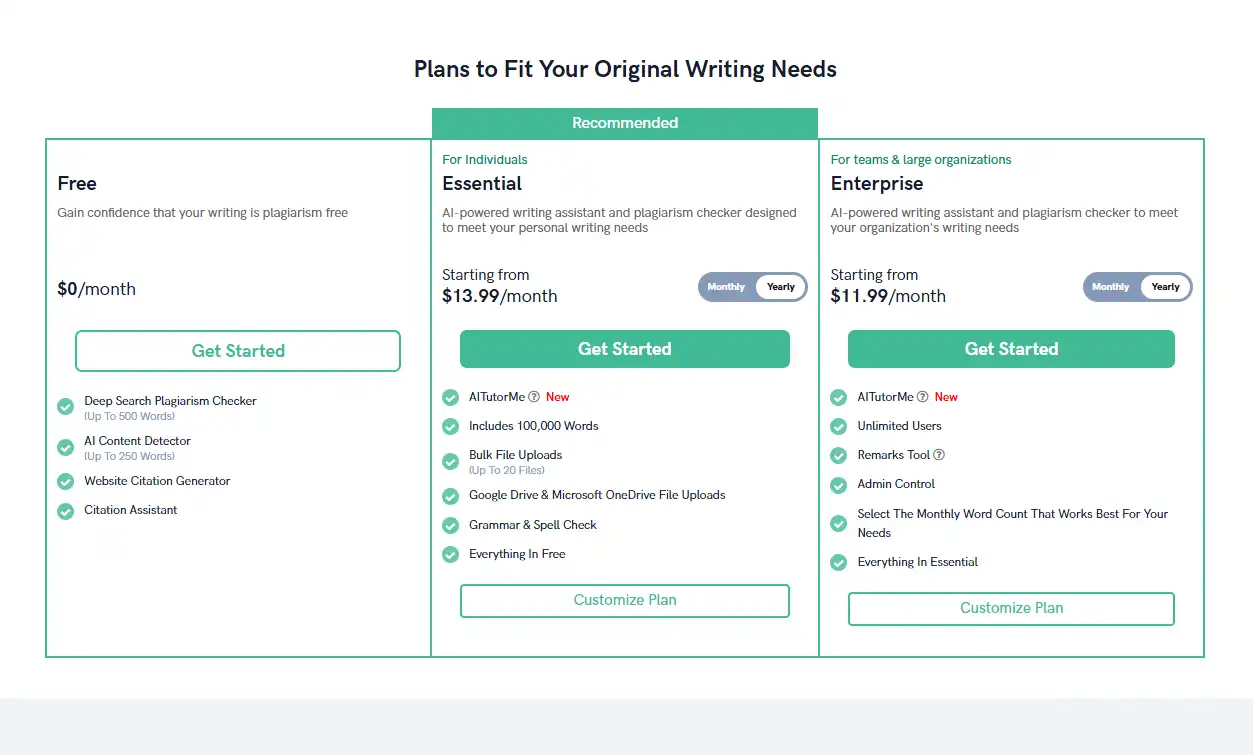
The paid plans represent significant value for regular users, offering substantially more capability than the free option. For professionals, educators, and serious writers, the Pro plan typically pays for itself through time savings and comprehensive plagiarism protection.
Quetext Reviews and User Feedback
Pros and Cons of Quetext
Based on user feedback and expert reviews, here’s a balanced assessment of Quetext’s strengths and limitations:
✅ Pros:
- Accuracy: Users consistently praise Quetext’s precise detection capabilities, particularly the ability to identify paraphrased content.
- Ease of Use: The intuitive interface receives high marks for accessibility, even from non-technical users.
- Speed: Even lengthy documents are processed quickly, with results typically available within minutes.
- Citation Tools: The built-in citation assistance features are highlighted as particularly valuable for students and academics.
- Cost-Effectiveness: Many users note that Quetext offers better value than competing services with similar capabilities.
- Report Quality: The detailed, interactive reports provide actionable information rather than just flagging potential issues.
- Customer Support: Responsiveness and helpfulness of support staff are mentioned positively in numerous reviews.
❌ Cons:
- Free Plan Limitations: The 500-word limit on the free plan is considered restrictive compared to some competitors.
- Learning Curve: Some advanced features require time to master fully.
- Database Coverage: While extensive, a few users note occasional gaps in specialized academic database coverage.
- Export Options: Some users request more flexible export formats beyond the current PDF option.
- Offline Access: The exclusively cloud-based system means no functionality without internet access.
- False Positives: As with all plagiarism checkers, common phrases are occasionally flagged incorrectly.
- Language Support: While it handles multiple languages, performance is strongest with English content.
User Testimonials and Opinions
From educational users:
“As a professor overseeing dozens of research papers each semester, Quetext has become indispensable. Its ability to catch even cleverly paraphrased plagiarism has improved academic integrity in my classroom dramatically.” – Dr. Sarah Johnson, English Literature Professor
“The citation assistant alone is worth the subscription. It not only helps my students avoid plagiarism but teaches them proper attribution practices.” – Mark Thompson, High School Teacher
From content professionals:
“Our marketing agency runs all client deliverables through Quetext before submission. It’s caught several instances where our writers inadvertently used too-similar phrasing from source material, potentially saving us from embarrassment or worse.” – Alicia Rodriguez, Content Director
“I’ve tried five different plagiarism checkers for my freelance writing business, and Quetext offers the best balance of accuracy and affordability. The detailed reports help me explain any potential issues to clients transparently.” – James Chen, Freelance Writer
From students:
“Quetext helped me understand what constitutes plagiarism better than any lecture. Seeing exactly which parts of my writing matched other sources was an eye-opener.” – Maya Patel, Undergraduate Student
“The interface is much less intimidating than other plagiarism checkers I’ve tried. I use it to check all my papers before submission now.” – Carlos Sanchez, Graduate Student
The general consensus among users is that Quetext provides reliable plagiarism detection with a user-friendly approach and valuable educational components.
Quetext Company and Background Information
About the Company Behind Quetext
Quetext was founded in 2011 with a mission to promote academic integrity and original content creation. The company emerged during a period when digital content was exploding and educational institutions were struggling with increasingly sophisticated plagiarism issues.
Company Timeline:
- 2011: Initial launch with basic plagiarism detection functionality
- 2013: Introduction of the first version of DeepSearch™ technology
- 2015: Major platform redesign focusing on user experience
- 2017: Added citation assistant tools and expanded database coverage
- 2019: Released enterprise solutions for educational institutions
- 2021: Enhanced algorithms to better detect AI-generated content
- 2023: Continued expansion of database and feature improvements
Leadership and Team:
Quetext maintains a relatively small but specialized team of developers, data scientists, and former educators who understand the nuances of plagiarism detection from both technical and practical perspectives. The company is privately held and headquartered in the United States.
Company Philosophy:
Quetext’s approach is built around three core principles:
- Accuracy First: Prioritizing reliable detection over marketing claims
- Educational Support: Helping users understand and avoid plagiarism
- Accessibility: Making powerful tools available to users at all levels
Industry Position:
While not the largest player in the plagiarism detection market, Quetext has carved out a respected position by focusing on technological excellence and user education rather than aggressive marketing. The company has grown primarily through word-of-mouth and educational partnerships.
Corporate Responsibility:
Quetext participates in various educational initiatives promoting academic integrity and offers special programs for schools in underserved communities. The company also maintains strict privacy standards for all submitted documents.
This focus on quality over rapid growth has allowed Quetext to maintain high customer satisfaction while continuously improving its core technology.
Quetext Alternatives and Competitors
Top Quetext Alternatives in the Market
The plagiarism detection market offers several alternatives to Quetext, each with distinct strengths:
1. Turnitin
- Primary Strength: Extensive academic database and institutional integration
- Best For: Universities and large educational institutions
- Weakness: Significantly higher price point than Quetext
- Website: https://www.turnitin.com/
2. Copyscape
- Primary Strength: Web content focus and simplicity
- Best For: Web publishers and content marketers
- Weakness: Less robust in detecting paraphrased content
- Website: https://www.copyscape.com/
3. Grammarly Premium
- Primary Strength: Combined grammar checking and plagiarism detection
- Best For: Writers seeking comprehensive writing assistance
- Weakness: Plagiarism detection is secondary to grammar features
- Website: https://www.grammarly.com/
4. PlagScan
- Primary Strength: Enterprise features and document management
- Best For: Research institutions and publishers
- Weakness: More complex interface with steeper learning curve
- Website: https://www.plagscan.com/
5. Unicheck
- Primary Strength: LMS integration capabilities
- Best For: Educational institutions using learning management systems
- Weakness: Less comprehensive citation assistance
- Website: https://unicheck.com/
Quetext vs. Competitors: A Comparative Analysis
For a clearer picture of how Quetext stacks up against major competitors, here’s a feature-by-feature comparison:
| Feature | Quetext | Turnitin | Copyscape | Grammarly | PlagScan |
|---|---|---|---|---|---|
| Starting Price | $9.99/month | $30+/month | Pay-per-use | $12/month | $11.99/month |
| Free Version | Yes (limited) | No | Yes (limited) | Yes (no plagiarism) | No |
| Paraphrase Detection | Excellent | Excellent | Basic | Good | Good |
| Citation Tools | Comprehensive | Basic | None | None | Basic |
| Database Size | Very Large | Largest | Web-focused | Large | Very Large |
| Ease of Use | ⭐⭐⭐⭐⭐ | ⭐⭐⭐ | ⭐⭐⭐⭐ | ⭐⭐⭐⭐⭐ | ⭐⭐⭐ |
| Educational Focus | High | High | Low | Medium | Medium |
| Report Detail | ⭐⭐⭐⭐ | ⭐⭐⭐⭐⭐ | ⭐⭐⭐ | ⭐⭐⭐ | ⭐⭐⭐⭐ |
| Processing Speed | Fast | Moderate | Very Fast | Fast | Moderate |
| Integration Options | Moderate | Extensive | Limited | Extensive | Extensive |
Key Differentiators for Quetext:
- Balance of Depth and Usability: Quetext offers sophisticated detection without overwhelming complexity.
- Price-to-Feature Ratio: Provides premium features at a more accessible price point than many competitors.
- Educational Approach: Stronger focus on helping users understand and fix plagiarism issues, not just detecting them.
- Citation Assistant: More comprehensive citation tools than most competitors.
- Independent Status: As a company focused solely on plagiarism detection, Quetext maintains a specialized focus compared to more diversified tools.
For individual users, small educational institutions, and content teams with regular plagiarism checking needs, Quetext typically offers the best balance of capabilities, usability, and cost. Larger institutions with extensive integration requirements might find Turnitin’s ecosystem more suitable despite the higher cost.
Quetext Website Traffic and Analytics
Website Visit Over Time
Based on available public analytics data, Quetext has shown consistent growth in website traffic, particularly during academic periods:
| Period | Monthly Visitors (Estimated) | Year-over-Year Growth |
|---|---|---|
| 2021 Q1 | 180,000 | 12% |
| 2021 Q2 | 230,000 | 15% |
| 2021 Q3 | 160,000 | 8% |
| 2021 Q4 | 210,000 | 10% |
| 2022 Q1 | 210,000 | 17% |
| 2022 Q2 | 270,000 | 17% |
| 2022 Q3 | 190,000 | 19% |
| 2022 Q4 | 240,000 | 14% |
| 2023 Q1 | 245,000 | 17% |
| 2023 Q2 | 305,000 | 13% |
The traffic patterns show clear seasonality aligned with academic calendars, with peaks typically occurring during mid-term and final exam periods in Spring (April-May) and Fall (November-December).
Geographical Distribution of Users
Quetext’s user base spans globally but shows concentration in English-speaking countries and regions with strong academic sectors:
- 🇺🇸 United States: 42%
- 🇬🇧 United Kingdom: 12%
- 🇨🇦 Canada: 9%
- 🇦🇺 Australia: 7%
- 🇮🇳 India: 6%
- 🇵🇭 Philippines: 4%
- 🇿🇦 South Africa: 3%
- 🇳🇿 New Zealand: 2%
- 🇸🇬 Singapore: 2%
- 🇲🇾 Malaysia: 2%
- Other countries: 11%
This distribution highlights Quetext’s strength in English-language markets, with growing adoption in international educational settings where English is commonly used for academic work.
Main Traffic Sources
Understanding how users discover and access Quetext provides insight into its market position:
Direct Traffic: 32%
- Indicates strong brand recognition
- Includes bookmarked access and typed URLs
Organic Search: 45%
- Top search terms include:
- “plagiarism checker”
- “quetext plagiarism”
- “free plagiarism detector”
- “how to check for plagiarism”
- “best plagiarism checker for students”
Referral Traffic: 15%
- Educational institution websites
- Academic resource pages
- Writing and content creation blogs
Social Media: 5%
- Primarily from:
- Facebook (academic groups)
- LinkedIn (professional discussions)
- YouTube (tutorial referrals)
Email Marketing: 3%
- Newsletter subscribers
- Customer retention campaigns
The high percentage of organic search traffic suggests strong SEO performance and alignment with user search intent, while significant direct traffic indicates user loyalty and repeat usage.
Frequently Asked Questions about Quetext (FAQs)
General Questions about Quetext
Q: How accurate is Quetext compared to other plagiarism checkers?
A: Quetext consistently ranks among the most accurate plagiarism detection tools, particularly for identifying paraphrased content and subtle modifications. Independent tests typically show accuracy rates above 90% for detecting various forms of plagiarism, comparable to or exceeding most competitors.
Q: Is my content secure when I upload it to Quetext?
A: Yes, Quetext employs industry-standard security measures to protect uploaded content. Documents are encrypted during transmission and storage. Additionally, users can opt out of having their submissions added to the comparison database, ensuring private documents remain private.
Q: Can Quetext detect AI-generated content?
A: Quetext has implemented capabilities to detect content from popular AI writing tools when that content incorporates material from existing sources. However, like all current plagiarism checkers, it cannot identify AI-generated content that is truly original (not based on specific existing texts).
Q: Does Quetext work for languages other than English?
A: Yes, Quetext can check content in multiple languages, including Spanish, French, German, Italian, Portuguese, and others. However, its most comprehensive database coverage is for English-language content.
Feature Specific Questions
Q: How does the Citation Assistant work?
A: The Citation Assistant identifies text that appears to be quoted from other sources but lacks proper citation. It then suggests appropriate citations in multiple formats (MLA, APA, Chicago) based on the original source, allowing users to quickly implement proper attribution.
Q: What file formats does Quetext support?
A: Quetext supports multiple document formats including DOC, DOCX, TXT, RTF, and PDF files. Users can also paste text directly into the browser interface.
Q: Can Quetext check multiple documents simultaneously?
A: Pro and institutional accounts can queue multiple documents for checking. While the system processes one document at a time, users can upload several files and receive notifications as each check completes.
Q: How does Quetext handle quotes and common phrases?
A: Quetext’s conditional scoring system intelligently identifies properly cited quotes and common phrases, excluding them from plagiarism percentage calculations while still noting their presence in reports.
Pricing and Subscription FAQs
Q: Can I try Quetext before purchasing?
A: Yes, Quetext offers a free plan that allows up to 3 document checks per month with a 500-word limit per document. This provides a good opportunity to test the core functionality before subscribing.
Q: Does Quetext offer educational discounts?
A: Yes, Quetext provides special pricing for educational institutions, with volume discounts based on the number of users. Contact their sales team for custom educational pricing.
Q: What happens if I exceed my word count limit?
A: For documents exceeding the word limit of your plan, Quetext will check only up to your plan’s maximum word count. For longer documents, Pro users can split the text and run multiple checks.
Q: Can I cancel my subscription at any time?
A: Yes, subscriptions can be canceled at any time through your account settings. Annual subscriptions typically offer partial refunds for unused periods according to their refund policy.
Support and Help FAQs
Q: What kind of customer support does Quetext offer?
A: Quetext provides email support for all paid users, with priority response times for Pro and institutional customers. Their support team typically responds within 24 hours on business days.
Q: Is there training available for institutional users?
A: Yes, educational and enterprise accounts include access to training resources, including webinars, tutorial videos, and documentation. Custom training sessions can be arranged for larger institutional deployments.
Q: How often is Quetext’s database updated?
A: Quetext continuously updates its content database, with web content being indexed in near real-time. Academic sources and publications are updated on regular schedules, typically weekly or monthly depending on the source.
Q: Can Quetext integrate with our Learning Management System?
A: Yes, Quetext offers integration capabilities for popular LMS platforms including Canvas, Blackboard, and Moodle. Custom integrations are available for enterprise and educational customers.
Conclusion: Is Quetext Worth It?
Summary of Quetext’s Strengths and Weaknesses
After a comprehensive review, here’s a balanced assessment of Quetext’s key strengths and limitations:
Strong Points:
- Accurate Detection: The DeepSearch™ technology provides reliable identification of both direct copying and paraphrased content.
- User-Friendly Interface: Intuitive design makes powerful functionality accessible to users of all technical levels.
- Educational Value: The citation tools and detailed reports serve not just to detect plagiarism but to teach proper attribution practices.
- Cost-Effectiveness: Particularly for individual users and small institutions, Quetext offers strong capabilities at a more accessible price point than many competitors.
- Responsive Development: Regular updates and feature additions show a commitment to keeping pace with evolving plagiarism challenges.
Areas for Improvement:
- Free Plan Limitations: The 500-word limit and 3-document monthly cap on the free plan are quite restrictive.
- Advanced Integration Options: While improving, Quetext still offers fewer enterprise integration options than some specialized institutional competitors.
- Specialized Database Coverage: Some highly specialized academic fields may find slightly less comprehensive coverage compared to the most expensive academic-focused alternatives.
Final Recommendation and Verdict
For Individual Users (Students, Freelancers, Individual Writers)
★★★★★ (5/5)
Quetext represents an excellent value proposition for individual users, offering professional-grade plagiarism detection at an affordable price point. The user-friendly interface, detailed reports, and citation assistance provide everything an individual needs without overwhelming complexity. The free plan, while limited, allows adequate testing before committing to a subscription.
For Small to Medium Educational Institutions
★★★★☆ (4/5)
For smaller schools, departments, and educational programs, Quetext offers a compelling combination of powerful detection capabilities and reasonable pricing. While it may lack some of the extensive institutional features of the most expensive alternatives, it provides the core functionality needed for maintaining academic integrity at a fraction of the cost.
For Large Enterprises and Major Universities
★★★☆☆ (3.5/5)
Larger organizations with complex integration requirements and institutional-wide deployment needs may find Quetext slightly less comprehensive than specialized enterprise solutions. However, it remains a strong contender worth considering, especially for organizations concerned about the high costs of the market leaders.
For Content Creators and Marketing Teams
★★★★★ (5/5)
Content professionals will find Quetext particularly well-suited to their needs, with its emphasis on user-friendly operation and practical reporting. The ability to quickly verify content originality before publication provides valuable protection against unintentional plagiarism issues.
Overall Verdict
★★★★☆ (4.5/5)
Quetext delivers excellent plagiarism detection capabilities in an accessible package at a reasonable price point. Its combination of technological sophistication and user-friendly design makes it appropriate for a wide range of users, from students to professionals. While no plagiarism detection tool is perfect, Quetext offers one of the best balances of functionality, usability, and affordability in the current market.
For most users seeking reliable plagiarism detection without breaking the bank, Quetext represents not just a good choice, but potentially the best overall value in its category.