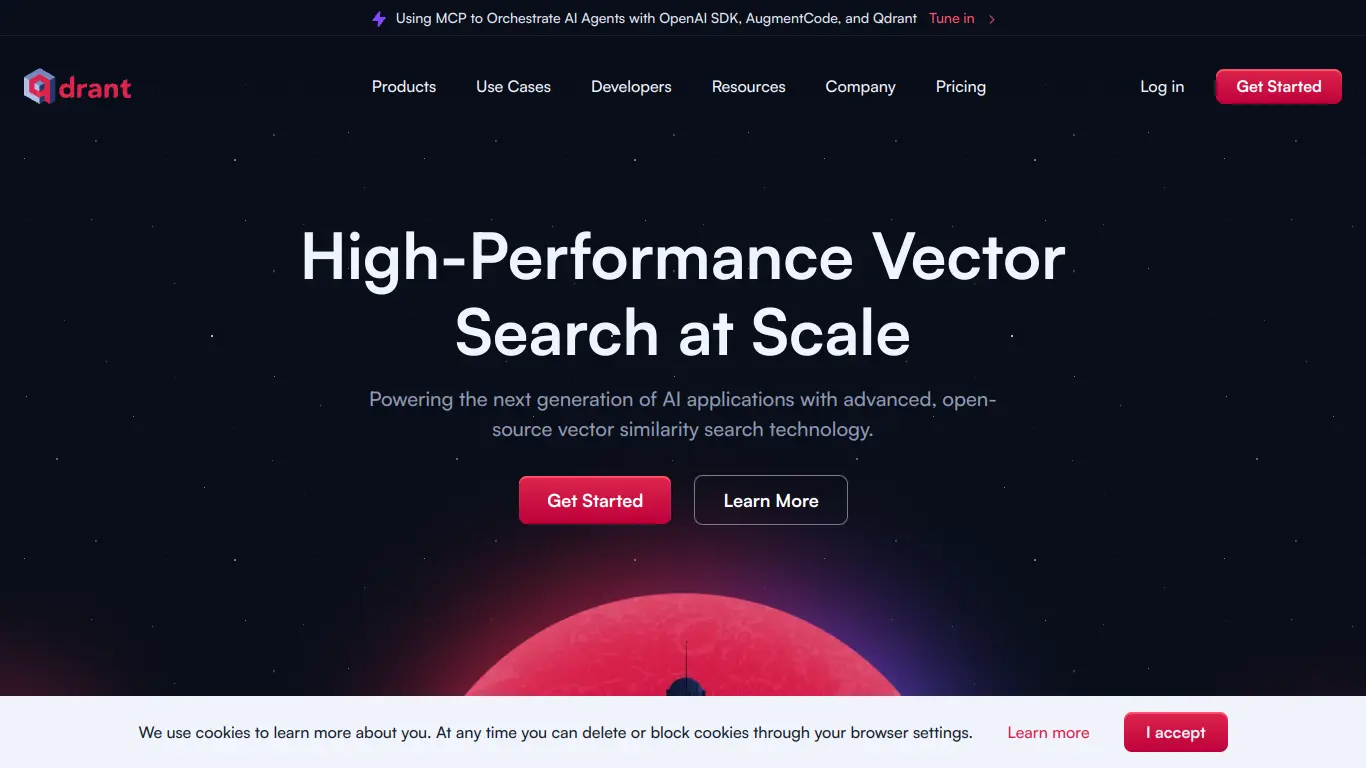Qdrant is a high-performance vector database for similarity search with advanced filtering, ideal for AI applications and recommendation systems.
Introduction to Qdrant
If you’ve been exploring ways to enhance your machine learning applications with efficient vector search capabilities, Qdrant might be the solution you’ve been searching for. Let’s dive deep into what makes this tool a game-changer for developers and organizations dealing with large-scale vector similarity searches.
What is Qdrant and its Purpose?
Qdrant (pronounced as “quadrant”) is an open-source vector similarity search engine designed for production-ready, high-load applications. At its core, Qdrant provides a robust solution for vector similarity search with extended filtering capabilities. The primary purpose of Qdrant is to store, manage, and search through vectors (also called embeddings) – the numerical representations of objects or concepts that capture their semantic meaning.
Unlike traditional databases that excel at exact matches, Qdrant specializes in finding objects based on how similar they are to each other. This makes it perfect for applications like semantic search, recommendation systems, and content-based filtering where you need to find “what’s similar” rather than “what’s exactly the same.”
The name “Qdrant” itself is inspired by the mathematical concept of quadrants, reflecting the tool’s ability to organize and navigate multidimensional vector spaces efficiently.
Who is Qdrant Designed For?
Qdrant caters to a diverse range of users who work with vector embeddings:
- ML Engineers and Data Scientists: Professionals who need to integrate vector search capabilities into their machine learning pipelines and models.
- Software Developers: Engineers building applications that require semantic search, recommendations, or similarity matching features.
- AI Application Builders: Teams developing AI-powered applications like image recognition systems, natural language processing tools, or recommendation engines.
- Research Organizations: Groups exploring vector spaces and similarity-based retrieval systems.
- Enterprises: Companies dealing with large-scale data that need efficient similarity search solutions that can handle high loads.
The tool is particularly valuable for those working on applications in computer vision, natural language processing, recommendation systems, and any field where finding similar items based on their vector representations is crucial.
Getting Started with Qdrant: How to Use It
Getting started with Qdrant is surprisingly straightforward, even for those new to vector databases. Here’s a quick guide:
- Installation: Qdrant can be deployed in several ways:
- Docker:
docker pull qdrant/qdrant - From source: Clone the GitHub repository and build it locally
- Cloud: Use Qdrant Cloud for a managed solution
- Docker:
- Creating Collections: After installation, you need to create a collection – a named group of points (vectors with payload) with the same dimensionality and distance metric:
POST /collections { "name": "my_collection", "vectors": { "size": 768, "distance": "Cosine" } } - Uploading Vectors: Once your collection is created, you can upload vectors:
PUT /collections/my_collection/points { "points": [ { "id": 1, "vector": [0.05, 0.61, 0.76, ...], "payload": {"category": "electronics", "name": "Smartphone"} } ] } - Searching: Now you can search for similar vectors:
POST /collections/my_collection/points/search { "vector": [0.03, 0.58, 0.72, ...], "limit": 10 }
Qdrant offers multiple SDKs for programming languages like Python, JavaScript, Go, Rust, and more, making integration into your existing applications seamless. For example, using the Python client:
from qdrant_client import QdrantClient
from qdrant_client.http import models
client = QdrantClient("localhost", port=6333)
# Create collection
client.create_collection(
collection_name="my_collection",
vectors_config=models.VectorParams(size=768, distance=models.Distance.COSINE),
)
# Upload vectors
client.upsert(
collection_name="my_collection",
points=[
models.PointStruct(
id=1,
vector=[0.05, 0.61, 0.76, ...],
payload={"category": "electronics", "name": "Smartphone"}
)
]
)
# Search
search_result = client.search(
collection_name="my_collection",
query_vector=[0.03, 0.58, 0.72, ...],
limit=10
)
This simplicity, combined with comprehensive documentation and examples on the Qdrant website, makes it accessible even to those who are just beginning their journey with vector databases.
Qdrant’s Key Features and Benefits
Core Functionalities of Qdrant
Qdrant packs an impressive array of functionalities designed to make vector similarity search both powerful and practical:
- Vector Search with Filters: Unlike many vector databases that treat filtering as an afterthought, Qdrant integrates advanced filtering capabilities directly into its search process. This allows for complex queries like “find products similar to this one, but only in the electronics category and within a specific price range.”
- Multiple Vector Indexes: Qdrant supports multiple indexing methods including:
- HNSW (Hierarchical Navigable Small World) for lightning-fast approximate search
- Flat index for exact search when precision is paramount
- Sparse vectors for hybrid search combining traditional keyword matching with semantic search
- Real-time Updates: Add, update, or delete vectors on the fly without rebuilding indexes, enabling dynamic applications that evolve with user interactions.
- Payload Storage: Store structured metadata alongside vectors, eliminating the need for separate databases for your vector data and associated information.
- Distributed Architecture: Scale horizontally across multiple nodes to handle billions of vectors and high query loads.
- Rich Query Language: Perform complex operations including:
- Nearest neighbor search
- Negative examples (“find things like A but unlike B”)
- Advanced filtering using boolean expressions, range conditions, geo filters, and more
- Sharding and Replication: Distribute data across multiple shards for performance and replicate for high availability.
- Snapshots and Backup: Ensure data durability with point-in-time snapshots and easy backup/restore functionality.
Advantages of Using Qdrant
Qdrant offers several compelling advantages that set it apart from other vector search solutions:
| Advantage | Description |
|---|---|
| Performance | Engineered for speed with optimized implementations of vector search algorithms, particularly HNSW, which delivers sub-millisecond search times even with millions of vectors. |
| Scalability | Horizontal scaling capabilities with sharding allow Qdrant to grow with your data needs from millions to billions of vectors. |
| Flexibility | Supports various distance metrics (Cosine, Euclidean, Dot Product), vector types (dense and sparse), and custom filtering, adapting to diverse use cases. |
| Filtering First | Unlike competitors that apply filters after vector search (slowing things down), Qdrant integrates filtering into the search process for better performance. |
| Developer Experience | Well-documented with intuitive API design, comprehensive examples, and native clients for popular programming languages. |
| Production Readiness | Built for real-world applications with features like replication, snapshots, monitoring, and high availability. |
| Open Source | Fully open-source core with Apache 2.0 license, giving you freedom to modify and use it as needed without vendor lock-in. |
| Community Support | Active community with growing ecosystem of tools, extensions, and support channels. |
Main Use Cases and Applications
Qdrant powers a wide variety of applications across industries:
- Semantic Search
Implement natural language search engines that understand context and meaning, not just keywords. For example, searching for “affordable beach vacation” would find relevant results even if they don’t contain those exact words but match the semantic meaning. - Recommendation Systems
Build personalized recommendation engines for products, content, or services based on similarity matching, with the ability to filter by user preferences, inventory availability, or other business rules. - Image and Video Search
Search visual content by similarity – find similar products, faces, scenes, or objects in image databases, with filters for attributes like color, size, or category. - Anomaly Detection
Identify unusual patterns or outliers in data by comparing vector representations against expected norms, with applications in fraud detection, manufacturing quality control, and cybersecurity. - Duplicate Detection
Find and eliminate duplicates or near-duplicates in large datasets, whether they’re documents, images, user profiles, or product listings. - Question Answering Systems
Power intelligent Q&A systems by matching questions to the most semantically similar answers or documents, with filtering to ensure relevance and recency. - Audio and Music Similarity
Match audio fingerprints or music characteristics for applications like song recognition, playlist generation, or sound effect libraries. - Natural Language Processing
Enhance NLP applications with efficient vector operations for tasks like document clustering, topic modeling, and semantic text classification.
Many organizations are implementing Qdrant in production environments, from startups to enterprises, leveraging its capabilities to create more intelligent and intuitive user experiences.
Exploring Qdrant’s Platform and Interface
User Interface and User Experience
Qdrant primarily focuses on providing a robust API-first solution, but it also offers a clean, intuitive web interface for management and monitoring purposes:
Dashboard Interface
The Qdrant dashboard provides a comprehensive overview of:
- Collection statistics and health metrics
- Cluster status and node information
- Memory usage and performance indicators
- Query testing and exploration tools
The UI is designed with simplicity in mind, offering just enough visual feedback to monitor and manage your Qdrant deployment without unnecessary complexity. You can access this dashboard by navigating to the Qdrant service URL in your browser (typically at http://localhost:6333/dashboard when running locally).
REST API Interface
The primary way most users interact with Qdrant is through its well-documented REST API. The API follows consistent patterns with endpoints for:
- Collection management
- Vector operations (search, upload, delete)
- Cluster administration
- Health and metrics
The API is designed to be intuitive for developers, with consistent response formats, clear error messages, and comprehensive examples in the documentation.
Client Libraries
To further enhance the developer experience, Qdrant offers official client libraries for:
- Python
- JavaScript/TypeScript
- Go
- Rust
- Java
These libraries wrap the REST API in idiomatic code for each language, making integration smoother and reducing boilerplate.
Platform Accessibility
Qdrant is designed to be accessible across various deployment environments:
Self-Hosted Options
- Docker: The most popular method, allowing quick deployment on any system supporting Docker.
- Kubernetes: Official Helm charts for deploying and managing Qdrant in Kubernetes clusters.
- Binaries: Pre-compiled binaries for major operating systems.
- Source Code: Build from source for maximum customization.
Cloud Deployment
- Qdrant Cloud: A fully-managed solution with automatic scaling, backups, and monitoring.
- Major Cloud Providers: Ready-to-deploy templates for AWS, GCP, and Azure.
- Railway/Fly.io/Render: One-click deployments on modern cloud platforms.
Integration with Existing Infrastructure
Qdrant can be integrated with:
- Load balancers and API gateways
- Monitoring systems (Prometheus, Grafana)
- Logging solutions (ELK stack)
- CI/CD pipelines
Documentation and Learning Resources
The accessibility of Qdrant extends to its learning curve as well:
- Comprehensive documentation with plenty of examples
- Interactive tutorials and quickstart guides
- Cookbooks for common use cases
- Community forums and GitHub discussions
The platform strikes a good balance between powerful capabilities and accessibility. While some vector database concepts might require background knowledge, the documentation does an excellent job of explaining these concepts for newcomers.
Qdrant Pricing and Plans
Subscription Options
Qdrant offers flexible pricing options to accommodate different scales and needs:
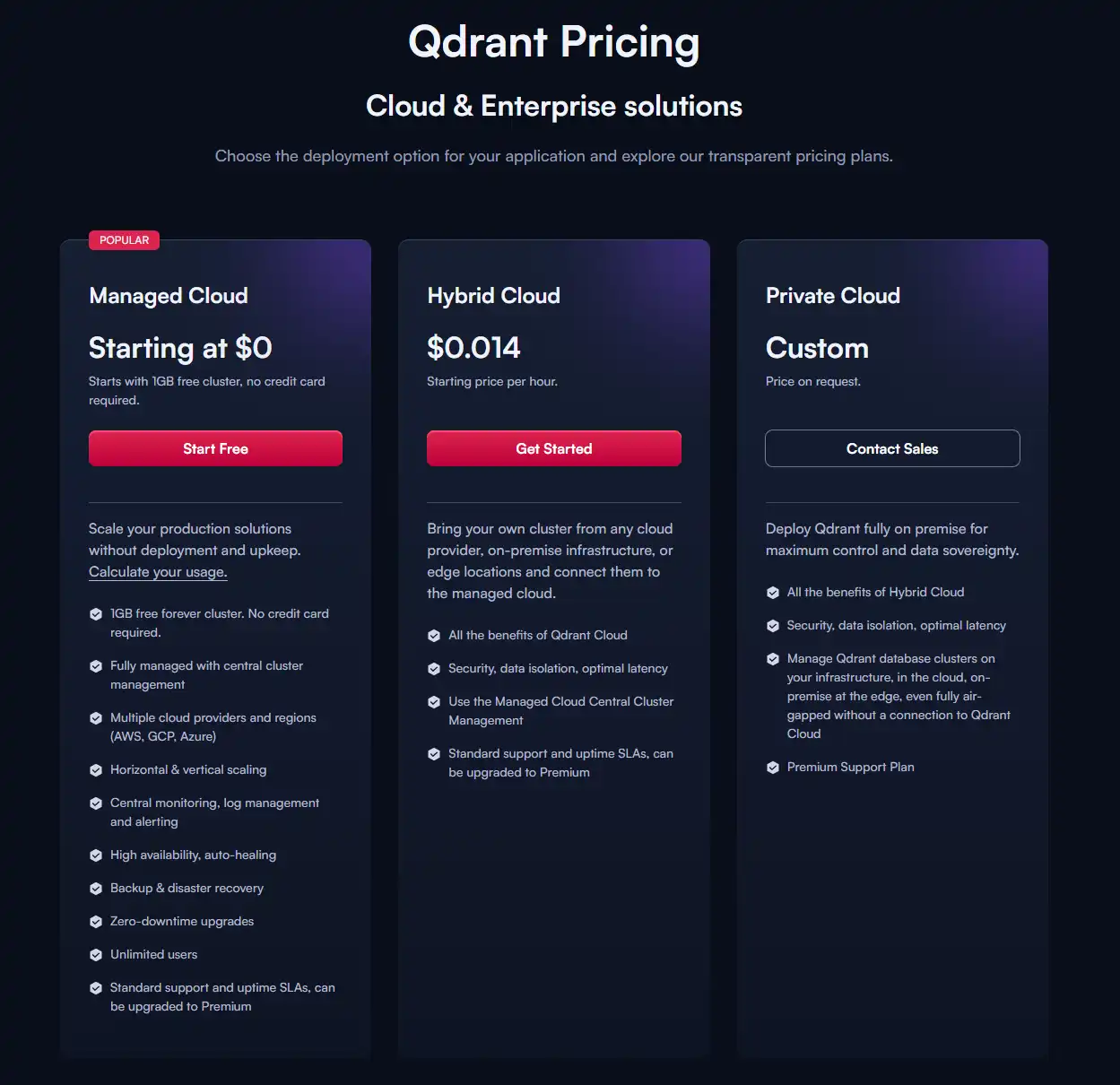
For many users, the open-source version provides everything needed for successful implementation. The cloud offering primarily adds convenience, managed infrastructure, and support rather than core functionality differences.
Compared to competitors in the vector database space, Qdrant’s pricing is generally more accessible, especially considering the robust feature set of the open-source version. The cloud pricing is competitive with similar offerings from other vector database providers, with the added advantage of having a fully-featured open-source alternative.
Qdrant Reviews and User Feedback
Pros and Cons of Qdrant
Based on user reviews and community feedback, here’s how Qdrant stacks up:
Pros:
✅ Performance: Users consistently praise Qdrant’s search speed, particularly for large datasets.
✅ Filtering Capabilities: The advanced filtering system that works in tandem with vector search is highlighted as a standout feature.
✅ Documentation Quality: Comprehensive and clear documentation makes implementation smoother.
✅ API Design: The intuitive API receives high marks for being developer-friendly.
✅ Stability: Users report high reliability even under heavy loads.
✅ Community Support: Active and responsive community and maintainers.
✅ Low Resource Requirements: Efficient memory usage compared to some competitors.
✅ Flexibility: Support for various distance metrics and customization options.
Cons:
❌ Learning Curve: Some concepts require familiarity with vector search principles.
❌ Ecosystem Size: Smaller ecosystem compared to some more established databases.
❌ GUI Limitations: The dashboard, while functional, lacks some advanced features found in traditional database management tools.
❌ Enterprise Features: Some enterprise features like fine-grained access control are still maturing.
❌ Language Support: While growing, the number of client libraries is not as extensive as some database systems.
User Testimonials and Opinions
Here’s what real users are saying about Qdrant across various platforms:
“We migrated from Elasticsearch to Qdrant for our semantic search feature and saw a 3x improvement in query performance with better relevance. The filtering capabilities are a game-changer for our use case.” – Software Architect at a SaaS company
“Qdrant’s combination of performance and simplicity helped us ship our image similarity search feature weeks ahead of schedule. The documentation is some of the best I’ve seen for an open-source project.” – ML Engineer at a retail tech startup
“We were hesitant to move to a specialized vector DB, but Qdrant’s easy learning curve and solid performance convinced us. We’re now using it for our recommendation engine with over 10 million products.” – Tech Lead at an e-commerce platform
“The Qdrant team has been incredibly responsive to questions and feature requests. It feels like they’re really invested in user success, which isn’t always the case with open-source tools.” – Data Scientist in healthcare
“One challenge we faced was tuning the HNSW parameters for our specific use case, but once we got past that learning curve, the performance has been exceptional.” – Backend Developer at a media company
Industry experts have also weighed in on Qdrant:
“Qdrant represents a new generation of purpose-built vector databases that optimize for real-world production use cases rather than just academic benchmarks. Its approach to filtering is particularly innovative.” – AI Infrastructure Analyst
“For teams looking to implement vector search capabilities without massive infrastructure investments, Qdrant offers an impressive balance of performance and accessibility.” – Technology Review Publication
The general consensus among users is that Qdrant excels in performance and developer experience, with its few limitations being largely offset by active development and responsive support.
Qdrant Company and Background Information
About the Company Behind Qdrant
Qdrant was created by a team of machine learning engineers and systems developers who experienced firsthand the challenges of implementing efficient vector search in production environments. The project began as an internal solution for semantic search applications before being open-sourced in 2020.
Company History:
- 2020: Initial open-source release of Qdrant core
- 2021: Growing community adoption and feature expansion
- 2022: Formation of Qdrant as a company to support the growing project
- 2022: Venture funding to accelerate development and launch cloud offering
- 2023: Launch of Qdrant Cloud and enterprise support services
The Team:
The Qdrant team consists of experienced engineers with backgrounds in machine learning, distributed systems, and database technologies. The core development team is distributed globally, with contributors from Europe, North America, and Asia.
Mission:
Qdrant’s stated mission is to make vector similarity technology accessible and production-ready for all developers, not just specialized ML engineers. This philosophy is evident in their focus on developer experience, comprehensive documentation, and practical features designed for real-world applications.
Open Source Philosophy:
As an open-source company, Qdrant maintains a strong commitment to keeping the core engine fully open and free. The commercial offerings are built around services (cloud hosting, support) rather than restricting features to paid tiers.
Community Engagement:
Qdrant maintains an active presence in the developer community through:
- Regular contributions to the vector database discourse
- Educational content about vector search technology
- Open development with public roadmaps
- Community calls and events
- Responsive GitHub issue management
This approach has helped build a dedicated community around the project, contributing to its rapid growth and adoption.
Qdrant Alternatives and Competitors
Top Qdrant Alternatives in the Market
Several alternatives to Qdrant exist in the vector database space, each with its own strengths:
- Pinecone
A fully managed vector database with a focus on simplicity and scalability. Pinecone offers strong performance but follows a closed-source, SaaS-only model. - Weaviate
An open-source vector database with GraphQL support and a focus on knowledge graphs alongside vector search capabilities. - Milvus
An open-source vector database designed for scalability with a feature-rich ecosystem, particularly popular in the APAC region. - Vespa
A comprehensive search engine that includes vector search capabilities alongside traditional search features, offering flexibility for mixed workloads. - Elasticsearch with kNN
The popular search engine with added vector search capabilities, beneficial for those already using the Elastic stack. - Faiss
A library for efficient similarity search from Facebook AI Research, more of a building block than a complete database solution. - Chroma
An embedded vector database focused on AI applications and ease of use, particularly for LLM applications.
Qdrant vs. Competitors: A Comparative Analysis
Here’s how Qdrant compares to some of its main competitors:
| Feature | Qdrant | Pinecone | Weaviate | Milvus | Elasticsearch |
|---|---|---|---|---|---|
| Deployment Options | Self-hosted & Cloud | Cloud only | Self-hosted & Cloud | Self-hosted & Cloud | Self-hosted & Cloud |
| Licensing | Open Source (Apache 2.0) | Proprietary | Open Source (BSD) | Open Source (Apache 2.0) | Mixed (Elastic License) |
| Primary Index | HNSW | HNSW-based | HNSW | Multiple (HNSW, IVF, etc.) | HNSW (limited) |
| Filtering Integration | Native integration | Post-filtering | Schema-based | Hybrid search | Query DSL |
| Payload Storage | Built-in | Limited | Built-in | Built-in | Document storage |
| Query Complexity | High | Moderate | High (GraphQL) | Moderate | Very high |
| Learning Curve | Moderate | Low | Moderate-High | Moderate-High | High |
| Performance at Scale | Excellent | Excellent | Good | Excellent | Moderate for vectors |
| Sparse Vector Support | Yes | No | Limited | Yes | Yes (BM25) |
| Language Support | Python, JS, Go, Rust, etc. | Python, Node.js | Python, Go, JS | Python, Java, Go | Many |
When to Choose Qdrant:
- When you need combined vector search and complex filtering
- When you prefer self-hosting or want open-source guarantees
- When performance optimization is critical
- When your architecture requires flexibility in deployment
- When payload/metadata management is important
When to Consider Alternatives:
- Pinecone: When you prefer a fully-managed solution with minimal setup
- Weaviate: When working with knowledge graphs or need GraphQL integration
- Milvus: When you need extremely large-scale deployments with varied index types
- Elasticsearch: When integrating with existing Elastic Stack or need combined traditional and vector search
Each solution has its merits, and the best choice depends on specific requirements, existing infrastructure, and team expertise.
Qdrant Website Traffic and Analytics
Website Visit Over Time
Qdrant’s website (qdrant.tech) has shown impressive growth in traffic over the past year, reflecting increasing interest in vector databases generally and Qdrant specifically:
📈 Traffic Growth (Estimated)
- 2021: ~10,000 monthly visits
- 2022: ~50,000 monthly visits
- 2023: ~150,000+ monthly visits
This growth pattern aligns with the increasing adoption of vector search technologies in production applications and the rising interest in retrieval-augmented generation (RAG) for AI applications.
Geographical Distribution of Users
Qdrant’s user base is global, with particularly strong representation in:
🌎 Top Regions by Traffic
- North America (especially US and Canada): ~35%
- Europe (especially UK, Germany, France): ~30%
- Asia (especially India, Japan, Singapore): ~25%
- Rest of world: ~10%
This distribution reflects both general technology adoption patterns and the global nature of the machine learning and AI communities.
Main Traffic Sources
Analyzing the main sources of Qdrant’s website traffic reveals interesting patterns about how users discover the platform:
📊 Traffic Sources (Estimated)
- Organic Search: ~45%
Key search terms: “vector database,” “qdrant vector search,” “similarity search engine” - Direct Traffic: ~20%
Suggesting strong brand recognition in the target audience - Referrals: ~18%
Primarily from GitHub, tech blogs, and AI/ML educational sites - Social Media: ~10%
Mainly from Twitter/X, LinkedIn, and Reddit technical communities - Other (email, campaigns): ~7%
The high percentage of organic traffic suggests that Qdrant is effectively positioning itself for relevant search queries in the vector database space. The strong direct traffic indicates growing brand awareness among developers interested in vector search technologies.
Frequently Asked Questions about Qdrant (FAQs)
General Questions about Qdrant
What exactly is Qdrant?
Qdrant is an open-source vector similarity search engine. It allows you to store vector embeddings along with payload data and perform similarity searches with filtering.
Is Qdrant suitable for production use?
Yes, Qdrant is specifically designed for production environments with high loads. It includes features like replication, sharding, snapshots, and monitoring that make it production-ready.
How does Qdrant compare to traditional databases?
Unlike traditional databases that excel at exact matching queries, Qdrant specializes in similarity search – finding items that are similar but not identical. Traditional databases use indexes optimized for exact matches, while Qdrant uses specialized vector indexes like HNSW that efficiently find nearest neighbors in high-dimensional spaces.
What programming languages can I use with Qdrant?
Qdrant provides official client libraries for Python, JavaScript/TypeScript, Go, and Rust. Additionally, since Qdrant exposes a REST API, it can be used with any language capable of making HTTP requests.
Feature Specific Questions
What vector dimensions does Qdrant support?
Qdrant supports vectors of any dimension, from tens to thousands of dimensions, with practical limits typically based on available memory rather than hard constraints.
What distance metrics are available in Qdrant?
Qdrant supports Euclidean (L2), Cosine similarity, and Dot Product distance metrics, covering the most common needs for vector search applications.
How does filtering work in Qdrant?
Qdrant integrates filtering directly into the search process using payload data. You can filter by exact match conditions, range conditions, geo-spatial conditions, and complex boolean expressions combining these filters.
Does Qdrant support sparse vectors?
Yes, Qdrant has added support for sparse vectors, which are particularly useful for hybrid search combining traditional keyword matching with semantic search.
How does Qdrant handle updates and deletions?
Qdrant supports real-time updates and deletions without requiring index rebuilds, making it suitable for dynamic applications where data changes frequently.
Pricing and Subscription FAQs
Is Qdrant really free to use?
The core Qdrant engine is completely free and open-source under the Apache 2.0 license. You can self-host it without any licensing fees. The company offers Qdrant Cloud as a paid managed service for those who prefer not to manage their own infrastructure.
What are the limits of the free tier in Qdrant Cloud?
The free tier of Qdrant Cloud typically includes 1GB of storage with shared resources, suitable for testing and small projects.
Do I need to pay for enterprise features in the self-hosted version?
No, all features of the core engine are available in the open-source version. The enterprise offerings primarily provide support, consulting, and managed services rather than additional features.
Support and Help FAQs
Where can I get help if I have issues with Qdrant?
Qdrant offers several support channels:
- GitHub issues for bug reports and feature requests
- Discord community for discussions and quick questions
- Documentation with examples and guides
- Stack Overflow tagged questions
- Enterprise support for paid customers
Is there a way to contribute to Qdrant’s development?
Yes, Qdrant welcomes contributions through its GitHub repository. You can contribute code, documentation, examples, or report issues. The project follows standard open-source contribution practices with pull requests and code reviews.
How frequently is Qdrant updated?
Qdrant follows a regular release cycle with major versions approximately every few months and minor updates more frequently. The project maintains a public roadmap on GitHub where you can see planned features and development priorities.
Conclusion: Is Qdrant Worth It?
Summary of Qdrant’s Strengths and Weaknesses
After a comprehensive review of Qdrant, let’s summarize its key strengths and weaknesses:
Strengths:
- 🚀 Performance: Exceptional search speed even with millions of vectors
- 🔍 Filtering Capabilities: Industry-leading approach to combining vector search with filtering
- 🧰 Flexibility: Support for various distance metrics, vector types, and deployment options
- 📈 Scalability: Distributed architecture that scales horizontally
- 📝 Documentation: Clear, comprehensive guides and examples
- 👨💻 Developer Experience: Well-designed API and client libraries
- 🔓 Open Source: Full functionality available under Apache 2.0 license
- 🌱 Active Development: Regular updates and responsive to community feedback
Weaknesses:
- 🔄 Maturity: As a relatively newer player, it doesn’t have the decade-long track record of some database technologies
- 🧠 Learning Curve: Requires understanding of vector search concepts
- 🔌 Integrations: Fewer third-party integrations compared to more established databases
- 🏢 Enterprise Features: Some enterprise-grade features are still maturing
Final Recommendation and Verdict
Qdrant stands out as a top-tier solution in the vector database space, particularly excelling in scenarios where performance, filtering capabilities, and deployment flexibility are priorities.
Qdrant is highly recommended for:
- Applications requiring sophisticated vector search with complex filtering
- Teams that value open-source solutions with the option for commercial support
- Projects needing efficient memory usage and high query performance
- Organizations implementing semantic search, recommendation systems, or similarity matching features
- Developers looking for a straightforward API with good documentation
Consider alternatives if:
- You absolutely need a fully managed solution with zero operational overhead (though Qdrant Cloud addresses this)
- Your use case requires specialized features only found in niche alternatives
- You’re deeply integrated into an existing ecosystem like the Elastic Stack
For most vector search applications, Qdrant offers an excellent balance of performance, features, and developer experience. Its open-source nature provides both cost benefits and flexibility, while the commercial offerings ensure support options for enterprise needs.
The rapid growth in adoption and active development suggest Qdrant will continue to evolve and strengthen its position in the vector database market. For teams implementing AI features that rely on efficient vector operations, Qdrant represents a solid investment of time and resources that’s likely to serve well for years to come.
In the fast-evolving world of AI infrastructure, Qdrant has established itself as a reliable foundation for building the next generation of intelligent applications.