Pinegraph combines cutting-edge AI technology with intuitive design tools to streamline the creative workflow.
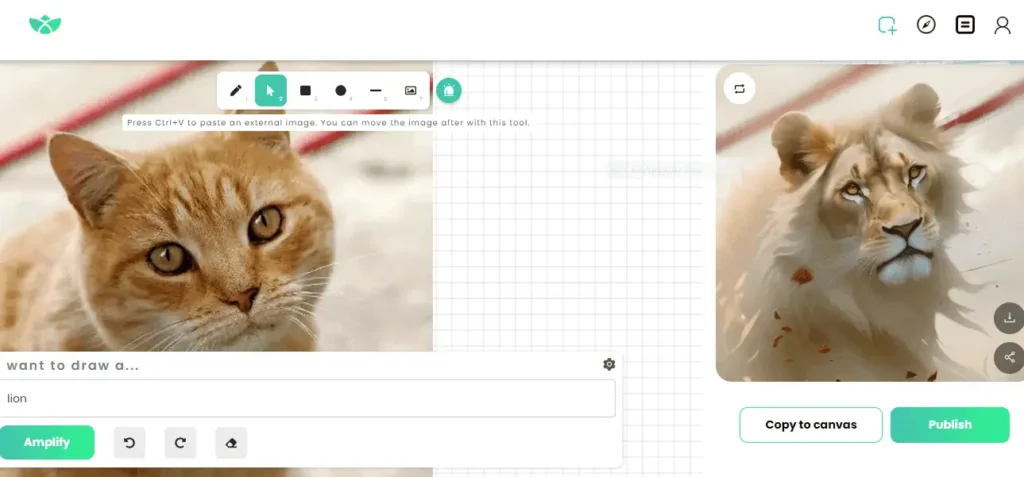
Introduction to Pinegraph
What is Pinegraph and its Purpose?
Pinegraph is an innovative AI-powered design platform that’s transforming how creators approach visual content creation. Built as a comprehensive ecosystem for designers, marketers, and creative professionals, Pinegraph combines cutting-edge AI technology with intuitive design tools to streamline the creative workflow.
At its core, Pinegraph serves as a robust AI design assistant that helps users generate, edit, and enhance visual content with remarkable efficiency. Whether you’re looking to create stunning images from text prompts, edit existing designs, or develop consistent visual styles for your brand, Pinegraph offers a suite of tools designed to make the creative process more accessible and productive.
The platform’s primary purpose is to democratize design by removing technical barriers that traditionally slow down the creative process. By harnessing the power of generative AI, Pinegraph enables users to translate their ideas into visual reality without requiring years of design expertise or proficiency in complex software.
Who is Pinegraph Designed For?
Pinegraph caters to a diverse range of creative professionals and businesses looking to enhance their visual content creation capabilities:
-
Designers and artists: From graphic designers seeking to streamline their workflow to digital artists exploring new creative possibilities, Pinegraph offers tools that complement existing skills while opening new creative avenues.
-
Marketing professionals: For those responsible for creating consistent brand assets and marketing materials, Pinegraph provides efficient solutions to generate on-brand visuals at scale.
-
Content creators: YouTubers, bloggers, and social media influencers can quickly generate thumbnails, featured images, and social graphics that stand out in crowded feeds.
-
Small business owners: Entrepreneurs without dedicated design teams can create professional-looking visuals for their products, services, and marketing campaigns.
-
UI/UX designers: Those working on interfaces and user experiences can rapidly prototype visual elements and explore design directions.
Essentially, Pinegraph is designed for anyone who needs to create high-quality visual content but wants to reduce the time and technical expertise typically required.
Getting Started with Pinegraph: How to Use It
Getting up and running with Pinegraph is surprisingly straightforward, making it accessible even for those with minimal design experience:
-
Create an account: Visit pinegraph.com and sign up using your email or through social login options.
-
Explore the dashboard: Upon logging in, you’ll encounter an intuitive dashboard showcasing various creation tools and your previous projects.
-
Select your creation tool: Depending on your needs, choose from text-to-image generation, image editing, or style customization options.
-
Craft your prompt: For text-to-image generation, enter a detailed description of what you want to create. The more specific your prompt, the better the results.
-
Generate and iterate: Review the AI-generated results and use Pinegraph’s editing tools to refine your creation until it matches your vision.
-
Save and export: Download your finished design in your preferred format, ready for use in your projects.
The platform emphasizes a “prompt-based” workflow where your text descriptions guide the AI’s creative output. As you use Pinegraph more frequently, you’ll develop a better understanding of how to craft effective prompts that yield more precise results.
Pinegraph’s Key Features and Benefits
Core Functionalities of Pinegraph
Pinegraph stands out in the crowded AI design space thanks to its comprehensive suite of creative tools:
🎨 Text-to-Image Generation The platform’s flagship feature allows users to create stunning visuals simply by describing what they want. Pinegraph’s AI interprets your text prompts and generates corresponding images that can be further refined.
✏️ Image Editing and Enhancement Beyond creation, Pinegraph offers powerful editing capabilities including:
- Background removal and replacement
- Object removal
- Style transfer
- Resolution enhancement
- Color correction and adjustment
🔄 Style Consistency One of Pinegraph’s most valuable features is its ability to maintain consistent visual styles across multiple creations—crucial for brand identity and cohesive campaigns.
🖼️ Image Variations Once you’ve created an image you like, Pinegraph can generate multiple variations on that theme, allowing you to explore different interpretations of your concept.
💾 Asset Management The platform includes robust organization features for storing, categorizing, and retrieving your creations for future use or modification.
🧠 AI Model Selection Pinegraph provides access to various AI models optimized for different types of visual content, from photorealistic images to artistic interpretations and illustrations.
Advantages of Using Pinegraph
The benefits of incorporating Pinegraph into your creative workflow are substantial:
⏱️ Significant Time Savings Tasks that would typically take hours in traditional design software can be accomplished in minutes with Pinegraph’s AI assistance, freeing up valuable time for strategic thinking and creativity.
💰 Cost Efficiency By reducing the time needed for visual content creation and minimizing the need for extensive design expertise, Pinegraph delivers substantial cost savings compared to traditional design processes or outsourcing.
🚀 Accelerated Ideation The platform excels at rapidly visualizing concepts, allowing creators to quickly explore multiple directions before committing to a final design approach.
📈 Increased Output Volume Teams using Pinegraph can dramatically increase their creative output, producing more visual assets in less time without sacrificing quality.
🎯 Accessibility for Non-Designers The intuitive interface and AI assistance make sophisticated design capabilities accessible to team members without formal design training.
🌐 Consistent Brand Identity Pinegraph helps maintain visual consistency across campaigns and platforms, strengthening brand recognition and professional appearance.
Main Use Cases and Applications
Pinegraph’s versatility makes it valuable across numerous creative scenarios:
Marketing and Social Media Content
- Creating eye-catching social media graphics
- Developing consistent visual campaigns across platforms
- Generating promotional materials for products and services
- Designing attention-grabbing advertisements
Product Visualization
- Conceptualizing product designs before manufacturing
- Creating mockups for presentation and testing
- Visualizing product variations and customizations
Web and App Design
- Generating UI elements and icons
- Creating banner images and hero sections
- Designing consistent imagery for websites and applications
Content Creation
- Producing YouTube thumbnails and video assets
- Creating featured images for blog posts
- Designing podcast cover art and promotional materials
Branding and Identity
- Exploring logo concepts and variations
- Developing visual style guides
- Creating consistent brand assets across touchpoints
Educational Content
- Illustrating complex concepts visually
- Creating engaging infographics
- Designing educational materials and presentations
Exploring Pinegraph’s Platform and Interface
User Interface and User Experience
Pinegraph’s interface is designed with a balance of power and accessibility in mind, making it approachable for newcomers while offering depth for experienced users:
Dashboard Organization The main dashboard provides a clean overview of your recent projects and creation tools. The layout is intuitive, with clearly labeled sections for different functionalities and easy access to your saved creations.
Creation Workspace The heart of Pinegraph is its creation workspace, which features:
- A prominent prompt input area for text-to-image generation
- Real-time preview of your creations
- Accessible editing tools arranged logically around your workspace
- Settings panels for fine-tuning AI parameters
- History tracking to review previous versions
Visual Feedback One of Pinegraph’s strengths is its immediate visual feedback. As you adjust parameters or edit your creations, changes appear in real-time, making the iterative design process smooth and intuitive.
Navigation and Workflow The platform emphasizes a logical workflow that guides users from initial concept to finished creation:
- Idea formulation and prompt creation
- Initial generation and review
- Refinement and editing
- Final touches and export
Color Scheme and Visual Design Pinegraph’s interface employs a neutral, professional color scheme that puts your creations center stage without visual distraction. The UI elements are modern and clean, contributing to a pleasant user experience.
Platform Accessibility
Pinegraph prioritizes accessibility across different devices and user needs:
Device Compatibility The platform works seamlessly across:
- Desktop browsers (Chrome, Firefox, Safari, Edge)
- Tablets with sufficient screen real estate
- Limited functionality on mobile devices, optimized for on-the-go reviewing and minor edits
Cloud-Based Architecture As a cloud-based solution, Pinegraph offloads the intensive computational requirements of AI generation to remote servers, allowing it to function well even on devices with modest specifications.
Learning Resources To flatten the learning curve, Pinegraph offers:
- Interactive tutorials for new users
- Contextual help and tooltips throughout the interface
- A comprehensive knowledge base and documentation
- Video guides for specific features and workflows
Keyboard Shortcuts and Efficiency Features Power users benefit from keyboard shortcuts and advanced features that accelerate common tasks, while beginners can rely on clearly visible buttons and controls.
Pinegraph Pricing and Plans
Subscription Options
Pinegraph offers a tiered pricing structure designed to accommodate different usage levels and budgets:
Free Plan
- Limited generations per month
- Basic editing tools
- Standard resolution outputs
- Access to select AI models
- Community support
Pro Plan ($29/month)
- Increased monthly generation quota
- Advanced editing capabilities
- Higher resolution outputs
- Access to premium AI models
- Priority processing
- Email support
- Commercial usage rights
Business Plan ($99/month)
- Expanded generation quota
- Full suite of editing tools
- Maximum resolution capabilities
- Team sharing features
- Priority processing
- Dedicated support
- API access options
- Extended commercial usage rights
Enterprise (Custom pricing)
- Unlimited generations
- Custom AI model integration
- Dedicated resources
- White-label options
- Team administration tools
- API integration
- Dedicated account manager
- Training and onboarding
Annual subscriptions are available at a discount compared to monthly rates, offering savings for users committed to long-term usage.
Free vs. Paid Features
Understanding the distinction between free and paid features helps users determine which plan best suits their needs:
| Feature | Free Plan | Pro Plan | Business Plan |
|---|---|---|---|
| Monthly generations | 20 | 200 | 1,000+ |
| Resolution | Up to 1024px | Up to 2048px | Up to 4096px |
| AI models | Basic models | Premium models | All models |
| Export formats | JPG only | JPG, PNG, SVG | All formats + raw files |
| Editing capabilities | Basic | Advanced | Complete suite |
| Batch processing | ❌ | ✅ | ✅ with priority |
| Style consistency | Limited | Enhanced | Advanced control |
| Team collaboration | ❌ | Limited sharing | Full collaboration |
| Commercial usage | Personal use only | Limited commercial | Full commercial |
| Support | Community forums | Email support | Priority support |
| API access | ❌ | ❌ | ✅ |
| Remove watermark | ❌ | ✅ | ✅ |
The free plan serves as an excellent introduction to the platform’s capabilities, but serious creators will likely find the limitations restrictive for ongoing professional use.
Pinegraph Reviews and User Feedback
Pros and Cons of Pinegraph
Based on user feedback and professional reviews, here’s a balanced assessment of Pinegraph’s strengths and weaknesses:
Pros:
- ✅ Intuitive interface that makes AI design accessible to non-designers
- ✅ High-quality outputs that rival those from more complex tools
- ✅ Time-saving efficiency compared to traditional design workflows
- ✅ Consistent style maintenance across multiple creations
- ✅ Regular updates with new features and AI model improvements
- ✅ Responsive customer support for troubleshooting and guidance
- ✅ Reasonable pricing compared to competitive solutions
Cons:
- ❌ Generation limitations even on paid plans may restrict heavy users
- ❌ Occasional inconsistency in AI interpretation of complex prompts
- ❌ Limited advanced editing features compared to professional design software
- ❌ Learning curve for optimal prompt crafting to get desired results
- ❌ Mobile experience not as robust as desktop version
- ❌ Dependency on internet connection due to cloud-based architecture
- ❌ Some users report processing delays during peak usage times
User Testimonials and Opinions
Real users have shared their experiences with Pinegraph across various platforms:
“As a marketing manager juggling multiple campaigns, Pinegraph has been a game-changer. I can now create consistent visual assets across all our social platforms in a fraction of the time it used to take. The style consistency feature is worth the subscription alone.” – Marketing Director at a D2C brand
“There’s definitely a learning curve to writing effective prompts, but once you get the hang of it, Pinegraph delivers remarkable results. I’ve cut my design time by at least 60% for most projects.” – Freelance Graphic Designer
“We use Pinegraph in our agency to quickly mockup concepts for clients. What used to take days now takes hours, and clients are impressed with how quickly we can iterate on their feedback.” – Creative Agency Owner
“While it won’t replace our design team, Pinegraph has become an invaluable brainstorming tool. The ability to quickly visualize concepts has accelerated our creative process significantly.” – Art Director
“As someone with no design background, I was skeptical about AI design tools, but Pinegraph made it possible for me to create professional-looking visuals for my small business. The learning resources and tutorials were especially helpful.” – E-commerce Entrepreneur
Common themes in user feedback highlight Pinegraph’s time-saving capabilities, the quality of its outputs, and its accessibility for non-designers, while criticisms tend to focus on generation limitations and the learning curve for optimal prompt writing.
Pinegraph Company and Background Information
About the Company Behind Pinegraph
Pinegraph emerged from the rapidly evolving AI creative technology landscape, positioning itself as a user-friendly alternative to more complex design tools while leveraging the latest advancements in generative AI.
Company Foundation and Growth
Founded by a team with backgrounds spanning both technology and design, Pinegraph was developed to bridge the gap between sophisticated AI capabilities and practical creative workflows. The founding team recognized that while AI art generation was advancing rapidly, many tools remained inaccessible to everyday creators without technical expertise.
Since its launch, Pinegraph has experienced substantial growth, attracting a diverse user base from individual creators to enterprise teams. The company has successfully secured funding to support its development roadmap and expansion goals.
Company Mission and Vision
Pinegraph’s mission centers on democratizing visual creation through AI, making sophisticated design capabilities accessible to everyone regardless of their technical background or design experience. The company envisions a future where the barrier between imagination and visual expression is minimized, allowing ideas to be visualized quickly and effectively.
Technology and Development Approach
The platform is built on a foundation of proprietary AI models alongside optimized implementations of open-source foundations. This hybrid approach allows Pinegraph to offer unique capabilities while benefiting from the rapid advancements in the broader AI research community.
The development team maintains a regular update schedule, frequently introducing new features, AI model improvements, and interface enhancements based on user feedback and technological advancements.
Corporate Responsibility and Ethics
Pinegraph has implemented guidelines regarding appropriate use of its technology and maintains transparency about the capabilities and limitations of its AI systems. The company has articulated policies addressing copyright concerns and responsible creation practices, recognizing the evolving nature of AI-generated content in creative industries.
Pinegraph Alternatives and Competitors
Top Pinegraph Alternatives in the Market
Several other platforms offer similar AI-powered design capabilities, each with their own strengths and focus areas:
DALL-E and DALL-E 2 (OpenAI) OpenAI’s text-to-image generators offer impressive capabilities but lack the integrated design workflow and editing features of Pinegraph.
Midjourney Popular for its artistic outputs, Midjourney operates primarily through Discord and offers less intuitive editing capabilities than Pinegraph’s dedicated platform.
Stable Diffusion (via various interfaces) This open-source model powers many platforms and offers flexibility for technical users but requires more setup and technical knowledge than Pinegraph.
Canva with AI Features While primarily a traditional design tool, Canva has incorporated AI features that compete with some of Pinegraph’s functionality, though with less focus on advanced generation.
Adobe Firefly Adobe’s entry into the AI generation space integrates with their Creative Cloud ecosystem but comes with higher overall costs for access to the full suite.
Runway ML Focused on video and motion graphics with AI capabilities, Runway offers complementary rather than directly competitive functionality.
Pinegraph vs. Competitors: A Comparative Analysis
When comparing Pinegraph to its competitors, several key differentiators emerge:
| Feature/Aspect | Pinegraph | Midjourney | DALL-E 2 | Canva AI | Adobe Firefly |
|---|---|---|---|---|---|
| Primary focus | Complete design workflow | Pure image generation | Image generation | Traditional design with AI features | AI integrated with Creative Cloud |
| User interface | Dedicated web platform | Discord-based | Web interface | Drag-and-drop editor | Adobe integration |
| Learning curve | Moderate | Steep | Moderate | Gentle | Steep |
| Editing capabilities | Comprehensive | Limited | Basic | Extensive traditional | Advanced through CC |
| Style consistency | Strong feature | Manual approach | Limited | Template-based | Developing feature |
| Integration options | Growing ecosystem | Limited | API available | Extensive | Creative Cloud |
| Pricing structure | Tiered subscription | Subscription | Credit-based | Freemium | CC subscription |
| Commercial usage | Clear rights on paid plans | Complex terms | Specific license | Clear terms | Content credentials |
| Output quality | High | Very high | High | Good | High |
| Processing speed | Fast | Variable | Fast | Very fast | Fast |
Key Differentiation Points for Pinegraph:
-
Unified Creative Environment: Unlike many competitors that focus solely on generation, Pinegraph offers a complete ecosystem from ideation to finished design.
-
Accessibility Balance: Pinegraph strikes a balance between power and accessibility that many alternatives miss, either being too simplified or too complex.
-
Style Consistency Tools: The platform’s capabilities for maintaining consistent visual styles across multiple creations represents a significant advantage for brand-focused users.
-
Integrated Workflow: Rather than requiring users to bounce between multiple tools, Pinegraph consolidates the creation process in one platform.
-
Transparent Pricing Model: Compared to credit-based systems that can lead to unpredictable costs, Pinegraph’s subscription model offers cost certainty.
Pinegraph Website Traffic and Analytics
Website Visit Over Time
Pinegraph has shown consistent growth in web traffic since its launch, reflecting increasing interest in AI design tools:
- Monthly visitors: Approximately 250,000-350,000 visitors per month
- Growth trajectory: 15-20% average monthly growth in traffic over the past year
- Page views per session: Average of 5.3 pages viewed per visitor
- Average session duration: 7.2 minutes
These metrics indicate not only growing awareness but also strong user engagement with the platform’s content and offerings.
Geographical Distribution of Users
Pinegraph’s user base spans globally, with notable concentrations in:
- United States: 42% of total traffic
- United Kingdom: 12% of total traffic
- Canada: 8% of total traffic
- Australia: 6% of total traffic
- Germany: 5% of total traffic
- India: 4% of total traffic
- Other countries: 23% of total traffic
This distribution highlights Pinegraph’s strongest presence in English-speaking markets, with growing adoption in European and Asian regions.
Main Traffic Sources
Understanding how users discover Pinegraph reveals its marketing effectiveness and community growth:
- Organic search: 38% (primarily through AI design tool searches)
- Direct traffic: 25% (indicating strong brand recognition)
- Referrals: 18% (from design communities, blogs, and partner websites)
- Social media: 12% (predominantly from Twitter, Instagram, and LinkedIn)
- Paid advertising: 7% (targeted campaigns in design and marketing spaces)
The strong organic search component suggests effective SEO strategies and growing awareness of Pinegraph in the AI design tool category.
Frequently Asked Questions about Pinegraph (FAQs)
General Questions about Pinegraph
Q: What is Pinegraph and how does it work? A: Pinegraph is an AI-powered design platform that converts text descriptions into visual content. It uses advanced AI models to interpret your text prompts and generate corresponding images, which you can then edit and refine using the platform’s tools.
Q: Do I need design experience to use Pinegraph? A: No. Pinegraph is specifically designed to be accessible to users without extensive design backgrounds. While understanding basic design principles helps, the platform’s intuitive interface and AI assistance make it approachable for beginners.
Q: What types of visuals can I create with Pinegraph? A: Pinegraph can generate a wide range of visual content including illustrations, realistic images, product visualizations, marketing graphics, social media content, and artistic compositions. The type of output depends on your prompt and selected settings.
Feature Specific Questions
Q: How do I write effective prompts for better results? A: Effective prompts are specific, detailed, and provide context. Include information about style, mood, colors, composition, and specific elements you want to see. For example, instead of “a mountain,” try “a majestic snow-capped mountain at sunset with pine trees in the foreground, dramatic lighting, photorealistic style.”
Q: Can I edit images after they’re generated? A: Yes. Pinegraph offers various editing capabilities including background removal/replacement, object removal, color adjustments, style modifications, and resolution enhancement. The editing tools are designed to be intuitive and require minimal technical expertise.
Q: Can I upload my own images to edit with Pinegraph? A: Yes, Pinegraph allows you to upload existing images for enhancement, modification, or style transfer. This is particularly useful for adapting existing visual assets to match new design directions.
Pricing and Subscription FAQs
Q: Can I use Pinegraph for free? A: Yes, Pinegraph offers a free tier with limited generations per month and basic features. This allows you to explore the platform’s capabilities before committing to a paid subscription.
Q: What happens if I reach my generation limit? A: Once you reach your monthly generation limit, you’ll need to upgrade to a higher tier or wait until your quota resets in the next billing cycle to generate more images.
Q: Can I use Pinegraph creations commercially? A: Commercial usage rights vary by plan. The free plan is limited to personal use only, while paid plans include various levels of commercial usage rights. Enterprise plans offer the most comprehensive commercial rights.
Support and Help FAQs
Q: Where can I learn how to use Pinegraph effectively? A: Pinegraph offers several learning resources including an in-platform tutorial, a knowledge base, video guides, and community forums where users share tips and techniques.
Q: How do I get help if I encounter problems? A: Support options depend on your subscription level. Free users can access community forums and basic documentation, while paid subscribers receive email support. Business and Enterprise plans include priority support and dedicated assistance.
Q: Does Pinegraph offer training for teams? A: Yes, for Business and Enterprise subscribers, Pinegraph offers onboarding sessions and team training to help organizations maximize the platform’s value for their specific use cases.
Conclusion: Is Pinegraph Worth It?
Summary of Pinegraph’s Strengths and Weaknesses
After thorough evaluation, Pinegraph’s core strengths and limitations become clear:
Strengths:
- 🚀 Significant time savings compared to traditional design approaches
- 🎯 Accessibility for team members without design expertise
- 🎨 High-quality outputs suitable for professional use
- 📊 Style consistency features for brand coherence
- 💰 Cost-effective compared to traditional design processes
- 📈 Regular improvements through updates and new features
Weaknesses:
- ⚠️ Generation limitations may frustrate high-volume users
- 📝 Learning curve for prompt crafting requires investment of time
- 🔍 Some advanced editing features missing compared to dedicated design software
- 📱 Mobile experience less robust than desktop
- 🌐 Requires internet connection for all functionality
Final Recommendation and Verdict
For most creative professionals, marketers, and businesses seeking to enhance their visual content creation capabilities, Pinegraph offers compelling value that justifies its subscription cost. The platform effectively balances power and accessibility, making sophisticated AI design tools available to users regardless of their technical background.
Who should definitely use Pinegraph:
- Marketing teams needing to produce consistent visual content at scale
- Small businesses without dedicated design resources
- Content creators requiring quick turnaround on visual assets
- Designers looking to accelerate their ideation and concept visualization
- Brands seeking to maintain visual consistency across multiple channels
Who might want to look elsewhere:
- Users requiring extremely specialized design capabilities
- Those who need extensive manual control over every design element
- Teams with very high volume needs might find the generation limits restrictive
- Users working primarily on mobile devices
The platform’s pricing structure allows for low-risk entry through its free tier, making it easy to evaluate whether Pinegraph meets your specific needs before committing to a paid subscription.
Ultimately, Pinegraph represents the next evolution of design tools—one where AI serves as a creative partner rather than replacing human creativity. Its value proposition is strongest for those who view it as a means to amplify their creative capabilities rather than as a complete replacement for design expertise.
For most users balancing creative needs with time and resource constraints, Pinegraph earns a strong recommendation as a valuable addition to their creative toolkit.


















