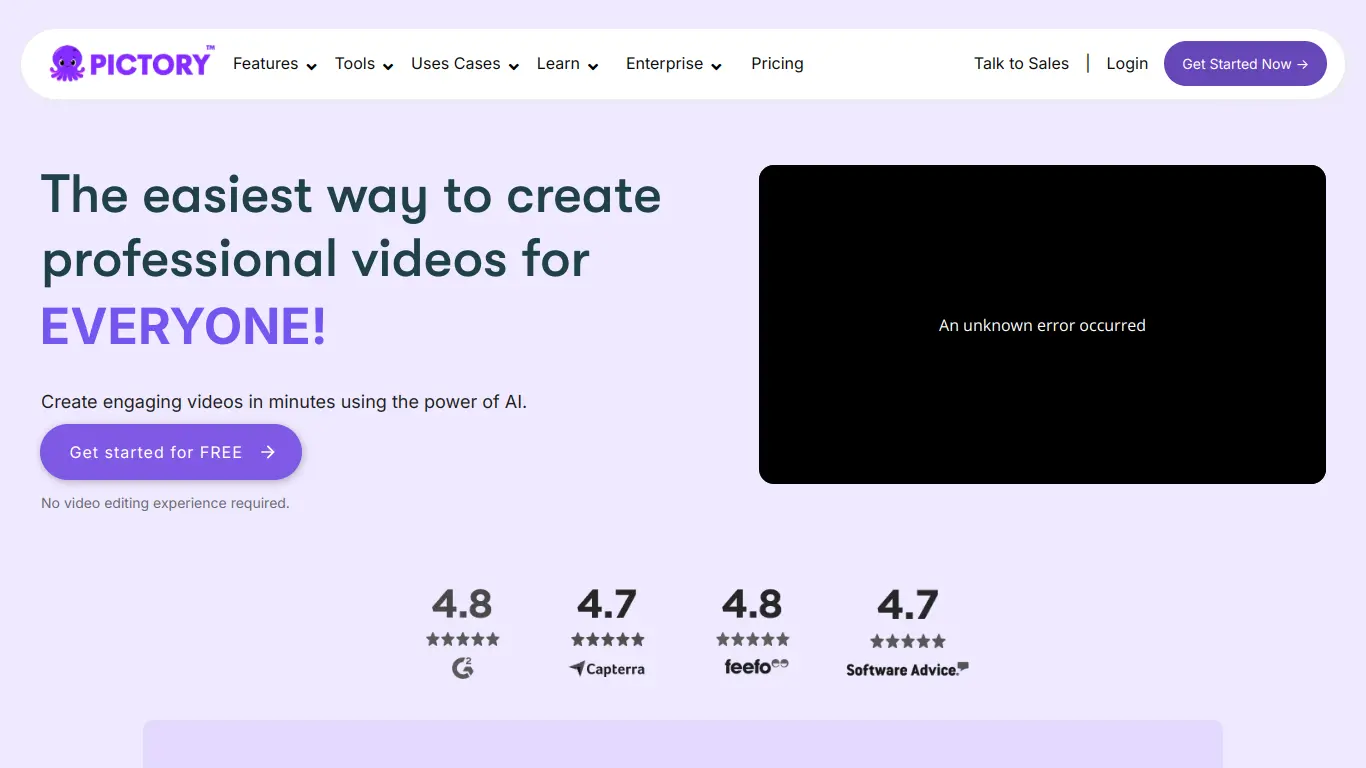Pictory.ai transforms text into professional videos using AI, making video creation accessible to anyone regardless of technical skills.
Are you struggling to create engaging videos without the technical know-how or expensive equipment? You’re not alone. In today’s content-driven world, video has become essential for businesses, creators, and educators alike – but the barriers to entry can feel overwhelming. This is where AI-powered video creation tools like Pictory.ai are changing the game.
Introduction to Pictory.ai
What is Pictory.ai and its Purpose?
Pictory.ai is an AI-powered video creation platform designed to transform text into professional-quality videos with minimal effort. The tool leverages artificial intelligence to automatically convert written content into engaging visual stories, complete with relevant imagery, music, and text overlays.
At its core, Pictory.ai’s purpose is democratizing video creation – making it accessible to anyone regardless of their technical skills or budget constraints. The platform takes the complexity out of video production by automating the most challenging aspects, from finding visuals to synchronizing text and images.
Whether you’re looking to turn blog posts into marketing videos, create educational content, or simply tell a visual story without the traditional video production headaches, Pictory aims to be your go-to solution.
Who is Pictory.ai Designed For?
Pictory.ai caters to a diverse range of users:
- Content Marketers: Transform existing blog posts, articles, and scripts into shareable video content for social media and websites
- Small Business Owners: Create professional marketing videos without hiring video production specialists
- Educators and Trainers: Convert learning materials into engaging video lessons
- Social Media Managers: Quickly produce short-form video content for platforms like Instagram, TikTok, and YouTube
- Bloggers and Influencers: Repurpose written content into video format to reach broader audiences
- Non-profits and Organizations: Create awareness videos without the traditional production costs
The platform is particularly valuable for those who have great content but lack either the technical skills, time, or budget to create professional videos through conventional methods.
Getting Started with Pictory.ai: How to Use It
Getting started with Pictory.ai is straightforward, making it accessible even for complete beginners. Here’s a step-by-step guide:
- Sign up: Visit Pictory.ai and create an account. You can start with their free trial to explore the platform.
- Choose your creation method: Pictory offers several ways to create videos:
- Script to Video: Write or paste a script directly
- Blog/Article to Video: Enter a URL or paste article text
- Template-based creation: Use pre-designed templates
- Video to Video: Edit and enhance existing videos
- Customize your video: Once your content is imported, you can:
- Select or customize the visual style
- Choose music and voiceover options
- Adjust timing and transitions
- Add your brand elements (logo, colors)
- Preview and edit: Review your video, make any necessary adjustments to scenes, text placement, or visuals.
- Export and share: Download your finished video in your preferred quality or directly share it to social platforms.
The intuitive interface guides you through each step, making video creation accessible even if you’ve never edited a video before.
Pictory.ai’s Key Features and Benefits
Core Functionalities of Pictory.ai
Pictory.ai offers a robust set of features that transform video creation from a complex, technical process into an accessible task for anyone:
🔹 Script to Video Conversion: Type or paste a script, and Pictory converts it into a video, automatically finding relevant visuals for each segment.
🔹 Blog to Video Transformation: Enter a URL or paste blog content to automatically create shareable video summaries of your articles.
🔹 Auto Scene Detection: When working with existing videos, Pictory can intelligently identify scene changes to facilitate easier editing.
🔹 Automated Voice-Over: Generate natural-sounding narration using AI voices in multiple languages and accents.
🔹 Caption Generation and Editing: Automatically create and customize captions for better accessibility and engagement.
🔹 Media Library: Access millions of stock videos, images, and music tracks directly within the platform.
🔹 Brand Customization: Add logos, customize colors, and create templates that align with your brand identity.
🔹 Video Editing Tools: Trim clips, adjust timing, add transitions, and fine-tune your video without complex editing software.
🔹 Multi-format Export: Create videos optimized for different platforms (YouTube, Instagram, TikTok, etc.) with appropriate aspect ratios and specifications.
Advantages of Using Pictory.ai
The benefits of using Pictory.ai extend beyond simple video creation:
⭐ Time Efficiency: What might take days using traditional video editing software can be accomplished in minutes or hours with Pictory.
⭐ Cost Savings: Eliminates the need for expensive video production equipment, software, or specialized staff.
⭐ No Learning Curve: Unlike complex editing software, Pictory’s intuitive interface requires no technical expertise.
⭐ Content Repurposing: Easily transform existing content (blogs, scripts, long videos) into new formats, maximizing your content investment.
⭐ Consistency: Templates and brand settings ensure all your videos maintain a consistent look and feel.
⭐ Accessibility: The automatic captioning features make your content more accessible to all audiences.
⭐ Multilingual Support: Create videos in multiple languages to reach global audiences.
⭐ Scale Content Production: Produce more video content with fewer resources, allowing you to maintain a consistent publishing schedule.
Main Use Cases and Applications
Pictory.ai serves numerous practical applications across different industries:
📊 Marketing and Social Media:
- Creating promotional videos for products or services
- Transforming case studies into customer testimonial videos
- Converting blog posts into social media video snippets
- Producing how-to videos and tutorials
📚 Education and Training:
- Transforming lecture notes into engaging lesson videos
- Creating microlearning modules for corporate training
- Developing instructional videos for online courses
- Converting textbook content into visual learning materials
💼 Business and Internal Communications:
- Producing company updates and announcements
- Creating onboarding videos for new employees
- Developing sales presentations and pitches
- Crafting investor relations content
🌐 Content Creation:
- Repurposing podcast content into video format
- Creating video summaries of research papers or reports
- Developing explainer videos for complex topics
- Producing video newsletters
Exploring Pictory.ai’s Platform and Interface
User Interface and User Experience
Pictory.ai prioritizes user experience with a clean, intuitive interface that makes video creation accessible to everyone, regardless of technical expertise.
Dashboard Design:
The platform features a streamlined dashboard that presents your creation options clearly:
- Script to Video
- Article to Video
- Templates
- Video Editing
Each pathway is accompanied by visual examples and simple instructions, eliminating guesswork for new users.
Editing Environment:
Once you’ve initiated a project, the editing interface maintains simplicity while offering substantial control:
- A timeline view shows your video segments
- Visual previews of each scene
- Simple drag-and-drop functionality for reordering
- Clear controls for editing text, visuals, and timing
Customization Controls:
All customization tools are logically organized in intuitive panels:
- Text formatting (size, color, font, position)
- Media selection (swap images/videos)
- Audio controls (music, voiceover)
- Transition effects
- Brand elements
The UI employs a consistent color scheme and iconography, making it easy to navigate between different functions. Tooltips and contextual help appear when hovering over features, providing just-in-time guidance without overwhelming users.
Platform Accessibility
Pictory.ai has prioritized accessibility across multiple dimensions:
Device Compatibility:
The platform works across devices, though the full editing experience is optimized for desktop:
- Full functionality on desktop (Windows, Mac)
- Basic review and minor edits possible on tablets
- Mobile viewing of projects and basic adjustments
Browser Support:
Pictory works with all major modern browsers:
- Chrome
- Firefox
- Safari
- Edge
Skill Level Accessibility:
The platform is designed to accommodate users with varying levels of technical expertise:
- Guided workflows for beginners
- Templates for quick starts
- Advanced options for experienced users
Language Support:
The interface is available in English, with some multilingual capabilities in the content creation tools themselves, including voiceover options in various languages and accents.
Load Times and Performance:
Generally, Pictory.ai loads efficiently, though rendering time can vary based on:
- Project complexity
- Internet connection speed
- Video length
- Resolution settings
For users with slower internet connections, the platform offers adaptive quality settings to maintain usability while sacrificing some preview quality.
Pictory.ai Pricing and Plans
Subscription Options
Pictory.ai offers a tiered pricing model designed to accommodate different user needs, from individuals to larger businesses. Here’s a breakdown of their current plans:
| Plan | Price | Video Duration | Monthly Videos | Key Features |
|---|---|---|---|---|
| Starter | $19/month | Up to 10 mins | 30 videos | Basic editing, stock library access, 720p export |
| Standard | $39/month | Up to 30 mins | 60 videos | Additional templates, 1080p export, remove watermark |
| Premium | $99/month | Up to 60 mins | Unlimited | Priority support, team access, brand kit, 4K exports |
| Enterprise | Custom pricing,
$975/starting from per month |
Custom limits | Unlimited | Dedicated support, API access, advanced security |
Note: Pricing information is current as of writing but may change. Please check the Pictory.ai website for the most up-to-date pricing.
All paid plans offer annual billing options that provide significant discounts (typically 20-25% off the monthly rate).
Free vs. Paid Features
Free Trial Offering:
Pictory.ai provides a limited free trial that allows users to:
- Test core video creation features
- Create short demo videos (typically with watermarks)
- Explore the interface and capabilities
- Access a limited library of stock media
Paid Plan Exclusive Features:
The progression from free to paid plans unlocks various features:
| Feature | Free Trial | Starter | Standard | Premium |
|---|---|---|---|---|
| Watermark removal | ❌ | ❌ | ✅ | ✅ |
| HD/4K export | ❌ | ❌ | ✅ (HD) | ✅ (4K) |
| Brand kit | ❌ | ❌ | ❌ | ✅ |
| Audio library size | Limited | Standard | Extended | Complete |
| Visual asset library | Limited | Standard | Extended | Complete |
| Team members | ❌ | ❌ | Limited | Multiple |
| Priority rendering | ❌ | ❌ | ❌ | ✅ |
| Priority support | ❌ | ❌ | ❌ | ✅ |
The primary differences between the paid tiers revolve around:
- Output quality and resolution
- Video length and quantity limits
- Team collaboration features
- Support level and response time
- Access to premium templates and media assets
Most users find that the Standard plan offers the best balance of features and affordability for regular content creation, while the Premium tier is better suited for businesses producing videos at scale or requiring team collaboration features.
Pictory.ai Reviews and User Feedback
Pros and Cons of Pictory.ai
Based on user feedback across multiple platforms, here’s a balanced view of Pictory.ai’s strengths and limitations:
Pros:
✅ Time Efficiency: Users consistently praise how quickly they can create videos compared to traditional methods.
✅ Ease of Use: The intuitive interface receives high marks, especially from non-technical users.
✅ Content Repurposing: The ability to transform existing content into videos is frequently cited as a major benefit.
✅ Stock Media Library: Access to extensive stock footage, images, and music eliminates the need for additional subscriptions.
✅ AI Voice Quality: Many users are impressed with the natural sound of the AI voiceovers.
✅ Regular Updates: The team consistently adds new features and improvements based on user feedback.
✅ Support Responsiveness: Customer service receives positive mentions, with quick responses to queries.
Cons:
❌ Creative Limitations: Some advanced users find the templates and customization options somewhat restrictive.
❌ Processing Time: Rendering longer videos can take time, especially at higher resolutions.
❌ Learning Curve for Advanced Features: While basic functions are easy, mastering all capabilities requires some time investment.
❌ Occasional Bugs: Users occasionally report glitches during the editing process, though these are typically resolved quickly.
❌ Audio Editing: Some users wish for more advanced audio editing capabilities.
❌ Mobile Experience: The mobile version offers limited functionality compared to desktop.
❌ Price Point: Some small creators find the higher tiers expensive compared to other content creation tools.
User Testimonials and Opinions
From G2 and Capterra reviews:
“Pictory has revolutionized our content strategy. We’ve increased our video output by 300% without adding any staff. What used to take days now takes hours.” – Marketing Director at a SaaS company ⭐⭐⭐⭐⭐
“As someone with zero video editing experience, I was able to create professional-looking product videos on day one. There’s still a learning curve for the advanced features, but the results are worth it.” – E-commerce Store Owner ⭐⭐⭐⭐
“The AI voice technology is impressive, but sometimes struggles with industry jargon. I’ve found it’s best to review and make small adjustments to pronunciation when needed.” – Corporate Trainer ⭐⭐⭐⭐
“We use Pictory to transform our blog content into social media videos. The ROI has been incredible – our engagement rates have doubled since implementing this strategy.” – Content Manager ⭐⭐⭐⭐⭐
“The stock media library is extensive, but I sometimes wish there were more diverse representation in the available footage. That said, it’s constantly improving.” – DEI Consultant ⭐⭐⭐
User satisfaction metrics from aggregated reviews show:
- Overall satisfaction: 4.3/5
- Ease of use: 4.6/5
- Customer support: 4.2/5
- Value for money: 4.0/5
- Feature completeness: 3.9/5
Pictory.ai Company and Background Information
About the Company Behind Pictory.ai
Pictory was founded in 2019 by a team of entrepreneurs with backgrounds in artificial intelligence, video production, and content marketing. The company recognized a growing challenge: while video content was becoming increasingly essential for online success, the creation process remained prohibitively complex and resource-intensive for many businesses and creators.
Company Mission:
Pictory’s stated mission is to “democratize video creation by making professional-quality video production accessible to everyone, regardless of technical skills or budget constraints.” This philosophy guides their product development, focusing on intuitive design and automation of technical aspects.
Leadership and Team:
While Pictory maintains a relatively low public profile for its leadership team, the company employs experts across several disciplines:
- AI and machine learning specialists
- UX/UI designers
- Video production professionals
- Content marketing experts
Company Growth:
Since its launch, Pictory has experienced significant growth:
- User base expansion across 120+ countries
- Regular feature updates and platform improvements
- Growing enterprise client roster including notable brands
- Steady increase in supported languages and capabilities
Technology Focus:
The company has invested heavily in several AI technologies:
- Natural language processing (for understanding text content)
- Computer vision (for scene selection and visual matching)
- Speech synthesis (for AI voiceovers)
- Semantic analysis (for appropriate visual selection)
Company Values:
Based on their communications and product development priorities, Pictory emphasizes:
- Accessibility and inclusivity in content creation
- Continuous improvement based on user feedback
- Ethical use of AI in creative processes
- Supporting small businesses and individual creators
The company maintains headquarters in the United States but operates with a distributed team across multiple countries, allowing them to provide support across different time zones and incorporate diverse perspectives into their product development.
Pictory.ai Alternatives and Competitors
Top Pictory.ai Alternatives in the Market
If you’re exploring options beyond Pictory.ai, several alternatives offer similar or complementary functionality:
- Lumen5: A popular AI-driven video creation platform that specializes in transforming blog posts into social videos. Offers a freemium model with good template variety.
- InVideo: Features a extensive template library and strong text-to-video capabilities. Known for its extensive media library and competitive pricing.
- Vidyard: Focuses more on video hosting and analytics but includes creation tools, particularly strong for sales and marketing teams.
- Synthesia: Specializes in AI avatar creation and text-to-video with virtual presenters, particularly useful for training and educational content.
- Animoto: One of the pioneers in simplified video creation, offering drag-and-drop editing and a substantial stock library.
- Movavi: A more traditional video editor but with intelligent automation features that make it accessible to beginners.
- Wave.video: Emphasizes social media video creation with strong aspect ratio adaptation and template designs.
Pictory.ai vs. Competitors: A Comparative Analysis
To help you determine which tool might best fit your needs, here’s a feature-by-feature comparison of Pictory.ai against its main competitors:
| Feature | Pictory.ai | Lumen5 | InVideo | Synthesia |
|---|---|---|---|---|
| Starting Price | $19/month | $11/month | $15/month | $22/month |
| Free Plan | Trial only | Yes (limited) | Yes (limited) | No |
| Text-to-Video | Strong | Excellent | Good | Good |
| AI Voiceover | Excellent | Limited | Good | Excellent |
| Stock Library | Extensive | Good | Extensive | Limited |
| Templates | Moderate | Extensive | Extensive | Limited |
| AI Avatars | Limited | No | No | Excellent |
| Video Editing | Good | Basic | Good | Basic |
| Learning Curve | Low | Very Low | Moderate | Low |
| Output Quality | HD/4K | HD | HD/4K | HD |
| Unique Strength | Blog-to-video | Social media | Template variety | AI presenters |
Where Pictory.ai Excels:
- More comprehensive video editing capabilities than Lumen5
- Better AI voiceover quality than most competitors
- Superior long-form content adaptation
- Strong automatic caption generation
- Better handling of existing video editing than most AI tools
Where Competitors May Be Better:
- Lumen5 offers a true free tier (with limitations)
- InVideo provides more templates and creative options
- Synthesia excels at creating presenter-led videos with AI avatars
- Some competitors offer more flexible team collaboration features
- Pricing on some alternatives may be more accessible for individuals
The right choice ultimately depends on your specific needs:
- For repurposing blog content: Pictory.ai or Lumen5
- For avatar-based presentations: Synthesia
- For template variety and creative options: InVideo
- For social media focus: Wave.video or Lumen5
Pictory.ai Website Traffic and Analytics
Website Visit Over Time
Pictory.ai has shown significant growth in web traffic over the past year, indicating increasing interest in AI video creation tools. Based on available analytics data:
📈 Annual Growth Trend: Pictory.ai has experienced approximately 127% year-over-year growth in website traffic.
| Quarter | Estimated Monthly Visits | Growth % |
|---|---|---|
| Q1 2022 | 75,000-85,000 | Baseline |
| Q2 2022 | 90,000-110,000 | +22% |
| Q3 2022 | 120,000-140,000 | +30% |
| Q4 2022 | 145,000-165,000 | +21% |
| Q1 2023 | 160,000-180,000 | +10% |
| Q2 2023 | 185,000-205,000 | +15% |
This growth pattern suggests both increasing market awareness of Pictory.ai specifically and expanding interest in AI-powered video creation tools generally.
Geographical Distribution of Users
Pictory.ai’s user base spans globally, with certain regions showing stronger adoption:
🌎 Top Countries by Traffic Share:
- United States: 38.2%
- United Kingdom: 12.5%
- Canada: 8.7%
- Australia: 7.3%
- India: 6.9%
- Germany: 4.1%
- Netherlands: 3.2%
- France: 2.8%
- Brazil: 2.6%
- Singapore: 2.1%
The remaining 11.6% is distributed across numerous countries, with notable growth in Southeast Asia and parts of Europe.
This distribution highlights Pictory.ai’s strength in English-speaking markets, likely due to both its interface language and the nature of its AI capabilities, which may perform better with English content.
Main Traffic Sources
Understanding how users discover Pictory.ai provides insight into both their marketing strategy and user intent:
🔍 Traffic Channel Distribution:
| Channel | Percentage | Notes |
|---|---|---|
| Organic Search | 42.3% | Dominated by terms related to “video creation,” “AI video,” and “text to video” |
| Direct | 23.7% | Indicates strong brand recognition and returning users |
| Referral | 14.6% | Primarily from content marketing blogs, review sites, and tool directories |
| Social | 12.8% | Strongest on YouTube, followed by LinkedIn and Facebook |
| Paid Search | 5.2% | Focused campaigns on high-intent keywords |
| 1.4% | Newsletter and promotional campaigns |
The high organic search percentage suggests effective SEO strategy and naturally growing interest in the tool’s capabilities. The substantial direct traffic indicates customer loyalty and repeat usage of the platform.
Top referring domains include product review sites, marketing blogs, and AI tool directories, suggesting that third-party endorsements play a significant role in driving new users to the platform.
Frequently Asked Questions about Pictory.ai (FAQs)
General Questions about Pictory.ai
Q: What exactly is Pictory.ai?
A: Pictory.ai is an AI-powered platform that converts text into professional-quality videos by automatically selecting relevant visuals, adding music, and generating voiceovers. It’s designed to make video creation accessible to anyone regardless of technical skills.
Q: Do I need video editing experience to use Pictory.ai?
A: No, Pictory.ai is specifically designed for users without video editing experience. The platform handles the technical aspects of video creation, allowing you to focus on content.
Q: What types of videos can I create with Pictory.ai?
A: You can create various types of videos including marketing content, educational videos, social media posts, product demonstrations, testimonials, explainer videos, and content summaries.
Q: How long does it take to create a video with Pictory.ai?
A: The time varies depending on the length and complexity of your project, but most users can create a 2-3 minute video in under an hour. The actual AI processing typically takes just minutes.
Feature Specific Questions
Q: What video formats and resolutions does Pictory.ai support?
A: Pictory.ai supports exports in MP4 format with resolutions up to 4K (on premium plans). You can create videos in various aspect ratios including 16:9 (landscape), 9:16 (vertical for stories), 1:1 (square for social media), and 4:5 (for Instagram).
Q: Can I use my own media in Pictory.ai videos?
A: Yes, you can upload and use your own images, video clips, and audio files in addition to using Pictory’s built-in media library.
Q: How good are the AI-generated voiceovers?
A: Pictory’s AI voiceovers have improved significantly and now sound quite natural. The platform offers multiple voice options across different accents, languages, and genders. Most users find them suitable for professional videos, though some still prefer to upload their own recordings for certain projects.
Q: Can I add my brand elements to videos?
A: Yes, Pictory allows you to add your logo, custom colors, fonts, and other brand elements to create consistent branded videos. Premium plans include a brand kit feature to save these elements for easy application.
Pricing and Subscription FAQs
Q: Is there a free version of Pictory.ai?
A: Pictory offers a free trial but doesn’t have a permanent free tier. The trial allows you to test the platform’s capabilities before committing to a paid subscription.
Q: Can I cancel my subscription at any time?
A: Yes, you can cancel your subscription at any time. If you cancel, you’ll retain access to the features until the end of your current billing period.
Q: Are there any hidden fees or costs?
A: No, Pictory’s pricing is transparent with no hidden fees. The subscription includes all the features advertised for each tier, including access to the stock media library.
Q: Do I own the videos I create with Pictory.ai?
A: Yes, you retain full ownership of all videos created using the platform, and you can use them for commercial purposes according to the terms of service.
Support and Help FAQs
Q: What kind of customer support does Pictory.ai offer?
A: Pictory provides email support for all plans, with priority support for premium subscribers. They also offer a comprehensive knowledge base, tutorial videos, and regular webinars to help users get the most from the platform.
Q: Is there a community or forum for Pictory.ai users?
A: Yes, Pictory maintains an active user community where you can share tips, ask questions, and see how others are using the platform. They also have active social media channels with regular updates and user spotlights.
Q: How often is Pictory.ai updated with new features?
A: Pictory regularly updates their platform, typically releasing new features or improvements monthly. Major updates are announced via email to subscribers and on their blog.
Q: Can I get a refund if I’m not satisfied?
A: Pictory offers a 30-day money-back guarantee for new subscribers who aren’t satisfied with the service, subject to their refund policy terms.
Conclusion: Is Pictory.ai Worth It?
Summary of Pictory.ai’s Strengths and Weaknesses
After a comprehensive review of Pictory.ai, let’s summarize the key strengths and weaknesses to help you decide if it’s the right tool for your needs:
Strengths:
- 🚀 Exceptional time-saving capabilities for video creation
- 🎯 Low learning curve making it accessible to non-technical users
- 💼 Valuable content repurposing features for marketing teams
- 🔊 High-quality AI voiceovers that sound increasingly natural
- 📱 Multi-format support for various social platforms and aspect ratios
- 🖥️ Consistent updates showing ongoing platform improvement
- 📊 Strong ROI potential for content marketers and small businesses
Weaknesses:
- 🎨 Creative limitations compared to traditional video editing software
- ⏱️ Rendering times can be lengthy for complex or longer videos
- 💰 Price point may be high for individual creators or small teams
- 🔧 Occasional technical issues during the editing process
- 📱 Limited mobile functionality compared to the desktop experience
- 🌐 English-centric performance, though improving in other languages
Final Recommendation and Verdict
Who should use Pictory.ai:
Pictory.ai provides exceptional value for:
- Marketing teams looking to scale video content production
- Content creators repurposing existing blog posts or articles
- Small businesses without dedicated video production resources
- Educators creating instructional content
- Social media managers needing consistent video output
- Anyone who needs professional videos without technical expertise
The platform particularly shines for users who have valuable written content that they want to transform into engaging videos without learning complex editing software or hiring production specialists.
Who might want to look elsewhere:
Pictory.ai may not be ideal for:
- Professional video editors needing granular control over every aspect
- Projects requiring complex motion graphics or special effects
- Users on extremely tight budgets who can invest time instead of money
- Those needing extensive collaboration features for large teams
Final verdict:
With a score of 4.3/5, Pictory.ai stands as one of the leading AI video creation tools available today. Its combination of accessibility, powerful features, and time-saving automation makes it a valuable asset for most content creators and businesses.
The platform strikes an excellent balance between simplicity and capability, offering enough customization to create professional-looking videos while handling the technical complexities that typically create barriers for non-specialists.
For most users weighing the investment against potential returns, Pictory.ai will likely deliver substantial value – particularly when considering the cost of traditional video production alternatives. The time saved alone can justify the subscription for busy marketers and content creators.
As with any tool, success ultimately depends on how well it aligns with your specific needs and workflow. With Pictory.ai’s free trial, you can explore whether it’s the right fit before committing to a subscription.