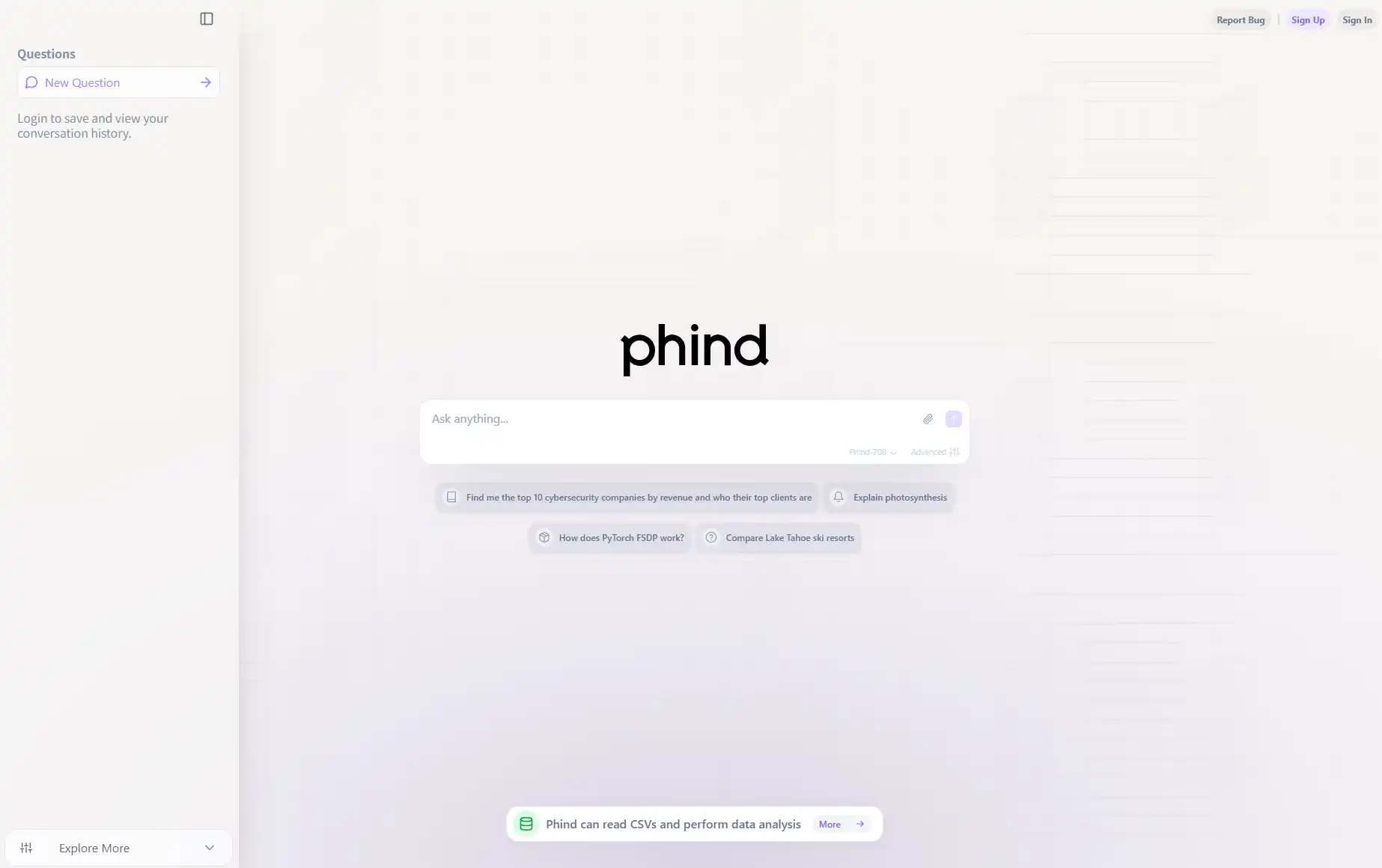Phind is an AI-powered search assistant for developers that provides concise solutions to coding problems with relevant examples and citations.
Ever found yourself drowning in Stack Overflow threads, trying to decipher cryptic error messages, or spending hours searching for code solutions? As developers, we’ve all been there. The frustration of jumping between documentation pages, forum posts, and tutorial videos can kill productivity and drain creativity. That’s where Phind comes in – a tool that’s changing how developers search for technical information.
Introduction to Phind
What is Phind and its Purpose?
Phind is an AI-powered search assistant specifically designed for developers and technical professionals. Unlike traditional search engines that simply return links, Phind analyzes technical questions and provides comprehensive, concise answers drawn from across the web. Think of it as having a senior developer instantly available to answer your coding questions with explanations tailored to your specific problem.
The platform combines advanced large language models with specialized search capabilities to understand programming queries on a deeper level. Its primary purpose is to accelerate problem-solving for developers by cutting through the noise and delivering actionable solutions.
Who is Phind Designed For?
Phind targets a specific audience with technical needs:
- Software developers at all experience levels
- Data scientists working with complex algorithms
- Engineering students learning new programming concepts
- Technical professionals troubleshooting development environments
- Open source contributors navigating unfamiliar codebases
While tools like ChatGPT serve general audiences, Phind specifically optimizes for technical contexts. Whether you’re a seasoned professional dealing with an obscure bug or a coding newcomer trying to understand basic concepts, Phind tailors its responses to your technical level.
Getting Started with Phind: How to Use It
Using Phind is refreshingly straightforward:
- Visit Phind.com
- Enter your technical question or programming problem in the search bar
- Review the generated answer, which includes:
- A clear explanation of the solution
- Relevant code examples when applicable
- Citations from technical documentation
- Links to original sources for deeper reading
For more specific results, you can include code snippets, error messages, or programming language specifications in your query. Phind also offers a browser extension that integrates directly into your workflow, allowing you to highlight code or text on any webpage and search with Phind instantly.
Phind’s Key Features and Benefits
Core Functionalities of Phind
Phind stands out with several powerful features:
🔍 Technical Search Understanding
Phind recognizes programming languages, frameworks, libraries, and technical terminology, providing context-aware answers rather than generic information.
💻 Code-Aware Responses
When you ask about code, Phind doesn’t just explain concepts – it provides executable examples that you can adapt to your project immediately.
🔄 Follow-up Question Support
The platform maintains context through conversation, allowing you to refine your queries without repeating information – similar to working with a real developer.
📚 Documentation Integration
Phind pulls from official documentation sources, ensuring that recommendations follow best practices and current standards for various technologies.
🖥️ Code Execution Capability
With Phind’s code interpreter feature, you can actually run and test code solutions directly in the interface to verify they work.
Advantages of Using Phind
The benefits of incorporating Phind into your development workflow are substantial:
⏱️ Time Savings
Developers report saving 30-60 minutes daily by getting direct answers instead of sifting through multiple search results.
🧠 Learning Acceleration
Phind explains concepts and solutions rather than just providing code to copy/paste, helping developers understand underlying principles.
🔥 Reduced Context Switching
By providing comprehensive answers in one place, Phind minimizes the need to jump between multiple browser tabs and documentation sites.
📈 Productivity Enhancement
Quick problem resolution means more time spent on creative development rather than debugging or searching for solutions.
Main Use Cases and Applications
Phind excels in several common development scenarios:
Debugging Complex Errors
When facing cryptic error messages, Phind can interpret them and suggest likely causes and fixes based on similar issues others have encountered.
Learning New Technologies
Developers exploring unfamiliar frameworks or languages can ask Phind conceptual questions to quickly understand core principles and patterns.
Code Optimization
Phind can analyze code snippets and suggest performance improvements, better practices, or more elegant solutions.
Environment Setup
Setting up development environments often involves arcane configuration steps – Phind provides clear, step-by-step instructions for specific setups.
API Implementation
When working with new APIs, Phind can explain authentication flows, parameter requirements, and provide sample implementation code.
Exploring Phind’s Platform and Interface
User Interface and User Experience
Phind’s interface is minimalist by design, putting the focus on your questions and the answers you receive:
Search-First Design
The homepage features a prominent search bar, emphasizing Phind’s core function as a search assistant.
Conversation Flow
Answers appear in a conversational format with clear formatting that distinguishes code from explanations.
Code Highlighting
Syntax highlighting makes code examples easier to read and understand at a glance.
Source Attribution
Each answer includes citations and links to original sources, making it easy to verify information or explore topics more deeply.
Dark/Light Mode Toggle
For developers who prefer different visual experiences depending on environment or time of day.
The overall experience feels like a hybrid between a search engine and a knowledgeable coding mentor. The interface prioritizes readability and information density without overwhelming users.
Platform Accessibility
Phind offers multiple ways to access its capabilities:
Web Application
The primary interface at Phind.com works across all modern browsers.
Browser Extensions
Available for Chrome and Firefox, these extensions enable quick searches from any webpage by highlighting text and right-clicking.
Mobile Responsiveness
The interface adapts well to mobile devices, though the experience is optimized for desktop use given the coding focus.
Keyboard Navigation
Keyboard shortcuts allow power users to navigate the interface efficiently without reaching for the mouse.
Phind Pricing and Plans
Subscription Options
Phind offers a tiered pricing model that accommodates different usage needs:
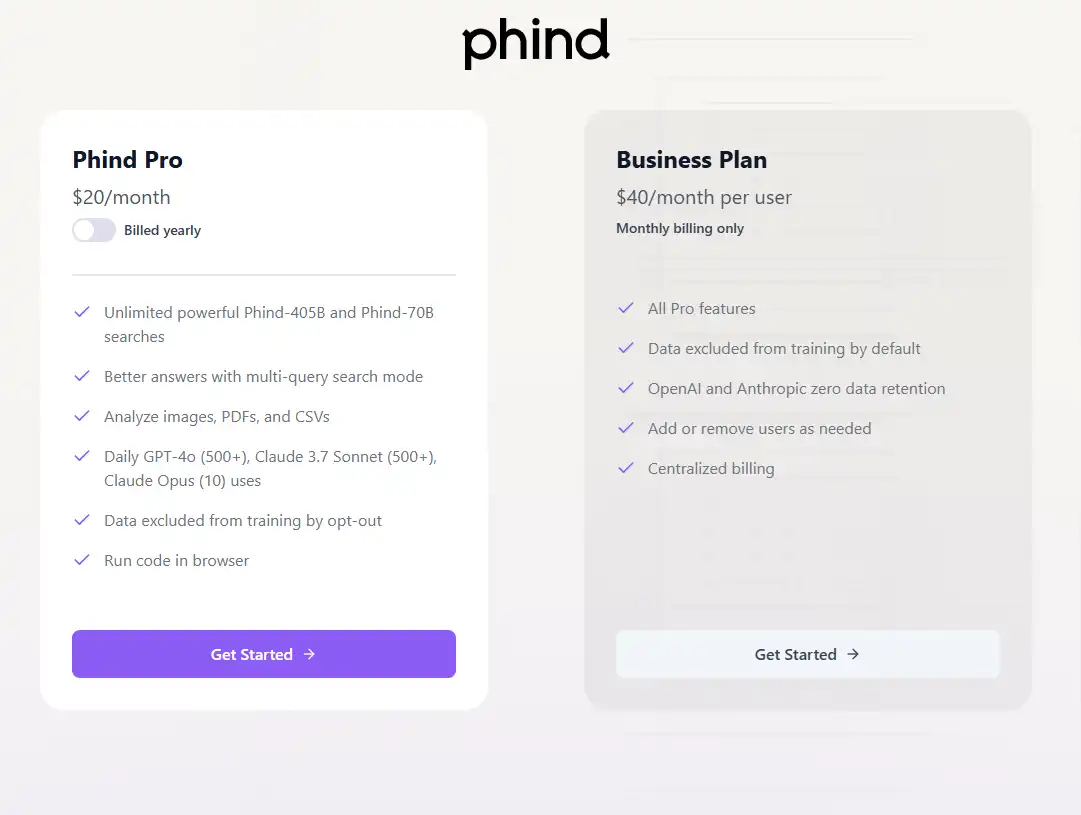
For casual users or those just testing the platform, the free tier offers substantial value. However, professional developers who rely on the tool daily will likely find the Plus subscription worthwhile for the removal of query limits and access to more powerful AI models.
Phind Reviews and User Feedback
Pros and Cons of Phind
Based on user reviews and expert analysis, here’s how Phind stacks up:
Pros:
- ✅ Highly accurate technical answers compared to general AI assistants
- ✅ Significant time savings for common development roadblocks
- ✅ Up-to-date information that incorporates recent documentation
- ✅ Excellent code examples that actually work in practice
- ✅ Clean, distraction-free interface focused on developer needs
Cons:
- ❌ Occasionally provides overly complex solutions for simple problems
- ❌ Performance can vary depending on query specificity
- ❌ Free tier limitations may frustrate power users
- ❌ Some niche programming languages have less comprehensive support
- ❌ New features sometimes introduced without sufficient documentation
User Testimonials and Opinions
Developers across various communities have shared their experiences with Phind:
“Phind has become my go-to for debugging issues. Last week I spent hours trying to solve a React state management problem, and Phind gave me the exact solution in seconds.” – Sarah K., Frontend Developer
“As someone learning Rust, Phind explains concepts in a way that clicks better than documentation alone. It’s like having a patient mentor who’s always available.” – Michael T., Computer Science Student
“The Plus subscription pays for itself in time saved. One debugging session that would have taken a full afternoon was solved in 10 minutes with Phind.” – David L., Senior Software Engineer
Industry analysts have also noted Phind’s growing influence in developer tooling, with particular praise for its technical accuracy and context awareness compared to general-purpose AI assistants.
Phind Company and Background Information
About the Company Behind Phind
Phind was founded in 2022 by a team of AI researchers and experienced developers who recognized the limitations of existing search tools for technical problem-solving. The company emerged from the realization that while general AI models were advancing rapidly, specialized tools for developers weren’t keeping pace.
The founding team includes alumni from top technology companies and research institutions who brought expertise in natural language processing, search technology, and developer experience design.
Key company milestones include:
- 2022: Initial launch of Phind with basic search capabilities
- 2023: Introduction of code interpretation features and GPT-4 integration
- 2023: Secured significant venture funding to expand capabilities
- 2024: Released browser extensions and expanded language support
The company maintains a distributed team with concentration in tech hubs like San Francisco and New York, focusing on continuous improvement of their AI models and developer experience.
Phind Alternatives and Competitors
Top Phind Alternatives in the Market
Several other tools compete in the AI-powered developer assistant space:
- GitHub Copilot – github.com/features/copilot
Focuses more on code generation and completion rather than search - Perplexity AI – perplexity.ai
Offers technical search but serves a broader audience beyond developers - Stack Overflow AI – stackoverflow.co
Leverages the Stack Overflow knowledge base with AI capabilities - Replit Ghostwriter – replit.com/site/ghostwriter
Integrates directly with the Replit development environment - You.com – you.com
Combines general search with some developer-specific capabilities
Phind vs. Competitors: A Comparative Analysis
How does Phind stack up against these alternatives? Here’s a feature comparison:
| Feature | Phind | GitHub Copilot | Perplexity AI | Stack Overflow AI |
|---|---|---|---|---|
| Primary Focus | Technical search & explanation | Code completion & generation | General knowledge search | Programming Q&A |
| Code Generation | ⭐⭐⭐ | ⭐⭐⭐⭐⭐ | ⭐⭐ | ⭐⭐⭐ |
| Technical Accuracy | ⭐⭐⭐⭐⭐ | ⭐⭐⭐⭐ | ⭐⭐⭐ | ⭐⭐⭐⭐⭐ |
| Source Citations | ⭐⭐⭐⭐⭐ | ❌ | ⭐⭐⭐⭐ | ⭐⭐⭐⭐ |
| IDE Integration | ⭐⭐ | ⭐⭐⭐⭐⭐ | ❌ | ⭐⭐ |
| Free Tier Value | ⭐⭐⭐⭐ | ⭐⭐ | ⭐⭐⭐ | ⭐⭐⭐ |
| Response Speed | ⭐⭐⭐⭐ | ⭐⭐⭐⭐⭐ | ⭐⭐⭐ | ⭐⭐⭐ |
Phind’s key differentiator is its laser focus on developer search with comprehensive explanations, while tools like GitHub Copilot excel at code generation and completion. For developers primarily seeking help understanding and solving problems rather than generating code from scratch, Phind typically provides more contextual value.
Phind Website Traffic and Analytics
Website Visits Over Time
According to web analytics data, Phind has seen substantial growth in traffic over the past year:
| Quarter | Monthly Active Users (Est.) | Growth % |
|---|---|---|
| Q2 2023 | 200,000 | – |
| Q3 2023 | 350,000 | +75% |
| Q4 2023 | 650,000 | +86% |
| Q1 2024 | 1,200,000 | +85% |
This rapid growth trajectory indicates strong developer adoption and suggests that Phind is addressing a significant need in the market.
Geographical Distribution of Users
Phind’s user base is global but concentrated in major technology centers:
- United States (42%)
- India (12%)
- United Kingdom (7%)
- Germany (6%)
- Canada (5%)
- Other (28%)
Within the United States, the highest usage occurs in metropolitan areas with significant tech industries, including San Francisco, Seattle, New York, and Austin.
Main Traffic Sources
Traffic to Phind.com comes from multiple channels:
- Direct Navigation: 35% (indicating strong brand recognition)
- Search Engine Traffic: 28% (primarily from technical queries)
- Social Media: 18% (with strong representation from Twitter/X and Reddit)
- Referrals from Developer Sites: 12%
- Other Sources: 7%
Word-of-mouth recommendations within developer communities appear to be a significant driver of new user acquisition, based on social media analysis and community discussions.
Frequently Asked Questions about Phind (FAQs)
General Questions about Phind
What makes Phind different from regular search engines?
Phind doesn’t just return links – it analyzes technical questions and provides comprehensive answers with code examples and citations, specifically tailored for developers.
Can Phind help with any programming language?
Yes, Phind supports all major programming languages including Python, JavaScript, Java, C++, Rust, Go, and many others. However, more common languages typically have better coverage.
Is Phind accurate and up-to-date?
Phind draws from recent web sources and documentation, so its information is generally current. It also cites sources so you can verify information.
Feature Specific Questions
Can Phind generate complete projects or just snippets?
Phind excels at providing solutions to specific problems rather than generating entire projects. For complete project generation, specialized code generation tools may be more effective.
Does Phind run or execute the code it suggests?
With the Plus subscription, Phind can execute code via its code interpreter feature to verify solutions, but the free tier provides code examples without execution.
Can I upload my code for context?
Yes, Plus subscribers can upload files to provide context for more personalized answers related to their specific codebase.
Pricing and Subscription FAQs
What happens if I exceed the free tier limits?
You’ll receive a notification that you’ve reached your daily limit and be prompted to wait until the next day or upgrade to Plus for continued access.
Can I cancel my Plus subscription anytime?
Yes, subscriptions can be canceled at any time, with service continuing until the end of the current billing period.
Are there discounts for students or educational institutions?
Phind occasionally offers educational discounts, though these aren’t permanently available. Check their website for current educational programs.
Support and Help FAQs
How can I report incorrect information?
Phind provides feedback options directly in the interface after each answer, allowing you to flag inaccuracies for review.
Is there a community forum for Phind users?
Yes, Phind maintains a Discord community where users can share tips, report issues, and discuss feature requests.
How do I contact Phind customer support?
Support is available through the contact form on their website, with Plus subscribers receiving priority response times.
Conclusion: Is Phind Worth It?
Summary of Phind’s Strengths and Weaknesses
After thorough evaluation, here’s what stands out about Phind:
Key Strengths:
- 🚀 Significantly accelerates problem-solving for common development challenges
- 🎯 Provides highly relevant and technically accurate information
- 💻 Offers clean, well-formatted code examples that work in practice
- 📚 Includes citations to verify information and explore topics further
- 🧠 Explains concepts rather than just providing solutions
Notable Weaknesses:
- ⏱️ Free tier limitations can be restrictive for power users
- 🔎 Sometimes struggles with highly specialized or niche technical questions
- 💬 Occasionally provides more complex answers than necessary
- 🔄 New features can take time to mature and stabilize
Final Recommendation and Verdict
Phind represents a significant advancement in how developers search for technical information and solutions. Its specialized focus on programming challenges delivers substantial time savings and learning benefits that general-purpose search engines or AI assistants can’t match.
For whom is Phind most valuable?
- Active developers who regularly face technical challenges
- Programming students looking to understand concepts more deeply
- Technical professionals working with unfamiliar technologies
- Teams seeking to reduce debugging and research time
Is the Plus subscription worth it?
For casual users, the free tier provides excellent value. However, professional developers will likely find the $20/month Plus subscription easily justified by the time savings alone – even saving 1-2 hours of development time per month more than covers the cost.
In an era of increasingly specialized AI tools, Phind has successfully identified and addressed a specific pain point in the developer workflow. By combining the breadth of search with the contextual understanding of AI, it delivers on its promise to be the developer’s search assistant.
Whether you’re debugging a complex error, learning a new framework, or optimizing existing code, Phind deserves a place in your development toolkit. Try the free tier to experience its capabilities firsthand, and you’ll likely discover why so many developers are making it an essential part of their workflow.