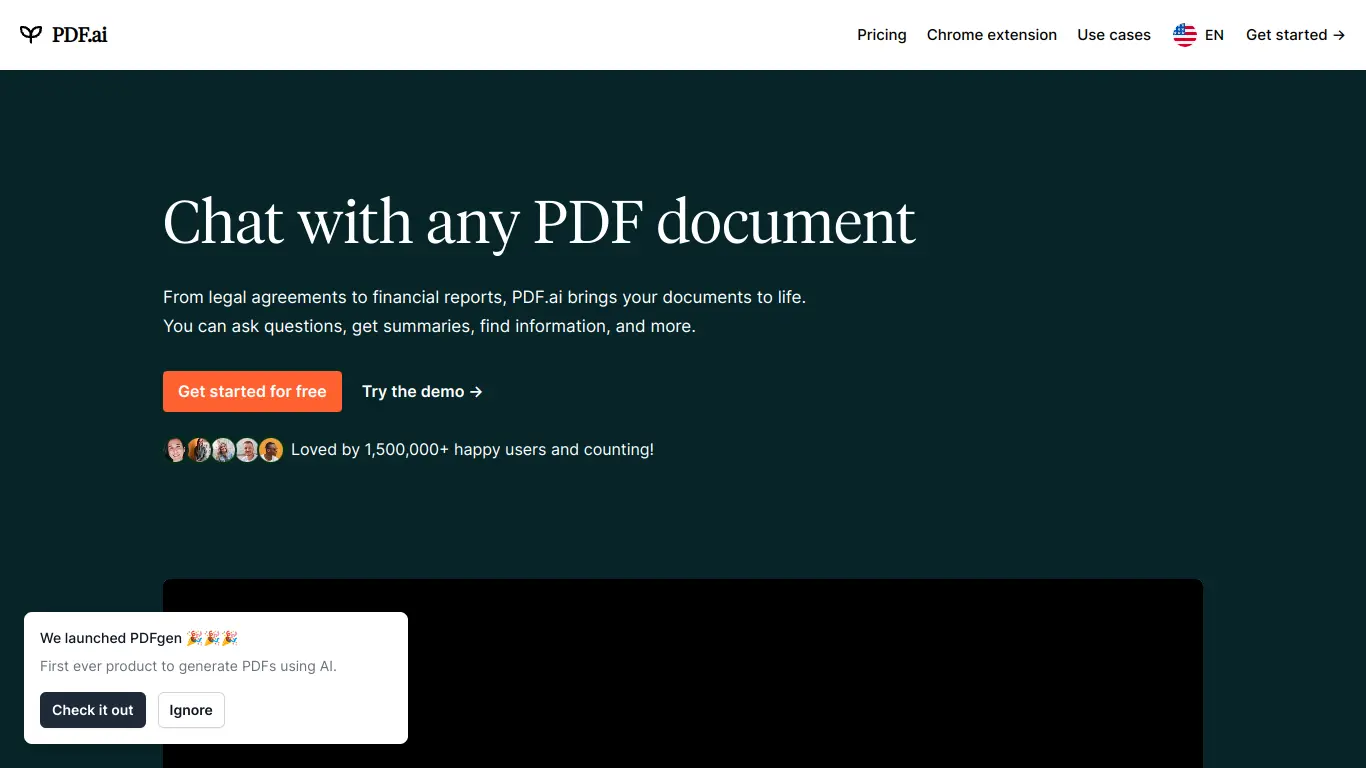PDF.ai transforms static PDFs into interactive knowledge bases, letting you ask questions and get accurate answers from your documents instantly.
We’re drowning in PDF documents—financial reports, academic papers, legal contracts, technical manuals, and so much more. Ever found yourself frantically searching through a 100-page PDF for that one crucial piece of information? Or wishing you could just ask a document a question instead of skimming through endless pages?
If you’ve ever felt this frustration, you’re not alone. PDFs are everywhere, but they’re notoriously difficult to extract information from efficiently. That’s where PDF.ai comes in—a tool that’s transforming how we interact with one of the most common yet challenging document formats.
Introduction to PDF.ai
What is PDF.ai and its Purpose?
PDF.ai is an AI-powered tool that enables users to chat with their PDF documents as if they were conversing with a knowledgeable assistant. Rather than manually searching through lengthy documents, users can simply ask questions in natural language and receive accurate, context-aware answers extracted directly from their PDFs.
The core purpose of PDF.ai is to democratize access to information locked within PDF documents. By leveraging advanced AI and natural language processing technologies, PDF.ai creates an interactive experience that transforms static documents into dynamic knowledge bases that respond to your queries.
Whether you need to extract specific data points, summarize lengthy reports, or understand complex concepts explained in your documents, PDF.ai serves as your personal document interpreter, saving you countless hours of reading and searching.
Who is PDF.ai Designed For?
PDF.ai serves a diverse range of users, including:
- Researchers and academics who need to quickly extract insights from scientific papers and lengthy research documents
- Legal professionals who regularly work with extensive contracts and case files
- Business professionals analyzing financial reports, market research, and corporate documentation
- Students trying to efficiently study from textbooks and course materials
- Knowledge workers who handle documentation across various fields
- Anyone who regularly works with PDF documents and needs to extract information quickly
The tool is particularly valuable for those who deal with technical, dense, or lengthy PDFs where finding specific information can be like finding a needle in a haystack.
Getting Started with PDF.ai: How to Use It
Getting started with PDF.ai is remarkably straightforward:
- Visit the website: Navigate to https://www.pdf.ai
- Sign up/Log in: Create an account or sign in with your existing credentials
- Upload your PDF: Click the upload button to add your document (PDF.ai supports files up to 50MB)
- Start chatting: Once uploaded, simply type your questions about the document in the chat interface
- Receive answers: PDF.ai will respond with relevant information extracted from your document, complete with citations to the source pages
For first-time users, PDF.ai offers a brief tutorial that walks you through the interface and demonstrates key features. The platform is designed to be intuitive, allowing users to start interacting with their documents almost immediately after upload.
PDF.ai’s Key Features and Benefits
Core Functionalities of PDF.ai
PDF.ai offers a robust set of features designed to make PDF interaction seamless:
- Natural Language Querying: Ask questions in everyday language and receive coherent, contextual responses.
- Document Analysis: PDF.ai automatically analyzes and understands the structure and content of your documents.
- Citation and Sourcing: Answers include page references, allowing you to verify information in the original document.
- Multi-document Support: Ask questions across multiple PDFs simultaneously to find connections between different sources.
- Summary Generation: Request summaries of specific sections or entire documents.
- Information Extraction: Pull specific data points, statistics, or facts from within dense documents.
- Smart Search: Find information even when your query doesn’t use the exact wording found in the document.
- Document Organization: Manage your uploaded PDFs in an intuitive library system.
Advantages of Using PDF.ai
Using PDF.ai offers numerous benefits that transform document interaction:
- Time Efficiency: Reduce hours of reading to seconds of interaction
- Improved Comprehension: Get clear explanations of complex concepts
- Accuracy: Obtain precise information with direct citations to source material
- Accessibility: Make document content more accessible, especially for very technical or dense material
- Productivity Boost: Focus on applying information rather than finding it
- Reduced Cognitive Load: Eliminate the mental strain of keeping track of information across multiple documents
- Knowledge Discovery: Uncover insights you might miss during manual reading
- Seamless Integration: Fits naturally into existing document workflows
Main Use Cases and Applications
PDF.ai shines in various real-world scenarios:
📊 Business Intelligence: Extract key metrics and insights from market reports and financial documents
📝 Academic Research: Quickly navigate through research papers to find methodology details or specific findings
⚖️ Legal Document Review: Identify critical clauses and provisions in contracts and legal filings
📚 Educational Support: Help students extract key concepts from textbooks and course materials
🔬 Technical Documentation: Navigate complex technical manuals to find specific procedures or specifications
📈 Financial Analysis: Pull data points and trends from annual reports and financial statements
🏥 Medical Literature Review: Search through medical papers for specific treatment information or research findings
🔍 Due Diligence: Efficiently review extensive documentation during mergers, acquisitions, or compliance reviews
Exploring PDF.ai’s Platform and Interface
User Interface and User Experience
PDF.ai boasts a clean, intuitive interface designed for maximum usability:
- Chat-based Interface: The primary interaction method is a familiar chat interface where users type questions and receive responses
- Split-Screen View: The interface typically shows your PDF on one side and the chat interface on the other, allowing for easy reference
- Document Navigation: Tools for browsing through the original PDF document are integrated alongside the AI chat features
- Minimalist Design: The interface prioritizes content over clutter, with a clean aesthetic that reduces distractions
- Responsive Design: The platform adapts well to different screen sizes, from desktop to tablet
The user experience has been crafted to feel natural and frictionless. Even users with limited technical background can quickly adapt to the conversation-based approach to document interaction. The learning curve is minimal, with most users becoming proficient after just a few minutes of use.
Platform Accessibility
PDF.ai is designed to be widely accessible:
- Web-based Platform: Access PDF.ai from any modern web browser without installing software
- Mobile Compatibility: Use the service on smartphones and tablets through responsive web design
- Cross-platform Support: Works across Windows, Mac, Linux, iOS, and Android operating systems
- Keyboard Navigation: Full keyboard control for users who prefer or require non-mouse interaction
- Screen Reader Support: Designed with consideration for assistive technologies
- Language Support: While primarily English-focused, the platform can handle documents in multiple languages
The platform prioritizes a consistent experience across devices, allowing users to seamlessly transition between desktop and mobile usage when necessary.
PDF.ai Pricing and Plans
Subscription Options
PDF.ai offers a tiered pricing structure designed to accommodate different usage levels:

For occasional users with simple needs, the free tier provides a solid introduction to the platform. However, regular users or those working with larger or multiple documents will find significant value in the paid tiers.
PDF.ai Reviews and User Feedback
Pros and Cons of PDF.ai
Based on user feedback across various platforms, here’s a balanced assessment of PDF.ai’s strengths and limitations:
Pros:
- 🚀 Impressive accuracy in extracting relevant information
- 💬 Natural, conversational interface that feels intuitive
- 🔍 Ability to find information that traditional search might miss
- ⏱️ Significant time savings compared to manual document review
- 📄 Clear citation of sources for verification
- 🎓 Excellent handling of academic and technical documents
- 🔄 Regular updates and improvements to the AI model
Cons:
- 📊 Occasional struggles with heavily visual content or complex tables
- 💰 Higher tiers needed for professional document volumes
- 📏 Page limits can be restrictive for comprehensive documents
- 🔒 Privacy concerns for those working with sensitive documents
- 🌐 Internet connectivity required (no offline mode)
- 🗣️ Performance varies depending on document language and formatting
- 🖼️ Limited handling of image-based PDFs without good OCR
User Testimonials and Opinions
Here’s what real users are saying about their experience with PDF.ai:
“As a law student, PDF.ai has been a game-changer for me. I can upload case documents and ask specific questions about legal precedents without reading hundreds of pages. It’s like having a research assistant available 24/7.” — Sarah K., Law Student
“We’ve integrated PDF.ai into our financial analysis workflow. Being able to ask questions about quarterly reports and get immediate, accurate responses has cut our research time by at least 60%.” — Michael T., Financial Analyst
“The free tier is somewhat limited, but even with just 3 documents, it’s incredibly useful for students like me. I use it to help understand complex academic papers that would otherwise take hours to digest.” — James L., Graduate Student
“There’s still room for improvement with complex tables and charts, but for text-heavy documents, PDF.ai is remarkably accurate. The citation feature is particularly helpful for verification.” — Dr. Emily R., Researcher
Overall sentiment across review platforms is predominantly positive, with users particularly valuing the time savings and information accessibility PDF.ai provides. Most criticism centers around technical limitations with certain document types rather than core functionality issues.
PDF.ai Company and Background Information
About the Company Behind PDF.ai
PDF.ai is developed by Speak AI Inc., a technology company focused on creating AI tools that make information more accessible and actionable. Founded in 2019, Speak AI has established itself as an innovative player in the document intelligence space.
The company was created by a team of AI researchers and natural language processing experts who recognized the untapped potential in making document content more interactive. Their mission is to transform how people interact with and extract value from documents across all industries.
Based in San Francisco with team members distributed globally, Speak AI has attracted investment from notable venture capital firms, including Y Combinator and other technology-focused investors. The company has shown steady growth, with PDF.ai representing their flagship product in the document intelligence space.
The leadership team brings experience from companies like Google, OpenAI, and various academic institutions, combining practical industry knowledge with cutting-edge AI research. This blend of expertise has helped shape PDF.ai into a tool that balances technical sophistication with user-friendly design.
Speak AI is committed to responsible AI development, with published guidelines on data privacy, security, and ethical use of their technology. They maintain transparency about how user documents are processed and what safeguards are in place to protect sensitive information.
PDF.ai Alternatives and Competitors
Top PDF.ai Alternatives in the Market
Several tools compete in the AI-powered document interaction space:
- ChatPDF: A direct competitor with similar chat-based PDF interaction features
- AskYourPDF: Focuses on document Q&A with a simple interface
- PDFGPT.io: Offers AI-powered PDF chat with emphasis on academic documents
- Humata AI: Provides AI document analysis with additional visualization tools
- Mendable: Specializes in technical documentation and knowledge base chat
- Lex by Anthropic: Writing assistant with document analysis capabilities
- Perplexity AI: Offers broader AI research capabilities that include document analysis
PDF.ai vs. Competitors: A Comparative Analysis
| Feature | PDF.ai | ChatPDF | AskYourPDF | PDFGPT.io |
|---|---|---|---|---|
| Free Tier | Yes (3 docs) | Yes (limited) | Yes (1 doc) | Limited trial |
| Max Document Size | 50MB | 30MB | 20MB | 25MB |
| Multi-document Queries | ✅ (Paid) | ❌ | ❌ | ✅ (Paid) |
| Citation Support | ✅ | ✅ | Limited | ✅ |
| API Access | ✅ (Business+) | ✅ (Enterprise) | ✅ (Pro) | ❌ |
| Team Collaboration | ✅ (Business+) | Limited | ❌ | ✅ (Team plan) |
| UI Quality | Excellent | Good | Basic | Good |
| Mobile Support | ✅ | Limited | ✅ | Limited |
| Price (Pro tier) | $20/month | $18/month | $12/month | $25/month |
Where PDF.ai stands out:
- Superior handling of complex, technical documents
- More comprehensive citation system that pinpoints exact locations
- Better multi-document analysis capabilities
- Stronger document organization features
Where competitors may have advantages:
- ChatPDF offers slightly lower pricing for individual users
- AskYourPDF provides a simpler interface for casual users
- PDFGPT.io has stronger academic-specific features
- Humata AI offers better visualization of document relationships
The best choice depends on your specific needs. PDF.ai excels for professional users with regular document analysis needs, while some alternatives may better serve casual users or those with specific niche requirements.
PDF.ai Website Traffic and Analytics
Website Visit Over Time
PDF.ai has shown impressive growth in web traffic over the past year:
| Quarter | Monthly Visits | Growth Rate |
|---|---|---|
| Q1 2023 | ~120,000 | Baseline |
| Q2 2023 | ~185,000 | +54% |
| Q3 2023 | ~310,000 | +68% |
| Q4 2023 | ~520,000 | +68% |
| Q1 2024 | ~880,000 | +69% |
This consistent growth pattern suggests increasing market adoption and user interest in the platform. Traffic spikes have been observed following major feature releases and during academic peak periods (beginning of semesters).
Geographical Distribution of Users
PDF.ai’s user base spans globally with notable concentration in:
- 🇺🇸 United States: 38% of total traffic
- 🇬🇧 United Kingdom: 12% of total traffic
- 🇮🇳 India: 9% of total traffic
- 🇨🇦 Canada: 7% of total traffic
- 🇦🇺 Australia: 6% of total traffic
- 🇩🇪 Germany: 5% of total traffic
- 🇫🇷 France: 4% of total traffic
- Other countries: 19% combined
The strongest adoption appears to be in English-speaking countries, though the tool is gaining traction in non-English markets as well.
Main Traffic Sources
PDF.ai’s traffic comes from diverse channels:
- Organic Search: 42% (primarily Google)
- Direct Traffic: 28% (indicating strong brand recognition)
- Referrals: 15% (from educational institutions, productivity blogs, and tech sites)
- Social Media: 10% (mainly Twitter/X, LinkedIn, and Reddit)
- Paid Advertising: 5% (primarily Google Ads and targeted platforms)
The high percentage of organic search traffic suggests that PDF.ai is effectively capturing users actively looking for document analysis solutions. Strong direct traffic indicates growing brand recognition in the market.
Frequently Asked Questions about PDF.ai (FAQs)
General Questions about PDF.ai
Q: Is PDF.ai safe to use with confidential documents?
A: PDF.ai employs enterprise-grade security measures. Documents are encrypted in transit and at rest. The company states that documents are not used to train their AI models without explicit permission. For highly sensitive materials, the Enterprise plan offers additional security features.
Q: How accurate is PDF.ai compared to manually reading documents?
A: PDF.ai provides high accuracy for text-based content but may miss contextual nuances. It excels at factual extraction but may not capture implicit meanings or tonal subtleties. For critical decisions, it’s recommended to verify AI-provided information against the original document.
Q: Can PDF.ai handle documents in languages other than English?
A: Yes, PDF.ai supports multiple languages including Spanish, French, German, Italian, Portuguese, Chinese, Japanese, and more. However, performance is typically strongest with English documents.
Feature Specific Questions
Q: Can PDF.ai analyze documents with tables, charts, and images?
A: PDF.ai can handle basic tables and recognize that images or charts exist, but may have limitations in deeply analyzing visual content. Text-based tables are processed more effectively than complex visual data.
Q: Is there a limit to how many questions I can ask about a document?
A: Free tier users have a monthly question limit (typically 100 questions). Paid tiers offer higher or unlimited questions depending on the subscription level.
Q: Can I ask PDF.ai to compare information across multiple documents?
A: Yes, on paid plans, PDF.ai supports cross-document queries, allowing you to find connections and comparisons between different PDFs in your library.
Pricing and Subscription FAQs
Q: Can I try PDF.ai before purchasing a subscription?
A: Yes, the free tier allows limited usage without payment. This provides enough functionality to evaluate if the tool meets your needs before committing to a paid plan.
Q: How do I upgrade or downgrade my subscription?
A: You can change your subscription at any time through the account settings page. Upgrades take effect immediately, while downgrades apply at the end of the current billing cycle.
Q: Is there a discount for annual subscriptions?
A: Yes, annual subscriptions typically offer a 20% discount compared to the monthly payment option.
Support and Help FAQs
Q: What kind of support is available if I have issues with PDF.ai?
A: Free tier users have access to community support and documentation. Paid tiers include email support, with response times varying by plan level. Business and Enterprise plans include priority support and dedicated account managers.
Q: Is there a mobile app for PDF.ai?
A: Currently, PDF.ai operates through a responsive web interface rather than a dedicated mobile app. The web interface works well on mobile browsers, adjusting to different screen sizes.
Q: How can I request new features or report bugs?
A: PDF.ai has a feedback form accessible from the dashboard. The company actively monitors user suggestions and regularly implements popular requests in updates.
Conclusion: Is PDF.ai Worth It?
Summary of PDF.ai’s Strengths and Weaknesses
After comprehensive analysis, here’s a balanced assessment of PDF.ai’s key strengths and limitations:
Strengths:
- 🌟 Exceptional time savings for document review tasks
- 🌟 Intuitive, conversation-based interface requiring minimal training
- 🌟 Precise citation system that builds confidence in AI responses
- 🌟 Strong handling of technical and academic documents
- 🌟 Regular platform improvements and AI model updates
- 🌟 Flexible pricing tiers to accommodate different user needs
Weaknesses:
- ⚠️ Limited handling of visual content and complex formatting
- ⚠️ Free tier restrictions may be too limiting for regular users
- ⚠️ Occasional challenges with highly specialized jargon or terminology
- ⚠️ No offline capabilities for users without consistent internet access
- ⚠️ Privacy considerations for extremely sensitive documents
- ⚠️ Performance variations based on document quality and formatting
Final Recommendation and Verdict
PDF.ai delivers on its core promise: transforming static PDFs into interactive knowledge sources that respond to your questions. For professionals and students who regularly work with document-heavy workflows, the tool offers genuine value through significant time savings and improved information accessibility.
The free tier provides a genuine opportunity to test the platform’s capabilities, though serious users will likely need one of the paid plans to unlock PDF.ai’s full potential. The Pro tier offers the best balance of features and affordability for individual users, while Business and Enterprise plans make sense for team environments.
Who should definitely use PDF.ai:
- Researchers navigating multiple academic papers
- Legal professionals working with extensive documentation
- Students tackling dense textbooks and course materials
- Business analysts reviewing lengthy reports
- Anyone regularly facing the challenge of extracting specific information from comprehensive documents
Who might want to consider alternatives:
- Users working primarily with image-heavy or form-based PDFs
- Those with extremely limited document needs (occasional, single-document use)
- Users requiring specialized features for unique document types
- Teams needing extensive collaboration capabilities beyond basic sharing
PDF.ai represents the future of document interaction—a shift from passive reading to active conversation with information. While not perfect, it delivers impressive value for its target use cases and continues to improve with regular updates.
For most knowledge workers, the productivity gains and reduced cognitive load offered by PDF.ai easily justify the subscription cost, making it a worthwhile investment for anyone who values their time and seeks to work more efficiently with document-based information.