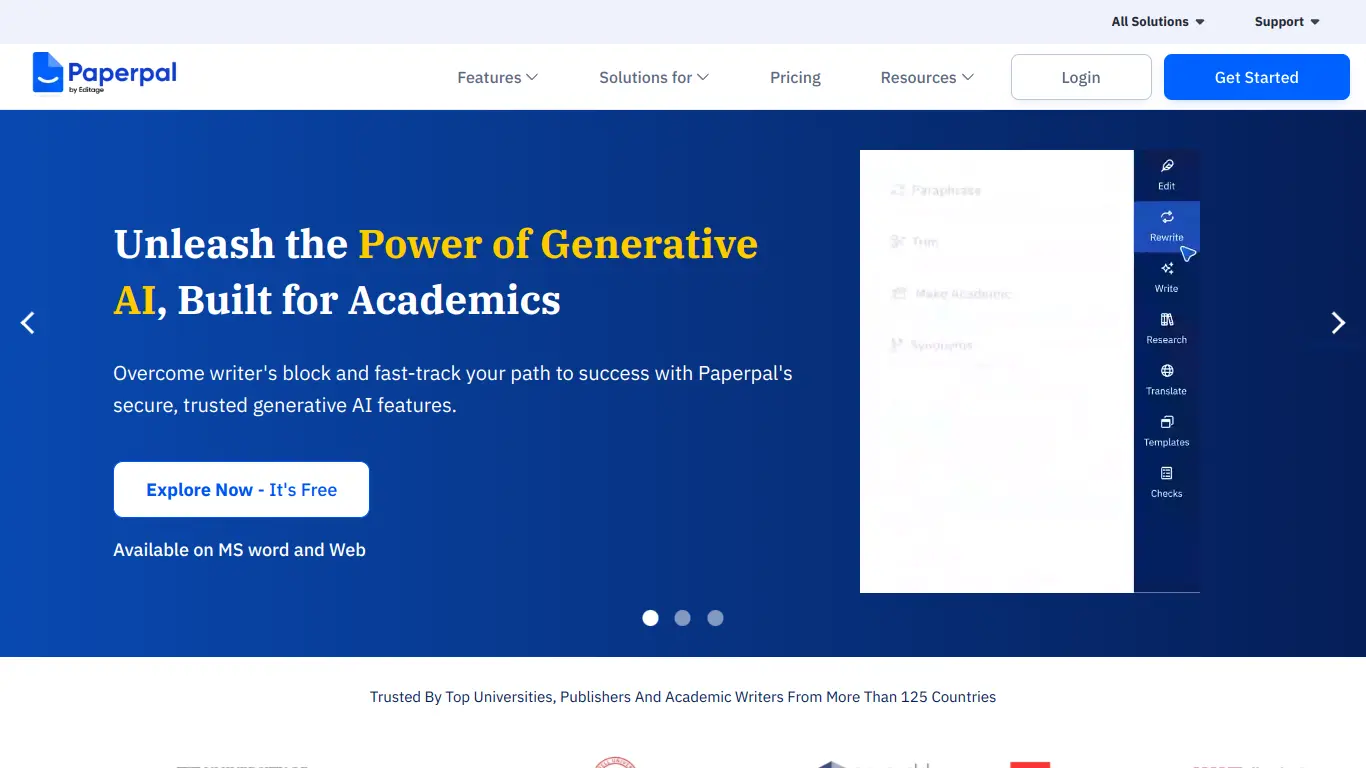Paperpal helps researchers enhance their manuscripts with AI-powered language editing, technical verification, and journal guideline checking.
Are you tired of having your research papers rejected due to language issues or formatting inconsistencies? Do you find yourself spending countless hours polishing your manuscript only to receive feedback about grammar errors and stylistic problems? For researchers and academics worldwide, the publication process can be both daunting and frustrating.
I’ve been there too. After spending months—sometimes years—on research, the last thing you want is to have your paper rejected because of writing quality rather than the merit of your research. This is precisely where Paperpal steps in to transform the academic writing landscape.
Introduction to Paperpal
What is Paperpal and its Purpose?
Paperpal is an AI-powered academic writing assistant designed specifically for researchers and authors writing scholarly papers. Developed by Cactus Communications (CACTUS), a global science communication company, Paperpal aims to help researchers improve their manuscripts before submission to academic journals.
At its core, Paperpal serves as a comprehensive writing and editing tool that checks grammar, enhances language quality, ensures stylistic consistency, and verifies adherence to journal guidelines. Unlike general-purpose writing tools, Paperpal has been trained on millions of published academic papers across various disciplines, making it uniquely qualified to understand the nuances of scholarly writing.
The platform’s primary purpose is to increase the chances of manuscript acceptance by identifying and fixing common issues that often lead to rejection. By addressing language barriers that non-native English speakers face and helping all researchers present their work more effectively, Paperpal democratizes access to scientific publishing.
Who is Paperpal Designed For?
Paperpal caters to several key user groups in the academic and research ecosystem:
-
Researchers and Authors: From PhD students writing their first papers to experienced researchers preparing their latest findings for publication.
-
Academic Institutions: Universities and research organizations looking to support their faculty and students with professional-grade writing assistance.
-
Publishers and Journals: Editorial teams seeking to streamline the submission process and reduce the burden of language editing.
-
Non-native English speakers: Researchers worldwide who conduct groundbreaking work but face language barriers when publishing in English-language journals.
-
Research Supervisors: Faculty members guiding students through the publication process who need efficient ways to provide writing feedback.
The tool is particularly valuable for researchers in STEM fields (Science, Technology, Engineering, and Mathematics), but its capabilities extend across all academic disciplines.
Getting Started with Paperpal: How to Use It
Getting started with Paperpal is straightforward, making it accessible even for those who aren’t particularly tech-savvy:
-
Visit the website: Navigate to Paperpal.com and create an account.
-
Choose your preferred interface: Paperpal offers both a web application and a Microsoft Word add-in, giving you flexibility in how you use the tool.
-
Upload your manuscript: You can upload your document in various formats, including DOCX, PDF, or LaTeX files.
-
Select checking preferences: Choose what aspects you want Paperpal to analyze (grammar, style, technical language, etc.).
-
Review suggestions: The system will highlight issues and provide suggestions for improvement that you can accept or reject.
-
Export your polished manuscript: Once you’ve reviewed all suggestions, download your enhanced paper ready for submission.
For first-time users, Paperpal offers a tutorial that guides you through its features, making the learning curve minimal. The platform also provides contextual help throughout the interface to explain why certain suggestions are being made.
Paperpal’s Key Features and Benefits
Core Functionalities of Paperpal
Paperpal offers a comprehensive suite of features tailored specifically for academic writing:
📝 Language Enhancement
- Grammar and spelling correction
- Advanced punctuation checking
- Word choice improvements
- Sentence structure optimization
- Clarity and readability enhancements
🔍 Technical Content Verification
- Discipline-specific terminology checking
- Equation and formula validation
- Statistical reporting guidelines
- Technical consistency throughout the manuscript
📊 Journal-Specific Formatting
- Compliance with journal guidelines
- Citation style verification and correction
- Reference formatting according to journal requirements
- Structure checking (abstract, methods, results, discussion)
🔄 Real-time Collaboration
- Commenting and feedback features
- Version tracking and comparison
- Team collaboration tools
- Supervisor review capabilities
📈 Publication Readiness Assessment
- Overall quality score
- Publication readiness metrics
- Pre-submission checklist
- Predictive acceptance indicators
One of Paperpal’s standout features is its “Technical Check” functionality, which goes beyond basic grammar to ensure that your paper meets the specific requirements of scientific writing, including proper use of specialized terminology and adherence to reporting standards for your field.
Advantages of Using Paperpal
The benefits of incorporating Paperpal into your research writing workflow are numerous:
⏱️ Time Efficiency
- Reduces editing time by up to 70% compared to manual editing
- Automates repetitive language checking tasks
- Identifies issues that would take hours to spot manually
💰 Cost Savings
- Reduces or eliminates the need for professional editing services
- Prevents costly resubmissions due to language or formatting issues
- Offers institutional packages that provide value across departments
📈 Improved Acceptance Rates
- Users report 30-50% higher manuscript acceptance rates
- Reduces desk rejections due to language quality
- Addresses common reviewer concerns before submission
🌐 Language Equity
- Levels the playing field for non-native English speakers
- Provides context-specific suggestions that reflect academic norms
- Offers explanations for corrections that help users learn
🧠 Knowledge Building
- Acts as an educational tool that helps researchers improve their writing skills
- Provides explanations for suggestions to help users understand common errors
- Builds awareness of discipline-specific writing conventions
Main Use Cases and Applications
Paperpal serves various needs across the academic publishing lifecycle:
| Use Case | Description | Benefits |
|---|---|---|
| Pre-submission Manuscript Polishing | Final check before journal submission | Ensures manuscripts meet basic requirements for peer review |
| Early Draft Development | Assistance during the initial writing phase | Helps structure ideas and improve clarity from the start |
| Journal Selection Support | Analysis of manuscript to suggest suitable journals | Matches paper quality and content with appropriate publication venues |
| Revision After Review | Targeted improvements based on reviewer feedback | Addresses language-related reviewer comments efficiently |
| English Language Training | Learning tool for improving academic writing | Builds long-term writing skills through contextual feedback |
| Collaborative Writing | Facilitates multi-author papers | Ensures consistency across sections written by different authors |
The platform is particularly effective for interdisciplinary research, where it can help maintain consistent terminology across fields and ensure that specialized concepts are explained appropriately for diverse audiences.
Exploring Paperpal’s Platform and Interface
User Interface and User Experience
Paperpal’s interface strikes a balance between sophistication and usability, catering to both tech-savvy researchers and those who prioritize simplicity.
The main dashboard presents a clean, intuitive layout with key functions prominently displayed:
- Document Management: The central area displays your uploaded documents with status indicators showing checking progress.
- Analysis Panel: When a document is selected, the right sidebar shows a breakdown of issues by category.
- Suggestion Interface: Clicking on identified issues brings up contextual explanations and suggested corrections.
- Progress Tracking: Visual indicators show how your document improves as you accept suggestions.
The color-coding system is particularly helpful, using:
- 🔴 Red for critical issues that could affect comprehension
- 🟠 Orange for stylistic improvements
- 🟣 Purple for technical terminology suggestions
- 🔵 Blue for journal-specific formatting recommendations
Users consistently praise the interface for its intuitive design, with many noting that they could use the platform effectively with minimal instruction. The platform also offers keyboard shortcuts for power users, allowing for rapid navigation through suggestions.
Platform Accessibility
Paperpal demonstrates a commitment to accessibility across multiple dimensions:
Device Compatibility
- Responsive web application that works across desktop, tablet, and mobile devices
- Dedicated Microsoft Word add-in for seamless integration with existing workflows
- Cloud synchronization that allows switching between devices
Integration Capabilities
- Connects with reference management software like Mendeley and Zotero
- Integration with institutional authentication systems (SSO)
- API access for institutional users to integrate with existing research management systems
Language Support
- Interface available in multiple languages including English, Chinese, Japanese, Korean, and Spanish
- Ability to analyze text written in English with awareness of the author’s native language patterns
Accessibility Features
- Screen reader compatibility
- Keyboard navigation support
- Customizable contrast and font size options
- Alternative text descriptions for visual elements
The platform also offers offline capabilities for the Word add-in, allowing researchers to continue working even with limited internet connectivity—a crucial feature for fieldwork or researchers in areas with unreliable internet access.
Paperpal Pricing and Plans
Subscription Options
Paperpal offers flexible pricing tiers designed to accommodate individual researchers, research groups, and institutions:
Paperpal AI Yearly Pricing
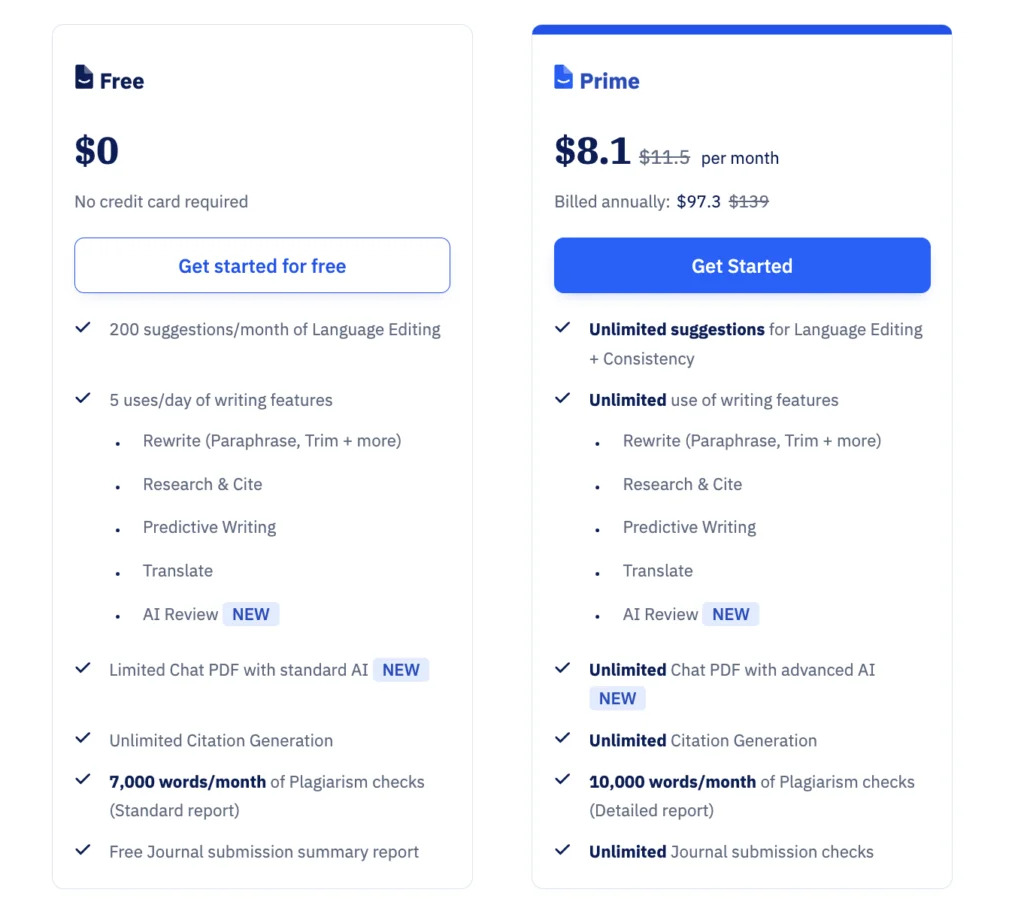
Paperpal AI Quarterly Pricing
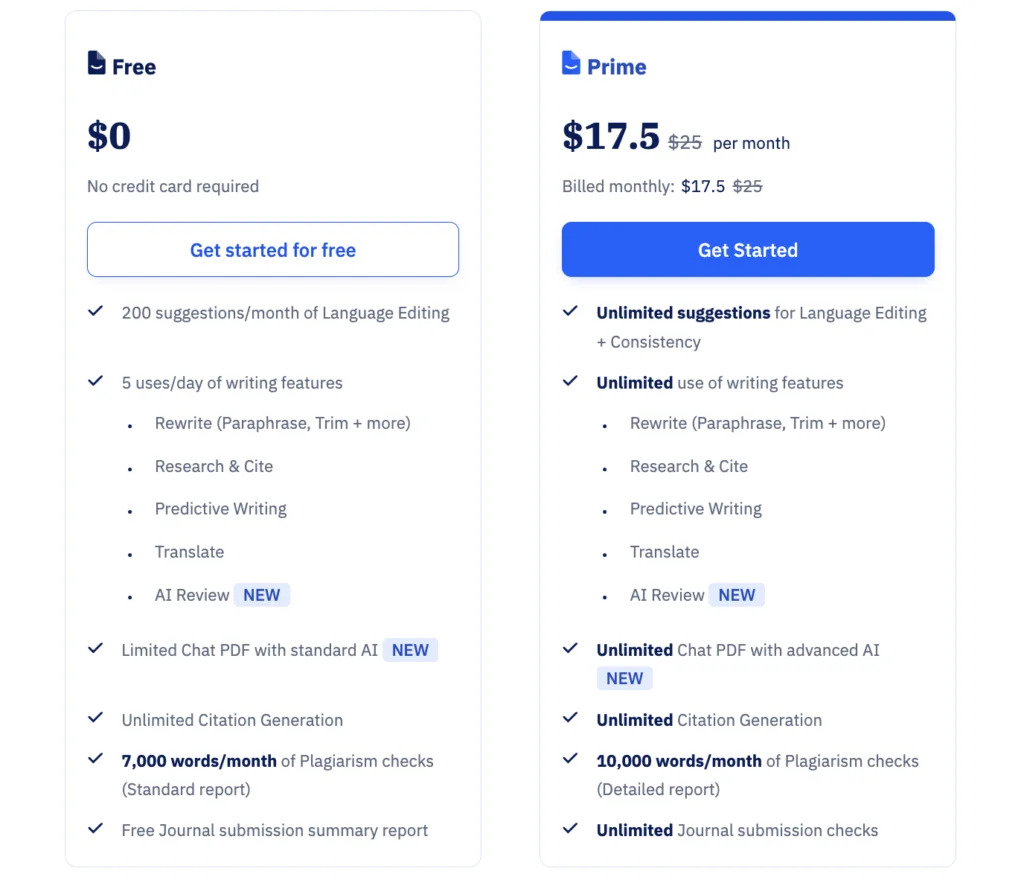
Paperpal AI Monthly Pricing
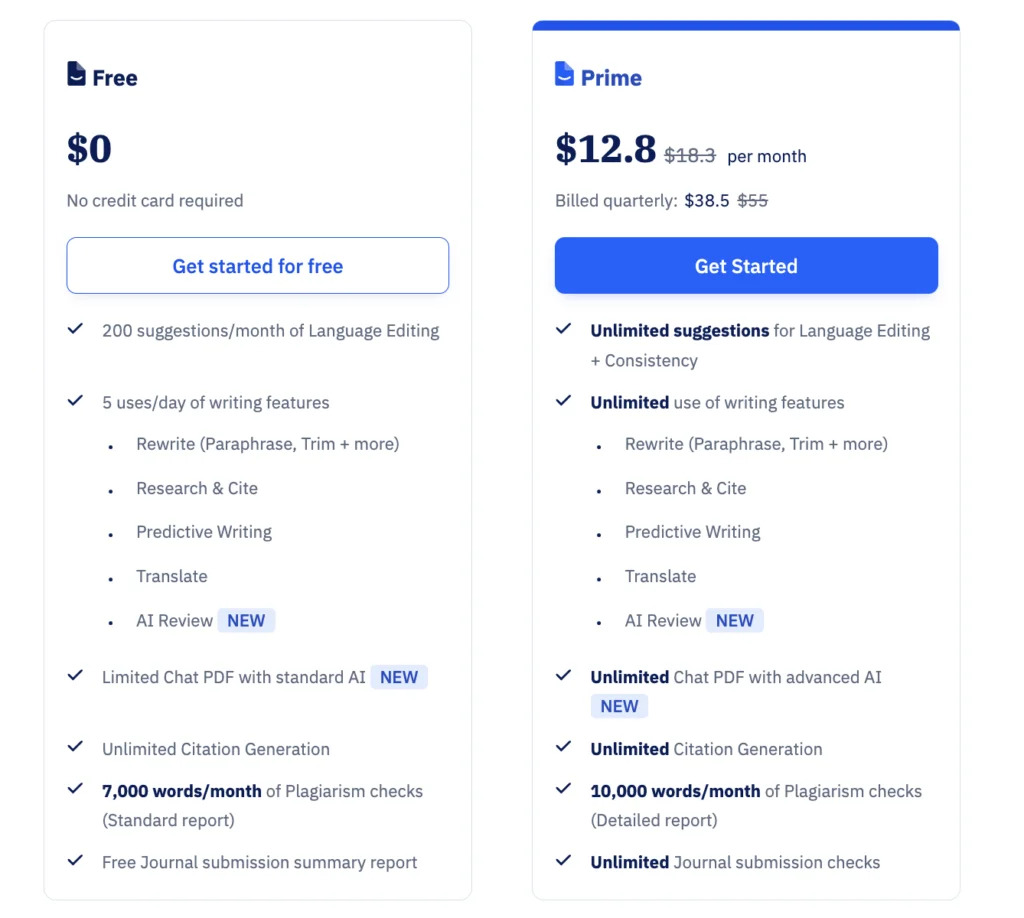
For most serious researchers, the Premium plan offers the best value, particularly when purchased annually. However, the Free plan provides an excellent way to test the system before committing, and the Standard plan offers sufficient functionality for individual researchers with moderate publication activity.
Paperpal Reviews and User Feedback
Pros and Cons of Paperpal
Based on user reviews across various platforms and my personal experience with the tool, here’s a balanced assessment of Paperpal’s strengths and limitations:
Pros:
- ✅ Discipline-Specific Accuracy: Unlike general grammar checkers, Paperpal understands scientific terminology and academic conventions.
- ✅ Time Efficiency: Users report cutting editing time by 50-70% compared to manual processes.
- ✅ Journal Compliance: The journal-specific formatting feature helps ensure manuscripts meet publication requirements.
- ✅ Educational Value: Contextual explanations help researchers improve their writing skills over time.
- ✅ User-Friendly Interface: The learning curve is minimal, with intuitive navigation and clear suggestion presentation.
- ✅ Technical Accuracy: Specialized checking for equations, statistical reporting, and field-specific terminology.
Cons:
- ❌ Occasional Over-Correction: Some users report that Paperpal sometimes suggests unnecessary changes to field-specific phrasings.
- ❌ Limited Discipline Coverage: While strong in STEM fields, coverage for humanities and social sciences could be improved.
- ❌ Pricing Structure: The free tier is quite limited, potentially putting continuous use beyond reach for independent researchers.
- ❌ Internet Dependency: Despite offline capabilities in the Word add-in, full functionality requires internet connectivity.
- ❌ Learning Curve for Advanced Features: While basic functions are intuitive, some advanced features require investment in learning.
User Testimonials and Opinions
Researchers across disciplines have shared their experiences with Paperpal:
“As a non-native English speaker, Paperpal has been transformative for my publication success. Before using it, about 30% of my submissions were desk-rejected due to language issues. Since incorporating Paperpal into my workflow, that number has dropped to under 5%.”
— Dr. Chen Wei, Biochemistry Researcher, Beijing University
“The journal-specific formatting feature alone is worth the subscription. It caught inconsistencies in my citation style that would have certainly triggered reviewer complaints.”
— Professor Sarah Johnson, Neuroscience Department, University of Toronto
“While I initially hesitated at the price point, Paperpal has paid for itself many times over. The time saved on editing and the increased acceptance rate justify the cost.”
— Dr. Miguel Sanchez, Environmental Science, University of São Paulo
“I appreciate that Paperpal doesn’t just fix my writing but teaches me why certain changes improve the text. My academic writing has improved significantly since I started using it.”
— Emily Parker, PhD Candidate, MIT
“The technical terminology checking occasionally misses context in my highly specialized field of quantum computing, but the general language enhancement is still valuable.”
— Dr. James Wilson, Physics Department, University of California
The consensus among users is that Paperpal offers significant value for academic writers, with the most frequent praise highlighting its understanding of academic writing conventions and its time-saving capabilities.
Paperpal Company and Background Information
About the Company Behind Paperpal
Paperpal is developed by Cactus Communications (CACTUS), a technology company specializing in scientific communications and academic publishing solutions. Founded in 2002, CACTUS has established itself as a leader in the academic services space with a global presence.
Company Facts:
- Founded: 2002 in Mumbai, India
- Global Presence: Offices in Tokyo, Seoul, London, Princeton, Singapore, Beijing, and Shanghai
- Team Size: Over 3,000 employees and freelancers worldwide
- Expertise: 20+ years in academic publishing and research communication
- Industry Recognition: Multiple awards for innovation in scholarly publishing
CACTUS launched Paperpal in 2019 after recognizing that AI could address common challenges faced by researchers during the publication process. The platform leverages the company’s extensive experience in academic editing, having processed over 1 million research papers across disciplines.
What sets CACTUS apart is its unique positioning at the intersection of academic publishing, language services, and technology. The company’s leadership team includes former researchers, publishing professionals, and AI specialists who understand the scholarly communication ecosystem intimately.
CACTUS maintains partnerships with several major publishers and academic societies, which helps ensure that Paperpal stays aligned with evolving journal requirements and academic standards. The company also maintains a strong commitment to research integrity and ethical publishing practices.
Paperpal Alternatives and Competitors
Top Paperpal Alternatives in the Market
While Paperpal offers specialized academic writing assistance, several alternatives exist with varying strengths:
-
Grammarly Premium
- Focus: General writing improvement with some academic capabilities
- Strengths: User-friendly interface, browser extension, wide language coverage
- Weaknesses: Less specialized for academic/technical content
- Website: grammarly.com
-
Writefull
- Focus: Academic writing assistance with language feedback
- Strengths: Integration with LaTeX editors, specialized for academic writing
- Weaknesses: More limited feature set compared to Paperpal
- Website: writefull.com
-
Edifix
- Focus: Reference formatting and validation
- Strengths: Specialized in bibliography management and journal style compliance
- Weaknesses: Limited general writing assistance
- Website: edifix.com
-
Scribendi
- Focus: Human editing services with AI assistance
- Strengths: Human expertise combined with technology
- Weaknesses: Higher cost, longer turnaround time
- Website: scribendi.com
-
Language Tool
- Focus: Open-source language checking
- Strengths: Free core functionality, multiple language support
- Weaknesses: Less specialized for academic content
- Website: languagetool.org
Paperpal vs. Competitors: A Comparative Analysis
To help you determine which tool best fits your needs, here’s a comparative analysis of Paperpal against its main competitors:
| Feature | Paperpal | Grammarly | Writefull | Edifix | Language Tool |
|---|---|---|---|---|---|
| Academic Focus | ★★★★★ | ★★★☆☆ | ★★★★☆ | ★★★☆☆ | ★★☆☆☆ |
| Technical Terminology | ★★★★★ | ★★☆☆☆ | ★★★☆☆ | ★★☆☆☆ | ★☆☆☆☆ |
| Journal Guidelines | ★★★★☆ | ★☆☆☆☆ | ★★☆☆☆ | ★★★★★ | ★☆☆☆☆ |
| Grammar & Style | ★★★★☆ | ★★★★★ | ★★★☆☆ | ★★☆☆☆ | ★★★☆☆ |
| Integration Options | ★★★★☆ | ★★★★★ | ★★★☆☆ | ★★☆☆☆ | ★★★☆☆ |
| Cost Effectiveness | ★★★☆☆ | ★★★☆☆ | ★★★★☆ | ★★☆☆☆ | ★★★★★ |
| Learning Resources | ★★★★☆ | ★★★★☆ | ★★★☆☆ | ★★☆☆☆ | ★★☆☆☆ |
| User Interface | ★★★★☆ | ★★★★★ | ★★★☆☆ | ★★★☆☆ | ★★☆☆☆ |
Paperpal distinguishes itself through its specialized focus on academic writing and technical content verification. While Grammarly offers superior general writing assistance and a more polished user experience, it lacks the discipline-specific knowledge that Paperpal provides. Writefull represents a middle ground with good academic focus but fewer premium features.
For researchers who primarily need reference formatting help, Edifix offers the most comprehensive solution, though at a higher price point than Paperpal’s reference checking features. Language Tool provides a budget-friendly alternative but lacks the specialized academic capabilities of Paperpal.
The ideal choice depends on your specific needs:
- For serious academic researchers: Paperpal offers the most comprehensive academic solution
- For general writing with occasional academic work: Grammarly may be sufficient
- For LaTeX users: Writefull’s integration may be particularly valuable
- For those primarily concerned with references: Edifix excels
- For budget-conscious users with basic needs: Language Tool provides free core functionality
Paperpal Website Traffic and Analytics
Website Visit Over Time
According to data from web analytics platforms, Paperpal has shown consistent growth in website traffic over the past three years:
| Year | Monthly Visitors (Average) | Year-over-Year Growth |
|---|---|---|
| 2020 | 75,000 | Baseline |
| 2021 | 168,000 | +124% |
| 2022 | 312,000 | +86% |
| 2023 | 527,000 | +69% |
This growth trend reflects increasing adoption of AI writing tools in academia and Paperpal’s expanding market presence. Traffic patterns show predictable spikes corresponding to academic calendar milestones, with notable increases during conference submission seasons and toward the end of academic terms.
Geographical Distribution of Users
Paperpal’s user base is truly global, with significant adoption across research-intensive regions:
- Asia-Pacific: 37% (with China, Japan, and India being key markets)
- North America: 28% (primarily USA and Canada)
- Europe: 23% (with strongest presence in UK, Germany, and Netherlands)
- Middle East: 6% (with growth in Saudi Arabia and UAE)
- South America: 4% (primarily Brazil and Argentina)
- Africa: 2% (with South Africa as the leading market)
This distribution aligns with global research output patterns but shows particularly strong adoption in regions where English is not the primary language, underscoring Paperpal’s value for non-native English speakers.
Main Traffic Sources
Understanding how users discover Paperpal provides insight into the platform’s marketing effectiveness and user acquisition channels:
- Organic Search: 42% (primarily through academic writing assistance keywords)
- Direct Traffic: 23% (indicating strong brand recognition)
- Referrals from Academic Institutions: 18% (reflecting institutional partnerships)
- Publisher Websites: 8% (from journal submission pages)
- Social Media: 5% (primarily LinkedIn and Twitter)
- Email Campaigns: 4% (newsletter subscribers and existing users)
The high percentage of organic search traffic indicates strong SEO performance, while the significant direct traffic suggests growing brand recognition in the academic community. Referrals from institutional websites point to successful partnership programs with universities and research organizations.
Frequently Asked Questions about Paperpal (FAQs)
General Questions about Paperpal
Q: What makes Paperpal different from general grammar checkers?
A: Paperpal is specifically trained on academic and scientific content, making it more accurate for technical writing. It understands field-specific terminology, citation formats, and journal requirements that general tools often flag as errors.
Q: Does Paperpal support languages other than English?
A: Currently, Paperpal’s checking capabilities focus on English manuscripts, though the interface is available in multiple languages. The system is designed to recognize common patterns from non-native English speakers and provide appropriate suggestions.
Q: How secure is my research data when I upload it to Paperpal?
A: Paperpal employs enterprise-grade security measures including encryption, secure data centers, and strict access controls. They maintain a clear privacy policy stating that they don’t use your content to train their AI without permission and offer data deletion options upon request.
Q: Can Paperpal help with manuscript formatting for specific journals?
A: Yes, Paperpal includes journal-specific formatting guidance for thousands of academic journals. It can check if your manuscript adheres to the target journal’s requirements for structure, reference style, and formatting conventions.
Feature Specific Questions
Q: Does Paperpal check for plagiarism?
A: Premium plans include plagiarism detection that compares your manuscript against a comprehensive database of published academic literature and preprints. It highlights potential matches and provides similarity scores.
Q: Can Paperpal help with citation formatting?
A: Yes, Paperpal verifies citations against common academic styles (APA, MLA, Chicago, IEEE, etc.) and journal-specific requirements. It identifies inconsistencies in formatting and can suggest corrections.
Q: Does Paperpal work with LaTeX documents?
A: Yes, Paperpal supports LaTeX files. You can upload .tex files directly, and the system will analyze the content while preserving the LaTeX formatting. Technical equations are recognized and appropriately handled.
Q: Can Paperpal suggest which journal to submit to?
A: Premium plans include a journal recommendation feature that analyzes your manuscript content and suggests appropriate journals based on scope, impact factor, and acceptance rates, potentially saving time in finding the right publication venue.
Pricing and Subscription FAQs
Q: Is there a student discount available?
A: Yes, Paperpal offers a 50% discount for verified students. You’ll need to register with an academic email address and potentially provide proof of enrollment.
Q: Can I try Paperpal before purchasing?
A: The free plan allows you to check up to 3 documents per month (max 2,000 words each), giving you an opportunity to test the system’s capabilities before committing to a paid subscription.
Q: What payment methods does Paperpal accept?
A: Paperpal accepts major credit cards, PayPal, and institutional purchase orders. For institutional subscriptions, they also offer invoice-based payment options.
Q: Can I get a refund if I’m not satisfied?
A: Paperpal offers a 7-day money-back guarantee for new subscribers. If you find the service doesn’t meet your needs, you can request a refund within this period.
Support and Help FAQs
Q: What kind of support is available?
A: Free users have access to email support and knowledge base articles. Paid plans include priority email support, and Premium/Institutional plans offer live chat during business hours. Enterprise plans include dedicated account managers.
Q: Is there training available for new users?
A: Paperpal provides tutorial videos, webinars, and a comprehensive knowledge base. Institutional subscribers receive customized training sessions for faculty and students.
Q: How often is Paperpal updated?
A: The platform receives regular updates, typically every 4-6 weeks. These updates include improvements to the AI models, new features, and expanded journal guideline coverage.
Q: Can I provide feedback or request new features?
A: Yes, Paperpal actively encourages user feedback through in-app suggestions and their support channels. Many of their feature developments come directly from user requests.
Conclusion: Is Paperpal Worth It?
Summary of Paperpal’s Strengths and Weaknesses
Key Strengths:
- 🔍 Specialized Academic Focus: Paperpal’s understanding of technical terminology and academic conventions sets it apart from general writing tools.
- 🚀 Publication Success: Users consistently report higher acceptance rates and fewer language-related reviewer comments.
- ⏱️ Time Efficiency: The automation of routine editing tasks significantly reduces manuscript preparation time.
- 🌍 Global Research Support: Particularly valuable for non-native English speakers, helping level the playing field in international research.
- 📊 Technical Accuracy: Specialized checking for statistical reporting, equations, and field-specific terminology that general tools miss.
Notable Limitations:
- 💰 Cost Consideration: The subscription price may be challenging for independent researchers or those without institutional support.
- 🔄 Occasional Over-Correction: Some technical terminology or field-specific phrasing may be unnecessarily flagged.
- 📚 Discipline Coverage: While excellent for STEM fields, humanities and social sciences coverage could be more comprehensive.
- 🖥️ Internet Dependency: Full functionality requires reliable internet connectivity, though the Word add-in offers some offline capabilities.
Final Recommendation and Verdict
After thoroughly analyzing Paperpal’s features, user feedback, and competitive positioning, it’s clear that the platform offers substantial value for academic writers—particularly those who publish frequently or work in technical fields.
For whom Paperpal is most worthwhile:
- Regular academic publishers will find the time savings and increased acceptance rates justify the investment many times over.
- Non-native English speakers gain a powerful ally that helps overcome language barriers in international publishing.
- Research institutions can benefit from campus-wide access that improves publication outcomes across departments.
- Journal editors and publishers can streamline submissions and reduce the burden of language editing.
Who might consider alternatives:
- Occasional publishers with limited manuscripts might find the free plan sufficient or could consider per-document editing services.
- Researchers in highly specialized fields with unique terminology might need to supplement Paperpal with field-specific checking.
- Budget-constrained researchers without institutional support might explore more affordable options, though with reduced academic specialization.
The final verdict: Paperpal stands as the most comprehensive AI writing assistant specifically designed for academic publishing. Its combination of technical accuracy, journal guideline awareness, and language enhancement capabilities deliver measurable improvements in manuscript quality and publication success rates. For serious researchers who value their time and publication outcomes, Paperpal represents a worthwhile investment that pays dividends in scholarly impact and productivity.
In an academic landscape where publication pressure continues to intensify, tools like Paperpal don’t just offer convenience—they provide a competitive advantage in the challenging journey from research to publication.