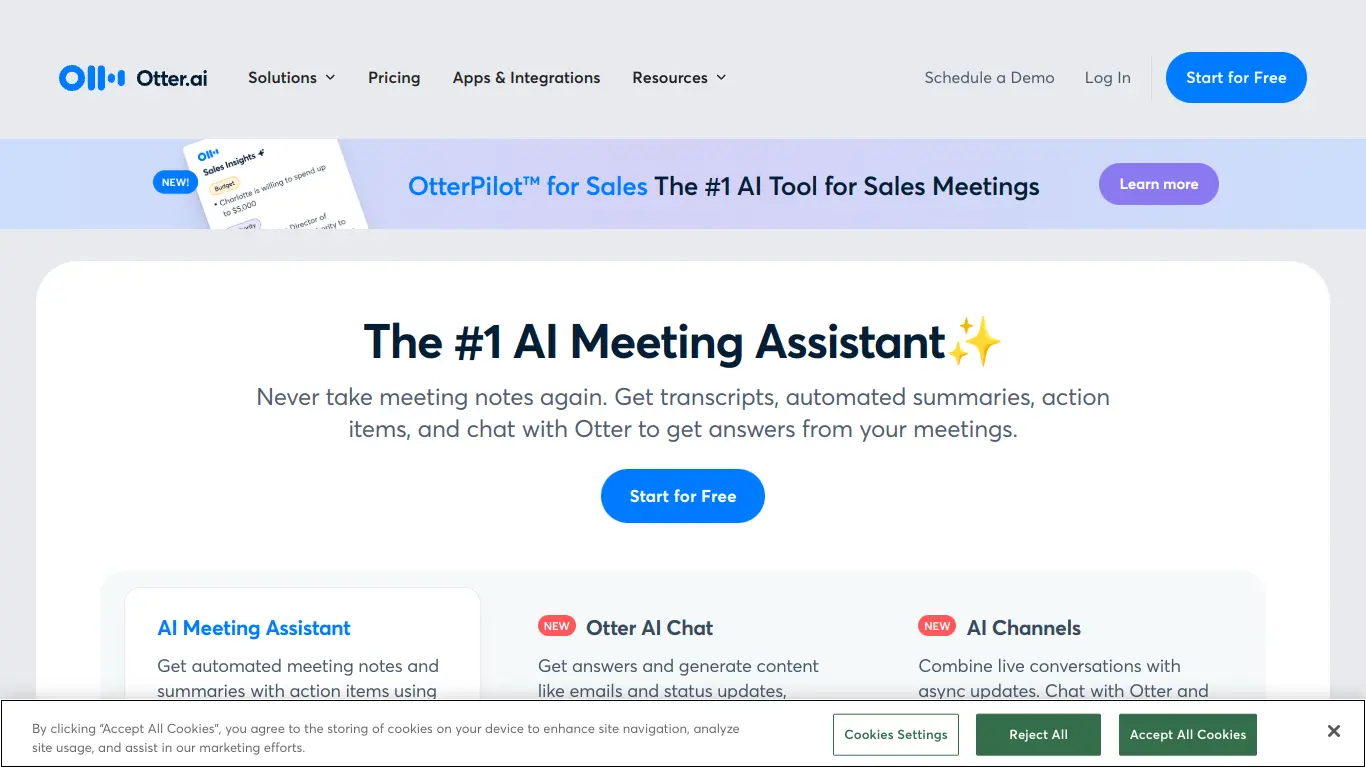Otter.ai transforms spoken conversations into searchable, shareable transcripts with AI-powered transcription for meetings, interviews, and lectures.
If you’ve ever found yourself frantically typing notes during an important meeting, desperately trying to capture every crucial point while also staying engaged in the conversation, you know the struggle is real. The cognitive load of listening, processing, and documenting simultaneously can be overwhelming. That’s where AI-powered transcription tools like Otter.ai come into play – transforming how we capture, access, and share information from verbal communications.
Introduction to Otter.ai
What is Otter.ai and its Purpose?
Otter.ai is an AI-powered transcription and note-taking assistant that automatically converts speech to text in real-time. The platform uses advanced artificial intelligence, specifically natural language processing (NLP) and automatic speech recognition (ASR) technologies, to generate accurate transcriptions of conversations, meetings, interviews, lectures, and other spoken content.
The primary purpose of Otter.ai is to eliminate the need for manual note-taking during important discussions, allowing participants to be fully present and engaged. The tool not only transcribes spoken words but also identifies different speakers, highlights key phrases, generates automated summaries, and creates searchable, shareable documentation of conversations.
Launched in 2018 by AISense Inc., Otter.ai has quickly established itself as one of the leading players in the voice intelligence space, processing millions of minutes of conversations for professionals across various industries.
Who is Otter.ai Designed For?
Otter.ai serves a diverse user base, catering to professionals across multiple industries who need efficient and accurate transcription services:
- Business Professionals: Executives, managers, and team members who need to document meetings, brainstorming sessions, and conferences.
- Journalists and Reporters: Media professionals who conduct interviews and need verbatim transcripts.
- Students and Educators: For capturing lecture content, study groups, and research interviews.
- Content Creators: Podcasters, video producers, and writers who need to transcribe audio content.
- Researchers: Academic and market researchers conducting qualitative interviews.
- Healthcare Professionals: Doctors and therapists documenting patient interactions (with appropriate privacy measures).
- Legal Professionals: Attorneys and paralegals recording depositions and client meetings.
- Individuals with Hearing Impairments: Those who benefit from text versions of spoken content.
The platform is particularly valuable for remote and hybrid teams who need to maintain clear records of virtual meetings and ensure everyone stays aligned regardless of location or time zone.
Getting Started with Otter.ai: How to Use It
Getting started with Otter.ai is straightforward and user-friendly:
- Sign up for an account: Visit the Otter.ai website and create an account using your email, Google, or Microsoft credentials.
- Choose a plan: Select from free or paid subscription options based on your needs (more on pricing later).
- Download the app: Install the Otter.ai application on your preferred devices—available for iOS, Android, Windows, and Mac.
- Start recording: Begin a new conversation by clicking the “+” button in the app. Otter immediately starts capturing and transcribing speech.
- Integrate with calendar: Connect Otter.ai to your calendar to automatically join and transcribe scheduled meetings.
- Organize your content: Create folders to organize your transcripts by project, client, course, or any other system that works for you.
- Share and collaborate: Invite team members to access, edit, highlight, or comment on specific transcripts.
- Review and edit: After the conversation, review the automated transcript and make any necessary edits to improve accuracy.
For Zoom users, Otter.ai offers a seamless integration that enables automatic transcription of Zoom meetings, a feature that has become particularly valuable with the rise of remote work.
Otter.ai’s Key Features and Benefits
Core Functionalities of Otter.ai
Otter.ai offers a robust set of features designed to make speech-to-text conversion as efficient and valuable as possible:
- Real-time transcription: Converts speech to text as the conversation happens with impressive accuracy.
- Speaker identification: Automatically distinguishes between different speakers and labels them accordingly.
- Keyword highlighting: Identifies and highlights important terms and phrases for quick reference.
- Automated summary: Generates concise meeting summaries highlighting key points discussed.
- Audio recording: Records the original audio alongside the transcript for future reference.
- Search functionality: Allows users to search across all their transcripts to find specific information quickly.
- Custom vocabulary: Enables users to add industry-specific terminology to improve transcription accuracy.
- Collaborative editing: Multiple users can review, edit, and annotate transcripts together.
- Meeting insights: Provides analytics on conversation patterns, participation levels, and topic frequency.
- Calendar integration: Syncs with Google Calendar, Microsoft Outlook, and other calendar apps to automatically join and transcribe scheduled meetings.
- Export options: Transcripts can be exported in various formats including TXT, PDF, and DOCX.
- Mobile and desktop access: Available across platforms for convenience and flexibility.
Advantages of Using Otter.ai
Implementing Otter.ai into your workflow offers numerous benefits:
- Time savings: Eliminates the need for manual transcription, which typically takes 4-6 hours for each hour of audio.
- Improved meeting participation: Allows everyone to focus on the conversation rather than taking notes.
- Enhanced memory retention: Provides a complete record of discussions that can be revisited at any time.
- Increased accessibility: Makes spoken content accessible to those with hearing impairments or language barriers.
- Streamlined knowledge sharing: Facilitates easy sharing of meeting content with team members who couldn’t attend.
- Faster content creation: Speeds up the process of creating articles, reports, and other content based on verbal discussions.
- Better documentation: Creates searchable archives of institutional knowledge.
- Reduced cognitive load: Frees up mental bandwidth to focus on critical thinking rather than documentation.
- Remote work enablement: Bridges communication gaps in distributed teams by providing comprehensive meeting records.
According to Otter.ai’s internal data, users report saving an average of 3-5 hours per week on note-taking and meeting follow-up tasks.
Main Use Cases and Applications
Otter.ai shines in various professional scenarios:
📊 Common Use Cases for Otter.ai
| Use Case | Application | Benefits |
|---|---|---|
| Business Meetings | Team meetings, client calls, board discussions | Comprehensive documentation, accountability, follow-up efficiency |
| Interviews | Job interviews, research interviews, media interviews | Accurate records, focus on the conversation, easy reference |
| Lectures & Education | Classroom sessions, webinars, training programs | Study resource, accessibility compliance, knowledge retention |
| Podcasts & Media | Podcast production, video content | Easy transcript creation, content repurposing, accessibility |
| Legal Proceedings | Client consultations, depositions (where legally permitted) | Detailed records, compliance, reference for case preparation |
| Medical Consultations | Patient discussions (with appropriate privacy measures) | Complete patient records, compliance documentation |
| Conference Calls | Multi-party calls, virtual conferences | Speaker clarification, complete documentation of complex discussions |
| Personal Note-Taking | Ideas, reminders, personal projects | Capturing thoughts on the go, reference for creative projects |
One particularly innovative application is using Otter.ai for “meeting memory” – creating a searchable database of all organizational meetings that serves as an institutional knowledge repository.
Exploring Otter.ai’s Platform and Interface
User Interface and User Experience
Otter.ai has invested significantly in creating an intuitive, clean interface that prioritizes ease of use:
Desktop Interface:
The web application features a minimalist design with a sidebar navigation that gives access to:
- Home dashboard displaying recent conversations
- Folders for organizing transcripts
- Calendar view of scheduled recordings
- Settings and account management
The main workspace presents transcripts with clear speaker identification, timestamp markers, and highlighted keywords. The dual-panel view allows users to see the transcript while listening to the audio, with synchronized highlighting of the current text being played.
Mobile Interface:
The mobile app maintains the essential functionality while optimizing for smaller screens. Key features include:
- One-touch recording
- Live transcription display
- Swipe gestures for navigation
- Dark mode for reduced eye strain
- Background recording capability
The editing interface on both platforms allows for:
- Text correction
- Speaker identification adjustment
- Addition of comments and highlights
- Sharing controls
- Export options
User experience highlights include:
- Minimal setup time (under 2 minutes from account creation to first recording)
- Logical placement of commonly used functions
- Clear visual cues for recording status
- Responsive design that adapts to different screen sizes
- Consistent experience across platforms
The interface design reflects Otter.ai’s focus on accessibility, with features like adjustable text size, keyboard shortcuts, and screen reader compatibility.
Platform Accessibility
Otter.ai is designed to be widely accessible across different devices and operating systems:
Device Compatibility:
- iOS (iPhone and iPad)
- Android smartphones and tablets
- Windows PCs (Windows 10 and newer)
- macOS (10.13 and newer)
- Web browsers (Chrome, Firefox, Safari, Edge)
Integration Capabilities:
Otter.ai connects with popular productivity and communication tools:
- Zoom (native integration for automatic meeting transcription)
- Google Meet
- Microsoft Teams
- Google Calendar
- Microsoft Outlook
- Dropbox
- Google Drive
Accessibility Features:
- Screen reader support
- Keyboard navigation
- High contrast mode
- Adjustable text size
- Closed captioning in live meetings
- Offline access to previously downloaded transcripts
Languages Supported:
While primarily optimized for English, Otter.ai can recognize and transcribe multiple English accents and dialects. The platform is gradually expanding its language support capabilities.
Data Accessibility:
Users can access their transcripts from any device with internet connection, with options for offline access to downloaded content.
Otter.ai Pricing and Plans
Subscription Options
Otter.ai offers a tiered pricing structure designed to accommodate different user needs, from individuals to large enterprises:
🔷 Otter.ai Pricing Plans (as of 2023)
| Feature | Free Plan | Pro Plan | Business Plan | Enterprise Plan |
|---|---|---|---|---|
| Price | $0 | $16.99/month (or $8.33/month billed annually) | $30/month per user (or $20/month billed annually) | Custom pricing |
| Monthly transcription minutes | 300 minutes | 1,200 minutes | 6,000 minutes per user | Custom allocation |
| Recording length limit | 40 minutes | 4 hours | 4 hours | Custom |
| Import audio/video files | ✓ (limited) | ✓ | ✓ | ✓ |
| Speaker identification | Basic | Advanced | Advanced | Advanced + custom training |
| Search & export | Basic | Advanced | Advanced | Advanced |
| Zoom integration | Limited | Full | Full + auto-join | Full + auto-join + admin controls |
| Teams & groups | ❌ | Limited | ✓ | ✓ + advanced management |
| Custom vocabulary | ❌ | ✓ | ✓ | ✓ + organization-wide terms |
| Calendar integration | ❌ | ✓ | ✓ | ✓ |
| Administrative controls | ❌ | ❌ | ✓ | ✓ + advanced security |
| Single Sign-On (SSO) | ❌ | ❌ | ✓ | ✓ |
| API access | ❌ | ❌ | ❌ | ✓ |
| Dedicated account manager | ❌ | ❌ | ❌ | ✓ |
Note: Pricing and features may change. Check the Otter.ai website for the most current information.
For educational institutions, Otter.ai offers special pricing through their Otter for Education program, which includes features tailored to classroom environments.
Free vs. Paid Features
Understanding the differences between free and paid plans can help users determine which option best meets their needs:
Free Plan Capabilities:
- 300 minutes of transcription per month
- Basic search functionality
- Standard transcription accuracy
- Limited to 40-minute recordings
- Basic export options (text only)
- Limited conversation history (conversations archived after 7 days)
- No calendar integration
Key Paid Plan Advantages:
- Increased transcription quota: From 1,200 minutes (Pro) to 6,000+ minutes (Business/Enterprise)
- Extended recording duration: Up to 4 hours per recording
- Enhanced accuracy: Access to custom vocabulary and better speaker identification
- Advanced search: Ability to search across all conversations with advanced filters
- Team collaboration: Shared folders, group permissions, and collaborative editing
- Meeting assistant features: Calendar integration, auto-join for scheduled meetings
- Security and administration: SSO, user management, and security controls
- Priority support: Faster response times and dedicated support channels
- Unlimited cloud storage: Permanent access to all transcripts
- Advanced export options: Including timestamps, speaker names, and various formats
For most regular users, the Pro plan offers the best balance of features and cost. Organizations with multiple users and security requirements typically benefit most from the Business plan, while large enterprises with custom needs find value in the Enterprise tier.
Otter.ai Reviews and User Feedback
Pros and Cons of Otter.ai
Based on aggregated reviews from users across multiple platforms, here’s a balanced assessment of Otter.ai’s strengths and limitations:
✅ Pros:
- Transcription Accuracy: Many users report 85-95% accuracy for clear audio in English, which is impressive compared to competitors.
- Real-time Performance: The ability to see transcription happen live during meetings receives consistent praise.
- User-friendly Interface: The intuitive design and minimal learning curve are frequently highlighted as advantages.
- Zoom Integration: Seamless connection with Zoom meetings is particularly valuable for remote workers.
- Collaborative Features: The ability to share and collaborate on transcripts facilitates team productivity.
- Mobile App Quality: The mobile experience matches desktop functionality well, unlike some competitors.
- Search Functionality: The ability to search across all transcripts for specific content saves significant time.
- Audio Playback: Synchronized audio and text with adjustable playback speed enhances the review process.
- Customer Support: Responsive and helpful support team, particularly for paid tiers.
- Regular Updates: Continuous improvement with new features added frequently.
❌ Cons:
- Accuracy with Accents: Performance can degrade with heavy accents or non-standard English.
- Multiple Speaker Confusion: In crowded rooms or when people talk over each other, speaker identification becomes less reliable.
- Specialized Terminology: Without custom vocabulary training, technical or industry-specific terms can be inaccurately transcribed.
- Monthly Minute Limitations: Some users find the minute allocations restrictive, particularly on the Free and Pro plans.
- Offline Functionality: Limited capabilities when working without internet connection.
- Non-English Language Support: While improving, non-English transcription accuracy lags behind English.
- Price Increases: Several users have noted price hikes over recent years.
- Feature Restrictions: Some formerly free features have moved to paid tiers over time.
- Mobile Battery Usage: The app can drain battery quickly during extended recording sessions.
- Privacy Concerns: Some users express concern about data security, though Otter has robust privacy policies.
User Testimonials and Opinions
Feedback from actual Otter.ai users provides valuable insights into real-world application of the tool:
“As a journalist conducting 3-4 interviews daily, Otter.ai has been a game-changer. I estimate it saves me 10-15 hours of transcription work weekly. The search function helps me quickly locate quotes without replaying entire recordings.”
— Sarah T., Technology Reporter
“Our remote team of 12 uses Otter for all meetings. Having searchable transcripts has eliminated the ‘I don’t remember what we decided’ problem. New team members can quickly get up to speed by reviewing past discussions.”
— Marcus L., Product Manager
“The accuracy isn’t perfect—maybe 85-90% for my Australian accent—but the time saved compared to manual transcription makes it worthwhile. I just do a quick edit pass afterward.”
— James W., Academic Researcher
“I’m a student with ADHD and Otter has transformed my learning experience. I can focus on understanding lectures rather than frantically taking notes, then review the transcripts later at my own pace.”
— Taylor R., Graduate Student
“The free tier was great for occasional use, but as a regular user, I had to upgrade. Still worth the price given the hours saved, but I wish they hadn’t reduced the free tier features.”
— Carlos M., Independent Consultant
According to review aggregator sites, Otter.ai typically receives ratings between 4.3/5 and 4.7/5 stars, with particular praise for ease of use and time-saving capabilities.
Otter.ai Company and Background Information
About the Company Behind Otter.ai
Otter.ai was created by AISense, Inc., a technology company focused on voice intelligence solutions. Founded in 2016 by Sam Liang (CEO) and Yun Fu (CTO), the company launched the Otter.ai service in February 2018 at the Mobile World Congress.
Company Leadership:
Sam Liang, the CEO and co-founder, brings significant expertise from his background as the lead architect for Google Maps location services and his work at Cisco and Stanford. His co-founder, Yun Fu, previously worked at Google and holds multiple patents in speech recognition technology.
Company Mission:
Otter.ai’s stated mission is to create a world where important conversations and meetings can be automatically captured, transcribed, and made accessible and searchable—transforming how people work and collaborate.
Funding and Growth:
The company has secured over $63 million in venture capital funding from investors including Spectrum Equity, GGV Capital, DCM Ventures, and Horizons Ventures. This substantial backing has enabled rapid product development and market expansion.
Technology Foundation:
At its core, Otter.ai leverages proprietary AI technology combining:
- Automatic speech recognition (ASR)
- Natural language processing (NLP)
- Speaker diarization (identifying who said what)
- Machine learning for continuous improvement
Company Culture:
Otter.ai maintains headquarters in Los Altos, California, with additional offices in China and remote team members globally. The company culture emphasizes innovation, user-centric design, and work-life balance, with many employees citing the company’s mission to improve productivity as a key motivator.
Notable Achievements:
- Processing over 100 million meetings since launch
- Named to Fast Company’s Most Innovative Companies list
- Featured as “App of the Day” in Apple’s App Store
- Partnered with Zoom as an official transcription provider
- Expanded from 10 employees to over 100 in three years
Business Impact:
During the COVID-19 pandemic, Otter.ai saw exponential growth as remote work became standard practice. The company reported a 500% increase in usage during 2020 as organizations sought tools to facilitate virtual collaboration.
Otter.ai Alternatives and Competitors
Top Otter.ai Alternatives in the Market
Several notable alternatives to Otter.ai exist in the transcription and meeting assistant space:
- Trint (https://trint.com/)
- Strong emphasis on media and journalism use cases
- Advanced editing tools and collaboration features
- Excellent for multi-language content
- Rev (https://www.rev.com/)
- Offers both AI transcription and human transcription services
- Pay-as-you-go pricing model
- High accuracy with human transcription option
- Descript (https://www.descript.com/)
- Combines transcription with podcast and video editing
- Advanced audio manipulation features
- Word-based audio editing capabilities
- Microsoft Teams Transcription (https://www.microsoft.com/en-us/microsoft-teams)
- Native integration with Microsoft ecosystem
- Free with Microsoft 365 subscriptions
- Strong enterprise security features
- Google Meet Transcription (https://meet.google.com/)
- Integrated with Google Workspace
- Free for Google Workspace subscribers
- Seamless Google Docs integration
- Sonix (https://sonix.ai/)
- Supports 40+ languages
- Automated translation capabilities
- Strong focus on accessibility
- Fireflies.ai (https://fireflies.ai/)
- Specialized for sales and customer success teams
- Strong integration with CRM systems
- AI-powered meeting insights and analytics
- Krisp (https://krisp.ai/)
- Combines transcription with noise cancellation
- Meeting assistant features
- Focus on audio quality improvement
- Tactiq (https://tactiq.io/)
- Chrome extension for Google Meet and Zoom
- Lightweight alternative for basic needs
- Simple interface with collaborative features
- Amazon Transcribe (https://aws.amazon.com/transcribe/)
- Developer-focused API for custom implementations
- Part of AWS ecosystem
- Strong enterprise security and compliance
Otter.ai vs. Competitors: A Comparative Analysis
How does Otter.ai stack up against its main competitors? Here’s a feature-by-feature comparison:
📊 Comparative Analysis of Otter.ai vs. Key Competitors
| Feature | Otter.ai | Rev | Trint | Descript | Microsoft Teams |
|---|---|---|---|---|---|
| Pricing Model | Subscription tiers | Pay-per-minute + subscription | Subscription tiers | Subscription tiers | Included with M365 |
| Starting Price | Free tier available; $8.33/mo (annual) | $0.25/min (AI), $1.50/min (human) | $48/month | $12/month | Free with subscription |
| Accuracy (English) | 85-95% | 80-90% (AI), 99% (human) | 85-95% | 85-95% | 80-90% |
| Real-time Transcription | ✓ (Excellent) | ❌ | ❌ | ❌ | ✓ (Good) |
| Speaker Identification | ✓ (Very good) | ✓ (Basic) | ✓ (Good) | ✓ (Good) | ✓ (Basic) |
| Integrations | Zoom, Meet, Teams, Calendar | Limited | Good (media focus) | Excellent (media) | Microsoft ecosystem |
| Collaborative Editing | ✓ (Excellent) | ✓ (Basic) | ✓ (Excellent) | ✓ (Good) | ✓ (Via Microsoft tools) |
| Mobile Apps | iOS & Android (full featured) | iOS & Android (limited) | iOS & Android (limited) | Limited mobile support | Via Teams app |
| Language Support | English-focused, expanding | 30+ languages | 30+ languages | 20+ languages | 34+ languages |
| Specialized Features | Meeting assistant, summaries | Human transcription option | Media editing, SEO tools | Audio/video editing | Microsoft ecosystem |
| Best For | Business meetings, interviews | High-accuracy needs, multi-language | Media production | Podcast/video creators | Microsoft users |
Otter.ai’s Competitive Advantages:
- Superior real-time transcription capability
- More intuitive user interface for non-technical users
- Better meeting-specific features (calendar integration, auto-join)
- More advanced speaker identification
- Stronger mobile experience
Areas Where Competitors Excel:
- Rev offers higher accuracy through human transcription option
- Trint provides better tools for media professionals
- Descript combines transcription with powerful media editing
- Microsoft Teams offers seamless integration with Microsoft ecosystem
- Google Meet provides free basic transcription for Google Workspace users
The ideal choice depends on specific needs:
- For general business meetings and team collaboration: Otter.ai typically offers the best overall experience
- For media production: Trint or Descript are often preferred
- For maximum accuracy: Rev’s human transcription
- For enterprise Microsoft users: Microsoft Teams transcription
- For developers building custom solutions: Amazon Transcribe
Otter.ai Website Traffic and Analytics
Website Visit Over Time
Otter.ai has experienced significant growth in website traffic over recent years, particularly during the COVID-19 pandemic when remote work tools gained prominence:
🔍 Otter.ai Monthly Website Traffic Trends (Estimated):
| Time Period | Monthly Visits (Approx.) | Year-over-Year Growth |
|---|---|---|
| 2019 Average | 500,000 – 700,000 | Baseline |
| 2020 Q2 (Early Pandemic) | 1.5 – 2 million | +200% |
| 2021 Average | 2.5 – 3 million | +50% |
| 2022 Average | 3 – 3.5 million | +20% |
| 2023 Current | 3.5 – 4 million | +15% |
According to traffic analysis tools, Otter.ai’s website experiences consistent patterns:
- Traffic spikes typically coincide with product announcements and feature releases
- Higher engagement during weekdays vs. weekends (approximately 30% higher)
- Notable increases in traffic at the beginning of academic semesters
- Seasonal fluctuations with slight decreases during typical vacation periods
Geographical Distribution of Users
Otter.ai’s user base spans globally but shows significant concentration in specific regions:
🌎 Top Regions by User Distribution:
- United States (45-50% of traffic)
- United Kingdom (8-10%)
- Canada (6-8%)
- Australia (5-6%)
- India (4-5%)
- Germany (3-4%)
- Japan (2-3%)
- France (2-3%)
- Brazil (1-2%)
- Rest of world (15-20%)
Notable trends in geographical distribution:
- Strong adoption in English-speaking countries (70%+ combined)
- Growing presence in European markets
- Increasing usage in Asia-Pacific, particularly in tech and education sectors
- Emerging user bases in Latin America and Africa
Main Traffic Sources
Understanding how users discover and access Otter.ai provides insights into the company’s market position:
📱 Otter.ai Traffic Sources:
| Source | Percentage | Trend |
|---|---|---|
| Direct Traffic | 35-40% | Stable/Increasing |
| Organic Search | 25-30% | Stable |
| Referrals | 15-20% | Increasing |
| Social Media | 8-10% | Stable |
| Paid Search | 5-8% | Fluctuating |
| Email Marketing | 3-5% | Stable |
Key Referral Sources:
- Zoom.us (primary integration partner)
- Productivity blogs and review sites
- Educational institution websites
- Technology news sites
- Corporate partners
Popular Search Terms:
- “Meeting transcription”
- “Voice to text app”
- “Automatic transcription service”
- “Zoom transcription tool”
- “Otter AI app”
- “Meeting notes software”
Social Media Sources:
- LinkedIn (primary source)
- YouTube
- Reddit (particularly r/productivity and tech subreddits)
The high percentage of direct traffic indicates strong brand recognition and user loyalty, while the substantial referral traffic suggests effective partnership strategies.
Frequently Asked Questions about Otter.ai (FAQs)
General Questions about Otter.ai
Q: What is Otter.ai and how does it work?
A: Otter.ai is an AI-powered transcription and note-taking assistant that converts spoken conversations into text in real-time. It uses advanced machine learning algorithms to recognize speech patterns, identify speakers, and format the resulting transcription for readability.
Q: Is Otter.ai accurate?
A: Otter.ai typically achieves 85-95% accuracy for clear audio in English with standard accents. Accuracy may vary based on audio quality, background noise, speaker clarity, accents, and use of specialized terminology.
Q: What languages does Otter.ai support?
A: While Otter.ai primarily supports English (including various accents and dialects), the company is actively expanding language support. Check their website for the most current language capabilities.
Q: Is Otter.ai secure?
A: Otter.ai implements various security measures including encryption during transit and at rest, user authentication, and role-based access controls. Business and Enterprise plans offer additional security features like SSO and advanced administration.
Q: Who owns my transcripts?
A: According to Otter.ai’s terms of service, users retain ownership of their content. The company has rights to use the content to improve their service, but they do not claim ownership of your transcripts.
Feature Specific Questions
Q: How do I improve transcription accuracy in Otter.ai?
A: To improve accuracy:
- Use an external microphone when possible
- Minimize background noise
- Speak clearly and at a moderate pace
- Add custom vocabulary for industry-specific terms
- Identify speakers correctly at the beginning
- Choose a quiet environment for recordings
Q: Can Otter.ai identify different speakers?
A: Yes, Otter.ai can distinguish between different speakers and label them in the transcript. For best results, it helps to have speakers identify themselves at the beginning of the conversation. You can also manually edit speaker labels after transcription.
Q: Is there a limit to recording length?
A: Yes, recording length limits vary by subscription tier. Free accounts are limited to 40 minutes per recording, while paid plans offer up to 4 hours per recording.
Q: Can I edit my transcripts?
A: Yes, Otter.ai allows you to edit transcripts to correct any inaccuracies, add punctuation, or make other adjustments. Multiple collaborators can edit the same transcript if they have proper permissions.
Q: How do I share my Otter.ai transcripts?
A: Transcripts can be shared via:
- Direct link sharing (with optional password protection)
- Email invitation to specific collaborators
- Export to various formats (TXT, PDF, DOCX)
- Group and folder sharing for team access
Pricing and Subscription FAQs
Q: Is Otter.ai free to use?
A: Otter.ai offers a free basic plan with limited features (300 minutes per month, 40-minute recording limit). For full functionality and higher usage limits, paid plans are available.
Q: What happens if I exceed my monthly minutes?
A: If you reach your monthly transcription limit, you can:
- Wait until your minutes refresh the next month
- Upgrade to a higher tier plan
- Purchase additional minutes (available on some plans)
Q: Can I cancel my subscription anytime?
A: Yes, you can cancel your subscription at any time. If you cancel a paid plan, you’ll retain access until the end of your current billing period.
Q: Is there a discount for annual subscriptions?
A: Yes, Otter.ai offers significant discounts (typically 30-40%) for annual billing compared to monthly billing.
Q: Are there special pricing options for education or non-profits?
A: Yes, Otter.ai offers special pricing for educational institutions through their Otter for Education program. Contact their sales team for non-profit pricing options.
Support and Help FAQs
Q: How can I contact Otter.ai support?
A: Support options include:
- Help Center on their website
- Email support
- In-app feedback
- Priority support for Business and Enterprise customers
Q: Is there a mobile app for Otter.ai?
A: Yes, Otter.ai offers mobile applications for both iOS and Android devices with functionality comparable to the web version.
Q: Can Otter.ai transcribe pre-recorded audio?
A: Yes, you can import audio and video files for transcription. Supported formats include MP3, MP4, M4A, WAV, and others. Import limits vary by subscription tier.
Q: Does Otter.ai work offline?
A: Otter.ai primarily requires an internet connection for transcription. However, you can access previously downloaded transcripts offline, and some recording can be done offline with later synchronization when internet connection is restored.
Conclusion: Is Otter.ai Worth It?
Summary of Otter.ai’s Strengths and Weaknesses
After a comprehensive analysis of Otter.ai’s features, pricing, and user experience, here’s a balanced assessment of the platform’s key strengths and limitations:
🔹 Major Strengths:
- Time Efficiency: Otter.ai dramatically reduces the time spent on manual transcription and note-taking, freeing users to focus on content rather than documentation.
- Real-time Capability: The live transcription feature stands out from many competitors, making it particularly valuable for active meetings and discussions.
- User Experience: The intuitive interface requires minimal training, making adoption simple across organizations of varying technical expertise.
- Meeting Integration: Seamless connection with popular video conferencing platforms, particularly Zoom, enhances remote collaboration workflows.
- Search Functionality: The ability to search across all transcripts creates an invaluable knowledge repository that improves information accessibility.
🔸 Notable Limitations:
- Accuracy Boundaries: While impressive, the transcription isn’t perfect, particularly with accents, specialized terminology, or poor audio quality.
- Cost Consideration: The free tier is quite limited, making it essentially a trial version rather than a viable long-term solution for regular users.
- Language Restrictions: Primary focus on English limits utility for multilingual or international organizations.
- Privacy Considerations: As with any cloud-based service handling sensitive information, some organizations with strict security requirements may have concerns.
- Dependency Factor: Relying on automated transcription may reduce active note-taking skills and create technology dependency.
Final Recommendation and Verdict
Is Otter.ai worth it? The answer depends on your specific needs:
✅ Otter.ai is an excellent choice for:
- Busy professionals who attend multiple meetings daily and need comprehensive records without manual effort
- Remote and hybrid teams seeking to improve documentation and knowledge sharing
- Journalists, researchers, and content creators who conduct interviews regularly
- Students and educators looking to enhance the learning experience
- Anyone with hearing impairments who benefits from text versions of spoken content
- Organizations committed to knowledge management and creating searchable archives of institutional information
❌ Otter.ai might not be ideal for:
- Extremely budget-conscious users who need extensive transcription beyond the free tier limits
- Organizations working primarily in languages other than English
- Environments with strict regulatory requirements or extremely sensitive information
- Users expecting 100% accuracy without review or editing
- Those with very poor internet connectivity who need reliable offline capabilities
🌟 Final Verdict:
Otter.ai delivers exceptional value for most users, offering an impressive balance of accuracy, ease of use, and productivity enhancement. The time saved typically justifies the subscription cost for regular users, with the Pro plan offering the best value for individuals and the Business plan providing necessary features for teams.
For those on the fence, the free tier provides an excellent opportunity to test the service, though its limitations will quickly become apparent for regular users. The productivity gains from implementing Otter.ai into your workflow—estimated at 3-5 hours saved weekly for typical users—represent a compelling return on investment for most professionals.
In an increasingly digital and remote work environment, tools like Otter.ai that bridge the gap between spoken conversation and accessible documentation are becoming less of a luxury and more of a necessity for efficient information management.