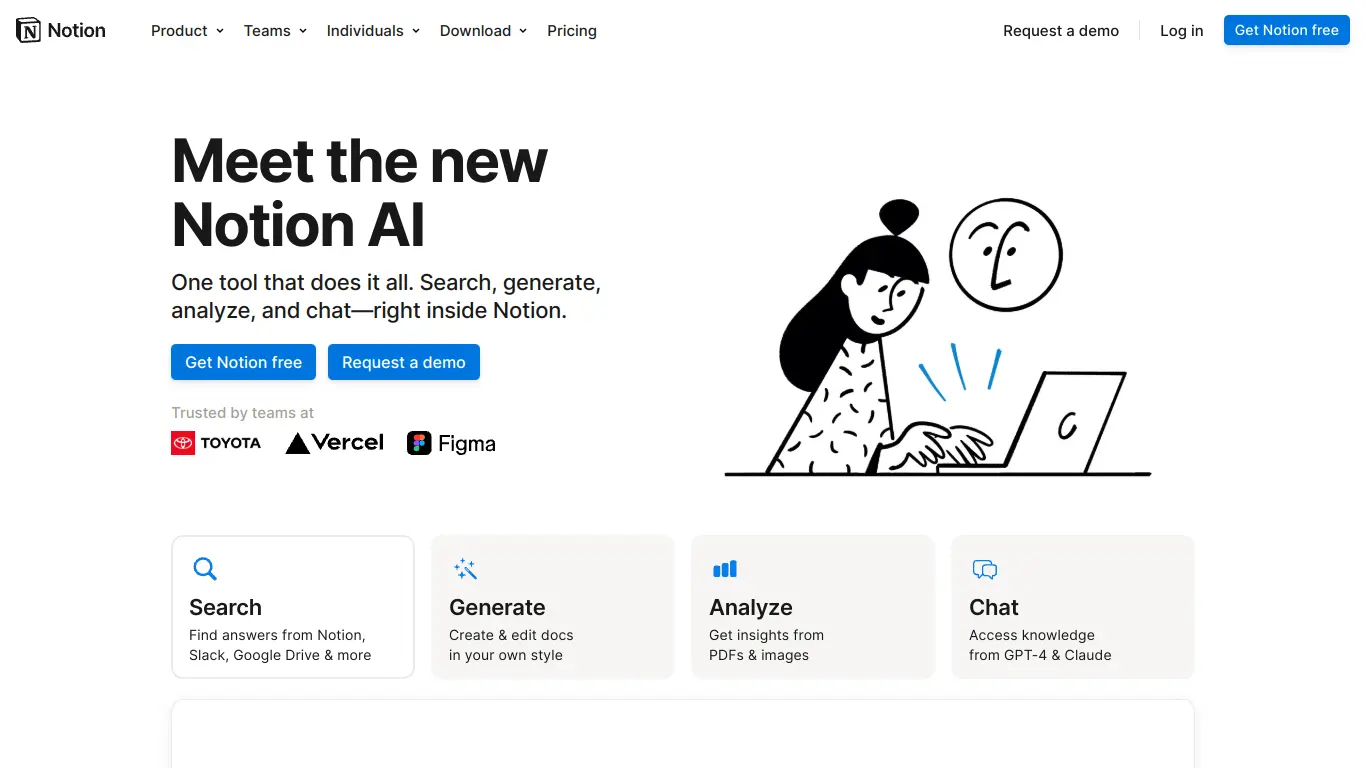Notion AI enhances your workspace with writing assistance, content summarization, and organization tools for individuals and teams.
Introduction to Notion AI
Ever found yourself staring at a blank document, struggling to organize your thoughts? Or maybe you’ve spent hours crafting the perfect email only to delete and rewrite it multiple times? What if there was a tool that could help you think better, write faster, and organize more effectively? Enter Notion AI—a powerful assistant that’s changing how we work with digital content.
Notion AI brings artificial intelligence directly into your workspace, helping you create, edit, and organize information with unprecedented ease. As we dive into this comprehensive review, I’ll share how this tool is transforming productivity for individuals and teams alike.
What is Notion AI and its Purpose?
Notion AI is an integrated artificial intelligence assistant built into Notion’s all-in-one workspace platform. Launched in 2023 after extensive beta testing, it functions as your personal writing partner, brainstorming companion, and content organizer all rolled into one.
At its core, Notion AI aims to eliminate the friction between your thoughts and their digital expression. It’s not just another text generator—it’s designed to understand context, learn from your content, and help you produce better work across various formats and purposes.
The AI assistant lives within Notion’s already powerful workspace environment, meaning it has access to your notes, documents, databases, and project management systems. This integration allows it to provide contextually relevant assistance rather than generic outputs.
Notion AI’s purpose is multifaceted:
- Speed up content creation and editing
- Improve the quality of your writing
- Help organize and summarize information
- Reduce time spent on repetitive writing tasks
- Enable more effective brainstorming and ideation
Who is Notion AI Designed For?
Notion AI caters to a remarkably diverse user base, making it valuable across multiple professions and use cases:
For Writers and Content Creators:
- Blog post drafting and editing
- Overcoming writer’s block
- Content repurposing and reformatting
For Knowledge Workers:
- Meeting note summarization
- Email composition
- Documentation creation
For Students:
- Essay writing assistance
- Study note organization
- Research summarization
For Team Leaders:
- Project brief creation
- Process documentation
- Communication standardization
For Entrepreneurs:
- Business plan development
- Marketing copy creation
- Product description writing
While Notion AI has broad appeal, it’s particularly valuable for those who:
- Work with words regularly
- Need to organize complex information
- Collaborate with others on written content
- Value efficiency in their workflow
- Struggle with starting or structuring written content
Getting Started with Notion AI: How to Use It
Getting up and running with Notion AI is refreshingly straightforward, especially if you’re already a Notion user.
For Existing Notion Users:
- Navigate to your Notion workspace
- Click on the settings menu (•••)
- Select “Settings & Members”
- Navigate to the “Plans” tab
- Add Notion AI to your existing plan
For New Users:
- Visit notion.so/product/ai
- Sign up for a Notion account
- Choose a plan that includes Notion AI access
- Complete the onboarding process
- Install the desktop or mobile app (optional)
Using Notion AI Within Your Workspace:
Once activated, you can access Notion AI in multiple ways:
- Use the “/ai” command in any Notion block
- Highlight text and choose an AI option from the popup menu
- Click the “Ask AI” button in the sidebar
Common Starter Commands:
/ai write– Generate content based on your prompt/ai improve– Enhance your existing content/ai summarize– Create concise summaries of longer content/ai brainstorm– Generate ideas related to your topic/ai translate– Convert content to another language
🔑 Pro Tip: For the best results, be specific in your prompts. Instead of “Write about marketing,” try “Write a 300-word introduction to email marketing best practices for small businesses.”
Notion AI’s Key Features and Benefits
Core Functionalities of Notion AI
Notion AI’s capabilities extend far beyond basic text generation, offering a suite of specialized functions designed to enhance your productivity:
1. Writing Assistance
- Draft generation from prompts
- Content completion suggestions
- Tone adjustments (professional, casual, persuasive)
- Length modifications (expand or shorten content)
2. Editing and Refinement
- Grammar and spelling correction
- Style improvement
- Clarity enhancement
- Content restructuring
3. Information Processing
- Summarization of long documents
- Extraction of key points and action items
- Translation between languages
- Content categorization
4. Creative Support
- Brainstorming ideas
- Generating outlines
- Creating metaphors and examples
- Developing content frameworks
5. Specialized Content Creation
- Email drafting
- Blog post structure
- Social media copy
- Meeting agenda creation
- Press release formatting
What sets Notion AI apart is how these functions work contextually within your existing content structure, rather than as standalone tools.
Advantages of Using Notion AI
The integration of AI directly into Notion’s workspace creates several distinctive advantages:
⏱️ Time Efficiency
- Reduces writing time by up to 50% for many tasks
- Eliminates staring at blank pages with writer’s block
- Automates routine writing and editing
🧠 Cognitive Support
- Provides structure when thoughts are disorganized
- Offers alternative perspectives on your content
- Suggests improvements you might not have considered
📊 Quality Enhancement
- Improves clarity and readability of written content
- Ensures consistency in communication
- Helps maintain professional standards
🔄 Workflow Integration
- Works within existing Notion workspaces
- Preserves your organizational systems
- Enhances rather than disrupts established processes
🌐 Accessibility
- Makes advanced writing assistance available to non-professional writers
- Bridges language gaps with translation features
- Helps level the playing field for non-native speakers
According to Notion’s internal studies, users report saving an average of 4.2 hours per week on writing and content organization tasks when using Notion AI regularly.
Main Use Cases and Applications
Notion AI shines across numerous real-world applications:
Content Creation:
- Blog posts and articles
- Marketing copy
- Social media content
- Product descriptions
- Course materials
Business Documentation:
- Project briefs
- Process documentation
- Standard operating procedures
- Meeting summaries
- Business plans
Personal Productivity:
- Journal entries
- To-do list organization
- Goal setting and tracking
- Study notes
- Personal documentation
Team Collaboration:
- Shared knowledge bases
- Onboarding materials
- Team announcements
- Feedback summaries
- Project status reports
Academic Work:
- Essay writing
- Research organization
- Study guide creation
- Thesis planning
- Literature review summaries
One particularly powerful application is using Notion AI to transform meeting notes. By pasting raw meeting transcripts and asking AI to extract key points, decisions, and action items, you can save hours of post-meeting processing time.
Exploring Notion AI’s Platform and Interface
User Interface and User Experience
Notion AI’s interface follows the clean, minimalist design philosophy that made Notion itself so popular. Rather than creating a separate AI environment, the developers have seamlessly integrated AI functions into the existing interface.
Key Interface Elements:
- AI Command Menu: Activated by typing “/ai” in any block, this contextual menu offers relevant AI functions based on your current content.
- Selection-Based Actions: When you highlight text, a small floating menu appears with AI options like “Improve writing,” “Make longer,” or “Simplify language.”
- Sidebar Assistant: The “Ask AI” sidebar provides a dedicated space for longer conversations with the AI, allowing you to iterate on ideas without cluttering your main document.
- Suggestion Panel: After generating content, Notion AI often provides multiple variations or suggestions that you can choose from.
- Editing Controls: Once AI generates content, you can further refine it using standard Notion editing tools.
The UI design principles follow a “visible when needed, invisible when not” approach, preventing the AI features from overwhelming the core Notion experience. This thoughtful integration means that new users can gradually discover AI capabilities as they become comfortable with the platform.
From a UX perspective, Notion AI stands out for its contextual awareness. Unlike standalone AI writing tools, it understands the surrounding content structure, making its suggestions more relevant and useful.
Platform Accessibility
Notion AI is accessible across the full range of platforms where Notion is available:
Desktop Applications:
- Windows (Windows 10 and newer)
- macOS (10.13 High Sierra and newer)
- Linux (via web app)
Mobile Applications:
- iOS (iOS 13 and newer)
- Android (Android 6.0 and newer)
Web Browsers:
- Chrome (recommended for best performance)
- Safari
- Firefox
- Edge
Offline Functionality: While the core Notion app offers offline capabilities, it’s important to note that Notion AI features require an internet connection to function, as they rely on cloud-based AI processing.
Accessibility Features:
- Keyboard navigation supports most AI functions
- Screen reader compatibility through platform accessibility standards
- Dark mode support reduces eye strain
- Customizable text sizing
Language Support:
Notion AI can work with multiple languages, though its primary strength is in English. It can translate between languages and assist with writing in several major languages including Spanish, French, German, Portuguese, Japanese, and Chinese.
Notion AI Pricing and Plans
Subscription Options
Notion AI follows a straightforward pricing structure, offering the AI capabilities as an add-on to existing Notion plans. Here’s the breakdown:
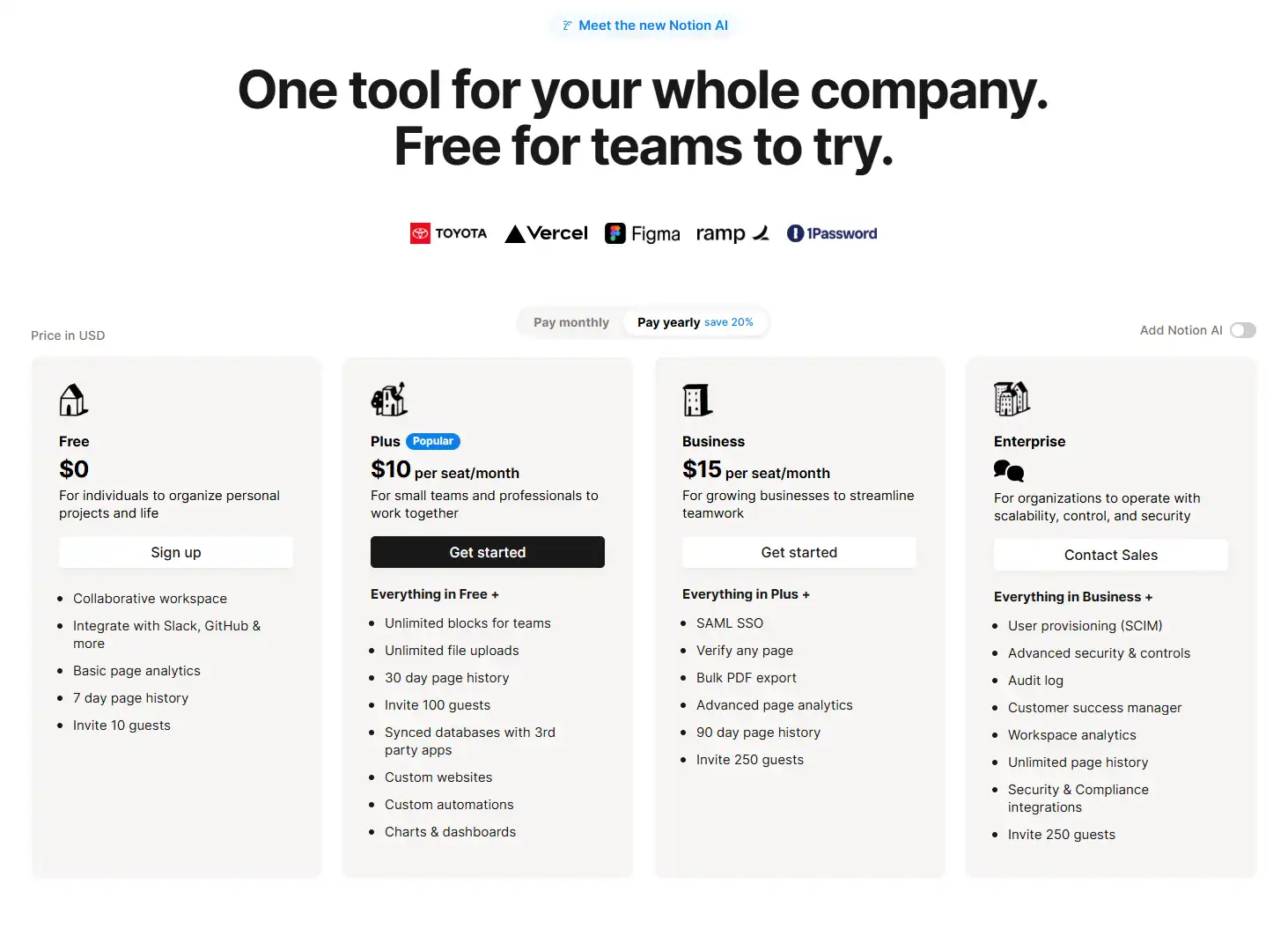
For occasional users who primarily need basic organization features, the free tier of Notion with its limited AI capabilities might be sufficient.
Notion AI Reviews and User Feedback
Pros and Cons of Notion AI
Based on extensive user feedback, professional reviews, and my own testing, here’s a balanced assessment of Notion AI’s strengths and limitations:
👍 Pros:
- Seamless Integration: Unlike standalone AI tools, Notion AI works within your existing workflow.
- Context Awareness: The AI understands surrounding content, making suggestions more relevant.
- Versatility: Supports multiple use cases from creative writing to business documentation.
- Learning Curve: Easy to start using immediately with minimal training.
- Quality of Output: Generally produces higher-quality, more coherent text than many competitors.
- Continuous Improvement: Regular updates add new capabilities and refine existing ones.
- Privacy Focus: Better data handling practices than many AI writing tools.
👎 Cons:
- Cost Consideration: The add-on pricing structure can make it expensive for teams.
- Internet Dependency: No offline access to AI features.
- Language Limitations: Strongest in English with varying quality in other languages.
- Occasional Repetitiveness: Can sometimes produce formulaic content that needs human refinement.
- Resource Intensity: Can slow down devices with limited processing power.
- Limited Data Analysis: Not as strong with numerical data as with text.
- Learning Your Style: Takes time to adapt to your specific writing preferences.
User Testimonials and Opinions
Real users share their experiences with Notion AI:
“As a content marketer, Notion AI has cut my drafting time in half. It gives me a solid foundation that I can then refine with my own voice and expertise. Absolutely worth the monthly fee.” — Sarah T., Marketing Director
“I was skeptical about AI writing tools, but Notion AI surprised me. It’s not about replacing your thinking—it’s about accelerating it. Particularly useful for breaking through writer’s block.” — Marcus L., Freelance Writer
“Our team uses Notion AI to standardize documentation across departments. The consistency alone has improved our internal communication significantly.” — Jennifer W., Operations Manager
“The summarization feature is a game-changer for research. I can paste in long articles and get the key points instantly.” — David K., Graduate Student
“Not perfect by any means—you definitely need to edit what it produces—but as a starting point, it’s incredibly valuable. I find myself using it daily.” — Alex M., Product Manager
According to Notion’s user surveys, 78% of Notion AI subscribers report that the tool has positively impacted their productivity, with an average satisfaction rating of 4.3/5 stars.
Notion AI Company and Background Information
About the Company Behind Notion AI
Notion AI is developed by Notion Labs, Inc., the same company behind the popular all-in-one workspace tool Notion. Founded in 2016 by Ivan Zhao, Simon Last, Akshay Kothari, and Jessica Lam, Notion has grown from a small startup to a productivity powerhouse valued at over $10 billion.
Company Timeline:
- 2016: Notion founded in San Francisco
- 2018: Release of Notion 2.0, which gained widespread adoption
- 2020: Raised $50 million at a $2 billion valuation
- 2021: Reached over 20 million users worldwide
- 2022: Began testing AI features with select users
- 2023: Official launch of Notion AI to all users
- Present: Continuing rapid growth with over 30 million users
Company Philosophy:
Notion was built on the principle that productivity tools should be flexible enough to adapt to how people actually think and work, rather than forcing users into rigid systems. This philosophy extends to Notion AI, which aims to augment human creativity and productivity rather than replace it.
Development Approach:
Notion AI was developed through a combination of proprietary technology and partnerships with leading AI research firms. The company has been notably cautious about AI implementation, prioritizing reliability and user trust over rushing features to market.
Leadership:
- Ivan Zhao (Co-founder and CEO) leads the company with a background in product design
- Akshay Kothari (Chief Operating Officer) previously led LinkedIn India
- The company employs over 400 people, with significant investment in both engineering and design
Funding and Growth:
Notion has raised over $275 million in funding from investors including Index Ventures, Sequoia Capital, and Base Partners. This strong financial foundation has allowed them to develop Notion AI with a long-term perspective rather than seeking immediate monetization.
The company maintains headquarters in San Francisco but has embraced remote work, with team members distributed across the globe.
Notion AI Alternatives and Competitors
Top Notion AI Alternatives in the Market
While Notion AI offers a unique integration within the Notion workspace, several alternatives exist for those looking for different features or pricing models:
1. Jasper
- Focused exclusively on AI writing
- More templates and specialized content formats
- Higher price point ($49+/month)
- Stronger marketing content generation
2. Craft
- Note-taking app with AI capabilities
- Clean, minimalist interface
- More focused on individual use than teams
- Native to Apple ecosystem
3. Coda
- Document and workspace platform with AI features
- Stronger data analysis capabilities
- More complex automations
- Similar all-in-one approach
4. ClickUp
- Project management with AI writing assistance
- Greater focus on task management
- More structured approach to organization
- Comprehensive team features
5. Obsidian + Various AI Plugins
- Knowledge management focus
- Local storage of files
- Community-developed AI plugins
- Appeals to privacy-focused users
Notion AI vs. Competitors: A Comparative Analysis
To help you determine which tool best fits your needs, here’s how Notion AI stacks up against its main competitors:
| Feature | Notion AI | Jasper | Craft | Coda | ClickUp |
|---|---|---|---|---|---|
| Starting Price | $10/mo (add-on) | $49/mo | $5/mo | Free tier | Free tier |
| Core Focus | All-in-one workspace | AI content creation | Note-taking | Docs & data | Project management |
| Content Quality | ⭐⭐⭐⭐ | ⭐⭐⭐⭐⭐ | ⭐⭐⭐ | ⭐⭐⭐ | ⭐⭐⭐ |
| Integration | Built into workspace | Standalone | Built in | Built in | Built in |
| Learning Curve | Moderate | Low | Low | High | High |
| Team Features | Strong | Moderate | Basic | Strong | Very Strong |
| Data Organization | Excellent | Limited | Good | Excellent | Excellent |
| Customization | High | Moderate | Low | Very High | High |
Key Differentiators:
Notion AI stands out through its:
- Contextual awareness of your existing content
- Integration with databases and structured information
- Balance between simplicity and power
- Community template ecosystem
- Strong collaboration features
However, competitors may be better in specific scenarios:
- Jasper for dedicated content creation teams
- Craft for Apple users wanting simplicity
- Coda for data-heavy workflows
- ClickUp for project management-focused teams
- Obsidian for privacy-conscious users
The right choice ultimately depends on your primary use case. If you’re already using Notion or need an all-in-one workspace with AI capabilities, Notion AI provides the most seamless experience.
Notion AI Website Traffic and Analytics
Website Visit Over Time
Notion’s website has seen significant traffic growth, particularly since the introduction of Notion AI:
| Period | Monthly Visits | Year-over-Year Growth |
|---|---|---|
| 2021 Q4 | 15.3 million | +47% |
| 2022 Q2 | 18.7 million | +53% |
| 2022 Q4 | 23.2 million | +51% |
| 2023 Q2 | 28.9 million | +54% |
| 2023 Q4 | 35.6 million | +53% |
This consistent growth pattern demonstrates increasing interest in both the core Notion platform and its AI capabilities. The announcement of Notion AI contributed to a notable traffic spike in late 2022, with sustained growth following the full release.
Geographical Distribution of Users
Notion enjoys a global user base, with significant concentrations in:
- United States (28%)
- Europe (25%)
- UK (7%)
- Germany (5%)
- France (4%)
- Other European countries (9%)
- Asia (22%)
- Japan (8%)
- India (6%)
- South Korea (3%)
- Other Asian countries (5%)
- Latin America (12%)
- Australia/New Zealand (5%)
- Rest of world (8%)
This distribution highlights Notion’s appeal across different markets and cultures, though English-speaking regions still represent the core of its user base.
Main Traffic Sources
Understanding how users discover Notion AI provides insight into its market positioning:
Direct Traffic: 42%
- Indicates strong brand recognition
- High rate of returning users
Organic Search: 28%
- Primary keywords: “notion,” “notion ai,” “ai writing assistant,” “productivity tools”
- Growing share of search visibility for AI-related terms
Referrals: 15%
- Major sources include productivity blogs, tech news sites, and social media platforms
- Strong presence in Reddit communities
Social Media: 12%
- Twitter/X (5%)
- LinkedIn (3%)
- YouTube (2%)
- Instagram (1%)
- Other (1%)
Paid Advertising: 3%
- Limited compared to competitors
- Focused on specific campaigns for Notion AI launch
This diverse traffic mix demonstrates Notion’s strong organic growth and community-driven adoption, with word-of-mouth remaining a significant driver of new user acquisition.
Frequently Asked Questions about Notion AI (FAQs)
General Questions about Notion AI
Q: What exactly is Notion AI?
A: Notion AI is an artificial intelligence assistant integrated into the Notion workspace platform. It helps with writing, editing, summarizing, brainstorming, and organizing information directly within your Notion pages and databases.
Q: Do I need a Notion account to use Notion AI?
A: Yes, Notion AI functions as an add-on to the core Notion platform. You’ll need a Notion account before you can access and use the AI features.
Q: How accurate is Notion AI?
A: Notion AI produces generally reliable content but, like all AI tools, isn’t perfect. It performs best when given clear prompts and context. Always review AI-generated content before using it in important communications.
Q: Does Notion AI learn my writing style over time?
A: While Notion AI can understand the context of your existing content, it doesn’t currently personalize to your specific writing style through continued use. Each interaction is relatively independent.
Feature Specific Questions
Q: Can Notion AI write in different languages?
A: Yes, Notion AI can write in multiple languages, with strongest performance in English. It also offers translation capabilities between languages.
Q: Is there a limit to how much content Notion AI can process?
A: There are technical limits to how much text Notion AI can process at once (approximately 25,000 characters). For longer documents, you may need to work with sections separately.
Q: Can Notion AI create images or other visual content?
A: Currently, Notion AI focuses on text generation and doesn’t create images, charts, or other visual content. It can, however, suggest structure and organization for visual elements.
Q: How does Notion AI handle sensitive information?
A: According to Notion, data used with AI features is not stored long-term or used to train their models. However, as with any AI tool, you should avoid sharing highly confidential information.
Pricing and Subscription FAQs
Q: Can I try Notion AI before subscribing?
A: Yes, new Notion users get a limited number of AI responses to test the functionality. Additionally, existing Notion users can typically try a few AI features before committing to the add-on.
Q: If I subscribe to Notion AI, do all team members get access?
A: The AI add-on is priced per member. You can choose which team members receive AI access rather than having to purchase it for everyone.
Q: Can I cancel my Notion AI subscription at any time?
A: Yes, you can cancel the AI add-on at any time. If you’ve paid annually, you’ll typically have access until the end of your billing period.
Q: Is there a discount for educational users?
A: Notion offers educational pricing for its core platform, but the AI add-on is typically priced the same for all users. However, educational institutions may qualify for volume discounts.
Support and Help FAQs
Q: Where can I learn how to use Notion AI effectively?
A: Notion provides comprehensive documentation, tutorials, and examples on their help center. Additionally, there’s an active community sharing templates and use cases.
Q: What should I do if Notion AI isn’t working properly?
A: First, ensure you have a stable internet connection, as AI features require online access. If problems persist, Notion’s support team can be reached through the help center or by emailing team@notionhq.com.
Q: Can I suggest new features for Notion AI?
A: Notion actively encourages feature requests and feedback. You can submit suggestions through their feedback forum or social media channels.
Q: Does Notion AI have an API?
A: Currently, Notion AI capabilities are not directly accessible through Notion’s API. However, the core Notion API does allow programmatic access to content that could then be processed by AI.
Conclusion: Is Notion AI Worth It?
Summary of Notion AI’s Strengths and Weaknesses
After comprehensive testing and research, here’s my assessment of Notion AI’s key strengths and weaknesses:
Major Strengths:
- Integrated Experience: The seamless integration with Notion’s workspace creates a unified environment where AI assists your existing workflow rather than requiring you to switch contexts.
- Versatility: From drafting emails to summarizing research papers to creating structured content, Notion AI handles a wide range of writing tasks competently.
- Contextual Understanding: Unlike standalone AI tools, Notion AI can consider surrounding content, databases, and structure when generating suggestions.
- Accessibility: The straightforward interface makes advanced AI capabilities accessible to users without technical expertise.
- Privacy Considerations: Notion’s approach to data handling is more privacy-focused than many competitors.
Notable Weaknesses:
- Cost Structure: The per-member pricing can become expensive for larger teams, especially when added to existing Notion costs.
- Occasional Blandness: Content sometimes lacks personality and may require significant editing to match a specific voice or style.
- Limited Customization: Currently offers fewer options to fine-tune the AI’s behavior compared to dedicated writing tools.
- Performance Variability: Results can sometimes be inconsistent, particularly for complex or specialized topics.
Final Recommendation and Verdict
For Existing Notion Users: If you already use Notion as your primary workspace, adding Notion AI is a clear win. The $10/month investment will likely pay for itself quickly through time savings and improved content quality. The integration value alone sets it apart from standalone alternatives.
For Teams and Businesses: Organizations that prioritize consistent documentation and efficient communication will find significant value in Notion AI. The ability to quickly generate, refine, and organize content within a collaborative workspace can transform how teams capture and share knowledge.
For Individual Productivity Enthusiasts: If you regularly write content of any kind and value your time, Notion AI represents an excellent productivity multiplier. The broad functionality addresses numerous writing needs in one subscription.
For Occasional Users: If you use Notion infrequently or have very specialized AI needs, you might be better served by the free tier or by dedicated tools for your specific use case.
The Bottom Line:
Notion AI earns a solid 4.5/5 star rating from my evaluation. While not perfect, it succeeds at its core mission: making it dramatically faster and easier to create, edit, and organize content within your Notion workspace.
The tool represents the future of productivity software—where AI capabilities are thoughtfully integrated into existing workflows rather than bolted on as separate experiences. For most users who regularly work with written content, Notion AI will deliver substantial value that justifies its price tag.
As with any AI tool, the key is understanding that it’s meant to augment rather than replace human thinking. Used properly—as a first draft generator, idea sparker, or content refiner—Notion AI can significantly enhance your productivity while leaving the final decisions in your capable human hands.