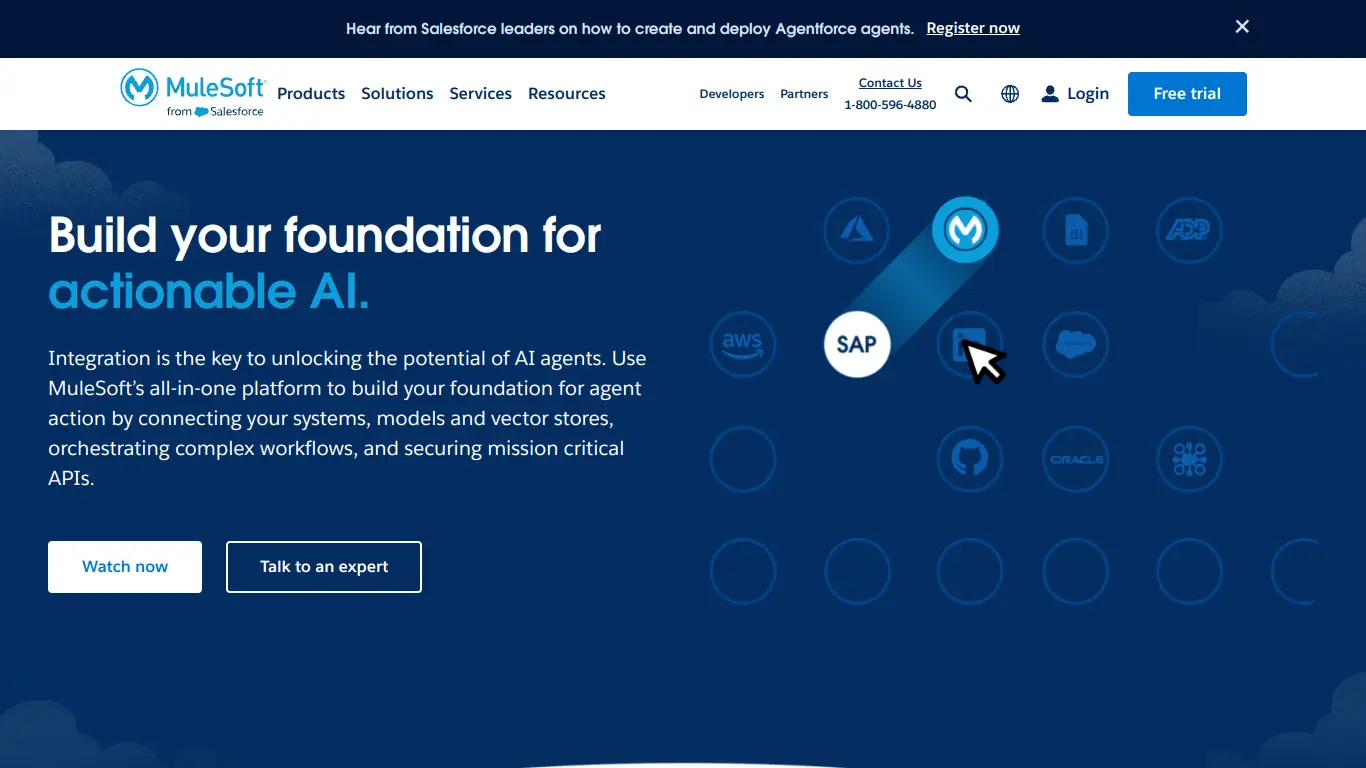MuleSoft’s Anypoint Platform enables seamless system integration and API management for enterprises seeking to unify disparate applications and data.
Businesses face unprecedented challenges in connecting disparate systems, applications, and data sources. If you’re struggling with system integration, API management, or creating a cohesive digital experience across your enterprise, you’re not alone. The complexity of modern IT environments can lead to inefficiencies, data silos, and missed opportunities—problems that directly impact your bottom line and competitive edge.
This is where MuleSoft enters the picture, offering a comprehensive solution designed to address these exact pain points. But is it the right tool for your specific integration needs? Let’s dive deep into this powerful platform to find out.
Introduction to MuleSoft
What is MuleSoft and its Purpose?
MuleSoft is not just another integration tool—it’s a complete integration platform that helps organizations connect applications, data, and devices across on-premises and cloud computing environments. Acquired by Salesforce in 2018, MuleSoft’s Anypoint Platform™ is designed to unify connectivity across legacy systems, SaaS applications, APIs, and devices to unlock data and create connected experiences.
At its core, MuleSoft’s purpose is to solve the integration puzzle that plagues modern enterprises. As businesses adopt more specialized software solutions, the need for these systems to communicate effectively becomes critical. MuleSoft addresses this need through:
- API-led connectivity
- Integration platform as a service (iPaaS)
- Enterprise service bus (ESB) functionality
- API management
- Data transformation capabilities
The platform enables organizations to build application networks where all components are pluggable and reusable through APIs, dramatically increasing operational efficiency and innovation pace.
Who is MuleSoft Designed For?
MuleSoft serves a broad spectrum of users across various roles and industries:
Technical Teams:
- IT professionals
- Developers and integration specialists
- API designers and architects
- DevOps teams
Business Stakeholders:
- Digital transformation leaders
- CIOs and CTOs
- Business analysts
- Product managers
Industries:
- Financial services
- Healthcare
- Retail
- Manufacturing
- Public sector
- Education
- Telecommunications
The platform is particularly valuable for large enterprises with complex IT ecosystems, but it also serves mid-sized companies looking to scale their integration capabilities efficiently. Organizations undergoing digital transformation initiatives find MuleSoft especially beneficial as they modernize legacy systems and adopt cloud technologies.
Getting Started with MuleSoft: How to Use It
Getting started with MuleSoft involves several key steps:
- Sign up and access: Visit MuleSoft’s website and request a demo or trial to access the Anypoint Platform.
- Training and certification: MuleSoft offers comprehensive training programs through MuleSoft Training and Certification, ranging from beginner courses to advanced certifications.
- Understanding the components:
- Anypoint Platform: The unified platform for designing, building, and managing APIs and integrations
- Anypoint Studio: The desktop IDE for developing Mule applications
- Anypoint Exchange: Repository for discovering and reusing API assets and connectors
- Anypoint Design Center: Web-based environment for API design and implementation
- Runtime Manager: For deploying and managing applications across environments
- First project approach:
- Define integration requirements
- Design APIs using RAML or OAS in Design Center
- Implement flows in Anypoint Studio
- Test locally
- Deploy to CloudHub or on-premises
- Monitor through Runtime Manager
- Leveraging resources:
- Community forums
- Documentation
- Webinars and tutorials
- Pre-built connectors and templates
MuleSoft’s learning curve can be steep for beginners, but the platform offers a logical progression from simple to complex integration scenarios, allowing teams to build expertise gradually.
MuleSoft’s Key Features and Benefits
Core Functionalities of MuleSoft
MuleSoft’s Anypoint Platform delivers a comprehensive set of capabilities that address the entire API lifecycle and integration needs:
| Feature | Description |
|---|---|
| API Management | Design, build, deploy, manage, and secure APIs with full lifecycle capabilities |
| Integration Platform | Connect applications, data sources, and systems across cloud and on-premises environments |
| Design Center | Web-based environment for designing and building APIs and integrations |
| Exchange | Marketplace for discovering and sharing reusable assets and pre-built connectors |
| Runtime Manager | Deploy and manage integrations across environments with monitoring and analytics |
| DataGraph | Create a unified API that connects multiple systems with a single query |
| Composer | Low-code integration tool for business users to connect apps without coding |
| Accelerators | Pre-built integration templates and best practices for specific industries |
The platform’s event-driven architecture supports both real-time processing and batch operations, making it versatile for various integration patterns and requirements.
Advantages of Using MuleSoft
MuleSoft provides numerous benefits that distinguish it from other integration solutions:
- Reusability and Efficiency
- API-led approach promotes reusable assets
- Reduces duplicate integration efforts by 63% (according to MuleSoft research)
- Creates self-service capabilities for faster project delivery
- Unified Platform
- Single solution for integration, API management, and automation
- Consistent governance across all integration points
- Unified monitoring and analytics
- Flexibility and Scalability
- Deploy anywhere: cloud, on-premises, or hybrid
- Elastic scaling to handle varying workloads
- Support for microservices architectures
- Security and Compliance
- Built-in security features including OAuth, SAML, and encryption
- Fine-grained access controls and policies
- Compliance with industry standards and regulations
- Productivity Gains
- 3-5x faster development compared to custom coding (based on customer testimonials)
- 300+ pre-built connectors reducing implementation time
- Low-code options for faster development
- Business Agility
- Enables faster digital transformation initiatives
- Supports rapid innovation and time-to-market
- Creates composable enterprise capabilities
Organizations implementing MuleSoft have reported up to 90% reduction in integration costs and time-to-market improvements of up to 66% according to case studies published on MuleSoft’s website.
Main Use Cases and Applications
MuleSoft addresses a wide variety of integration scenarios across industries:
System Integration
- Connecting legacy systems with modern applications
- ERP and CRM integration
- Database integration and synchronization
- Mainframe modernization
API Strategy Implementation
- Building API programs and marketplaces
- Exposing legacy systems as modern APIs
- Creating developer portals and API ecosystems
- Monetizing data and services through APIs
Omnichannel Experiences
- Building connected customer experiences
- Mobile app integration
- IoT device connectivity
- Real-time data synchronization
B2B Integration
- Partner ecosystem integration
- EDI modernization
- Supply chain optimization
- Secure partner connectivity
Data Migration and Transformation
- Cloud migration projects
- Data lake/warehouse integration
- ETL processes
- Real-time analytics enablement
Industry-Specific Solutions
- Healthcare: Patient 360 and EHR integration
- Financial Services: Open banking and payment modernization
- Retail: Unified commerce and inventory management
- Manufacturing: Supply chain visibility and IoT integration
These use cases demonstrate MuleSoft’s versatility in addressing complex integration challenges across various domains and industries.
Exploring MuleSoft’s Platform and Interface
User Interface and User Experience
MuleSoft’s Anypoint Platform offers a sophisticated yet intuitive interface designed to serve both technical and business users:
Anypoint Studio
The desktop IDE provides a graphical environment for integration development with:
- Drag-and-drop interface for creating integration flows
- Visual debugger and testing tools
- Split view with both visual and code perspectives
- Rich palette of components and connectors
- Integration with version control systems
Anypoint Platform Web Interface
The cloud-based console offers:
- Modern, intuitive navigation
- Role-based dashboards
- Visual API designer with built-in best practices
- Interactive API testing capabilities
- Comprehensive monitoring and analytics
Flow Designer
The web-based integration design tool features:
- Low-code development environment
- Visual mapping transformations
- Built-in templates and patterns
- Real-time validation and testing
The UX philosophy emphasizes productivity for developers while maintaining accessibility for less technical users. The platform strikes a balance between powerful functionality and usability, though some users report a learning curve for maximizing its capabilities.
Platform Accessibility
MuleSoft prioritizes accessibility across different users, environments, and deployment models:
Multi-Environment Support
- Cloud deployment via CloudHub (MuleSoft’s iPaaS)
- On-premises deployment
- Hybrid scenarios
- Multi-cloud support across major providers (AWS, Azure, GCP)
- Runtime isolation for security and compliance
Cross-Platform Compatibility
- Windows, macOS, and Linux support for development tools
- Browser-based access to management consoles
- Mobile-responsive interfaces for monitoring
- API-first approach enabling programmatic access
Internationalization
- Support for multiple languages in the interface
- Unicode support for handling diverse data
- Global deployment options across regions
- Compliance with international standards
Inclusivity Features
- Keyboard navigation
- Screen reader compatibility
- Color contrast considerations
- Documentation available in multiple formats
While MuleSoft excels in enterprise accessibility needs, smaller organizations might find the platform’s enterprise orientation initially overwhelming. However, the graduated learning path and role-based interfaces help mitigate this challenge.
MuleSoft Pricing and Plans
Subscription Options
MuleSoft employs an enterprise pricing model with several subscription tiers tailored to different organizational needs:
Base Platform
- Anypoint Platform: Core integration and API management capabilities
- CloudHub: Managed runtime services for cloud deployments
- Mule Runtime: For on-premises and hybrid deployments
Edition-Based Offerings
- Starter Edition: Entry-level for departmental use with limited connections
- Professional Edition: For mid-sized implementations with moderate scale requirements
- Enterprise Edition: Full-featured offering for large enterprise deployments
- Government Cloud: Specialized offering for public sector with enhanced compliance
Consumption Factors
MuleSoft pricing is typically influenced by:
- Number of vCores (virtual processing units)
- API calls volume
- Workers/runtime instances
- Environment types (dev, test, production)
- Support level requirements
Specialized Add-ons
- MuleSoft Composer: Low-code integration tool for business users
- Anypoint Monitoring: Enhanced visibility and analytics
- Premium connectors: For specialized enterprise applications
- B2B trading partner management
Exact pricing details require contacting MuleSoft’s sales team, as the company provides customized quotes based on specific customer requirements.
Free vs. Paid Features
MuleSoft offers several free options alongside its commercial subscription plans:
Free Options
- Anypoint Platform Trial: 30-day full-featured access to evaluate the platform
- Anypoint Studio Community Edition: Free IDE for development purposes
- Training and Documentation: Comprehensive learning resources
- MuleSoft Community Edition: Limited runtime for development and small projects
- Community forums and support: Peer assistance for technical questions
Paid-Only Features
- Production deployment capabilities: Beyond development environments
- Enterprise support: SLA-backed support with guaranteed response times
- Advanced security features: Including hardware security modules, enhanced encryption
- High availability configurations: For mission-critical implementations
- Advanced monitoring and analytics: Detailed operational visibility
- Governance and compliance tools: For enterprise-grade control
Capability Comparison
| Feature | Free/Trial | Paid Subscriptions |
|---|---|---|
| Development Tools | ✅ | ✅ |
| Runtime Deployment | Limited | Full production capability |
| Connectors | Basic | Premium connectors included |
| SLA Support | ❌ | ✅ |
| High Availability | ❌ | ✅ |
| Advanced Security | ❌ | ✅ |
| Monitoring | Basic | Advanced analytics |
| Scalability | Limited | Enterprise-grade |
The free options provide an excellent way to learn and evaluate MuleSoft, but production implementations require paid subscriptions tailored to specific organizational needs.
MuleSoft Reviews and User Feedback
Pros and Cons of MuleSoft
Based on aggregated user reviews from G2, Gartner Peer Insights, and other platforms, here’s how users perceive MuleSoft’s strengths and limitations:
Pros:
- Comprehensive Integration Capabilities (⭐⭐⭐⭐⭐)
- “The breadth of connectors and integration patterns available out-of-the-box is impressive”
- “Can handle virtually any integration scenario we’ve encountered”
- API-Led Approach (⭐⭐⭐⭐⭐)
- “The API-first methodology has transformed how we think about integration”
- “Reusable assets have dramatically reduced our development time”
- Flexibility and Scalability (⭐⭐⭐⭐)
- “Seamlessly handles our growing transaction volumes”
- “Works equally well for simple and complex integration patterns”
- Enterprise-Grade Security (⭐⭐⭐⭐)
- “Robust security features meet our stringent compliance requirements”
- “Fine-grained access controls and policies are comprehensive”
- Documentation and Community (⭐⭐⭐⭐)
- “Extensive documentation and active community”
- “Quality training materials shorten the learning curve”
Cons:
- Learning Curve (⚠️⚠️⚠️)
- “Steep learning curve for new developers”
- “Requires significant training investment for teams”
- Cost (⚠️⚠️⚠️⚠️)
- “One of the more expensive integration platforms on the market”
- “ROI is strong but initial investment is substantial”
- Complexity for Simple Use Cases (⚠️⚠️)
- “Can be overkill for basic integration needs”
- “Simpler alternatives might be more appropriate for SMBs”
- Resource Requirements (⚠️⚠️⚠️)
- “Requires significant processing power for optimal performance”
- “On-premises deployments need careful capacity planning”
- Version Upgrade Challenges (⚠️⚠️)
- “Major version upgrades can be complex”
- “Migration between versions sometimes requires significant testing”
Overall, MuleSoft receives strong ratings across major review platforms, with aggregate scores typically between 4.3-4.6 out of 5 stars.
User Testimonials and Opinions
Real users share diverse perspectives on their MuleSoft experiences:
“MuleSoft has been transformative for our digital initiatives. After struggling with point-to-point integrations for years, the API-led approach has created a much more maintainable architecture. We’ve reduced integration development time by 60% and can respond to business needs far more quickly.”
— IT Director, Financial Services Industry
“The learning curve is steep, but once our team became proficient, development velocity increased dramatically. The pre-built connectors saved us months of custom development work. The ROI has been clear despite the significant upfront investment.”
— Integration Architect, Healthcare Sector
“For smaller organizations, be prepared for both the licensing costs and the expertise required. We initially underestimated both, but after appropriate staffing and training, we’re seeing the benefits. Consider starting with a well-defined pilot project to build capability.”
— CTO, Mid-Size Retail Company
“MuleSoft’s support has been exceptional. When we encountered complex scenarios during our SAP integration project, their technical team provided detailed guidance that saved the project timeline. The community forums are also an invaluable resource.”
— Senior Developer, Manufacturing Industry
Common themes emerging from user feedback include:
- The platform delivers substantial long-term value despite initial costs
- Organizations see significant acceleration in integration projects after overcoming the learning curve
- Reusability of components provides compounding benefits over time
- The platform is particularly valuable for complex, enterprise-scale integration needs
- Smaller organizations should carefully evaluate the total cost of ownership
MuleSoft Company and Background Information
About the Company Behind MuleSoft
MuleSoft has an interesting journey from startup to becoming a crucial component of Salesforce’s integration strategy:
Company History
- Founded in 2006 by Ross Mason in Malta
- Initially focused on open-source ESB technology
- Relocated headquarters to San Francisco
- Expanded into API management and integration platform
- Completed IPO in March 2017
- Acquired by Salesforce in May 2018 for $6.5 billion
Leadership and Structure
- Currently operates as a strategic business unit within Salesforce
- Led by Brent Hayward, CEO of MuleSoft
- Maintains distinct identity while leveraging Salesforce resources
- Global presence with offices across North America, Europe, Asia Pacific, and Latin America
Company Culture and Mission
MuleSoft’s mission centers on solving the integration challenge to help organizations change and innovate faster. The company culture emphasizes:
- Innovation and technical excellence
- Customer-centricity
- Collaboration and knowledge sharing
- Diversity and inclusion
Market Position
- Recognized as a Leader in Gartner’s Magic Quadrant for Enterprise Integration Platform as a Service
- Consistently positioned as a Leader in the Forrester Wave for API Management Solutions
- Over 1,600 customers globally across industries
- Strong presence in Fortune 500 companies
Community Engagement
- Hosts MuleSoft CONNECT, a major integration conference
- Maintains MuleSoft Meetups worldwide
- Operates extensive certification programs
- Supports open-source initiatives in the integration space
Growth Trajectory
Since the Salesforce acquisition, MuleSoft has:
- Expanded its product portfolio
- Deepened integration with Salesforce Customer 360
- Accelerated international expansion
- Introduced Automation and Composer to expand its audience
This combination of startup innovation DNA and enterprise backing positions MuleSoft uniquely in the integration market.
MuleSoft Alternatives and Competitors
Top MuleSoft Alternatives in the Market
The integration platform market offers several alternatives to MuleSoft, each with distinct strengths:
- Dell Boomi
- Cloud-native iPaaS with a strong focus on ease of use
- Particularly strong in SaaS-to-SaaS integration scenarios
- Typically appeals to mid-market organizations
- Informatica Intelligent Cloud Services
- Comprehensive data integration capabilities
- Strong in data management and governance
- Enterprise-grade platform with deep data expertise
- Apigee (Google Cloud)
- API management platform with strong security and analytics
- Now part of Google Cloud ecosystem
- Particularly strong in API monetization
- IBM App Connect
- Robust enterprise integration capabilities
- Strong in complex on-premises and hybrid scenarios
- Deep integration with IBM ecosystem
- Microsoft Azure Integration Services
- Logic Apps, API Management, and Service Bus
- Tight integration with Microsoft ecosystem
- Strong in Microsoft-centric organizations
- Software AG webMethods
- Established enterprise integration platform
- Strong in B2B integration scenarios
- Comprehensive API management capabilities
- Workato
- Business-focused integration and automation platform
- Strong workflow capabilities
- User-friendly interface with enterprise capabilities
- SnapLogic
- Modern iPaaS with self-service emphasis
- Visual “snap” based interface
- Strong in both application and data integration
Each alternative presents different trade-offs in terms of complexity, cost, ecosystem integration, and specialized capabilities.
MuleSoft vs. Competitors: A Comparative Analysis
Here’s how MuleSoft stacks up against key competitors across important dimensions:
| Feature/Aspect | MuleSoft | Dell Boomi | Informatica | Azure Integration |
|---|---|---|---|---|
| Deployment Options | Cloud, on-premises, hybrid | Primarily cloud | Cloud, on-premises, hybrid | Primarily cloud |
| Target Market | Enterprise-focused | Mid-market & enterprise | Data-intensive enterprises | Microsoft ecosystem users |
| Learning Curve | Moderate to steep | Gentle to moderate | Moderate | Moderate |
| Pricing Model | vCore-based, premium | Connection/endpoint based | Consumption-based | Consumption-based |
| API Management | Comprehensive | Basic to moderate | Basic | Comprehensive (separate service) |
| Ecosystem Integrations | Vendor-neutral | Vendor-neutral | Data-focused | Microsoft-centric |
| Low-Code Capabilities | Good (improving with Composer) | Excellent | Good | Excellent (Logic Apps) |
| Enterprise Readiness | Excellent | Good | Excellent | Good to excellent |
| B2B Capabilities | Good | Basic | Good | Basic |
| Community Size | Large | Moderate | Large | Very large |
Key Differentiators for MuleSoft:
- API-Led Connectivity Approach
MuleSoft’s methodological approach to reusable APIs sets it apart from competitors that focus more on point-to-point integration. - Unified Platform
Unlike vendors that offer separate products for different integration scenarios, MuleSoft provides a unified platform for all integration patterns. - Architectural Flexibility
MuleSoft excels in complex enterprise scenarios with hybrid deployment requirements and diverse technology environments.
- Salesforce Integration
Post-acquisition, MuleSoft offers unparalleled integration with the Salesforce ecosystem while maintaining vendor neutrality. - Developer Experience
The development experience in Anypoint Studio is often cited as more comprehensive than alternatives, though with a steeper learning curve.
When MuleSoft May Not Be Ideal:
- Budget-constrained organizations might find alternatives like Workato or even open-source options more cost-effective
- Microsoft-centric organizations may benefit more from Azure Integration Services
- Organizations needing primarily simple SaaS integrations might find Zapier or Boomi sufficient and more user-friendly
- Data integration-focused projects might be better served by Informatica or Talend
The right choice depends heavily on specific organizational requirements, existing technology investments, and integration complexity.
MuleSoft Website Traffic and Analytics
Website Visit Over Time
MuleSoft’s web presence shows strong and consistent traffic patterns typical of an established enterprise software provider:
📊 Monthly Traffic Trends (Estimated)
- Average monthly visits: ~1.5-2 million
- Year-over-year growth: Approximately 12-15%
- Seasonal patterns: Traffic peaks typically coincide with major product releases and the annual MuleSoft CONNECT conference
Traffic Engagement Metrics:
- Average visit duration: 4-5 minutes
- Pages per session: 3-4
- Bounce rate: 45-50%
These metrics indicate MuleSoft attracts engaged visitors who are actively researching the platform rather than casual browsers.
Geographical Distribution of Users
MuleSoft’s global footprint is reflected in its website traffic distribution:
🌎 Regional Traffic Breakdown:
- North America: 45-50%
- Europe: 25-30%
- Asia-Pacific: 15-18%
- Latin America: 5-8%
- Middle East and Africa: 2-4%
Top Countries by Traffic:
- United States
- United Kingdom
- India
- Australia
- Canada
- Germany
- Brazil
- France
- Netherlands
- Singapore
This distribution aligns with MuleSoft’s enterprise focus and global presence, with strong representation in major technology markets.
Main Traffic Sources
MuleSoft’s traffic acquisition strategy leverages multiple channels:
📱 Traffic Source Distribution:
- Organic Search: 50-55%
- Direct Traffic: 20-25%
- Referral Traffic: 10-15%
- Social Media: 5-8%
- Paid Search: 5-7%
- Email Marketing: 3-5%
Key Traffic Insights:
- Strong SEO performance for integration and API-related keywords
- Significant referral traffic from Salesforce.com and partner websites
- Growing traffic from developer communities and technical forums
- LinkedIn dominates social media traffic sources, consistent with B2B focus
- Educational content drives substantial organic traffic
The traffic patterns demonstrate MuleSoft’s effective multi-channel digital strategy targeting both technical and business audiences.
Frequently Asked Questions about MuleSoft (FAQs)
General Questions about MuleSoft
Q: What exactly is MuleSoft, and what problem does it solve?
A: MuleSoft is an integration platform that helps connect applications, data, and devices across on-premises and cloud environments. It solves the challenge of system integration by providing tools to build APIs and integrate diverse systems, reducing development time and creating reusable assets.
Q: Is MuleSoft only for large enterprises?
A: While MuleSoft is often associated with large enterprises due to its comprehensive capabilities and pricing, it’s also used by mid-sized organizations with complex integration needs or strategic API initiatives. The platform scales from departmental use to enterprise-wide deployment.
Q: How does MuleSoft relate to Salesforce?
A: MuleSoft was acquired by Salesforce in 2018 and operates as a subsidiary. While it’s now part of the Salesforce family, MuleSoft remains a vendor-neutral platform that works equally well with Salesforce and non-Salesforce systems.
Q: What programming knowledge is required to use MuleSoft?
A: Basic MuleSoft development requires understanding of XML, Java concepts, and integration patterns. Advanced usage benefits from Java programming skills. However, MuleSoft Composer offers a low-code alternative for simpler integration scenarios that requires minimal technical knowledge.
Feature Specific Questions
Q: What’s the difference between Anypoint Platform and Mule ESB?
A: Mule ESB (Enterprise Service Bus) is the runtime engine that powers integrations, while Anypoint Platform is the comprehensive suite that includes design, development, deployment, and management capabilities. Mule ESB is one component within the broader Anypoint Platform.
Q: Can MuleSoft handle both real-time and batch integration patterns?
A: Yes, MuleSoft supports both real-time (synchronous) and batch (asynchronous) integration patterns. It provides specialized components for batch processing of large datasets alongside capabilities for real-time API calls and event processing.
Q: Does MuleSoft support hybrid cloud deployments?
A: Absolutely. MuleSoft is designed for hybrid scenarios and can be deployed in the cloud (via CloudHub), on-premises, or in hybrid configurations. It provides consistent management across all deployment models through the Anypoint Platform.
Q: How does MuleSoft handle data transformation?
A: MuleSoft offers powerful data transformation capabilities through DataWeave, its expression language designed specifically for data transformations. DataWeave can transform between various formats (JSON, XML, CSV, etc.) with a concise, readable syntax and supports complex mapping scenarios.
Pricing and Subscription FAQs
Q: How is MuleSoft priced?
A: MuleSoft licensing is typically based on vCores (virtual processing units) with different pricing tiers based on features and scale. The exact pricing structure depends on deployment models (cloud vs. on-premises), environments, and specific capabilities required. Custom quotes are provided by the sales team.
Q: Is there a free version of MuleSoft available?
A: MuleSoft offers a free 30-day trial of Anypoint Platform and a community edition of Anypoint Studio for development purposes. However, production deployments require paid licenses. Free training resources and documentation are available to everyone.
Q: What determines the cost of a MuleSoft implementation?
A: Beyond licensing costs, implementation costs depend on:
- Integration complexity and volume
- Number of environments required
- Need for high availability and disaster recovery
- Internal vs. external expertise for implementation
- Training requirements for the team
- Ongoing support and maintenance needs
Q: Does MuleSoft offer educational or non-profit discounts?
A: Yes, MuleSoft offers special pricing programs for educational institutions and qualified non-profit organizations. Contact their sales team directly for specific eligibility requirements and discount information.
Support and Help FAQs
Q: What support options are available for MuleSoft users?
A: MuleSoft offers tiered support options:
- Standard Support: Business hours assistance with standard response times
- Premium Support: 24/7 support with faster response times for critical issues
- Mission Critical Support: Highest priority support with dedicated resources
All paid subscriptions include access to documentation, knowledge base, and community forums.
Q: How can I learn MuleSoft effectively?
A: MuleSoft provides multiple learning paths:
- Official MuleSoft Training courses (both free and paid options)
- MuleSoft.U self-paced training modules
- Certification programs at various levels
- Extensive documentation and tutorials
- Community forums and user groups
- Partners offering specialized training
Q: Where can I find MuleSoft developers for my project?
A: MuleSoft developers can be sourced through:
- MuleSoft’s partner ecosystem (consulting partners)
- The MuleSoft Certified Professional directory
- Developer communities and forums
- Specialized recruitment agencies familiar with MuleSoft skills
- Internal training and certification of existing team members
Q: How often is MuleSoft updated?
A: MuleSoft follows a regular release schedule with:
- Major releases typically 1-2 times per year with significant new features
- Minor releases approximately quarterly with enhancements and fixes
- CloudHub platform updates that occur transparently to users
- Critical security patches as needed
Conclusion: Is MuleSoft Worth It?
Summary of MuleSoft’s Strengths and Weaknesses
After thoroughly examining MuleSoft’s capabilities, let’s summarize its key strengths and weaknesses to help you determine if it’s the right fit for your organization:
Key Strengths:
✅ Comprehensive Integration Platform
MuleSoft provides a complete solution covering the entire integration lifecycle, from API design to implementation, deployment, and management. This unified approach eliminates the need for multiple disparate tools.
✅ API-Led Connectivity Approach
The methodological framework promoting reusable assets creates long-term efficiency gains that compound over time, potentially transforming how organizations approach integration.
✅ Enterprise-Grade Capabilities
Security, scalability, governance, and reliability features meet the demanding requirements of large enterprises and regulated industries.
✅ Deployment Flexibility
The ability to deploy across cloud, on-premises, and hybrid environments provides maximum flexibility and future-proofing as infrastructure evolves.
✅ Rich Ecosystem
The extensive connector library, partner network, and community resources accelerate implementation and provide support options for diverse needs.
Key Weaknesses:
❌ Cost Structure
MuleSoft’s enterprise pricing model can be prohibitive for smaller organizations or those with limited integration needs, making it difficult to justify the investment.
❌ Learning Curve
The comprehensive nature of the platform creates a steeper learning curve that requires significant training investment before realizing full value.
❌ Resource Requirements
Both the platform itself and the expertise needed to implement it effectively require substantial resource allocation.
❌ Complexity for Simple Use Cases
Organizations with basic integration needs may find MuleSoft’s robust capabilities excessive compared to simpler alternatives.
❌ Implementation Timeline
Fully implementing MuleSoft’s API-led approach across an organization typically requires a longer timeline compared to point solutions.
Final Recommendation and Verdict
MuleSoft represents one of the most powerful and comprehensive integration platforms available today, but its suitability depends entirely on your specific circumstances:
MuleSoft is likely worth it if:
- Your organization has complex integration needs spanning multiple systems, clouds, and data sources
- You’re embarking on a strategic API initiative or digital transformation
- Long-term integration sustainability and reusability are priority concerns
- You have the budget and resources to properly implement and maintain the platform
- Your integration needs justify the investment in a premium solution
MuleSoft may not be worth it if:
- Your integration needs are relatively simple or limited in scope
- Budget constraints make the total cost of ownership prohibitive
- You lack the resources to invest in the necessary expertise and training
- You need an immediate solution with minimal ramp-up time
- Your organization isn’t ready to adopt an API-led methodology
The Bottom Line:
For organizations with substantial integration challenges that align with MuleSoft’s strengths, the platform delivers exceptional value despite its premium positioning. The initial investment in both cost and learning curve often pays dividends through increased development speed, reduced maintenance costs, and greater business agility.
However, organizations should conduct a thorough assessment of their specific integration requirements, internal capabilities, and long-term integration strategy before committing to MuleSoft. In some cases, starting with a focused pilot project can provide valuable insights into how the platform performs in your unique environment.
Ultimately, MuleSoft excels as an enterprise integration solution that delivers substantial long-term value for organizations with complex integration landscapes and the commitment to implement it properly.