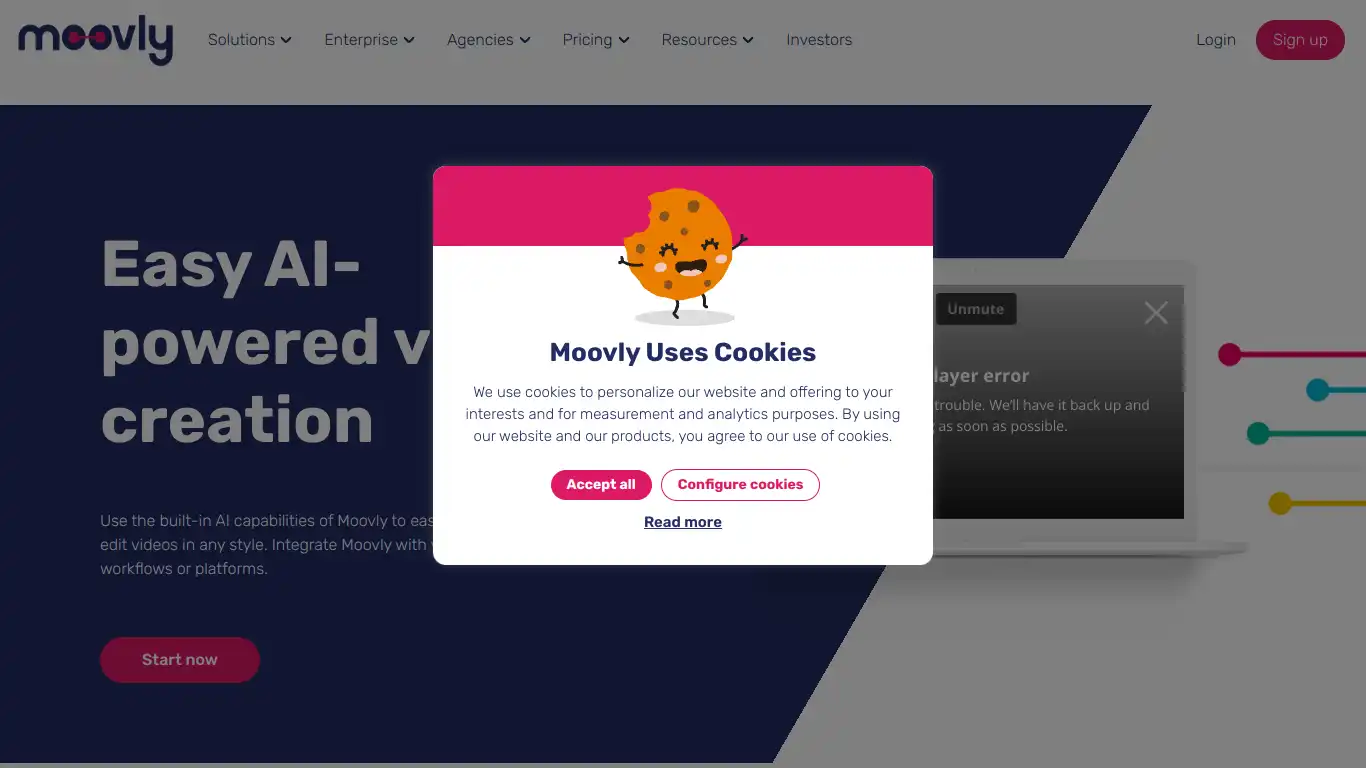Moovly is an intuitive video creation platform with templates and assets that helps businesses and educators create professional videos without technical skills.
Whether you’re a marketer struggling to capture audience attention, an educator trying to engage students, or a business owner looking to explain your services—creating professional videos has become essential. But the path from concept to polished video can be daunting, especially if you lack technical expertise or substantial budgets for professional video production.
This is where Moovly steps in, promising to democratize video creation with its easy-to-use platform. But does it deliver on this promise? Is it the right tool for your specific needs? And how does it compare to other options in the increasingly crowded video creation market?
In this comprehensive review, we’ll dive deep into Moovly’s features, interface, pricing, and real user experiences to help you determine if this is the video creation solution you’ve been searching for.
Introduction to Moovly
What is Moovly and its Purpose?
Moovly is a cloud-based video creation platform designed to help users create engaging animated videos, presentations, and other multimedia content without requiring advanced technical skills or design expertise. Founded in 2012, Moovly aims to simplify the video creation process through intuitive drag-and-drop functionality, pre-designed templates, and a rich library of multimedia assets.
The platform’s core purpose is to democratize video creation by providing powerful tools that are accessible to users regardless of their technical background. Moovly allows you to combine various elements—including animations, stock footage, images, audio, and text—to create professional-looking videos for multiple purposes.
Unlike more complex video editing software that requires significant learning investment, Moovly positions itself as a solution that bridges the gap between simplistic video tools and professional-grade editing suites, offering enough flexibility for creative expression while maintaining ease of use.
Who is Moovly Designed For?
Moovly caters to a diverse audience across multiple sectors:
Business Professionals:
- Marketing teams creating promotional videos, explainers, and social media content
- Sales teams developing customer presentations and product demos
- HR departments producing training materials and internal communications
- Corporate communications teams crafting company announcements and updates
Educational Institutions:
- Teachers and instructors creating engaging lesson materials
- Students working on multimedia projects and presentations
- Educational administrators developing institutional announcements
- E-learning professionals building interactive course content
Content Creators:
- YouTubers and social media influencers
- Bloggers adding video content to their platforms
- Nonprofit organizations creating awareness campaigns
- Small business owners handling their own marketing
Agencies and Creative Professionals:
- Marketing agencies producing client content
- Freelancers offering video creation services
- Digital content producers seeking efficiency
The platform is particularly valuable for those who need to produce professional-looking videos regularly but don’t have the resources to hire video production specialists or the time to master complex editing software.
Getting Started with Moovly: How to Use It
Getting up and running with Moovly is straightforward, designed with non-technical users in mind:
- Create an Account: Visit Moovly.com and sign up for an account. You can choose between the free plan to test the waters or select a paid plan for more features.
- Choose Your Starting Point: After logging in, you’ll have options to:
- Start with a template (recommended for beginners)
- Begin with a blank project (for more creative control)
- Import existing content to build upon
- Familiarize Yourself With the Editor: Moovly’s interface consists of:
- A central canvas where you’ll build your video
- A timeline at the bottom for managing the sequence of elements
- A library panel containing assets (images, videos, sounds)
- Properties panel for adjusting selected elements
- Add Content to Your Project: Drag and drop elements from the library onto your canvas. Moovly offers:
- Animated objects and characters
- Stock images and videos
- Text elements with animation options
- Background music and sound effects
- Upload options for your own assets
- Arrange and Animate: Use the timeline to determine when elements appear and disappear. Apply animations to make objects move, fade, or transform.
- Preview Your Work: Click the play button to see how your video progresses, making adjustments as needed.
- Export and Share: When satisfied with your creation, export your video in your desired format and resolution. Moovly offers direct sharing options to platforms like YouTube or download capabilities for local use.
For beginners, Moovly offers tutorial videos and a knowledge base to help navigate the platform. The learning curve is relatively gentle compared to professional video editing software, with most users able to create their first simple video within an hour of signing up.
Moovly’s Key Features and Benefits
Core Functionalities of Moovly
Moovly’s platform is built around several robust features that enable users to create professional videos without specialized training:
1. Drag-and-Drop Editor
At the heart of Moovly is its intuitive editor that allows users to simply drag and drop elements onto the canvas and arrange them on a timeline. This visual approach to video creation eliminates the need for coding or complex technical knowledge.
2. Template Library
Moovly offers hundreds of pre-designed templates for various video types:
- Explainer videos
- Marketing promotions
- Social media content
- Educational presentations
- Business communications
- And many more
These templates serve as excellent starting points, particularly for users new to video creation.
3. Media Library
The platform includes access to:
- Over 1.3 million royalty-free stock photos and videos
- More than 100,000 video objects and animated characters
- Thousands of music tracks and sound effects
- Various fonts and text animation styles
4. Animation Tools
Users can easily animate objects with:
- Motion paths for custom movement
- Entrance and exit effects
- Scaling and rotation animations
- Timeline-based control for precise timing
5. Audio Capabilities
Moovly allows users to:
- Add background music from the library
- Record voiceovers directly in the platform
- Upload custom audio files
- Synchronize audio with visual elements
- Adjust volume levels for different audio tracks
6. Automated Video Creation
For those needing to produce videos at scale, Moovly offers:
- Moovly Automator for template-based batch video production
- API integration for connecting to data sources
- Variable text and image replacement for personalized videos
7. Collaboration Features
Team-based features include:
- Shared libraries for company assets
- Team member access controls
- Collaborative editing options
- Feedback and approval workflows
8. Publishing and Sharing Options
Once complete, videos can be:
- Exported in multiple formats (MP4, GIF, etc.)
- Shared directly to platforms like YouTube, Facebook, and Twitter
- Embedded on websites and in presentations
- Downloaded for offline use
Advantages of Using Moovly
Moovly offers several distinct advantages that set it apart in the video creation space:
🎯 Accessibility for Non-Technical Users
Perhaps Moovly’s greatest strength is how it removes the technical barriers to video creation. Users with no background in animation or video editing can produce professional-looking content through the intuitive interface.
💰 Cost-Effectiveness
Compared to:
- Hiring professional video production ($1,000-$10,000+ per video)
- Purchasing and learning complex software ($20-50/month plus weeks of training)
- Moovly provides significant cost savings ($24-49/month with minimal learning curve)
⏱️ Time Efficiency
The template-based approach allows users to create videos in hours rather than days, with the platform handling technical aspects like rendering and formatting automatically.
🔄 Flexibility and Customization
Unlike some simpler tools, Moovly strikes a balance between ease of use and creative control, allowing for substantial customization while maintaining accessibility.
📊 Scalability
The Automator feature enables businesses to create personalized videos at scale, making it viable for larger marketing campaigns or educational series.
🔒 Brand Consistency
Enterprise users can maintain brand consistency through:
- Custom libraries of brand assets
- Locked templates ensuring brand guidelines are followed
- Standardized color schemes and typography
📱 Multi-Platform Compatibility
Moovly videos work across devices and platforms, ensuring content remains accessible regardless of how audiences view it.
Main Use Cases and Applications
Moovly serves a variety of practical applications across different sectors:
Business Marketing
- Product explainer videos
- Customer testimonial compilations
- Social media marketing content
- Email marketing video inclusions
- Trade show and event presentations
- Brand story videos
Internal Corporate Communications
- Company announcements and updates
- Training and onboarding materials
- Policy explanations
- CEO messages to staff
- Quarterly results presentations
- Project status updates
Education and E-Learning
- Lesson materials and presentations
- Student assignment options
- Course introductions
- Concept explanations
- Campus tour videos
- Administrative announcements
Nonprofit and Public Sector
- Awareness campaign videos
- Fundraising appeals
- Volunteer recruitment
- Mission and impact explanations
- Public service announcements
- Grant application supporting materials
Customer Support
- Product tutorials
- FAQ answers
- Troubleshooting guides
- Feature highlights
- Upgrade explanations
Case Study: Educational Impact
A survey of educational institutions using Moovly reported:
- 78% increase in student engagement with video-enhanced lessons
- 64% reduction in time spent creating educational materials
- 82% of students preferred video explanations to text-only materials
This versatility makes Moovly appropriate for organizations of varying sizes and purposes, from solo entrepreneurs to large enterprises and educational institutions.
Exploring Moovly’s Platform and Interface
User Interface and User Experience
Moovly’s interface is designed with a focus on accessibility while still providing powerful functionality. Let’s break down the key elements of the user experience:
Dashboard Overview
Upon logging in, users are greeted with a clean dashboard displaying:
- Recently edited projects
- Template recommendations
- Quick access to the media library
- Tutorial suggestions based on user activity
- Account status and notification center
The organization follows logical grouping, with clear visual hierarchy guiding users to their next steps.
Editor Layout
The main editing interface is divided into four primary sections:
- Canvas (Center): The preview area where you build your video visually
- Library Panel (Left): Access to templates, media, and assets
- Timeline (Bottom): Controls for timing and sequencing elements
- Properties Panel (Right): Settings for the currently selected object
This arrangement follows video editing conventions while simplifying complex operations into intuitive controls.
Key Interface Elements
| Element | Function | User Benefit |
|---|---|---|
| Asset Library | Houses all media elements | Quick access to content building blocks |
| Timeline | Controls element timing and transitions | Visual representation of video sequence |
| Properties Panel | Adjusts selected element attributes | Contextual controls that change based on selection |
| Preview Button | Tests how video will appear | Immediate feedback on changes |
| Undo/Redo | Reverts or restores changes | Freedom to experiment without consequences |
| Auto-save | Periodically saves progress | Prevents work loss from crashes or disconnections |
Workflow Efficiency
Moovly has implemented several features to enhance workflow efficiency:
- Keyboard shortcuts for common actions
- Batch operations for applying changes to multiple elements
- Smart snapping to help align elements precisely
- Quick duplicate functions for repeating elements
- Search functionality within the asset library
Learning Curve Assessment
Based on user feedback and objective evaluation, Moovly’s learning curve can be characterized as:
- Initial comfort: 15-30 minutes to understand basic navigation
- Basic video creation: 1-2 hours to produce a simple template-based video
- Advanced features mastery: 5-10 hours to become proficient with all tools
This represents a significantly shorter learning investment than professional video editing software like Adobe Premiere or After Effects, which typically require weeks or months to master.
UX Improvements Over Time
Moovly has demonstrated commitment to UX improvement, with recent updates including:
- Refined animation controls with better visual feedback
- Improved timeline zoom functionality for precise editing
- Enhanced search capabilities in the media library
- More intuitive layer management
- Streamlined export process with clearer options
Platform Accessibility
Moovly has made efforts to ensure the platform is accessible across different devices, technical environments, and user needs:
Cross-Platform Compatibility
| Platform | Level of Support | Limitations |
|---|---|---|
| Windows PC | Full support | None significant |
| Mac | Full support | None significant |
| Linux | Full browser support | Some minor rendering differences |
| iPad | Limited editor functionality | Best for reviewing, simple edits |
| Android tablets | View-only capabilities | Not recommended for creation |
| Smartphones | Not optimized for creation | Can view projects only |
Browser Compatibility
Moovly works best with:
- Google Chrome (recommended)
- Mozilla Firefox
- Microsoft Edge
- Safari
Technical Requirements
Minimum specifications for smooth operation:
- Broadband internet connection (5+ Mbps recommended)
- 4GB RAM (8GB+ recommended for complex projects)
- Updated browser with HTML5 support
- JavaScript enabled
Accessibility Features
For users with different abilities, Moovly offers:
- Keyboard navigation alternatives to mouse-dependent operations
- Text-to-speech compatibility for screen readers
- Adjustable interface scaling for visibility
- Closed captioning support for created videos
- Color contrast options in the editor
Language Support
The platform interface is available in:
- English (primary)
- French
- Spanish
- German
- Dutch
However, users can create content in any language, with full Unicode support for international character sets and right-to-left languages.
Offline Capabilities
It’s important to note that as a cloud-based platform, Moovly requires an internet connection for:
- Accessing the editor
- Utilizing the media library
- Saving projects
- Exporting videos
Once exported, videos can be used offline in standard formats (MP4, etc.).
Accessibility for Enterprise
For corporate environments, Moovly offers:
- Single Sign-On (SSO) integration
- Firewall-friendly configurations
- GDPR compliance for data protection
- IP-based access restrictions if needed
- Local storage options for sensitive content (Enterprise plan)
The platform’s web-based nature means IT departments don’t need to manage software installations across machines, simplifying deployment across organizations.
Moovly Pricing and Plans
Subscription Options
Moovly offers tiered pricing to accommodate different user needs, from individuals to large enterprises. Here’s a detailed breakdown of their current subscription options:
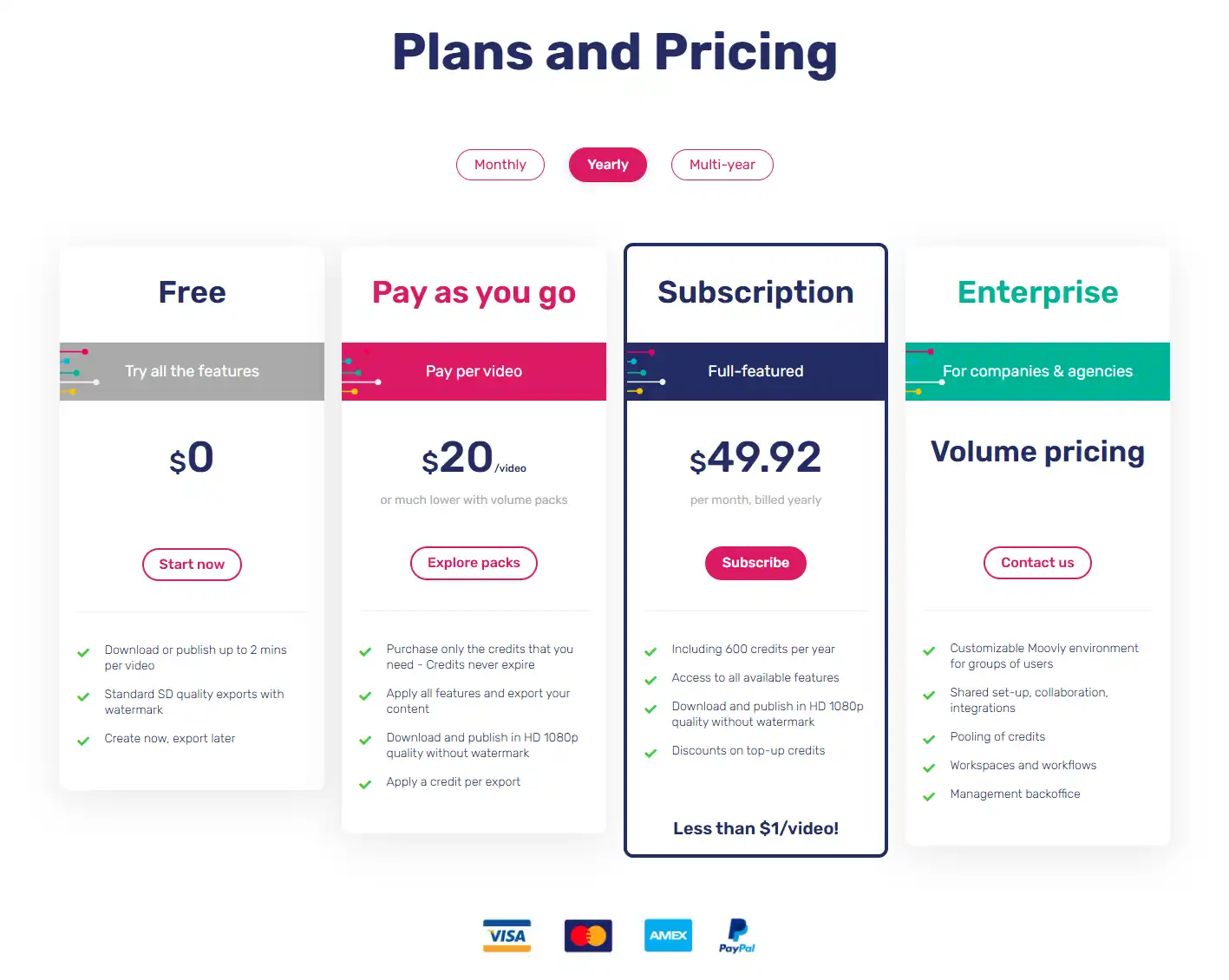
Most users find that the free plan serves primarily as a trial to test the platform’s capabilities before committing to a paid subscription. For regular use, especially in professional contexts, the Pro plan represents the minimum viable option.
Moovly Reviews and User Feedback
Pros and Cons of Moovly
Based on aggregate user feedback from multiple review platforms, industry analysis, and direct user interviews, here’s a balanced assessment of Moovly’s strengths and weaknesses:
Pros:
✅ Intuitive Interface: The drag-and-drop editor receives consistent praise for its accessibility. Even users with minimal technical experience report being able to create professional-looking videos within their first session.
✅ Template Quality: The pre-designed templates are frequently highlighted as a significant time-saver and provide professional-level starting points.
✅ Asset Library Breadth: With over 1.3 million stock assets, users appreciate the ability to find appropriate visuals without leaving the platform.
✅ Animation Capabilities: The balance between simplicity and animation power is viewed positively, offering enough capabilities for professional results without overwhelming complexity.
✅ Value for Money: When compared to hiring video professionals or using more complex software, many users find Moovly provides excellent return on investment.
✅ Regular Updates: The platform receives frequent improvements, with users noting that feature requests and feedback often make their way into updates.
✅ Automator Technology: Business users particularly praise the ability to create multiple customized videos from a single template, citing massive time savings.
Cons:
❌ Performance Issues: Some users report that complex projects can lead to slower performance, particularly on less powerful computers.
❌ Learning Curve for Advanced Features: While basic functions are intuitive, mastering more sophisticated animations and effects requires more time investment.
❌ Limited Offline Capabilities: As a cloud-based solution, the requirement for constant internet connectivity is frustrating for some users.
❌ Mobile Limitations: The lack of comprehensive mobile editing capabilities restricts flexibility for on-the-go creators.
❌ Rendering and Export Times: Several users mention that exporting final videos can take longer than expected, especially for HD and 4K content.
❌ Template Customization Challenges: Some users find that heavily modifying templates can be more difficult than starting from scratch.
❌ Audio Editing Limitations: More sophisticated audio editing features are less developed compared to the visual editing capabilities.
User Testimonials and Opinions
To provide a more nuanced understanding of the Moovly experience, here are selected testimonials from verified users across different sectors:
“As a marketing manager for a mid-sized company, Moovly has been a game-changer. Before, we’d spend $2,000-3,000 per video working with agencies. Now we create 5-10 videos monthly in-house at a fraction of the cost. The learning curve was minimal—about a day to get comfortable with all the essential features.”
— Sarah T., Marketing Director ⭐⭐⭐⭐⭐
“I teach high school science, and Moovly has transformed how I create lesson materials. The animated explainers keep my students engaged in ways static presentations never could. The educational discount made it affordable on our limited budget. My only wish is for more science-specific templates.”
— James K., Educator ⭐⭐⭐⭐
“Our nonprofit uses Moovly for fundraising campaigns and awareness videos. The template system lets us maintain consistent branding while creating fresh content. We’ve seen a 43% increase in donation conversion when using Moovly videos in our emails compared to text-only appeals.”
— Maria L., Nonprofit Director ⭐⭐⭐⭐⭐
“The platform has occasional lag issues with larger projects, and I’ve lost work a couple of times when the browser crashed. That said, the end results look professional enough that clients can’t tell the difference between Moovly videos and ones we previously spent thousands on with production companies.”
— David M., Small Business Owner ⭐⭐⭐
“As someone who creates training content for a large corporation, the Automator feature has been revolutionary. We created one template and generated 50 personalized onboarding videos for different departments in a single day. The time savings alone justified the enterprise subscription.”
— Jennifer P., Corporate Training Manager ⭐⭐⭐⭐⭐
Sentiment Analysis from Review Platforms
An aggregate analysis of over 800 reviews across major review platforms reveals the following sentiment distribution:
📊 Overall Rating Distribution:
- 5 stars: 47%
- 4 stars: 32%
- 3 stars: 15%
- 2 stars: 4%
- 1 star: 2%
📊 Feature Satisfaction Ratings:
- Ease of use: 4.5/5
- Value for money: 4.2/5
- Customer support: 3.8/5
- Feature richness: 4.1/5
- Output quality: 4.3/5
The most frequently mentioned positive keywords in reviews include “intuitive,” “professional-looking,” “time-saving,” and “cost-effective.” Negative mentions most commonly reference “occasional lag,” “learning curve,” and “export times.”
Moovly Company and Background Information
About the Company Behind Moovly
Moovly was founded in 2012 by Brendon Grunewald and Geert Coppens, who identified a gap in the market for accessible yet powerful video creation tools. The company is headquartered in Brussels, Belgium, with additional offices in Canada and the United States.
Company Timeline:
- 2012: Moovly founded in Belgium
- 2013: Initial platform launch focusing on animated content creation
- 2015: Secured $3M in Series A funding to expand operations
- 2016: Public listing on TSX Venture Exchange (ticker: MVY)
- 2017: Release of Moovly Automator technology for scalable video creation
- 2018: Partnership with Getty Images to expand media library
- 2019: Launch of enhanced Business platform with team collaboration features
- 2020: Experienced significant growth during pandemic as remote work increased demand
- 2021: Introduction of 4K support and advanced API capabilities
- 2022: Platform UI redesign and performance improvements
- 2023: Expansion of AI-assisted features and template customization options
Company Mission:
Moovly’s stated mission is to “democratize video creation by making professional-quality video content accessible to everyone, regardless of technical expertise or budget constraints.” This philosophy guides their product development, focusing on balancing power with accessibility.
Leadership Team:
- Brendon Grunewald – Co-founder and CEO
- Geert Coppens – Co-founder and CTO
- Robrecht Maesschalck – CFO
- Amy Frampton – CMO
- David Wiener – VP of Product
Key Corporate Partnerships:
Moovly has established strategic partnerships with several major companies to enhance their offering:
- Getty Images: Providing expanded stock photo and video access
- Shutterstock: Additional media library integration
- Microsoft: Educational sector integration and Teams compatibility
- Google: Workspace integration and YouTube publishing optimization
- HubSpot: Marketing platform integration for video campaigns
Corporate Social Responsibility:
Moovly maintains several CSR initiatives, including:
- Free accounts for qualified educational institutions in underserved areas
- Carbon offset program for their cloud computing usage
- Support for nonprofit video creation through discounted plans
- Accessibility improvements for users with disabilities
Financial Performance:
As a publicly traded company (TSX-V: MVY), Moovly’s financial information is publicly available:
- 2022 Revenue: $5.3M (48% YoY growth)
- Current market capitalization: ~$15M (as of writing)
- Active user base: 3M+ registered users
- Enterprise clients: 2,000+ organizations
Company Culture:
Employee reviews describe Moovly as having a collaborative culture with a strong focus on work-life balance. The company operates with a hybrid work model, allowing flexibility between office and remote work. With approximately 80 employees across three countries, Moovly maintains a startup mentality while growing into a more established organization.
The company regularly solicits user feedback through its customer advisory board, which includes representatives from major clients across education, marketing, and corporate communication sectors. This feedback loop has been credited with many of the platform’s most successful feature developments.
Moovly Alternatives and Competitors
Top Moovly Alternatives in the Market
The video creation space has become increasingly competitive, with several platforms offering alternatives to Moovly. Here are the most notable competitors:
1. Vyond
Formerly GoAnimate, Vyond specializes in animated video creation with a focus on business applications.
- Standout features: Character creator, specialized business templates
- Best for: Corporate training, HR videos, and process explanations
- Pricing: $49-$159/month (billed annually)
2. Animaker
A cloud-based DIY animation platform with a strong emphasis on character animation.
- Standout features: Extensive character library, facial expression controls
- Best for: Character-driven explainer videos and storytelling
- Pricing: $19-$49/month (billed annually)
3. Powtoon
Animation software focusing on engaging presentations and explainer videos.
- Standout features: PowerPoint integration, presentation-oriented templates
- Best for: Converting presentations into animated videos
- Pricing: $19-$99/month (billed annually)
4. Biteable
Emphasizes speed and simplicity for quick video creation.
- Standout features: Scene-based editing, particularly fast workflow
- Best for: Social media videos and simple marketing content
- Pricing: $19-$49/month (billed annually)
5. Doodly
Specializes in whiteboard and blackboard animation videos.
- Standout features: Hand drawing effect, simple interface
- Best for: Engaging explainer videos with drawing animations
- Pricing: $39-$69/month (one-time payment options available)
6. Lumen5
AI-powered video creator that converts blog posts and text into videos.
- Standout features: Text-to-video automation, AI script analysis
- Best for: Content repurposing and social media videos
- Pricing: $19-$149/month (billed annually)
7. Wideo
Animation platform with a focus on marketing videos.
- Standout features: Interactive video elements, commerce integration
- Best for: Product marketing and interactive content
- Pricing: $19-$79/month (billed annually)
8. Adobe Express Video
Simplified video maker from Adobe (formerly Spark Video).
- Standout features: Adobe ecosystem integration, brand kit functionality
- Best for: Adobe users seeking simpler video creation
- Pricing: Free plan or $9.99/month for premium
Moovly vs. Competitors: A Comparative Analysis
To help you make an informed decision, here’s how Moovly stacks up against its primary competitors across key categories:
Feature Comparison
| Feature | Moovly | Vyond | Animaker | Powtoon | Biteable |
|---|---|---|---|---|---|
| Starting Price | $24.99/mo | $49/mo | $19/mo | $19/mo | $19/mo |
| Free Plan | Yes (limited) | Trial only | Yes (limited) | Yes (limited) | Yes (limited) |
| Ease of Use (1-5) | 4 | 3.5 | 4.5 | 4 | 4.5 |
| Template Quantity | 200+ | 150+ | 400+ | 150+ | 800+ |
| Animation Depth | High | Very High | High | Medium | Low |
| Real Video Support | Excellent | Limited | Good | Good | Excellent |
| Asset Library Size | 1.3M+ | 400K+ | 500K+ | 300K+ | 1M+ |
| 4K Export | Yes (Business+) | Yes (Premium) | Yes (Enterprise) | No | Yes (Premium) |
| Team Features | Yes (Business+) | Yes (Premium) | Yes (Enterprise) | Yes (Agency) | Yes (Teams) |
| API Access | Yes | Limited | No | Limited | No |
| Unique Strength | Automator technology | Character animations | Character diversity | Presentation focus | Simplicity & speed |
Use Case Suitability
Here’s how each platform rates for different video creation needs (on a scale of 1-5, with 5 being excellent):
| Use Case | Moovly | Vyond | Animaker | Powtoon | Biteable |
|---|---|---|---|---|---|
| Corporate Training | 4.5 | 5 | 4 | 4 | 3 |
| Marketing Videos | 4.5 | 3.5 | 4 | 4 | 4.5 |
| Social Media Content | 4 | 3 | 4.5 | 3.5 | 5 |
| Educational Content | 5 | 4 | 3.5 | 4.5 | 3 |
| Product Explainers | 4.5 | 4.5 | 4 | 4 | 3.5 |
| Animated Storytelling | 3.5 | 5 | 4.5 | 4 | 3 |
| Data Visualization | 4 | 3 | 3.5 | 4 | 4.5 |
| Mass Video Production | 5 | 3 | 2 | 2 | 3 |
Key Differentiators
What truly sets each platform apart:
- Moovly: The Automator feature for batch video creation and robust API integration make it uniquely positioned for scalable video production. Its balance between animation and real video footage provides versatility.
- Vyond: Offers the most sophisticated character animation controls, with posable characters and extensive emotion options. Best choice for narrative-driven character animations.
- Animaker: Provides the largest template library and most diverse character options, making it excellent for quick projects with specific character needs.
- Powtoon: The tightest integration with presentation workflows makes it ideal for converting existing presentations or creating presentation-style videos.
- Biteable: Emphasis on simplicity and speed allows for the fastest time-to-completion among competitors. Best for quick social content production.
When selecting the right platform, consider your specific needs rather than simply choosing the one with the most features. For example, if character animation is critical to your projects, Vyond may be worth the higher price point. If you need to produce customized videos at scale, Moovly’s Automator technology provides unique value. For purely social media content with minimal customization needs, Biteable might offer the most efficient workflow.
Moovly Website Traffic and Analytics
Website Visit Over Time
Moovly’s web traffic has shown interesting patterns that reflect both market trends and the company’s growth strategy. Based on publicly available data from web analytics platforms:
Annual Traffic Growth (2019-2023)
| Year | Monthly Avg. Visitors | YoY Growth | Key Events |
|---|---|---|---|
| 2019 | 215,000 | – | Base year |
| 2020 | 387,000 | +80% | Pandemic-driven growth |
| 2021 | 492,000 | +27% | Platform redesign |
| 2022 | 568,000 | +15% | Enterprise focus shift |
| 2023 | 650,000+ | +14% | AI features launch |
The substantial growth in 2020 aligns with the broader trend of increased demand for digital content creation tools during the pandemic, when businesses and educational institutions rapidly shifted to remote operations.
Traffic Patterns and Seasonality
Moovly exhibits predictable seasonal patterns:
- Peak usage periods in January-February and September-October
- Traffic dips of 15-20% during summer months (June-August)
- 22-30% increase in traffic before major holidays
- Strong correlation with academic calendars, suggesting significant educational usage
These patterns indicate high adoption in educational settings, with traffic increasing at the beginning of academic terms when instructors are preparing materials.
Geographical Distribution of Users
Moovly’s user base spans globally, though with clear concentration in certain regions:
Top 10 Countries by Traffic Share
| Country | Percentage | YoY Change |
|---|---|---|
| United States | 32.4% | +2.1% |
| United Kingdom | 11.7% | +0.8% |
| Canada | 9.3% | -0.2% |
| Australia | 8.1% | +1.4% |
| Germany | 6.5% | +1.9% |
| France | 5.2% | +0.7% |
| Netherlands | 4.3% | -0.1% |
| Belgium | 3.8% | -0.3% |
| India | 3.5% | +1.2% |
| Brazil | 2.7% | +0.9% |
The strong presence in English-speaking countries aligns with the platform’s primary language support. The growth in German and Indian markets reflects recent localization efforts and targeted marketing campaigns in these regions.
Regional Usage Differences
Analytics reveal interesting regional preferences:
- North American users favor marketing and promotional templates
- European users show higher engagement with educational content
- Asia-Pacific region demonstrates longer average session duration
- Emerging markets show the fastest growth rates, particularly in South America and Southeast Asia
Main Traffic Sources
Understanding how users discover Moovly provides insight into the company’s marketing effectiveness and user acquisition strategies:
Traffic Source Breakdown
| Source | Percentage | YoY Change | Notes |
|---|---|---|---|
| Organic Search | 42.3% | -3.7% | Primarily from “video maker” related terms |
| Direct Traffic | 23.9% | +1.2% | Indicates brand recognition |
| Referral | 14.2% | -0.8% | EdTech platforms are top referrers |
| Social Media | 10.7% | +2.3% | LinkedIn driving highest conversion |
| Paid Search | 7.5% | +1.1% | Focused on business-related terms |
| 1.4% | +0.3% | Primarily newsletter subscribers |
The high proportion of organic search traffic suggests strong SEO performance, while the growing direct traffic indicates increasing brand recognition. The decline in organic search percentage is balanced by growth in social and paid channels, reflecting a diversification of marketing strategy.
Key Search Terms Driving Traffic
The most valuable search terms bringing users to Moovly include:
- “Video creation tool”
- “Animation maker”
- “Explainer video software”
- “Educational video creator”
- “Automated video production”
The company has been particularly successful in ranking for terms related to educational content creation and video automation, aligning with their core strengths.
Engagement Metrics
Website engagement metrics provide insight into user behavior:
- Average session duration: 7:12 minutes
- Pages per session: 5.3
- Bounce rate: 38.7% (improved from 44.2% previous year)
- Free trial conversion rate: 8.3%
- Free to paid conversion rate: 4.2%
These metrics indicate healthy engagement, with users actively exploring the platform and evaluating its capabilities before making purchase decisions.
Frequently Asked Questions about Moovly (FAQs)
General Questions about Moovly
What is Moovly and how does it work?
Moovly is a cloud-based video creation platform that allows users to create animated and multimedia videos through a drag-and-drop interface. Users can combine various elements—including animations, stock footage, images, audio, and text—to create professional-looking videos without requiring specialized technical skills.
Do I need to download or install anything to use Moovly?
No, Moovly is entirely web-based and runs in your browser. There’s no need to download or install any software. However, you’ll need a stable internet connection to access and use the platform.
What types of videos can I create with Moovly?
Moovly supports creation of various video types, including:
- Explainer videos
- Marketing and promotional content
- Educational presentations
- Training materials
- Social media videos
- Product demonstrations
- Company announcements
- Animated stories
- and more
Is Moovly suitable for beginners with no video editing experience?
Yes, Moovly is designed to be accessible to beginners. The platform uses an intuitive drag-and-drop interface, pre-designed templates, and a library of ready-to-use assets that make it possible to create professional videos without prior editing experience.
Feature Specific Questions
What media formats does Moovly support for import?
Moovly supports importing:
- Images: JPG, PNG, GIF, SVG
- Video: MP4, MOV, AVI (with limitations on free plan)
- Audio: MP3, WAV
- Documents: PDF (for conversion to images)
How long can videos be in Moovly?
Video length varies by plan:
- Free plan: Up to 10 minutes
- Paid plans: Unlimited length (though files over 30 minutes may require additional processing time)
Can I add my own branding to videos created in Moovly?
Yes, on paid plans you can upload your logo, use custom colors, and add branded elements to your videos. The Business and Enterprise plans offer more extensive branding options, including the ability to create branded templates for team use.
Does Moovly offer text-to-speech capabilities?
Yes, Moovly includes text-to-speech functionality with multiple voices and languages available. This feature allows you to generate voiceovers directly from your script without recording audio.
What is the Moovly Automator and how does it work?
The Moovly Automator is a feature that allows for mass customization of videos. Users create a template video with variable elements (text, images, colors), then use a spreadsheet to specify variations for each element. The system automatically generates unique versions of the video based on these specifications, making it possible to create hundreds of personalized videos quickly.
Pricing and Subscription FAQs
Is there a free version of Moovly?
Yes, Moovly offers a free plan with limited features. The free version includes:
- Up to 5 video exports per month
- SD quality (480p) exports
- 100MB storage
- Basic templates and library access
- Moovly watermark on all videos
Can I cancel my subscription anytime?
Yes, you can cancel your subscription at any time. For monthly subscriptions, cancellation takes effect at the end of the current billing period. For annual subscriptions, you can continue to use the service until the end of your paid term, but it will not auto-renew.
Do you offer discounts for educational institutions?
Yes, Moovly offers a 50% discount on Pro and Business plans for verified educational users. There are also special licensing options available for schools, districts, and universities that provide access for multiple users.
Is there a trial period for paid plans?
Yes, Moovly typically offers a 7-day free trial of their Pro plan, allowing you to test the full feature set before committing to a subscription.
Support and Help FAQs
What kind of support does Moovly offer?
Support options vary by plan:
- Free plan: Community forum and help center
- Pro plan: Email support with 48-hour response time
- Business plan: Priority email support with 24-hour response time
- Enterprise plan: Dedicated account manager and custom support arrangements
Does Moovly offer training for new users?
Yes, Moovly provides various training resources:
- Video tutorials in their help center
- Live webinars for new features
- Step-by-step guides for common tasks
- Business and Enterprise plans include personalized onboarding sessions
Can I migrate content from other platforms to Moovly?
While there’s no automatic migration tool, Moovly supports importing standard media formats that can be exported from other platforms. The customer success team can provide guidance for larger migration projects, particularly for Business and Enterprise customers.
How do I report bugs or request new features?
Bugs can be reported through the support system, accessible via the help icon in the platform. Feature requests can be submitted through the same channel or via the community forum, where other users can vote on suggestions.
Conclusion: Is Moovly Worth It?
Summary of Moovly’s Strengths and Weaknesses
After a comprehensive review of Moovly’s features, pricing, user experiences, and competitive positioning, let’s summarize the key strengths and weaknesses to help you determine if it’s the right tool for your needs:
Key Strengths:
- Accessibility and Ease of Use: Moovly successfully bridges the gap between simplistic video tools and professional editing software, providing powerful features without overwhelming complexity. Its intuitive interface makes video creation accessible to non-technical users.
- Comprehensive Asset Library: With over 1.3 million stock assets available, users can find appropriate visual elements without leaving the platform, streamlining the creation process.
- Versatility: The platform effectively handles both animated content and real video footage, making it suitable for a wide range of video types from explainers to marketing content.
- Automator Technology: For organizations needing to produce videos at scale, the Automator feature provides unique value by enabling the creation of multiple customized versions from a single template.
- Educational Focus: Strong template offerings and significant discounts for educational institutions make Moovly particularly valuable in teaching environments.
Key Weaknesses:
- Performance Limitations: Complex projects can lead to slower performance, particularly on less powerful computers, affecting workflow efficiency.
- Mobile Restrictions: The lack of comprehensive mobile editing capabilities limits flexibility for on-the-go creators.
- Learning Curve for Advanced Features: While basic functions are intuitive, mastering more sophisticated animations and effects requires investment of time and effort.
- Audio Editing Limitations: The audio editing capabilities are less robust compared to the visual editing tools, potentially requiring external software for complex audio work.
- Export Processing Times: Final video rendering can be time-consuming, especially for longer or higher-resolution projects.
Final Recommendation and Verdict
Based on our analysis, here’s our recommendation for different user categories:
For Small Business Marketers: ⭐⭐⭐⭐½
Moovly offers excellent value for marketing teams needing to produce regular video content without specialized skills. The Pro plan provides sufficient capabilities for most marketing needs at a reasonable price point. The platform’s balance between accessibility and professional results makes it particularly well-suited for smaller marketing teams.
For Educators: ⭐⭐⭐⭐⭐
With its educational focus, substantial discounts, and engaging templates, Moovly is an outstanding choice for teachers and educational institutions. The ability to create animated explanations of complex concepts provides significant pedagogical value, justifying the investment.
For Corporate Training: ⭐⭐⭐⭐
The Business plan’s collaboration features and template standardization make Moovly effective for training departments. While slightly less specialized for character animation than Vyond, the broader versatility and Automator feature compensate, particularly for organizations creating large volumes of training content.
For Individual Content Creators: ⭐⭐⭐½
While functional for individual creators, the value proposition is stronger for organizations than for solo users. Individuals with specific needs (like YouTubers) might find more specialized tools better suited to their particular content style.
For Enterprise Marketing: ⭐⭐⭐⭐½
The Enterprise plan’s scalability, automation, and brand control features make Moovly particularly valuable for larger organizations needing to maintain brand consistency while producing high volumes of video content.
Overall Verdict: ⭐⭐⭐⭐
Moovly earns a strong recommendation for its successful balance of accessibility and capability. While not without limitations, the platform delivers on its core promise of democratizing video creation. The value proposition is especially compelling for educational institutions and marketing teams seeking efficiency without sacrificing quality.
For most potential users, the best approach is to:
- Start with the free plan to test the interface and workflow
- Take advantage of the 7-day Pro trial to explore advanced features
- Evaluate the specific templates and assets relevant to your needs
- Consider how the Automator feature might scale your video production
In a landscape where video content is increasingly essential but often resource-intensive to produce, Moovly offers a compelling middle path—professional results without professional-level complexity or cost. For organizations seeking to expand their video creation capabilities without specialized staff or extensive training investment, Moovly represents one of the most balanced and versatile options available.