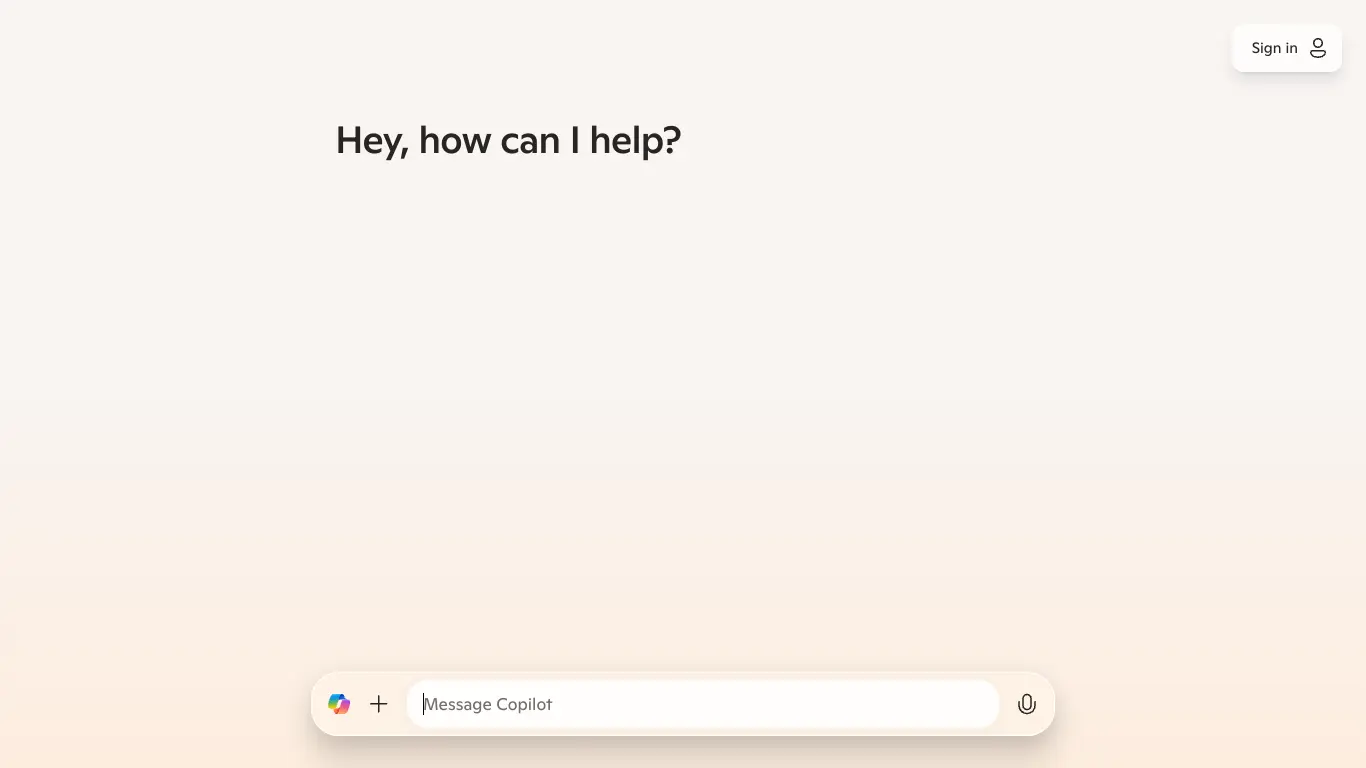Microsoft Copilot is an AI assistant that boosts productivity across Microsoft 365 apps with content creation, data analysis, and task automation.
Are you drowning in a sea of digital tasks, juggling between research, content creation, and data analysis? In today’s fast-paced digital landscape, productivity tools have become essential, yet many fall short of truly transforming our workflow. Microsoft Copilot emerges as a solution designed to address this very challenge—promising to be more than just another AI assistant, but a genuine digital companion that elevates how we interact with technology.
Introduction to Microsoft Copilot
What is Microsoft Copilot and its Purpose?
Microsoft Copilot is an AI-powered assistant designed to revolutionize how we interact with Microsoft’s suite of applications and the internet at large. Built on advanced language models from OpenAI, Copilot serves as an intelligent companion that helps users create, communicate, and accomplish tasks more efficiently across Microsoft’s ecosystem.
Unlike traditional digital assistants that simply respond to commands, Copilot actively collaborates with users, offering suggestions, generating content, automating routine tasks, and providing contextual assistance as you work. It’s designed to understand your intent and help you achieve your goals with minimal friction.
The core purpose of Microsoft Copilot is to augment human capabilities rather than replace them—working alongside you to boost productivity, spark creativity, and simplify complex tasks that would otherwise consume valuable time and mental energy.
Who is Microsoft Copilot Designed For?
Microsoft Copilot caters to a diverse range of users, making it a versatile tool for various professional and personal contexts:
- Business professionals who need to create presentations, draft emails, analyze data, or manage projects efficiently
- Content creators looking for assistance with writing, editing, and ideation
- Students and researchers who need help summarizing information, drafting papers, or exploring complex topics
- Developers seeking code suggestions, documentation help, or troubleshooting assistance
- Casual users who want to simplify everyday digital tasks, from planning events to finding information online
Whether you’re a tech novice or an experienced power user, Copilot is designed to meet you at your level of expertise, providing relevant assistance without overwhelming you with technical complexity.
Getting Started with Microsoft Copilot: How to Use It
Getting started with Microsoft Copilot is straightforward, though the exact process depends on which version of Copilot you’re using:
- Access Copilot:
- Visit https://copilot.microsoft.com to use the web version
- Access Copilot within Microsoft 365 applications (if you have the appropriate subscription)
- Use Copilot in Windows 11 via the taskbar or Start menu
- Sign in with your Microsoft account or Microsoft 365 credentials
- Start a conversation:
- Type a question, request, or prompt in the chat interface
- Be specific about what you need help with
- You can ask follow-up questions to refine responses
- Explore capabilities by asking Copilot what it can do for you
For application-specific versions of Copilot (like in Word or Excel), look for the Copilot icon or panel within the application interface.
🔑 Pro Tip: The quality of Copilot’s responses largely depends on the quality of your prompts. Being clear, specific, and providing context will help you get the most useful results.
Microsoft Copilot’s Key Features and Benefits
Core Functionalities of Microsoft Copilot
Microsoft Copilot offers a robust set of capabilities that span across different contexts:
1. Content Creation and Editing
- Draft emails, documents, presentations, and reports
- Generate creative content like stories, poems, or marketing copy
- Rewrite, refine, and edit existing text for clarity or tone
- Summarize long documents or web pages
2. Research and Information Synthesis
- Search the web directly through the Copilot interface
- Analyze and summarize complex information
- Answer questions with up-to-date information
- Help explore ideas and concepts
3. Productivity Enhancement
- Automate repetitive tasks
- Generate data visualizations and analysis in Excel
- Create PowerPoint presentations from simple prompts
- Schedule meetings and manage calendar events
4. Programming Assistance
- Generate code snippets based on natural language descriptions
- Explain code functionality
- Debug and troubleshoot coding issues
- Convert code between programming languages
5. Learning and Education
- Explain complex concepts in simple terms
- Create study materials and learning aids
- Help with problem-solving in various subjects
- Provide step-by-step instructions for tasks
Advantages of Using Microsoft Copilot
The integration of Microsoft Copilot into your workflow offers several distinct advantages:
⏱️ Time Savings
- Reduces time spent on routine tasks by up to 60%, according to Microsoft’s research
- Automates the creation of first drafts, allowing you to focus on refinement
- Streamlines research by finding and summarizing information quickly
💡 Enhanced Creativity
- Overcomes creative blocks by suggesting ideas and approaches
- Provides different perspectives on problems and projects
- Helps explore creative possibilities you might not have considered
🧠 Cognitive Offloading
- Handles information processing tasks, reducing mental fatigue
- Remembers details and context throughout a conversation
- Manages complex data analysis that would be overwhelming to do manually
🚀 Skill Augmentation
- Bridges knowledge gaps in unfamiliar domains
- Provides just-in-time learning for specific tasks
- Helps users accomplish tasks beyond their current skill level
🔄 Contextual Awareness
- Works across applications, maintaining context between them
- Understands your working patterns and preferences over time
- Provides relevant suggestions based on what you’re currently doing
Main Use Cases and Applications
Microsoft Copilot shines in numerous practical scenarios:
Professional Communication
- Drafting and refining emails to clients or colleagues
- Creating professional reports and presentations
- Generating meeting agendas and follow-up notes
- Crafting social media posts and marketing content
Data Analysis and Visualization
- Analyzing data trends in Excel without complex formulas
- Creating charts and visualizations from raw data
- Identifying patterns and insights in numerical information
- Generating data summaries for reports
Research and Content Development
- Gathering information on specific topics from reliable sources
- Summarizing research papers and articles
- Creating outlines for long-form content
- Fact-checking information and finding supporting evidence
Learning and Skill Development
- Explaining unfamiliar concepts in accessible language
- Providing step-by-step tutorials for new skills
- Generating practice exercises and quizzes
- Translating technical language into plain English
Project Management
- Creating project plans and timelines
- Drafting project documentation
- Generating status reports
- Organizing and prioritizing tasks
Exploring Microsoft Copilot’s Platform and Interface
User Interface and User Experience
Microsoft Copilot features a clean, intuitive interface designed for seamless interaction:
Chat Interface
- Minimalist design with a central conversation panel
- Clear distinction between user inputs and Copilot responses
- Support for both text and image inputs (where available)
- Option to regenerate responses or provide feedback
Integration Within Microsoft Applications
- Appears as a sidebar in applications like Word, Excel, and PowerPoint
- Context-aware suggestions based on your current work
- Ability to apply suggestions directly to your document or worksheet
- Consistent design language across the Microsoft ecosystem
Interaction Design
- Natural language processing allows for conversational interactions
- Maintains context between queries for coherent conversation
- Provides suggestions to help users formulate better prompts
- Visual indicators show when Copilot is processing a request
The user experience prioritizes accessibility and productivity, with thoughtful design choices that make AI assistance feel natural rather than intrusive. Copilot remembers conversation history within a session, allowing for a more natural back-and-forth that builds on previous exchanges.
Platform Accessibility
Microsoft has designed Copilot to be accessible across multiple platforms and contexts:
Device Compatibility
- Web browsers via copilot.microsoft.com
- Windows 11 (integrated into the operating system)
- Mobile devices through the Microsoft Copilot app
- Microsoft Edge browser (built-in functionality)
Accessibility Features
- Screen reader compatibility
- Keyboard navigation support
- Adjustable text size and contrast options
- Voice input capabilities
Language Support
- Available in multiple languages, with ongoing expansion
- Translation capabilities between supported languages
- Ability to understand and generate content in different languages
Enterprise Controls
- Administrative settings for organizational deployment
- Data handling policies compliant with enterprise requirements
- Integration with existing Microsoft 365 security frameworks
Microsoft continues to expand Copilot’s availability across platforms, making it increasingly accessible to users regardless of their preferred devices or accessibility needs.
Microsoft Copilot Pricing and Plans
Subscription Options
Microsoft offers several ways to access Copilot, with different pricing tiers depending on your needs:
| Plan | Price | Target Users | Key Features |
|---|---|---|---|
| Copilot (free) | $0 | Individual users | Basic web searches, creative writing, general assistance |
| Copilot Pro | $20/month per user | Power users, professionals | Enhanced features, priority access, integration with Creative apps |
| Copilot for Microsoft 365 | $30/month per user (requires M365 subscription) | Business users | Deep integration with M365 apps, enterprise data access, security compliance |
| Copilot for Business | Custom pricing | Enterprise organizations | Organization-wide deployment, admin controls, data governance |
Enterprise customers can contact Microsoft directly for custom licensing options based on organization size and specific requirements.
Free vs. Paid Features
Understanding the differences between free and paid tiers helps determine which option best suits your needs:
Free Copilot Features:
- General AI chat assistance
- Web searches and information retrieval
- Basic content generation (writing, ideas, creative content)
- Image generation with basic options
- General knowledge questions and answers
Paid Tier Exclusive Features:
- Integration with Microsoft 365 applications (Word, Excel, PowerPoint, etc.)
- Access to enterprise data sources and company documents
- Priority access during peak usage times
- Advanced image generation with DALL-E
- GPT-4 Turbo access for more sophisticated reasoning
- Higher usage caps and faster processing
- Code generation and analysis in development tools
- Custom plugins and specialized capabilities
The value proposition of paid tiers is strongest for business users who work extensively within the Microsoft ecosystem and need AI assistance that understands their organizational context and can access their work documents securely.
Microsoft Copilot Reviews and User Feedback
Pros and Cons of Microsoft Copilot
Based on user feedback and expert reviews, here’s a balanced assessment of Microsoft Copilot’s strengths and limitations:
Pros:
- ✅ Seamless integration with Microsoft’s ecosystem
- ✅ High-quality language generation capabilities
- ✅ Contextual awareness across applications
- ✅ Regular updates and improvements
- ✅ Strong security and privacy controls
- ✅ Intuitive interface requiring minimal learning curve
- ✅ Ability to handle complex, multi-step requests
Cons:
- ❌ Subscription costs can be significant for individual users
- ❌ Occasional inaccuracies in generated content
- ❌ Some features remain exclusive to Windows or specific Microsoft applications
- ❌ Internet connection required for functionality
- ❌ Processing delays during peak usage times (especially for free tier)
- ❌ Limited customization options compared to some specialized tools
- ❌ Still developing capabilities in certain technical domains
User Testimonials and Opinions
Real users have shared diverse experiences with Microsoft Copilot:
“Copilot has transformed how I handle my workload. What used to take me hours in Excel now takes minutes with Copilot’s help. The ROI on the subscription is a no-brainer for my consulting business.” – Sarah K., Financial Analyst
“As someone who struggles with writing, Copilot has been a game-changer. It helps me organize my thoughts and create first drafts that I can then refine. It’s like having a writing partner available 24/7.” – Michael T., Marketing Manager
“The integration with Microsoft 365 is where Copilot really shines. Having AI that understands the context of my documents, emails, and presentations makes it far more useful than standalone AI tools.” – Jennifer R., Project Manager
“While I love the concept, I’ve found the free version somewhat limited. It’s good for basic tasks, but for my professional needs, I had to upgrade to Pro. Still, the productivity boost justifies the cost.” – David M., Content Creator
“There’s still a learning curve to writing effective prompts that get you exactly what you need. Once you master that skill, though, Copilot becomes incredibly powerful.” – Alex P., Software Developer
Industry experts generally praise Microsoft’s approach to integrating AI throughout their product ecosystem, noting that Copilot represents one of the most comprehensive implementations of generative AI in productivity software to date.
Microsoft Copilot Company and Background Information
About the Company Behind Microsoft Copilot
Microsoft Copilot is developed by Microsoft Corporation, one of the world’s leading technology companies founded in 1975 by Bill Gates and Paul Allen. Headquartered in Redmond, Washington, Microsoft has a long history of creating software and services that power businesses and personal computing worldwide.
Copilot Development Journey:
- Microsoft’s AI assistant journey began with Cortana, launched in 2014
- In 2019, Microsoft invested $1 billion in OpenAI, setting the stage for future collaboration
- GitHub Copilot, focused on coding assistance, launched in 2021 as a preview
- In 2023, Microsoft announced a comprehensive AI assistant strategy, rebranding and expanding various AI tools under the Copilot name
- Microsoft continues to expand Copilot’s capabilities through regular updates and new integrations
Leadership and Vision:
Microsoft’s CEO Satya Nadella has positioned AI as central to the company’s future, describing AI assistants like Copilot as the new “UI layer” that will transform how people interact with technology. Under his leadership, Microsoft has aggressively integrated AI capabilities throughout its product portfolio.
Partnerships:
The development of Copilot represents a significant collaboration between Microsoft and OpenAI, with Microsoft leveraging OpenAI’s large language models (including GPT-4) while providing the infrastructure, user experience design, and enterprise integration capabilities.
Microsoft positions Copilot as more than just a product—it represents the company’s vision for the future of human-computer interaction, where AI assistants augment human capabilities across work and personal tasks.
Microsoft Copilot Alternatives and Competitors
Top Microsoft Copilot Alternatives in the Market
Several notable alternatives offer similar AI assistant capabilities with different strengths:
- Google Gemini
- Google’s AI assistant built into Google Workspace
- Particularly strong in search and information retrieval
- Available as both standalone and integrated within Google applications
- ChatGPT Plus
- OpenAI’s premium offering with GPT-4 access
- Strong general-purpose capabilities without specific software integration
- Popular for content creation and conceptual explanations
- Anthropic Claude
- Known for nuanced reasoning and longer context windows
- Strong focus on ethical AI and reducing harmful outputs
- Available via API and web interface
- Notion AI
- Integrated AI writing and productivity assistant
- Specializes in document creation and knowledge management
- Seamlessly works within Notion’s workspace environment
- Grammarly Business
- Focused on writing enhancement and communication
- Offers style, tone, and clarity suggestions beyond grammar
- Available across multiple platforms via browser extension
Microsoft Copilot vs. Competitors: A Comparative Analysis
| Feature | Microsoft Copilot | Google Gemini | ChatGPT Plus | Anthropic Claude |
|---|---|---|---|---|
| Primary Strength | Microsoft 365 integration | Google Workspace integration | Versatile conversation | Nuanced reasoning |
| Model Foundation | GPT-4 & proprietary | Gemini models | GPT-4 | Claude models |
| Document Context | Excellent (with M365) | Good (with Workspace) | Limited | Good with uploads |
| Code Assistance | Strong | Good | Strong | Moderate |
| Data Privacy | Enterprise-grade | Business standards | Standard privacy | Strong commitments |
| Ecosystem | Microsoft-centric | Google-centric | Platform-agnostic | Platform-agnostic |
| Cost (Individual) | $20/month (Pro) | $19.99/month | $20/month | $20/month |
| Enterprise Options | Extensive | Growing | Available | Available |
Key Differentiators:
- Microsoft Copilot excels in integration with Microsoft’s productivity suite, making it the natural choice for organizations heavily invested in the Microsoft ecosystem. Its ability to understand context across applications gives it an edge for enterprise workflows.
- Google Gemini offers superior integration with Google’s services and leverages Google’s search expertise. It’s the better choice for those primarily working within the Google ecosystem.
- ChatGPT Plus provides platform-agnostic assistance and often leads in implementing cutting-edge AI capabilities. It’s ideal for users who need versatile AI assistance across various contexts without specific software integration.
- Anthropic Claude differentiates itself with longer context windows (up to 100,000 tokens) and a design philosophy focused on helpfulness, harmlessness, and honesty. It excels at nuanced reasoning tasks.
The best choice ultimately depends on your existing software ecosystem, specific use cases, and preferences regarding user experience and pricing models.
Microsoft Copilot Website Traffic and Analytics
Website Visit Over Time
Microsoft Copilot’s web presence has shown significant growth since its broader release:
| Period | Estimated Monthly Visits | Growth |
|---|---|---|
| Q4 2023 | 12.5 million | Baseline |
| Q1 2024 | 28.7 million | +129.6% |
| Current | 45+ million | +56.8% |
This rapid growth reflects increasing user adoption as Microsoft has expanded Copilot’s availability and capabilities. The significant jump coincides with Microsoft’s marketing push and the integration of Copilot into Windows 11.
Geographical Distribution of Users
Copilot usage varies significantly by region:
🇺🇸 United States: 32%
🇬🇧 United Kingdom: 8%
🇮🇳 India: 7%
🇨🇦 Canada: 6%
🇦🇺 Australia: 5%
🇩🇪 Germany: 5%
🇯🇵 Japan: 4%
🇫🇷 France: 3%
🇧🇷 Brazil: 3%
🌐 Others: 27%
North America and Europe represent the strongest markets, though Microsoft is actively working to expand availability and language support globally.
Main Traffic Sources
Understanding how users discover and access Copilot provides insight into its integration with the broader Microsoft ecosystem:
- Direct Navigation: 45% (users typing the URL directly)
- Microsoft Products: 30% (referrals from Windows, Edge, and other Microsoft properties)
- Organic Search: 15%
- Paid Campaigns: 7%
- Social Media: 3%
The high percentage of direct navigation suggests strong brand recognition and returning users, while the significant traffic from Microsoft products demonstrates successful ecosystem integration.
Frequently Asked Questions about Microsoft Copilot (FAQs)
General Questions about Microsoft Copilot
What is Microsoft Copilot?
Microsoft Copilot is an AI assistant that helps users create content, analyze information, and complete tasks across Microsoft applications and the web. It uses advanced AI models to understand context and provide relevant assistance.
Is Microsoft Copilot the same as Bing Chat?
Bing Chat has been rebranded as part of Microsoft Copilot. While they share underlying technology, Copilot represents a broader AI assistant strategy that extends beyond search to include productivity applications and operating system integration.
Do I need a Microsoft account to use Copilot?
Yes, a Microsoft account is required to use Copilot. For Copilot Pro or Copilot for Microsoft 365, you’ll need the appropriate subscription in addition to your Microsoft account.
Is Microsoft Copilot available in all countries?
While Microsoft is expanding availability, Copilot may not be available in all regions or languages. Check Microsoft’s official site for the current availability in your region.
Feature Specific Questions
What’s the difference between Copilot and Copilot Pro?
Copilot Pro offers priority access to the latest models, enhanced AI capabilities, better performance during peak times, and integration with Creative tools. The standard Copilot provides basic AI assistance without these premium features.
Can Copilot access my personal or work documents?
Copilot for Microsoft 365 can access your organization’s documents with appropriate permissions. The standard Copilot doesn’t have access to your personal files unless you explicitly share them during a conversation.
Does Copilot work offline?
No, Microsoft Copilot requires an internet connection to function as it relies on cloud-based AI models and services.
Can Copilot generate images?
Yes, Copilot includes image generation capabilities powered by DALL-E, allowing you to create images based on text descriptions.
Pricing and Subscription FAQs
How much does Microsoft Copilot cost?
The basic Copilot is free to use. Copilot Pro costs $20 per month per user. Copilot for Microsoft 365 costs $30 per month per user and requires an existing Microsoft 365 subscription.
Can I try Copilot Pro before subscribing?
Microsoft occasionally offers trial periods for Copilot Pro. Check their official website for current promotional offers.
If I subscribe to Copilot Pro, can my whole family use it?
Copilot Pro subscriptions are per user, not per household. Each family member would need their own subscription for premium features.
Can I cancel my Copilot subscription at any time?
Yes, you can cancel your Copilot Pro or Copilot for Microsoft 365 subscription at any time. You’ll continue to have access until the end of your current billing period.
Support and Help FAQs
Where can I get help with using Copilot?
Microsoft provides support through:
- Copilot Support Page
- Microsoft Support channels for subscribers
- Community forums and documentation
- In-app help features
Is my data safe with Microsoft Copilot?
Microsoft has implemented enterprise-grade security measures for Copilot. Data handling complies with Microsoft’s privacy policies, and business versions include additional protections for organizational data.
How do I report inaccurate or inappropriate responses?
Within the Copilot interface, you can provide feedback on responses using the feedback buttons. This helps Microsoft improve the service and address any issues.
Will Copilot continue to improve over time?
Yes, Microsoft regularly updates Copilot with new features, model improvements, and additional capabilities. As an AI service, it’s designed to continuously evolve.
Conclusion: Is Microsoft Copilot Worth It?
Summary of Microsoft Copilot’s Strengths and Weaknesses
After a comprehensive review, here’s how Microsoft Copilot measures up:
Strengths:
- Exceptional integration with Microsoft’s ecosystem, providing contextual assistance across applications
- High-quality language generation based on advanced AI models
- Enterprise-grade security and compliance features
- Regular updates and expanding capabilities
- Intuitive interface requiring minimal learning curve
- Versatility across multiple use cases from creative writing to data analysis
Weaknesses:
- Premium features locked behind subscription fees that add up over time
- Occasional accuracy issues, particularly with complex or specialized topics
- Limited customization options for specific domains or industries
- Requires internet connectivity and Microsoft account
- Performance can vary during peak usage times
- Still developing capabilities in certain specialized domains
Final Recommendation and Verdict
Microsoft Copilot represents one of the most comprehensive implementations of AI assistance in productivity software available today. Its value proposition is strongest for:
Definitely Worth It For:
- Microsoft 365 power users who work extensively within Word, Excel, PowerPoint, and Outlook
- Business professionals who regularly create content, analyze data, or manage communications
- Organizations already invested in the Microsoft ecosystem looking to boost productivity
- Individuals who value seamless integration across applications over standalone AI tools
Consider Alternatives If:
- You primarily work outside the Microsoft ecosystem
- You need specialized AI assistance in domains where Copilot isn’t yet optimized
- Budget constraints make the subscription cost prohibitive
- You have significant privacy concerns about AI assistants in general
Final Verdict: ⭐⭐⭐⭐½ (4.5/5)
Microsoft Copilot delivers on its promise to be a genuine productivity partner rather than just another AI chatbot. While not perfect, its deep integration with Microsoft’s ecosystem, continuous improvement cycle, and enterprise-ready features make it a standout option in the increasingly crowded AI assistant market.
The free tier provides a good introduction to Copilot’s capabilities, while the premium tiers deliver substantive value for those who rely heavily on Microsoft’s productivity suite. As AI capabilities continue to evolve, Copilot’s position at the heart of the world’s most widely used productivity software ensures it will remain a key player in how we work with technology.
For most Microsoft 365 users, the productivity gains from Copilot will likely justify the investment, making it a recommended addition to your digital toolkit.