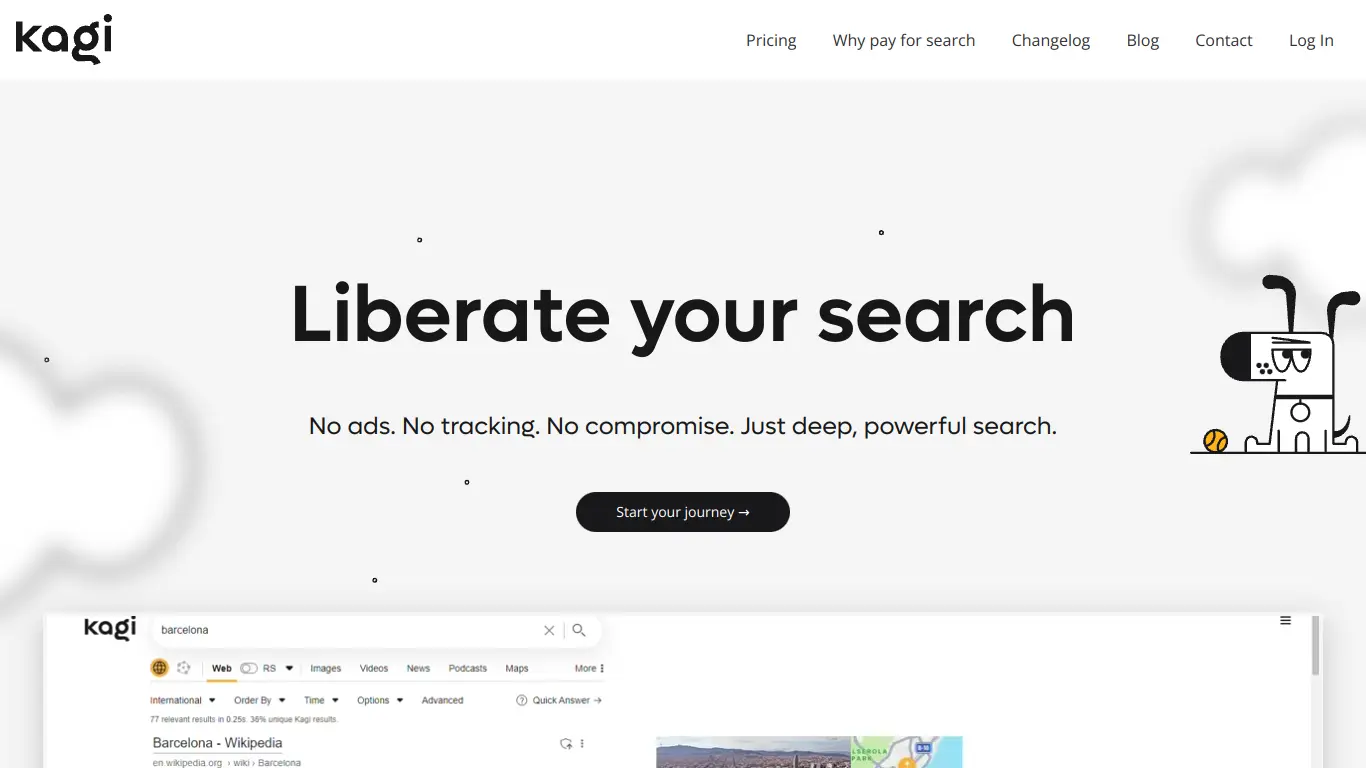Kagi is a premium search engine offering ad-free, private searching with powerful customization tools for a monthly subscription fee.
In a world where online search has become synonymous with ad-cluttered results and privacy concerns, finding a reliable search engine that respects your data while delivering quality results can feel impossible. If you’re tired of being the product rather than the customer when searching online, you’re not alone. The frustration of wading through sponsored content and algorithmic bias has left many users seeking alternatives to mainstream search engines. This is where Kagi enters the picture, offering a refreshing approach to how we find information online.
Introduction to Kagi
What is Kagi and its Purpose?
Kagi is a privacy-focused, ad-free search engine that aims to put users back in control of their search experience. Unlike conventional search engines that monetize user data and prioritize advertisers, Kagi operates on a subscription model that eliminates the need for ads and tracking. Its primary purpose is to provide high-quality, unbiased search results while maintaining complete user privacy.
Founded in 2018 and launched publicly in 2022, Kagi represents a fundamental shift in the search engine paradigm. The name “Kagi” (鍵) means “key” in Japanese, symbolizing the tool’s mission to unlock a better internet search experience without compromising personal data.
Kagi doesn’t just offer privacy; it delivers a customizable search experience with powerful features that help users find relevant information more efficiently. Its purpose extends beyond being just another search engine—it’s designed to be a comprehensive search tool that adapts to your preferences and helps you cut through information overload.
Who is Kagi Designed For?
Kagi caters to several distinct user groups:
- Privacy-conscious individuals who are uncomfortable with mainstream search engines tracking their every move and building advertising profiles based on search history
- Knowledge workers and researchers who need reliable, high-quality information without the distraction of ads and SEO-manipulated results
- Power users who appreciate customizable search experiences with advanced filtering options and specialized tools
- Professionals in fields requiring extensive research, including academics, journalists, legal professionals, and healthcare workers
- Tech-savvy users who understand the value of their data and prefer paying for a service rather than being the product
Whether you’re a casual searcher frustrated with ad-cluttered results or a professional researcher needing precision search capabilities, Kagi’s design addresses pain points across the spectrum of search engine users.
Getting Started with Kagi: How to Use It
Getting started with Kagi is straightforward, though it differs from free search engines in that it requires creating an account. Here’s how to begin:
- Visit the Kagi website: Navigate to https://kagi.com in your browser.
- Create an account: Click on “Sign Up” and provide your email address.
- Choose a plan: Select either the free trial or one of the paid subscription plans (more on pricing later).
- Set it as your default search engine: Follow the browser-specific instructions provided by Kagi to set it as your default search engine.
Once you’re set up, using Kagi is intuitive:
- Type your query in the search box and press Enter
- Use the clean interface to browse results without ads
- Utilize the customization options in the settings to personalize your experience
- Try out specialized features like Kagi Universal Search (more on this below)
A helpful tip for new users: Take some time to explore the settings page, where you can customize your search experience by adjusting result rankings, blocking domains, and setting up lenses for specific search contexts.
Kagi’s Key Features and Benefits
Core Functionalities of Kagi
Kagi stands out from conventional search engines with several distinctive core functionalities:
- Ad-free search: Perhaps the most immediately noticeable feature is the complete absence of advertisements in search results, creating a clean and distraction-free experience.
- Universal Search: This feature allows you to search across multiple specialized engines simultaneously, including academic databases, programming resources, and more.
- Custom Lenses: Create and save specialized search contexts for different topics or projects, effectively filtering results to match your specific interests.
- Domain Control: Boost or block specific websites from your search results, giving you unprecedented control over which sources appear.
- AI-powered summaries: Kagi offers “Quick Answer” summaries for many queries, providing concise information without needing to click through to websites.
- Deep personalization: The more you use Kagi, the better it understands your preferences, delivering increasingly relevant results over time.
- Specialized search tools:
- Kagi FastGPT: An AI assistant integrated into search
- Kagi Universal Summarizer: Create summaries of web pages
- Kagi Web Archive: Ensure content doesn’t disappear
- Privacy controls: Granular settings allow you to determine exactly how much information Kagi keeps about your searches.
Advantages of Using Kagi
The benefits of switching to Kagi extend beyond just privacy:
🔒 True privacy protection: With no advertising business model, Kagi has no incentive to track users or collect personal data.
🎯 Higher quality results: Without SEO-gaming and ad prioritization, search results tend to be more accurate and useful.
⚡ Increased productivity: The clean interface and absence of ads means faster access to information without distractions.
🛠️ Customization options: The ability to fine-tune how search results appear and which sources are prioritized creates a personalized experience.
💰 Alignment of incentives: As a paid service, Kagi’s business interests align with user satisfaction rather than advertiser demands.
🌐 Independent search index: Kagi maintains its own web index rather than relying entirely on other search engines’ results.
🧠 Reduced filter bubbles: Without personalization based on behavior tracking, users can escape algorithm-driven information bubbles.
⏱️ Time savings: Features like summaries and specialized tools help users find information more efficiently.
Main Use Cases and Applications
Kagi excels in several specific scenarios:
Research and Academic Work
Researchers benefit from Kagi’s ability to surface high-quality sources without SEO manipulation, while the Universal Search feature allows seamless searching across academic databases.
Professional Information Gathering
For journalists, lawyers, doctors, and other professionals who need reliable information quickly, Kagi’s clean results and summarization tools streamline the research process.
Privacy-Conscious Browsing
Those concerned about digital privacy can conduct searches without worrying about their queries becoming part of an advertising profile.
Programming and Technical Searches
Developers appreciate Kagi’s ability to find relevant documentation and solutions without the clutter of tutorial sites that often dominate technical searches.
Personal Interest Exploration
For hobbies and personal interests, Kagi’s custom lenses help create dedicated search environments that filter out irrelevant content.
Content Discovery
With less emphasis on popular commercial sites, Kagi often surfaces unique content that might be buried in traditional search engines.
Exploring Kagi’s Platform and Interface
User Interface and User Experience
Kagi’s interface strikes a balance between minimalism and functionality, prioritizing the search experience without overwhelming the user:
Homepage Design
The Kagi homepage features a clean, distraction-free search box centered on the page with minimal branding—letting the functionality take center stage. Unlike ad-supported search engines, the interface is uncluttered and focused solely on search.
Search Results Page
The results page follows a similar philosophy:
- Clean, readable typography
- Generous white space between results
- No advertisements or sponsored content
- Subtle indicators for result sources and types
- Quick filters at the top for refining searches
Customization Options
The settings menu reveals Kagi’s depth of customization:
- Light/dark mode toggle
- Result density adjustment
- Font size options
- Results ranking controls
- Domain boost/block tools
- Custom lens creation
Visual Elements
While maintaining simplicity, Kagi incorporates useful visual elements:
- Favicon indicators for result sources
- Information cards for quick answers
- Preview images where relevant
- Clear visual hierarchy through typography
Navigation and Workflow
The interface supports efficient workflows through:
- Keyboard shortcuts for power users
- Persistent search bar for quick refinements
- Easy access to specialized tools
- Intuitive settings organization
The overall UX philosophy prioritizes getting users to quality information quickly without distractions or unnecessary steps. This focus on the core search functionality makes Kagi particularly appealing to those who value efficiency and clarity.
Platform Accessibility
Kagi has worked to make its search engine accessible across various platforms and for users with different needs:
Cross-Platform Availability
- Web-based interface works on all modern browsers
- Mobile-optimized design for smartphone and tablet users
- Browser extensions for Chrome, Firefox, Safari, and Edge
- Installable as default search engine on most browsers
Accessibility Features
- Keyboard navigation support
- Clear visual contrast options
- Customizable text size
- Screen reader compatibility
- Simplified interface options
Language Support
Currently, Kagi primarily supports English search, though it can retrieve results in multiple languages. The interface itself is available in English, with plans for expanded language support.
Technical Requirements
Kagi is lightweight and works well even on older devices and slower connections, making it accessible to users without the latest technology.
Progressive Enhancement
The service is designed with a progressive enhancement philosophy, meaning core functionality works for all users while additional features are available to those with more capable browsers and devices.
Kagi Pricing and Plans
Subscription Options
Kagi operates on a subscription model that enables its ad-free, privacy-focused approach. Here’s a breakdown of the available plans:
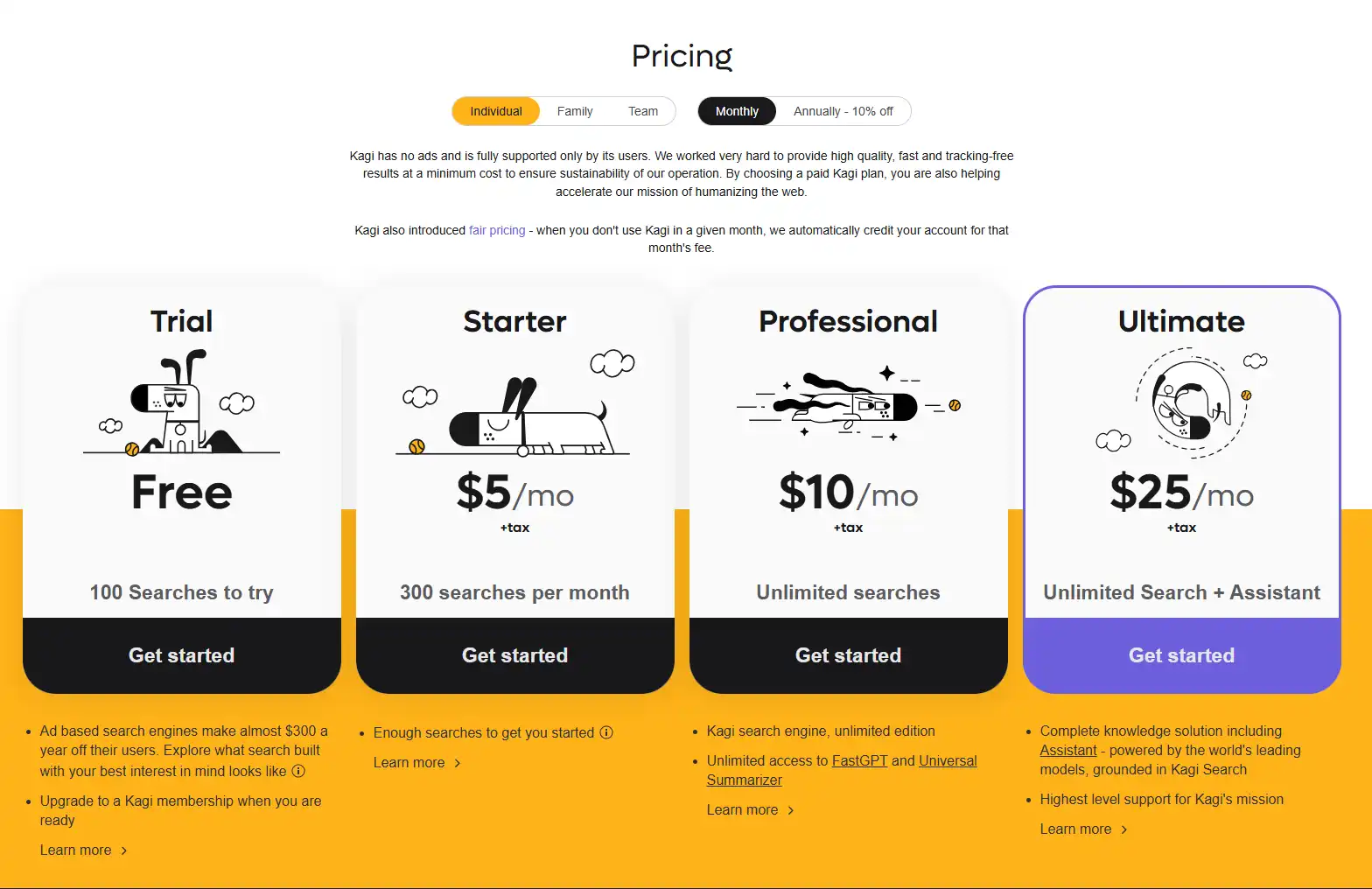
The free tier serves as an excellent introduction to Kagi’s approach, while the paid tiers unlock the full potential of the platform for regular users. For most daily users who search frequently, the Basic or Premium plans provide the best value.
Kagi Reviews and User Feedback
Pros and Cons of Kagi
Based on user reviews and expert analysis, here’s a balanced look at Kagi’s strengths and limitations:
Pros:
✅ Exceptional privacy protection with no tracking or data selling
✅ Clean, ad-free interface leads to distraction-free searching
✅ High-quality search results that often outperform major search engines for certain queries
✅ Powerful customization options for personalized search experiences
✅ Innovative features like Universal Search and custom lenses
✅ Transparent business model aligned with user interests
✅ Regular feature updates and improvements based on user feedback
✅ Responsive customer support
Cons:
❌ Subscription cost may be a barrier for casual users
❌ Smaller index size compared to Google means some obscure content may be missed
❌ Search quota limitations on lower-tier plans
❌ Fewer integrated services compared to established search ecosystems
❌ Less extensive local search capabilities
❌ Currently limited language support for non-English users
❌ Newer service with some features still in development
❌ Learning curve for utilizing all customization options
User Testimonials and Opinions
Across various platforms, users have shared their experiences with Kagi:
“After years of growing frustration with Google’s ad-heavy results, switching to Kagi has been like a breath of fresh air. I’m finding what I need faster, and the results seem more relevant to what I’m actually looking for.” – Michael T., Software Engineer
“Worth every penny of the subscription. I use search extensively for my research work, and Kagi’s Universal Search saves me hours of time switching between different databases.” – Dr. Sarah L., Academic Researcher
“The ability to boost and block domains has completely transformed my search experience. I can prioritize sources I trust and downrank sites that consistently disappoint.” – James K., Digital Marketer
“I was skeptical about paying for search, but after the free trial, I couldn’t go back. The quality difference is noticeable, especially for technical queries.” – Anita R., Web Developer
From review aggregators and tech forums, common themes emerge:
- Users consistently praise the quality of results and lack of ads
- The subscription model is generally seen as reasonable by regular users
- Power users particularly appreciate the customization options
- Some users mention an adjustment period when switching from mainstream search engines
- Many highlight improved search efficiency and reduced “search frustration”
The sentiment across professional reviews tends to be positive, with Kagi often recommended for privacy-conscious users and those willing to pay for an improved search experience.
Kagi Company and Background Information
About the Company Behind Kagi
Kagi was founded by Vladimir Prelovac, an entrepreneur with a background in web technologies and a mission to create a better search experience. The company was established in 2018, with initial development focusing on building a search engine that would prioritize users over advertisers.
Company Philosophy
At its core, Kagi operates with several key principles:
- Privacy should be a fundamental right, not a premium feature
- Search should serve users, not advertisers
- Quality information access should not require surrendering personal data
- Users should control their search experience
Company Structure and Funding
Kagi operates as an independent company and has deliberately avoided traditional venture capital funding to maintain its user-focused mission. Instead, the company relies primarily on subscription revenue, ensuring its incentives align with providing value to paying customers rather than maximizing ad revenue or data collection.
Team and Culture
The Kagi team consists of experienced engineers, designers, and search specialists distributed across multiple countries. The company maintains a relatively small, focused team compared to tech giants, allowing for agility and direct user engagement.
Transparency and Ethics
Kagi emphasizes transparency in its operations, regularly communicating with users about changes, challenges, and future plans. The company publishes detailed information about its privacy practices and has committed to ethical principles regarding data handling and content filtering.
Community Engagement
The company actively engages with its user community through:
- Regular product updates and roadmap sharing
- Public feedback forums
- Direct communication channels with the team
- Open discussions about search quality and ethics
This approach has helped Kagi build a loyal user base that appreciates both the product and the principles behind it.
Kagi Alternatives and Competitors
Top Kagi Alternatives in the Market
Several search engines offer alternatives to Kagi, each with their own approach to privacy and search:
- DuckDuckGo (https://duckduckgo.com)
A privacy-focused search engine that doesn’t track users but relies on an ad-based revenue model. Free to use but doesn’t offer the same level of customization as Kagi. - Brave Search (https://search.brave.com)
Developed by the Brave browser team, this search engine emphasizes privacy and maintains its own index. Offers a free tier with ads and a premium ad-free option. - Startpage (https://www.startpage.com)
Delivers Google search results with added privacy protection. Free to use with an ad-supported model.
- Neeva (Note: Neeva shut down its search service in June 2023)
Was a direct competitor with a similar subscription model but is no longer operational. - SearX (https://searx.org)
An open-source metasearch engine focused on privacy. Free but requires technical knowledge to set up a personal instance for best results. - Mojeek (https://www.mojeek.com)
An independent search engine with its own web crawler. Privacy-focused and free to use.
- You.com (https://you.com)
A newer search engine with AI integration and customization options. Offers both free and premium tiers.
Kagi vs. Competitors: A Comparative Analysis
Here’s how Kagi stacks up against its main competitors:
| Feature | Kagi | DuckDuckGo | Brave Search | Startpage |
|---|---|---|---|---|
| Business Model | Subscription | Advertising | Mixed (ads/premium) | Advertising |
| Ads | None | Yes | Yes (free tier) | Yes |
| Independent Index | Partially | No | Yes | No |
| Customization | Extensive | Limited | Moderate | Limited |
| AI Features | Yes | Limited | Yes | No |
| Price | $10-25/month | Free | Free/Premium | Free |
| Result Quality* | Very High | Good | Good | High |
| Privacy Level | Highest | High | High | High |
*Result quality is subjective and based on aggregate user feedback
Key Differentiators for Kagi:
- Subscription-only model: Unlike most alternatives that still rely on advertising, Kagi’s business model completely eliminates ads and the associated tracking.
- Customization depth: Kagi offers more extensive personalization options, including domain controls and custom lenses that aren’t available in most alternatives.
- Universal Search: The ability to search across specialized databases is a standout feature not matched by most competitors.
- Result ranking control: Kagi gives users unprecedented control over how results are ranked, a feature largely absent from alternatives.
- Integrated AI tools: While some competitors are adding AI features, Kagi has deeply integrated tools like summarization and FastGPT.
For users primarily concerned with basic privacy protection at no cost, alternatives like DuckDuckGo may suffice. However, for those seeking the combination of privacy, customization, and quality results without advertisements, Kagi offers a distinctive package not fully matched by competitors.
Kagi Website Traffic and Analytics
Website Visit Over Time
While exact traffic numbers are not publicly disclosed by the company, third-party analytics platforms provide some insights into Kagi’s growth trajectory:
- Since its public launch in 2022, Kagi has shown steady growth in user base and site visits
- Traffic patterns show consistent month-over-month increases
- Peak usage tends to occur during weekday working hours, suggesting strong adoption among professionals and knowledge workers
- The service experienced notable traffic spikes following major privacy concerns with mainstream search engines and positive media coverage
Industry analysts estimate that Kagi’s user base is still relatively small compared to giant search engines but growing at an impressive rate for a subscription service in this space.
Geographical Distribution of Users
Kagi’s user base shows interesting geographical patterns:
🇺🇸 United States: Largest user concentration, particularly in tech hubs like San Francisco, Seattle, and Boston
🇪🇺 European Union: Strong adoption in privacy-conscious countries like Germany, Netherlands, and Sweden
🇨🇦 Canada: Significant user base, especially in urban centers
🇬🇧 United Kingdom: Growing adoption rate
🇦🇺 Australia: Emerging user community
🇯🇵 Japan: Notable interest, possibly connected to the meaning of the name
These patterns suggest Kagi appeals most strongly to users in regions with high digital literacy, stronger privacy concerns, and greater economic capacity for subscription services.
Main Traffic Sources
Kagi’s traffic comes through several primary channels:
- Direct navigation: A significant percentage of users access Kagi directly, indicating strong brand loyalty and use as a primary search engine
- Technology media coverage: Spikes in new users often correlate with coverage in technology publications and privacy-focused media
- Word-of-mouth referrals: User testimonials suggest many new users discover Kagi through personal recommendations
- Privacy communities: Forums and communities focused on digital privacy drive consistent referral traffic
- Browser extension installations: The availability of extensions that set Kagi as the default search engine contributes to regular usage
- Technology influencers: Endorsements from privacy advocates and tech influencers periodically drive new user acquisition
The relatively low dependence on paid acquisition channels aligns with Kagi’s philosophy and suggests sustainable growth driven by product quality and user satisfaction rather than marketing spend.
Frequently Asked Questions about Kagi (FAQs)
General Questions about Kagi
Q: What makes Kagi different from other search engines?
A: Kagi stands out through its subscription-based, ad-free model that prioritizes user privacy and search quality. Unlike free search engines that monetize user data and attention, Kagi’s business model aligns with providing the best possible search experience.
Q: Does Kagi have its own search index?
A: Kagi uses a hybrid approach. It maintains its own index for certain types of content while also leveraging results from other sources to ensure comprehensive coverage. This approach allows for quality control while maintaining broad search capabilities.
Q: Can I try Kagi before subscribing?
A: Yes, Kagi offers a free trial that includes 100 searches per month with most core features available. This allows you to experience the service before committing to a paid subscription.
Q: Is Kagi available worldwide?
A: Yes, Kagi is available globally, though the service is currently optimized for English-language searches. Users can access Kagi from any country, though the quality of local results may vary by region.
Feature Specific Questions
Q: What are Kagi Lenses and how do they work?
A: Lenses are customized search environments that filter and prioritize results for specific topics or needs. You can create lenses for work, hobbies, research projects, etc., each with different domain preferences and settings. This allows for context-specific searching without manually adjusting settings each time.
Q: How does domain blocking/boosting work?
A: Kagi lets you assign preference levels to specific domains, from blocking (never show) to boosting (always prioritize). These preferences are applied to all future searches, gradually customizing your results to favor sources you trust and exclude those you don’t find valuable.
Q: What is Kagi’s Universal Search feature?
A: Universal Search enables simultaneous searching across specialized databases, including academic papers, programming resources, books, and more. This feature saves time by eliminating the need to perform separate searches across different platforms.
Q: How does Kagi protect my privacy?
A: Kagi doesn’t track users, sell data, or build profiles. Searches are anonymized, and minimal data is retained for service operation. The subscription model eliminates the need for advertising-based tracking, allowing for a fundamentally different approach to privacy compared to free search engines.
Pricing and Subscription FAQs
Q: Why does Kagi charge for search when other engines are free?
A: Kagi’s subscription model funds the service without relying on advertising or data selling. This business model allows for true privacy, no ads, and better search quality since results are optimized for users rather than advertisers.
Q: What happens if I exceed my monthly search quota?
A: If you reach your monthly search limit, you’ll be notified and given options to upgrade your plan or wait until your quota refreshes the following month. For occasional overage, Kagi typically provides some flexibility rather than immediately cutting off service.
Q: Can I share my Kagi subscription with family members?
A: Kagi’s terms of service allow for personal subscriptions to be used by immediate family members within the same household. For broader sharing, business or team plans are available.
Q: Is there a discount for annual subscriptions?
A: Yes, annual payments for all subscription tiers offer approximately two months free compared to paying monthly, providing a significant discount for committing to a full year.
Support and Help FAQs
Q: How can I contact Kagi support?
A: Kagi offers support through email and a help center accessible from the website. Premium subscribers receive priority support with faster response times.
Q: Does Kagi offer refunds?
A: Kagi has a satisfaction guarantee and offers refunds within 30 days of purchase if you’re not satisfied with the service.
Q: Can I export my search settings if I switch browsers?
A: Yes, Kagi allows you to export your preferences, including custom lenses and domain settings, making it easy to maintain your personalized experience across different devices or browsers.
Q: Is there a community forum for Kagi users?
A: Yes, Kagi maintains a user community where members can share tips, discuss features, and provide feedback to the development team.
Conclusion: Is Kagi Worth It?
Summary of Kagi’s Strengths and Weaknesses
After thoroughly reviewing Kagi’s features, performance, and user feedback, here’s a balanced assessment:
Key Strengths:
- Truly ad-free search experience creates a clean, distraction-free interface
- Exceptional privacy protection without compromises
- Powerful customization options provide unprecedented control over search results
- High-quality results that often surface better content than ad-driven alternatives
- Innovative features like Universal Search and custom lenses enhance productivity
- Transparent business model aligned with user interests rather than advertisers
- Regular improvements based on user feedback
Notable Weaknesses:
- Subscription cost creates a financial barrier compared to free alternatives
- Search quota limitations may constrain heavy users on lower-tier plans
- Less extensive coverage for highly localized or non-English content
- Smaller ecosystem compared to search giants (no integrated maps, shopping, etc.)
- Still-growing index means occasional gaps in coverage for obscure topics
Final Recommendation and Verdict
🌟 Is Kagi worth the subscription fee? 🌟
For many users, especially those who value privacy, efficiency, and quality results, Kagi represents excellent value despite the subscription cost. The service effectively transforms search from an ad-delivery mechanism into a genuine productivity tool.
The ideal Kagi user falls into one or more of these categories:
- Values privacy and is willing to pay for digital services that respect personal data
- Performs frequent searches as part of professional or academic work
- Is frustrated by the increasing ad saturation and SEO manipulation in mainstream search
- Appreciates customizable tools that adapt to specific needs
- Understands that “free” services often come with hidden costs in privacy and attention
However, Kagi may not be the best fit for users who:
- Search infrequently and don’t mind advertisements
- Are on very tight budgets where any subscription is difficult to justify
- Rely heavily on integrated services within larger search ecosystems
- Need extensive non-English search capabilities
The final verdict: Kagi delivers on its promises of providing a superior, privacy-respecting search experience that puts users first. The subscription model, while a departure from the “free” search paradigm we’ve grown accustomed to, enables a fundamentally different approach to search that many users will find refreshing and valuable.
For those who use search engines frequently and care about the quality of information they access, trying Kagi’s free tier is highly recommended—the difference in experience may well justify the subscription for your specific needs.