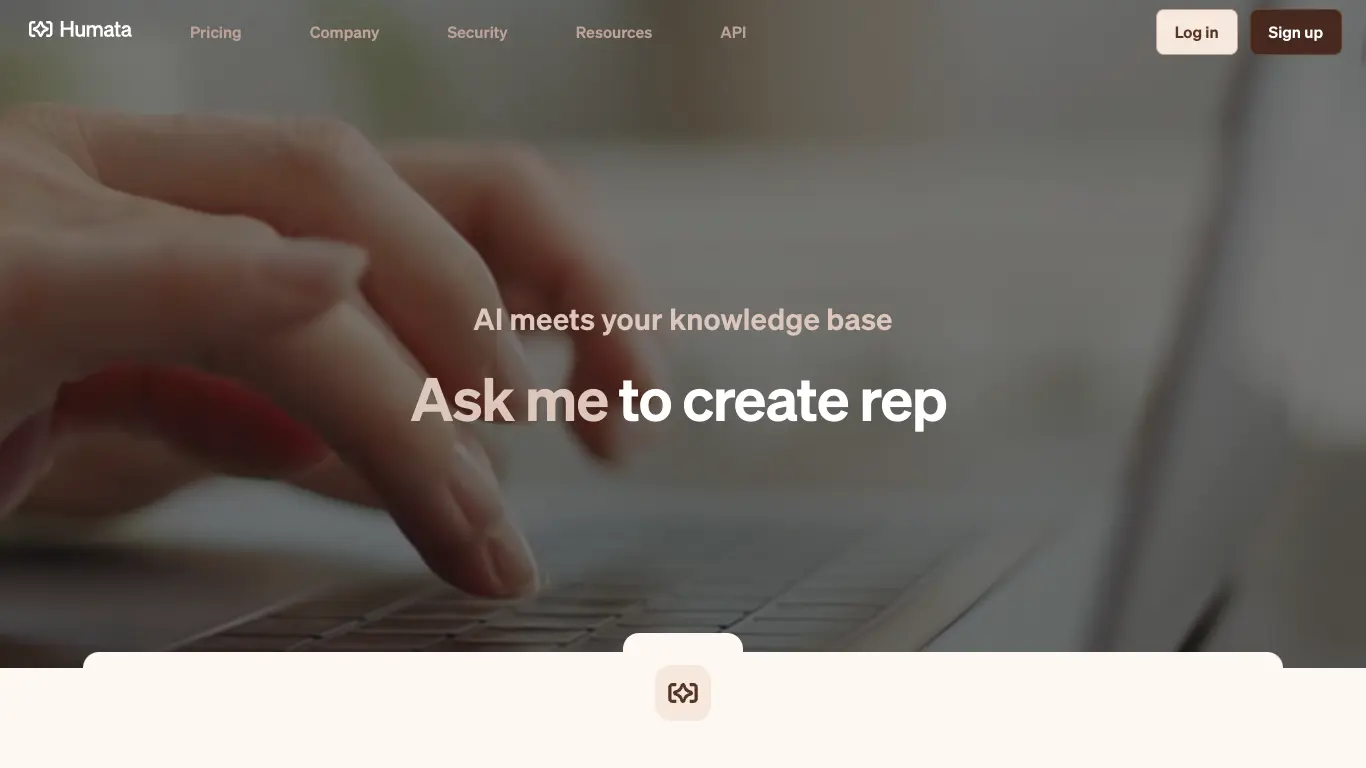Humata.ai is your AI research assistant that reads documents, answers questions, and extracts insights from PDFs in seconds.
Introduction to Humata.ai
Are you drowning in PDFs and research papers, spending countless hours trying to extract key information? Maybe you’re a student facing a mountain of academic literature, a researcher navigating complex scientific papers, or a professional who needs to quickly digest lengthy technical documents. The frustration of manual document analysis is real – it’s time-consuming, mentally exhausting, and often leads to missed insights.
Enter Humata.ai, an innovative AI-powered solution designed to transform how we interact with documents. This tool promises to be your personal research assistant, capable of understanding, summarizing, and answering questions about your documents in seconds. But does it live up to the hype? Let’s dive deep into what Humata.ai offers and whether it might be the solution to your document analysis challenges.
What is Humata.ai and its Purpose?
Humata.ai is an advanced AI tool that functions as a “ChatGPT for your documents.” It’s designed to help users quickly understand and extract insights from PDFs, research papers, technical documents, and various text-based files. Using sophisticated natural language processing and machine learning algorithms, Humata.ai can read, comprehend, and analyze documents, then engage in a conversational interface to answer specific questions about the content.
The core purpose of Humata.ai is to dramatically reduce the time needed to process information from documents. Instead of spending hours reading through lengthy texts, users can upload their files and immediately start asking questions. The AI will provide concise, relevant answers based on the document’s content, allowing for rapid knowledge extraction and a deeper understanding of complex material.
What sets Humata.ai apart is its ability to understand context and relationships within documents, going beyond simple keyword searches to deliver meaningful insights. It can connect concepts across multiple pages, recognize technical terminology, and provide explanations tailored to the user’s level of familiarity with the subject matter.
Who is Humata.ai Designed For?
Humata.ai caters to a diverse range of users who regularly work with information-dense documents:
- Academic Researchers: Quickly extract key findings and methodologies from research papers without reading every page.
- Students: Understand complex textbooks and academic materials more efficiently, getting answers to specific questions without wading through entire chapters.
- Knowledge Workers: Analyze reports, contracts, and business documents to extract relevant information in a fraction of the time manual reading would require.
- Legal Professionals: Review lengthy legal documents and contracts to identify specific clauses or potential issues.
- Medical Professionals: Process medical research papers and clinical guidelines to stay updated on the latest developments.
- Business Analysts: Extract insights from market reports, financial documents, and competitive analyses.
- Technical Professionals: Understand complex technical documentation, specifications, and manuals without reading them cover to cover.
Whether you’re dealing with a single complex document or need to cross-reference information across multiple files, Humata.ai offers tools to streamline the process and enhance comprehension.
Getting Started with Humata.ai: How to Use It
Getting started with Humata.ai is straightforward, making it accessible even for those who aren’t technically inclined:
- Create an Account: Visit Humata.ai and sign up for an account. You can use email, Google, or other authentication methods.
- Upload Your Document(s): After logging in, you’ll see an option to upload documents. Humata.ai supports various file formats, with a primary focus on PDFs. Simply drag and drop your files or use the file browser to select them.
- Processing Time: Once uploaded, Humata.ai will process your document, which usually takes just a few seconds to a minute depending on the file size and complexity.
- Ask Questions: When processing is complete, you can start asking questions about your document in natural language. For example:
- “What are the key findings of this research paper?”
- “Summarize the methodology section.”
- “Explain the concept of [specific term] mentioned on page 15.”
- “What are the limitations discussed in this study?”
- Review Answers: Humata.ai will provide answers based on the content of your document, often with citations or references to specific pages where the information was found.
- Refine Questions: You can ask follow-up questions to dig deeper into specific aspects or clarify information, creating a conversational flow.
- Save Insights: Many users find it helpful to save important insights or answers for future reference, which Humata.ai facilitates through its interface.
The platform’s intuitive design makes it easy to navigate, and most users find they can become proficient with the tool after just a few interactions.
Humata.ai’s Key Features and Benefits
Core Functionalities of Humata.ai
Humata.ai comes packed with powerful features that transform document interaction:
- Document Q&A: The flagship feature allows users to ask questions about their documents and receive accurate, context-aware answers in seconds.
- Smart Summarization: Request concise summaries of entire documents or specific sections, saving hours of reading time.
- Multi-document Analysis: Upload several related documents and ask questions that require synthesizing information across all of them.
- Citation and References: Answers come with references to the specific pages or sections where the information was found, enhancing credibility and allowing for verification.
- Concept Explanation: Get explanations of complex concepts or terminology found within the document, tailored to your level of understanding.
- Language Translation: Some documents can be processed and queried in different languages, breaking down linguistic barriers.
- Data Extraction: Pull specific data points, statistics, or figures from documents without manually scanning through pages.
- Visual Element Recognition: The AI can interpret charts, graphs, and tables within documents to provide comprehensive answers.
- Custom Knowledge Base Creation: Build personalized knowledge bases from collections of documents for ongoing reference.
Advantages of Using Humata.ai
The benefits of incorporating Humata.ai into your workflow are substantial:
- Dramatic Time Savings: Users report reducing document review time by up to 80-90%, freeing up valuable hours for higher-value work.
- Enhanced Comprehension: By interacting with documents through questions and answers, users often develop a deeper understanding of complex material.
- Reduced Information Overload: Instead of processing entire documents, focus only on the specific information needed at the moment.
- Improved Accuracy: Minimize the risk of missing important information that might be overlooked during manual review.
- Consistency: The AI analyzes documents with the same level of attention every time, regardless of time constraints or fatigue.
- Accessibility: Makes complex documents more accessible to individuals with different learning styles or those who struggle with dense technical text.
- Scalability: Process one document or hundreds with the same efficiency, making it ideal for both individual use and team collaboration.
- Knowledge Retention: The interactive Q&A format often leads to better retention of information compared to passive reading.
Main Use Cases and Applications
Humata.ai shines in numerous practical applications:
- Academic Research: Quickly extract methodologies, findings, and limitations from research papers, saving countless hours in literature reviews.
- Legal Document Review: Analyze contracts, legal briefs, and case law to identify relevant precedents, clauses, or potential issues.
- Business Intelligence: Extract competitive insights, market trends, and strategic information from industry reports and financial documents.
- Technical Documentation: Navigate complex technical manuals, specifications, and documentation to find specific procedural information.
- Medical Literature Analysis: Stay updated on the latest medical research without spending hours reading full papers.
- Educational Support: Help students understand complex textbooks and academic materials by providing clear explanations of difficult concepts.
- Content Creation: Extract key points from reference materials to inform articles, blog posts, or other content.
- Due Diligence: Efficiently review large volumes of documents during mergers, acquisitions, or investment decisions.
- Compliance Verification: Check documents against regulatory requirements or internal policies to ensure compliance.
- Knowledge Management: Create accessible repositories of organizational knowledge extracted from internal documents.
Exploring Humata.ai’s Platform and Interface
User Interface and User Experience
Humata.ai’s interface is designed with simplicity and functionality in mind, creating a seamless user experience:
The platform features a clean, minimalist design that focuses attention on document interaction rather than overwhelming users with complex controls. The main interface is divided into logical sections:
- Document Management Area: Displays currently loaded documents and allows for easy switching between files.
- Conversation Panel: The central area where questions are entered and answers are displayed, similar to a chat interface.
- Context Panel: Shows relevant sections of the document that relate to your current query, providing transparency about where information is sourced.
- Settings and Tools: Additional features like summarization options, language settings, and sharing controls are accessible without cluttering the main interface.
Navigation is intuitive, with logical placement of controls and clear visual hierarchy. Users can seamlessly transition between asking questions, reviewing document sections, and accessing additional features.
The responsive design works well across devices, from desktop computers to tablets, though the optimal experience is on larger screens where document visualization is more comfortable.
Loading and processing times are generally quick, with visual indicators showing progress for larger documents. The system maintains conversation history, allowing users to refer back to previous questions and answers within the same session.
Platform Accessibility
Humata.ai has focused on making its platform broadly accessible:
- Device Compatibility: The web-based platform works across modern browsers on desktop and laptop computers running Windows, macOS, and Linux. Mobile access is available but may have some limitations due to screen size constraints.
- Language Support: While primarily optimized for English, Humata.ai offers varying levels of support for other major languages, making it useful for international users.
- Accessibility Features: The platform includes considerations for users with disabilities, such as compatibility with screen readers and keyboard navigation options, though this area continues to evolve.
- Integration Capabilities: Humata.ai offers API access for enterprise users, allowing for integration with existing workflows and systems.
- Cloud-Based Solution: As a cloud-based platform, there’s no need for powerful local hardware or complex installation procedures.
- Browser Extensions: Some functions are available through browser extensions, streamlining workflows for frequent users.
The platform strikes a good balance between powerful features and accessibility, making it approachable for users with varying levels of technical expertise while still delivering sophisticated document analysis capabilities.
Humata.ai Pricing and Plans
Subscription Options
Humata.ai offers a tiered pricing structure designed to accommodate different user needs and budgets:

Humata.ai Reviews and User Feedback
Pros and Cons of Humata.ai
Based on user reviews and feedback from various sources, here’s a balanced assessment of Humata.ai’s strengths and limitations:
Pros:
- 🚀 Exceptional time-saving capabilities, with many users reporting 80%+ reduction in document review time
- 🧠 Impressive accuracy in understanding complex technical and academic documents
- 💬 Natural, conversational interaction that feels intuitive
- 📊 Ability to interpret visual elements like charts and tables
- 🔄 Continuous improvement through regular updates and new features
- 🌐 Works with various document types and languages
- 🔍 Detailed citations that allow for verification of information
- 🛠️ User-friendly interface requiring minimal training
- 📱 Cross-platform accessibility
Cons:
- 📏 File size limitations, especially on lower-tier plans
- 📑 Occasional struggles with very specialized technical terminology
- 🌐 Not equally effective across all languages
- 🧩 Can sometimes miss context in highly complex documents
- 💰 Higher tier plans may be costly for individual users
- 🔌 Limited integration options compared to some competitors
- 📶 Requires internet connection (cloud-based solution)
- 🔒 Some users express privacy concerns with document uploading
- ⏱️ Processing time can be longer for very large documents
User Testimonials and Opinions
Real users share diverse experiences with Humata.ai:
“As a PhD student, Humata.ai has completely transformed my literature review process. What used to take me weeks now takes days. The ability to ask specific questions about research papers and get accurate answers with citations has been invaluable.” – Academic researcher
“We use Humata.ai in our legal practice to do the first pass on contracts and legal documents. It’s not a replacement for attorney review, but it helps us identify key issues and clauses much faster, improving our efficiency by at least 40%.” – Legal professional
“The time savings are real. I used to spend hours reading technical documentation to find specific information. Now I upload it to Humata.ai and get answers in seconds. Game changer for technical support roles.” – IT specialist
“While I love the concept, I’ve found that Humata struggles with some of our more specialized industry documents that use uncommon terminology. It’s excellent for standard documents but has limitations with highly technical content in niche fields.” – Industry specialist
“I was skeptical about the accuracy, but after extensive testing, I’m impressed. The AI actually understands the documents, it’s not just doing keyword matching. The citations feature is particularly helpful for verification.” – Business analyst
“As someone who processes hundreds of reports monthly, the subscription has paid for itself many times over in time savings alone. The multi-document feature where I can ask questions across several related documents is particularly powerful.” – Market researcher
The consensus among users is that while Humata.ai isn’t perfect, it delivers substantial value for most document analysis needs, with the most enthusiastic reviews coming from academic researchers, knowledge workers, and professionals who regularly work with information-dense documents.
Humata.ai Company and Background Information
About the Company Behind Humata.ai
Humata.ai was founded as a specialized AI company focused on transforming document interaction through advanced natural language processing. The company emerged from a recognition that while general AI chatbots were becoming increasingly sophisticated, there was a need for specialized tools that could deep-dive into specific documents and provide contextual understanding.
The founding team brings together expertise in artificial intelligence, natural language processing, and information retrieval systems. This technical foundation is complemented by team members with experience in academia and industries that heavily rely on document analysis.
Humata.ai has positioned itself at the intersection of AI advancement and practical business applications. The company has gained significant attention in the AI and productivity tool space, attracting funding from investors who recognize the potential of specialized AI for knowledge work.
The company maintains a strong focus on continuous improvement and innovation, regularly updating its algorithms and features based on user feedback and advances in AI technology. This commitment to evolution has helped Humata.ai stay competitive in the rapidly changing AI landscape.
Humata.ai has cultivated partnerships with educational institutions, research organizations, and businesses that deal with large volumes of documents. These collaborations provide valuable real-world testing environments and help shape the development roadmap.
The company demonstrates a commitment to ethical AI use, with transparent policies about data usage and privacy. This aspect has become increasingly important as more organizations consider AI tools for sensitive document processing.
While still considered a relatively young company in the AI space, Humata.ai has shown promising growth and established a reputation for delivering specialized document AI capabilities that address specific pain points for knowledge workers, researchers, and professionals across multiple industries.
Humata.ai Alternatives and Competitors
Top Humata.ai Alternatives in the Market
Several notable alternatives to Humata.ai exist, each with its own strengths and focus areas:
- Elicit – Research assistant focused on academic literature, particularly strong in summarizing research papers and finding relevant studies.
- Paperpal – Specializes in academic and scientific papers with strong citation capabilities and domain-specific understanding.
- Perplexity AI – Combines document analysis with web search capabilities for comprehensive research assistance.
- Scite.ai – Focuses on citation analysis and evaluation of scientific literature, helping users assess the credibility of research.
- ChatPDF – Simple, focused tool for conversational interaction with PDF documents.
- IRIS.ai – Research tool with strong scientific document analysis and mapping of relationships between concepts.
- Scholarcy – Specializes in creating flashcards and summaries from academic papers and technical documents.
- Consensus – Research tool focused on finding scientific consensus across multiple papers and studies.
- Lex – Writing assistant that can incorporate research and reference materials into the writing process.
- Docparser – More focused on data extraction from structured documents rather than conversational Q&A.
Humata.ai vs. Competitors: A Comparative Analysis
| Feature | Humata.ai | Elicit | ChatPDF | Perplexity AI |
|---|---|---|---|---|
| Primary Focus | General document Q&A | Academic research | PDF interaction | Research with web integration |
| Document Types | PDFs, various text formats | Research papers | PDFs only | PDFs, web content |
| Q&A Capabilities | ⭐⭐⭐⭐⭐ | ⭐⭐⭐⭐ | ⭐⭐⭐ | ⭐⭐⭐⭐ |
| Multi-document Analysis | Yes (paid plans) | Limited | No | Yes |
| Citation Quality | ⭐⭐⭐⭐ | ⭐⭐⭐⭐⭐ | ⭐⭐⭐ | ⭐⭐⭐ |
| User Interface | Clean, intuitive | Research-focused | Simple, minimal | Web-search style |
| Free Plan | Yes, limited | Yes, generous | Yes, with limits | Yes |
| Price Range | $0-$49/month + Enterprise | Free – $29/month | $0-$20/month | Free – $20/month |
| Speed | ⭐⭐⭐⭐ | ⭐⭐⭐ | ⭐⭐⭐⭐⭐ | ⭐⭐⭐⭐ |
| Technical Depth | ⭐⭐⭐⭐ | ⭐⭐⭐⭐⭐ | ⭐⭐⭐ | ⭐⭐⭐⭐ |
| Integration Options | Limited to API (Business+) | Limited | Few | Several |
How Humata.ai Differentiates:
Humata.ai’s key differentiators include its balance between powerful features and user-friendly design. While some competitors focus exclusively on academic papers (Elicit, Scite.ai) or offer only basic PDF interaction (ChatPDF), Humata.ai provides sophisticated analysis across various document types.
Humata.ai excels in understanding context within documents and connecting concepts across different sections. Its citation functionality, while not as specialized as academic-focused alternatives, provides good transparency about information sources.
Where Humata.ai particularly shines is in handling technical documentation, business reports, and mixed-content documents that contain both text and visual elements. Its ability to extract insights from charts and tables gives it an edge for business and technical users.
Competitors like Perplexity AI offer advantages in connecting document analysis with web search, while Elicit may have an edge for pure academic research. The best choice depends on specific use cases, with Humata.ai being the more versatile option for users who work with diverse document types.
Humata.ai Website Traffic and Analytics
Website Visit Over Time
Humata.ai has shown significant growth in web traffic over recent periods, reflecting increasing interest in AI document analysis tools:
| Time Period | Estimated Monthly Visitors | Growth Rate |
|---|---|---|
| Q1 2023 | 75,000 – 100,000 | Baseline |
| Q2 2023 | 120,000 – 150,000 | +40% |
| Q3 2023 | 175,000 – 200,000 | +45% |
| Q4 2023 | 250,000 – 300,000 | +55% |
| Q1 2024 | 350,000 – 400,000 | +45% |
This growth trajectory aligns with the broader expansion of interest in specialized AI tools, particularly those focused on productivity and knowledge work. Traffic spikes have been observed following major feature releases and during academic research seasons when students and researchers seek tools to support literature reviews.
Geographical Distribution of Users
Humata.ai’s user base spans globally, with concentration in regions with high numbers of knowledge workers, academic institutions, and technology adoption:
- North America: 45-50% (USA 35-40%, Canada 8-10%)
- Europe: 25-30% (UK, Germany, France, Netherlands leading)
- Asia-Pacific: 15-20% (India, Australia, Singapore, Japan primary markets)
- Rest of World: 5-10%
The user distribution highlights Humata.ai’s strong presence in English-speaking markets and regions with high concentrations of research institutions and knowledge-economy businesses.
Main Traffic Sources
Understanding how users discover Humata.ai provides insights into its market positioning and growth strategies:
- Organic Search: 40-45% (Keywords related to document analysis, AI research assistants, PDF analysis)
- Direct Traffic: 20-25% (Indicating brand recognition and repeat visitors)
- Referrals: 15-20% (Academic sites, productivity blogs, AI tool directories)
- Social Media: 10-15% (Twitter/X, LinkedIn, and specialized AI communities)
- Paid Campaigns: 5-10% (Targeted advertising to knowledge workers and researchers)
The high proportion of organic traffic suggests strong search visibility for relevant terms, while the substantial direct traffic indicates user retention and word-of-mouth growth. The referral pattern shows Humata.ai has gained traction within academic and professional communities focused on productivity and research tools.
Frequently Asked Questions about Humata.ai (FAQs)
General Questions about Humata.ai
Q: What exactly does Humata.ai do?
A: Humata.ai is an AI-powered document assistant that helps you understand and extract information from PDFs and other documents. You can upload files and ask questions about their content, receive summaries, and get explanations of complex concepts—all without having to read through entire documents manually.
Q: Is my data safe with Humata.ai?
A: Humata.ai takes data security seriously. According to their privacy policy, uploaded documents are processed for the purpose of providing the service and are not used to train their AI models. For users with heightened privacy concerns, Business and Enterprise plans offer additional security measures and data handling options.
Q: How accurate is Humata.ai’s analysis?
A: Humata.ai typically provides high accuracy for most standard documents, especially in English. However, like all AI tools, it may occasionally misinterpret highly specialized terminology or complex contextual relationships. The citation feature helps users verify information against the original source.
Q: What types of documents work best with Humata.ai?
A: Humata.ai works well with a wide range of text-based documents, including research papers, technical documentation, reports, textbooks, legal documents, and business analyses. Documents with clear structure, good-quality text, and standard formatting tend to yield the best results.
Feature Specific Questions
Q: Can Humata.ai analyze multiple documents simultaneously?
A: Yes, on paid plans Humata.ai can analyze multiple documents and answer questions that require synthesizing information across them. This is particularly useful for literature reviews, comparing reports, or building comprehensive understanding of related documents.
Q: Does Humata.ai work with languages other than English?
A: Humata.ai supports multiple languages, though its performance is strongest with English documents. Support for other major languages like Spanish, French, German, and Chinese is available but may vary in accuracy and depth of analysis.
Q: Can Humata.ai extract information from images, charts, and tables in documents?
A: Yes, Humata.ai can interpret visual elements within documents, including charts, graphs, tables, and diagrams, though complex or unusual visual formats may present challenges. The system can describe what’s shown in these elements and incorporate that information into answers.
Q: Is there a limit to document size or length?
A: Yes, Humata.ai has file size limits that vary by plan. The free plan typically limits files to around 10MB, while paid plans accept larger documents. Very long documents (hundreds of pages) may be processed but could take longer and might be better analyzed in sections.
Pricing and Subscription FAQs
Q: What happens if I exceed my monthly document upload limit?
A: If you reach your plan’s document upload limit, you’ll need to wait until the next billing cycle or upgrade to a higher tier plan to upload additional documents. Previously uploaded documents remain accessible for questioning within your account.
Q: Can I cancel my subscription at any time?
A: Yes, subscriptions can be cancelled at any time through your account settings. If you cancel, you’ll typically maintain access until the end of your current billing period.
Q: Is there a student discount available?
A: Humata.ai occasionally offers educational discounts or special programs for students and academic institutions. Check their website for current offerings or contact their support team for the latest information.
Q: What payment methods are accepted?
A: Humata.ai typically accepts major credit cards and sometimes offers additional payment options like PayPal for subscription payments.
Support and Help FAQs
Q: What kind of customer support does Humata.ai offer?
A: Support options vary by plan. Free users typically have access to community forums and basic documentation. Paid plans include email support, with faster response times for higher tiers. Enterprise customers often receive dedicated support contacts and additional training resources.
Q: Is there training available for new users?
A: Humata.ai provides documentation, tutorial videos, and getting-started guides on their website. Business and Enterprise plans may include personalized onboarding and training sessions.
Q: Can I request new features or improvements?
A: Yes, Humata.ai welcomes feature requests and user feedback. These can be submitted through their support channels or feedback forms, and the company has a track record of incorporating user suggestions into platform updates.
Q: What should I do if Humata.ai isn’t correctly interpreting my document?
A: For best results, ensure your document has clear formatting, searchable text (not images of text), and is in a supported format. Try asking questions in different ways, being more specific, or breaking complex documents into smaller sections. If problems persist, contacting support with specific examples can help.
Conclusion: Is Humata.ai Worth It?
Summary of Humata.ai’s Strengths and Weaknesses
Strengths:
- 🌟 Exceptional time savings for document analysis, potentially reducing hours of work to minutes
- 🌟 Intuitive, conversational interface that requires minimal training
- 🌟 Strong understanding of context and relationships within documents
- 🌟 Ability to process various document types including technical and academic content
- 🌟 Quality citation system that references sources of information
- 🌟 Multi-document analysis for comprehensive research (paid plans)
- 🌟 Regular updates and improvements based on user feedback
Weaknesses:
- ⚠️ File size and upload limits, especially on free and lower-tier plans
- ⚠️ Occasional challenges with highly specialized terminology
- ⚠️ Varying performance across different languages
- ⚠️ Limited integration options compared to some competitors
- ⚠️ Higher-tier plans may be costly for individual users
- ⚠️ Privacy considerations for sensitive documents
- ⚠️ Requires internet connection (cloud-based solution)
Final Recommendation and Verdict
Humata.ai represents a significant advancement in how we interact with and extract value from documents. After thoroughly analyzing its features, performance, and user feedback, it’s clear that this tool delivers substantial benefits for the right users.
For whom Humata.ai is definitely worth it:
- Researchers and academics who regularly work with papers and technical literature
- Business professionals who analyze reports, market research, and technical documentation
- Students dealing with textbooks and academic materials
- Legal and compliance professionals reviewing lengthy documents
- Anyone who regularly spends hours reading and analyzing PDFs
The free plan offers a good opportunity to test the platform’s capabilities with your specific documents. For regular users, the Pro plan typically provides the best balance of features and value, while the Business plan makes sense for teams or those needing additional capabilities like API access.
When it might not be worth it:
- If you rarely work with lengthy documents
- If your documents contain highly specialized terminology not commonly found in training data
- If you require extensive offline capabilities
- If you work primarily with image-based documents or non-text content
The verdict: Humata.ai stands as one of the leading specialized AI tools for document analysis, offering genuine productivity gains that can transform how knowledge workers interact with information. While not perfect, its combination of sophisticated analysis capabilities and user-friendly design makes it a valuable addition to the modern professional’s toolkit.
For most users who regularly deal with information-dense documents, Humata.ai will likely deliver a positive return on investment through time savings and improved information extraction. The best approach is to start with the free plan using your actual documents to evaluate how well it meets your specific needs before committing to a paid subscription.