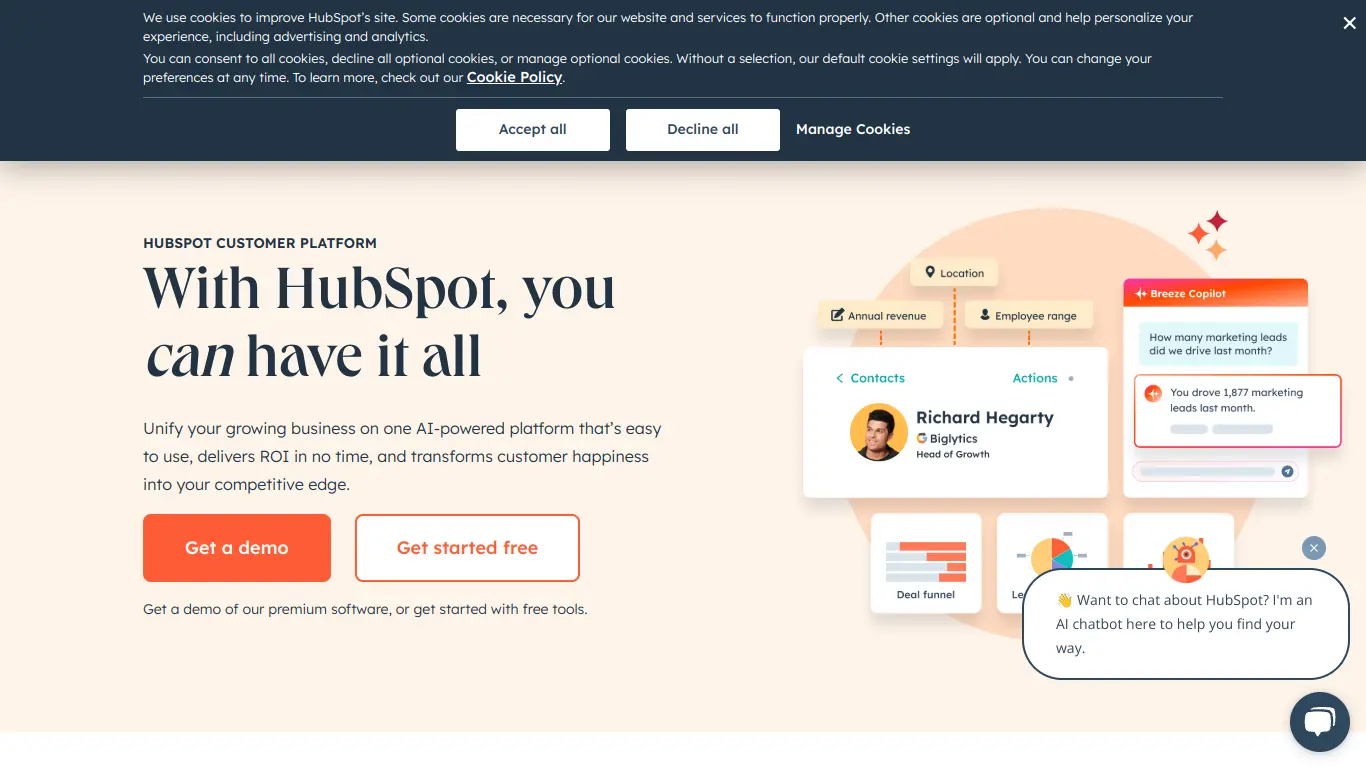HubSpot offers an integrated CRM platform with marketing, sales, and service tools to help businesses attract, engage, and delight customers.
Introduction to HubSpot
Are you struggling to manage your sales pipeline, customer relationships, and marketing campaigns all in separate platforms? Feeling overwhelmed by disconnected data and disjointed customer experiences? Many businesses face this exact challenge—trying to piece together a comprehensive view of their customers while juggling multiple software solutions. This fragmented approach not only wastes time but also leads to missed opportunities and inconsistent customer engagement.
What is HubSpot and its Purpose?
HubSpot is an all-in-one CRM platform that helps businesses grow by bringing their marketing, sales, content management, and customer service tools together in one centralized system. Founded in 2006, HubSpot pioneered the inbound marketing methodology and has since evolved into a comprehensive business growth platform.
The core purpose of HubSpot is to help companies attract visitors, convert leads, and close and delight customers—all while providing a seamless, integrated experience for both businesses and their customers. Unlike traditional siloed systems, HubSpot connects all customer-facing teams with shared data and tools, enabling more personalized and effective customer interactions.
HubSpot’s platform includes AI-powered tools that help automate repetitive tasks, provide intelligent insights, and scale personalized experiences. Their commitment to an integrated approach means businesses can eliminate disconnected systems and provide a more unified customer journey.
Who is HubSpot Designed For?
HubSpot serves a diverse range of users across multiple business types and sizes:
Small Businesses: Startups and small companies benefit from HubSpot’s free tools to establish professional sales and marketing processes without significant upfront costs.
Mid-Market Companies: Growing businesses leverage HubSpot’s scalable platform to unify their customer-facing operations and drive more efficient growth.
Enterprise Organizations: Larger companies use HubSpot’s enterprise-grade features to standardize processes across departments and regions while maintaining flexibility.
B2B and B2C Companies: While HubSpot has traditionally excelled in B2B environments, its versatile tools work effectively for both business-to-business and business-to-consumer models.
Industry Versatility: HubSpot serves organizations across various industries, including technology, professional services, manufacturing, healthcare, education, and nonprofit sectors.
The platform is particularly valuable for:
- Marketing teams seeking to improve lead generation and nurturing
- Sales teams wanting to streamline their pipeline management
- Customer service teams aiming to provide better support experiences
- Operations teams looking to connect data across departments
- Business leaders focused on driving growth through improved customer experiences
Getting Started with HubSpot: How to Use It
Getting started with HubSpot is relatively straightforward, even for those new to CRM platforms:
- Sign Up for Free: Visit HubSpot.com and create a free account to access their starter tools without any cost or commitment.
- Import Your Data: Use HubSpot’s intuitive import tools to bring in your existing contacts, companies, deals, and other customer data.
- Set Up Your Pipeline: Configure your sales pipeline stages to match your business process, or use HubSpot’s industry templates as a starting point.
- Connect Your Channels: Integrate your website, email, social media accounts, and other communication channels to create a unified view of customer interactions.
- Customize Your Dashboard: Set up personalized dashboards that display the metrics and information most relevant to your role and goals.
- Explore the Academy: Take advantage of HubSpot Academy’s free courses to learn best practices and get certified in various aspects of the platform.
- Start Small, Then Expand: Begin with the core features that address your most pressing needs, then gradually explore additional functionality as you become more comfortable with the system.
HubSpot’s user-friendly interface is designed with intuitive navigation and contextual help resources, making it accessible even for team members without technical expertise. The platform follows a “learn as you go” approach, with tooltips, in-app guidance, and extensive documentation available at each step.
HubSpot’s Key Features and Benefits
Core Functionalities of HubSpot
HubSpot’s platform is structured around five integrated hubs, each addressing a specific area of customer relationship management:
Marketing Hub
- Email marketing campaigns with personalization options
- Landing page and form builders
- Social media management and scheduling
- SEO tools and content strategy planning
- Marketing automation workflows
- Campaign analytics and reporting
- ABM tools for targeted marketing efforts
Sales Hub
- Contact and company management
- Deal tracking and pipeline visualization
- Email templates and scheduling
- Meeting scheduler and calendar integration
- Conversation intelligence and call tracking
- Sales automation and sequences
- Quote generation and payment processing
Service Hub
- Ticketing system for customer inquiries
- Knowledge base creation tools
- Customer feedback surveys
- Conversation inbox for omnichannel support
- Automation of routine service tasks
- Customer portal for self-service
- SLA management and service reporting
CMS Hub
- Website building and content management
- Drag-and-drop page editors
- Adaptive testing for optimization
- Multi-language content creation
- SEO recommendations
- Website themes and templates
- Membership and gated content capabilities
Operations Hub
- Data synchronization with other business systems
- Custom data model with flexible properties
- Programmable automation
- Data quality tools and cleansing
- Attribution reporting across the customer journey
- Dataset creation and management
- Cross-object reporting capabilities
At the center of all these hubs is the free HubSpot CRM, which serves as the foundation for managing customer relationships across the entire platform.
Advantages of Using HubSpot
1. All-in-One Solution:
HubSpot eliminates the need for multiple disconnected tools by providing integrated functionality across marketing, sales, service, and operations.
2. Scalability:
The platform grows with your business, from free starter tools to enterprise-grade solutions that support complex global organizations.
3. Ease of Use:
HubSpot’s intuitive interface and thoughtful design make it accessible for users of all technical skill levels, reducing the learning curve.
4. Comprehensive Analytics:
Built-in reporting gives clear visibility into performance across all customer-facing activities, enabling data-driven decisions.
5. Automation Capabilities:
Powerful workflow tools automate repetitive tasks, freeing up team members to focus on high-value activities.
6. Customization Options:
Flexible property settings, custom objects, and extensive API access allow businesses to tailor HubSpot to their specific needs.
7. Continuous Innovation:
HubSpot regularly introduces new features and improvements based on customer feedback and evolving market needs.
8. Strong Ecosystem:
An extensive marketplace of integrations and a global network of certified partners extend the platform’s capabilities.
9. Educational Resources:
HubSpot Academy provides free courses and certifications that deliver value beyond just software usage.
10. Customer-Centric Philosophy:
The platform embodies best practices in customer experience, helping businesses implement customer-centric approaches.
Main Use Cases and Applications
HubSpot serves various business functions across organizations of all sizes:
Lead Generation and Nurturing
HubSpot enables businesses to attract potential customers through content marketing, forms, landing pages, and social media campaigns. The platform then helps nurture these leads with personalized email sequences and targeted content based on their behavior and interests.
Sales Process Management
Sales teams use HubSpot to track prospects through their buyer’s journey, prioritize follow-ups based on engagement scores, and manage their pipeline with visual deal stages. The platform provides tools for scheduling meetings, recording calls, and generating quotes all in one place.
Customer Relationship Management
Beyond just storing contact information, HubSpot creates a comprehensive view of each customer by recording all interactions, preferences, and history. This enables more personalized service and identifies opportunities for account growth or retention initiatives.
Content Creation and Management
Marketing teams leverage HubSpot’s CMS to create, optimize, and analyze content across websites, blogs, social media, and email campaigns. The platform helps identify content performance and suggests optimization strategies.
Customer Service Delivery
Support teams use HubSpot to manage customer inquiries across channels, track resolution metrics, and build self-service resources. Automation tools help route tickets, send follow-ups, and gather customer feedback.
Revenue Operations
Operations teams utilize HubSpot to align sales, marketing, and service processes, ensuring consistent data flow between departments. Custom reports and dashboards provide visibility into the entire customer journey and revenue pipeline.
Business Intelligence and Reporting
Decision-makers across the organization use HubSpot’s analytics tools to measure performance, identify trends, and make data-backed decisions about resource allocation and strategy.
Exploring HubSpot’s Platform and Interface
User Interface and User Experience
HubSpot’s user interface is designed with a focus on simplicity and productivity, making it accessible to users regardless of their technical expertise.
Dashboard-Driven Navigation
When you log into HubSpot, you’re greeted with customizable dashboards that display the most relevant information for your role. These dashboards serve as command centers, showing key metrics, recent activities, and prioritized tasks at a glance.
Intuitive Menu Structure
The main navigation is organized by hub (Marketing, Sales, Service, etc.) with consistent sub-menus for common functions like Contacts, Companies, and Reports. This logical organization helps users quickly find the tools they need.
Consistent Design Patterns
Throughout the platform, HubSpot maintains consistent design patterns for common actions. For instance, creating a new item (whether it’s a contact, email, or automation) follows a similar process, reducing the learning curve when exploring new features.
Contextual Help and Guidance
HubSpot provides in-app assistance through tooltips, walkthrough guides, and contextual help documentation. When users access a feature for the first time, the platform often offers a quick tutorial to get them started.
Progressive Disclosure
Rather than overwhelming users with all possible options, HubSpot employs progressive disclosure—showing basic functionality first and revealing advanced options as needed. This approach keeps the interface clean while accommodating power users.
Customization Options
Users can personalize their experience by:
- Creating custom property fields
- Building personalized dashboard views
- Setting default filters and views
- Configuring notification preferences
- Arranging column layouts in list views
Mobile Responsiveness
HubSpot offers a responsive mobile experience through both browser access and dedicated mobile apps. The mobile interface prioritizes essential functions for on-the-go work, such as contact lookup, meeting scheduling, and task management.
Platform Accessibility
HubSpot prioritizes making its platform accessible to a diverse range of users and use cases:
Multi-Device Support
The platform works seamlessly across:
- Desktop browsers (Chrome, Firefox, Safari, Edge)
- Mobile browsers
- iOS and Android apps
- iPad and tablet devices
Language Support
HubSpot’s interface is available in multiple languages, including:
- English
- Spanish
- French
- German
- Japanese
- Portuguese
- Dutch
- Italian
Accessibility Compliance
The platform incorporates accessibility features like:
- Keyboard navigation
- Screen reader compatibility
- Sufficient color contrast
- Text scaling options
- Alternative text for images
Permission Levels and Access Control
HubSpot allows administrators to set granular permissions based on:
- Team roles (marketing, sales, service)
- Seniority levels
- Geographic regions
- Data sensitivity requirements
- Functional responsibilities
Integration Ecosystem
HubSpot connects with hundreds of other business tools through:
- Native integrations with popular platforms
- An extensive marketplace of third-party apps
- API access for custom connections
- Workflow automation with external systems
- Data sync capabilities
Learning Resources
The platform provides multiple paths for learning:
- HubSpot Academy (free online courses)
- In-app guidance and tutorials
- Knowledge base documentation
- Community forums
- Regular webinars and training sessions
This combination of thoughtful design and accessibility features makes HubSpot one of the more user-friendly CRM platforms available, reducing the typical adoption challenges associated with business software.
HubSpot Pricing and Plans
Subscription Options
HubSpot offers a tiered pricing structure that allows businesses to start small and scale their investment as their needs grow:
Free Tools
HubSpot provides a robust set of free tools that include:
- Basic CRM functionality
- Email marketing (up to 2,000 emails per month)
- Forms and pop-ups
- Live chat and chatbots
- Meeting scheduler
- Basic reporting
- Mobile app access
Starter Plans ($25-$50/month, billed annually)
Each hub offers entry-level paid plans with essential features:
- Marketing Starter: $45/month – Email marketing, ad management, landing pages
- Sales Starter: $45/month – Email sequences, conversation routing, meeting scheduling
- Service Starter: $45/month – Ticketing, live chat, conversation inbox
- CMS Starter: $25/month – Website hosting, drag-and-drop editor, basic themes
- Operations Starter: $45/month – Data sync, programmable automation
Professional Plans ($800-$1,600/month, billed annually)
More advanced features for growing businesses:
- Marketing Professional: $800/month – Automation, A/B testing, custom reporting
- Sales Professional: $450/month – Sales automation, predictive lead scoring, quotes
- Service Professional: $450/month – Knowledge base, custom surveys, video messaging
- CMS Professional: $400/month – Dynamic content, membership areas, SEO recommendations
- Operations Professional: $800/month – Custom coded actions, data quality tools, datasets
Enterprise Plans ($3,200-$5,000+/month, billed annually)
Comprehensive solutions for larger organizations:
- Marketing Enterprise: $3,600/month – Multi-touch attribution, adaptive testing, advanced permissions
- Sales Enterprise: $1,500/month – Predictive lead scoring, hierarchical teams, advanced forecasting
- Service Enterprise: $1,200/month – Custom objects, playbooks, goals
- CMS Enterprise: $1,200/month – Partitioning, content membership, advanced web application firewall
- Operations Enterprise: $2,000/month – Advanced data quality automation, field-level permissions
Bundle Options
HubSpot offers discounted bundle pricing when purchasing multiple hubs together:
- Starter CRM Suite: $50/month for all starter hubs
- Professional CRM Suite: $1,600/month for all professional hubs
- Enterprise CRM Suite: $5,000/month for all enterprise hubs
All pricing is based on the HubSpot website as of my review and may be subject to change. Companies should check the current pricing on hubspot.com for the most up-to-date information.
Free vs. Paid Features
Understanding the key differences between HubSpot’s free and paid offerings helps businesses determine when to upgrade:
| Category | Free Features | Paid Features |
|---|---|---|
| Contact Management | Unlimited contacts, basic properties, simple lists | Custom properties, advanced segmentation, predictive lead scoring |
| Marketing Tools | Basic forms, up to 2,000 emails/month, simple landing pages | A/B testing, automation workflows, smart content, advanced analytics |
| Sales Tools | Basic email tracking, meeting scheduling, simple deal pipeline | Sales sequences, quotes, forecasting, call tracking, multiple pipelines |
| Service Tools | Simple ticketing, basic live chat | Knowledge base, feedback surveys, SLA management, advanced routing |
| Website Tools | Limited website pages, basic forms | Full CMS capabilities, dynamic content, adaptive testing, membership areas |
| Reporting | Standard reports, basic dashboards | Custom reporting, attribution models, revenue analytics, multi-touch attribution |
| Automation | Limited workflows | Complex branching workflows, triggered actions, predictive sending |
| User Limits | Limited users depending on tools | Expanded user seats, team permissions, hierarchical structures |
| Support Options | Community support, knowledge base | Email support, phone support (higher tiers), technical specialists |
| Data Management | Basic contact and company records | Custom objects, advanced data quality tools, data sync with other systems |
The free version of HubSpot provides significant value for small businesses or those just getting started with CRM. However, as organizations grow or require more sophisticated marketing, sales, or service capabilities, the paid tiers offer features that can significantly impact operational efficiency and revenue growth.
Many businesses start with the free tools and gradually adopt paid features in specific hubs based on their priority needs. For example, a company might begin with the free CRM and then add Sales Professional to enhance their sales process, while continuing to use free marketing tools until they’re ready for more advanced marketing automation.
HubSpot Reviews and User Feedback
Pros and Cons of HubSpot
Based on analysis of user reviews across multiple platforms, here are the most frequently mentioned pros and cons of HubSpot:
Pros:
✅ All-in-One Solution: Users consistently praise HubSpot’s comprehensive nature, eliminating the need for multiple disconnected tools.
✅ Ease of Use: The intuitive interface receives high marks for being user-friendly, even for team members without technical backgrounds.
✅ Educational Resources: HubSpot Academy’s free courses and certifications are valued not just for platform training but for broader professional development.
✅ Quality Support: Customer service is frequently mentioned as responsive and helpful, particularly at higher subscription tiers.
✅ Continuous Improvement: Users appreciate HubSpot’s regular updates and new features that respond to customer feedback.
✅ Reporting Capabilities: The analytics tools enable better decision-making with clear visualization of marketing, sales, and service metrics.
✅ Integration Ecosystem: The extensive marketplace of integrations helps businesses connect HubSpot with their existing tech stack.
✅ Automation Features: Workflow tools that reduce manual tasks receive praise for saving time and increasing consistency.
Cons:
❌ Price Increases at Scale: As businesses grow, costs can escalate significantly, particularly when adding more contacts or users.
❌ Feature Limitations at Lower Tiers: Some functionality is reserved for higher-priced plans, creating upgrade pressure.
❌ Learning Curve for Advanced Features: While basic functions are easy to learn, mastering the full platform capabilities requires investment in training.
❌ B2B Orientation: Some users in B2C industries find certain features less optimized for their specific needs.
❌ Email Limitations: The sending limits on lower tiers can be restrictive for email-heavy marketing strategies.
❌ Mobile App Limitations: The mobile experience, while improved in recent updates, doesn’t offer all the functionality of the desktop version.
❌ Custom Reporting Complexity: Building advanced custom reports sometimes requires workarounds or professional assistance.
❌ API Call Limits: Developers occasionally mention restrictions on API usage that can impact custom integrations.
User Testimonials and Opinions
Here’s a sampling of real user feedback from various review platforms:
“HubSpot has transformed how our marketing and sales teams collaborate. Before, we had constant friction about lead quality and handoff processes. Now, with everyone working in the same system, we have complete visibility into the customer journey from first touch to closed deal. The automation tools have also cut our administrative work by about 30%.” – Marketing Director, Mid-size Technology Company
“The onboarding process was much smoother than previous CRM implementations I’ve led. Our team was up and running within weeks rather than months, and adoption has been strong across departments. The interface is intuitive enough that even our less tech-savvy team members caught on quickly.” – Operations Manager, Professional Services Firm
“We started with just the free CRM and gradually added more hubs as we grew. This approach allowed us to prove ROI before committing to larger investments. Now we’re using the full suite and seeing the benefits of having everything connected. My one caution is to plan for the cost increases as you scale—they can be significant.” – Founder, B2B SaaS Startup
“HubSpot’s service hub has dramatically improved our customer satisfaction metrics. The ticketing system ensures nothing falls through the cracks, and the knowledge base has reduced repetitive questions by giving customers self-service options. The customer feedback tools also provide actionable insights we weren’t capturing before.” – Customer Success Lead, E-commerce Company
“As a marketer, I appreciate the campaign tools that let me see the full impact of our efforts across channels. The email builder is intuitive, and the automation workflows save tremendous time. My main frustration is that some advanced features I want are only available at the Enterprise tier, which is out of our budget right now.” – Marketing Manager, Nonprofit Organization
User sentiment analysis reveals an average rating of 4.3/5 stars across major review platforms, with the highest scores for ease of use and customer support, and slightly lower ratings for pricing value.
HubSpot Company and Background Information
About the Company Behind HubSpot
HubSpot was founded in 2006 by Brian Halligan and Dharmesh Shah, who met as graduate students at MIT. Their vision was to transform marketing from interruptive outbound tactics to a more helpful, customer-centric inbound approach. This philosophy became the foundation for both the company’s products and its own growth strategy.
Company Growth and Evolution
Starting as an inbound marketing platform, HubSpot has expanded considerably over the years:
- 2006: Founded in Cambridge, Massachusetts
- 2010: Reached 1,000 customers
- 2011: Released first Sales tools
- 2014: Initial public offering on NYSE (HUBS)
- 2015: Introduced CRM and expanded Sales tools
- 2018: Launched Service Hub
- 2020: Released CMS Hub
- 2021: Introduced Operations Hub
- 2022: Surpassed $1 billion in annual recurring revenue
- 2023: Continued expansion of AI capabilities across the platform
Today, HubSpot serves over 190,000 customers across more than 120 countries and has offices in the United States, Ireland, Germany, Japan, Australia, France, Colombia, and Singapore.
Company Culture and Values
HubSpot is known for its distinctive culture, which is codified in its Culture Code—a slide deck that has been viewed millions of times. The company’s core values include:
- Transparency
- Autonomy and ownership
- Adaptability
- Inclusivity
- Customer-first thinking
- Empathy
- Remarkable work
This culture has earned HubSpot recognition as a top workplace by Glassdoor, Fortune, and other organizations that evaluate employee satisfaction and company culture.
Corporate Social Responsibility
HubSpot’s CSR initiatives include:
- HubSpot Helps: Employee volunteer program
- Diversity, Inclusion, and Belonging initiatives
- Climate Action Plan with carbon reduction targets
- HubSpot for Nonprofits: Discounted software for eligible organizations
- Educational partnerships and scholarships
Leadership Team
HubSpot’s leadership includes:
- Yamini Rangan: Chief Executive Officer
- Dharmesh Shah: Co-founder and CTO
- Brian Halligan: Co-founder and Executive Chairman
- Kipp Bodnar: Chief Marketing Officer
- Kathryn Bueker: Chief Financial Officer
- Andy Pitre: EVP of Product
The company maintains a relatively flat organizational structure that emphasizes collaboration and cross-functional teamwork.
HubSpot Alternatives and Competitors
Top HubSpot Alternatives in the Market
Several platforms compete with HubSpot in various segments of the CRM and marketing automation space:
1. Salesforce
Salesforce is the market leader in CRM with a robust ecosystem of applications. It’s more customizable than HubSpot but generally requires more technical expertise to implement and maintain.
2. Zoho CRM
Zoho CRM offers a comprehensive suite of business applications at a lower price point than HubSpot. It’s particularly popular among small to medium-sized businesses looking for value.
3. ActiveCampaign
ActiveCampaign specializes in customer experience automation with strong email marketing and automation capabilities. It’s often considered more affordable than HubSpot for marketing automation.
4. Keap (formerly Infusionsoft)
Keap focuses on small businesses with solutions for CRM, marketing automation, and e-commerce. It’s known for its robust automation capabilities.
5. Monday.com
Monday.com has expanded from project management into sales CRM and marketing tools. Its visually oriented interface appeals to teams seeking flexibility.
6. Pipedrive
Pipedrive is a sales-focused CRM known for its intuitive pipeline visualization and sales process management. It’s simpler than HubSpot but lacks the same marketing depth.
7. Mailchimp
Mailchimp has evolved from email marketing to include CRM features and marketing automation. It remains a popular choice for email-centric marketing strategies.
8. Zendesk Sell
Zendesk Sell combines sales force automation with Zendesk’s customer service platform. It’s particularly strong for businesses prioritizing customer support integration.
HubSpot vs. Competitors: A Comparative Analysis
When evaluating HubSpot against its competitors, several key factors emerge:
| Feature Category | HubSpot | Salesforce | Zoho CRM | ActiveCampaign |
|---|---|---|---|---|
| Ease of Use | ★★★★★ | ★★★☆☆ | ★★★★☆ | ★★★★☆ |
| All-in-One Integration | ★★★★★ | ★★★☆☆ | ★★★★☆ | ★★★☆☆ |
| Marketing Automation | ★★★★☆ | ★★★☆☆ | ★★★☆☆ | ★★★★★ |
| Sales Tools | ★★★★☆ | ★★★★★ | ★★★★☆ | ★★★☆☆ |
| Customer Service Features | ★★★★☆ | ★★★★☆ | ★★★☆☆ | ★★☆☆☆ |
| CMS Capabilities | ★★★★☆ | ★★☆☆☆ | ★★★☆☆ | ★☆☆☆☆ |
| Customizability | ★★★☆☆ | ★★★★★ | ★★★★☆ | ★★★☆☆ |
| Price/Value Ratio | ★★★☆☆ | ★★☆☆☆ | ★★★★☆ | ★★★★☆ |
| Implementation Speed | ★★★★☆ | ★★☆☆☆ | ★★★★☆ | ★★★★☆ |
| Enterprise Scalability | ★★★☆☆ | ★★★★★ | ★★★☆☆ | ★★☆☆☆ |
Key Differentiators for HubSpot:
- Integrated Platform: HubSpot’s main advantage is the seamless integration between marketing, sales, service, CMS, and operations tools. While competitors offer integrations, they typically require more configuration and may suffer from data silos.
- Ease of Implementation: HubSpot generally requires less technical expertise to set up and maintain compared to Salesforce, making it more accessible for organizations without dedicated admin resources.
- Inbound Methodology: HubSpot’s tools are built around the inbound philosophy, providing a coherent approach to attracting, engaging, and delighting customers.
- Educational Resources: HubSpot Academy offers more comprehensive free training than most competitors, adding value beyond the software itself.
- Content Management System: The integrated CMS is a unique selling point, allowing for closed-loop marketing with website content directly connected to CRM data.
When to Choose HubSpot vs. Alternatives:
- Choose HubSpot if: You value an integrated all-in-one platform, prioritize ease of use, want to align marketing and sales teams, or need both CRM and website management in one system.
- Consider Salesforce if: You require extensive customization, have complex enterprise requirements, already use other Salesforce products, or need industry-specific solutions.
- Consider Zoho if: Budget is a primary concern, you need a broad range of business applications beyond CRM, or you prefer a modular approach to adding functionality.
- Consider ActiveCampaign if: Email marketing and automation are your primary needs, you’re working with a limited budget, or you’re primarily focused on marketing rather than sales.
The right choice ultimately depends on your specific business needs, technical resources, budget, and growth plans. Many businesses find that HubSpot offers the best balance of functionality and usability, particularly when they value integration across customer-facing teams.
HubSpot Website Traffic and Analytics
Website Visit Over Time
HubSpot’s website (hubspot.com) consistently ranks among the most visited SaaS and marketing websites globally. According to publicly available data, the site receives approximately 25-30 million monthly visits, showing steady growth over the past few years.
Monthly Traffic Trend (Last 12 Months)
📈 Traffic has shown a 15-20% year-over-year increase, with seasonal fluctuations:
- Highest traffic months: January, September, October
- Lower traffic periods: December, July
- Consistent growth in blog traffic, particularly for marketing-related topics
Engagement Metrics
- Average visit duration: 2:45 minutes
- Pages per session: 2.3
- Bounce rate: Approximately 65% (lower than industry average)
These metrics indicate that HubSpot effectively attracts and engages visitors with relevant content, particularly through their extensive blog and resource library.
Geographical Distribution of Users
HubSpot’s global presence is reflected in their website traffic distribution:
Top Countries by Traffic Percentage:
- 🇺🇸 United States: 42%
- 🇬🇧 United Kingdom: 8%
- 🇨🇦 Canada: 6%
- 🇦🇺 Australia: 5%
- 🇮🇳 India: 5%
- 🇩🇪 Germany: 4%
- 🇫🇷 France: 3%
- 🇧🇷 Brazil: 2%
- 🇸🇬 Singapore: 2%
- 🇯🇵 Japan: 2%
This distribution aligns with HubSpot’s business focus and office locations, with strong representation in North America, Europe, and growing markets in Asia-Pacific and Latin America.
Main Traffic Sources
HubSpot’s website traffic comes from diverse channels, demonstrating the company’s effective multi-channel marketing strategy:
Traffic Sources Breakdown:
- Organic Search: 53% (primarily from marketing, sales, and CRM-related search terms)
- Direct Traffic: 22% (indicating strong brand recognition)
- Referral Traffic: 12% (from partner websites, reviews, and industry publications)
- Social Media: 8% (with LinkedIn and Twitter being the strongest channels)
- Email Marketing: 4% (from newsletters and nurture campaigns)
- Paid Search: 1% (relatively low dependency on paid acquisition)
HubSpot’s strong organic search performance stems from their extensive content marketing efforts. The company has built one of the most comprehensive libraries of marketing, sales, and customer service resources available, with thousands of blog posts, guides, templates, and tools that consistently rank well in search results.
The website’s performance metrics demonstrate HubSpot’s success in practicing what they preach about inbound marketing—attracting visitors with valuable content rather than relying heavily on paid advertising.
Frequently Asked Questions about HubSpot (FAQs)
General Questions about HubSpot
Q: What is HubSpot, and what does it do?
A: HubSpot is an all-in-one CRM platform that includes marketing, sales, service, operations, and content management tools. It helps businesses attract visitors, convert leads, and close and delight customers with a unified approach to growth.
Q: Is HubSpot suitable for small businesses?
A: Yes, HubSpot offers free tools and affordable starter plans that work well for small businesses. Many small companies start with the free CRM and gradually add paid features as they grow and their needs become more complex.
Q: Can HubSpot work for enterprise organizations?
A: Yes, HubSpot offers Enterprise tiers for all of its hubs with advanced features like custom objects, hierarchical teams, advanced permissions, and enterprise-grade security. While it may not be as customizable as some enterprise-specific platforms, many large organizations choose HubSpot for its usability and integrated approach.
Q: What types of businesses benefit most from HubSpot?
A: HubSpot works well for B2B companies, professional service firms, technology companies, marketing agencies, education institutions, and increasingly B2C businesses. It’s particularly valuable for organizations that prioritize an integrated approach to marketing, sales, and customer service.
Feature Specific Questions
Q: Does HubSpot have email marketing capabilities?
A: Yes, HubSpot offers email marketing tools across its free and paid versions. Features include email templates, A/B testing, personalization, automation, and performance analytics. More advanced features like send-time optimization and predictive content are available in higher tiers.
Q: Can I build my website with HubSpot?
A: Yes, HubSpot’s CMS Hub allows you to build and manage websites. It includes drag-and-drop editors, responsive templates, SEO tools, and the ability to create personalized content based on CRM data. You can either build a new site from scratch or migrate an existing site to HubSpot.
Q: How does HubSpot handle automation?
A: HubSpot provides automation capabilities across marketing, sales, and service. You can create workflows based on triggers and actions, automate email sequences, rotate leads, create tasks, update contact properties, and much more. Advanced automation features are available in Professional and Enterprise tiers.
Q: Can HubSpot integrate with my existing tools?
A: Yes, HubSpot offers hundreds of native integrations with popular business tools, including Salesforce, Gmail, Outlook, Slack, Zoom, WordPress, Shopify, and many more. Additionally, the HubSpot API and Operations Hub enable custom integrations with virtually any system.
Pricing and Subscription FAQs
Q: Is there a free version of HubSpot?
A: Yes, HubSpot offers free tools including basic CRM, marketing, sales, and service features. The free version supports unlimited users and up to 1,000,000 contacts, though with limited functionality compared to paid plans.
Q: How does HubSpot’s pricing work?
A: HubSpot prices its software based on tiers (Starter, Professional, Enterprise) within each hub (Marketing, Sales, Service, CMS, Operations). You can purchase individual hubs or save with bundle pricing. Factors that affect pricing include the tier, number of marketing contacts, and additional user seats beyond what’s included.
Q: Can I start with just one hub and add others later?
A: Yes, many customers start with one hub (often Sales or Marketing) and add others as their needs evolve. HubSpot’s platform is designed to provide additional value as you connect more hubs, but each can function independently.
Q: Are there discounts available for HubSpot?
A: HubSpot offers discounts for nonprofits, startups (through the HubSpot for Startups program), and educational institutions. Annual commitments also typically come with a discount compared to monthly billing.
Support and Help FAQs
Q: What kind of customer support does HubSpot offer?
A: Support options vary by plan tier:
- Free tools: Community support and knowledge base
- Starter: Email and chat support
- Professional: Email, chat, and phone support plus access to technical specialists
- Enterprise: Priority support with faster response times and a dedicated technical specialist
Q: How can I learn to use HubSpot effectively?
A: HubSpot provides multiple learning resources:
- HubSpot Academy: Free courses and certifications
- Knowledge base articles and documentation
- User guides and tutorials
- Community forums
- Blog content and webinars
- YouTube training videos
Q: Does HubSpot offer implementation services?
A: Yes, HubSpot offers various onboarding and implementation services depending on your plan and needs. Options range from guided self-service onboarding to comprehensive implementation packages with dedicated specialists. HubSpot also has a network of certified partners who provide implementation and strategic services.
Q: Can I migrate my data from another CRM to HubSpot?
A: Yes, HubSpot provides tools and services to help migrate data from other CRM platforms. The process typically involves exporting data from your current system, mapping fields to HubSpot properties, and importing the data. HubSpot’s support team or partners can assist with complex migrations.
Conclusion: Is HubSpot Worth It?
Summary of HubSpot’s Strengths and Weaknesses
After a comprehensive review of HubSpot’s platform, here’s a balanced assessment of its key strengths and weaknesses:
Key Strengths:
- Unified Platform: HubSpot’s greatest strength is its truly integrated approach to customer relationship management, bringing marketing, sales, service, and operations into one cohesive system with shared data and consistent user experience.
- User-Friendly Design: The platform’s intuitive interface reduces training time and increases adoption rates compared to more complex CRM systems, making it accessible for teams of varying technical abilities.
- Scalable Solution: From free starter tools to enterprise-grade functionality, HubSpot can adapt to growing business needs without requiring a platform change as companies expand.
- Value-Added Education: HubSpot Academy provides exceptional free training that delivers value beyond just software usage, helping teams develop broader marketing, sales, and service skills.
- Continuous Innovation: Regular product updates and new features demonstrate HubSpot’s commitment to evolving with market needs and customer feedback.
Key Weaknesses:
- Cost Escalation: As businesses grow and add more contacts or advanced features, costs can increase significantly, potentially creating budget challenges.
- Feature Limitations at Lower Tiers: The gap between different pricing tiers can be substantial, with some essential functionality only available at higher price points.
- Customization Constraints: While highly flexible, HubSpot offers less deep customization than some enterprise platforms like Salesforce, potentially limiting its suitability for highly specialized business processes.
- B2B Orientation: Though improving for B2C use cases, HubSpot’s heritage as a B2B platform means some features are still more optimized for business-to-business relationships.
- Resource Requirements: Despite being user-friendly, maximizing HubSpot’s potential still requires dedicated resources and strategy to fully leverage its capabilities.
Final Recommendation and Verdict
Is HubSpot worth the investment? The answer depends on your specific business situation, but here’s a nuanced verdict for different scenarios:
Definitely Consider HubSpot If:
- You’re struggling with disconnected systems across marketing, sales, and service
- Team adoption of your current tools is low due to complexity
- You value having customer data unified in one platform
- Your organization prioritizes both acquisition and retention
- You need both CRM and website/content management capabilities
Approach with Caution If:
- You operate on a very tight budget with limited growth expectations
- Your business has highly specialized processes that require extensive customization
- You need industry-specific functionality not natively supported by HubSpot
- Your team lacks the bandwidth to properly implement and maintain the platform
For most growing businesses seeking to improve customer relationships and operational efficiency, HubSpot offers an excellent balance of functionality, usability, and scalability. The platform’s integrated nature typically delivers greater long-term value than piecing together separate point solutions, even if the initial investment seems higher.
The free tools provide a risk-free way to evaluate the platform’s core capabilities before committing to paid plans. Many organizations find that starting with one hub and expanding over time offers the best path to realizing value while managing costs.
Ultimately, HubSpot’s focus on delivering a complete growth platform rather than just a set of tools makes it a compelling choice for businesses that view customer experience as a competitive advantage. While not perfect for every situation, it ranks among the most well-rounded CRM platforms available and continues to improve with each update.