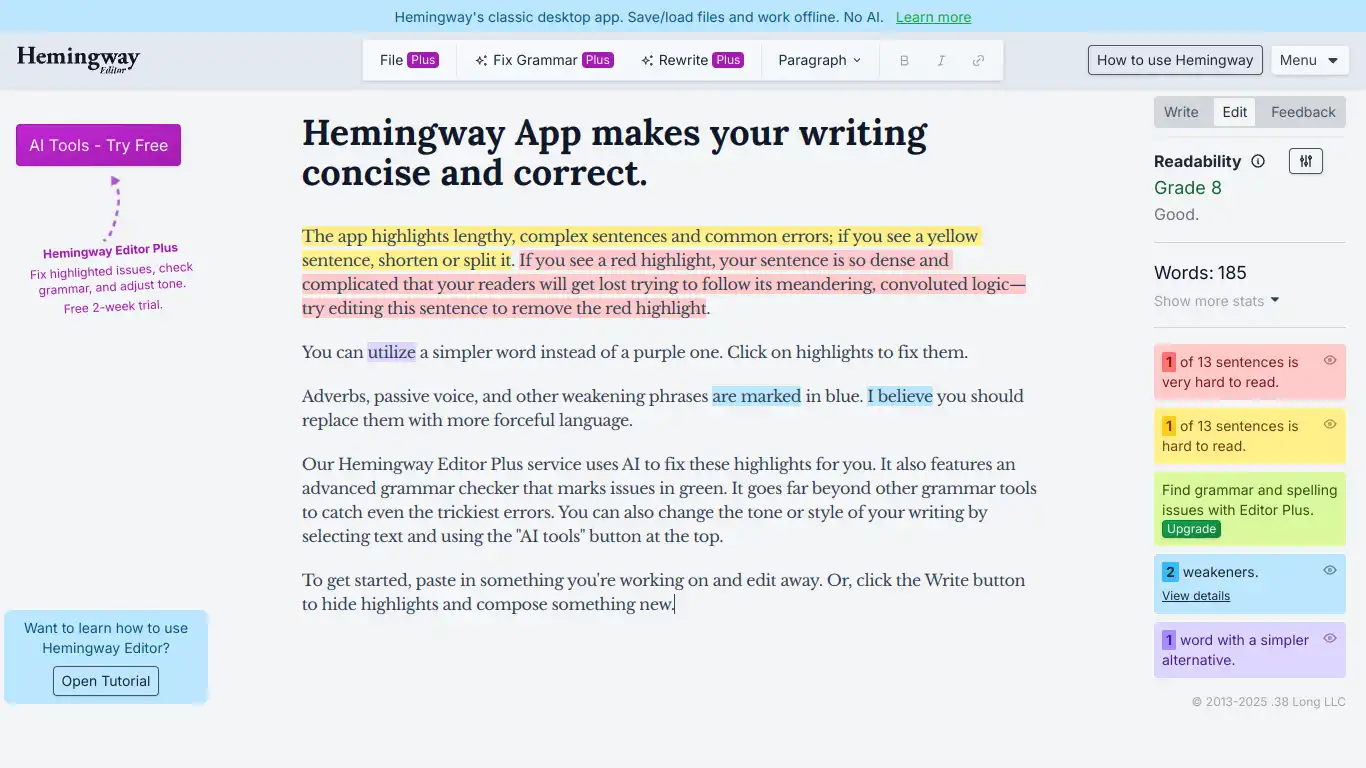Hemingway Editor helps make your writing bold and clear by highlighting complex sentences, passive voice, and readability issues.
Are you tired of writing long-winded sentences that leave your readers confused? Do your paragraphs ramble on without making a clear point? If you’re nodding in agreement, you’re not alone. Clear, concise writing is a skill many struggle with, and that’s exactly what the Hemingway Editor was designed to solve.
As someone who writes professionally, I’ve discovered that even experienced writers can benefit from tools that enhance readability. In this comprehensive review, I’ll take you through everything you need to know about the Hemingway Editor – a popular tool designed to make your writing bold and clear.
Introduction to Hemingway Editor
What is Hemingway Editor and its Purpose?
The Hemingway Editor is a writing and editing tool inspired by Ernest Hemingway’s famously concise writing style. Created to help writers produce clearer, more engaging content, this application highlights common writing problems that can diminish readability.
At its core, Hemingway Editor analyzes your text and provides suggestions to make your writing more direct and powerful. It identifies complex sentences, excessive adverbs, passive voice, and other elements that might make your writing difficult to understand.
Unlike traditional grammar checkers, Hemingway focuses specifically on making your writing bold and clear rather than just grammatically correct. It’s designed to help you communicate effectively by eliminating unnecessary complexity from your writing.
Who is Hemingway Editor Designed For?
Hemingway Editor serves a diverse audience of writers looking to improve their clarity and impact:
- Content creators and bloggers who need to communicate clearly with their audience
- Marketing professionals crafting compelling copy for campaigns
- Students working on essays and academic papers
- Journalists aiming for direct, impactful reporting
- Business professionals writing reports, emails, and presentations
- Authors polishing their manuscripts
- Non-native English speakers looking to improve their writing clarity
Essentially, if you write anything that others will read, Hemingway Editor can help you communicate more effectively. The tool is particularly valuable for writers who tend toward verbosity or complexity in their writing style.
Getting Started with Hemingway Editor: How to Use It
Getting started with Hemingway Editor is refreshingly straightforward. You have two options:
Option 1: Use the free web-based version
- Visit hemingwayapp.com
- You’ll see a sample text already loaded
- Delete the sample and paste or type your own text
- The editor automatically begins analyzing your writing
Option 2: Download the desktop app
- Visit the website and purchase the desktop version ($19.99 one-time fee)
- Download and install the application on your computer
- Open the app and start writing or paste existing text
Once your text is in the editor, you’ll see different colors highlighting various issues:
- Yellow highlights sentences that are hard to read
- Red indicates very complex sentences that should be simplified
- Purple shows phrases that have simpler alternatives
- Blue highlights adverbs that could be removed
- Green identifies passive voice that could be made active
The right sidebar provides a summary of your writing, including readability grade level, reading time, and counts of problematic elements. The lower your grade level score, the more accessible your writing is to a broader audience.
Hemingway Editor’s Key Features and Benefits
Core Functionalities of Hemingway Editor
Hemingway Editor offers several powerful features designed to improve your writing quality:
- Readability Analysis: Evaluates your text using the Flesch-Kincaid readability formula, assigning a “grade level” to indicate how difficult your text is to understand.
- Sentence Structure Guidance: Flags sentences that are too complex or hard to follow, encouraging you to break them into shorter, more digestible pieces.
- Adverb Detection: Identifies excessive adverb usage and suggests alternatives or removal to strengthen your writing.
- Passive Voice Identification: Highlights instances of passive voice, encouraging you to use more direct, active constructions.
- Word Choice Improvements: Suggests simpler alternatives to complex phrases, helping you eliminate unnecessary jargon.
- Writing and Editing Modes: The desktop version offers both writing (distraction-free) and editing modes, allowing you to switch between creating and refining.
- Export Options: The desktop app lets you export your work to various formats, including Word, PDF, and Markdown.
Advantages of Using Hemingway Editor
The benefits of incorporating Hemingway Editor into your writing process are substantial:
- Improved Clarity: By identifying and correcting complex sentences, your writing becomes easier to understand.
- Enhanced Engagement: Clearer writing tends to engage readers more effectively, keeping them interested in your content.
- Time Savings: The immediate feedback helps you edit more efficiently, cutting down revision time.
- Writing Skill Development: Regular use of the tool helps you internalize good writing habits over time.
- Confidence Boost: Knowing your writing is clear and readable gives you more confidence in your communication.
- Accessibility: Makes your content accessible to a wider audience, including non-native English speakers and people with different reading abilities.
- Professional Polish: Removes awkward phrasing and verbosity that might make your writing seem amateurish.
Main Use Cases and Applications
Hemingway Editor proves valuable across numerous writing scenarios:
Blog Posts and Articles: Ensures your content is engaging and easy to digest, increasing reader retention.
Marketing Copy: Creates clear, compelling messages that convert better.
Emails and Business Communication: Helps craft concise, professional messages that get to the point.
Academic Writing: While academic writing can be complex, Hemingway helps eliminate unnecessary complexity while maintaining essential technical content.
Creative Writing: Even fiction writers benefit from clarity checks, particularly for dialogue and narrative sections.
Social Media Content: Crafts impactful, clear messages within tight character limits.
Technical Documentation: Makes complex information more accessible to users of varying expertise levels.
Exploring Hemingway Editor’s Platform and Interface
User Interface and User Experience
The Hemingway Editor interface strikes a balance between functionality and simplicity:
Web Version Interface:
- Clean, distraction-free writing environment
- Real-time highlighting of issues
- Split-screen view showing both your original text and suggested improvements
- Minimalist design that focuses on your content
- Summary statistics always visible in the right sidebar
Desktop App Interface:
- All the features of the web version
- Additional formatting options (headings, lists, etc.)
- Ability to save and open documents locally
- Toggle between writing and editing modes
- Support for Markdown formatting
The color-coding system is intuitive once you understand what each color represents. However, first-time users might need to refer to the legend occasionally until they become familiar with the system.
One significant UX advantage is that Hemingway doesn’t interrupt your writing flow with pop-ups or notifications. Instead, it quietly highlights issues that you can address during your editing phase.
Platform Accessibility
Hemingway Editor offers good accessibility across different platforms:
Web Version:
- Works on any device with a modern web browser
- No login required
- Free to use
- No installation needed
- Works offline once loaded in your browser
Desktop Version:
- Available for both Windows and Mac
- One-time purchase ($19.99)
- No subscription required
- Works completely offline
- Regular updates included
The web version is particularly accessible for occasional users or those who want to try the tool before purchasing. However, it lacks the ability to save your work between sessions unless you manually copy and save elsewhere.
For professional writers or frequent users, the desktop version offers better value with its additional features and the ability to work offline reliably.
Hemingway Editor Pricing and Plans
Subscription Options
Hemingway Editor keeps its pricing structure refreshingly simple:
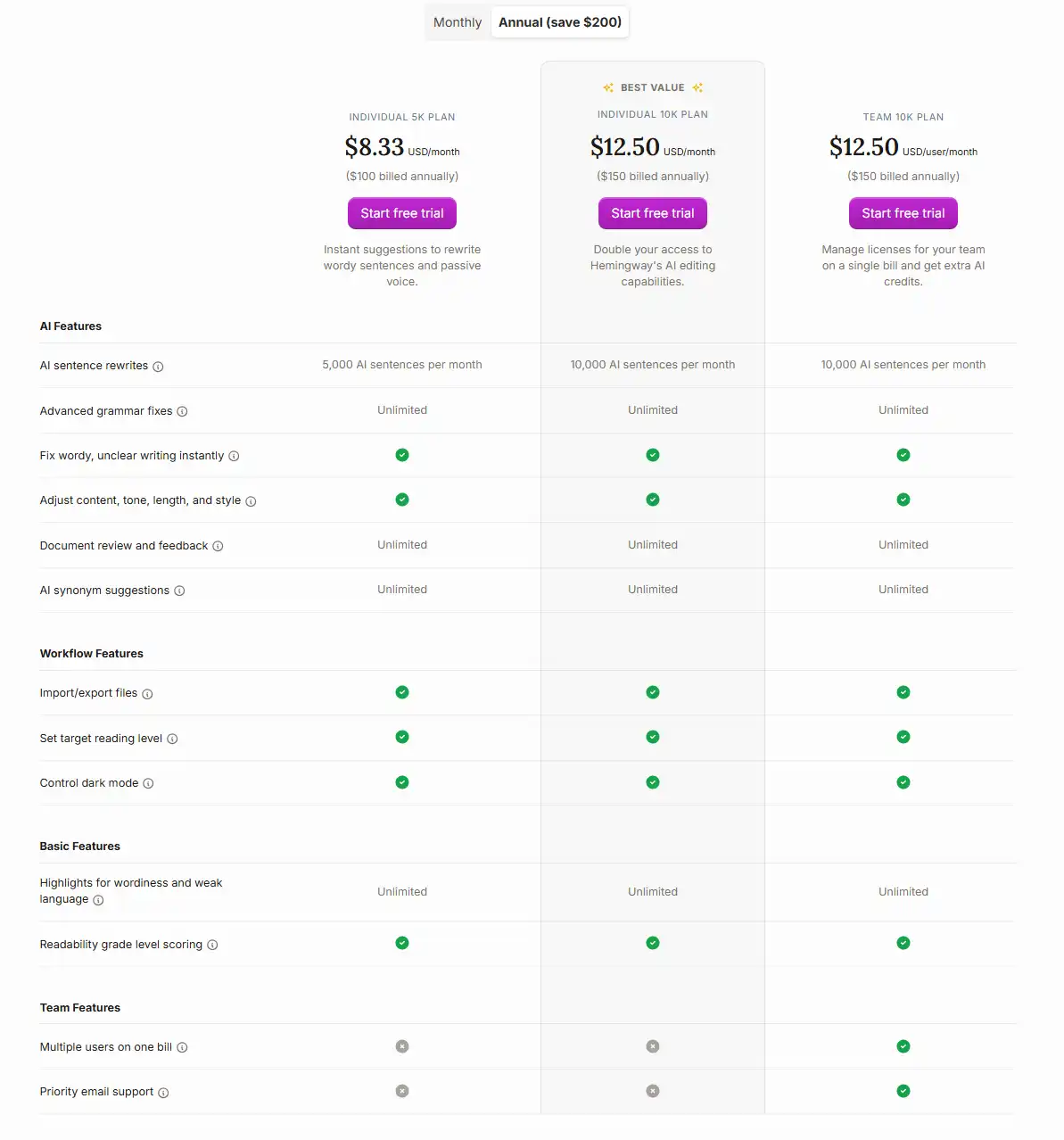
For casual users or those wanting to test the core functionality, the web version offers everything you need. However, serious writers will likely find the desktop version’s additional features well worth the modest one-time investment.
Hemingway Editor Reviews and User Feedback
Pros and Cons of Hemingway Editor
Based on extensive user feedback and my personal experience with the tool, here’s a balanced assessment:
Pros:
- Makes complex writing more accessible and readable
- Simple, intuitive interface that doesn’t require training
- Immediate visual feedback on writing issues
- Affordable pricing model with no recurring fees
- Helps develop better writing habits over time
- Works offline (desktop version)
- No account creation required
Cons:
- Doesn’t catch spelling or grammar errors (not its intended purpose)
- Sometimes flags necessary complexity in technical or specialized writing
- Can’t save work in the free web version
- Limited formatting options compared to full word processors
- No collaboration features for team editing
- Occasional false positives for passive voice
User Testimonials and Opinions
Users across various writing disciplines have shared their experiences with Hemingway Editor:
“As a content marketer, Hemingway has become an essential part of my workflow. My blog posts now consistently receive positive feedback on their clarity.” – Sarah T., Content Strategist
“I was skeptical at first, but after using Hemingway for my business emails, I’ve noticed more prompt responses and fewer clarification questions from clients.” – Michael R., Consultant
“The desktop app is worth every penny. I run all my technical documentation through it to make sure our users can actually understand our products.” – Jamie L., Technical Writer
“While I don’t follow every suggestion (sometimes complexity is necessary in academic writing), Hemingway helps me identify truly convoluted passages that need simplification.” – Professor Karen M.
The consensus among users is that Hemingway Editor excels at its primary purpose: improving clarity and readability. However, most users recognize it as one tool in their writing arsenal rather than a complete solution for all writing needs.
Hemingway Editor Company and Background Information
About the Company Behind Hemingway Editor
Hemingway Editor was created by brothers Adam and Ben Long, who launched the application in 2014. Their goal was to develop a tool that would help writers embrace Ernest Hemingway’s straightforward, clear writing style.
The Long brothers built Hemingway Editor based on established readability principles and their own experience as writers. Their background in both writing and software development positioned them perfectly to create a tool that addresses real writer needs.
The company operates with a lean team and focuses exclusively on developing and maintaining the Hemingway Editor, rather than expanding into a suite of writing tools. This focused approach has allowed them to refine their core product without the distractions of multiple offerings.
Unlike many modern software companies, Hemingway App (the company) has maintained a simple, sustainable business model based on a one-time purchase rather than recurring subscriptions. This philosophy aligns with their overall approach to simplicity.
The company maintains a minimal but helpful support system, with an FAQ section and contact form on their website. While not as comprehensive as larger competitors’ support systems, most users find the tool intuitive enough that extensive support isn’t necessary.
Hemingway Editor Alternatives and Competitors
Top Hemingway Editor Alternatives in the Market
Several other writing tools serve similar purposes with different approaches:
- Grammarly: More focused on grammar and spelling than readability, but offers some style suggestions.
- ProWritingAid: Provides deeper analytical reports on writing style, including readability metrics.
- Readable: Specializes in readability analysis with multiple scoring systems.
- WhiteSmoke: Offers grammar checking along with some stylistic suggestions.
- LanguageTool: Open-source writing assistant that focuses on grammar but includes some style checks.
- Slick Write: Free web-based tool that analyzes writing for various stylistic elements.
Hemingway Editor vs. Competitors: A Comparative Analysis
Let’s compare Hemingway to its three main competitors:
| Feature | Hemingway Editor | Grammarly | ProWritingAid | Readable |
|---|---|---|---|---|
| Primary Focus | Readability & clarity | Grammar & spelling | Comprehensive editing | Readability scores |
| Pricing Model | Free web version; $19.99 one-time for desktop | Free limited version; Premium from $12/month | $20/month or $79/year | From $8/month |
| Grammar Checking | No | Extensive | Extensive | No |
| Readability Analysis | Excellent | Basic | Good | Excellent |
| Passive Voice Detection | Yes | Yes | Yes | Yes |
| Integrations | Limited | Browser, Office, etc. | Browser, Word, etc. | API available |
| Offline Capability | Yes (desktop) | Limited (desktop) | Yes (desktop) | No |
| Learning Curve | Very low | Low | Moderate | Low |
When to Choose Hemingway:
- If clarity and readability are your primary concerns
- If you prefer a simple interface without overwhelming options
- If you want a one-time purchase rather than a subscription
- If you already have a solution for grammar and spelling
When to Choose Alternatives:
- Choose Grammarly if grammar and spelling are your main concerns
- Choose ProWritingAid for comprehensive feedback on many aspects of writing
- Choose Readable if you need detailed readability metrics for SEO or compliance
Hemingway Editor Website Traffic and Analytics
Website Visits Over Time
According to available data from web traffic analysis tools, hemingwayapp.com receives consistent traffic:
- Monthly Visitors: Approximately 750,000 – 900,000
- Traffic Trend: Steady with seasonal variations (higher during academic semesters)
- Growth Pattern: Gradual increase year-over-year, showing sustained interest
- Page Views Per Visit: Typically 2-3 pages, suggesting focused use of the tool
The traffic patterns indicate a loyal user base that returns regularly, complemented by a steady stream of new users discovering the tool.
Geographical Distribution of Users
Hemingway Editor’s user base is distributed globally, with particular concentration in:
- United States (approximately 40% of users)
- United Kingdom (approximately 15%)
- Canada (approximately 10%)
- Australia (approximately 8%)
- India (approximately 5%)
- Other English-speaking countries (approximately 12%)
- Non-English speaking countries (approximately 10%)
This distribution reflects both the tool’s English-language focus and its utility for non-native English speakers looking to improve their writing clarity.
Main Traffic Sources
The website receives traffic from various channels:
- Organic Search (55%): Users searching for writing tools, “how to improve writing,” etc.
- Direct Traffic (25%): Regular users accessing the tool directly
- Referral Traffic (15%): Links from writing blogs, universities, and content marketing resources
- Social Media (5%): Primarily from Twitter, LinkedIn, and Facebook where writers share resources
The high percentage of organic search traffic suggests that Hemingway Editor has strong visibility for relevant writing-improvement search terms.
Frequently Asked Questions about Hemingway Editor (FAQs)
General Questions about Hemingway Editor
Q: Does Hemingway Editor check grammar and spelling?
A: No, Hemingway is not designed to be a grammar or spell checker. It focuses specifically on readability, clarity, and style. For comprehensive editing, consider using it alongside a grammar checker like Grammarly.
Q: Is my writing private when using Hemingway Editor?
A: Yes. The web version processes your text in your browser, not on their servers. The desktop app works completely offline. Your text is not stored or analyzed by the company.
Q: Can Hemingway Editor handle different writing styles?
A: Hemingway is designed to promote clear, concise writing in the style of Ernest Hemingway. It may flag stylistic choices that are appropriate for certain genres (like academic or literary writing). Use your judgment about which suggestions to accept.
Feature Specific Questions
Q: What does the readability score mean?
A: The readability score indicates the approximate US grade level needed to understand your text. Lower scores (grades 6-8) indicate more accessible writing that reaches a broader audience. Higher scores may be appropriate for specialized or academic content.
Q: Why does Hemingway highlight my technical terms as complex?
A: Hemingway doesn’t recognize context or specialized vocabulary. When writing for technical audiences, it’s appropriate to ignore some highlighting of necessary technical terms.
Q: Can I use Hemingway Editor for languages other than English?
A: Hemingway Editor is designed specifically for English and may not provide accurate assessments for other languages.
Pricing and Subscription FAQs
Q: Is there a trial version of the desktop app?
A: The web version effectively serves as a trial, offering the core functionality. The desktop version adds saving, exporting, and offline capabilities.
Q: Do I need to pay for updates to the desktop app?
A: No, the one-time purchase includes all updates to your version of the software.
Q: Are there educational or team discounts available?
A: For volume purchases or educational licensing, you can contact the company directly through their website.
Support and Help FAQs
Q: Where can I get help if I’m having technical issues?
A: The Hemingway website has a simple FAQ section. For additional help, you can contact them through the form on their website.
Q: Does Hemingway offer tutorials or learning resources?
A: The tool is designed to be intuitive with minimal learning required. The website includes basic instructions, but there are no extensive tutorials.
Q: Can I suggest new features for Hemingway Editor?
A: You can submit feature requests through their contact form, though the developers maintain a focused approach to the app’s functionality.
Conclusion: Is Hemingway Editor Worth It?
Summary of Hemingway Editor’s Strengths and Weaknesses
After thoroughly exploring Hemingway Editor, let’s summarize its key strengths and weaknesses:
Strengths:
- Exceptionally good at identifying readability issues
- Simple, intuitive interface that doesn’t overwhelm users
- Affordable one-time payment for the desktop version
- Effective visual highlighting system
- Helps develop better writing habits over time
- No account required (respects privacy)
- Fast performance even with long documents
Weaknesses:
- Limited scope (no grammar or spell checking)
- Sometimes flags necessary complexity
- Minimal formatting options
- No cloud saving in the free version
- Limited support resources
- No collaboration features
Final Recommendation and Verdict
Hemingway Editor delivers exactly what it promises: a tool to make your writing bolder and clearer. It doesn’t try to be everything to everyone, and this focused approach is both its strength and limitation.
Who should definitely use Hemingway Editor:
- Bloggers and content creators targeting general audiences
- Business writers who need to communicate clearly
- Anyone who tends toward wordiness or complexity
- Students learning to write more effectively
- Non-native English speakers looking to improve clarity
Who might need additional tools:
- Academic writers requiring specialized vocabulary
- Creative writers developing a unique voice
- Anyone needing grammar and spelling assistance
- Teams requiring collaborative editing features
Is it worth the price? Absolutely. The free web version provides tremendous value for occasional use, while the $19.99 desktop version is a bargain compared to subscription-based alternatives.
For best results, consider using Hemingway Editor as part of a writing workflow that might include:
- Draft writing in your preferred word processor
- Clarity and readability checks in Hemingway
- Grammar and spelling checks in a complementary tool
- Final formatting in your publishing platform
Ultimately, Hemingway Editor is a specialized tool that excels at its primary purpose. By embracing its strengths and complementing its limitations with other tools when needed, you’ll find it an invaluable asset in your writing toolkit.