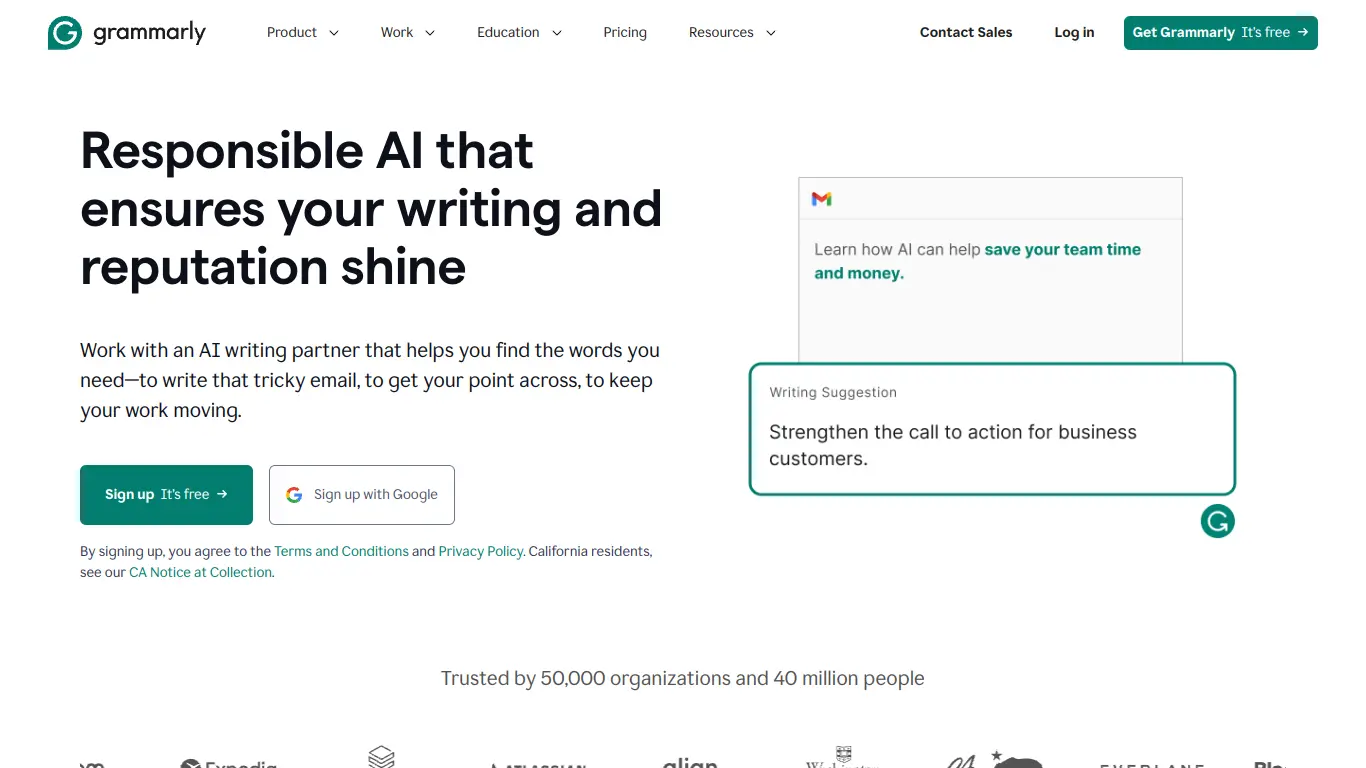Grammarly helps you communicate confidently with real-time suggestions for grammar, spelling, tone, and clarity wherever you write.
Ever stared at your screen, second-guessing whether you’ve used the right word or wondering if your email sounds too harsh? We’ve all been there. Writing effectively is challenging—whether you’re crafting an important work email, finishing a college assignment, or creating content for your business. The pressure to communicate clearly without grammatical errors can be overwhelming. That’s where Grammarly comes in to save the day.
Introduction to Grammarly
What is Grammarly and its Purpose?
Grammarly is an AI-powered writing assistant designed to help you communicate more effectively. It goes beyond basic spell-checking to provide comprehensive writing suggestions that improve clarity, engagement, and delivery. The tool analyzes your text in real-time, offering recommendations for grammar, spelling, punctuation, word choice, tone, and style issues.
Unlike traditional spell-checkers, Grammarly understands context. It can detect when you’ve used the right word in the wrong context (like using “their” when you meant “there”) or when your tone doesn’t match your intended audience. The purpose is simple yet powerful: to help you communicate your ideas with confidence, regardless of your writing proficiency.
Who is Grammarly Designed For?
Grammarly caters to an impressively wide audience:
- Students who want to improve academic papers and essays
- Professionals who need to write clear, error-free emails and reports
- Content creators looking to polish blog posts, articles, and social media content
- Non-native English speakers seeking help with language nuances
- Authors and writers wanting a second set of eyes on their work
- Job seekers crafting resumes and cover letters
- Anyone who writes and wants to communicate more effectively
Whether you’re writing a casual message or a formal document, Grammarly adapts to different writing situations, making it valuable for virtually anyone who communicates in writing.
Getting Started with Grammarly: How to Use It
Getting started with Grammarly is refreshingly straightforward:
- Create an account: Visit Grammarly.com and sign up for a free account.
- Choose your platform: Grammarly offers multiple ways to use the tool:
- Browser extension for Chrome, Safari, Firefox, and Edge
- Desktop app for Windows and Mac
- Mobile keyboard app for iOS and Android
- MS Office add-in
- Web editor on Grammarly.com
- Start writing: Once installed, Grammarly works in the background, checking your writing as you type. Red underlines indicate critical errors (spelling, grammar), while other colors highlight style improvements, tone suggestions, and clarity enhancements.
- Review suggestions: Click on underlined text to see Grammarly’s recommendations. Each suggestion includes an explanation of the issue and a proposed correction.
- Accept or ignore: You can accept changes with a single click or ignore suggestions that don’t align with your writing goals.
For new users, I recommend starting with the browser extension—it integrates seamlessly with most websites and provides instant feedback as you write emails, social media posts, or documents online.
Grammarly’s Key Features and Benefits
Core Functionalities of Grammarly
Grammarly’s capabilities extend far beyond catching basic typos:
🔍 Grammar and Spelling Checker
- Identifies grammar, spelling, and punctuation errors
- Explains rules behind corrections to help you learn
- Catches commonly confused words (affect/effect, your/you’re)
💬 Tone Detector
- Analyzes your writing’s tone (formal, friendly, concerned, etc.)
- Helps ensure your message conveys the intended emotion
- Offers suggestions to align tone with your goals
🎯 Clarity Improvements
- Flags wordy sentences and suggests concise alternatives
- Identifies passive voice and recommends active constructions
- Highlights awkward phrases and unclear references
📝 Style Enhancements
- Suggests vocabulary enhancements to avoid repetition
- Recommends stronger word choices for impact
- Provides readability scores and suggestions
📊 Performance Stats
- Tracks your writing habits and improvement over time
- Provides insights on vocabulary diversity and clarity
- Shows comparisons to other Grammarly users
🔒 Plagiarism Detector (Premium)
- Checks content against billions of web pages
- Helps avoid unintentional plagiarism
- Particularly valuable for academic and professional writing
Advantages of Using Grammarly
Using Grammarly consistently offers several compelling benefits:
✅ Improved Communication: Clearer writing leads to better understanding and fewer misinterpretations.
✅ Time Savings: Spend less time proofreading and more time focusing on your ideas.
✅ Learning Opportunity: Explanations help you understand grammar rules and improve over time.
✅ Confidence Boost: Write with assurance knowing your text is polished and professional.
✅ Versatility: Works across platforms and adapts to different writing contexts.
✅ Real-time Feedback: Instant suggestions as you write, rather than after completion.
✅ Accessibility: Available wherever you write, from emails to social media.
Main Use Cases and Applications
Grammarly’s flexibility makes it valuable across numerous scenarios:
📧 Professional Communication
- Emails and correspondence
- Reports and presentations
- Client proposals
- Team communications
🎓 Academic Writing
- Essays and research papers
- Dissertations and theses
- Application materials
💼 Job Searching
- Resumes and CVs
- Cover letters
- LinkedIn profiles
- Follow-up messages
🖋️ Content Creation
- Blog posts and articles
- Social media content
- Marketing materials
- Website copy
💌 Personal Writing
- Creative writing projects
- Important personal emails
- Social media posts
- Dating app profiles
One particularly powerful application is using Grammarly for high-stakes writing. When crafting content that could impact your career, reputation, or relationships, having an AI assistant catch potential issues before you hit send can be invaluable.
Exploring Grammarly’s Platform and Interface
User Interface and User Experience
Grammarly’s interface strikes an impressive balance between functionality and simplicity:
Browser Extension:
The extension works seamlessly in the background, with a small green Grammarly icon indicating when it’s active. Red, blue, or purple underlines appear beneath text needing attention, and clicking them reveals a clean suggestion card with clear explanations.
Web Editor:
The dedicated editor offers a clean, distraction-free writing environment. A sidebar provides overall document statistics and a comprehensive list of all suggestions, organized by category. This makes it easy to tackle issues systematically.
Dashboard:
The user dashboard provides writing performance statistics, recent documents, and account management options. The layout is intuitive with clear navigation and visual representations of your writing metrics.
The overall UX philosophy appears centered on minimizing disruption to your writing flow while making suggestions accessible when needed. Animations are subtle, and the color-coding system helps prioritize corrections.
Platform Accessibility
Grammarly excels in being available wherever you write:
🌐 Cross-Platform Integration:
- Chrome, Firefox, Safari, and Edge extensions
- Native apps for Windows and Mac
- Mobile keyboards for iOS and Android
- Integration with Microsoft Office suite
- Google Docs integration
💻 Device Compatibility:
Grammarly works across desktops, laptops, tablets, and smartphones, making it truly write-anywhere software.
📱 Mobile Experience:
The Grammarly Keyboard for mobile devices deserves special mention. It replaces your default keyboard and provides suggestions as you type texts, emails, or social media posts on your phone—bringing Grammarly’s capabilities to your fingertips.
☁️ Cloud Synchronization:
Documents created in the Grammarly Editor sync across devices, allowing you to start writing on your computer and continue on your phone seamlessly.
For users with accessibility needs, Grammarly works with most screen readers, though some advanced features may have limitations. The company continues to improve accessibility with each update.
Grammarly Pricing and Plans
Subscription Options
Grammarly offers a tiered pricing structure to accommodate different needs and budgets:
For casual writers, the free plan covers the basics. However, students, professionals, and content creators will find significant value in the Premium features, particularly the plagiarism checker and advanced style suggestions.
Grammarly Reviews and User Feedback
Pros and Cons of Grammarly
Based on analysis of user reviews and personal experience, here’s a balanced assessment of Grammarly’s strengths and limitations:
👍 Pros:
- Accuracy: High detection rate for common grammar and spelling errors
- Intuitive Interface: Clean design with easy-to-understand suggestions
- Versatility: Works across multiple platforms and writing contexts
- Educational Component: Explains corrections to improve writing skills
- Tone Detection: Unique feature that helps align writing with intentions
- Regular Updates: Continuous improvement of AI capabilities
- Privacy Commitment: Strong security measures for sensitive documents
👎 Cons:
- Subscription Cost: Premium features come at a relatively high price point
- Occasional False Positives: Sometimes flags stylistic choices as errors
- Internet Dependency: Full functionality requires internet connection
- Limited Support for Some Languages: Most effective for English writing
- Learning Curve for Advanced Features: Takes time to utilize all capabilities
- Limited Academic Citation Support: APA, MLA formats need manual checking
- Performance Impact: Can slow down some browsers when processing large documents
User Testimonials and Opinions
Real users highlight different aspects of their Grammarly experience:
“As a non-native English speaker working in an international company, Grammarly has been invaluable. It catches subtle errors I wouldn’t notice and has improved my professional communication dramatically.” – Maria K., Marketing Manager
“I was skeptical about paying for a grammar checker, but the Premium features have more than paid for themselves. The plagiarism checker alone saved me from potential issues with my dissertation.” – James T., Graduate Student
“Our content team’s productivity increased by about 25% after implementing Grammarly Business. The consistent style and fewer editing cycles made a real difference.” – Sarah L., Content Director
“It’s good but not perfect. I sometimes find it suggesting changes that would alter my voice or style. You still need to use critical thinking with each suggestion.” – Robert M., Author
The consensus among users is that Grammarly offers substantial value, particularly for those who write frequently or professionally, but it works best as an assistant rather than a replacement for human judgment.
Grammarly Company and Background Information
About the Company Behind Grammarly
Grammarly was founded in 2009 by Alex Shevchenko, Max Lytvyn, and Dmytro Lider. What began as a tool primarily for students and academic settings has evolved into one of the world’s leading writing assistance platforms.
Key Company Milestones:
- 2009: Founded in Kyiv, Ukraine
- 2013: Reached 1 million registered users
- 2015: Launched browser extensions
- 2018: Secured $110 million in funding, reaching unicorn status
- 2019: Released Grammarly Business
- 2021: Valued at $13 billion after $200 million funding round
- 2022: Expanded AI capabilities with tone and full-sentence rewrites
- 2023: Continued innovation with more advanced AI writing features
Today, Grammarly employs over 800 people across offices in San Francisco, New York, Vancouver, and Kyiv. The company claims more than 30 million daily active users and partnerships with over 500 universities and corporations.
Grammarly’s commitment to privacy and security is notable in the AI space. They employ encryption for all data, allow users to delete data permanently, and maintain SOC 2 (Type 2) certification for security practices.
The company’s mission statement—”to improve lives by improving communication”—reflects their belief that effective writing can create opportunities and open doors for people around the world.
Grammarly Alternatives and Competitors
Top Grammarly Alternatives in the Market
Several alternatives compete with Grammarly in the writing assistance space:
- ProWritingAid: Popular with authors and long-form content creators, offering in-depth style analysis.
- Hemingway Editor: Focuses on readability and conciseness with a clean, simple interface.
- Quillbot: Specializes in paraphrasing and offers a free plagiarism checker.
- WhiteSmoke: Provides grammar checking with translation capabilities.
- LanguageTool: Open-source alternative with support for multiple languages.
- Ginger: Offers grammar checking, translation, and a personal trainer feature.
- Microsoft Editor: Built into Microsoft 365, providing writing assistance across Word and browsers.
Grammarly vs. Competitors: A Comparative Analysis
How does Grammarly stack up against its main competitors? This comparison focuses on the most significant factors:
| Feature | Grammarly | ProWritingAid | Hemingway | Microsoft Editor |
|---|---|---|---|---|
| Free Plan | Comprehensive | Limited | Basic editor free | Basic (with Microsoft account) |
| Premium Price | $12-30/month | $20/month or $79/year | $19.99 one-time | Included with Microsoft 365 |
| Grammar Accuracy | ★★★★★ | ★★★★☆ | ★★★☆☆ | ★★★★☆ |
| Tone Detection | Yes | Limited | No | Limited |
| Plagiarism Checker | Yes (Premium) | Yes (Premium) | No | No |
| Platform Support | Extensive | Good | Limited | Microsoft ecosystem |
| Long-form Analysis | Good | Excellent | Basic | Good |
| Learning Resources | Good | Excellent | Minimal | Basic |
| UI/UX Design | Excellent | Good | Excellent | Good |
Key Differentiators:
- Grammarly excels in accuracy, user interface, and broad platform support
- ProWritingAid offers more detailed reports for long-form content and lower annual pricing
- Hemingway focuses specifically on readability and concise writing
- Microsoft Editor integrates seamlessly with Office products but has fewer advanced features
For most general users, Grammarly provides the best balance of accuracy, ease of use, and platform availability. However, ProWritingAid may be preferable for authors working on books or long documents, while Hemingway is excellent for those specifically looking to improve readability.
Grammarly Website Traffic and Analytics
Website Visits Over Time
Grammarly’s website traffic reflects its position as a market leader in writing assistance tools:
📈 Monthly Traffic: Approximately 25-30 million monthly visits to Grammarly.com
📈 Growth Trend: Steady increase in traffic, with seasonal spikes during academic periods
📈 Engagement: Average session duration of approximately 6-7 minutes
Source: SimilarWeb (approximate data)
The traffic patterns show consistent growth year-over-year, with particularly strong performance since 2020, likely influenced by increased remote work and online education.
Geographical Distribution of Users
Grammarly’s user base spans the globe, with particularly strong representation in:
- United States: 40% of traffic
- India: 9% of traffic
- United Kingdom: 6% of traffic
- Canada: 5% of traffic
- Australia: 4% of traffic
- Philippines: 3% of traffic
- Other countries: 33% combined
This distribution highlights Grammarly’s strong presence in English-speaking markets, while also showing significant adoption in countries where English is commonly used as a second language.
Main Traffic Sources
Understanding how users find Grammarly provides insight into its marketing strategy:
- Direct Traffic: 45% (indicates strong brand recognition)
- Organic Search: 35% (common queries include “grammar checker,” “spell check online”)
- Referrals: 10% (particularly from educational institutions and writing resources)
- Paid Search: 7% (strategic keyword campaigns)
- Social Media: 3% (primarily YouTube, Facebook, and LinkedIn)
The high percentage of direct traffic suggests Grammarly has built strong brand awareness, while the substantial organic search component indicates effective SEO practices.
Frequently Asked Questions about Grammarly (FAQs)
General Questions about Grammarly
Is Grammarly safe to use with sensitive documents?
Yes, Grammarly employs encryption and has strict data security protocols. They don’t sell user data and provide options to delete your data. However, for highly confidential documents, consider using the desktop app rather than the web version.
Does Grammarly work offline?
The Grammarly desktop app offers limited functionality offline, providing basic spelling and grammar checks. Full features, including style suggestions and tone detection, require an internet connection.
Can Grammarly check documents in languages other than English?
Currently, Grammarly primarily supports English, including American, British, Canadian, and Australian variants. It doesn’t provide full support for other languages, though basic spell checking may work for some common words in other languages.
Does using Grammarly make me a worse writer?
No, Grammarly is designed as a learning tool that explains the reasoning behind suggestions. Many users report improved writing skills over time by understanding and learning from Grammarly’s corrections.
Feature Specific Questions
How accurate is Grammarly’s plagiarism checker?
Grammarly’s plagiarism checker compares text against billions of web pages and academic papers. It’s generally reliable for detecting verbatim plagiarism but may miss heavily paraphrased content. It’s best used as one tool in a comprehensive approach to academic integrity.
Can Grammarly integrate with Microsoft Word?
Yes, Grammarly offers a Microsoft Office add-in that works with Word and Outlook on Windows. Mac users can access similar functionality through the desktop app.
Does Grammarly work with Google Docs?
Yes, Grammarly offers integration with Google Docs through its browser extension. The integration has improved significantly in recent updates, though some advanced features may have slight delays compared to the standalone editor.
What’s the difference between the free Grammarly extension and the Grammarly Editor?
The free extension works within other websites and applications, providing basic corrections. The Grammarly Editor is a dedicated writing environment that offers a more comprehensive analysis and organization of suggestions, plus document storage.
Pricing and Subscription FAQs
Can I cancel my Premium subscription at any time?
Yes, you can cancel your subscription at any time. If you cancel during a billing cycle, you’ll maintain Premium access until the end of that period.
Is there a student discount for Grammarly Premium?
Grammarly occasionally offers student promotions, typically at the start of academic semesters. These are usually advertised on their website and through email campaigns to users with .edu email addresses.
Do I need a credit card to sign up for the free version?
No, you can create a free Grammarly account without providing payment information. A credit card is only required when upgrading to Premium or Business plans.
Does Grammarly offer refunds?
Grammarly offers a 7-day refund policy for annual Premium subscriptions. Monthly subscriptions generally don’t qualify for refunds after the subscription has been activated.
Support and Help FAQs
How can I contact Grammarly customer support?
Grammarly offers support through:
- Email support via their help center
- Knowledge base of articles and guides
- Social media support teams
- Priority support for Business and Enterprise customers
Does Grammarly offer training for Business accounts?
Yes, Grammarly Business includes onboarding materials, training webinars, and resources to help teams maximize their usage of the platform.
Can I recover deleted documents in Grammarly?
Documents deleted from the Grammarly Editor can be recovered from the Trash folder within 30 days. After that period, they’re permanently deleted and cannot be recovered.
How do I report bugs or issues with Grammarly?
Users can report issues through the Support option in their account settings or by emailing support. The more details provided about the problem (including screenshots and steps to reproduce), the faster the resolution.
Conclusion: Is Grammarly Worth It?
Summary of Grammarly’s Strengths and Weaknesses
After thoroughly examining Grammarly’s features, pricing, and user experiences, here’s a balanced assessment:
Key Strengths:
- Industry-leading accuracy in grammar and spelling correction
- Intuitive, user-friendly interface across multiple platforms
- Valuable tone detection and readability features
- Strong privacy and security practices
- Regular updates and improvements to AI capabilities
- Comprehensive free plan that provides significant value
Notable Limitations:
- Premium subscription cost may be prohibitive for some users
- Occasional stylistic disagreements requiring user judgment
- Limited functionality without internet connection
- Primary focus on English language only
- May not catch all contextual errors or nuanced writing issues
Final Recommendation and Verdict
Is Grammarly worth it? Here’s my verdict for different user groups:
For casual writers using English in everyday communication, the free version of Grammarly provides exceptional value. It catches most critical errors and helps improve basic writing without cost.
For students, the Premium version is a worthwhile investment, particularly during important academic periods. The plagiarism checker and advanced style suggestions can significantly improve papers and assignments. Consider the annual plan for the best value during your academic year.
For professionals whose careers depend on writing quality, Grammarly Premium is nearly essential. The return on investment comes through time savings, enhanced credibility, and clearer communication. The monthly cost is minimal compared to the professional benefits.
For content creators and writers, Grammarly serves as a valuable first line of defense, though it shouldn’t replace thoughtful editing. The Premium features help polish content and maintain consistency across large volumes of writing.
For teams and businesses, Grammarly Business offers compelling value through consistent brand voice, reduced editing cycles, and centralized management. The per-user cost is justified through productivity improvements and brand protection.
In the end, Grammarly stands out as the most comprehensive, user-friendly writing assistant currently available. While not perfect—no AI tool is—it strikes an impressive balance between accessibility and advanced functionality. For most users who write regularly, Grammarly will pay for itself through time savings, improved communication, and the confidence that comes from knowing your writing is clear, correct, and effective.
Whether you choose the free plan as a helpful companion or invest in Premium for deeper assistance, Grammarly represents one of the most practical applications of AI in our daily lives—helping us communicate more effectively in an increasingly text-based world.