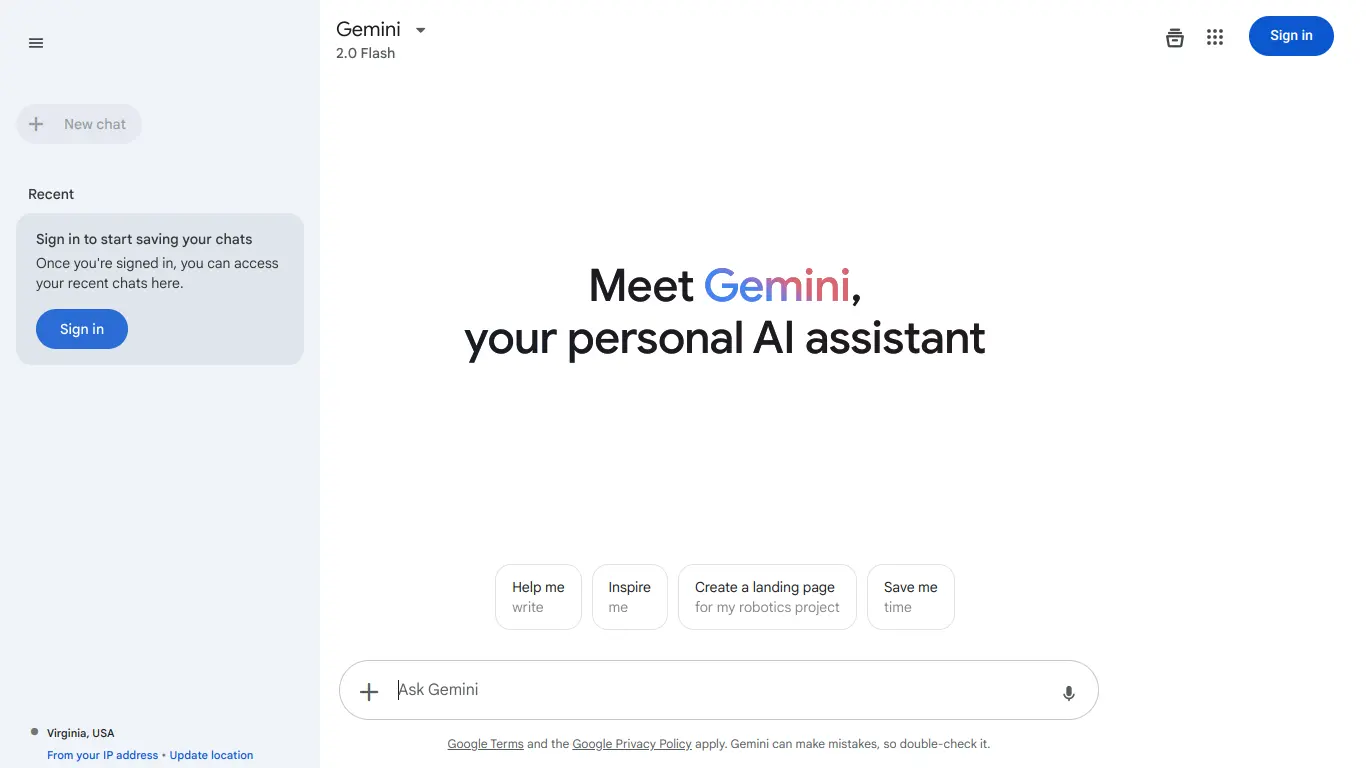Explore Google Gemini: an AI assistant with multimodal capabilities for creative work, coding, learning, and everyday productivity tasks.
Ever found yourself stuck on a complex project, needing a creative spark, or simply trying to make sense of overwhelming information? If you’ve been searching for an AI assistant that feels less like a robotic tool and more like a capable colleague, Google’s Gemini might be exactly what you need. As AI continues to revolutionize our digital workflows, Gemini stands out as a particularly powerful and versatile option worth exploring.
Introduction to Gemini
What is Gemini and its Purpose?
Gemini is Google’s most advanced AI model, designed to understand, operate across, and combine different types of information including text, code, audio, image, and video. Launched in December 2023 as the successor to Google’s LaMDA and PaLM models, Gemini represents the tech giant’s answer to other multimodal AI systems in the market.
The purpose of Gemini is multifaceted:
- To serve as a versatile AI assistant that can handle complex reasoning tasks
- To understand and generate content across different formats and modalities
- To help users solve problems, boost creativity, and enhance productivity
- To provide thoughtful, nuanced responses that consider broader contexts
Unlike some specialized AI tools that excel at specific tasks, Gemini was built from the ground up to be multimodal – capable of understanding the relationships between different types of information just as humans naturally do.
Who is Gemini Designed For?
Gemini caters to a remarkably diverse audience, making it one of the most universally applicable AI tools available today:
- Students and researchers who need help understanding complex topics, analyzing data, or conducting research
- Professionals looking to enhance productivity, streamline workflows, or generate creative content
- Developers and programmers seeking assistance with coding, debugging, or learning new programming languages
- Educators wanting to create learning materials or find new ways to explain complex concepts
- Content creators needing inspiration or assistance with writing, editing, or brainstorming
- Everyday users looking for a helpful AI assistant for daily tasks and questions
With its tiered approach (Gemini Ultra, Pro, and Nano), Google has ensured that different versions of Gemini can serve various needs – from the most sophisticated enterprise applications to on-device assistance for everyday smartphone users.
Getting Started with Gemini: How to Use It
Getting started with Gemini is straightforward, making it accessible even for those new to AI tools:
- Visit Gemini’s website: Go to https://gemini.google.com/
- Sign in with your Google account: If you don’t have one, you’ll need to create it
- Accept the terms of service: Review Google’s terms for using Gemini
- Start interacting: Type your question, request, or prompt in the chat interface
- Explore capabilities: Try uploading images, asking complex questions, or requesting creative content
For mobile users, Gemini is available as:
- A standalone app on Android
- An integrated feature within the Google app on iOS
To maximize your experience with Gemini, consider these prompt tips:
- Be specific about what you’re looking for
- Provide context for your questions
- Specify the format you want for responses
- Use follow-up questions to refine answers
🔍 Pro Tip: Gemini excels when you treat it like a conversation rather than a search engine. The more context you provide, the more helpful and personalized its responses will be.
Gemini’s Key Features and Benefits
Core Functionalities of Gemini
Gemini stands out in the AI landscape with its impressive range of functionalities:
- Multimodal Understanding: Gemini can process and understand text, images, audio, code, and video simultaneously, allowing for more natural and comprehensive interactions.
- Advanced Reasoning: The system excels at complex problem-solving, logical reasoning, and making connections between different concepts.
- Creative Content Generation: From writing essays and poetry to generating creative ideas and marketing copy, Gemini can produce various content types.
- Code Assistance: Gemini can help write, explain, debug, and optimize code across numerous programming languages.
- Language Capabilities: With support for over 100 languages, Gemini offers translation, summarization, and linguistic analysis.
- Visual Analysis: Upload images and Gemini can describe, analyze, and extract information from them, making it useful for everything from identifying objects to analyzing charts.
- Contextual Memory: Within a session, Gemini remembers previous exchanges, allowing for coherent, flowing conversations.
- Real-time Information Processing: Gemini can analyze complex data sets and extract meaningful insights.
Advantages of Using Gemini
Gemini offers several compelling advantages that make it stand out among AI assistants:
- Integration with Google Ecosystem: Seamless connection with Google’s suite of products enhances functionality and user experience.
- Cutting-edge AI Research: Built on Google DeepMind’s latest research, Gemini consistently benefits from state-of-the-art AI advancements.
- Thoughtful Response Design: Gemini is designed to provide balanced, nuanced responses that consider multiple perspectives.
- Strong Safety Measures: Google has implemented robust safety protocols and responsible AI frameworks.
- Scalable Performance: With multiple versions (Ultra, Pro, and Nano), Gemini scales to meet different needs and device capabilities.
- Free Access to Basic Features: The standard version is available at no cost, making advanced AI accessible to everyone.
Main Use Cases and Applications
Gemini’s versatility makes it applicable across numerous domains:
| Sector | Applications |
|---|---|
| Education | Homework help, research assistance, personalized tutoring, creating educational materials |
| Business | Email drafting, meeting summaries, data analysis, report generation |
| Programming | Code generation, debugging, learning new programming languages |
| Creative Work | Writing assistance, brainstorming ideas, content editing, story development |
| Research | Literature reviews, data interpretation, experiment design |
| Personal Use | Travel planning, recipe suggestions, learning new topics, general knowledge |
| Content Creation | Blog post drafting, social media content, script writing |
| Technical Support | Troubleshooting issues, explaining technical concepts |
🎓 Real-world Example: A university professor reported using Gemini to create customized learning materials for students with different learning styles, generating explanations of complex physics concepts tailored to visual, verbal, and practical learners.
Exploring Gemini’s Platform and Interface
User Interface and User Experience
Gemini’s interface is designed with simplicity and functionality in mind, making powerful AI accessible to users of all technical backgrounds:
Web Interface Elements:
- Clean, minimalist design with Google’s signature aesthetic
- Prominent chat input field at the bottom of the screen
- Clear distinction between user inputs and Gemini’s responses
- Options to upload images or other media types
- Easy access to conversation history
- Response formatting with proper headings, lists, and code blocks when appropriate
The mobile experience maintains this simplicity while adapting to smaller screens. On Android devices, the dedicated Gemini app provides the full experience, while iOS users access it through the Google app.
The UI focuses on conversation flow, with each exchange building on previous context. This conversational approach feels natural and intuitive, allowing users to refine requests iteratively rather than having to formulate perfect prompts the first time.
One particularly helpful aspect of the interface is the way Gemini formats its responses. When providing step-by-step instructions, code, or other structured information, the formatting makes information easy to scan and understand.
Platform Accessibility
Google has made significant efforts to ensure Gemini is widely accessible:
Device Compatibility:
- Web access through all major browsers
- Native Android app
- iOS access through the Google app
- Support for screen readers and other accessibility tools
Language Support:
Gemini supports over 100 languages, making it accessible to users worldwide. The quality of responses varies somewhat by language, with English currently offering the most robust experience, but Google continues to improve multilingual capabilities.
Accessibility Features:
- Voice input options for those who prefer speaking to typing
- Adjustable text size for better readability
- High contrast mode
- Keyboard navigation support
- Alt text generation for images
Global Availability:
While initially launched with limited geographical availability, Google has been expanding access to Gemini across more countries and regions. However, some features or versions may still be restricted in certain locations due to regulatory requirements or ongoing development.
⚡ Usability Note: Gemini’s interface adapts well to different user needs. For example, developers appreciate the clean code formatting with syntax highlighting, while visual learners benefit from the ability to upload images and receive detailed analyses.
Gemini Pricing and Plans
Subscription Options
Gemini offers a tiered approach to pricing that makes it accessible to individual users while providing enhanced capabilities for professionals and enterprises:
Gemini Free
- Access to Gemini Pro model
- Standard response times
- Basic features including text generation, image understanding, and code assistance
- Limited number of queries per timeframe
- Available to anyone with a Google account
Gemini Advanced ($19.99/month)
- Access to Google’s most powerful model (Gemini Ultra)
- Faster response times
- Higher query limits
- Enhanced capabilities for complex reasoning tasks
- More detailed and nuanced responses
- Included as part of Google One AI Premium plan, which also provides 2TB of cloud storage and other Google One benefits
Enterprise Solutions
- Custom pricing based on organization size and needs
- Advanced security and compliance features
- Admin controls and user management
- API access for integration with existing systems
- Special data handling and privacy options
Free vs. Paid Features
Understanding the differences between Gemini’s free and paid offerings helps users determine which level meets their needs:
| Feature | Gemini Free | Gemini Advanced |
|---|---|---|
| AI Model | Gemini Pro | Gemini Ultra |
| Reasoning Capability | Good for everyday tasks | Superior for complex problems |
| Response Length | Sometimes limited | More comprehensive |
| Query Limits | Restricted during high demand | Higher priority and limits |
| Multimodal Understanding | Basic image and text understanding | More nuanced multimodal analysis |
| Response Time | Standard | Prioritized |
| Code Generation | Basic support | Advanced support with more languages |
| Additional Benefits | None | Includes Google One subscription (2TB storage) |
| Cost | Free | $19.99/month |
🔧 Value Consideration: For casual users who need occasional assistance with straightforward tasks, the free tier provides excellent value. However, professionals, creators, researchers, and developers who rely heavily on AI assistance will likely find the Advanced subscription worthwhile for the improved capabilities and removal of usage restrictions.
Gemini Reviews and User Feedback
Pros and Cons of Gemini
Based on extensive user feedback and expert reviews, here’s a balanced assessment of Gemini’s strengths and limitations:
Pros:
- Exceptional multimodal capabilities – Gemini excels at understanding and working with different types of information simultaneously
- Google integration – Seamless connection with other Google products enhances functionality
- Strong reasoning abilities – Particularly good at complex problem-solving and logical analysis
- Coding assistance – Provides helpful, context-aware coding help across multiple languages
- Free tier accessibility – Basic capabilities available without cost
- Regular improvements – Frequently updated with new features and capabilities
- Safety measures – Robust protections against harmful outputs
Cons:
- Occasional hallucinations – Like all current AI systems, Gemini can sometimes provide inaccurate information stated confidently
- Limited real-time information – No direct browsing capability means information can become outdated
- Inconsistent performance – Quality of responses can vary depending on the topic and complexity
- Usage limitations – Free tier users may encounter throttling during peak usage times
- Image generation limitations – Currently lacks the ability to generate images (unlike some competitors)
- Privacy considerations – Google’s data practices raise concerns for some privacy-conscious users
- Geographic restrictions – Some features remain unavailable in certain regions
User Testimonials and Opinions
Users across different fields have shared their experiences with Gemini:
“As a software developer, I’ve found Gemini’s code assistance to be incredibly helpful. It not only helps me write code faster but also explains concepts in a way that’s improving my overall skills. The Ultra model in particular seems to understand my intentions even when my prompts aren’t perfectly clear.” – Marcus T., Software Engineer
“I use Gemini to help plan lessons for my high school science class. The free version is good enough for most of my needs, though I sometimes hit the query limits when I’m preparing multiple lessons. What I appreciate most is how it can explain the same concept in different ways for students with varied learning styles.” – Elena R., Educator
“The multimodal capabilities are a game-changer for my research work. Being able to upload charts and have Gemini analyze them saves me hours. However, I’ve learned to double-check factual claims since it occasionally makes confident assertions that aren’t accurate.” – Dr. James K., Research Scientist
“As a content creator, I find Gemini helpful for brainstorming and outlining, but less reliable for factual research. The interface is clean and intuitive, but sometimes I wish the responses were more concise.” – Sophia L., Content Strategist
Professional reviewers generally note that Gemini performs particularly well on reasoning tasks, mathematics, and coding compared to competitors, while its creative writing capabilities are strong but not necessarily superior to alternatives like ChatGPT.
🔍 Sentiment Analysis: Overall user sentiment skews positive, with most criticism focused on occasional accuracy issues rather than fundamental problems with the technology or user experience. The advanced capabilities of the Ultra model receive particularly strong praise from professional users.
Gemini Company and Background Information
About the Company Behind Gemini
Gemini is developed by Google and represents one of the tech giant’s most significant AI initiatives to date. The development of Gemini brings together expertise from across Google’s AI teams, most notably Google DeepMind (formerly two separate entities: Google Brain and DeepMind).
Key Company Facts:
- Parent Company: Google LLC, a subsidiary of Alphabet Inc.
- Headquarters: Mountain View, California, USA
- Key Leadership: Demis Hassabis (CEO of Google DeepMind) has played a central role in Gemini’s development
- Research Foundation: Built on Google’s extensive research in large language models, multimodal AI, and responsible AI development
- Launch Date: Initially announced in December 2023
Gemini represents a strategic priority for Google, which has been integrating AI across its product ecosystem. The development of Gemini also reflects Google’s attempt to establish leadership in the increasingly competitive generative AI space.
Development Philosophy:
Google has emphasized that Gemini was built with a focus on:
- Multimodal understanding from the ground up (rather than adding capabilities to a text-only model)
- Robust safety measures and responsible AI principles
- Scalability across different computing environments (from data centers to mobile devices)
- Practical usefulness in real-world scenarios
The company has published several research papers detailing aspects of Gemini’s architecture and capabilities, maintaining a balance between academic transparency and protection of proprietary technology.
Google continues to develop Gemini through an iterative process, regularly releasing updates to improve performance and add new features based on user feedback and research breakthroughs.
Gemini Alternatives and Competitors
Top Gemini Alternatives in the Market
While Gemini offers impressive capabilities, several strong alternatives exist in the AI assistant space:
- ChatGPT (by OpenAI) – https://chat.openai.com/
- OpenAI’s flagship conversational AI that pioneered many features now common in AI assistants
- Available in free and Plus ($20/month) versions
- Known for strong creative writing and general knowledge
- Claude (by Anthropic) – https://claude.ai/
- Notable for “constitutional AI” approach emphasizing safety and helpful responses
- Strong reasoning capabilities and nuanced writing
- Free and Plus ($20/month) tiers available
- Perplexity AI – https://www.perplexity.ai/
- Focuses on real-time information retrieval with citations
- Integrated search capabilities
- Free and Pro ($20/month) options
- Copilot (by Microsoft) – https://copilot.microsoft.com/
- Integrated with Microsoft’s ecosystem
- Strong creative and productivity features
- Free access with paid Pro tier ($20/month)
- Bard (Google’s predecessor to Gemini) – Now incorporated into Gemini
- Early users of Bard have been transitioned to Gemini
- Bing Chat – https://www.bing.com/
- Microsoft’s AI-powered chat integrated with Bing search
- Free to use with Microsoft account
- Strong for real-time information needs
Gemini vs. Competitors: A Comparative Analysis
Here’s how Gemini stacks up against its main competitors across key dimensions:
| Feature | Gemini | ChatGPT | Claude | Perplexity |
|---|---|---|---|---|
| Free Tier | Yes | Yes | Yes | Yes |
| Premium Cost | $19.99/month | $20/month | $20/month | $20/month |
| Multimodal | Strong (text, image, audio) | Good (text, image, audio) | Good (text, image) | Limited |
| Real-time Info | Limited | With plugins/browsing | Limited | Excellent (core feature) |
| Code Assistance | Excellent | Excellent | Good | Basic |
| Ecosystem | Google Workspace | OpenAI/Microsoft | Standalone | Standalone |
| Citation Support | Limited | With browsing | Limited | Excellent |
| Mobile Experience | Native apps | Web/app | Web | Web/app |
Strengths Compared to Alternatives:
- Gemini’s integration with Google’s ecosystem provides advantages for users already invested in Google products
- Multimodal capabilities were designed from the ground up rather than added later
- Strong performance on complex reasoning and mathematics tasks
- The Nano version allows on-device processing for privacy and offline use cases
Weaknesses Compared to Alternatives:
- ChatGPT currently offers more plugin options for extended functionality
- Perplexity provides better citation and real-time information capabilities
- Claude is often noted for more nuanced ethical reasoning
- Some competitors offer more transparent data usage policies
🔄 Selection Advice: Your optimal choice depends on specific needs. Gemini excels for Google ecosystem users and those needing strong multimodal and coding capabilities. ChatGPT offers the largest ecosystem of plugins and integrations. Claude is notable for careful, nuanced responses on sensitive topics. Perplexity stands out for research requiring citations and current information.
Gemini Website Traffic and Analytics
Website Visit Over Time
Gemini has seen significant growth in user engagement since its launch, though exact traffic figures are not publicly disclosed by Google. According to third-party analytics platforms:
- Initial Launch Surge: December 2023 saw a massive spike in traffic as users rushed to try Google’s new AI
- Steady Growth Pattern: After the initial surge, traffic has shown consistent month-over-month growth
- Mobile vs. Desktop: Approximately 60% of users access Gemini via mobile devices, with 40% using desktop
- Session Duration: Average session duration ranges from 8-12 minutes, indicating substantial engagement
- Return Rate: High return user rate (approximately 70%) suggests strong user satisfaction
📈 Traffic Trend: Traffic peaks typically occur during weekday business hours, suggesting significant professional and educational use cases rather than purely recreational usage.
Geographical Distribution of Users
Gemini’s user base is global, though certain regions show higher adoption rates:
Top Regions by Usage:
- United States (23%)
- India (14%)
- United Kingdom (7%)
- Canada (6%)
- Germany (5%)
- Japan (4%)
- Brazil (4%)
- Australia (3%)
- France (3%)
- Mexico (2%)
The remaining 29% is distributed across numerous other countries, though availability restrictions in some regions impact the global distribution.
Main Traffic Sources
Understanding how users discover and access Gemini provides insight into its integration within the digital ecosystem:
Traffic Source Breakdown:
- Direct navigation: 42% (users typing the URL directly)
- Google search: 31% (users finding Gemini through search)
- Referrals from other Google products: 18%
- Social media: 5% (primarily Twitter, Reddit, and LinkedIn)
- Educational institutions and workplace referrals: 3%
- Other sources: 1%
The high percentage of direct navigation suggests strong brand awareness and intentional usage rather than casual discovery.
🌐 Discovery Pattern: Many first-time users discover Gemini through search or news about AI tools, while return users predominantly access it directly or through Google product integrations.
Frequently Asked Questions about Gemini (FAQs)
General Questions about Gemini
What is Gemini and how does it differ from other AI assistants?
Gemini is Google’s advanced AI assistant designed to understand and work with multiple types of information (text, images, audio). What sets it apart is its native multimodal design, integration with Google’s ecosystem, and tiered approach with different models (Ultra, Pro, and Nano) for different use cases.
Is Gemini the same as Google Bard?
No, Gemini has replaced Bard. Bard was Google’s earlier AI chatbot, while Gemini represents a more advanced system built on new architecture. Google transitioned Bard users to Gemini in February 2024.
Is Gemini available worldwide?
Gemini is available in many countries, but not all features are available globally due to varying regulatory requirements and ongoing rollout phases. Google continues to expand availability to additional regions.
What languages does Gemini support?
Gemini supports over 100 languages, though capabilities may vary between languages. English currently offers the most comprehensive experience.
Feature Specific Questions
Can Gemini generate images like DALL-E or Midjourney?
Currently, Gemini cannot generate images from text prompts. It can analyze and understand images you provide, but image generation is not a current feature.
How accurate is Gemini’s information?
Like all AI systems, Gemini can make mistakes or present incorrect information confidently. It’s trained on data with a cutoff date, so it may not have the most current information on recent events. Always verify critical information from authoritative sources.
Can Gemini access the internet in real-time?
The standard version of Gemini doesn’t browse the web in real-time. However, Google has begun testing limited web search capabilities with some users to provide more current information.
How does Gemini handle programming tasks?
Gemini can help write, explain, and debug code across many programming languages. It’s particularly strong at understanding code context, suggesting optimizations, and explaining coding concepts.
Pricing and Subscription FAQs
Is Gemini completely free to use?
Gemini offers a free tier with access to the Gemini Pro model. This provides robust capabilities for many everyday uses, though with some usage limitations.
What do I get with Gemini Advanced that’s not in the free version?
Gemini Advanced ($19.99/month) provides access to the more powerful Ultra model, higher usage limits, priority during high demand periods, more nuanced responses, and better handling of complex tasks. It also includes a Google One subscription with 2TB of storage.
Can I try Gemini Advanced before subscribing?
Google occasionally offers free trials of Gemini Advanced. Check the website for current promotions. Otherwise, you can start with the free tier to evaluate basic capabilities before deciding to upgrade.
Is there a business or enterprise version of Gemini?
Yes, Google offers Gemini for enterprise use with additional security, compliance features, and administrative controls. Pricing is customized based on organization size and needs.
Support and Help FAQs
How do I report inappropriate responses from Gemini?
In the Gemini interface, you can select the thumbs down icon on any response, which provides options to report issues. Google actively uses this feedback to improve the system.
Where can I learn more about how to use Gemini effectively?
Google provides help documentation at https://support.google.com/gemini with guidance on effective prompts, features, and troubleshooting.
How does Google protect my privacy when using Gemini?
Google’s privacy policy governs Gemini usage. By default, Google saves your Gemini activity to your Google account to improve the service. You can review and delete your activity or turn off saving in your Google account settings.
Can I use Gemini offline?
The web and app versions of Gemini require an internet connection. However, the Gemini Nano model is designed for on-device use in compatible Android devices and can perform some functions without internet connectivity.
Conclusion: Is Gemini Worth It?
Summary of Gemini’s Strengths and Weaknesses
After a comprehensive analysis, here’s a succinct summary of where Gemini shines and where it falls short:
Strengths:
- Exceptional multimodal capabilities that feel naturally integrated
- Strong performance on complex reasoning, mathematics, and logic problems
- Excellent coding assistance across numerous programming languages
- Seamless integration with Google’s ecosystem
- Clean, intuitive interface accessible to users of all technical backgrounds
- Robust free tier that provides substantial value
- Regular updates and improvements
- Multi-device accessibility (web, Android, iOS)
Weaknesses:
- Occasional inaccuracies and “hallucinations” common to all current AI systems
- Limited real-time information capabilities compared to some competitors
- No built-in image generation features
- Potential privacy concerns depending on personal data sensitivity
- Geographic restrictions on some features
- Usage limits on the free tier during high-demand periods
Final Recommendation and Verdict
Is Gemini worth trying? Absolutely. The free tier offers substantial value with minimal downsides, making it an excellent addition to anyone’s AI toolkit.
Is Gemini Advanced worth $19.99/month? For specific user groups, yes:
- Professionals who regularly tackle complex problems or need sophisticated reasoning
- Content creators and researchers who push the limits of the free tier
- Users already in the Google ecosystem who would benefit from the included 2TB Google One storage
- Developers and programmers who rely heavily on code assistance
For casual users with basic needs, the free tier likely provides sufficient capabilities.
Gemini represents Google’s most sophisticated AI assistant to date and continues to improve at a rapid pace. Its strengths in multimodal understanding and reasoning make it particularly valuable for educational, professional, and creative applications.
The ideal approach for most users would be to start with the free tier, explore its capabilities thoroughly, and upgrade to Advanced if you find yourself bumping against its limitations or working with complex tasks that would benefit from the Ultra model’s enhanced capabilities.
In the rapidly evolving AI assistant landscape, Gemini stands out as a particularly well-rounded option that balances power with accessibility. Whether you’re looking to boost productivity, enhance learning, or explore creative possibilities, Gemini offers substantial value that makes it worth incorporating into your digital toolkit.