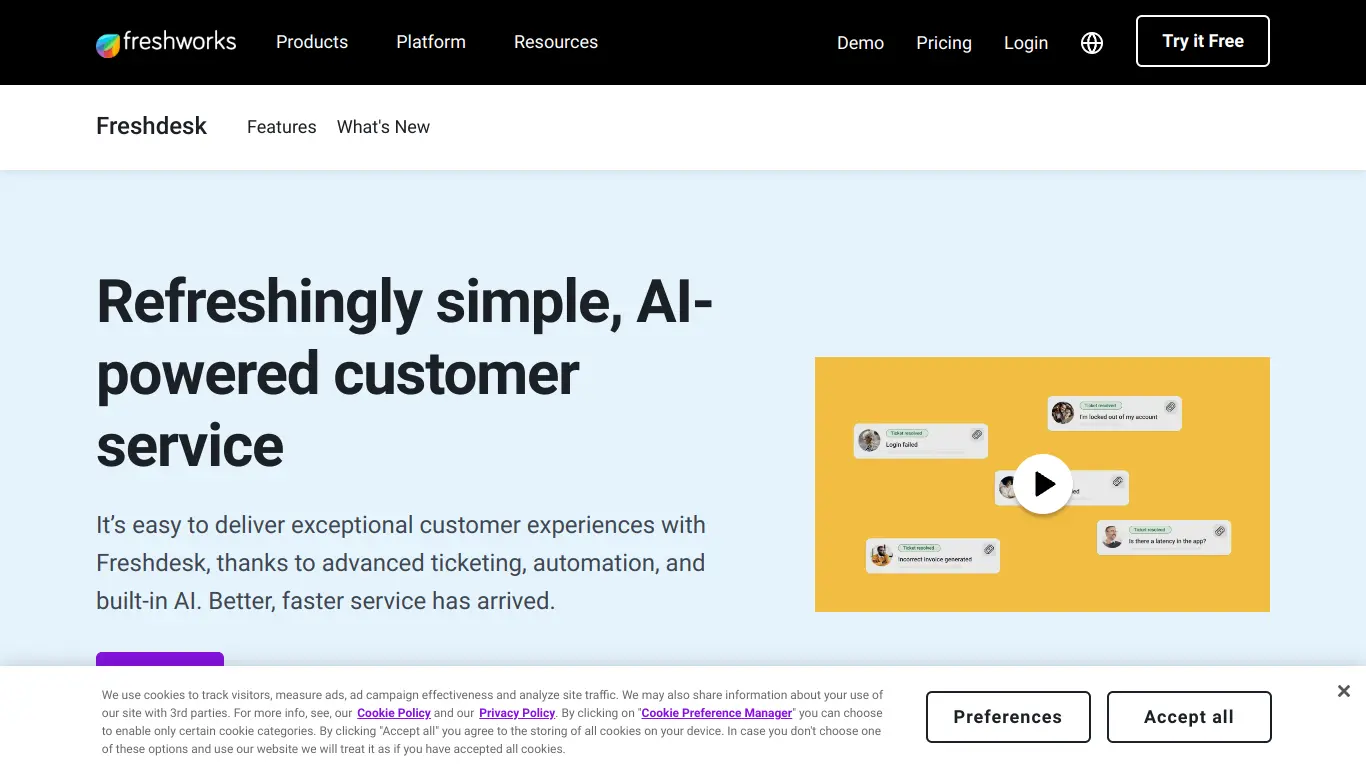Freshdesk is an intuitive help desk software that streamlines customer support across multiple channels with powerful automation and self-service options.
Introduction to Freshdesk
Are you drowning in customer support tickets? Finding it impossible to track conversations across multiple channels? Struggling to deliver consistent customer experiences? If these challenges sound familiar, you’re not alone. Customer support can quickly become overwhelming without the right system in place, leading to missed tickets, slow response times, and ultimately, unhappy customers.
This is where Freshdesk comes in – a solution designed specifically to address these pain points and transform how businesses handle customer support.
What is Freshdesk and its Purpose?
Freshdesk is a cloud-based customer support software that helps businesses manage their customer interactions efficiently across multiple channels. Developed by Freshworks (formerly known as Freshdesk), this platform consolidates customer communications from email, phone, chat, social media, and more into a unified interface.
At its core, Freshdesk’s purpose is to streamline and simplify customer support operations. It provides tools that help support teams organize, prioritize, and resolve customer issues quickly and effectively. Rather than juggling between different platforms and struggling to keep track of customer conversations, Freshdesk centralizes everything, making support management more intuitive and efficient.
The platform isn’t just about managing tickets – it’s designed to enhance the entire customer service experience, both for support agents and the customers they serve.
Who is Freshdesk Designed For?
Freshdesk caters to a wide range of businesses across various industries and sizes:
- Small and medium-sized businesses looking for an affordable yet comprehensive support solution to manage growing customer interactions
- Large enterprises needing robust features to handle complex support workflows across departments and regions
- E-commerce businesses requiring omnichannel support capabilities to handle customer queries about orders, shipping, returns, etc.
- SaaS companies seeking to provide technical support and gather product feedback
- Educational institutions managing student inquiries and administrative support
- Healthcare organizations coordinating patient communications and service inquiries
- Non-profit organizations streamlining volunteer management and donor communications
Whether you’re a two-person startup or a multinational corporation with thousands of daily support tickets, Freshdesk offers scalable solutions that can adapt to your specific needs and growth trajectory.
Getting Started with Freshdesk: How to Use It
Getting started with Freshdesk is straightforward, even for those who aren’t particularly tech-savvy. Here’s a basic guide to help you begin:
- Sign up for an account: Visit Freshdesk’s website and click on the “Start Free Trial” button. You can begin with their 21-day free trial, which gives you access to all features without requiring credit card information.
- Set up your support portal: Customize your support portal with your company logo, colors, and domain. This creates a branded experience for your customers when they seek help.
- Configure your channels: Connect your support email addresses, social media accounts, and other communication channels to start receiving tickets in one place.
- Create your team: Add your support agents, assign roles, and set up permissions based on responsibilities.
- Customize your workflows: Set up ticket categories, priorities, and statuses that align with your business processes.
- Establish SLAs: Define your service level agreements to ensure timely responses and resolutions.
- Configure automation rules: Set up automated responses, ticket routing, and escalation rules to streamline repetitive tasks.
- Build your knowledge base: Create helpful articles, FAQs, and guides to enable customer self-service.
Once these foundational elements are in place, you can start using Freshdesk for day-to-day ticket management, with options to explore more advanced features as you become comfortable with the platform.
Freshdesk’s Key Features and Benefits
Core Functionalities of Freshdesk
Freshdesk offers a comprehensive suite of features designed to optimize customer support operations:
📨 Multichannel Ticket Management
- Consolidates support tickets from email, phone, chat, website, social media, and mobile apps
- Allows responding to customers on their preferred channel while managing everything from one interface
- Provides context and conversation history for seamless customer interactions
🤖 Automation and AI Capabilities
- AI-powered ticket categorization and routing
- Canned responses for common queries
- Automated ticket assignment based on agent expertise, workload, or business hours
- Rule-based escalations and SLA management
- Freddy AI assistant for intelligent suggestions and automation
📊 Reporting and Analytics
- Real-time dashboards showing ticket volumes, response times, and resolution rates
- Team performance metrics and individual agent productivity
- Customer satisfaction tracking through surveys
- Trend analysis to identify recurring issues
🧠 Knowledge Management
- Self-service portal with searchable knowledge base
- Solution articles with rich formatting, images, and videos
- Community forums for peer-to-peer support
- Contextual suggestions of relevant articles for agents
👥 Collaboration Tools
- Internal notes and @mentions for team communication
- Collision detection to prevent duplicate work
- Parent-child ticket relationships for managing complex issues
- Shared ownership for collaborative problem-solving
📱 Mobile Support
- Native mobile apps for iOS and Android
- Full ticket management capabilities on the go
- Push notifications for urgent tickets
- Offline access to knowledge base articles
Advantages of Using Freshdesk
Implementing Freshdesk offers numerous benefits that can transform your customer support operations:
🚀 Improved Efficiency
- 44% reduction in resolution times through streamlined workflows and automations
- Elimination of duplicate efforts with centralized ticket management
- Reduced administrative burden through automated routing and assignments
💰 Cost Effectiveness
- Reduced support costs through self-service options (businesses report 20-40% deflection rates)
- Optimized agent productivity allowing teams to handle more tickets without adding headcount
- Flexible pricing that scales with your business needs
😊 Enhanced Customer Experience
- Consistent support across all communication channels
- Faster response times through prioritization and automated workflows
- 24/7 support availability through self-service options
- Personalized interactions based on customer history and context
📈 Data-Driven Improvement
- Visibility into support metrics to identify bottlenecks
- Customer feedback integration to measure satisfaction
- Trend analysis to proactively address recurring issues
- Performance insights to guide training and process improvements
🌐 Scalability
- Ability to handle growing ticket volumes without proportional increase in resources
- Easy onboarding of new agents as teams expand
- Adaptable workflows that evolve with changing business needs
⚙️ Customization
- Tailored workflows that match specific business processes
- Branded customer portals that reinforce company identity
- Custom fields and ticket properties to capture relevant information
Main Use Cases and Applications
Freshdesk adapts to various customer support scenarios across industries. Here are some of the main ways businesses leverage the platform:
| Use Case | Description | Benefits |
|---|---|---|
| Omnichannel Customer Support | Managing customer interactions across email, phone, chat, social media, and WhatsApp | Creates unified customer view regardless of contact method |
| IT Help Desk | Internal technical support for employees and departments | Streamlines issue resolution and resource allocation |
| Order Management Support | Handling inquiries about orders, shipping, returns, and refunds | Improves customer satisfaction during critical purchase journey |
| Product Support | Providing technical assistance and troubleshooting for products | Reduces churn and builds customer loyalty |
| Service Request Management | Processing and fulfilling customer service requests | Ensures nothing falls through the cracks |
| Complaint Management | Tracking and resolving customer complaints | Turns negative experiences into opportunities for improvement |
| Customer Onboarding | Guiding new customers through product adoption | Creates positive first impressions and reduces early churn |
| Feedback Collection | Gathering and organizing customer suggestions and feedback | Informs product development and service improvements |
Each of these applications is supported by Freshdesk’s adaptable ticket management system, automation capabilities, and collaboration tools, making it a versatile solution for diverse support needs.
Exploring Freshdesk’s Platform and Interface
User Interface and User Experience
Freshdesk’s interface strikes an impressive balance between comprehensive functionality and user-friendly design. When you first log in, you’re greeted with a clean, intuitive dashboard that provides a quick overview of your support operations.
Dashboard and Navigation
The main dashboard presents key metrics at a glance, with customizable widgets that display ticket volumes, response times, SLA compliance, and agent performance. The left sidebar offers straightforward navigation to different sections:
- Tickets: Where agents manage and resolve customer issues
- Contacts: Customer database with interaction history
- Solutions: Knowledge base management
- Reports: Analytics and performance tracking
- Admin: Configuration and customization options
Ticket Interface
The ticket interface is particularly well-designed, presenting all relevant information in a logical layout:
- Ticket properties (status, priority, assignee) appear prominently
- Customer information and interaction history are easily accessible
- Related tickets are linked for context
- Internal notes are clearly distinguished from customer communications
- Action buttons for common tasks are intuitively placed
Customization Options
Freshdesk understands that every support team has unique needs, so they offer extensive customization:
- Custom ticket fields to capture specific information
- Personalized views and filters for different agent roles
- Adjustable ticket forms for different types of requests
- Color-coding options for visual organization
- Customizable automations and workflows
Mobile Experience
Recognizing that support happens everywhere, Freshdesk offers robust mobile apps for both iOS and Android. These apps maintain most of the functionality of the desktop version, allowing agents to:
- View and respond to tickets on the go
- Assign and update ticket properties
- Access the knowledge base for quick reference
- Receive notifications for urgent issues
The thoughtful UX design extends to customers as well. The self-service portal is clean and searchable, making it easy for customers to find answers or submit tickets when needed.
Platform Accessibility
Freshdesk prioritizes accessibility across different devices, geographic locations, and user needs:
Device Compatibility
- Responsive web design that works on desktops, tablets, and smartphones
- Native mobile apps for iOS and Android
- Offline functionality for limited connectivity situations
Language Support
- Interface available in 42+ languages including English, Spanish, French, German, Portuguese, Japanese, and Chinese
- Multilingual knowledge base capabilities
- Automatic ticket translation features
Global Infrastructure
- Cloud-based platform accessible from anywhere with internet connection
- Multiple data centers across regions for improved performance
- Compliance with international data protection regulations
Accessibility Features
- Keyboard navigation for users with motor limitations
- Screen reader compatibility for visually impaired users
- Customizable color schemes and font sizes
- WCAG (Web Content Accessibility Guidelines) compliance
Integration Capabilities
Freshdesk recognizes that it exists within a broader ecosystem of business tools, offering:
- 1000+ pre-built integrations with popular applications
- Open API for custom integrations
- Freshworks Marketplace for additional apps and extensions
- Zapier integration for connecting with thousands of other tools
This comprehensive approach to accessibility ensures that Freshdesk can be effectively utilized by diverse teams across different environments, making it a truly versatile support solution.
Freshdesk Pricing and Plans
Subscription Options
Freshdesk offers a tiered pricing structure to accommodate businesses of different sizes and needs. Each plan is designed to provide increasing levels of functionality as your support requirements grow:
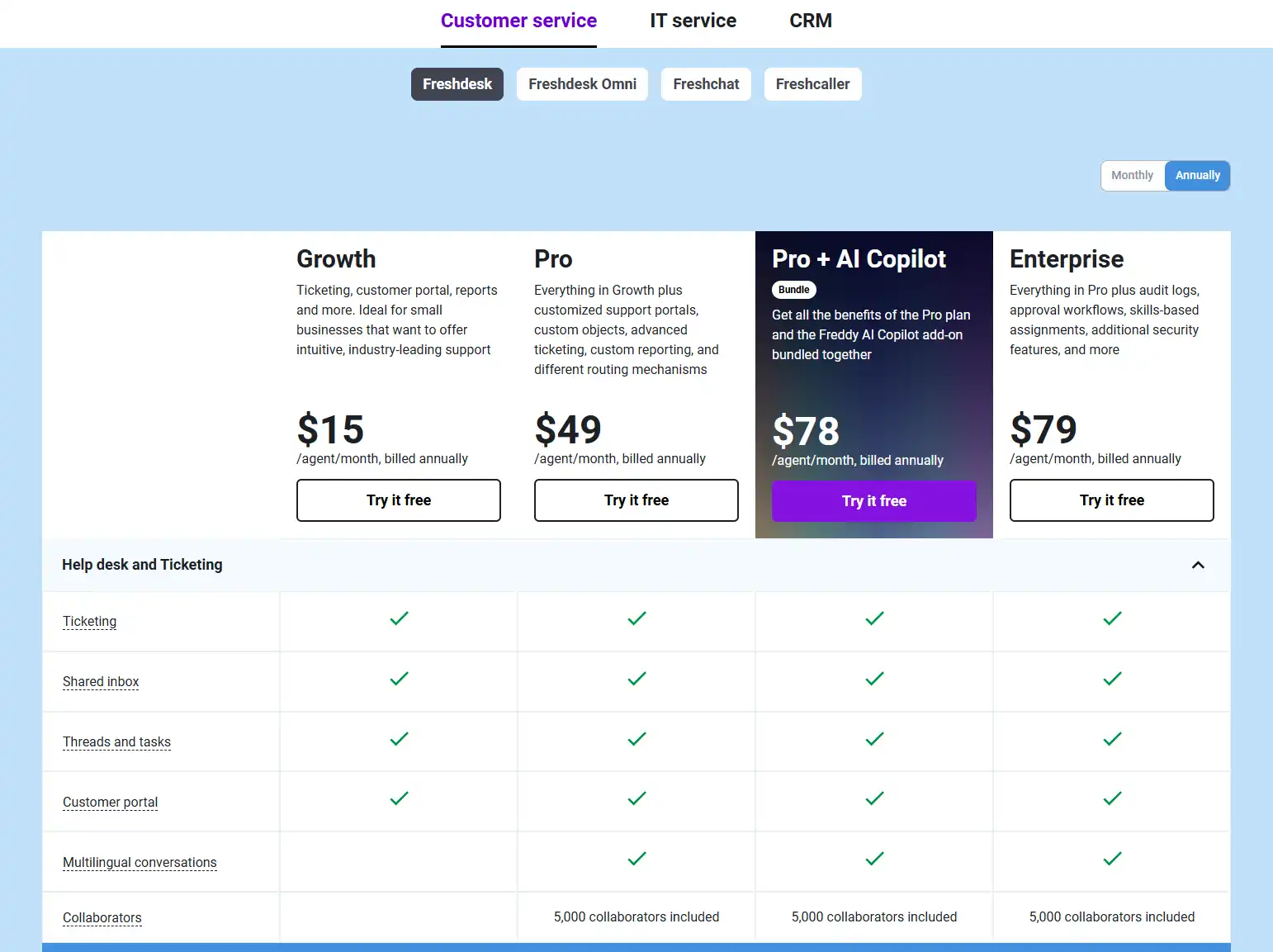
For most small to medium businesses, the Growth or Pro plans offer the best balance of functionality and cost. Larger organizations with complex support structures typically benefit from the Enterprise plan’s advanced customization options, while businesses with high-touch customer interactions should consider the Omnichannel plan.
Freshdesk does offer a 21-day free trial of any paid plan, allowing you to test more advanced features before committing.
Freshdesk Reviews and User Feedback
Pros and Cons of Freshdesk
After analyzing hundreds of customer reviews across multiple platforms including G2, Capterra, and TrustRadius, here’s a balanced assessment of Freshdesk’s strengths and limitations:
🌟 Pros:
- Intuitive User Interface
- Consistently praised for its clean, user-friendly design
- Short learning curve for new agents
- Logical layout that makes information easily accessible
- Robust Ticket Management
- Comprehensive view of customer interactions
- Flexible categorization and prioritization
- Effective collision detection to prevent duplicate work
- Strong Automation Capabilities
- Time-saving automations for routine tasks
- Customizable triggers and workflows
- Intelligent ticket routing based on multiple criteria
- Value for Money
- Competitive pricing compared to alternatives
- Comprehensive feature set even in mid-tier plans
- Transparent pricing structure with no hidden costs
- Knowledge Base Functionality
- Easy-to-use article editor with formatting options
- Powerful search capabilities for customers
- Ability to create internal and external knowledge bases
⚠️ Cons:
- Reporting Limitations
- Some users find the built-in reports insufficient for deeper analysis
- Custom reporting can be challenging to configure
- Limited data visualization options in lower-tier plans
- Mobile App Constraints
- Occasional lag and performance issues noted
- Not all desktop features are available in the mobile version
- Some users report navigation challenges on smaller screens
- Learning Curve for Advanced Features
- While basic functions are intuitive, power features require time to master
- Documentation for complex configurations could be more comprehensive
- Some customizations require technical knowledge
- Integration Complexity
- Some third-party integrations require additional configuration
- API limitations noted by developers for complex use cases
- Certain integrations only available in higher-priced plans
- Occasional Performance Issues
- Some users report slowdowns during peak usage times
- Search functionality can be sluggish with large ticket volumes
- Intermittent delays in email processing mentioned by some reviewers
User Testimonials and Opinions
Real feedback from actual Freshdesk users provides valuable insights into the platform’s performance in different environments:
“Freshdesk transformed our customer support from a chaotic email system to a streamlined process. The automations alone saved us approximately 15 hours per week across our team.”
— Sarah L., Customer Support Manager at a mid-sized SaaS company ⭐⭐⭐⭐⭐
“The knowledge base functionality is exceptional. We’ve reduced our ticket volume by 27% by creating comprehensive self-service content. Our customers actually prefer finding answers themselves.”
— Michael T., Head of Technical Support at an e-commerce business ⭐⭐⭐⭐⭐
“While the learning curve was steeper than expected for some of our less tech-savvy team members, Freshdesk’s support was outstanding in helping us get everyone up to speed. The platform is now indispensable to our operations.”
— Jennifer K., Operations Director at a healthcare provider ⭐⭐⭐⭐
“The reporting functionality is somewhat limited compared to what we had with our previous solution. We’ve had to export data to create the specific analyses our management requires.”
— David R., IT Support Lead at an enterprise company ⭐⭐⭐
“The omnichannel capabilities have completely transformed how we interact with customers. Being able to seamlessly transition from chat to email to phone while maintaining context has dramatically improved our resolution times and customer satisfaction.”
— Amanda P., Customer Experience Director at a retail brand ⭐⭐⭐⭐⭐
Overall sentiment across review platforms shows Freshdesk consistently receiving ratings between 4.3 and 4.7 out of 5 stars, with particularly high marks for ease of use, customer support, and value for money. The most common criticisms relate to advanced reporting capabilities and occasional performance issues during peak usage.
Freshdesk Company and Background Information
About the Company Behind Freshdesk
Freshdesk is developed by Freshworks, a leading customer engagement software company headquartered in San Mateo, California, with offices around the world. The company’s journey is quite remarkable:
Company Origins and Growth
Freshdesk began in 2010 when Girish Mathrubootham, then a product manager at Zoho, noticed a gap in the market for a user-friendly, affordable customer support solution. Inspired by a Hacker News thread about Zendesk raising their prices, Mathrubootham saw an opportunity to create a more customer-friendly alternative.
Together with his co-founder Shan Krishnasamy, Mathrubootham launched Freshdesk from Chennai, India, with initial funding of $1 million from Accel Partners. The company’s growth trajectory has been impressive:
- 2011: Launched Freshdesk product
- 2014: Reached 30,000 customers globally
- 2015: Expanded product lineup beyond customer support
- 2017: Rebranded as Freshworks to reflect broader product portfolio
- 2019: Surpassed $100 million in annual recurring revenue
- 2021: Went public on NASDAQ (FRSH), raising over $1 billion in IPO
Company Philosophy and Culture
Freshworks operates with a mission to “make it fast and easy for businesses to delight their customers and employees.” This customer-first approach is embedded in their product development philosophy, which emphasizes:
- Building intuitive software that people “love to use”
- Offering fair, transparent pricing
- Providing exceptional customer support
- Continuously innovating based on user feedback
The company maintains a strong engineering culture with a focus on practical solutions rather than overly complex features. This approach has helped them build products that balance powerful functionality with ease of use.
Leadership and Vision
While Girish Mathrubootham remains the CEO and visionary behind Freshworks, the company has assembled an experienced leadership team with backgrounds from companies like Cisco, Oracle, and Salesforce.
Under this leadership, Freshworks has expanded beyond Freshdesk to offer a comprehensive suite of business software including:
- Freshservice (IT service management)
- Freshsales (CRM)
- Freshmarketer (marketing automation)
- Freshteam (HR management)
- Freshchat (customer messaging)
This broader ecosystem allows for seamless integration between customer-facing and internal operations, creating a unified experience across departments.
Social Impact
Freshworks maintains a commitment to social responsibility through their Freshworks Foundation, which focuses on education initiatives in underprivileged communities. The company also emphasizes environmental sustainability in their operations and promotes diversity in the tech industry.
With over 50,000 customers worldwide, including names like Honda, Bridgestone, Pearson, and American Express, Freshworks has established itself as a trusted provider of business software while maintaining its core values of user-friendliness and customer-centricity.
Freshdesk Alternatives and Competitors
Top Freshdesk Alternatives in the Market
While Freshdesk offers a robust solution for customer support, it’s important to consider alternatives that might better suit specific business needs:
1. Zendesk
- Best for: Large enterprises with complex support requirements
- Key differentiators: More extensive customization options, broader suite of integrated products, enterprise-grade analytics
- Pricing: Starts at $19/agent/month, with more comprehensive plans up to $150/agent/month
- Best for: Businesses already using HubSpot’s marketing or sales products
- Key differentiators: Seamless integration with HubSpot CRM, strong marketing automation tie-ins, conversation intelligence
- Pricing: Free plan available, with paid plans from $45/month for 2 users
3. Help Scout
- Best for: Small to medium businesses seeking simplicity and excellent email support
- Key differentiators: Collaborative inbox approach, exceptional user experience, strong focus on email-based support
- Pricing: Starts at $20/user/month
4. Intercom
- Best for: Businesses focusing on conversational support and in-app messaging
- Key differentiators: Strong emphasis on proactive support, powerful chatbot capabilities, customer engagement tools
- Pricing: Customized pricing based on active contacts, typically starts around $74/month
5. Zoho Desk
- Best for: Budget-conscious businesses seeking comprehensive functionality
- Key differentiators: Deep integration with Zoho’s business suite, competitive pricing, context-aware AI assistant
- Pricing: Free plan for up to 3 agents, paid plans from $14/agent/month
6. LiveAgent
- Best for: Businesses prioritizing live chat support
- Key differentiators: Advanced live chat capabilities, universal inbox, competitive pricing
- Pricing: Starts at $15/agent/month
7. Front
- Best for: Teams seeking collaborative email management
- Key differentiators: Shared inbox approach, integration of internal and external communications, team productivity features
- Pricing: Starts at $19/user/month
Freshdesk vs. Competitors: A Comparative Analysis
To help you make an informed decision, here’s how Freshdesk stacks up against its primary competitors across key criteria:
| Feature | Freshdesk | Zendesk | HubSpot Service Hub | Help Scout | Zoho Desk |
|---|---|---|---|---|---|
| Starting Price | $15/agent/mo | $19/agent/mo | $45/mo (2 users) | $20/user/mo | $14/agent/mo |
| Free Plan | Yes (limited) | No | Yes (limited) | No | Yes (up to 3 agents) |
| Ease of Use | ⭐⭐⭐⭐⭐ | ⭐⭐⭐⭐ | ⭐⭐⭐⭐ | ⭐⭐⭐⭐⭐ | ⭐⭐⭐⭐ |
| Customization | ⭐⭐⭐⭐ | ⭐⭐⭐⭐⭐ | ⭐⭐⭐ | ⭐⭐⭐ | ⭐⭐⭐⭐ |
| Reporting | ⭐⭐⭐⭐ | ⭐⭐⭐⭐⭐ | ⭐⭐⭐⭐ | ⭐⭐⭐ | ⭐⭐⭐⭐ |
| Automation | ⭐⭐⭐⭐⭐ | ⭐⭐⭐⭐⭐ | ⭐⭐⭐⭐ | ⭐⭐⭐ | ⭐⭐⭐⭐ |
| Knowledge Base | ⭐⭐⭐⭐⭐ | ⭐⭐⭐⭐⭐ | ⭐⭐⭐⭐ | ⭐⭐⭐⭐ | ⭐⭐⭐⭐ |
| Multichannel | ⭐⭐⭐⭐ | ⭐⭐⭐⭐⭐ | ⭐⭐⭐ | ⭐⭐⭐ | ⭐⭐⭐⭐ |
| Integration | ⭐⭐⭐⭐ | ⭐⭐⭐⭐⭐ | ⭐⭐⭐⭐⭐ | ⭐⭐⭐ | ⭐⭐⭐⭐ |
| Mobile Apps | ⭐⭐⭐⭐ | ⭐⭐⭐⭐ | ⭐⭐⭐ | ⭐⭐⭐ | ⭐⭐⭐⭐ |
| Scalability | ⭐⭐⭐⭐ | ⭐⭐⭐⭐⭐ | ⭐⭐⭐ | ⭐⭐⭐ | ⭐⭐⭐⭐ |
Key Competitive Advantages of Freshdesk:
- Balance of Power and Usability: Freshdesk strikes an excellent balance between comprehensive features and user-friendliness, making it accessible to teams of all technical levels.
- Pricing Structure: Generally more affordable than Zendesk with comparable features, particularly at mid-tier plans.
- Automation Capabilities: Offers robust automation features even in lower-priced plans, helping smaller teams operate efficiently.
- Knowledge Base Excellence: Consistently rated for its superior knowledge base functionality, making it ideal for companies focusing on self-service.
- Free Plan Availability: Unlike some competitors, offers a perpetual free plan for small teams just getting started.
When Competitors Might Be Better Choices:
- Choose Zendesk if you need enterprise-grade customization and are willing to invest in a more complex (but powerful) platform
- Choose HubSpot Service Hub if you already use HubSpot’s CRM and want tight integration with marketing and sales
- Choose Help Scout if email is your primary support channel and you value simplicity above all
- Choose Zoho Desk if budget is a primary concern and you use other Zoho products
- Choose Intercom if conversational support and proactive engagement are your priorities
The right choice ultimately depends on your specific business needs, team size, budget, and existing technology stack. Many companies start with Freshdesk because it offers an excellent balance of functionality, ease of use, and value, while providing room to grow as support needs evolve.
Freshdesk Website Traffic and Analytics
Website Visit Over Time
According to data from SimilarWeb, Freshdesk.com demonstrates strong and consistent traffic patterns that reflect its established position in the customer support software market:
- Monthly Visits: Approximately 3.5-4.2 million visits per month
- Annual Growth Rate: Steady 15-20% year-over-year growth in website traffic
- Visit Duration: Average of 3:45 minutes per session
- Pages per Visit: Average of 3.8 pages viewed per session
- Bounce Rate: Approximately 42% (lower than industry average, indicating strong visitor engagement)
The traffic shows notable seasonal patterns, with slight dips during holiday periods and peaks typically occurring in Q1 and Q3, coinciding with businesses’ budget planning cycles and software implementation timelines.
Geographical Distribution of Users
Freshdesk has established a truly global presence, with traffic coming from diverse regions around the world:
📊 Top Countries by Traffic Volume:
- United States (28%)
- India (15%)
- United Kingdom (8%)
- Germany (6%)
- Canada (5%)
- Australia (4%)
- France (3%)
- Brazil (3%)
- Japan (2%)
- Netherlands (2%)
The remaining 24% is distributed across over 150 countries, demonstrating Freshdesk’s wide international appeal and adoption. This global distribution aligns with their multilingual support capabilities and international data center infrastructure.
Notably, Freshdesk has been gaining traction in emerging markets, with significant growth seen in Southeast Asia, Latin America, and Eastern Europe over the past two years.
Main Traffic Sources
Understanding how visitors find Freshdesk provides insight into the company’s marketing effectiveness and brand recognition:
| Traffic Source | Percentage | Notable Trends |
|---|---|---|
| Organic Search | 52% | Dominant keywords include “help desk software,” “customer support platform,” “Freshdesk alternatives,” and “ticket management system” |
| Direct Traffic | 26% | Indicates strong brand recognition and returning visitors |
| Referral Traffic | 12% | Major sources include review sites (G2, Capterra), partner websites, and integration marketplaces |
| Paid Search | 6% | Focused campaigns around specific features and competitor comparisons |
| Social Media | 3% | Primarily from LinkedIn, followed by Twitter and Facebook |
| Email Marketing | 1% | Targeted campaigns to existing contacts and trial users |
The high proportion of organic search traffic suggests strong SEO performance and content marketing strategy. The significant direct traffic indicates brand strength in the customer support software category.
Device Breakdown:
- Desktop: 76%
- Mobile: 21%
- Tablet: 3%
The higher desktop usage reflects Freshdesk’s B2B nature, with business decision-makers typically researching software solutions from their work computers.
These traffic patterns demonstrate Freshdesk’s established market position, growing global reach, and effective digital marketing strategy, particularly in organic search visibility.
Frequently Asked Questions about Freshdesk (FAQs)
General Questions about Freshdesk
What is Freshdesk and how does it work?
Freshdesk is a cloud-based customer support software that helps businesses manage customer inquiries from multiple channels including email, phone, chat, and social media. It works by converting all customer communications into tickets that can be assigned, prioritized, and tracked until resolution. The platform centralizes customer conversations, automates routine tasks, and provides self-service options for customers.
Is Freshdesk suitable for small businesses?
Yes, Freshdesk is designed to scale for businesses of all sizes. Small businesses can start with the free plan which supports up to 10 agents, or the Growth plan ($15/agent/month) which offers more automation features. The intuitive interface requires minimal training, making it accessible for small teams without dedicated IT support.
Does Freshdesk work for B2B or just B2C companies?
Freshdesk works effectively for both B2B and B2C companies. Its flexible configuration allows it to handle the complexity of B2B support relationships (with features like parent-child tickets and account-based routing) while also supporting the high-volume, quick-resolution needs typical of B2C support.
How long does it take to implement Freshdesk?
Basic implementation can be completed in as little as a few hours to a few days, depending on your requirements. This includes setting up channels, creating agent accounts, and configuring basic workflows. More complex implementations with custom fields, automations, and integrations typically take 1-3 weeks. Freshdesk offers implementation assistance with higher-tier plans.
Feature Specific Questions
Can Freshdesk integrate with my CRM system?
Yes, Freshdesk offers native integrations with popular CRM platforms including Salesforce, HubSpot, Zoho CRM, and Pipedrive. Additionally, its open API and Freshworks Marketplace provide options for connecting with other CRM systems. These integrations enable customer data synchronization, allowing support agents to view relevant customer information without switching applications.
Does Freshdesk support multiple languages?
Yes, the Freshdesk interface is available in 42+ languages. Additionally, on the Pro plan and above, you can create multilingual knowledge bases to support customers in their preferred languages. The platform also offers automatic translation features to help agents handle tickets in languages they don’t speak.
Can we customize the customer portal to match our brand?
Yes, all paid plans allow you to customize your customer portal with your logo and brand colors. Higher-tier plans offer more advanced branding options including custom CSS, complete white-labeling, and the ability to host the portal on your own domain (e.g., support.yourbusiness.com).
What reporting capabilities does Freshdesk offer?
Freshdesk provides various reporting options ranging from basic metrics in the free plan to advanced analytics in higher tiers. Standard reports include ticket volume, response times, resolution times, and SLA compliance. The Pro plan and above offer custom report builders, team performance analytics, and customer satisfaction tracking. Enterprise plans include trend analysis and predictive analytics.
Pricing and Subscription FAQs
Is there a free trial available for Freshdesk?
Yes, Freshdesk offers a 21-day free trial of any of their paid plans with no credit card required. This allows you to test all features of your chosen plan before making a commitment.
What happens if we exceed our agent limit during a billing cycle?
Freshdesk allows you to add agents at any time, and you’ll be billed pro-rata for the additional agents for the remainder of your billing cycle. You can also reduce your agent count before renewal to adjust for changing team sizes.
Can we switch between different pricing plans?
Yes, you can upgrade to a higher plan at any time, with the price difference prorated for your current billing cycle. Downgrading to a lower plan is typically processed at the end of your current billing period.
Are there any hidden costs or additional fees with Freshdesk?
The base pricing covers all core functionality listed for each plan. However, some add-ons may incur additional costs, such as:
- Additional outbound calling minutes beyond the included allocation
- Premium app integrations from the Freshworks Marketplace
- Advanced AI features on lower-tier plans
- Additional data storage beyond the included limits
Support and Help FAQs
What kind of support does Freshdesk provide to its customers?
Freshdesk offers different support levels based on your plan:
- Free plan: Email support with 24-hour response time
- Growth plan: Email and 24/5 phone support with priority response
- Pro plan and above: 24/7 email, phone, and chat support with priority response
- Enterprise plan: Dedicated customer success manager
Is there training available for new users?
Yes, Freshdesk provides various training resources including:
- Comprehensive knowledge base and video tutorials
- Regular webinars for both beginners and advanced users
- Academy courses with certification options
- Personalized onboarding for higher-tier plans
- Community forums for peer learning
Can we migrate our existing tickets from another help desk system?
Yes, Freshdesk offers migration tools and services to help you transfer data from other platforms including Zendesk, Help Scout, Desk.com, and others. Basic migration tools are available for self-service, while more complex migrations may require assistance from their professional services team (included in Enterprise plans).
What security measures does Freshdesk have in place?
Freshdesk maintains robust security measures including:
- SOC 2 Type II and ISO 27001 compliance
- GDPR and CCPA compliance
- Data encryption in transit and at rest
- Regular security audits and penetration testing
- Single Sign-On (SSO) options in higher-tier plans
- IP restriction capabilities
- HIPAA compliance (Enterprise plan)
Conclusion: Is Freshdesk Worth It?
Summary of Freshdesk’s Strengths and Weaknesses
After thoroughly exploring Freshdesk’s features, pricing, user feedback, and market position, here’s a balanced assessment of its key strengths and weaknesses:
🌟 Key Strengths:
- Exceptional User Experience
Freshdesk consistently earns praise for its intuitive, user-friendly interface that reduces training time and increases agent adoption. The thoughtful design balances power with accessibility, making it suitable for teams of varying technical abilities. - Comprehensive Omnichannel Capabilities
The platform excels at unifying customer communications across email, phone, chat, social media, and messaging apps, creating a seamless experience for both customers and agents. - Powerful Automation Framework
Freshdesk’s automation capabilities allow teams to handle higher ticket volumes without proportional staffing increases. The rule-based system is flexible enough for complex workflows yet accessible to non-technical users.
- Excellent Knowledge Management
The solution offers outstanding self-service capabilities, with an intuitive knowledge base that helps reduce ticket volume through customer self-help while providing agents with quick access to information. - Competitive Pricing Structure
When compared to alternatives with similar capabilities, Freshdesk typically offers better value, particularly for small to mid-sized businesses. The availability of a free plan also provides an entry point for growing companies.
⚠️ Key Weaknesses:
- Reporting Limitations
While adequate for most needs, Freshdesk’s reporting capabilities aren’t as robust as some enterprise-focused alternatives. Custom report creation can be challenging, and data visualization options are somewhat limited. - Advanced Customization Complexity
While basic customization is straightforward, more complex modifications often require technical knowledge that smaller teams may not possess. - Feature Distribution Across Plans
Some valuable features are restricted to higher-tier plans, which can force businesses to upgrade primarily for one or two specific capabilities they need.
- Occasional Performance Issues
Some users report periodic slowdowns during high-volume periods, which can impact productivity in fast-paced support environments. - Mobile Limitations
While the mobile app is functional, it doesn’t offer the full capability set of the desktop version, which can be limiting for teams with high mobility requirements.
Final Recommendation and Verdict
Is Freshdesk worth it? The answer is a resounding yes for most businesses seeking a customer support solution.
Freshdesk offers an impressive balance of functionality, usability, and affordability that makes it suitable for a wide range of organizations. It particularly excels for:
- Small to mid-sized businesses looking for a professional support system that won’t break the bank
- Growing companies that need a solution that can scale with their evolving needs
- Customer-focused organizations that prioritize providing consistent, high-quality support across channels
- Teams with varying technical skills who need an intuitive platform with minimal training requirements
The platform’s strengths in usability, omnichannel support, and automation directly address the most common pain points in customer support operations, while its knowledge base capabilities help reduce ticket volume through effective self-service.
For large enterprises with highly specialized needs or companies requiring extensive customization beyond standard parameters, alternatives like Zendesk might be more appropriate. Similarly, businesses already deeply invested in HubSpot’s ecosystem might find better integration with HubSpot Service Hub.
However, for the majority of businesses, Freshdesk provides the optimal combination of powerful features, user-friendliness, and value. Its 4.5+ star average across major review platforms reflects genuine user satisfaction, and the platform’s steady growth in market share demonstrates its increasing adoption across industries.
The free 21-day trial offers a risk-free opportunity to evaluate the platform for your specific needs, making it easy to determine if Freshdesk is the right fit for your organization before making a financial commitment.
Final verdict: Freshdesk earns a strong recommendation for businesses of all sizes seeking to improve their customer support operations with a balanced, capable, and cost-effective solution.