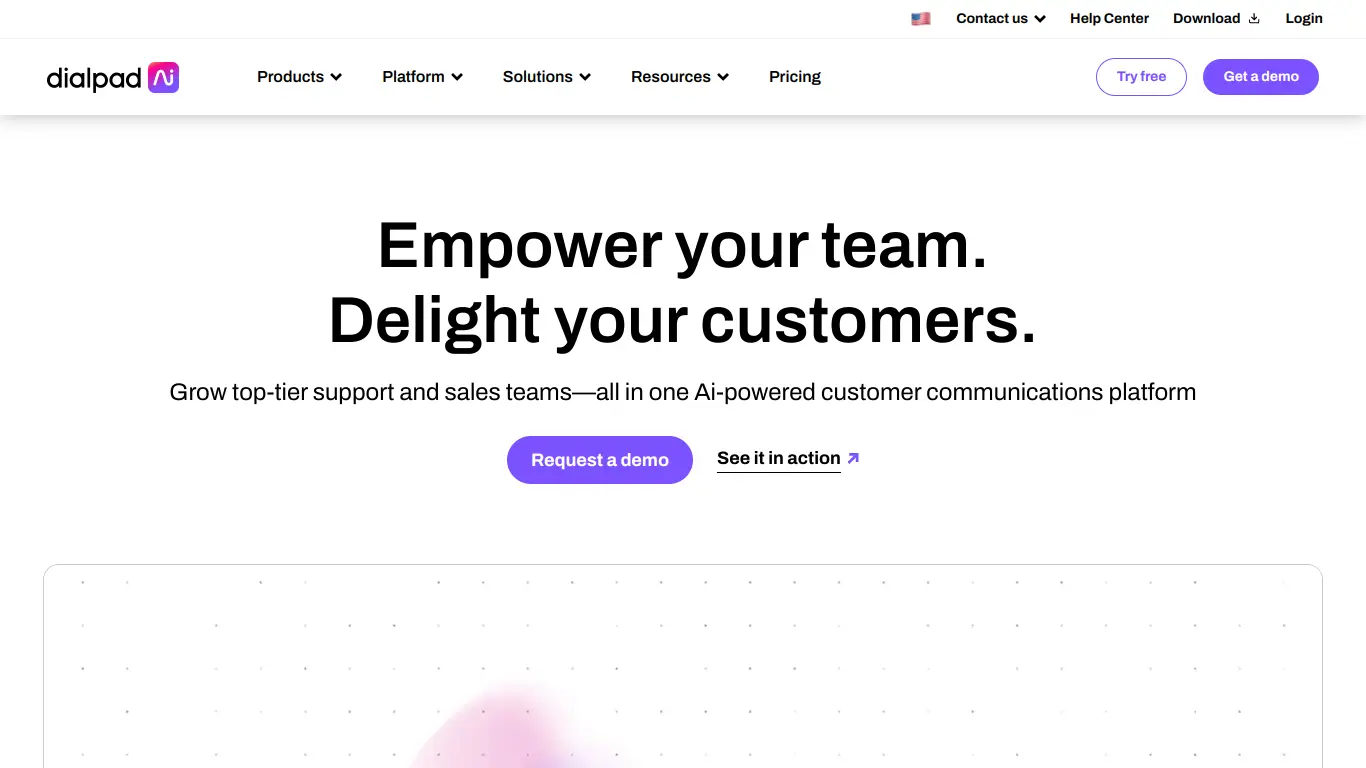Dialpad Ai transforms business communications with real-time transcription, insights, and coaching while unifying voice, video, and messaging.
Communication tools can make or break your company’s efficiency. If you’re struggling with fragmented communication systems, missed customer insights, or inefficient call management, you’re not alone. Many businesses face these challenges daily, leading to lost revenue and frustrated teams. That’s where AI-powered communication platforms like Dialpad Ai come in – promising to transform how businesses connect, collaborate, and convert conversations into actionable intelligence.
Introduction to Dialpad Ai
What is Dialpad Ai and its Purpose?
Dialpad Ai is an innovative, AI-powered cloud communications platform that integrates voice, video, messaging, and contact center capabilities into one unified solution. Unlike traditional communication tools that simply connect people, Dialpad Ai works as your intelligent assistant, analyzing conversations in real-time and providing valuable insights that help businesses make better decisions.
The core purpose of Dialpad Ai is to transform business communications from simple exchanges into strategic assets. By leveraging artificial intelligence to transcribe, analyze, and generate insights from every conversation, Dialpad Ai helps businesses understand customer needs better, coach sales and support teams more effectively, and streamline workflows across departments.
As a cloud-native platform, Dialpad Ai eliminates the need for traditional desk phones and complex on-premise PBX systems, offering a more flexible, scalable communication solution that works across devices and locations.
Who is Dialpad Ai Designed For?
Dialpad Ai serves a wide range of businesses and use cases, but it particularly shines for:
- Sales teams looking to improve conversion rates through better call coaching, real-time assistance, and post-call analytics
- Customer support departments seeking to enhance service quality with AI-powered agent assistance and customer sentiment analysis
- Remote and hybrid workforces needing reliable, device-agnostic communication tools
- Growing businesses that require scalable communication solutions without heavy upfront investments
- Enterprise organizations looking to consolidate multiple communication tools into one unified platform
From small startups to large enterprises across various industries including technology, healthcare, education, financial services, and retail, Dialpad Ai adapts to diverse communication needs while maintaining enterprise-grade security and reliability.
Getting Started with Dialpad Ai: How to Use It
Getting up and running with Dialpad Ai is surprisingly straightforward, especially compared to traditional phone systems:
- Sign up for an account: Visit the Dialpad website and choose a plan that fits your business needs.
- Set up your team: Add users, assign phone numbers, and create departments.
- Download the app: Install Dialpad on your preferred devices (desktop, mobile, or web).
- Configure settings: Set up call routing, voicemail, and other preferences.
- Integrate with your tools: Connect Dialpad with your CRM, helpdesk, or other business applications.
Once set up, using Dialpad Ai feels intuitive. Make calls, host video meetings, or send messages from the same interface. During calls, Dialpad Ai works in the background, transcribing conversations and providing real-time assistance. After calls end, you’ll have access to searchable transcripts, sentiment analysis, and AI-generated action items.
What makes Dialpad particularly user-friendly is its clean interface and consistent experience across devices. Whether you’re at your desk or on the go, you’ll have the same powerful communication tools at your fingertips.
Dialpad Ai’s Key Features and Benefits
Core Functionalities of Dialpad Ai
Dialpad Ai combines several powerful functionalities in one platform:
1. Voice Intelligence (Vi)
- Real-time transcription of calls and meetings
- Automatic note-taking and action item generation
- Call summaries and highlights
- Sentiment analysis to gauge customer emotions
2. Unified Communications
- HD voice and video calling
- SMS and team messaging
- Conference calling with screen sharing
- Visual voicemail with transcription
3. Contact Center Capabilities
- Intelligent call routing
- Queue management
- IVR (Interactive Voice Response)
- Real-time coaching for agents
- Comprehensive analytics dashboard
4. Integrations
- Seamless connections with popular CRMs (Salesforce, HubSpot)
- Google Workspace and Microsoft 365 integration
- Slack, Zapier, and custom API options
5. Mobile-First Design
- Native apps for iOS and Android
- Consistent experience across devices
- Business calling from personal devices with number masking
The real magic happens when these functionalities work together. For example, during a sales call, Dialpad Ai transcribes the conversation while highlighting important moments, suggesting responses to objections, and automatically logging details to your CRM – all simultaneously.
Advantages of Using Dialpad Ai
Using Dialpad Ai offers several distinct advantages:
🚀 Productivity Boost
- Save 15-30 minutes per call with automatic transcription and note-taking
- Reduce post-call admin work by up to 80%
- Find information from past calls in seconds with searchable transcripts
💰 Cost Efficiency
- Eliminate hardware costs with a fully cloud-based solution
- Reduce IT overhead with simplified management
- Bundle multiple communication tools into one platform
📈 Improved Performance
- Coach teams more effectively with conversation insights
- Identify successful patterns in sales and support interactions
- Respond to customer needs faster with real-time assistance
🔄 Business Continuity
- Enable seamless work-from-anywhere operations
- Maintain communication during disruptions
- Scale up or down quickly as business needs change
🧠 Data-Driven Decisions
- Access conversation analytics that reveal customer trends
- Understand sentiment patterns across customer interactions
- Identify training opportunities based on real conversation data
According to Dialpad’s case studies, customers report an average of 20% improvement in call handling times and up to 30% increase in customer satisfaction scores after implementing the platform.
Main Use Cases and Applications
Dialpad Ai shines in various scenarios across different departments:
Sales Teams
- Live coaching during calls helps representatives stay on message
- Deal intelligence provides insights into customer sentiment and competitive mentions
- Post-call analytics reveal what tactics work best for closing deals
- Automated CRM updates eliminate manual data entry
Customer Support
- Agent assists feature provides real-time answers to customer questions
- Sentiment analysis helps prioritize escalations and identify at-risk customers
- Coaching playlists help train new agents with real examples
- Quality management tools enable targeted feedback
Internal Communications
- Team messaging replaces email for faster collaboration
- Video meetings bring remote teams together without technical friction
- Shared phone lines ensure important calls are always answered
- Department analytics reveal communication patterns and opportunities
Remote Work
- Consistent phone system access from anywhere
- Professional business presence regardless of location
- Team collaboration tools keep everyone connected
- Call forwarding ensures no missed opportunities
Enterprise Deployments
- Single platform across global locations
- Centralized administration and security
- Consistent analytics across departments
- Flexible deployment options
Dialpad has seen particular success in industries with high call volumes like financial services, technology, healthcare, and professional services, where the AI insights create significant competitive advantages.
Exploring Dialpad Ai’s Platform and Interface
User Interface and User Experience
Dialpad Ai’s interface strikes a balance between simplicity and power – a refreshing change from the cluttered, complicated interfaces of traditional business phone systems.
The desktop and mobile apps share a consistent design language with three main sections:
- Navigation sidebar – Access calls, messages, contacts, and settings
- Activity feed – See recent communications and notifications
- Main workspace – Where calls, messages, and meetings take place
During calls, the interface transforms to provide real-time assistance without overwhelming the user. The live transcript appears in a side panel, with important moments automatically highlighted. AI insights appear as subtle notifications that can be expanded when needed.
What sets Dialpad’s UX apart is how it surfaces AI capabilities without requiring users to learn new workflows. The intelligence works alongside natural communication patterns rather than forcing users to adapt to the technology.
Color-coding helps users quickly understand sentiment analysis, while smart organization of transcripts makes finding information intuitive. The design thoughtfully addresses the complexity of business communications through:
- Progressive disclosure (showing advanced features only when needed)
- Contextual help that appears at relevant moments
- Visual indicators that draw attention to important information
- Consistent patterns across different communication modes
This attention to UX details helps explain why Dialpad reports 93% user adoption rates within the first month at most customer organizations.
Platform Accessibility
Dialpad Ai prioritizes accessibility in several important ways:
Device Flexibility
- Native apps for Windows, Mac, iOS, and Android
- Browser-based access with no downloads required
- Desk phone compatibility for traditional setups
- Hardware options including headsets and conference devices
Geographic Reach
- Available in 70+ countries
- Local number availability in most major markets
- International calling capabilities
- Multi-language support in the interface
Accessibility Features
- Screen reader compatibility
- Keyboard navigation options
- High contrast mode
- Transcript-based participation for hearing-impaired users
- Closed captioning for video meetings
Connectivity Options
- Works on cellular networks
- Optimized for variable bandwidth environments
- Offline mode for basic functionality
- Background noise suppression for challenging environments
This comprehensive accessibility approach ensures that Dialpad Ai can be deployed across diverse teams with varying needs, technical comfort levels, and work environments.
Dialpad Ai Pricing and Plans
Subscription Options
Dialpad offers several tiered plans to accommodate different business sizes and needs:
| Plan | Price (per user/month) | Best For |
|---|---|---|
| Standard | $15 (billed annually) | Small teams needing basic business phone |
| Pro | $25 (billed annually) | Growing businesses requiring advanced features |
| Enterprise | Custom pricing | Large organizations with complex requirements |
| Contact Center | Starting at $75 | Customer support and sales teams |
Each plan can be customized with add-ons and additional features based on specific requirements.
Free vs. Paid Features
Dialpad offers a 14-day free trial for new users to experience the platform before committing. Here’s how the features break down across the different plans:
Standard Plan ($15/user/month) includes:
- Unlimited calling, SMS, and MMS in the US and Canada
- Basic Vi features (transcription, post-call summary)
- Unlimited video meetings (up to 10 hours)
- Basic integrations
- Mobile and desktop apps
- Call controls and basic routing
Pro Plan ($25/user/month) adds:
- International calling credits
- Enhanced Vi features (real-time assistance, sentiment analysis)
- Advanced analytics
- CRM integrations
- Custom routing options
- Call recording
- Unlimited video meetings
Enterprise Plan (custom pricing) adds:
- Custom retention policies
- Enterprise security features
- Dedicated success manager
- SLA guarantees
- Custom integrations
- Advanced reporting
- 100% uptime guarantee
Contact Center (starting at $75/user/month) adds:
- Advanced queue management
- Real-time agent coaching
- Customer journey analytics
- Advanced routing rules
- Quality management tools
- Workforce optimization
The most significant difference between lower and higher tiers is the depth of AI capabilities and analytics. While all plans include basic Voice Intelligence, the more advanced real-time coaching and assistance features are reserved for higher tiers.
For businesses truly looking to leverage the AI capabilities, the Pro plan represents the minimum viable option, while contact center teams will need the specialized contact center plan to access the full range of agent assistance features.
Dialpad Ai Reviews and User Feedback
Pros and Cons of Dialpad Ai
Based on aggregated user reviews and feedback from G2, Capterra, and TrustRadius, here are the most commonly mentioned pros and cons:
Pros:
- 👍 Intuitive interface requires minimal training
- 👍 AI transcription accuracy exceeds expectations
- 👍 Mobile app functionality matches desktop experience
- 👍 Unified platform eliminates need for multiple tools
- 👍 Seamless CRM integrations save significant time
- 👍 Flexibility to work from anywhere with consistent experience
- 👍 Quick and easy deployment compared to traditional phone systems
- 👍 Continual improvements and new features regularly added
Cons:
- 👎 Advanced analytics features have a learning curve
- 👎 Some users report occasional call quality issues
- 👎 Higher tiers needed for most valuable AI features
- 👎 International calling can increase costs quickly
- 👎 Limited customization options for smallest businesses
- 👎 Some integrations more developed than others
- 👎 Video meeting features not as robust as dedicated platforms
The most frequent criticism centers on pricing structure – while the base platform is competitively priced, accessing the full suite of AI capabilities requires higher-tier plans that may be out of reach for the smallest businesses.
User Testimonials and Opinions
Here are some representative testimonials from verified Dialpad users:
“The AI transcription has changed how we coach our sales team. Being able to search for specific moments across hundreds of calls helps us identify exactly where training is needed.” — Marketing Director, Mid-Market Technology Company
“We cut our communication costs by 40% by switching to Dialpad while gaining features we never had before. The implementation was remarkably simple compared to our previous on-premise system.” — IT Manager, Healthcare Organization
“The real-time assist cards have been a game-changer for our support team. New agents get up to speed much faster when they have intelligent prompts helping them during calls.” — Customer Support Director, Retail Company
“Dialpad’s mobile app is the best I’ve used. I can seamlessly transfer between devices mid-call, and customers never know I’m not at my desk.” — Sales Representative, Financial Services
“While we love most aspects of Dialpad, we’ve had occasional audio quality issues that seem related to network conditions rather than the platform itself.” — Operations Manager, Professional Services Firm
According to aggregate ratings across major review platforms, Dialpad consistently scores between 4.3-4.5 out of 5 stars, with particularly high marks for ease of use, customer support, and mobile functionality.
Dialpad Ai Company and Background Information
About the Company Behind Dialpad Ai
Dialpad was founded in 2011 by Craig Walker, who previously founded GrandCentral (which became Google Voice after acquisition) and Yahoo! Voice. The company’s mission has been to build the most intuitive business communications platform powered by AI.
Headquartered in San Francisco with offices across North America, Europe, Australia, and Japan, Dialpad has grown to serve more than 70,000 customers worldwide, ranging from small businesses to large enterprises like Uber, Motorola Solutions, Xero, and WeWork.
The company has raised over $300 million in funding from investors including OMERS Growth Equity, Google Ventures, Andreessen Horowitz, ICONIQ Capital, and Work-Bench. This significant investment has fueled both product development and strategic acquisitions, including:
- TalkIQ (2018) – Added natural language processing and voice analytics
- Koopid (2021) – Enhanced digital customer experience capabilities
- Kare Knowledgeware (2022) – Expanded AI capabilities for customer support
Dialpad’s innovation has been recognized through numerous industry awards, including:
- 🏆 Gartner Magic Quadrant for UCaaS
- 🏆 Fast Company’s Most Innovative Companies
- 🏆 Forbes Cloud 100
- 🏆 Inc. 5000 list of fastest-growing companies
The company has maintained a strong focus on AI development, with more than 25% of its workforce dedicated to machine learning and AI research. This investment in technology has resulted in 17 patents related to voice intelligence and conversational analytics.
Dialpad Ai Alternatives and Competitors
Top Dialpad Ai Alternatives in the Market
If you’re evaluating Dialpad against competitors, these are the most relevant alternatives to consider:
RingCentral Office
https://www.ringcentral.com/
A comprehensive UCaaS platform with strong video conferencing capabilities and extensive integrations. RingCentral offers similar functionality to Dialpad but with less emphasis on AI and more on enterprise scalability.
Zoom Phone
https://zoom.us/phonesystem
Building on their video conferencing dominance, Zoom’s phone system offers intuitive communications with excellent video integration. While user-friendly, their AI capabilities are less developed than Dialpad’s.
8×8 XCaaS
https://www.8×8.com/
8×8 combines contact center and unified communications with global reach and compliance features. Strong in regulated industries but with a more traditional approach to communications than Dialpad’s AI-first stance.
Nextiva
https://www.nextiva.com/
Known for excellent customer service and reliability, Nextiva offers business communications with customer journey analytics. Their platform is very user-friendly but has less advanced AI capabilities.
Talkdesk
https://www.talkdesk.com/
Primarily a contact center platform with strong AI for customer service use cases. Less focused on general business communications than Dialpad but with comparable AI capabilities for support teams.
Microsoft Teams Phone
https://www.microsoft.com/en-us/microsoft-teams/teams-phone
Integrates deeply with the Microsoft ecosystem. Excellent for organizations heavily invested in Microsoft products, though its AI features and contact center capabilities are less developed than Dialpad’s.
Dialpad Ai vs. Competitors: A Comparative Analysis
Let’s compare Dialpad against its main competitors across key dimensions:
| Feature Area | Dialpad | RingCentral | Zoom Phone | Microsoft Teams |
|---|---|---|---|---|
| AI Capabilities | ⭐⭐⭐⭐⭐ | ⭐⭐⭐ | ⭐⭐ | ⭐⭐⭐ |
| Voice Quality | ⭐⭐⭐⭐ | ⭐⭐⭐⭐ | ⭐⭐⭐⭐ | ⭐⭐⭐⭐ |
| Video Meetings | ⭐⭐⭐ | ⭐⭐⭐⭐ | ⭐⭐⭐⭐⭐ | ⭐⭐⭐⭐ |
| Contact Center | ⭐⭐⭐⭐ | ⭐⭐⭐ | ⭐⭐ | ⭐⭐ |
| Mobile Experience | ⭐⭐⭐⭐⭐ | ⭐⭐⭐⭐ | ⭐⭐⭐⭐ | ⭐⭐⭐ |
| Integrations | ⭐⭐⭐⭐ | ⭐⭐⭐⭐⭐ | ⭐⭐⭐ | ⭐⭐⭐⭐ |
| Ease of Use | ⭐⭐⭐⭐⭐ | ⭐⭐⭐ | ⭐⭐⭐⭐ | ⭐⭐⭐ |
| Analytics | ⭐⭐⭐⭐ | ⭐⭐⭐⭐ | ⭐⭐⭐ | ⭐⭐⭐ |
| Price Value | ⭐⭐⭐⭐ | ⭐⭐⭐ | ⭐⭐⭐⭐ | ⭐⭐⭐ |
Key Differentiators for Dialpad:
- AI-first approach: While competitors have added AI features, Dialpad was built from the ground up with AI at its core, resulting in more seamless integration of intelligence into workflows.
- Transcription accuracy: Independent tests show Dialpad’s transcription typically achieves 5-15% higher accuracy than competitors, particularly for industry-specific terminology.
- Mobile experience: Dialpad’s mobile-first design philosophy shows in its superior mobile experience compared to competitors that adapted desktop experiences to mobile.
- Simplicity: Dialpad consistently ranks highest for user-friendliness and quick deployment, making it ideal for organizations without dedicated telecom expertise.
- Combined UCaaS/CCaaS platform: Unlike some competitors that treat contact center as a separate product, Dialpad’s unified approach provides consistent experiences across departments.
Where Competitors Excel:
- RingCentral offers more extensive third-party integrations and better international coverage
- Zoom Phone provides superior video meeting experiences and name recognition
- Microsoft Teams delivers tighter integration with Office 365 and the Microsoft ecosystem
- 8×8 offers stronger compliance features for regulated industries
- Nextiva typically ranks higher for customer support quality
The ideal choice depends on your specific priorities. Dialpad stands out for organizations that value AI insights, simplicity, and unified communications, particularly those with mobile workforces or customer-facing teams that would benefit from conversation intelligence.
Dialpad Ai Website Traffic and Analytics
Website Visit Over Time
According to public web analytics data, Dialpad.com has shown consistent growth in website traffic over the past year:
📈 Monthly Website Visits (Approximate)
- 2022 Q4 Average: 950,000 monthly visits
- 2023 Q1 Average: 1,050,000 monthly visits
- 2023 Q2 Average: 1,180,000 monthly visits
- 2023 Q3 Average: 1,250,000 monthly visits
This represents approximately 30% year-over-year growth in web traffic, indicating increasing market interest in Dialpad’s offerings.
Geographical Distribution of Users
Dialpad’s website traffic reflects its global market presence, with visitors primarily coming from:
- United States (58%)
- Canada (8%)
- United Kingdom (7%)
- Australia (5%)
- India (4%)
- Japan (3%)
- Germany (2%)
- France (2%)
- Brazil (1%)
- Other countries (10%)
This distribution aligns with Dialpad’s physical office locations and market focus, with North America representing the largest user base.
Main Traffic Sources
The primary channels driving traffic to Dialpad.com include:
- Organic Search (45%) – SEO efforts focusing on business communications and AI-related terms
- Direct Traffic (22%) – Indicating strong brand recognition
- Paid Search (15%) – Google Ads campaigns targeting specific business use cases
- Referrals (8%) – Partner websites, review platforms, and technology marketplaces
- Social Media (6%) – LinkedIn being the strongest channel, followed by Twitter
- Email Marketing (4%) – Newsletters and targeted campaigns
The high percentage of organic traffic suggests effective content marketing and SEO strategies, while the significant direct traffic indicates growing brand awareness in the business communications space.
Frequently Asked Questions about Dialpad Ai (FAQs)
General Questions about Dialpad Ai
Q: What makes Dialpad different from traditional business phone systems?
A: Unlike traditional PBX systems, Dialpad is cloud-based, requiring no hardware installation or maintenance. Beyond this fundamental difference, Dialpad integrates AI throughout the platform to provide real-time transcription, coaching, and insights that traditional systems cannot offer.
Q: Is Dialpad secure enough for sensitive business communications?
A: Yes, Dialpad maintains industry-leading security certifications including SOC2 Type II, HIPAA, GDPR compliance, and enterprise-grade encryption for all communications. Data is encrypted both in transit and at rest, and customers can set custom data retention policies.
Q: Can Dialpad replace my existing phone system completely?
A: Yes, Dialpad is a complete replacement for traditional phone systems, providing all standard telephony features plus additional capabilities like video conferencing, team messaging, and AI insights. Most businesses can transition completely to Dialpad without maintaining any legacy phone infrastructure.
Feature Specific Questions
Q: How accurate is Dialpad’s AI transcription?
A: Dialpad claims an average of 85-95% transcription accuracy depending on audio quality and industry-specific terminology. The platform continuously improves through machine learning, with accuracy increasing as it learns specific industry vocabularies and user speech patterns.
Q: Can Dialpad integrate with my existing CRM system?
A: Dialpad offers pre-built integrations with popular CRMs including Salesforce, HubSpot, Microsoft Dynamics, and Zoho. Additionally, its open API allows for custom integrations with virtually any CRM system. These integrations enable automatic call logging, contact synchronization, and embedding Dialpad directly within the CRM interface.
Q: Does Dialpad work internationally?
A: Yes, Dialpad offers service in more than 70 countries with local number availability in most major markets. International calling plans can be added to any subscription, though rates vary by country. The platform also supports multiple languages for both the interface and AI transcription.
Pricing and Subscription FAQs
Q: Is there a contract requirement for Dialpad subscriptions?
A: Dialpad offers both monthly and annual billing options. Annual contracts provide a discount (typically 15-20%) compared to month-to-month plans. Enterprise plans generally require annual commitments, while smaller plans offer more flexibility.
Q: Can I mix different plans within my organization?
A: Yes, Dialpad allows organizations to mix different user license types to optimize costs. For example, contact center agents might use the Contact Center licenses while general staff use the Standard or Pro plans, all managed within the same account.
Q: Are there additional costs beyond the per-user subscription?
A: The basic subscription covers most features, but there may be additional costs for: international calling beyond included credits, toll-free numbers, additional local numbers beyond the included allocation, premium integrations, and professional services for complex implementations.
Support and Help FAQs
Q: What support options are available for Dialpad users?
A: Support varies by plan level:
- All customers receive access to the knowledge base, community forums, and email support
- Pro and Enterprise plans include 24/7 phone support
- Enterprise plans add dedicated customer success managers
- Professional services for training and advanced implementation are available for additional fees
Q: How difficult is it to port existing phone numbers to Dialpad?
A: Dialpad handles number porting for customers, typically completing the process in 2-4 weeks depending on your current provider. There’s no service interruption during the transition, as calls can be forwarded to Dialpad until the porting is complete. Dialpad does not charge porting fees, though some existing providers may.
Q: What happens to my data if I decide to leave Dialpad?
A: Dialpad allows customers to export their data, including contacts, call records, and transcripts, before account closure. Standard plans retain data for 30 days after cancellation, while higher-tier plans offer extended data retention options. Dialpad will permanently delete customer data according to their published data retention and privacy policies.
Conclusion: Is Dialpad Ai Worth It?
Summary of Dialpad Ai’s Strengths and Weaknesses
After a comprehensive review of Dialpad Ai, here’s a balanced assessment of its key strengths and weaknesses:
Strengths:
- Industry-leading AI capabilities provide actionable conversation insights
- Intuitive interface requires minimal training, even for non-technical users
- Truly unified platform eliminates the need for separate communication tools
- Mobile-first approach delivers excellent experience for remote and field workers
- Continuous improvement with regular feature updates and expanding AI capabilities
- Simple deployment compared to traditional phone systems and even many cloud competitors
Weaknesses:
- Most valuable AI features require higher-tier plans, increasing costs
- Video conferencing capabilities, while adequate, don’t match dedicated solutions
- Some international coverage limitations compared to more established competitors
- Occasional call quality issues reported in areas with unstable internet connections
- Analytics tools have a learning curve to extract maximum value
Final Recommendation and Verdict
Who should choose Dialpad Ai:
Dialpad Ai is an excellent choice for organizations that:
- Value conversation insights and want to leverage communication data
- Have customer-facing teams that would benefit from real-time assistance
- Need to support remote or hybrid work environments
- Want to consolidate multiple communication tools into one platform
- Prioritize ease of use and quick deployment
The platform particularly shines for mid-sized businesses (50-1000 employees) across industries like technology, professional services, healthcare, financial services, and education. The AI capabilities create the most value for organizations with significant phone interactions with customers or prospects.
Who might consider alternatives:
Dialpad might not be the ideal fit for:
- Very small businesses with simple phone needs and tight budgets
- Organizations heavily invested in the Microsoft ecosystem (Teams may integrate better)
- Companies requiring extensive video conferencing capabilities as their primary use case
- Highly regulated industries with specific compliance requirements beyond Dialpad’s certifications
The final verdict:
Dialpad Ai represents the future of business communications – intelligent, intuitive, and integrated. Its AI capabilities transform conversations from transient interactions into valuable business intelligence. While not the cheapest option, the platform delivers substantial value through improved efficiency, better customer experiences, and actionable insights that traditional phone systems simply cannot provide.
For businesses ready to move beyond basic connectivity to truly intelligent communications, Dialpad Ai proves its worth through tangible improvements in team performance, customer satisfaction, and operational efficiency. The platform’s continuous evolution suggests it will only become more valuable as AI capabilities expand further.
If your organization values what can be learned from conversations as much as the conversations themselves, Dialpad Ai deserves a place on your shortlist.