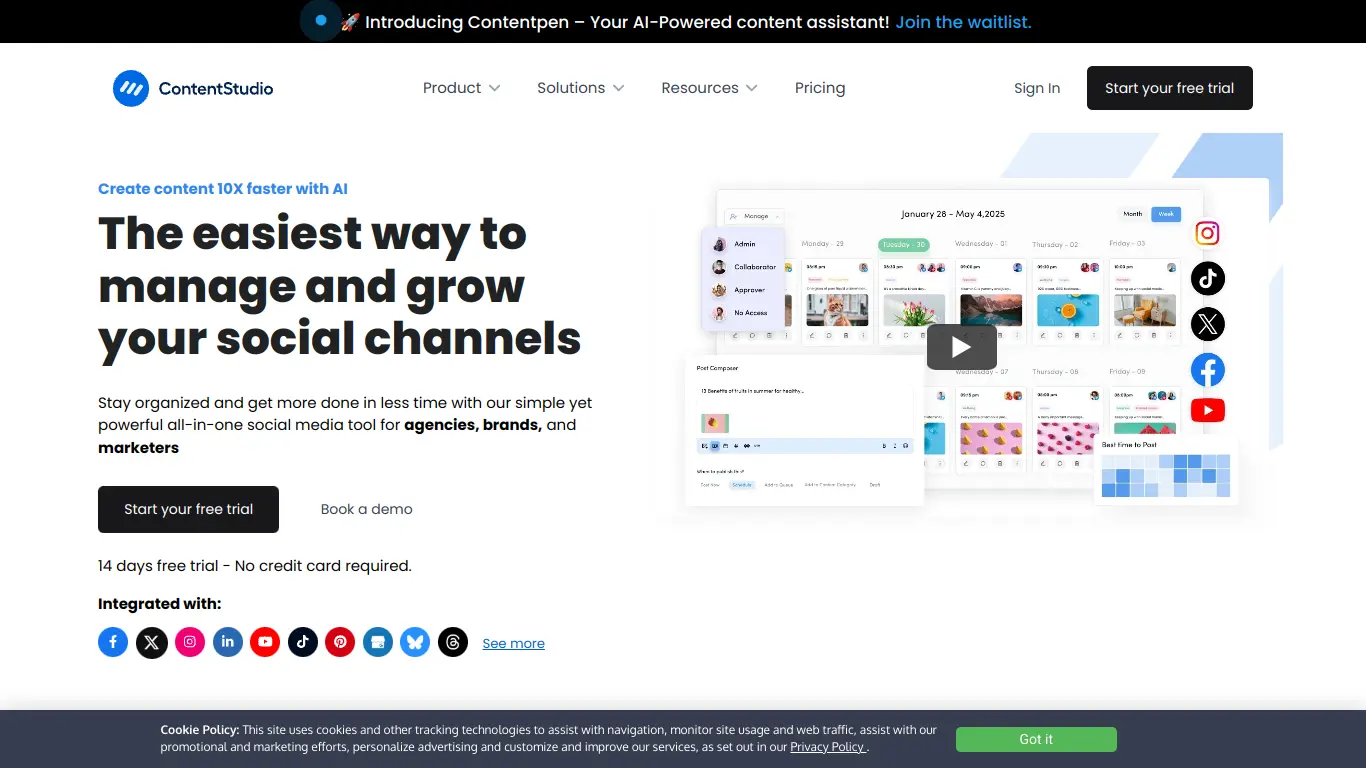ContentStudio combines content discovery, social media management, and analytics in one platform to save time and streamline marketing workflows.
ContentStudio
Introduction to ContentStudio
If you’ve ever found yourself drowning in tabs, struggling to maintain a consistent posting schedule, or wondering if your content strategy is actually working, you’re not alone. Content marketers and social media managers everywhere face these challenges daily—which is precisely why tools like ContentStudio have gained significant traction.
What is ContentStudio and its Purpose?
ContentStudio is an all-in-one content discovery, planning, creation, and marketing platform designed to streamline social media management and content marketing workflows. Unlike single-purpose tools that handle just one aspect of content marketing, ContentStudio combines content curation, social media management, blogging, automation, and analytics into one comprehensive dashboard.
The platform was built with a clear purpose: to help marketers and businesses discover relevant content, plan their content calendar, create engaging posts, and distribute content across multiple channels—all while providing meaningful insights about performance. It’s essentially a command center for your entire content operation.
At its core, ContentStudio aims to solve the fragmentation problem in content marketing by providing a unified workspace where teams can collaborate, plan, and execute their content strategy without constantly switching between different tools.
Who is ContentStudio Designed For?
ContentStudio caters to a diverse range of users, including:
- Small Business Owners who need to maintain an active social presence but don’t have time to juggle multiple platforms
- Social Media Managers responsible for handling multiple accounts and keeping content pipelines flowing
- Content Marketing Teams that need a collaborative environment for planning and executing content strategy
- Digital Marketing Agencies managing multiple client accounts and reporting on performance
- Freelancers who need efficient workflows to handle multiple client projects
- E-commerce Brands looking to maintain consistent messaging across channels
The platform is particularly valuable for those who feel overwhelmed by managing multiple social accounts or struggle to maintain a consistent posting schedule. If you’ve ever spent hours hopping between different social networks to post content, or scrambled to find something to share when your content well runs dry, ContentStudio was built with you in mind.
Getting Started with ContentStudio: How to Use It
Getting up and running with ContentStudio is straightforward, even if you’re not particularly tech-savvy. Here’s a quick step-by-step guide to help you get started:
- Sign up for an account: Visit ContentStudio’s website and sign up for a free trial or choose a subscription plan.
- Connect your social accounts: Navigate to the “Workspaces” section and connect your social media accounts including Facebook, Twitter, LinkedIn, Instagram, Pinterest, and more.
- Explore the Discovery module: Use the content discovery tool to find trending content in your industry that you can share or use as inspiration.
- Create your content calendar: Navigate to the Planner to set up your content calendar and start scheduling posts.
- Create content: Use the Composer to craft posts for multiple platforms simultaneously, complete with hashtags, mentions, and media attachments.
- Schedule and automate: Set up posting schedules and queues to maintain a consistent posting cadence.
- Analyze and optimize: Use the Analytics module to track performance and refine your strategy.
The interface is intuitive, with a clean layout that organizes functions logically. Most users find they can be productive within minutes, though mastering all features may take a few days of exploration.
ContentStudio’s Key Features and Benefits
Core Functionalities of ContentStudio
ContentStudio offers a robust set of tools designed to address every stage of the content marketing lifecycle:
🔍 Content Discovery
- Topic and keyword-based content search across the web
- Content recommendations based on your interests
- RSS feed integration for automatic content sourcing
- Trending content suggestions by industry
📝 Content Creation
- Multi-platform composer with platform-specific previews
- AI-powered writing assistant for generating content ideas
- Image editor for basic graphic design needs
- Content templates for quick creation
📅 Content Planning
- Visual content calendar with drag-and-drop interface
- Team collaboration tools with approval workflows
- Content categorization and tagging
- Campaign management capabilities
🔄 Content Distribution
- Multi-channel posting capabilities
- Automated publishing schedules
- Content recycling for evergreen posts
- Custom posting schedules for optimal engagement times
📊 Analytics and Reporting
- Performance metrics across all connected platforms
- Engagement analytics and audience insights
- Exportable reports for client presentations
- Competitive analysis for benchmarking
Advantages of Using ContentStudio
The primary benefits of adopting ContentStudio include:
⏱️ Time Efficiency: By consolidating multiple tools into one platform, ContentStudio eliminates the need to switch between different applications, potentially saving hours each week.
💰 Cost Effectiveness: Instead of paying for separate tools for content discovery, scheduling, and analytics, ContentStudio provides all these functionalities at a single price point.
🔄 Consistency: The automated scheduling and queue features ensure you maintain a consistent posting cadence, which is crucial for building audience engagement.
📈 Strategic Insights: The analytics dashboard helps identify what content resonates with your audience, enabling data-driven decisions about future content.
🤝 Team Collaboration: The platform’s collaborative features make it easier for teams to work together on content planning and execution, with clear workflows and approval processes.
🧠 Mental Relief: Perhaps most importantly, ContentStudio reduces the cognitive load associated with managing multiple platforms and keeping track of what needs to be posted where and when.
Main Use Cases and Applications
ContentStudio shines in several specific scenarios:
Social Media Management
ContentStudio excels at helping users manage multiple social profiles across different platforms. For instance, a digital marketing agency can use it to handle dozens of client accounts from a single dashboard, saving immense time compared to logging into each platform individually.
Content Curation and Sharing
The discovery tool makes it easy to find and share relevant industry content. A B2B company could use this feature to position themselves as thought leaders by consistently sharing valuable industry insights without spending hours searching for content.
Editorial Calendar Management
The visual planner helps content teams organize their publishing schedule. A media company could use this to coordinate multiple content pieces across various channels, ensuring balanced coverage and timing.
Performance Tracking
The analytics suite provides insights into what’s working and what’s not. An e-commerce brand could use these insights to identify which product posts generate the most engagement and adjust their strategy accordingly.
Social Selling
Sales teams can use ContentStudio to share relevant content with prospects at the right time. For example, a SaaS company’s sales team could schedule thought leadership content that addresses common pain points their prospects experience.
Exploring ContentStudio’s Platform and Interface
User Interface and User Experience
ContentStudio’s interface strikes a balance between functionality and usability, employing a clean, modern design that prioritizes clarity without sacrificing features. The dashboard follows a logical layout with a left-side navigation bar that provides access to all major modules:
- Discover: For finding and curating content
- Compose: For creating and scheduling posts
- Planner: For calendar view and content planning
- Analytics: For performance tracking
- Automation: For setting up content workflows
- Workspaces: For managing teams and accounts
Each module opens to a well-organized workspace that offers both quick-access functions and deeper capabilities for power users. The interface uses consistent visual language across features, making it easy to learn and navigate.
From a UX perspective, ContentStudio gets many things right:
- Progressive disclosure: Complex features are accessible but don’t overwhelm new users
- Visual feedback: Actions are confirmed with clear notifications
- Intuitive workflows: Most tasks follow logical steps that feel natural
- Responsive design: The interface adapts well to different screen sizes
The composition window deserves special mention for its ability to preview how posts will appear on different platforms simultaneously, allowing users to tweak content for platform-specific requirements without switching contexts.
However, new users might experience a slight learning curve due to the breadth of features available. The platform mitigates this with helpful tooltips and an extensive knowledge base.
Platform Accessibility
ContentStudio is a cloud-based platform accessible through any modern web browser, making it available across different devices and operating systems. The responsive design ensures usability on tablets, though the full feature set is best experienced on desktop.
Key accessibility considerations include:
- Browser compatibility: Works well on Chrome, Firefox, Safari, and Edge
- Mobile access: While primarily designed for desktop use, basic functions are accessible on mobile devices
- Load times: The application loads quickly even with large amounts of data
- API access: Available for enterprises looking to integrate with other tools
- Language support: Currently optimized for English users
The platform doesn’t currently offer native mobile apps, which could be a limitation for users who prefer to manage social media on the go. However, the web interface is mobile-responsive for basic tasks.
ContentStudio Pricing and Plans
Subscription Options
ContentStudio offers a tiered pricing structure designed to accommodate different user needs, from solo entrepreneurs to large marketing teams. As of my latest check on their website, these are the main subscription options:
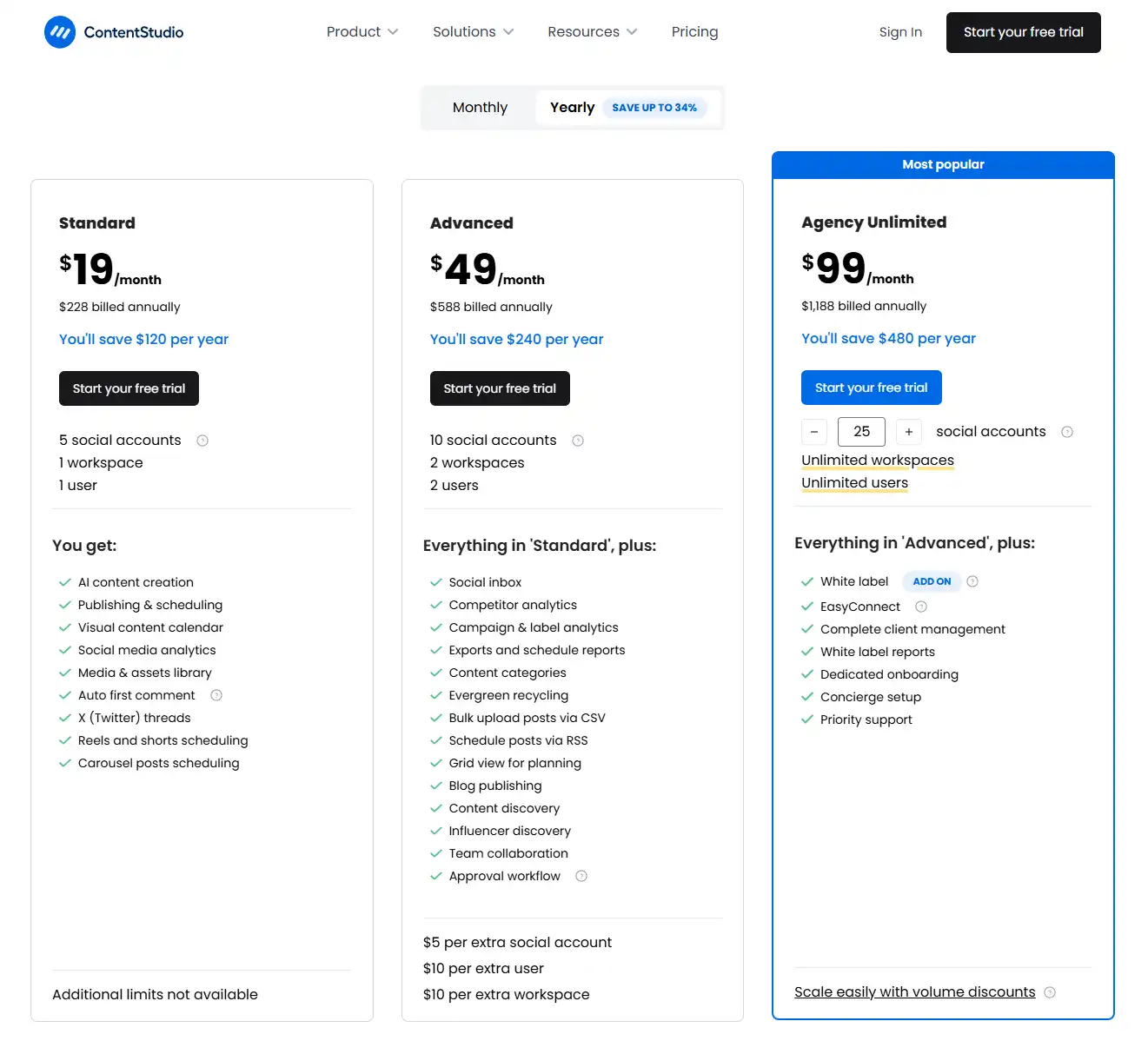
For users wanting to thoroughly test ContentStudio, the free trial provides enough functionality to understand the platform’s core value. However, team collaboration features and advanced analytics require upgrading to a paid plan.
ContentStudio Reviews and User Feedback
Pros and Cons of ContentStudio
Based on user reviews across various platforms including G2, Capterra, and TrustPilot, here’s a balanced assessment of ContentStudio’s strengths and weaknesses:
Pros:
- All-in-one functionality: Users consistently praise the convenience of having content discovery, creation, scheduling, and analytics in one place.
- Content discovery engine: Many highlight the content discovery tool as a standout feature that saves hours of research time.
- Intuitive calendar: The visual planning interface receives high marks for ease of use and clarity.
- Value for money: Compared to purchasing separate tools for each function, users find ContentStudio offers excellent value.
- Customization options: The ability to tailor posting schedules for different platforms is frequently mentioned as a benefit.
- Regular updates: The platform continues to evolve with new features based on user feedback.
Cons:
- Instagram limitations: Some users note that Instagram integration, while improved, still has restrictions inherent to Instagram’s API.
- Learning curve: New users sometimes report feeling overwhelmed by the range of features available.
- Occasional bugs: A few reviews mention experiencing bugs during new feature rollouts, though these are typically addressed quickly.
- Mobile experience: The lack of dedicated mobile apps is cited as a limitation by users who manage social media on the go.
- Advanced analytics: Some power users wish for even more detailed analytics capabilities, particularly for competitive analysis.
User Testimonials and Opinions
Here are some representative user testimonials gathered from verified review platforms:
“ContentStudio has transformed our social media workflow. Before, we were using three different tools and still struggling to keep up. Now everything is centralized, and we’ve cut our social media management time by at least 40%.”
— Sarah M., Marketing Director at a mid-size SaaS company ⭐⭐⭐⭐⭐
“The content discovery feature alone is worth the subscription price. It helps us find relevant industry news to share with our audience without spending hours searching online. The scheduling tools are intuitive, though Instagram posting took some getting used to.”
— James T., Social Media Consultant ⭐⭐⭐⭐
“We manage 15 client accounts, and ContentStudio makes it possible for our small team to deliver consistent results. The approval workflows ensure nothing goes live without proper review, which our clients appreciate. Wish the mobile experience was better though.”
— Elena K., Agency Owner ⭐⭐⭐⭐
“After trying five different social media tools, ContentStudio is the one we’ve stuck with. It’s not perfect—we’ve encountered occasional glitches—but their support team is responsive, and the platform keeps improving. The value for what you get is unmatched.”
— Miguel R., E-commerce Marketing Manager ⭐⭐⭐⭐⭐
The overall sentiment across reviews is positive, with ContentStudio earning average ratings between 4.2 and 4.5 out of 5 stars on most review platforms. Users particularly value the time savings and consolidated workflow the platform enables.
ContentStudio Company and Background Information
About the Company Behind ContentStudio
ContentStudio was founded in 2017 by a team of digital marketing professionals who experienced firsthand the challenges of managing content across multiple platforms. The company is headquartered in New York, with additional team members distributed globally.
The founding vision was to create a unified workspace for content marketers that would eliminate the need to juggle multiple specialized tools. This vision emerged from the founders’ frustrations with the fragmented landscape of content marketing solutions available at the time.
Since its launch, ContentStudio has grown steadily, serving thousands of customers ranging from solo entrepreneurs to enterprise marketing departments. The company remains privately held and has been bootstrapped, focusing on sustainable growth rather than rapid expansion fueled by outside investment.
The leadership team brings experience from both marketing and technology backgrounds, giving the platform a balance between practical marketing utility and technical innovation. The company maintains a strong customer-centric approach, with many feature developments coming directly from user feedback.
ContentStudio has positioned itself as a challenger in the social media management space, differentiating through its integrated content discovery capabilities and focus on the complete content lifecycle rather than just scheduling.
ContentStudio Alternatives and Competitors
Top ContentStudio Alternatives in the Market
While ContentStudio offers a comprehensive solution, several alternatives might better suit specific needs:
- Buffer: A pioneer in social media scheduling with a clean, minimal interface. Better for teams primarily focused on scheduling rather than content discovery.
- Hootsuite: One of the oldest and most established social media management platforms with robust team collaboration features and a powerful dashboard for monitoring social feeds.
- SocialPilot: A cost-effective alternative with strong scheduling capabilities and client management features. Great for agencies on a budget.
- Sendible: Designed specifically for agencies managing multiple client accounts with strong reporting and custom branding options.
- AgoraPulse: Features excellent engagement management tools and inbox functionality alongside content scheduling.
- Sprout Social: Enterprise-focused platform with advanced analytics and listening capabilities but at a significantly higher price point.
- Later: Specializes in visual platforms like Instagram and Pinterest, with stronger visual planning tools than ContentStudio.
- MeetEdgar: Focused on content recycling and library building, with automatic category-based scheduling.
ContentStudio vs. Competitors: A Comparative Analysis
Here’s how ContentStudio stacks up against some key competitors:
| Feature | ContentStudio | Buffer | Hootsuite | Sprout Social |
|---|---|---|---|---|
| Starting Price | $49/month | $15/month | $49/month | $249/month |
| Content Discovery | ★★★★★ | ★★☆☆☆ | ★★★☆☆ | ★★★☆☆ |
| Publishing Tools | ★★★★☆ | ★★★★☆ | ★★★★☆ | ★★★★★ |
| Analytics | ★★★★☆ | ★★★☆☆ | ★★★★☆ | ★★★★★ |
| Team Collaboration | ★★★★☆ | ★★★☆☆ | ★★★★☆ | ★★★★★ |
| User Interface | ★★★★☆ | ★★★★★ | ★★★☆☆ | ★★★★☆ |
| Learning Curve | Moderate | Easy | Steep | Steep |
| Unique Strength | Content discovery | Simplicity | Monitoring | Enterprise features |
ContentStudio vs. Buffer:
ContentStudio offers a more comprehensive toolset including content discovery and recycling, while Buffer excels at simplicity and ease of use. Buffer is more affordable for basic scheduling needs, but lacks ContentStudio’s content curation capabilities.
ContentStudio vs. Hootsuite:
Both offer robust scheduling and team features, but ContentStudio has stronger content discovery while Hootsuite provides better social monitoring. ContentStudio’s interface is generally considered more modern and intuitive than Hootsuite’s somewhat dated dashboard.
ContentStudio vs. Sprout Social:
Sprout Social targets enterprise users with advanced listening and analytics capabilities that exceed ContentStudio’s, but at a much higher price point. ContentStudio offers better value for small to mid-sized teams without enterprise-level needs.
The right choice depends on your specific priorities:
- If content discovery and curation are central to your strategy, ContentStudio has an edge
- If you need the absolute simplest scheduling tool, Buffer might be better
- If social listening and enterprise integration are critical, Sprout Social or Hootsuite might be worth the higher investment
ContentStudio Website Traffic and Analytics
Website Visit Over Time
ContentStudio’s web traffic has shown steady growth over recent years, reflecting increasing interest in comprehensive content marketing solutions. According to SimilarWeb and other traffic analysis tools, the site typically receives between 200,000 to 300,000 monthly visits.
Traffic patterns show notable spikes around major product updates and content marketing conference seasons, with Q4 typically showing the strongest performance as businesses plan their marketing strategies for the coming year.
Year-over-year growth is estimated at approximately 15-20%, which is healthy for an established SaaS platform in the competitive social media management space.
Geographical Distribution of Users
ContentStudio’s user base is globally distributed, with the strongest presence in:
- United States (35%)
- United Kingdom (15%)
- Canada (8%)
- Australia (7%)
- India (6%)
- Germany (4%)
- Other European countries (15%)
- Rest of world (10%)
This distribution aligns with English-speaking markets where digital marketing adoption is high. The platform has seen growing adoption in emerging markets, particularly in Southeast Asia and Latin America.
Main Traffic Sources
Analysis of ContentStudio’s traffic sources reveals a well-balanced acquisition strategy:
- Organic Search: 45% (primarily from keywords related to social media management, content discovery, and content marketing)
- Direct Traffic: 25% (indicating strong brand recognition)
- Referral Traffic: 15% (from marketing blogs, review sites, and partner websites)
- Social Media: 10% (predominantly from LinkedIn and Twitter)
- Paid Search: 5% (targeted campaigns around specific features)
The high proportion of organic traffic suggests strong SEO performance and content marketing efforts. The healthy direct traffic percentage indicates good brand awareness and customer loyalty.
Frequently Asked Questions about ContentStudio (FAQs)
General Questions about ContentStudio
Q: What exactly is ContentStudio?
A: ContentStudio is an all-in-one content marketing platform that combines content discovery, social media management, content planning, and analytics in one tool. It helps marketers streamline their workflow by providing a central hub for all content marketing activities.
Q: Is ContentStudio suitable for individuals or just for teams?
A: ContentStudio works well for both individuals and teams. Solo entrepreneurs and small business owners can use it to manage their social presence efficiently, while teams benefit from the collaboration features and approval workflows.
Q: How long does it take to get comfortable with ContentStudio?
A: Most users report feeling comfortable with the basic functions within a few days. Mastering all features typically takes 2-3 weeks of regular use. The platform offers onboarding guidance and a knowledge base to accelerate the learning process.
Feature Specific Questions
Q: Can ContentStudio post directly to Instagram?
A: Yes, ContentStudio can post directly to Instagram business profiles, including images, videos, and stories. For personal profiles, it uses a notification system due to Instagram API limitations.
Q: How does the content discovery feature work?
A: The discovery feature scans millions of articles, blog posts, and other content sources based on keywords, topics, or domains you specify. It then presents relevant content that you can share directly, remix, or use as inspiration for your own content.
Q: Can I schedule the same post to go out on multiple platforms?
A: Yes, ContentStudio’s composer allows you to create one post and publish it to multiple platforms simultaneously, with the ability to customize the message for each platform’s specific requirements and audience.
Q: Does ContentStudio offer content recycling?
A: Yes, ContentStudio’s Evergreen content feature allows you to automatically recycle your best-performing content at predetermined intervals, helping maintain a consistent posting schedule without constantly creating new content.
Pricing and Subscription FAQs
Q: Is there a free version of ContentStudio?
A: ContentStudio doesn’t offer a permanent free version, but provides a 14-day free trial that gives access to most features without requiring a credit card.
Q: Can I change my subscription plan later?
A: Yes, you can upgrade or downgrade your subscription at any time. Upgrades take effect immediately, while downgrades are applied at the next billing cycle.
Q: Is there a discount for annual billing?
A: Yes, ContentStudio offers approximately 20% savings for customers who choose annual billing over monthly payments.
Support and Help FAQs
Q: What kind of customer support does ContentStudio offer?
A: ContentStudio provides email support for all customers, with priority support for higher-tier plans. They also offer an extensive knowledge base, video tutorials, and regular webinars for user education.
Q: Does ContentStudio offer training for teams?
A: Yes, enterprise customers receive personalized onboarding and training sessions. All customers have access to general training resources in the knowledge base.
Q: How often does ContentStudio release updates?
A: ContentStudio typically releases minor updates every 2-4 weeks and major feature updates quarterly. They maintain a public roadmap and welcome feature suggestions from users.
Conclusion: Is ContentStudio Worth It?
Summary of ContentStudio’s Strengths and Weaknesses
After thoroughly examining ContentStudio’s features, user feedback, and market position, here’s a balanced summary of its strengths and weaknesses:
Key Strengths:
- Comprehensive integration of content discovery, creation, scheduling, and analytics in one platform
- Exceptional content curation tools that save significant research time
- Intuitive visual calendar for content planning
- Good value compared to purchasing separate tools for each function
- Regular updates and responsive development based on user feedback
- Clean, modern interface that balances functionality with usability
Notable Weaknesses:
- Steeper learning curve than simpler scheduling-only tools
- Some limitations with Instagram functionality (though these are mostly related to Instagram’s API restrictions)
- No permanent free tier for small users or those wanting to test long-term
- Mobile experience not as robust as desktop experience
- Some advanced analytics features available only in higher-priced tiers
Final Recommendation and Verdict
ContentStudio represents excellent value for marketers, businesses, and agencies who need a unified approach to content marketing. The platform stands out in its ability to address the entire content lifecycle—from finding content ideas to measuring performance—in a single, integrated workspace.
For teams struggling with fragmented workflows or individuals trying to maintain an active social presence while juggling other responsibilities, ContentStudio offers a compelling solution that can significantly reduce time spent switching between tools while improving content consistency.
The 14-day free trial provides ample opportunity to test whether the platform aligns with your workflows before committing financially. For most users who regularly manage multiple social accounts or publish content across various channels, the time savings alone justify the investment.
Who should definitely use ContentStudio:
- Marketing teams managing multiple social accounts
- Agencies handling various client social profiles
- Content marketers who spend significant time searching for content to share
- Small businesses looking to consolidate their marketing tech stack
- Anyone struggling to maintain consistent posting schedules
Who might want to look elsewhere:
- Users who need only the most basic scheduling capabilities
- Those requiring enterprise-grade social listening and analytics
- Teams exclusively focused on Instagram who might benefit from a more specialized tool
- Marketers on an extremely tight budget who can manage with free tools
The final verdict: ContentStudio earns a solid 4.5/5 stars as a comprehensive content marketing solution. While not perfect, it successfully addresses the core challenges of modern content marketing in an integrated, user-friendly platform that continues to improve with regular updates. For most content marketers and social media managers, it represents a smart investment that will likely pay dividends in time saved and content marketing effectiveness.