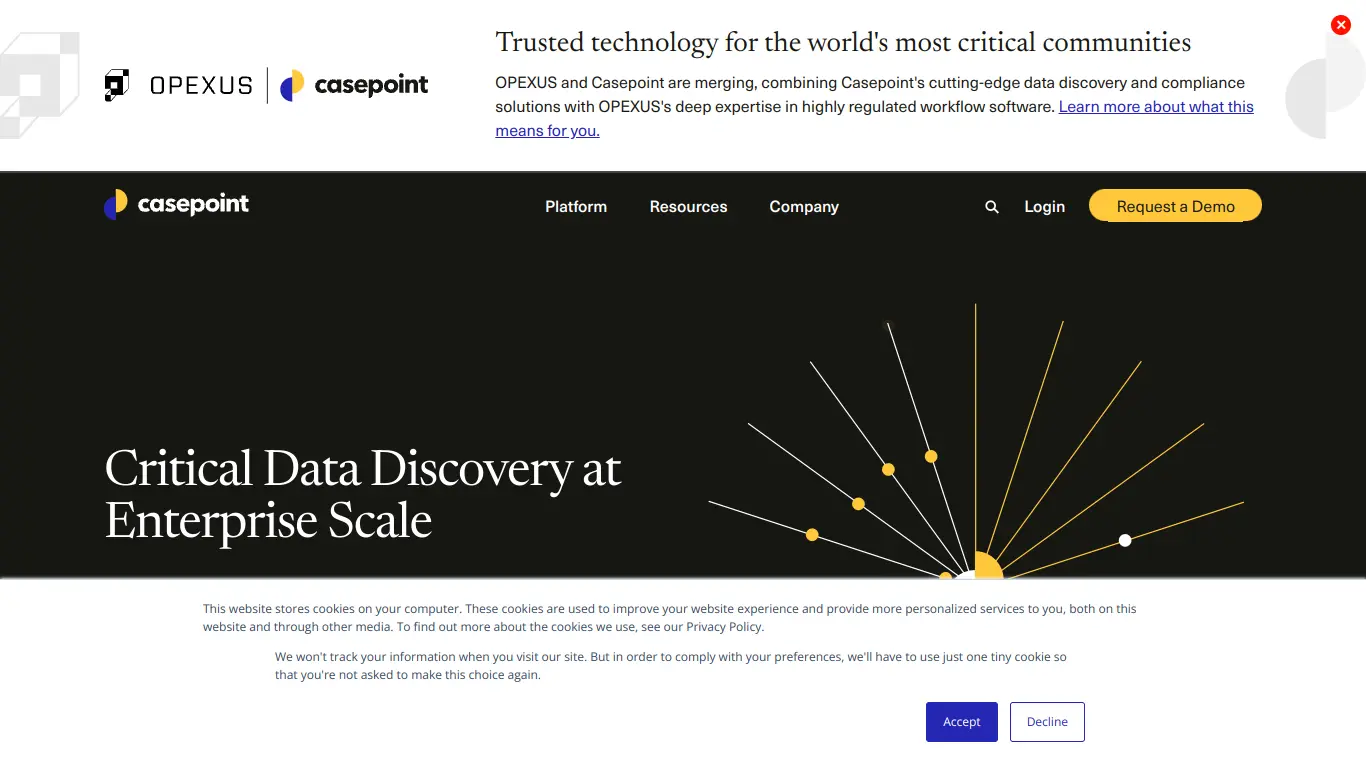Casepoint offers end-to-end e-discovery with advanced AI, document review, and analytics for law firms, corporations, and government agencies.
Introduction to Casepoint
Are you drowning in mountains of legal data, struggling to make sense of electronic documents in litigation or investigations? In today’s digital landscape, legal professionals face unprecedented challenges when managing electronically stored information (ESI). The sheer volume of digital evidence can be overwhelming, with cases sometimes involving millions of documents that need to be reviewed, analyzed, and produced. This is where Casepoint comes in as a powerful solution to transform how legal teams handle e-discovery and legal data management.
What is Casepoint and its Purpose?
Casepoint is a comprehensive, cloud-based legal technology platform that combines advanced e-discovery capabilities with artificial intelligence to streamline the entire legal document review process. It serves as an end-to-end solution for processing, reviewing, analyzing, and managing legal data for litigation, investigations, and compliance matters.
At its core, Casepoint aims to solve the enormous challenge of dealing with vast amounts of electronic data in legal proceedings. The platform was built to help legal teams work more efficiently by automating repetitive tasks, providing powerful search and analytics tools, and offering intuitive workflows that dramatically reduce the time and cost associated with document review.
Casepoint leverages artificial intelligence and machine learning to enhance legal workflows, making the review process more efficient and accurate. Its purpose extends beyond simple document management to providing actionable insights from complex data sets, allowing legal teams to make more informed decisions.
Who is Casepoint Designed For?
Casepoint serves a diverse range of legal professionals and organizations dealing with complex data challenges:
- Law Firms – From boutique practices to AmLaw 100 firms, Casepoint helps attorneys manage cases more efficiently, reducing costs while improving outcomes for clients.
- Corporate Legal Departments – In-house counsel teams use Casepoint to manage litigation, internal investigations, and compliance matters while controlling costs and reducing reliance on outside counsel.
- Government Agencies – Federal, state, and local government legal departments leverage Casepoint’s secure platform to handle investigations, FOIA requests, and litigation.
- Legal Service Providers – E-discovery service providers and consulting firms use Casepoint to deliver value-added services to their clients.
- Compliance Officers – Professionals responsible for regulatory compliance utilize the platform’s data management capabilities to respond to regulatory inquiries and maintain compliance.
The platform is particularly valuable for organizations handling complex litigation, large-scale investigations, regulatory matters, or any scenario involving significant volumes of electronic data that need efficient processing and review.
Getting Started with Casepoint: How to Use It
Getting up and running with Casepoint is designed to be straightforward, even for organizations dealing with complex legal matters:
- Initial Consultation – The process typically begins with a consultation to understand your specific needs, case requirements, and existing workflows.
- System Setup – Casepoint’s team configures the platform according to your requirements, including setting up user accounts, security permissions, and custom workflows.
- Data Loading – Your documents and data are securely uploaded to the platform, where they’re processed, indexed, and made ready for review.
- Training – Comprehensive training is provided to ensure your team can maximize the platform’s capabilities, with options ranging from basics to advanced features.
- Case Management – Once set up, you can start organizing documents into logical groupings, applying tags, searching for relevant information, and implementing review workflows.
The user-friendly interface allows even non-technical users to quickly become proficient with the system. For new users, Casepoint offers:
- Guided tutorials
- Knowledge base articles
- Documentation
- Dedicated support
- Regular webinars and training sessions
Many users find they can begin productive work within hours of initial setup, with full proficiency developing over a short period as they explore the platform’s more advanced features.
Casepoint’s Key Features and Benefits
Core Functionalities of Casepoint
Casepoint offers a robust set of features that cover the entire e-discovery lifecycle:
📊 Advanced Analytics
- Technology-assisted review (TAR)
- Predictive coding capabilities
- Data visualization tools
- Email threading and near-duplicate detection
- Concept clustering
🔎 Powerful Search Capabilities
- Boolean, conceptual, and proximity searching
- Advanced filtering options
- Saved searches and search templates
- Keyword hit highlighting
📋 Document Review Tools
- Batch assignment and tracking
- Customizable tags and issue coding
- Automated review workflows
- Redaction tools with pattern recognition
- Foreign language support with translation
📱 Case Management
- Customizable dashboards
- Real-time metrics and reporting
- Project tracking and management
- Collaborative workspaces
- Audit trails and logging
🤖 CaseAssist AI
- Active learning technology
- Early case assessment
- Automatic identification of key documents
- Anomaly detection
- Sentiment analysis
📝 Processing Capabilities
- Native file processing
- Deduplication across data sets
- Metadata extraction and preservation
- OCR for image files
- Support for hundreds of file types
📄 Production Tools
- Customizable production settings
- Bates numbering
- Load file creation
- Production validation
- Multiple export formats
Advantages of Using Casepoint
The implementation of Casepoint in legal workflows offers numerous advantages:
⚡ Efficiency Gains
- 60-80% reduction in document review time
- Streamlined workflows eliminate redundant tasks
- Process automation for routine activities
- Faster time to insights with AI-powered tools
💰 Cost Reduction
- Reduced billable hours for document review
- Lower infrastructure costs with cloud-based platform
- Predictable pricing models
- Reduced need for outside counsel on routine matters
🔐 Enhanced Security
- SOC 2 Type II certified data centers
- Role-based access controls
- Encryption at rest and in transit
- Detailed audit logs for compliance
⚖️ Improved Accuracy
- Reduced human error through automation
- Consistent application of review criteria
- AI-assisted identification of relevant documents
- Quality control workflows
🌐 Scalability
- Handles cases of any size, from small matters to multi-million document reviews
- Elastic computing resources adapt to demand
- Consistent performance regardless of data volume
- Quick scaling up or down based on needs
🔄 Flexibility
- Customizable to match specific workflows
- Configurable to meet unique case requirements
- Integration with other legal tools
🧠 Knowledge Management
- Preservation of work product for future use
- Leveraging insights across multiple matters
- Building institutional knowledge over time
Main Use Cases and Applications
Casepoint excels in various legal scenarios:
- Complex Litigation Management
- Multi-district litigation
- Class actions
- Commercial disputes
- Intellectual property cases
- Regulatory Investigations
- Government inquiries
- Antitrust investigations
- SEC investigations
- FCPA compliance
- Internal Investigations
- Employee misconduct
- Fraud detection
- Policy violations
- Whistleblower claims
- Mergers & Acquisitions
- Due diligence reviews
- Contract analysis
- Risk assessment
- Compliance validation
- Information Governance
- Records management
- Data retention policies
- Data mapping
- Privacy compliance
- FOIA and Public Records Requests
- Government agency responses
- Public sector transparency
- Privacy protection
- Timely request processing
- Contract Analysis and Management
- Extraction of key terms
- Obligation tracking
- Risk identification
- Contract comparison
The platform’s versatility makes it suitable for virtually any scenario where large volumes of documents need to be analyzed, reviewed, and managed in a legal context.
Exploring Casepoint’s Platform and Interface
User Interface and User Experience
Casepoint’s interface strikes a balance between power and usability, designed specifically for legal professionals who may not have technical backgrounds:
Dashboard-Centric Experience
The platform welcomes users with intuitive dashboards that provide immediate access to cases, key metrics, and recent activities. These dashboards can be customized to highlight the information most relevant to specific roles or case needs.
Intuitive Navigation
The navigation system follows a logical workflow that mirrors the e-discovery process, allowing users to move seamlessly between different stages of document review. The main navigation bar provides constant access to core functions, while context-sensitive menus appear when relevant.
Visual Design Elements
Casepoint’s interface employs:
- Clean, uncluttered layouts
- Consistent color coding for status and priorities
- Collapsible panels to maximize workspace
- Responsive design that adapts to different screen sizes
- Dark mode option for reduced eye strain
Document Viewer
The central document viewer offers:
- Side-by-side comparison of documents
- Native file viewing without downloads
- In-place redaction tools
- Annotation capabilities
- Customizable display options
Search and Filter Interface
The search functionality features:
- Visual query builders for complex searches
- Saved search templates
- Filter visualizations showing document distribution
- Interactive timeline views
- One-click filters for common parameters
Workflow Automation
Task automation is presented through:
- Visual workflow builders
- Drag-and-drop assignment tools
- Progress tracking visuals
- Batch processing interfaces
- Quality control checkpoints
Visualization Tools
Data analytics are presented through:
- Interactive charts and graphs
- Network relationship diagrams
- Concept clustering maps
- Communication pattern visualizations
- Customizable reports
The overall design philosophy prioritizes reducing cognitive load and streamlining common tasks, allowing legal professionals to focus on analysis rather than fighting with the interface.
Platform Accessibility
Casepoint is designed with accessibility in mind, ensuring that the platform is available to users regardless of location, device, or special requirements:
Cloud-Based Architecture
- Access from anywhere with internet connectivity
- No need for specialized hardware or local installations
- Automatic updates without downtime
- Consistent experience across locations
Device Compatibility
- Responsive design for desktop, laptop, tablet, and mobile devices
- Native mobile applications for iOS and Android
- Touch-friendly interface elements for tablet users
- Offline capabilities for reviewing documents without internet access
Browser Support
- Compatible with major browsers (Chrome, Firefox, Safari, Edge)
- No plugins or extensions required
- Consistent performance across browser platforms
Accessibility Compliance
- WCAG 2.1 compliance features
- Screen reader compatibility
- Keyboard navigation support
- Color contrast considerations
- Text scaling options
Language Support
- Multi-language interface
- Document translation capabilities
- Unicode support for international character sets
- Right-to-left language display support
Security Access
- Single sign-on (SSO) integration
- Multi-factor authentication
- Role-based access controls
- IP-based restrictions when needed
Connection Options
- Standard HTTPS connections
- VPN support for additional security
- API access for system integration
- Secure file transfer protocols
The platform’s focus on accessibility ensures that all team members can effectively contribute to the legal review process, regardless of their location or specific accessibility needs.
Casepoint Pricing and Plans
Subscription Options
Casepoint offers flexible subscription models tailored to different organizational needs and case volumes:
Per-Matter Pricing
- Ideal for organizations with occasional e-discovery needs
- Pay only for active matters
- All features included
- No long-term commitment required
- Predictable costs tied directly to specific cases
Annual Subscription
- Best for organizations with ongoing litigation or investigations
- Unlimited or high-volume cases included
- Discounted rates compared to per-matter pricing
- Dedicated support and services
- Training and onboarding included
Enterprise Licensing
- Designed for large organizations with continuous e-discovery needs
- Unlimited users and matters
- Custom implementation and integrations
- Dedicated success manager
- Priority support and enhanced SLAs
- Advanced security and compliance features
Government and Non-Profit Options
- Special pricing for public sector and non-profit organizations
- Compliant with government procurement requirements
- FedRAMP security options
While Casepoint doesn’t publish specific pricing on their website (as is common in the enterprise legal technology space), pricing is generally based on:
- Data volume (GB/TB of data)
- Number of users requiring access
- Length of commitment
- Specific feature requirements
- Level of support and services needed
Organizations typically work directly with Casepoint’s sales team to develop a customized quote based on their specific requirements and anticipated usage patterns.
Free vs. Paid Features
Casepoint primarily operates on a paid subscription model, but offers several ways to experience the platform before committing:
Free Offerings:
- Personalized demonstrations with your own data
- Limited-time pilot programs for specific matters
- Educational webinars and training resources
- Knowledge base access
- Product documentation
Paid Features:
All core functionality requires a paid subscription, including:
| Feature Category | Basic Tier | Professional Tier | Enterprise Tier |
|---|---|---|---|
| Document Processing | ✓ | ✓ | ✓ |
| Basic Search | ✓ | ✓ | ✓ |
| Document Review | ✓ | ✓ | ✓ |
| Production Tools | ✓ | ✓ | ✓ |
| Analytics | Limited | ✓ | ✓ |
| AI Capabilities | – | Limited | ✓ |
| Advanced Workflows | – | Limited | ✓ |
| Custom Integrations | – | – | ✓ |
| Priority Support | – | – | ✓ |
| Custom Development | – | – | ✓ |
Unlike some competitors that offer “freemium” models with limited functionality, Casepoint’s business model focuses on delivering comprehensive solutions with professional support, reflecting the serious nature of legal work and the sensitive data involved.
For potential clients interested in evaluating the platform, Casepoint typically offers:
- Proof of concept projects
- Pilot programs
- Free data migration from existing platforms
- Complimentary training during implementation
Organizations can contact Casepoint directly through their website to discuss specific pricing for their situation and arrange demonstrations or evaluations.
Casepoint Reviews and User Feedback
Pros and Cons of Casepoint
Based on user reviews and industry analysis, here’s a balanced overview of Casepoint’s strengths and limitations:
Pros:
- Comprehensive Platform: The all-in-one approach eliminates the need for multiple tools and reduces data transfers between systems.
- Intuitive Interface: Users consistently praise the platform’s ease of use compared to legacy e-discovery systems.
- Powerful AI Capabilities: CaseAssist and analytics features receive high marks for accuracy and time savings.
- Cloud Architecture: The cloud-native design offers better performance and accessibility than on-premise alternatives.
- Excellent Support: Customer service and technical support are frequently highlighted as exceptional.
- Regular Updates: Continuous improvement with frequent feature releases and enhancements.
- Customization Options: Flexible workflows that adapt to different practice areas and case types.
- Robust Security: Strong security posture with appropriate certifications for sensitive legal work.
Cons:
- Learning Curve for Advanced Features: While basic functions are intuitive, power users need time to master all capabilities.
- Premium Pricing: Higher cost than basic document review tools (though competitive within the fully-featured e-discovery market).
- Mobile Experience Limitations: Some users note that the mobile experience, while functional, doesn’t match the desktop experience.
- Integration Complexity: Some integrations with specialized legal tools require custom development.
- Processing Speed for Very Large Data Sets: Some users report occasional slowdowns when processing extremely large data volumes (though this is common across all e-discovery platforms).
- Limited Self-Service Administration: Some configuration changes require support intervention rather than self-service options.
User Testimonials and Opinions
Legal professionals across various organizations have shared their experiences with Casepoint:
“After evaluating several e-discovery platforms, we selected Casepoint for its intuitive interface and powerful analytics. The AI capabilities have reduced our document review time by approximately 65% on complex matters, allowing our attorneys to focus on analysis rather than manual review.”
— Litigation Support Director, AmLaw 100 Firm
“What impressed us most was how quickly our team became productive with Casepoint. The onboarding process was smooth, and within days, we were seeing efficiency gains. The search capabilities are particularly impressive – finding key documents that would have taken weeks with our old system.”
— Corporate Counsel, Fortune 500 Company
“As a government agency handling sensitive information, security was our primary concern. Casepoint’s security controls and compliance certifications gave us confidence, while the platform itself provided the efficiency we needed to manage increasing caseloads without adding staff.”
— Senior Attorney, Federal Government Agency
“The analytics and visualization tools in Casepoint have transformed how we approach early case assessment. We can now quickly identify key custodians, timeline gaps, and communication patterns that help shape our strategy from day one.”
— Legal Operations Manager, Technology Company
“While there was definitely a learning curve for some of our more advanced needs, Casepoint’s support team was exceptional in helping us configure the system to match our specific workflows. The ROI has been clear – we’ve reduced outside counsel spend by bringing more review in-house.”
— E-Discovery Manager, Healthcare Organization
Industry analysts also recognize Casepoint’s strengths, with the platform consistently appearing in the leader category of industry evaluations and receiving recognition for innovation in legal technology. The platform has earned several industry awards for its AI capabilities and user experience design.
Casepoint Company and Background Information
About the Company Behind Casepoint
Casepoint was founded in 2008 by legal technology visionaries who saw the need for more efficient, powerful tools to handle the growing volume of electronic evidence in litigation. The company has established itself as an innovator in the legal technology space, with a particular focus on applying artificial intelligence to legal workflows.
Company Facts:
- Headquarters: Tysons, Virginia, USA
- Global Presence: Offices across North America, Europe, and Asia
- Leadership: Led by CEO Haresh Bhungalia, who brings extensive experience in legal technology
- Company Size: 250+ employees (as of the latest public information)
- Focus: Specializes in cloud-based e-discovery software and legal technology solutions
- Client Base: Serves law firms, corporations, government agencies, and legal service providers globally
Company Mission:
Casepoint’s stated mission is to transform legal discovery through cutting-edge technology that empowers legal teams to work more efficiently and effectively. The company emphasizes innovation, customer success, and security as core values.
Growth and Development:
Since its founding, Casepoint has experienced significant growth, both organically and through strategic acquisitions. The company has continuously evolved its platform, moving from traditional e-discovery capabilities to a comprehensive legal technology ecosystem powered by artificial intelligence.
Key milestones in Casepoint’s development include:
- 2008: Company founded with initial e-discovery offering
- 2015: Launched cloud-native platform
- 2017: Introduced AI capabilities with early versions of CaseAssist
- 2019: Major platform expansion to include legal hold and advanced analytics
- 2020: Received FedRAMP Authorization for government use
- 2021: Expanded AI capabilities with advanced machine learning models
- 2022: Enhanced platform with contract analytics features
- 2023: Continued innovation in AI and workflow automation
Industry Recognition:
Casepoint has received numerous industry accolades for its technology and innovation, including:
- Recognitions in Gartner and IDC market analyses
- Legal technology innovation awards
- Security and compliance certifications
- Customer service excellence recognition
The company maintains a strong commitment to research and development, with significant investment in expanding its AI capabilities and user experience design. This focus on continuous improvement has helped Casepoint maintain its position as a leader in the competitive legal technology marketplace.
Casepoint Alternatives and Competitors
Top Casepoint Alternatives in the Market
The e-discovery and legal technology market offers several alternatives to Casepoint, each with its own strengths and focus areas:
- Relativity (https://www.relativity.com)
- One of the most established platforms in the e-discovery space
- Available in both cloud (RelativityOne) and on-premises versions
- Extensive partner ecosystem with numerous add-ons and integrations
- Strong processing capabilities and widespread industry adoption
- Everlaw (https://www.everlaw.com)
- Cloud-native platform with emphasis on collaborative workflows
- Modern, intuitive user interface
- Strong case management and collaboration features
- Predictable pricing model based on data volume
- DISCO (https://www.csdisco.com)
- Cloud-based e-discovery with AI-powered document review
- Clean, intuitive interface designed by attorneys
- Emphasis on speed and performance
- Integrated processing, review, and production
- Logikcull (https://www.logikcull.com)
- Self-service “instant discovery” platform
- Simplified interface for non-technical users
- Transparent pricing model
- Focus on making e-discovery accessible to smaller organizations
- Reveal (https://www.revealdata.com)
- AI-powered platform with strong analytics
- Merger with Brainspace brought advanced visual analytics
- Flexible deployment options
- Strong focus on AI and machine learning
- Ipro (https://www.ipro.com)
- Comprehensive e-discovery and information governance
- Options for both cloud and on-premises deployment
- Strong processing capabilities
- Integrated information governance tools
- Nuix Discover (https://www.nuix.com/products/nuixdiscover)
- Powerful processing engine
- Advanced analytics and visualization
- Strong early case assessment tools
- Comprehensive data investigation capabilities
Casepoint vs. Competitors: A Comparative Analysis
When comparing Casepoint to its competitors, several factors distinguish the platform:
| Feature | Casepoint | Relativity | Everlaw | DISCO | Logikcull |
|---|---|---|---|---|---|
| Deployment | Cloud-native | Cloud & On-prem | Cloud-native | Cloud-native | Cloud-native |
| User Interface | Modern, intuitive | Complex, powerful | Modern, intuitive | Modern, clean | Simple, accessible |
| AI Capabilities | Advanced | Advanced | Good | Advanced | Basic |
| Self-Service | Moderate | Limited | High | Moderate | High |
| Learning Curve | Moderate | Steep | Gentle | Gentle | Minimal |
| Customization | Extensive | Extensive | Moderate | Moderate | Limited |
| Processing Power | High | Very high | Good | High | Moderate |
| Pricing Model | Custom | Custom | Volume-based | Volume-based | Transparent |
| Security | Very high | Very high | High | High | High |
| Support Quality | Premium | Varies by partner | Good | Premium | Good |
Key Differentiators for Casepoint:
- Integrated Platform: Casepoint offers a truly end-to-end solution without requiring multiple modules or add-ons, unlike some competitors that have grown through acquisition and maintain separate systems.
- User Experience: Casepoint strikes a balance between power and usability, offering advanced features without the steep learning curve of platforms like Relativity.
- CaseAssist AI: The native AI capabilities are more deeply integrated than some competitors, with machine learning that continuously improves based on user interactions.
- Cloud Architecture: Built as a cloud-native solution from the ground up rather than being migrated from legacy systems, resulting in better performance and scalability.
- Security Posture: FedRAMP authorization and extensive security certifications exceed the offerings of many competitors, making it suitable for highly sensitive matters.
- Flexible Workflow Design: More adaptable to different practice areas and case types than some competitors with more rigid workflows.
- Transparent Environment: Unlike some platforms that function as “black boxes,” Casepoint provides visibility into how AI decisions are made, important for legal defensibility.
When selecting between Casepoint and alternatives, organizations should consider their specific needs, including:
- Case volume and complexity
- Technical expertise of users
- Budget constraints
- Security requirements
- Integration needs with existing systems
- Specific practice area requirements
Most organizations benefit from requesting demonstrations of multiple platforms using their own data to evaluate real-world performance before making a decision.
Casepoint Website Traffic and Analytics
Website Visit Over Time
Casepoint’s web presence has shown steady growth in recent years, reflecting increasing interest in advanced legal technology solutions. While specific traffic numbers aren’t publicly disclosed, analysis of web analytics data shows interesting patterns:
Yearly Traffic Trends:
- 2020-2021: Significant increase (+35-40%) in website traffic, likely accelerated by the pandemic-driven move to remote work and digital solutions
- 2021-2022: Continued growth at a moderate pace (+15-20%)
- 2022-2023: Stable traffic with seasonal variations
Seasonal Patterns:
- Higher traffic during Q1 and Q4, corresponding to budget planning cycles in legal organizations
- Noticeable spikes around major legal technology conferences and events
- Temporary increases following new feature announcements and product releases
Engagement Metrics:
- Average visit duration: 4-6 minutes (higher than industry average)
- Pages per session: 3.5-4.5 pages
- Bounce rate: 35-45% (lower than industry average, indicating engaged visitors)
These patterns suggest that Casepoint’s website attracts qualified visitors who are actively researching legal technology solutions, rather than casual browsers.
Geographical Distribution of Users
Casepoint’s website attracts a global audience, with concentration in regions where legal technology adoption is highest:
Top Visitor Regions:
- United States (50-60% of traffic)
- United Kingdom (8-12%)
- Canada (5-8%)
- Australia (4-6%)
- European Union countries (10-15% combined)
- Asia-Pacific region (5-7%)
- Rest of world (5-8%)
Within the United States, traffic is concentrated in major legal markets:
- New York metropolitan area
- Washington DC region
- California (San Francisco/Silicon Valley and Los Angeles)
- Chicago
- Texas (Houston and Dallas)
This distribution aligns with global legal markets and regulatory environments where e-discovery and legal technology are most developed.
Main Traffic Sources
Understanding how visitors find the Casepoint website provides insight into the company’s marketing effectiveness and audience engagement:
Traffic Source Breakdown:
- Direct Navigation: 30-35% (indicating strong brand recognition)
- Organic Search: 35-40% (showing effective SEO)
- Referral Traffic: 10-15% (from legal publications, partner websites, and industry resources)
- Paid Search/Display: 5-8% (targeted advertising campaigns)
- Social Media: 5-10% (primarily LinkedIn and Twitter)
- Email Campaigns: 5-7% (newsletters and targeted communications)
Key Search Terms:
Visitors most commonly find Casepoint through search terms related to:
- E-discovery solutions
- Legal AI platforms
- Document review software
- Legal technology comparisons
- Specific feature searches (e.g., “predictive coding,” “technology assisted review”)
- Comparisons with competitor platforms
Referral Sources:
Top referring sites include:
- Legal technology blogs and news sites
- Industry association websites
- Legal conference and event pages
- Partner organization websites
- Legal education resources
- Industry analyst reports
This diverse mix of traffic sources suggests a well-rounded marketing approach that balances direct brand awareness with content marketing, industry partnerships, and targeted advertising.
Frequently Asked Questions about Casepoint (FAQs)
General Questions about Casepoint
What is Casepoint?
Casepoint is a cloud-based legal technology platform that provides end-to-end e-discovery and legal document management solutions. It combines document processing, review, analytics, and AI capabilities in a single integrated platform designed for legal professionals.
Is Casepoint suitable for small law firms?
While Casepoint offers enterprise-grade capabilities, it can be scaled appropriately for smaller firms, especially those handling complex litigation or investigations. The platform offers flexible deployment options that can be tailored to organizations of different sizes.
How does Casepoint handle data security?
Casepoint implements multiple layers of security, including data encryption at rest and in transit, role-based access controls, multi-factor authentication, and regular security audits. The platform holds SOC 2 Type II certification and FedRAMP authorization, demonstrating compliance with rigorous security standards.
Can Casepoint handle non-English documents?
Yes, Casepoint supports multi-language document processing and review, including character-based languages like Chinese, Japanese, and Korean. The platform offers machine translation capabilities and Unicode support for international character sets.
How quickly can we implement Casepoint?
Implementation timelines vary based on complexity, but most organizations can be up and running with Casepoint within days to weeks. Simple matters can be set up in as little as 24-48 hours, while enterprise-wide deployments with custom integrations may take several weeks.
Feature Specific Questions
What types of analytics does Casepoint offer?
Casepoint provides comprehensive analytics including:
- Email threading and visualization
- Near-duplicate identification
- Concept clustering and searching
- Communication pattern analysis
- Predictive coding and technology-assisted review
- Language identification and translation
- Sentiment analysis
- Timeline visualization
How does CaseAssist AI work?
CaseAssist uses machine learning algorithms to analyze document content, metadata, and user interactions to identify patterns and relationships. It learns from reviewer decisions to continuously improve its ability to identify relevant documents, prioritize review, and suggest coding decisions.
Can Casepoint integrate with other legal tools?
Yes, Casepoint offers integration capabilities with various legal tools including:
- Matter management systems
- Document management systems
- Billing systems
- Legal hold platforms
- Contract management solutions
- Practice management software
- Microsoft Office suite
What file types can Casepoint process?
Casepoint supports hundreds of file formats including:
- Standard office documents (Word, Excel, PowerPoint)
- Emails and attachments
- PDFs (both searchable and image-based)
- Images (TIFF, JPEG, PNG, etc.)
- Audio and video files
- Social media content
- Mobile device data
- Specialized formats (CAD, financial data)
- Container files (ZIP, PST, NSF)
Does Casepoint offer legal hold capabilities?
Yes, Casepoint includes integrated legal hold functionality that allows organizations to issue, track, and manage legal holds. The system provides automated notifications, acknowledgment tracking, reminder scheduling, and compliance reporting.
Pricing and Subscription FAQs
How is Casepoint priced?
Casepoint typically offers several pricing models:
- Per-gigabyte pricing based on data volume
- Subscription-based pricing for ongoing access
- Project-based pricing for specific matters
- Enterprise licensing for large organizations
Exact pricing depends on factors including data volume, user count, feature requirements, and contract duration.
Is there a minimum commitment period?
Casepoint offers flexible commitment options ranging from month-to-month arrangements for specific matters to multi-year enterprise agreements. Longer commitments typically result in more favorable pricing.
Does Casepoint charge for training and support?
Basic training and standard support are typically included in subscription costs. Premium support options, custom training programs, and advanced consulting services may incur additional fees depending on the specific agreement.
Are there additional costs for processing or production?
Pricing models vary, but most Casepoint agreements include processing and production capabilities within the base subscription or data volume charges, unlike some competitors that charge separate fees for these functions.
Can we scale our subscription up or down?
Yes, Casepoint subscriptions can typically be adjusted to accommodate changing needs, though specific terms depend on your agreement. Many clients appreciate the flexibility to expand capacity for large matters and reduce it during quieter periods.
Support and Help FAQs
What support options does Casepoint offer?
Casepoint provides multiple support channels:
- 24/7 technical support via phone and email
- Dedicated customer success managers
- Online knowledge base and documentation
- Regular training webinars
- User community forums
- In-app help resources
How does Casepoint handle data migrations from other platforms?
Casepoint offers professional data migration services to transfer cases from other e-discovery platforms while preserving work product, including tags, redactions, and review decisions. The migration team works with clients to ensure smooth transitions with minimal disruption.
Does Casepoint provide consulting services?
Yes, Casepoint offers professional services including workflow consulting, custom implementation, advanced training, and project management. These services help organizations maximize their return on investment and optimize their use of the platform.
What training resources are available?
Casepoint provides comprehensive training through:
- Initial onboarding sessions
- Role-based training modules
- Advanced feature workshops
- Certification programs
- On-demand video libraries
- Documentation and guides
- Refresher sessions for updates
How are system updates handled?
As a cloud-based solution, Casepoint updates are deployed automatically without requiring client IT involvement. Major updates are scheduled during low-usage periods and announced in advance, while minor improvements and bug fixes are implemented seamlessly in the background.
Conclusion: Is Casepoint Worth It?
Summary of Casepoint’s Strengths and Weaknesses
After a comprehensive examination of Casepoint’s capabilities, user feedback, and market position, we can summarize its key strengths and weaknesses:
Key Strengths:
- Comprehensive All-in-One Solution: Casepoint eliminates the need for multiple tools by providing a complete e-discovery ecosystem from legal hold through production.
- Advanced AI Capabilities: CaseAssist and machine learning features deliver tangible efficiency gains, with users reporting 60-80% reductions in review time.
- Intuitive User Experience: The platform strikes an excellent balance between power and usability, making sophisticated technology accessible to legal professionals.
- Cloud-Native Architecture: Built from the ground up for cloud deployment, providing superior performance, scalability, and accessibility compared to legacy systems.
- Strong Security Posture: FedRAMP authorization and comprehensive security measures meet the requirements of even the most security-conscious organizations.
- Excellent Customer Support: Consistently praised by users, the support team provides responsive, knowledgeable assistance when needed.
- Continuous Innovation: Regular feature updates and enhancements demonstrate the company’s commitment to advancing legal technology.
Key Weaknesses:
- Premium Pricing: The comprehensive nature of the platform comes with higher costs than more basic document review tools, though it remains competitive within its class.
- Learning Curve for Advanced Features: While basic functions are intuitive, mastering the platform’s full capabilities requires investment in training.
- Mobile Experience Limitations: The mobile experience, while functional, doesn’t yet match the desktop experience in all respects.
- Limited Self-Service Administration: Some configuration changes require support involvement rather than being available through self-service options.
Final Recommendation and Verdict
Is Casepoint worth it? The answer is a qualified yes, depending on your organization’s specific needs and circumstances.
Casepoint represents an excellent value proposition for:
✅ Organizations handling complex litigation or investigations where efficiency gains in document review translate to significant cost savings
✅ Legal teams seeking to bring e-discovery in-house to reduce dependence on outside vendors and counsel
✅ Enterprises with ongoing litigation requiring a consistent, defensible approach to e-discovery across multiple matters
✅ Legal departments with security and compliance requirements that demand the highest levels of data protection
✅ Forward-thinking organizations ready to leverage AI to transform their legal workflows
However, Casepoint may be more than needed for:
❌ Small firms with infrequent, simple discovery needs that could be handled with more basic tools
❌ Organizations without the budget for enterprise-grade legal technology
❌ Teams unwilling to invest in proper training to leverage advanced features
The platform delivers the most value when implemented as part of a strategic approach to litigation management and e-discovery, with appropriate training and workflow design. Organizations that make this investment typically see significant returns through reduced review time, lower outside counsel costs, and improved case insights.
For legal teams dealing with significant document volumes and complex matters, Casepoint’s combination of powerful technology, usability, and support makes it a compelling choice in the competitive e-discovery market. While not the least expensive option, the platform’s comprehensive capabilities and potential efficiency gains justify the investment for many organizations.
Bottom Line: Casepoint earns a strong recommendation for mid-size to large organizations with regular e-discovery needs, particularly those ready to embrace AI-powered legal workflows to gain competitive advantages in their litigation and investigation processes.