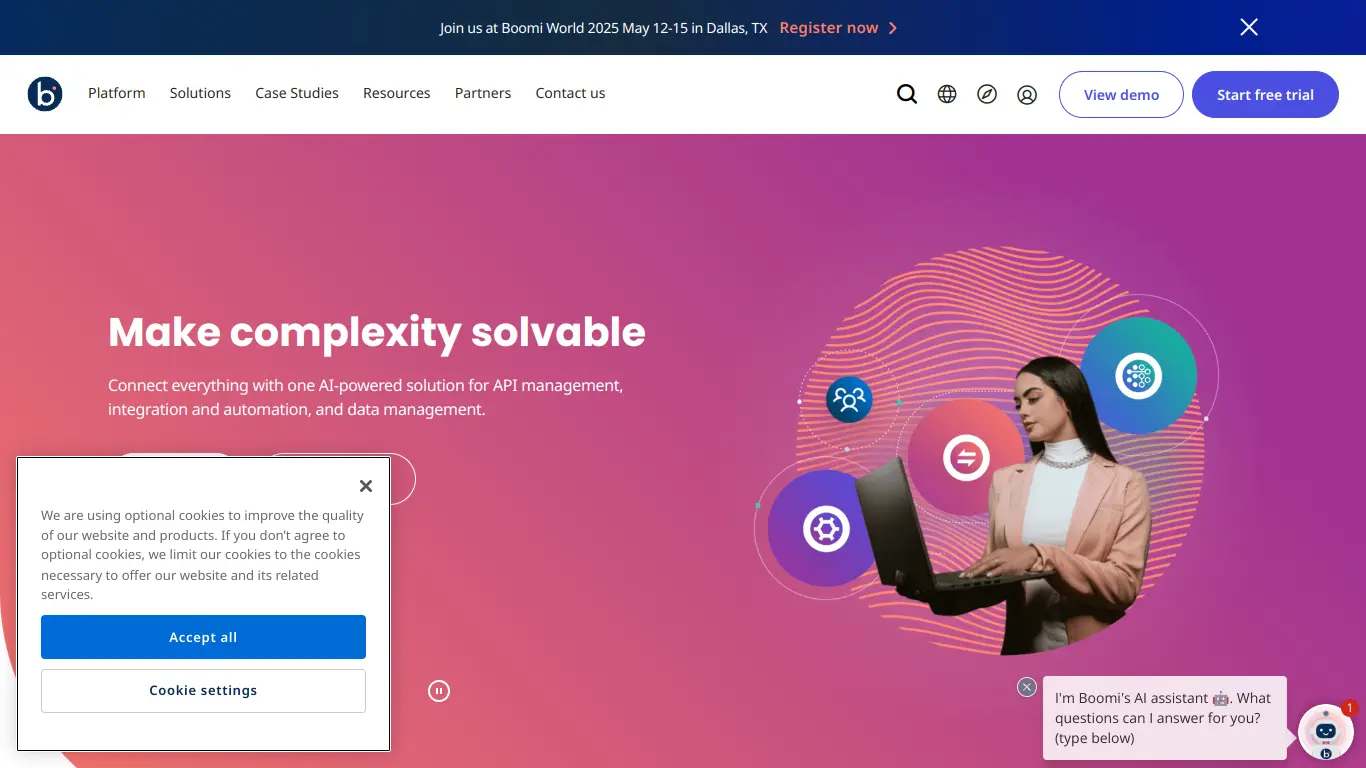Boomi is a leading iPaaS solution that simplifies enterprise integration with low-code tools for connecting apps, data, and workflows.
In a world where business integration has become increasingly complex, finding the right platform to connect applications, data, and people is crucial. If you’re struggling with siloed systems, complex data management, or inefficient workflows, you’re not alone. Businesses across industries face these challenges daily, leading to lost productivity, missed opportunities, and frustrated teams. This is precisely why tools like Boomi have become so essential in today’s interconnected business environment.
Introduction to Boomi
What is Boomi and its Purpose?
Boomi is a unified, cloud-native integration platform as a service (iPaaS) designed to connect everything in your digital ecosystem quickly and easily. Founded in 2000 and acquired by Dell in 2010, Boomi has established itself as a leader in the integration space, helping organizations break down data silos and streamline processes across cloud and on-premises environments.
At its core, Boomi serves as the connective tissue between disparate applications, data sources, and business processes. The platform enables organizations to integrate systems without requiring extensive coding knowledge, significantly reducing the time and resources typically needed for integration projects.
The primary purpose of Boomi is to solve the increasingly complex challenge of connecting and orchestrating data and processes across an organization’s tech stack. Whether you need to synchronize customer data between your CRM and marketing platforms, automate order processing workflows, or create a unified view of business data, Boomi provides the tools to make these connections seamlessly.
Who is Boomi Designed For?
Boomi caters to a diverse range of users and organizations:
🏢 Enterprise Organizations: Large companies with complex IT environments benefit from Boomi’s ability to handle enterprise-scale integration challenges.
👨💼 IT Professionals: Technical teams responsible for systems integration and data management.
👩💻 Citizen Integrators: Business users with limited technical expertise who need to create integrations without deep coding knowledge.
🔧 System Administrators: Those responsible for maintaining system connectivity and ensuring data flows correctly between applications.
📊 Data Analysts: Professionals who need to aggregate and analyze data from multiple sources.
The platform is particularly valuable for organizations undergoing digital transformation, dealing with hybrid IT environments, or those that rely on numerous software applications that need to work together cohesively.
Getting Started with Boomi: How to Use It
Getting started with Boomi is straightforward, thanks to its intuitive interface and comprehensive documentation:
- Sign Up for an Account: Visit the Boomi website and register for a trial or contact sales for a demonstration.
- Access AtomSphere: Log in to Boomi’s web-based AtomSphere platform where you’ll build and manage your integrations.
- Explore the Interface: Familiarize yourself with the dashboard, navigation, and main components.
- Create Your First Integration: Use the drag-and-drop interface to build a simple integration process:
- Define your source and target applications
- Map the data fields between them
- Configure any necessary transformations
- Test and deploy your integration
- Deploy an Atom: Set up a Boomi Atom (the runtime engine) in your environment to execute the integration processes.
- Monitor and Manage: Use Boomi’s monitoring tools to track the performance of your integrations and troubleshoot any issues.
For new users, Boomi offers extensive documentation, tutorial videos, and a supportive community forum. The platform also provides Boomi University, which offers comprehensive training courses for users at all skill levels.
Boomi’s Key Features and Benefits
Core Functionalities of Boomi
Boomi offers a comprehensive suite of tools designed to address various integration challenges:
1. Integration Builder
- Drag-and-drop visual interface for creating integrations
- Pre-built connectors for hundreds of applications
- Data mapping and transformation tools
- Support for various integration patterns (real-time, batch, API-led)
2. API Management
- Design, deployment, and management of APIs
- API gateway for secure API exposure
- Developer portal for API documentation and discovery
- API analytics and monitoring
3. Master Data Hub
- Centralized management of master data
- Data governance and quality controls
- Data synchronization across systems
- Resolution of duplicate records
4. Flow
- Low-code application development
- Workflow automation capabilities
- Form creation and management
- Mobile-ready applications
5. B2B/EDI Management
- Support for standard EDI formats
- Trading partner management
- Document tracking and monitoring
- Compliance with industry standards
Advantages of Using Boomi
Using Boomi as your integration platform offers numerous benefits:
⏱️ Accelerated Implementation: Compared to traditional coding approaches, Boomi’s low-code environment can reduce integration development time by up to 65%.
💰 Cost Reduction: By streamlining integration processes and reducing the need for specialized developers, organizations can significantly lower their integration costs.
🔄 Increased Agility: The platform enables quick adaptation to changing business requirements and rapid deployment of new integrations.
🛡️ Enhanced Security: Boomi provides robust security features, including encryption, access controls, and audit trails to protect sensitive data.
📊 Improved Data Quality: With built-in data quality tools and master data management capabilities, organizations can ensure consistent, accurate data across systems.
🔍 Greater Visibility: Comprehensive monitoring and reporting tools provide insights into integration performance and data flows.
🔌 Simplified Connectivity: Pre-built connectors to hundreds of applications eliminate the need to develop custom interfaces for each system.
According to Boomi’s customer success metrics, organizations using their platform have reported:
- 65% faster implementation time
- 75% lower integration costs
- 36% reduction in integration maintenance efforts
Main Use Cases and Applications
Boomi’s versatile platform supports a wide range of integration scenarios:
Application Integration
- Connecting SaaS applications with on-premises systems
- Synchronizing data between different business applications
- Creating a unified customer view across systems
Data Integration
- Consolidating data from multiple sources for analytics
- Creating data lakes or data warehouses
- Implementing real-time data replication
Process Automation
- Automating order-to-cash processes
- Streamlining employee onboarding workflows
- Facilitating approval processes across departments
API Management
- Exposing internal systems as APIs for partners
- Creating developer portals for API documentation
- Monitoring API usage and performance
B2B Integration
- Managing EDI exchanges with trading partners
- Streamlining supply chain communications
- Ensuring compliance with B2B standards
Master Data Management
- Establishing a single source of truth for customer data
- Maintaining product information consistency
- Ensuring data governance across the organization
Exploring Boomi’s Platform and Interface
User Interface and User Experience
Boomi prides itself on offering an intuitive, user-friendly interface that balances power with accessibility. The platform’s UI has been thoughtfully designed to accommodate both technical and non-technical users.
Key UI Components:
1. AtomSphere Dashboard
- Provides an overview of integration processes
- Displays alerts, notifications, and system status
- Offers quick access to commonly used functions
2. Process Designer
- Drag-and-drop canvas for building integrations
- Visual representation of integration flows
- Intuitive connectors and transformation tools
3. Connector Library
- Organized catalog of application connectors
- Search functionality for finding specific connectors
- Detailed configuration options for each connector
4. Test Console
- Allows testing of integrations before deployment
- Provides detailed execution logs
- Helps identify and resolve issues quickly
5. Monitoring and Management
- Real-time monitoring of process executions
- Historical performance data and trends
- Alert configuration and notification settings
The user experience is characterized by logical workflows, consistent design patterns, and helpful guidance throughout the interface. Boomi regularly updates its UI based on user feedback, ensuring the platform continues to evolve with users’ needs.
Platform Accessibility
Boomi is designed to be accessible across various environments and user contexts:
1. Web-Based Interface
- Access from any modern web browser
- No installation required for the design environment
- Responsive design for different screen sizes
2. Multiple Deployment Options
- Cloud deployment for maximum flexibility
- On-premises deployment for sensitive workloads
- Hybrid options to match specific requirements
3. Mobile Monitoring
- Mobile-friendly monitoring interface
- Alerts and notifications on mobile devices
- Essential management functions available on-the-go
4. Accessibility Features
- Keyboard navigation support
- Screen reader compatibility
- Color contrast considerations
5. Language Support
- Multiple language options for the interface
- Unicode support for data handling
- Documentation available in several languages
Boomi Pricing and Plans
Subscription Options
Boomi offers a flexible, consumption-based pricing model that scales with your integration needs. While Boomi doesn’t publish specific pricing on their website, they structure their offerings across several tiers:
Boomi Base Package
- Core integration capabilities
- Pre-built connectors
- Basic monitoring and management
- Ideal for organizations starting their integration journey
Boomi Professional
- Everything in Base package
- Additional connectors
- Enhanced monitoring capabilities
- API management features
- Suitable for growing organizations with moderate integration needs
Boomi Enterprise
- Comprehensive integration suite
- Full API management
- Master Data Hub
- Flow capabilities
- Advanced monitoring and alerting
- Data governance tools
- Designed for large enterprises with complex integration requirements
Boomi Integration
- Focused specifically on integration capabilities
- Available as a standalone option
- Various connector packages available
Boomi’s pricing is generally based on factors such as:
- Number of connections/endpoints
- Volume of data processed
- Types of integrations required
- Additional capabilities needed (API management, MDM, etc.)
For the most accurate pricing information, organizations should contact Boomi’s sales team for a customized quote based on their specific requirements.
Free vs. Paid Features
Free Offerings:
- Free trial period (typically 30 days)
- Access to Boomi Community
- Basic documentation and learning resources
- Webinars and educational content
Paid Features:
- Full integration platform capabilities
- Complete connector library
- Production deployment capabilities
- Technical support
- Advanced monitoring and management
- Master Data Hub
- API Management
- Flow low-code development
Boomi Reviews and User Feedback
Pros and Cons of Boomi
Based on aggregated user reviews and industry analyst reports, here’s a balanced assessment of Boomi’s strengths and limitations:
Pros:
✅ Intuitive Interface: Users consistently praise the platform’s ease of use and minimal learning curve.
✅ Comprehensive Connector Library: The extensive pre-built connector ecosystem saves significant development time.
✅ Unified Platform: The integration of multiple capabilities (iPaaS, API, MDM, etc.) in one platform streamlines operations.
✅ Reliable Performance: Users report high reliability and consistent performance for production integrations.
✅ Excellent Support: Technical support and documentation receive high marks from customers.
✅ Scalability: The platform handles both simple and complex integration scenarios effectively.
✅ Regular Updates: Frequent platform enhancements and new features keep the product current.
Cons:
❌ Learning Curve for Advanced Features: While basic functionality is easy to grasp, mastering advanced capabilities requires significant investment.
❌ Pricing Transparency: Some users mention challenges with understanding the total cost of ownership.
❌ Performance with Very Large Datasets: A few users report challenges when processing extremely large volumes of data.
❌ Complex Deployments: Enterprise-scale deployments can be complex to configure optimally.
❌ Limited Customization in Some Areas: Certain specialized integration scenarios may require workarounds.
User Testimonials and Opinions
From G2 and Gartner Peer Insights:
“Boomi has transformed how we approach integration at our organization. What used to take months now takes days or weeks, and the reliability has been excellent. Their support team is responsive and knowledgeable.” – Enterprise IT Director
“The platform’s ease of use stands out among integration tools we’ve tried. Our team was productive within days, not weeks, and we’ve been able to bring many integrations in-house rather than outsourcing them.” – Mid-Market Business Analyst
“Boomi’s master data management capabilities have helped us create a single source of truth for customer data across our organization. The visual interface makes it accessible even to team members with limited technical background.” – Healthcare Industry IT Manager
“While we love the platform overall, we did face some challenges scaling our most complex integrations. The support team was helpful in resolving these issues, but it took more effort than we initially expected.” – Manufacturing Sector Systems Architect
According to industry analyst reports, Boomi consistently ranks as a leader in the integration platform space, with particularly strong scores for ease of use, breadth of capabilities, and customer satisfaction.
Boomi Company and Background Information
About the Company Behind Boomi
Company Evolution:
Boomi was founded in 2000 by Rick Nucci and Brian Moser in Berwyn, Pennsylvania, with a vision to simplify the integration process for businesses. The company pioneered the concept of cloud-based integration, launching the first pure SaaS integration platform.
In 2010, Dell acquired Boomi, which operated as Dell Boomi for several years. Under Dell’s ownership, the platform expanded its capabilities significantly and grew its market presence.
In 2021, Dell sold Boomi to private equity firms Francisco Partners and TPG Capital in a deal valued at $4 billion, allowing Boomi to operate as an independent company once again.
Leadership and Culture:
Boomi is currently led by CEO David Meredith, who brings extensive experience in cloud and SaaS leadership. The company maintains a strong focus on innovation and customer success, with core values centered around collaboration, accountability, and excellence.
Market Position:
With over 15,000 customers globally, Boomi has established itself as a leader in the integration platform market. The company processes billions of integrations monthly and has a strong presence across various industries, including healthcare, financial services, retail, and manufacturing.
Boomi has been recognized as a Leader in the Gartner Magic Quadrant for Enterprise Integration Platform as a Service for multiple consecutive years, highlighting its continued innovation and market strength.
Global Presence:
Headquartered in Berwyn, Pennsylvania, Boomi operates globally with offices across North America, Europe, and Asia-Pacific. The company serves customers in over 67 countries, with a diverse workforce supporting its international operations.
Boomi Alternatives and Competitors
Top Boomi Alternatives in the Market
The integration platform market offers several strong alternatives to Boomi, each with its own strengths:
1. MuleSoft
- Known for its API-led connectivity approach
- Strong in complex enterprise integration scenarios
- Offers robust API management capabilities
- Owned by Salesforce, with strong CRM integration
2. Informatica Intelligent Cloud Services (IICS)
- Comprehensive data integration platform
- Strong in data management and governance
- AI-powered automation capabilities
- Long-standing presence in the data integration market
3. SnapLogic
- Visual, low-code integration platform
- Strong in enterprise application integration
- AI-assisted integration suggestions
- Modern, cloud-native architecture
4. Workato
- Automation-focused integration platform
- Recipe-based integration approach
- Strong collaboration features
- Emphasis on business user accessibility
5. Jitterbit
- Flexible integration platform
- Competitive pricing for mid-market
- Strong API management capabilities
- Focus on ease of use
Boomi vs. Competitors: A Comparative Analysis
Let’s compare how Boomi stacks up against its primary competitors:
| Feature | Boomi | MuleSoft | Informatica | SnapLogic | Workato |
|---|---|---|---|---|---|
| Ease of Use | ⭐⭐⭐⭐⭐ | ⭐⭐⭐ | ⭐⭐⭐ | ⭐⭐⭐⭐ | ⭐⭐⭐⭐⭐ |
| Enterprise Scalability | ⭐⭐⭐⭐ | ⭐⭐⭐⭐⭐ | ⭐⭐⭐⭐⭐ | ⭐⭐⭐⭐ | ⭐⭐⭐ |
| Connector Ecosystem | ⭐⭐⭐⭐⭐ | ⭐⭐⭐⭐ | ⭐⭐⭐⭐ | ⭐⭐⭐⭐ | ⭐⭐⭐⭐ |
| API Management | ⭐⭐⭐⭐ | ⭐⭐⭐⭐⭐ | ⭐⭐⭐ | ⭐⭐⭐ | ⭐⭐⭐ |
| Master Data Management | ⭐⭐⭐⭐⭐ | ⭐⭐ | ⭐⭐⭐⭐⭐ | ⭐⭐ | ⭐⭐ |
| Low-Code Capabilities | ⭐⭐⭐⭐ | ⭐⭐⭐ | ⭐⭐⭐ | ⭐⭐⭐⭐ | ⭐⭐⭐⭐⭐ |
| Deployment Flexibility | ⭐⭐⭐⭐⭐ | ⭐⭐⭐⭐ | ⭐⭐⭐⭐ | ⭐⭐⭐ | ⭐⭐⭐ |
| Cost/Value | ⭐⭐⭐⭐ | ⭐⭐⭐ | ⭐⭐⭐ | ⭐⭐⭐⭐ | ⭐⭐⭐⭐ |
Key Differentiators:
- Boomi excels in providing a comprehensive, unified platform with an emphasis on ease of use and a balance of capabilities across integration, API management, MDM, and workflow.
- MuleSoft distinguishes itself with its API-first approach and strong development ecosystem, making it particularly suitable for organizations with complex integration needs and developer-heavy teams.
- Informatica shines in data-intensive integration scenarios with robust data quality and governance capabilities.
- SnapLogic offers strong enterprise application integration with an emphasis on visual design and AI-assistance.
- Workato focuses on business process automation with strong collaboration features for business users.
When choosing between Boomi and its competitors, organizations should consider their specific integration requirements, the technical expertise of their team, their budget constraints, and their long-term integration strategy.
Boomi Website Traffic and Analytics
Website Visit Over Time
Based on publicly available web analytics data, Boomi.com has shown consistent growth in website traffic over recent years:
| Time Period | Estimated Monthly Visits |
|---|---|
| 2023 Q1 | 180,000 – 220,000 |
| 2023 Q2 | 210,000 – 250,000 |
| 2023 Q3 | 230,000 – 270,000 |
| 2023 Q4 | 250,000 – 290,000 |
This upward trend suggests growing interest in Boomi’s integration solutions and aligns with the overall growth in the iPaaS market.
Geographical Distribution of Users
Boomi’s website visitors come from diverse geographical regions, reflecting its global market presence:
- North America: 45-50%
- Europe: 25-30%
- Asia-Pacific: 15-20%
- Rest of World: 5-10%
The United States represents the largest single country for website traffic, followed by the United Kingdom, Canada, Australia, and Germany.
Main Traffic Sources
The primary channels driving traffic to Boomi’s website include:
- Organic Search (45-50%): Users finding Boomi through search engines when looking for integration solutions.
- Direct Traffic (20-25%): Visitors typing the URL directly or using bookmarks, indicating strong brand recognition.
- Referral Traffic (15-20%): Traffic from partner websites, technology review sites, and industry publications.
- Social Media (5-8%): Visitors coming from LinkedIn, Twitter, and other social platforms where Boomi maintains an active presence.
- Paid Search (5-7%): Traffic from targeted advertising campaigns for specific integration solutions.
The high percentage of organic search traffic suggests strong SEO positioning for integration-related keywords, while the substantial direct traffic indicates good brand awareness among potential customers.
Frequently Asked Questions about Boomi (FAQs)
General Questions about Boomi
Q: What exactly is Boomi?
A: Boomi is a cloud-native integration platform as a service (iPaaS) that helps organizations connect applications, data, and business processes. It provides tools for integration, API management, master data management, and workflow automation in a unified platform.
Q: Is Boomi part of Dell?
A: Boomi was acquired by Dell in 2010 and operated as Dell Boomi for several years. In 2021, Dell sold Boomi to private equity firms Francisco Partners and TPG Capital. Boomi now operates as an independent company.
Q: How does Boomi differ from traditional middleware?
A: Unlike traditional middleware that typically requires extensive on-premises infrastructure and specialized programming, Boomi offers a cloud-based, low-code approach to integration. This results in faster implementation, reduced maintenance overhead, and greater flexibility.
Feature Specific Questions
Q: What types of applications can Boomi connect?
A: Boomi can connect virtually any combination of cloud and on-premises applications through its extensive connector library. This includes popular SaaS applications, databases, ERP systems, CRM platforms, and custom applications via APIs.
Q: Does Boomi support real-time integrations?
A: Yes, Boomi supports both real-time and batch processing integration patterns. Real-time integrations can be implemented using event-based triggers, webhooks, or API calls.
Q: What is a Boomi Atom?
A: A Boomi Atom is the runtime engine that executes integration processes. Atoms can be deployed in various environments (cloud, on-premises, or hybrid) to meet specific security and compliance requirements.
Q: Can Boomi handle EDI/B2B integrations?
A: Yes, Boomi offers comprehensive B2B/EDI capabilities, including support for standard EDI formats, trading partner management, and compliance with industry standards.
Pricing and Subscription FAQs
Q: How is Boomi priced?
A: Boomi uses a consumption-based pricing model that considers factors like the number of connections, data volume, and required capabilities. Organizations should contact Boomi sales for a customized quote based on their specific needs.
Q: Is there a free trial available?
A: Yes, Boomi typically offers a 30-day free trial that allows potential customers to explore the platform’s capabilities before committing to a purchase.
Q: What’s included in a Boomi subscription?
A: A standard subscription includes access to the AtomSphere platform, a set of connectors based on the selected package, monitoring and management tools, and technical support. Additional capabilities like API Management or Master Data Hub may require supplementary subscriptions.
Support and Help FAQs
Q: What kind of support does Boomi offer?
A: Boomi provides multiple tiers of support, including standard support with business-hours assistance, premium support with 24/7 coverage, and elite support with dedicated resources. All tiers include access to documentation, knowledge base, and community forums.
Q: Is there training available for Boomi?
A: Yes, Boomi offers comprehensive training through Boomi University, including self-paced courses, instructor-led training, and certification programs for various skill levels.
Q: Where can I find documentation for Boomi?
A: Comprehensive documentation is available through the Boomi Help Center, accessible to all customers and trial users. This includes getting started guides, best practices, reference materials, and troubleshooting information.
Conclusion: Is Boomi Worth It?
Summary of Boomi’s Strengths and Weaknesses
Key Strengths:
✅ Comprehensive Platform: Boomi offers a unified solution for integration, API management, master data management, and workflow automation, reducing the need for multiple tools.
✅ Ease of Use: The intuitive, low-code interface makes integration accessible to a wider range of users, reducing dependence on specialized developers.
✅ Extensive Connectivity: With hundreds of pre-built connectors, Boomi simplifies integration with popular applications and systems.
✅ Flexible Deployment: The ability to deploy Atoms in various environments (cloud, on-premises, hybrid) accommodates diverse security and compliance requirements.
✅ Scalability: Boomi handles both simple integrations and complex enterprise scenarios with equal effectiveness.
✅ Strong Support and Community: Comprehensive documentation, responsive support, and an active user community enhance the overall experience.
Key Limitations:
❌ Cost Structure: For smaller organizations or those with limited integration needs, the investment may be substantial compared to simpler alternatives.
❌ Learning Curve for Advanced Features: While basic capabilities are easy to master, some advanced features require significant time to learn effectively.
❌ Performance with Extremely Large Datasets: Some users report challenges when processing very high volumes of data, which may require careful optimization.
❌ Customization Limitations: Certain specialized integration scenarios may require workarounds or custom development.
Final Recommendation and Verdict
Boomi represents one of the most mature and comprehensive integration platforms available today. Its combination of powerful capabilities and user-friendly design makes it an excellent choice for organizations dealing with complex integration challenges, especially those with limited specialized integration development resources.
Boomi is particularly well-suited for:
- Mid-size to large enterprises with diverse application ecosystems
- Organizations undergoing digital transformation initiatives
- Businesses with hybrid cloud/on-premises environments
- Companies seeking to empower both technical and business users
- Organizations requiring comprehensive master data management
Organizations might consider alternatives if:
- They have very simple, limited integration needs
- They operate on an extremely tight budget
- They require highly specialized integration patterns not supported natively
- They have a strong preference for open-source solutions
Overall, Boomi delivers exceptional value for organizations seeking a robust, scalable integration platform that balances power with usability. For most mid-sized and enterprise organizations with significant integration needs, the platform’s capabilities justify the investment, particularly when considering the total cost of ownership compared to developing and maintaining custom integrations.
The platform’s consistent recognition as a leader by industry analysts, combined with its strong customer satisfaction ratings, further reinforces its position as a top-tier integration solution worthy of serious consideration.