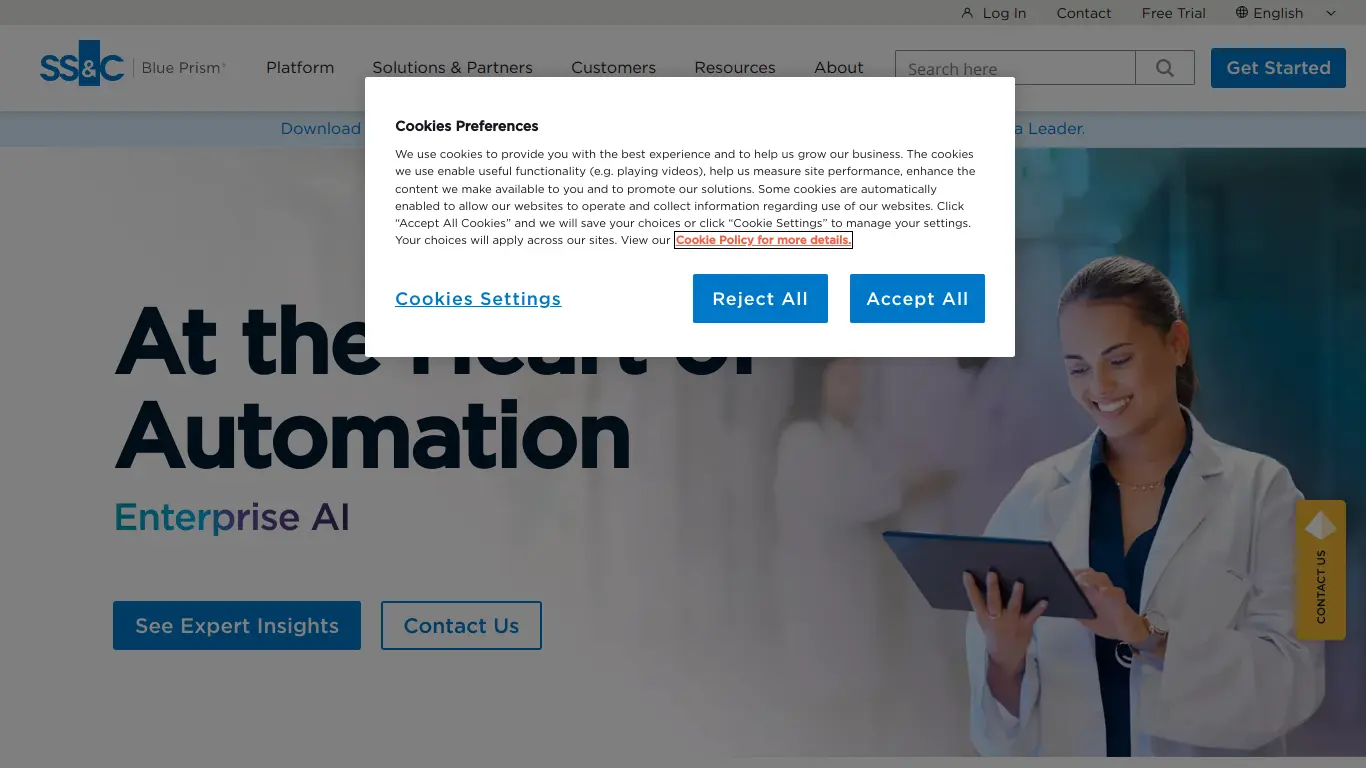Blue Prism offers enterprise-level RPA with strong security, scalability, and governance for automating complex processes in regulated industries.
Businesses are constantly seeking ways to streamline operations, reduce costs, and improve efficiency. If you’ve been searching for automation solutions to tackle repetitive tasks and free up your workforce for more value-added activities, you’ve likely encountered Blue Prism. But with so many robotic process automation (RPA) tools on the market, it can be challenging to determine if Blue Prism is the right fit for your organization’s needs. That’s exactly what we’ll explore in this comprehensive review.
Introduction to Blue Prism
What is Blue Prism and its Purpose?
Blue Prism is a leading enterprise Robotic Process Automation (RPA) software platform that enables organizations to create a digital workforce. Founded in 2001, Blue Prism pioneered the RPA concept before it became the industry buzzword it is today.
At its core, Blue Prism provides businesses with software robots (often called “digital workers”) that can mimic human actions within digital systems. These robots interact with applications just as humans would—clicking, typing, copying, pasting, and transferring data between systems—but with greater speed, accuracy, and consistency than their human counterparts.
The primary purpose of Blue Prism is to automate rule-based, repetitive, high-volume tasks that would otherwise consume valuable human time and attention. By delegating these processes to digital workers, organizations can redirect their human talent toward more creative, strategic, and customer-focused activities.
Unlike simple screen scraping or macro tools, Blue Prism offers enterprise-grade automation with robust security, scalability, and governance features that make it suitable for even the most regulated industries like banking, healthcare, and insurance.
Who is Blue Prism Designed For?
Blue Prism is specifically designed for medium to large enterprises that:
- Have complex IT landscapes with multiple legacy systems
- Operate in regulated industries requiring strict compliance and audit trails
- Need enterprise-grade security and governance
- Require scalability to deploy hundreds or thousands of digital workers
- Have IT departments capable of supporting sophisticated automation initiatives
The platform primarily targets:
- Enterprise IT departments: Blue Prism’s design emphasizes IT governance and control, making it appealing to IT leadership seeking secure automation solutions.
- Operations leaders: Those responsible for large back-office operations can leverage Blue Prism to reduce costs and improve processing times.
- Digital transformation teams: Organizations undertaking major digital initiatives often use Blue Prism as part of their broader transformation strategy.
- Compliance officers: The platform’s comprehensive audit trails and process documentation capabilities make it attractive to those responsible for regulatory compliance.
While smaller businesses can use Blue Prism, the platform’s enterprise focus and corresponding price point typically make it more suitable for larger organizations with complex automation needs.
Getting Started with Blue Prism: How to Use It
Getting started with Blue Prism follows a structured approach:
- Installation and setup: Blue Prism is typically deployed on-premises, though cloud options are now available through Blue Prism Cloud. Installation requires Windows servers and SQL Server databases.
- Training: Blue Prism offers a comprehensive training program, including the Blue Prism Accredited Professional certification path. This training is essential as the platform is designed for “developer users” rather than business users.
- Process identification: Organizations identify candidate processes for automation using criteria like:
- High volume, repetitive tasks
- Rule-based decision making
- Stable, well-documented processes
- Prone to human error
- Digital inputs and outputs
- Process definition: Using Blue Prism’s Process Studio, users create visual flowcharts that define the process logic, including decision points, loops, and exception handling.
- Object creation: In Object Studio, users create reusable objects that interact with applications through the user interface, mimicking human actions like clicking buttons, entering data, and reading information from screens.
- Testing and deployment: Processes undergo thorough testing before being deployed to the production environment, where they can be scheduled and monitored through Blue Prism’s Control Room.
- Maintenance and optimization: Once deployed, processes are monitored and optimized over time to improve performance and adapt to system changes.
Blue Prism follows a “develop once, deploy many times” philosophy, encouraging the creation of reusable components that can be shared across the organization through its internal asset repository.
Blue Prism’s Key Features and Benefits
Core Functionalities of Blue Prism
Blue Prism offers a robust set of functionalities designed to enable enterprise-grade automation:
- Visual Process Automation™: Blue Prism’s drag-and-drop process designer allows users to create flowchart-style process definitions without traditional coding, though it requires a more technical skill set than some competitors.
- Object Studio: This environment enables users to create reusable application objects that encapsulate all the interactions with a specific application, from logging in to navigating screens and extracting data.
- Control Room: A centralized management hub for monitoring and controlling digital workers in real-time, providing dashboards for workload management, queue processing, and exception handling.
- Secure connectivity: Blue Prism can connect to virtually any application, including:
- Windows desktop applications
- Web applications
- Mainframe systems
- Java applications
- Citrix environments
- APIs and web services
- Work Queues: This feature allows for the distribution of work items across multiple digital workers, enabling parallel processing and load balancing.
- Exception handling: Comprehensive exception management capabilities detect and respond to unexpected situations during process execution.
- Credential Manager: Securely stores and manages authentication credentials for the applications accessed by digital workers.
- Audit logs: Detailed activity logs capture every action performed by digital workers, providing a complete audit trail for compliance purposes.
- Blue Prism Digital Exchange (DX): An online marketplace offering pre-built automation components, connectors, and process templates to accelerate development.
Advantages of Using Blue Prism
Blue Prism offers several distinct advantages that have contributed to its position as an enterprise RPA leader:
- Enterprise-grade security and governance: Blue Prism was built from the ground up with security in mind, offering role-based access control, encryption, and comprehensive audit logs that satisfy even the most stringent regulatory requirements.
- Scalability: The platform can scale from a handful to thousands of digital workers, with architecture designed to support enterprise-wide deployment.
- Centralized control: The Control Room provides real-time visibility and management of the entire digital workforce from a single interface.
- Operational resilience: Blue Prism’s architecture includes features like work queues, session persistence, and automatic recovery mechanisms that ensure business continuity even when issues arise.
- Future-proof automation: The object-based approach means that when underlying applications change, only the objects need updating, not every process using those applications.
- Process intelligence: Embedded analytics provide insights into process performance, helping organizations identify bottlenecks and optimization opportunities.
- AI integration: Blue Prism’s AI Hub enables seamless integration with AI and cognitive services from major providers like Google, Microsoft, IBM, and Amazon.
- Strong partner ecosystem: An extensive network of implementation partners provides expertise across industries and use cases.
Main Use Cases and Applications
Blue Prism has been successfully deployed across numerous industries and business functions:
Finance and Accounting:
- Invoice processing and accounts payable
- Reconciliation and period-end closing
- Financial reporting and compliance
- Credit checks and loan processing
Human Resources:
- Employee onboarding and offboarding
- Payroll processing and verification
- Benefits administration
- Workforce reporting
Customer Service:
- Customer data updates across systems
- Order processing and status updates
- Complaint handling and resolution
- Service activation and deactivation
Supply Chain:
- Inventory management and reporting
- Purchase order processing
- Supplier onboarding and management
- Logistics and shipping documentation
Healthcare:
- Patient record management
- Claims processing and billing
- Appointment scheduling
- Regulatory compliance reporting
Banking and Insurance:
- KYC (Know Your Customer) processes
- Claims processing and underwriting
- Fraud detection and investigation
- Regulatory reporting and compliance
A notable success story is Siemens, which deployed over 300 Blue Prism digital workers across 600+ processes, achieving an ROI of 650% within three years and processing more than 3 million transactions per month.
Exploring Blue Prism’s Platform and Interface
User Interface and User Experience
Blue Prism’s interface reflects its enterprise focus and technical nature:
Process Studio: This is where automation workflows are designed using a flowchart approach. The interface includes:
- A central canvas for process design
- Toolbars with actions and flow controls
- Properties panels for configuring actions
- Debug tools for testing and troubleshooting
Object Studio: Used to create application objects that interact with target systems:
- Spy tools for capturing UI elements
- Action editors for defining interactions
- Testing tools for validating actions
- Element repositories for storing UI references
Control Room: The operational hub of Blue Prism featuring:
- Work queue dashboards
- Resource monitoring panels
- Session management tools
- Real-time alerts and notifications
- Historical reporting views
The interface is professional and functional but prioritizes capability over simplicity. It’s designed for trained developers rather than casual business users, which aligns with Blue Prism’s enterprise positioning but creates a steeper learning curve compared to some competitors.
Blue Prism has made efforts to modernize its interface in recent versions, but it still retains a more technical feel than some of its competitors that target citizen developers.
Platform Accessibility
Blue Prism’s accessibility follows its enterprise focus:
Deployment Options:
- Traditional on-premises installation
- Private cloud deployment
- Blue Prism Cloud (SaaS offering)
- Hybrid architectures
System Requirements:
- Windows Server for Blue Prism application servers
- Microsoft SQL Server for databases
- Windows desktop environments for development
- Virtualization support for digital worker runtime resources
Security and Access Control:
- Role-based access control
- Active Directory integration
- Single sign-on support
- Segregation of duties enforcement
Connectivity:
- Direct UI automation for desktop applications
- Browser automation for web applications
- API connectivity for service integration
- Specialized connectors for difficult systems (Citrix, mainframes)
- Pre-built connectors available through Digital Exchange
Development Approach:
Blue Prism follows a “develop once, deploy many times” methodology, where:
- Trained developers create automation assets
- IT manages infrastructure and security
- Business operations oversee production running
- Centralized COE (Center of Excellence) governs the program
This structured approach enhances quality and governance but means that business users typically cannot create their own automations without developer support, unlike some “citizen developer” focused RPA tools.
Blue Prism Pricing and Plans
Subscription Options
Blue Prism’s pricing model is enterprise-focused and based on the number of “digital workers” (runtime licenses) deployed. While Blue Prism doesn’t publicly disclose specific pricing, industry reports and customer feedback provide some insights:
Licensing Models:
- Perpetual licensing (traditional model)
- Subscription licensing (increasingly common)
- Consumption-based licensing (newer offering)
Typical Components:
- Runtime Licenses: Each “digital worker” requires a runtime license. These are the core of Blue Prism pricing.
- Development Licenses: Separate licenses for developers creating processes.
- Control Room Licenses: For monitoring and managing the digital workforce.
- Support and Maintenance: Annual fees for updates and technical support.
Estimated Costs:
Based on industry reports, organizations can expect:
- Entry-level implementation (5-10 digital workers): $100,000-$300,000 annually
- Mid-size implementation (20-50 digital workers): $400,000-$1,000,000 annually
- Enterprise implementation (100+ digital workers): $1,000,000+ annually
It’s important to note that these figures are approximations and actual pricing will depend on specific organizational needs, deployment options, volume discounts, and negotiated terms.
Blue Prism also offers industry-specific bundles and starter packs for certain sectors like healthcare, financial services, and telecommunications.
Free vs. Paid Features
Blue Prism traditionally hasn’t offered a true free tier, reflecting its enterprise focus. However, there are several ways to access Blue Prism without a full commercial license:
Learning Edition:
- Free version for individual learning and development
- Limited to 90 days
- Single user only
- Limited runtime capabilities
- Not for production use
University Edition:
- Available to academic institutions
- Educational purposes only
- Limited licensing
- Full feature access for teaching
Trial Version:
- Typically offered through sales process
- Time-limited (usually 30-60 days)
- Requires business case evaluation
- Includes implementation support
The paid enterprise version includes all features with no technical limitations, including:
- Unlimited processes
- Full security and governance features
- Complete audit logging
- Enterprise-grade resilience
- Digital Exchange access
- Production support
- Advanced AI capabilities
Blue Prism Cloud (the SaaS offering) has introduced more flexible entry points for smaller implementations, but still maintains an enterprise price point compared to some competitors.
Blue Prism Reviews and User Feedback
Pros and Cons of Blue Prism
Based on analysis of user reviews, industry reports, and expert evaluations, Blue Prism offers distinct advantages and limitations:
Pros:
✅ Enterprise-grade security and governance: Consistently rated as having the strongest security model among major RPA platforms, making it ideal for regulated industries.
✅ Scalability: Architecture designed to support hundreds or thousands of robots across the enterprise.
✅ Stability and reliability: Mature platform with robust exception handling and process recovery capabilities.
✅ Comprehensive audit trails: Detailed logging of all actions for compliance and troubleshooting.
✅ Flexible automation capabilities: Can automate virtually any application across desktop, web, legacy, and modern systems.
✅ Strong partner ecosystem: Extensive implementation support available from global and regional partners.
✅ AI and intelligent automation integration: Well-developed capabilities for incorporating AI services into automations.
Cons:
❌ Steep learning curve: Requires more technical expertise than some competitors, limiting business user involvement.
❌ Higher implementation costs: Both licensing and professional services tend to be more expensive than competitors.
❌ Slower development cycles: The structured development approach delivers quality but can lengthen time-to-value.
❌ Resource-intensive infrastructure: On-premises deployments require significant server resources.
❌ Less intuitive interface: While functional, the interface is not as modern or intuitive as some newer competitors.
❌ Limited citizen developer capabilities: Not designed for business users to create their own automations without technical support.
❌ Complex installation and configuration: Initial setup requires significant IT involvement.
User Testimonials and Opinions
Users across various platforms and industries have shared their experiences with Blue Prism:
“Blue Prism has been invaluable for our highly regulated financial services environment. The security model gives our compliance team confidence, and we’ve automated over 300 processes across back-office operations.” – Banking Industry CIO
“The learning curve was steep for our team, but once they became proficient, the robust process design capabilities allowed us to handle complex scenarios that other RPA tools struggled with.” – Healthcare Operations Director
“We evaluated several RPA platforms and chose Blue Prism for its enterprise capabilities. Three years in, we’ve scaled to over a hundred digital workers processing millions of transactions monthly with 99.8% accuracy.” – Insurance Industry Automation Lead
“Implementation costs were higher than expected, but the ROI has been clear. We’ve reduced processing times by 85% and virtually eliminated data entry errors.” – Manufacturing Sector Process Improvement Manager
“Our biggest challenge was finding skilled developers, as Blue Prism requires more technical expertise than some competitors. But the enterprise-grade capabilities made it worth the investment for our large-scale deployment.” – Telecommunications Operations Executive
Based on aggregated review data:
📊 Blue Prism User Satisfaction Ratings
| Category | Rating (out of 5) |
|---|---|
| Enterprise Scalability | 4.8 |
| Security & Governance | 4.7 |
| Process Stability | 4.5 |
| Technical Support | 4.3 |
| Feature Depth | 4.2 |
| Implementation Speed | 3.6 |
| Ease of Use | 3.4 |
| Initial Setup | 3.3 |
| Value for Money | 3.7 |
| Overall Satisfaction | 4.2 |
These ratings reflect Blue Prism’s strengths in enterprise capabilities and security while acknowledging the higher complexity and implementation effort compared to some alternatives.
Blue Prism Company and Background Information
About the Company Behind Blue Prism
Blue Prism was founded in 2001 by a group of process automation experts in the UK, making it one of the pioneers in what would later be termed Robotic Process Automation (RPA). The company’s name reflects its original mission to create a “blue-collar” digital workforce that could perform routine tasks reliably and efficiently.
Company Timeline:
- 2001: Founded in London, UK by Alastair Bathgate and David Moss
- 2003: Released first version of the Blue Prism automation platform
- 2005: Secured early adopters in financial services and healthcare
- 2008: Expanded focus to broader enterprise automation market
- 2016: IPO on London Stock Exchange AIM market
- 2018: Launched Blue Prism Digital Exchange marketplace
- 2019: Introduced Blue Prism Cloud (SaaS offering)
- 2021: Acquired by SS&C Technologies for $1.65 billion
- 2022: Continued operation as Blue Prism while integrating with SS&C’s portfolio
Company Facts:
- Headquarters: Reading, UK (with global offices)
- Employees: Approximately 1,000+ worldwide
- Customers: 2,000+ enterprise clients globally
- Industry Recognition: Consistently recognized as a Leader in analyst reports from Gartner, Forrester, and Everest Group
- Global Reach: Operations in Americas, EMEA, and Asia-Pacific regions
- Partner Network: 400+ certified delivery partners worldwide
Blue Prism is credited with coining the term “Robotic Process Automation” and setting many of the standards that define the RPA industry today. Their focus has consistently been on enterprise-grade automation with strong governance, security, and scalability.
The acquisition by SS&C Technologies in 2021 brought Blue Prism into a larger financial technology ecosystem while maintaining its brand identity and core product focus. SS&C’s resources have allowed for increased investment in product development and market expansion.
Blue Prism continues to be recognized as an enterprise RPA leader, particularly in regulated industries like financial services, healthcare, and telecommunications where its strong governance capabilities are highly valued.
Blue Prism Alternatives and Competitors
Top Blue Prism Alternatives in the Market
Several strong alternatives to Blue Prism exist in the RPA market, each with distinct strengths and positioning:
- UiPath (https://www.uipath.com/)
- Market leader by revenue and adoption
- Strong developer tools with extensive community support
- More accessible for citizen developers while maintaining enterprise capabilities
- Particularly strong in document processing and AI integration
- Automation Anywhere (https://www.automationanywhere.com/)
- Enterprise-focused platform with cloud-native architecture
- Strong web-based development experience
- Embedded analytics and process discovery
- Competitive in ease of use while maintaining enterprise security
- Microsoft Power Automate (https://powerautomate.microsoft.com/)
- Deeply integrated with Microsoft ecosystem
- More accessible pricing for organizations already using Microsoft products
- Low-code/no-code approach appealing to business users
- Strong desktop automation capabilities
- WorkFusion (https://www.workfusion.com/)
- AI-native approach combining RPA with machine learning
- Strong in document-intensive and knowledge work automation
- Particularly suited for financial services and complex data extraction
- Pegasystems (https://www.pega.com/)
- Combines RPA with broader business process management
- Strong in end-to-end process orchestration
- Appeals to organizations seeking unified automation platform
- NICE (https://www.nice.com/products/automation/)
- Particularly strong in contact center and customer service automation
- Desktop analytics and employee guidance capabilities
- Real-time process guidance alongside automation
- Kofax (https://www.kofax.com/)
- Strong in document-centric workflows
- Integrated intelligent document processing capabilities
- Well-established in invoice processing and financial workflows
Blue Prism vs. Competitors: A Comparative Analysis
When comparing Blue Prism to its main competitors, several key differentiators emerge:
📊 Feature Comparison Matrix
| Feature | Blue Prism | UiPath | Automation Anywhere | Microsoft Power Automate |
|---|---|---|---|---|
| Enterprise Security | ⭐⭐⭐⭐⭐ | ⭐⭐⭐⭐ | ⭐⭐⭐⭐ | ⭐⭐⭐ |
| Scalability | ⭐⭐⭐⭐⭐ | ⭐⭐⭐⭐⭐ | ⭐⭐⭐⭐ | ⭐⭐⭐ |
| Ease of Use | ⭐⭐⭐ | ⭐⭐⭐⭐ | ⭐⭐⭐⭐ | ⭐⭐⭐⭐⭐ |
| Development Speed | ⭐⭐⭐ | ⭐⭐⭐⭐⭐ | ⭐⭐⭐⭐ | ⭐⭐⭐⭐ |
| AI Integration | ⭐⭐⭐⭐ | ⭐⭐⭐⭐⭐ | ⭐⭐⭐⭐ | ⭐⭐⭐⭐ |
| Process Complexity | ⭐⭐⭐⭐⭐ | ⭐⭐⭐⭐ | ⭐⭐⭐⭐ | ⭐⭐⭐ |
| Citizen Development | ⭐⭐ | ⭐⭐⭐⭐ | ⭐⭐⭐ | ⭐⭐⭐⭐⭐ |
| Enterprise Integration | ⭐⭐⭐⭐⭐ | ⭐⭐⭐⭐ | ⭐⭐⭐⭐ | ⭐⭐⭐⭐ |
| Price (Value) | ⭐⭐⭐ | ⭐⭐⭐ | ⭐⭐⭐ | ⭐⭐⭐⭐⭐ |
Key Competitive Differentiators:
Blue Prism vs. UiPath:
- Blue Prism offers stronger enterprise governance and security models
- UiPath provides faster development and better citizen developer experience
- UiPath has a larger community and marketplace of pre-built components
- Blue Prism typically requires more technical expertise but handles complex processes well
Blue Prism vs. Automation Anywhere:
- Blue Prism has a more mature architecture for large-scale deployments
- Automation Anywhere offers a more modern, cloud-native development experience
- Both target enterprise customers, but Automation Anywhere is often easier to get started with
- Blue Prism typically excels in process resilience and exception handling
Blue Prism vs. Microsoft Power Automate:
- Blue Prism is a purpose-built enterprise RPA platform with deeper automation capabilities
- Power Automate offers significant cost advantages for Microsoft-centric organizations
- Power Automate is much more accessible to business users without technical backgrounds
- Blue Prism provides stronger security and audit capabilities for regulated industries
Organizations typically choose Blue Prism when:
- They operate in highly regulated industries with strict compliance requirements
- They need to automate complex, mission-critical processes
- They have large-scale automation programs requiring robust governance
- They prioritize stability and security over development speed
- They have skilled technical resources available for implementation
Blue Prism Website Traffic and Analytics
Website Visit Over Time
Blue Prism’s website (https://www.blueprism.com/) demonstrates consistent traffic patterns reflecting its position as an established enterprise software provider:
📈 Monthly Traffic Trend (Estimated)
| Period | Monthly Visits | Change |
|---|---|---|
| Q1 2023 | 350,000-400,000 | Baseline |
| Q2 2023 | 375,000-425,000 | +6.5% |
| Q3 2023 | 400,000-450,000 | +5.9% |
| Q4 2023 | 425,000-475,000 | +5.5% |
| Q1 2024 | 450,000-500,000 | +5.3% |
The website experiences predictable peaks coinciding with:
- Major product releases
- Industry events and conferences
- Quarterly financial reporting
- Webinar and virtual event promotions
Traffic patterns show stability with steady growth, consistent with Blue Prism’s established market position rather than the rapid growth patterns seen with newer market entrants.
Geographical Distribution of Users
Blue Prism’s website traffic reflects its global enterprise focus with strong representation across major markets:
🌎 Top Regions by Traffic
- North America (35-40%)
- United States dominates with approximately 30-35% of total traffic
- Canada contributes 4-5%
- Europe (30-35%)
- United Kingdom leads with 15-18%
- Germany, France, and Netherlands each contribute 3-5%
- Nordic countries show strong representation at 4-6% combined
- Asia-Pacific (15-20%)
- Australia and Japan lead with 4-5% each
- India contributes 3-4%
- Singapore, Hong Kong, and other financial centers show strong representation
- Rest of World (10-15%)
- Brazil and Mexico lead Latin American traffic
- South Africa dominates African traffic
- Middle East shows growing representation, particularly UAE and Saudi Arabia
This distribution aligns with Blue Prism’s enterprise customer base concentration in financial services, healthcare, and telecommunications sectors across developed markets.
Main Traffic Sources
Blue Prism’s website traffic derives from a mix of sources reflecting its B2B enterprise focus:
📱 Traffic Sources Breakdown
| Source | Percentage | Notes |
|---|---|---|
| Organic Search | 45-50% | Dominated by branded and technical RPA search terms |
| Direct Traffic | 20-25% | Indicates strong brand recognition in target market |
| Referral Traffic | 15-20% | Partner sites, industry publications, and analyst firms |
| Paid Search | 8-10% | Targeted campaigns for specific enterprise segments |
| Social Media | 3-5% | Primarily LinkedIn and Twitter B2B engagement |
| Email Marketing | 3-5% | Nurture campaigns and event promotions |
Top Organic Keywords:
- “Blue Prism”
- “Robotic Process Automation”
- “RPA software”
- “Enterprise automation”
- “Digital workforce”
- “Blue Prism certification”
- “RPA vs. intelligent automation”
The traffic patterns reflect Blue Prism’s focused B2B marketing approach rather than broad consumer awareness strategies, with emphasis on thought leadership content, technical resources, and enterprise solution information.
Frequently Asked Questions about Blue Prism (FAQs)
General Questions about Blue Prism
What is Blue Prism used for?
Blue Prism is used to create a digital workforce that automates repetitive, rule-based business processes. It enables organizations to automate tasks previously performed by humans, such as data entry, form processing, system integration, and report generation, resulting in improved accuracy, increased throughput, and reduced operational costs.
Is Blue Prism considered RPA or AI?
Blue Prism is primarily an RPA (Robotic Process Automation) platform, focusing on automating defined, rule-based processes. However, through its connected RPA approach and AI Hub, it can integrate with AI services to incorporate intelligent capabilities like computer vision, natural language processing, and machine learning into automations.
How long does it take to learn Blue Prism?
For technical professionals with process automation background, basic proficiency typically takes 4-6 weeks of focused learning. Achieving advanced certification and production-ready development skills usually requires 3-6 months of practical experience. Blue Prism offers structured learning paths through its Blue Prism University program.
Can Blue Prism work with any application?
Blue Prism can work with virtually any application through multiple interaction methods:
- Native Windows application automation
- Web browser automation
- Mainframe terminal emulation
- Citrix/virtual desktop environments
- API and web services integration
- OCR for application screen reading
- Database direct connections
Feature Specific Questions
What is the difference between Blue Prism and Blue Prism Cloud?
Blue Prism is the traditional on-premises enterprise RPA platform requiring local infrastructure. Blue Prism Cloud (formerly Thoughtonomy) is the SaaS version offering the same core capabilities but delivered as a cloud service with simplified deployment, consumption-based pricing, and reduced infrastructure requirements.
Does Blue Prism support unattended and attended automation?
Yes, Blue Prism supports both automation models. It was originally designed for unattended automation (fully automated processes running without human intervention), but it also supports attended automation scenarios where digital workers collaborate with humans through features like Human in the Loop and attended automation triggers.
How does Blue Prism handle exceptions?
Blue Prism provides comprehensive exception handling through:
- Multi-level try/catch blocks within processes
- Custom exception types and handling logic
- Automatic retry capabilities for transient errors
- Process resumption from failure points
- Exception queues for human review and intervention
- Detailed logging of all exceptions for troubleshooting
Can Blue Prism read documents and process unstructured data?
Yes, through its Intelligent Document Processing capabilities and AI Hub integrations, Blue Prism can:
- Extract data from structured forms
- Process semi-structured documents like invoices
- Handle unstructured content using AI services
- Analyze images and documents using computer vision
- Extract meaning from text using natural language processing
Pricing and Subscription FAQs
How much does Blue Prism cost?
Blue Prism pricing is based primarily on the number of digital workers (runtime resources) deployed. While specific pricing is not publicly disclosed, industry sources indicate enterprise deployments typically range from $100,000 to $1 million+ annually depending on scale. Organizations should contact Blue Prism directly for customized quotes based on their specific requirements.
Does Blue Prism offer a free trial?
Blue Prism offers a free Learning Edition for individuals interested in learning the platform, which is limited to 90 days of use in non-production environments. For commercial evaluation, Blue Prism typically arranges time-limited proof of concept engagements rather than self-service trials.
What’s included in the Blue Prism license?
A standard Blue Prism license typically includes:
- Runtime licenses for digital workers
- Development licenses for process designers
- Control Room access for operations management
- Standard support package
- Access to Blue Prism University
- Digital Exchange access
- Regular product updates and patches
Are there additional costs beyond licensing?
Organizations should budget for:
- Implementation services (internal or partner)
- Infrastructure costs (servers, databases)
- Training and certification
- Potential add-on modules for specific capabilities
- Premium support if required
- Additional environments (development, testing, production)
Support and Help FAQs
How does Blue Prism provide customer support?
Blue Prism offers tiered support options:
- Standard Support: Business hours support with defined SLAs
- Enhanced Support: Extended hours with faster response times
- Premium Support: 24/7 support with dedicated resources
- Critical Response: Highest priority for mission-critical issues
Where can I find resources to learn Blue Prism?
Learning resources include:
- Blue Prism University (official training platform)
- Blue Prism Portal (documentation and knowledge base)
- Blue Prism Community (user forums and discussions)
- Blue Prism YouTube channel (tutorials and webinars)
- Certified training partners for in-person courses
- Official certification programs
How frequent are Blue Prism updates?
Blue Prism typically follows a structured release schedule:
- Major versions: Approximately annually
- Minor updates: Quarterly
- Patches and hotfixes: As needed for critical issues
On-premises customers control their own upgrade timing, while Blue Prism Cloud customers receive updates automatically according to published schedules.
Conclusion: Is Blue Prism Worth It?
Summary of Blue Prism’s Strengths and Weaknesses
Strengths:
- Enterprise-grade security and governance: Blue Prism excels in regulated industries where audit trails, access controls, and compliance are paramount. Its robust security model remains a key differentiator.
- Scalability and resilience: The platform is designed for large-scale enterprise deployments, capable of supporting hundreds or thousands of digital workers with high availability and load balancing.
- Process complexity handling: Blue Prism’s architecture enables the automation of sophisticated, multi-step processes with comprehensive exception handling and recovery capabilities.
- Stability and maturity: As one of the pioneers of RPA, Blue Prism offers a mature, well-tested platform with predictable performance and reliability.
- Strong partner ecosystem: A global network of implementation partners provides specialized expertise across industries and use cases.
Weaknesses:
- Steeper learning curve: Blue Prism requires more technical expertise than some competitors, limiting accessibility for business users and potentially extending time-to-value.
- Higher total cost: Both licensing costs and implementation resources tend to be higher than some alternatives, particularly for smaller deployments.
- Less intuitive interface: While functional, the development environment is not as modern or user-friendly as newer competitors.
- Limited citizen developer support: The platform is designed for trained developers rather than business users creating their own automations.
- Resource-intensive infrastructure: On-premises deployments require substantial server resources and IT support.
Final Recommendation and Verdict
Blue Prism represents a strong investment for organizations with the following characteristics:
✅ Ideal for organizations that:
- Operate in highly regulated industries requiring stringent security and compliance
- Need to scale automation across large enterprises
- Have complex processes requiring sophisticated handling
- Prioritize stability and governance over development speed
- Have technical resources available for implementation
- Are implementing automation as a strategic, enterprise-wide initiative
❌ Less suitable for organizations that:
- Are small to mid-sized businesses with limited IT resources
- Need rapid deployment with minimal technical expertise
- Seek citizen developer-led automation initiatives
- Have budget constraints requiring lower-cost solutions
- Need only simple, straightforward process automation
Final Verdict: Blue Prism delivers exceptional value for enterprises seeking mature, secure, and scalable automation, particularly in regulated industries. Its total cost of ownership is justified by superior governance, reliability, and enterprise capabilities. However, organizations should carefully evaluate their technical readiness, as successful implementation requires appropriate skills and resources.
For enterprises committed to large-scale, strategic automation initiatives where security and governance are non-negotiable, Blue Prism continues to be a market-leading choice that delivers substantial ROI when properly implemented and supported.
The recent acquisition by SS&C Technologies has further strengthened Blue Prism’s enterprise positioning while broadening its integration with complementary financial technology solutions, making it an even stronger contender for financial services automation.
Organizations should approach Blue Prism as a strategic platform investment rather than a tactical tool, planning for appropriate governance, training, and support to maximize the substantial benefits it can deliver when properly deployed.