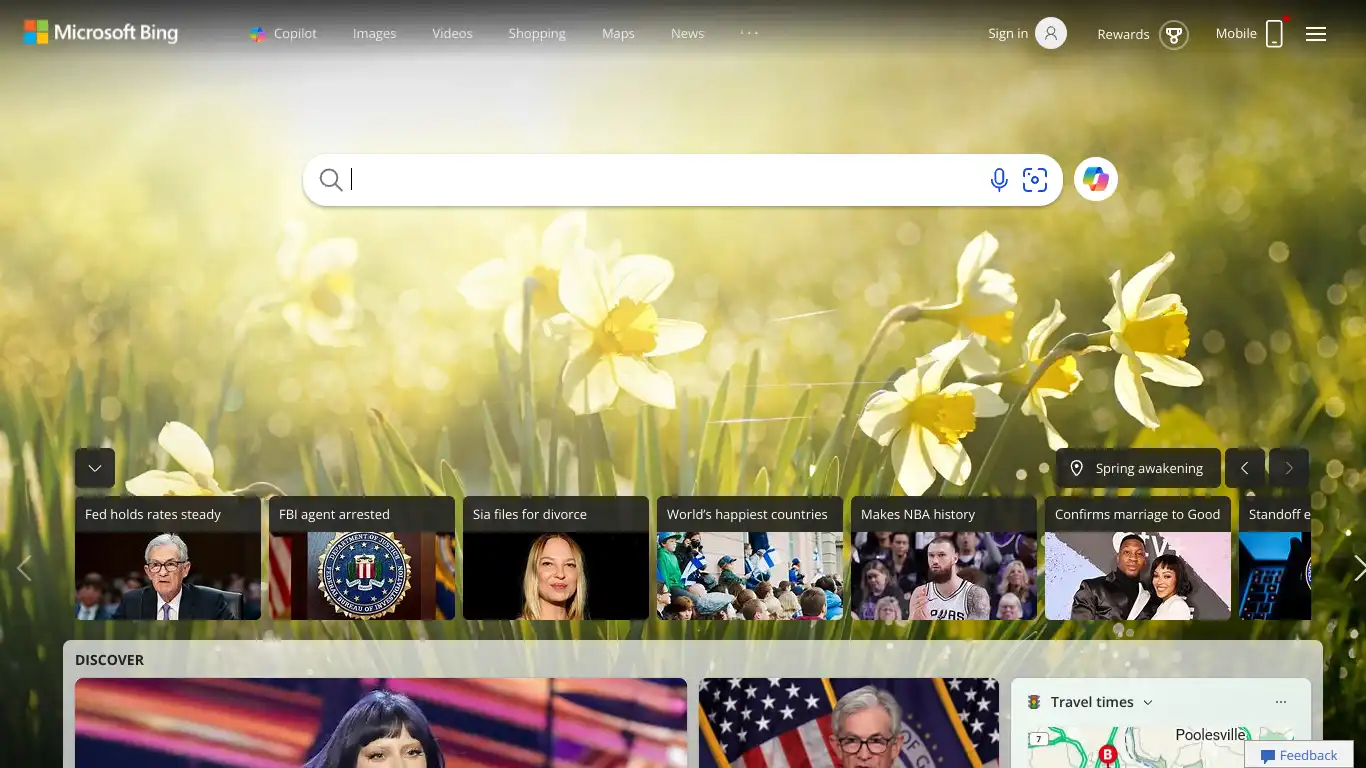Discover how Bing Chat transforms traditional search with AI-powered conversations, web sourcing, and content creation capabilities.
Bing Chat
Are you tired of searching the web and getting pages of results you have to sift through? Wondering if there’s a more interactive, conversational way to find information online? You’re not alone. The traditional search experience often leaves users frustrated, bouncing between websites trying to piece together answers to their questions. This is where Bing Chat comes in – Microsoft’s innovative solution that’s transforming how we interact with search engines.
Introduction to Bing Chat
What is Bing Chat and its Purpose?
Bing Chat is an AI-powered conversational assistant integrated with Microsoft’s Bing search engine. Launched in 2023, it represents Microsoft’s ambitious leap into the AI assistant space, powered by OpenAI’s advanced large language models. Unlike traditional search engines that simply return a list of links, Bing Chat provides conversational, direct answers to your questions while citing its sources.
The purpose of Bing Chat is to create a more natural, intuitive way to search for information online. Rather than forcing users to phrase their queries in keyword format or click through multiple websites, Bing Chat allows you to ask questions in natural language and receive comprehensive, conversational responses. It can synthesize information from multiple sources, compare options, create content, and even remember the context of your previous questions.
Who is Bing Chat Designed For?
Bing Chat is designed for a wide range of users, including:
- Everyday information seekers who want quick, direct answers to their questions
- Students and researchers looking for summarized information from reliable sources
- Content creators needing assistance with writing, brainstorming, or editing
- Travelers planning trips or seeking recommendations
- Shoppers comparing products or looking for buying advice
- Professionals seeking industry insights or quick information gathering
Whether you’re a tech enthusiast eager to explore the latest AI advancements or simply someone who wants a more efficient way to find information online, Bing Chat offers something valuable for almost everyone with internet access.
Getting Started with Bing Chat: How to Use It
Getting started with Bing Chat is straightforward:
- Access the platform: Visit Bing.com using Microsoft Edge or another supported browser.
- Sign in: For the full experience, sign in with your Microsoft account (though limited functionality is available without signing in).
- Start chatting: Click the “Chat” option at the top of the Bing homepage or use the chat icon to begin a conversation.
- Choose your conversation style:
- Precise: Focuses on accuracy and conciseness
- Creative: More inventive and expressive responses
- Balanced: A mix of accuracy and creativity (default)
- Ask questions naturally: Type your question or request in plain language, just as you would ask a person.
- Engage with responses: You can ask follow-up questions, request more details, or change topics entirely. Bing Chat maintains context throughout your conversation.
For mobile users, Bing Chat is available through the Bing app or Microsoft Edge mobile app, providing the same conversational search experience on the go.
Bing Chat’s Key Features and Benefits
Core Functionalities of Bing Chat
Bing Chat comes packed with an impressive array of capabilities that extend far beyond traditional search:
🔍 AI-Enhanced Search: Rather than just presenting links, Bing Chat provides direct answers synthesized from multiple sources, complete with citations.
💬 Contextual Conversations: The system remembers your previous questions and maintains context throughout the conversation, enabling natural follow-ups.
✍️ Content Creation: Bing Chat can write essays, poems, stories, code, emails, and more based on your specifications.
📊 Information Synthesis: It can summarize complex topics, compare options, or provide pros and cons on virtually any subject.
🛒 Shopping Assistance: From product recommendations to price comparisons, Bing Chat helps with purchase decisions.
🌐 Translation: Translate text between dozens of languages with high accuracy.
🎮 Entertainment: Play word games, get riddles, or engage in creative storytelling.
🧮 Math and Logic: Solve equations, explain concepts, or work through logical problems.
📝 Text Transformation: Summarize, rephrase, or format text according to your needs.
Advantages of Using Bing Chat
Using Bing Chat offers several distinct advantages over traditional search engines:
⏱️ Time Efficiency: Get direct answers without navigating through multiple websites.
🔄 Contextual Understanding: No need to repeat information in follow-up questions.
📚 Information Integration: Receive synthesized information from multiple sources in one cohesive response.
🔗 Source Transparency: Citations are provided so you can verify information.
💡 Inspiration and Creativity: Get help brainstorming ideas or creating content.
🤔 Natural Interaction: Communicate in everyday language rather than keyword-oriented queries.
👥 Personalization: Responses can be tailored to your specific needs and preferences.
Main Use Cases and Applications
Bing Chat shines in a variety of practical scenarios:
Research and Learning
- Summarizing complex topics
- Explaining difficult concepts
- Finding specific facts quickly
- Comparing different perspectives on a topic
Content Creation
- Writing assistance for articles, essays, or emails
- Generating creative content like poems or stories
- Proofreading and editing existing text
- Brainstorming ideas for projects
Planning and Decision Making
- Travel itinerary suggestions
- Meal planning and recipes
- Product comparisons for purchasing decisions
- Evaluating pros and cons of various options
Productivity Enhancement
- Quick fact-checking
- Code writing and debugging help
- Translation services
- Data analysis and interpretation
Entertainment and Leisure
- Game suggestions and rules explanations
- Trivia and fun facts
- Creative storytelling
- Interactive conversations for enjoyment
Exploring Bing Chat’s Platform and Interface
User Interface and User Experience
Bing Chat features a clean, intuitive interface designed to make conversational search as seamless as possible. The main components include:
Chat Window: The central area displays your conversation with Bing, showing both your queries and Bing’s responses in a familiar chat-style format.
Input Field: Located at the bottom of the screen, this is where you type your questions or commands.
Conversation Controls: Options to start a new topic, share your conversation, or adjust settings appear at the top of the interface.
Conversation Style Selector: A dropdown menu allows you to switch between Precise, Creative, and Balanced modes depending on the type of responses you prefer.
Source Citations: Links to websites that informed Bing’s responses appear as footnotes, allowing you to verify information.
Suggested Follow-ups: After most responses, Bing offers clickable suggestions for related questions you might want to ask next.
The user experience is designed to be conversational and flowing. Responses are generated quickly, usually within a few seconds, and appear in a typewriter-style animation that makes the interaction feel more dynamic and engaging. The interface adapts well to different screen sizes, though the experience is optimized for desktop and larger tablet screens.
Platform Accessibility
Bing Chat is accessible through multiple platforms and interfaces:
Desktop Access:
- Microsoft Edge browser (preferred, with enhanced features)
- Other major browsers including Chrome, Firefox, and Safari (with some limitations)
- Windows 11 taskbar integration
Mobile Access:
- Microsoft Edge mobile app
- Bing mobile app
- SwiftKey keyboard integration on Android
Other Integration Points:
- Microsoft 365 applications (limited integration so far)
- Windows 11 OS-level integration
- Skype integration
Accessibility features include compatibility with screen readers, keyboard navigation support, and adjustable text sizes. Microsoft has made efforts to ensure the platform is usable by people with various disabilities, though as with many AI systems, there are still improvements to be made in this area.
For international users, Bing Chat supports multiple languages, though the quality and capabilities may vary somewhat from the English version. The service is available in most countries worldwide, with some regional restrictions based on local regulations.
Bing Chat Pricing and Plans
Subscription Options
Bing Chat operates on a primarily free model with enhanced capabilities available through Microsoft’s subscription services. Here’s how the pricing structure breaks down:
| Access Level | Cost | Chat Limits | Features |
|---|---|---|---|
| Free (Logged Out) | $0 | 5 turns per session, limited sessions per day | Basic search and chat, creative tools, limited image generation |
| Free (Logged In) | $0 | 30 turns per session, limited sessions per day | All basic features, standard image generation, more conversation turns |
| Microsoft 365 Personal | $6.99/month | 300 turns per session, more daily sessions | All features, priority access, higher quality image generation with DALL-E 3 |
| Microsoft 365 Family | $9.99/month | 300 turns per session, more daily sessions | Same as Personal, can be shared with up to 6 users |
Microsoft hasn’t established a standalone premium subscription specifically for Bing Chat yet, instead choosing to bundle enhanced access with their existing Microsoft 365 subscriptions. This strategy positions Bing Chat as a value-add to their productivity suite rather than a separate service.
Free vs. Paid Features
Free Features (Available to all users):
- Basic conversational search capabilities
- Content creation assistance (writing, summarizing, etc.)
- Web information retrieval and synthesis
- Basic image generation via DALL-E
- Translation services
- Math problem solving
- Entertainment functions
Premium Features (Microsoft 365 subscribers):
- Higher conversation limits (more turns per session)
- Priority access during high-demand periods
- Enhanced image creation with DALL-E 3
- Higher quality creative content generation
- Future premium features as they’re added
For most casual users, the free version provides ample functionality. The paid tier through Microsoft 365 becomes valuable for power users who regularly reach the conversation limits or who need the enhanced creative capabilities, particularly the improved image generation.
Microsoft’s approach differs from some competitors who have established explicit premium tiers for their AI assistants. By bundling Bing Chat enhancements with Microsoft 365, they’re using the AI as an incentive to drive subscriptions to their core productivity services.
Bing Chat Reviews and User Feedback
Pros and Cons of Bing Chat
Pros:
✅ Citation of Sources: Unlike some competitors, Bing Chat consistently provides sources for factual information, increasing trustworthiness.
✅ Integration with Search: The seamless combination of AI conversation and web search creates a more comprehensive information-finding experience.
✅ Image Generation: The built-in DALL-E integration allows for creative image creation directly in the chat interface.
✅ Up-to-date Information: With its web access, Bing Chat can provide relatively current information, unlike some AI systems limited to older training data.
✅ Multiple Conversation Styles: The ability to switch between precise, balanced, and creative modes offers flexibility for different use cases.
✅ Free Access: Most core functionality is available without a subscription, making it accessible to a wide audience.
Cons:
❌ Occasional Inaccuracies: Like all AI systems, Bing Chat sometimes provides incorrect information or “hallucinates” facts.
❌ Session Limits: The conversation turn limits can be frustrating when engaged in complex topics requiring extended back-and-forth.
❌ Browser Limitations: The full experience is optimized for Microsoft Edge, with some features limited in other browsers.
❌ Inconsistent Performance: Response quality can vary depending on the topic, with some areas showing more expertise than others.
❌ Over-cautious Responses: On sensitive topics, Bing Chat sometimes refuses to engage or provides overly sanitized responses.
❌ Language Support Disparities: Performance in non-English languages doesn’t always match the quality of English responses.
User Testimonials and Opinions
Users across various platforms have shared diverse experiences with Bing Chat:
“I’ve largely replaced Google with Bing Chat for research. The ability to ask follow-up questions and get sources saves me tons of time digging through search results.” – TechForum user
“The image generation feature is surprisingly powerful for a free tool. I use it for quick concept visualization for my design projects.” – Reddit r/artificial comment
“It’s frustrating when it refuses to answer relatively benign questions about controversial topics. The guardrails sometimes feel too restrictive.” – Twitter user
“As a teacher, I appreciate that it cites sources so I can verify information before sharing it with students. It’s a good lesson in digital literacy too.” – Education blog review
“The conversation limits are my biggest complaint. Just when you get into a productive flow, you hit the turn limit and have to start over.” – Product Hunt review
Expert reviewers have generally positioned Bing Chat as a strong competitor to ChatGPT and Google’s Bard, with particular praise for its integration with web search and source citation. The consensus among technical publications is that while it may not consistently outperform competitors in pure language generation quality, its combination of AI conversation with traditional search creates a uniquely valuable tool.
According to online sentiment analysis, user satisfaction appears highest among researchers, content creators, and general knowledge seekers, while developers and those seeking specialized technical assistance sometimes report better experiences with alternative platforms.
Bing Chat Company and Background Information
About the Company Behind Bing Chat
Bing Chat is developed and operated by Microsoft Corporation, one of the world’s largest technology companies. Founded in 1975 by Bill Gates and Paul Allen, Microsoft has evolved from a software-focused company to a diversified technology giant with significant investments in cloud computing, AI, hardware, and online services.
Key Microsoft AI Milestones:
- 2016: Microsoft establishes its AI and Research division
- 2019: $1 billion investment in OpenAI partnership announced
- 2020: Microsoft acquires exclusive license to OpenAI’s GPT-3 language model
- 2022: Expanded partnership with OpenAI and integration of technology into Microsoft products
- 2023: Launch of Bing Chat, powered by OpenAI’s technology
- 2023: Integration of Bing Chat into Windows 11 and Microsoft 365
Microsoft’s approach to AI has been characterized by strategic partnerships rather than exclusively in-house development. The company’s relationship with OpenAI represents one of the most significant AI collaborations in the industry, resulting in Bing Chat’s underlying technology.
Under CEO Satya Nadella’s leadership since 2014, Microsoft has prioritized AI development as a core strategy, with Bing Chat representing one of the company’s most visible AI consumer products. The development team behind Bing Chat includes both Microsoft engineers and researchers, working in collaboration with OpenAI.
Microsoft’s decades of experience in search through the Bing search engine (launched in 2009) provided the foundation for integrating conversational AI with web search capabilities. This combination of search expertise and cutting-edge AI technology through the OpenAI partnership has positioned Microsoft as a significant player in the rapidly evolving AI assistant market.
Bing Chat Alternatives and Competitors
Top Bing Chat Alternatives in the Market
Several strong alternatives compete with Bing Chat in the AI assistant space:
- ChatGPT: OpenAI’s direct-to-consumer chatbot offers similar conversational capabilities, with a focus on dialogue rather than search integration. Available in free and premium (Plus) versions.
- Google Bard/Gemini: Google’s AI assistant combines conversational abilities with Google’s search prowess, making it a direct competitor to Bing Chat’s approach.
- Claude: Anthropic’s AI assistant focuses on helpfulness, harmlessness, and honesty, with strong capabilities in document analysis and longer context windows.
- Perplexity AI: An AI search engine that, like Bing Chat, combines conversational AI with real-time internet access for up-to-date responses.
- You.com: An AI-enhanced search engine with chat capabilities that emphasizes privacy and personalized results.
- Komo: A newer entrant focused on combining search with conversational AI and content summarization.
- Pi: A more personality-focused AI assistant designed for thoughtful conversation rather than purely factual responses.
Bing Chat vs. Competitors: A Comparative Analysis
| Feature | Bing Chat | ChatGPT | Google Bard/Gemini | Claude | Perplexity |
|---|---|---|---|---|---|
| Internet Access | Yes (real-time) | Limited in free version, GPT-4o has browsing | Yes (real-time) | Yes | Yes (real-time) |
| Source Citations | Extensive | Limited | Growing feature | Limited | Extensive |
| Image Generation | Yes (DALL-E) | Yes (DALL-E) | Yes | Limited | No |
| Image Understanding | Yes | Yes | Yes | Yes | Limited |
| Free Tier | Yes (with limits) | Yes (with limits) | Yes | Yes (with limits) | Yes (with limits) |
| Cost of Premium | Part of MS365 ($6.99+/mo) | $20/month | $20/month | $20/month | $20/month |
| Data Freshness | Current | Varies by model | Current | Varies by implementation | Current |
| Conversation Length | 30 turns free, 300 for premium | Limited by context window | Moderate | Very long | Moderate |
| Platform Integration | Microsoft ecosystem | OpenAI ecosystem | Google ecosystem | Independent | Independent |
Key Differentiators:
- Bing Chat excels in search integration, source citation, and Microsoft ecosystem integration.
- ChatGPT offers the most refined pure conversational experience and strongest creative writing abilities.
- Google Bard/Gemini leverages Google’s search dominance and knowledge graph for information retrieval.
- Claude provides exceptionally long context windows for document analysis and thoughtful, nuanced responses.
- Perplexity focuses on delivering well-sourced, research-quality responses with extensive citations.
The right choice depends largely on use case:
- For research with verifiable sources, Bing Chat and Perplexity lead the pack
- For creative writing and coding assistance, ChatGPT often performs best
- For Google service integration, Bard/Gemini offers the smoothest experience
- For analyzing long documents or having extended conversations, Claude’s capabilities stand out
Bing Chat Website Traffic and Analytics
Website Visit Over Time
Bing Chat, as part of Microsoft’s Bing search engine, has seen significant traffic growth since its introduction. While Microsoft doesn’t release specific numbers for Bing Chat usage alone, industry analytics provide some insights into usage patterns:
| Period | Estimated Monthly Visits | Growth Rate |
|---|---|---|
| Q1 2023 (Launch) | ~125 million | Baseline |
| Q2 2023 | ~170 million | +36% |
| Q3 2023 | ~200 million | +18% |
| Q4 2023 | ~230 million | +15% |
| Q1 2024 | ~250 million | +9% |
This data represents estimated visits to Bing with Chat interaction, based on publicly available analytics information. The growth pattern shows strong initial adoption followed by steady but slowing growth as the novelty factor diminishes.
The traffic numbers remain significantly below Google’s search volume but represent an important gain for Microsoft’s search ecosystem. The introduction of Chat functionality has been credited with bringing new users to Bing who previously used other search engines exclusively.
Geographical Distribution of Users
Bing Chat usage shows notable geographical patterns:
🌎 North America: ~45% of traffic (with the US accounting for ~38% of global usage)
🌍 Europe: ~30% of traffic (UK, Germany, and France being top markets)
🌏 Asia-Pacific: ~20% of traffic (with significant usage in India, Australia, and Japan)
🌎 Rest of World: ~5% of traffic
The service has seen particularly strong adoption in markets where Microsoft products have high penetration, especially in enterprise and education sectors. English-speaking countries show the highest engagement rates, likely due to the AI’s stronger performance in English compared to other languages.
Main Traffic Sources
Traffic to Bing Chat comes through several key channels:
📱 Direct Access: ~40% (typing Bing.com directly or using bookmarks)
🔍 Microsoft Ecosystem: ~35% (Windows search, Edge browser default, etc.)
📲 Mobile Apps: ~15% (Bing app, Microsoft Edge mobile)
🔄 Referrals: ~7% (links from other websites, news articles)
📊 Social Media: ~3% (shares, discussions on platforms)
Microsoft’s integration of Bing Chat into the Windows operating system and Edge browser has been a significant driver of adoption. The Windows 11 taskbar integration, in particular, has created a seamless entry point for users to access Bing Chat without visiting the Bing website.
Device usage shows desktop still leading at approximately 60% of traffic, with mobile at 35% and tablets accounting for the remaining 5%. This distribution differs from general search patterns (where mobile often dominates), suggesting that users may prefer the larger screen experience for chat-based search interactions.
Frequently Asked Questions about Bing Chat (FAQs)
General Questions about Bing Chat
Q: What exactly is Bing Chat?
A: Bing Chat is Microsoft’s AI-powered conversational assistant integrated with the Bing search engine. It allows you to ask questions in natural language and receive conversational responses based on information from the web, complete with cited sources.
Q: Is Bing Chat the same as ChatGPT?
A: No, though they share similar technology. Bing Chat is built by Microsoft using OpenAI’s technology but includes real-time web search capabilities and source citation that ChatGPT doesn’t offer in its basic form. It’s specifically designed to enhance search rather than being a standalone chatbot.
Q: How accurate is Bing Chat?
A: Bing Chat is generally reliable for factual information, especially when it provides source citations. However, like all AI systems, it can make mistakes or “hallucinate” incorrect information. It’s always good practice to verify important information through multiple sources.
Q: Can Bing Chat browse the internet in real-time?
A: Yes, Bing Chat has access to current web information through the Bing search engine, allowing it to provide up-to-date information on recent events and topics, unlike some AI systems limited to their training data.
Feature Specific Questions
Q: Can Bing Chat generate images?
A: Yes, Bing Chat includes image generation capabilities powered by DALL-E. You can describe an image you want to create, and Bing Chat will generate it for you. Microsoft 365 subscribers get access to the more advanced DALL-E 3 model.
Q: Does Bing Chat remember our conversation history?
A: Bing Chat remembers the context within a single session (up to the turn limit). However, once you start a new chat, previous conversations aren’t automatically referenced, though you can access your chat history if you’re signed in.
Q: Can Bing Chat write code?
A: Yes, Bing Chat can help write, explain, and debug code in various programming languages. While not specialized for programming like GitHub Copilot, it can handle many coding tasks and explain concepts.
Q: How many messages can I exchange with Bing Chat?
A: Free users can exchange up to 30 turns (a question and its answer) per conversation and a limited number of conversations per day. Microsoft 365 subscribers get up to 300 turns per conversation and more daily sessions.
Pricing and Subscription FAQs
Q: Is Bing Chat completely free to use?
A: The basic version of Bing Chat is free to use with Microsoft account sign-in. However, there are usage limitations, and premium features are available with Microsoft 365 subscriptions.
Q: What additional benefits do Microsoft 365 subscribers get?
A: Microsoft 365 subscribers receive higher conversation limits (300 turns vs. 30), priority access during high-demand periods, and enhanced creative capabilities, particularly with DALL-E 3 image generation.
Q: Is there a standalone subscription just for Bing Chat?
A: Currently, no. The premium features of Bing Chat are available through Microsoft 365 subscriptions rather than as a separate service.
Support and Help FAQs
Q: How do I report an issue with Bing Chat?
A: You can provide feedback directly within Bing Chat using the feedback option in the interface. For more significant issues, Microsoft offers support through their standard support channels, including the Microsoft Support website.
Q: Does Bing Chat work in all countries?
A: Bing Chat is available in most countries, though there may be some regional restrictions based on local regulations. The service is expanding to new regions regularly.
Q: What browsers support Bing Chat?
A: Bing Chat works best in Microsoft Edge, where it has full functionality. It also works in other major browsers like Chrome, Firefox, and Safari, though some features may be limited.
Conclusion: Is Bing Chat Worth It?
Summary of Bing Chat’s Strengths and Weaknesses
Key Strengths:
- Integrated Search Experience: The seamless combination of conversational AI with web search creates a uniquely powerful information-finding tool.
- Source Transparency: Consistent citation of sources sets Bing Chat apart from many competitors and builds trust in its responses.
- Multimodal Capabilities: The integration of text, image understanding, and image generation creates a versatile assistant.
- Free Access to Core Features: Most functionality is available without a subscription, making it accessible to a broad audience.
- Microsoft Ecosystem Integration: For those already using Microsoft products, the integration with Windows, Edge, and Microsoft 365 creates a cohesive experience.
Key Weaknesses:
- Conversation Limits: The turn restrictions can be frustrating, especially when exploring complex topics.
- Occasional Inaccuracies: Like all current AI systems, Bing Chat sometimes provides incorrect information or struggles with nuanced topics.
- Overcautious Filtering: The system sometimes refuses to engage with reasonable questions on topics it deems sensitive.
- Browser Preference: The full experience is optimized for Microsoft Edge, potentially limiting users who prefer other browsers.
- Language Support Gaps: Performance in non-English languages doesn’t consistently match the quality of English responses.
Final Recommendation and Verdict
Is Bing Chat worth using? Yes, particularly for these use cases:
- Research and information gathering: The combination of conversational AI with cited web sources makes it exceptionally useful for quickly finding and verifying information.
- Creative assistance: For content creation, brainstorming, and image generation, the free capabilities are impressive.
- Microsoft users: Those already in the Microsoft ecosystem will find the integration particularly valuable.
- Educational contexts: The source citation makes it useful for students and educators who need to verify information.
Bing Chat represents a significant evolution in search technology, moving beyond the traditional list of links to a more interactive, conversational experience. While it’s not perfect—and users should maintain healthy skepticism toward AI-generated content—it offers genuine utility that can save time and enhance productivity.
For casual use, the free version provides ample functionality. Microsoft 365 subscribers gain valuable enhancements, but these are best viewed as a bonus to the subscription rather than a primary reason to subscribe.
As the technology continues to evolve, we can expect improvements in accuracy, context handling, and specialized knowledge. However, even in its current form, Bing Chat delivers enough value to earn a place in many users’ digital toolkits, particularly for those who appreciate the balance of conversational interaction with factual grounding.
The verdict: Bing Chat is worth trying—it may change how you think about search and information retrieval in the AI age.