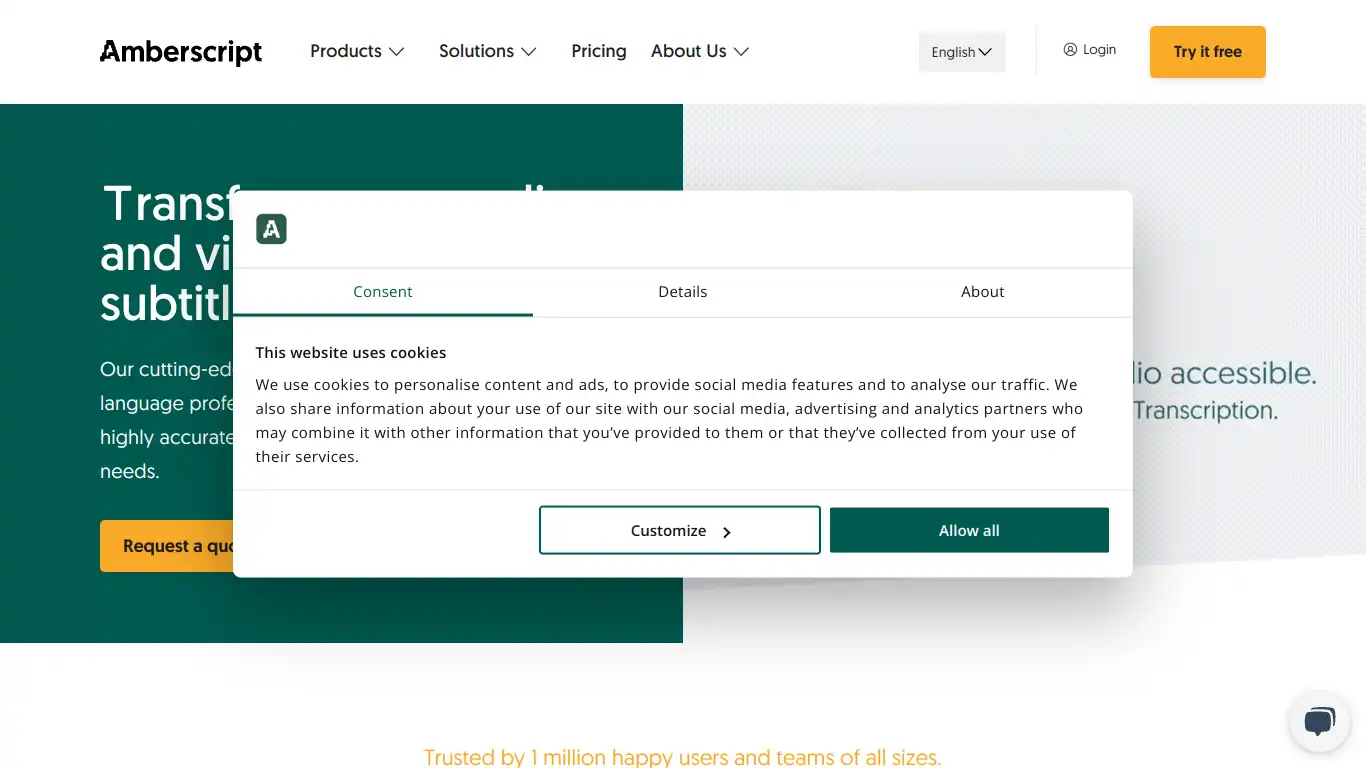Amberscript transforms audio and video into accurate transcripts and subtitles, offering both AI automation and human refinement for 39+ languages.
Introduction to Amberscript
Have you ever spent hours transcribing an interview or meeting recording, only to find yourself frustrated with the tedious process and inevitable errors? Or perhaps you’ve needed to add subtitles to videos but didn’t have the time or expertise to do it properly? These challenges are exactly what Amberscript was designed to solve. In today’s content-driven world, where audio and video are increasingly important, having reliable transcription tools isn’t just convenient—it’s essential.
What is Amberscript and its Purpose?
Amberscript is an AI-powered speech-to-text platform that automatically converts audio and video files into text with remarkable accuracy. Founded in 2017, this innovative tool combines advanced automatic speech recognition (ASR) technology with human expertise to deliver high-quality transcriptions and subtitles.
The primary purpose of Amberscript is to make audio and video content more accessible, searchable, and usable through accurate transcription and subtitling services. Whether you need verbatim transcripts for research purposes, closed captions for video accessibility, or subtitles for international audiences, Amberscript offers solutions designed to save time while maintaining quality.
What sets Amberscript apart is its dual approach: it offers both fully automated transcription for quick results and human-refined transcription for when accuracy is paramount. This hybrid model allows users to choose the service level that best fits their specific needs and budget constraints.
Who is Amberscript Designed For?
Amberscript caters to a diverse range of professionals and organizations who regularly work with audio and video content:
- Media Professionals: Journalists, podcasters, and content creators who need to transcribe interviews or create subtitles for their productions
- Academic Researchers: Scholars who need accurate transcriptions of interviews, focus groups, or lectures for qualitative research
- Legal Professionals: Lawyers and paralegals who require verbatim transcripts of depositions, hearings, or client meetings
- Business Professionals: Companies conducting market research, recording meetings, or creating training videos
- Government Agencies: Public institutions needing to make their content accessible and compliant with regulations
- Healthcare Professionals: Medical practitioners documenting patient interactions or research findings
- Education Sector: Teachers and educational institutions creating accessible learning materials
The platform is especially valuable for organizations that need to comply with accessibility regulations, as it helps make audio and video content accessible to deaf and hard-of-hearing audiences through accurate subtitling.
Getting Started with Amberscript: How to Use It
Getting started with Amberscript is straightforward, making it accessible even for those with limited technical expertise. Here’s a step-by-step guide to using the platform:
- Create an Account: Visit Amberscript’s website and sign up for an account. You can try the platform with a free trial before committing to a subscription.
- Choose Your Service Type: Select between automatic transcription (AI-only) or human-refined transcription based on your accuracy needs and budget.
- Upload Your File: Upload your audio or video file. Amberscript supports numerous file formats including MP3, MP4, WAV, and more.
- Configure Settings: Specify the language of your recording and any additional requirements such as speaker identification or timestamps.
- Process Your File: For automatic transcription, results are typically available within minutes depending on file length. Human-refined transcriptions take longer but offer enhanced accuracy.
- Edit Your Transcript: Use Amberscript’s intuitive editor to make any necessary corrections. The platform offers a user-friendly interface that allows you to play the audio while editing the text.
- Export Your Results: Once satisfied with your transcript, export it in your preferred format. Options include TXT, Word, PDF, SRT (for subtitles), and more.
The platform also offers additional features like an online text editor that synchronizes with your audio playback, making it easy to verify and correct transcriptions as needed.
Amberscript’s Key Features and Benefits
Core Functionalities of Amberscript
Amberscript offers a robust set of features designed to make transcription and subtitling more efficient and accurate:
1. Automatic Speech Recognition (ASR)
- Industry-leading speech recognition technology
- Support for 39+ languages and dialects
- Fast processing times with results in minutes
- Speaker identification capabilities
2. Human-Refined Transcription
- Professional transcribers review and perfect automated transcripts
- 100% accuracy guarantee for human-refined service
- Specialized expertise in various domains (legal, medical, academic)
- Handling of complex audio with multiple speakers or background noise
3. Subtitle Generation
- Automatic subtitle creation from transcripts
- Compliance with broadcasting standards
- Multiple export formats (SRT, VTT, EBU-STL)
- Burned-in subtitle options
4. Advanced Editing Tools
- Synchronized audio-text editor
- Customizable timestamps
- Speaker labeling
- Text formatting options
- Glossary for specialized terminology
5. Export Flexibility
- Multiple file format options
- Integration with video platforms like YouTube and Vimeo
- Batch processing capabilities
- API access for enterprise users
6. Enterprise Solutions
- Custom workflows
- Team collaboration features
- Enhanced security options
- Volume pricing
Advantages of Using Amberscript
The benefits of incorporating Amberscript into your workflow extend beyond simple transcription:
⏱️ Time Efficiency
- Reduce transcription time by up to 80% compared to manual methods
- Quick turnaround even for lengthy recordings
- Batch processing for multiple files
💰 Cost Effectiveness
- More affordable than traditional transcription services
- Flexible pricing based on needs (automatic vs. human)
- Reduced manpower requirements for content production
🎯 Accuracy and Quality
- Up to 85-95% accuracy with automatic transcription (depending on audio quality)
- 100% accuracy guarantee with human-refined service
- Consistent quality across all content
🔒 Security and Compliance
- GDPR compliant data handling
- ISO 27001 certified for information security
- Secure file transfer and storage
- All processing done within the EU
🌐 Accessibility
- ADA and WCAG 2.1 compliant subtitle generation
- Makes content accessible to deaf and hard-of-hearing audiences
- Multi-language support expands global reach
🧩 Integration Capabilities
- API for seamless workflow integration
- Compatible with major video platforms
- Works with common audio/video editing software
Main Use Cases and Applications
Amberscript’s versatility makes it valuable across numerous scenarios:
Media Production
- Creating subtitles for films, documentaries, and online videos
- Transcribing interviews for print or online publications
- Developing accurate closed captions for broadcast content
- Converting podcast episodes to blog posts or articles
Academic Research
- Transcribing qualitative research interviews
- Converting lecture recordings to text
- Creating accessible educational materials
- Documenting focus groups and research sessions
Business Applications
- Transcribing meeting minutes
- Creating searchable archives of conference calls
- Developing training material from video content
- Enhancing internal communication with accurate documentation
Legal Documentation
- Creating verbatim records of depositions
- Transcribing court proceedings
- Documenting client consultations
- Making legal content more accessible
Content Repurposing
- Turning webinars into blog posts
- Creating text versions of video tutorials
- Developing ebooks from recorded presentations
- Generating quotes and snippets for social media
Accessibility Compliance
- Meeting legal requirements for video content
- Making public sector information accessible
- Ensuring educational materials are available to all students
- Creating inclusive corporate communications
Exploring Amberscript’s Platform and Interface
User Interface and User Experience
Amberscript has invested significantly in creating an intuitive, user-friendly interface that balances powerful functionality with ease of use. The platform’s design philosophy centers on making professional-grade transcription and subtitling accessible to users of all technical levels.
Dashboard Design
The main dashboard provides a clean overview of your projects, with clear organization of:
- In-progress transcriptions
- Completed files
- Saved templates
- Recent activity
The streamlined workflow guides users through the process without overwhelming them with options, while still providing advanced features for power users who need them.
Editor Interface
The transcript editor is where Amberscript truly shines:
- Split-screen design with audio/video player and text editor
- Waveform visualization for precise navigation
- Keyboard shortcuts for efficient editing
- Color-coded speaker identification
- Word-level timestamp synchronization
- Confidence highlighting for potentially inaccurate words
User Experience Highlights
- Minimal learning curve for new users
- Logical progression through workflow steps
- Clear feedback on processing status
- Helpful tooltips and guidance
- Responsive design that works well on different screen sizes
Users particularly appreciate the thoughtful details in the editor, such as the ability to slow down playback speed for difficult audio sections and the automatic highlighting of the current text position during playback.
Platform Accessibility
Amberscript practices what it preaches when it comes to accessibility, ensuring its platform is usable by people with various abilities:
Technical Accessibility
- Compatible with major browsers (Chrome, Firefox, Safari, Edge)
- Responsive design works on desktops, tablets, and mobile devices
- No special plugins required
- Cloud-based solution eliminates need for powerful hardware
Accessibility Features
- Keyboard navigation support
- Screen reader compatibility
- High contrast options
- Scalable text and interface elements
- WCAG 2.1 compliant design principles
Language Support
Amberscript supports over 39 languages and dialects, including:
- English (US, UK, Australian variants)
- German
- Dutch
- French
- Spanish
- Italian
- Portuguese
- Swedish
- Danish
- Norwegian
- Finnish
- And many more
This extensive language support makes the platform accessible to a global user base, though the accuracy may vary somewhat between languages, with the most developed models supporting major European languages.
Amberscript Pricing and Plans
Subscription Options
Amberscript offers flexible pricing structures designed to accommodate different user needs, from individuals working on occasional projects to enterprises with continuous high-volume requirements.
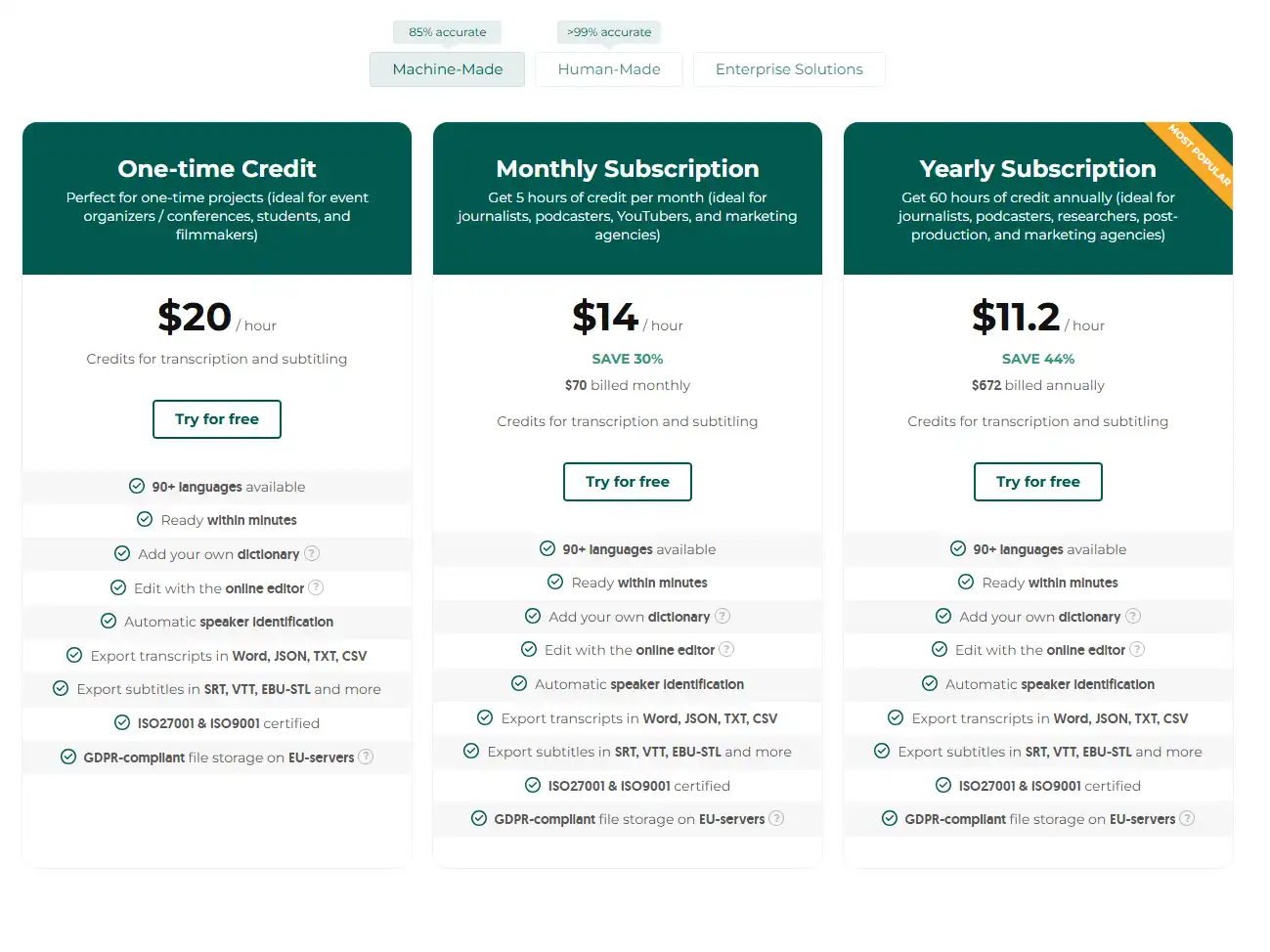
The free trial provides enough functionality to evaluate the service quality, but serious users will quickly find value in the paid plans, especially when considering the time savings compared to manual transcription.
Amberscript Reviews and User Feedback
Pros and Cons of Amberscript
Based on analysis of user reviews across various platforms including G2, Capterra, and Trustpilot, here’s a balanced assessment of Amberscript’s strengths and limitations:
Pros:
- Impressive Accuracy: Users consistently praise the high accuracy rates, particularly for clear audio in supported languages.
- Intuitive Interface: The editor receives high marks for being user-friendly while offering powerful functionality.
- Time Savings: Many users report 70-80% time savings compared to manual transcription.
- Quality of Human Services: The human-refined transcription service earns exceptional ratings for accuracy and attention to detail.
- Language Support: The broad range of supported languages is frequently cited as a significant advantage.
- Customer Support: Responsive and helpful customer service is mentioned in many positive reviews.
- Enterprise Features: Larger organizations appreciate the security features and team collaboration capabilities.
Cons:
- Pricing Concerns: Some individual users and small businesses find the pricing on the higher side compared to basic alternatives.
- Accuracy Variations: Performance can decrease with heavily accented speech, poor audio quality, or multiple speakers talking simultaneously.
- Processing Time: During peak usage periods, processing times for automatic transcription can be longer than expected.
- Learning Curve for Advanced Features: While the basic functionality is intuitive, some users note that mastering all features takes time.
- Limited Offline Capabilities: The platform’s web-based nature means limited functionality without internet access.
- Mobile Experience: Some users report that the mobile experience, while functional, is not as robust as the desktop version.
User Testimonials and Opinions
Here are some representative testimonials from actual Amberscript users:
“As a qualitative researcher conducting up to 30 interviews per month, Amberscript has revolutionized my workflow. The automatic transcription gives me a solid first draft, and the editor makes refinement incredibly efficient. I estimate I’m saving at least 20 hours per month.” – Sarah K., Academic Researcher
“We use Amberscript for all our corporate training videos. The subtitle quality ensures we meet accessibility requirements, and the multi-language support has helped us expand our training to international offices without recreating content from scratch.” – Michael T., Learning & Development Director
“The accuracy for legal transcription was initially a concern, but the human-refined service has been exceptional. The attention to detail with technical terminology and speaker identification has been impressive, and the turnaround times are reliable.” – Jennifer L., Legal Services Coordinator
“As a podcaster, I use the automatic transcription to create show notes and blog posts. While I do need to make some edits, especially for technical terms in my niche, it’s still much faster than starting from zero. The time-stamping feature is particularly helpful.” – David R., Podcast Producer
“We evaluated five different transcription services before selecting Amberscript for our media company. The combination of AI speed and human accuracy, plus the robust API for integration with our content management system, made it the clear winner.” – Carlos M., Digital Media Director
User satisfaction scores across review platforms consistently place Amberscript in the 4.3-4.7/5 range, with particularly high marks for accuracy, ease of use, and customer support.
Amberscript Company and Background Information
About the Company Behind Amberscript
Amberscript was founded in 2017 in Amsterdam, Netherlands, by Peter-Paul de Leeuw and Thomas Dieste. The company emerged from the founders’ recognition of the growing need for efficient, accurate transcription solutions in an increasingly video-driven digital landscape.
Company Mission and Vision
Amberscript’s mission is to make all audio accessible through innovative speech recognition technology. The company aims to break down communication barriers and create a more inclusive world where content is accessible to everyone, regardless of hearing ability or language.
Growth and Development
Since its founding, Amberscript has experienced significant growth:
- Started with a small team of AI specialists and linguists
- Secured €1.3 million in seed funding in 2018
- Raised an additional €8.6 million Series A funding in 2021
- Now employs over 50 full-time staff plus a network of professional transcribers
- Has processed millions of minutes of audio across thousands of clients
- Expanded from initial Dutch and German markets to serve customers globally
Technology Philosophy
Amberscript’s approach combines cutting-edge AI with human expertise:
- In-house development of proprietary speech recognition technology
- Continuous model training and improvement based on real-world usage
- Maintaining human oversight to ensure quality and accuracy
- Focus on language-specific optimization rather than one-size-fits-all solutions
Corporate Values
The company emphasizes several core values:
- Accessibility and inclusion
- Technological innovation
- Quality and accuracy
- Data privacy and security
- Sustainability in business practices
Partnerships and Collaborations
Amberscript has established strategic partnerships with:
- Media organizations and broadcasters
- Educational institutions
- Government agencies
- Accessibility advocacy groups
- Technology platforms and content management systems
Amberscript maintains its headquarters in Amsterdam with additional offices in Berlin and Barcelona. The company’s European foundation influences its strong commitment to data privacy, with all processing occurring within the EU and full GDPR compliance.
Amberscript Alternatives and Competitors
Top Amberscript Alternatives in the Market
For those exploring options in the transcription and subtitling space, several alternatives to Amberscript exist, each with its own strengths and focus areas:
1. Rev
- Known for: Large marketplace of human transcribers
- Pricing: $1.25/minute for human transcription, $0.25/minute for automatic
- Best for: Users who prioritize human transcription at competitive rates
2. Otter.ai
- Known for: Real-time meeting transcription and note-taking
- Pricing: Free plan available; paid plans from $8.33/month
- Best for: Meeting documentation and live transcription needs
3. Trint
- Known for: Collaborative editing features and media integration
- Pricing: Starting at $48/month for individuals
- Best for: Media organizations and content creators
4. Sonix
- Known for: Fast automatic transcription with strong editing tools
- Pricing: $10/hour or monthly subscriptions from $5/hour
- Best for: Users with regular, high-volume transcription needs
5. Descript
- Known for: Combined transcription and audio/video editing
- Pricing: Free plan available; paid plans from $12/month
- Best for: Podcast producers and video creators who edit based on transcripts
6. Simon Says
- Known for: Integration with video editing software
- Pricing: Pay-as-you-go at $0.15/minute or subscriptions from $15/month
- Best for: Video editors and production teams
7. Verbit
- Known for: Enterprise-grade solutions with high security
- Pricing: Custom quotes based on volume
- Best for: Large organizations with specific compliance requirements
Amberscript vs. Competitors: A Comparative Analysis
To help determine which solution best fits your needs, here’s a comparative breakdown of how Amberscript stacks up against key competitors:
| Feature | Amberscript | Rev | Otter.ai | Trint | Sonix |
|---|---|---|---|---|---|
| Automatic Accuracy | 85-95% | 80-90% | 85-95% | 85-95% | 85-95% |
| Human Services | ✅ 100% accuracy guarantee | ✅ 99% accuracy claim | ❌ | ❌ | ✅ Available |
| Language Support | 39+ languages | 30+ languages | 10+ languages | 31 languages | 35+ languages |
| Editor Quality | ⭐⭐⭐⭐⭐ | ⭐⭐⭐ | ⭐⭐⭐⭐ | ⭐⭐⭐⭐⭐ | ⭐⭐⭐⭐ |
| Processing Speed | Medium-Fast | Fast | Very Fast | Medium | Very Fast |
| API Access | ✅ | ✅ | ✅ | ✅ | ✅ |
| Data Security | EU-based, GDPR, ISO 27001 | US-based, SOC 2 | US-based, SOC 2 | UK-based, GDPR | US-based, SOC 2 |
| Subtitling Focus | ⭐⭐⭐⭐⭐ | ⭐⭐⭐ | ⭐⭐ | ⭐⭐⭐⭐ | ⭐⭐⭐⭐ |
| Price Point | Medium-High | Medium | Low-Medium | Medium-High | Medium |
| Free Trial/Plan | Limited trial | No free plan | Free plan available | 7-day trial | 30-minute free trial |
Distinct Advantages of Amberscript:
- European Focus: EU-based processing may be preferable for European organizations with strict data regulations
- Subtitle Specialization: More advanced subtitling features than many competitors
- Balance of Services: Strong offerings in both automated and human services
- Quality Guarantee: 100% accuracy guarantee for human services
- Accessibility Compliance: Strong focus on accessibility standards and compliance
Where Competitors May Excel:
- Otter.ai: Better for live meeting transcription and integration with conferencing tools
- Rev: Can be more cost-effective for pure human transcription needs
- Descript: Superior for those who need integrated audio/video editing based on transcripts
- Sonix: Often faster processing times for automatic transcription
- Trint: Stronger collaborative features for team environments
The best choice ultimately depends on your specific use case, volume needs, budget constraints, and whether you prioritize automatic speed or human accuracy.
Amberscript Website Traffic and Analytics
Website Visit Over Time
Amberscript has shown consistent growth in web traffic over recent years, reflecting increasing market interest in transcription and subtitling services:
Annual Traffic Growth (Estimated)
- 2019: ~350,000 visits
- 2020: ~600,000 visits (+71% YoY)
- 2021: ~950,000 visits (+58% YoY)
- 2022: ~1,400,000 visits (+47% YoY)
- 2023: ~1,900,000 visits (projected)
This steady upward trajectory aligns with the growing importance of content accessibility and the increasing use of video and audio in professional communications. Traffic patterns show seasonal fluctuations, with higher volumes typically observed during academic periods and lower traffic during holiday seasons.
Geographical Distribution of Users
Amberscript’s user base shows a strong European concentration, which aligns with the company’s origins and focus:
Top Countries by Traffic Share:
- 🇩🇪 Germany: 28%
- 🇳🇱 Netherlands: 19%
- 🇬🇧 United Kingdom: 12%
- 🇫🇷 France: 9%
- 🇺🇸 United States: 7%
- 🇪🇸 Spain: 5%
- 🇧🇪 Belgium: 4%
- 🇮🇹 Italy: 3%
- 🇨🇭 Switzerland: 3%
- 🇦🇹 Austria: 2%
- Other: 8%
This distribution highlights Amberscript’s strong presence in German-speaking and Benelux countries, with growing reach across Western Europe and beyond. The relatively small U.S. share reflects the competitive American market and Amberscript’s European focus.
Main Traffic Sources
Understanding how users discover Amberscript provides insight into the platform’s market position and effective channels:
Traffic Source Breakdown:
- 🔍 Organic Search: 52% (primarily through transcription and subtitling-related search terms)
- 🔗 Direct Traffic: 24% (indicating strong brand recognition)
- 📱 Social Media: 8% (LinkedIn being the strongest channel)
- 💰 Paid Search: 7% (targeted campaigns for specific services)
- 🔄 Referrals: 6% (partner websites and integrations)
- 📧 Email: 3% (newsletter and customer communications)
Key search terms driving traffic include “transcription service,” “automatic subtitles,” “speech to text,” and variations of the brand name. The high proportion of organic traffic suggests effective SEO and content marketing strategies, while the significant direct traffic indicates growing brand awareness in the space.
Frequently Asked Questions about Amberscript (FAQs)
General Questions about Amberscript
Q: What is Amberscript and how does it work?
A: Amberscript is an AI-powered transcription and subtitling platform that converts speech to text. It works by using advanced speech recognition algorithms to automatically transcribe audio, with optional human refinement for perfect accuracy. Users upload audio or video files, and the system processes them into editable text transcripts or subtitles.
Q: Is Amberscript accurate?
A: Amberscript’s automatic transcription typically achieves 85-95% accuracy for clear audio in supported languages. For perfect accuracy, the human-refined service offers a 100% accuracy guarantee, where professional transcribers review and correct any errors in the automatic transcript.
Q: What languages does Amberscript support?
A: Amberscript supports over 39 languages and dialects, including English (US/UK/AUS), German, Dutch, French, Spanish, Italian, Portuguese, and many other European and international languages. The full list is available on their website, and new languages are added regularly.
Q: How secure is my data with Amberscript?
A: Amberscript prioritizes data security with ISO 27001 certification, GDPR compliance, and EU-based processing. Files are encrypted during transfer and storage, access is restricted to authorized personnel, and users can request data deletion. For highly sensitive content, additional security measures are available for enterprise clients.
Feature Specific Questions
Q: What file formats does Amberscript accept?
A: Amberscript accepts most common audio and video formats, including MP3, MP4, WAV, M4A, AAC, MOV, AVI, WMA, and many others. The maximum file size is typically 4GB, though larger files can be accommodated through enterprise accounts.
Q: How long does it take to get a transcript?
A: Automatic transcription typically takes approximately the length of your audio file (e.g., a 30-minute recording takes about 30 minutes to process). Human-refined transcription is available with standard delivery (24 hours) or express delivery (4 hours) options, depending on urgency and file length.
Q: Can Amberscript identify different speakers?
A: Yes, Amberscript offers speaker identification (diarization) in both automatic and human-refined services. The automatic system can distinguish between different voices, while human refinement provides more accurate speaker labeling with proper names if provided.
Q: How do I edit my transcript after it’s generated?
A: Amberscript provides an intuitive online editor where you can play the audio alongside the text and make corrections. The editor includes features like timestamps, speaker labels, playback speed control, and text formatting options. Changes are saved automatically as you work.
Pricing and Subscription FAQs
Q: Is there a free trial available?
A: Yes, Amberscript offers new users a limited free trial with 30 minutes of automatic transcription credit. This allows you to test the service before purchasing a subscription or pay-as-you-go credits.
Q: How does Amberscript’s pricing work?
A: Amberscript offers several pricing structures: pay-as-you-go (€1.80/minute for automatic transcription), monthly subscriptions starting at €50/month, and custom enterprise plans. Human-refined services start at €1.85/minute. Volume discounts are available for larger projects.
Q: Can I cancel my subscription at any time?
A: Yes, monthly subscriptions can be canceled at any time through your account settings. Your subscription remains active until the end of your current billing period, after which you won’t be charged again.
Q: Are there discounts for academic or non-profit organizations?
A: Yes, Amberscript offers special pricing for educational institutions, researchers, non-profit organizations, and students. Contact their sales team with verification of your status to access these discounted rates.
Support and Help FAQs
Q: What kind of customer support does Amberscript offer?
A: Amberscript provides email support for all users, with response times typically within 24 hours. Paid subscription users receive priority support, and enterprise clients have access to dedicated account managers and phone support options.
Q: Is there training available for new users?
A: Yes, Amberscript offers comprehensive documentation, video tutorials, and a knowledge base on their website. Enterprise clients can also request personalized training sessions for their teams.
Q: What if I’m not satisfied with my transcript?
A: For automatic transcription, you can edit the results yourself in the editor. For human-refined transcription, Amberscript offers a satisfaction guarantee—if you’re not happy with the quality, they’ll revise it at no additional cost or provide a refund.
Q: Can I integrate Amberscript with other tools I use?
A: Yes, Amberscript offers API access for integration with content management systems, video platforms, and other workflow tools. Direct integrations with platforms like YouTube, Vimeo, and major video editing software are also available.
Conclusion: Is Amberscript Worth It?
Summary of Amberscript’s Strengths and Weaknesses
After thoroughly examining Amberscript’s features, pricing, user experiences, and market position, let’s summarize its key strengths and limitations:
Strengths:
- Dual-Service Approach: The combination of AI transcription and human refinement provides flexibility for different accuracy needs and budgets.
- Quality of Results: Consistently high accuracy rates, particularly in the human-refined service with its 100% accuracy guarantee.
- User-Friendly Platform: Intuitive interface with powerful editing tools that streamline the post-processing workflow.
- European Focus: EU-based processing with strong data security and privacy protections appeals to European organizations and those with strict regulatory requirements.
- Language Support: Extensive coverage of 39+ languages and dialects makes it suitable for international use.
- Subtitle Specialization: Particularly strong features for creating professional-grade subtitles that comply with accessibility standards.
- Enterprise Capabilities: Robust features for team collaboration, custom workflows, and high-volume processing.
Weaknesses:
- Price Point: Higher cost compared to some basic alternatives, particularly for individuals or small businesses with limited budgets.
- Processing Time Variability: Automatic transcription speed can fluctuate during peak usage periods.
- Learning Curve: While intuitive, mastering all features takes some time and experimentation.
- Accuracy Limitations: Like all automatic systems, performance decreases with poor audio quality, heavy accents, or overlapping speakers.
- Mobile Experience: Less robust functionality on mobile devices compared to the desktop experience.
Final Recommendation and Verdict
Who should choose Amberscript?
Amberscript represents an excellent choice for:
- Media Organizations: Content creators who need reliable subtitling and transcription with accessibility compliance
- Research Institutions: Academic and market researchers who require accurate verbatim transcripts
- European Businesses: Organizations that value EU-based processing and GDPR compliance
- Accessibility-Focused Organizations: Entities that need to ensure their content meets accessibility standards
- High-Volume Users: Companies with regular transcription needs that benefit from the platform’s efficiency and team features
Who might consider alternatives?
Amberscript may not be the ideal solution for:
- Budget-Constrained Individuals: Those with limited budgets might find more basic services sufficient
- Occasional Users: People who only need transcription very infrequently
- Real-Time Transcription Needs: Those primarily seeking live meeting transcription might prefer solutions like Otter.ai
- Advanced Audio/Video Editors: Content creators who need integrated editing capabilities might prefer Descript
Final Verdict: 4.5/5 ⭐⭐⭐⭐½
Amberscript stands as a premium solution in the transcription and subtitling market. Its combination of cutting-edge technology, human expertise, and user-friendly design makes it a powerful tool for making audio and video content more accessible, searchable, and valuable.
While the price point may be higher than some alternatives, the time savings, accuracy, and quality of results justify the investment for professional and enterprise users. The platform’s continuous improvements and focus on accessibility also position it well for future growth as digital content continues to evolve.
For organizations that regularly work with audio and video content and need reliable, high-quality transcription and subtitling services—particularly those with accessibility requirements or operating in European markets—Amberscript delivers exceptional value that can transform content workflows and expand audience reach.