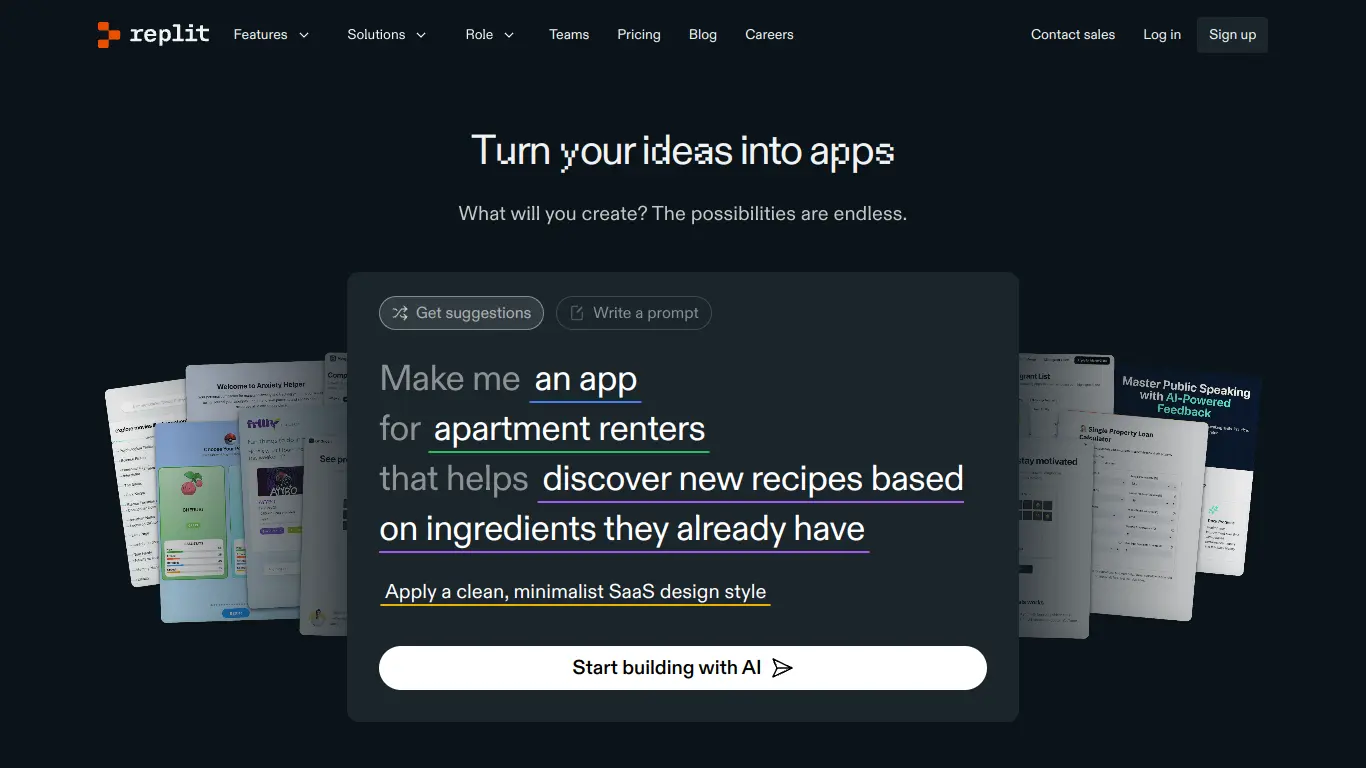Replit is a collaborative coding platform that lets you code in 50+ languages, collaborate in real-time, and deploy instantly from any browser.
Are you tired of dealing with complicated development environments that take hours to set up? Or maybe you’re a coding beginner who feels overwhelmed by the complex installation procedures for programming languages? Perhaps you’re an educator looking for a seamless way to teach coding in your classroom? If any of these scenarios sound familiar, Replit might be the solution you’ve been searching for.
In today’s fast-paced development world, the ability to code quickly, collaborate effectively, and deploy instantly has become increasingly valuable. This is where Replit comes in – a powerful cloud-based coding platform that’s changing how developers, students, and teams work together on coding projects.
Introduction to Replit
What is Replit and its Purpose?
Replit (formerly Repl.it) is a versatile browser-based integrated development environment (IDE) that allows users to write, run, and share code in over 50 programming languages without requiring any setup or installation. Founded in 2016, Replit has evolved from a simple code playground to a comprehensive development platform that supports full-stack application development, hosting, and deployment.
At its core, Replit’s purpose is to make coding more accessible, collaborative, and enjoyable for everyone. It eliminates the traditional barriers to entry in programming by providing a zero-setup environment where you can start coding instantly. With Replit, all you need is a web browser and an internet connection to begin building applications, websites, games, or any other software project.
The platform combines code editing, execution, version control, collaboration, and deployment into a single, cohesive experience. This integration streamlines the development process, making it ideal for learning, teaching, prototyping, and even production-level development.
Who is Replit Designed For?
Replit caters to a diverse range of users across the coding spectrum:
For Beginners and Students:
- Provides an accessible entry point to coding without complex setup
- Offers learning resources and templates to start coding immediately
- Supports classroom activities with team collaboration features
For Educators and Schools:
- Enables classroom management with Teams for Education
- Facilitates assignment creation, distribution, and grading
- Provides a consistent environment for all students regardless of their hardware
For Professional Developers:
- Offers a quick prototyping environment for testing ideas
- Supports full-stack development with database integration
- Provides hosting and deployment capabilities
For Teams and Companies:
- Facilitates real-time collaboration on coding projects
- Supports version control and code sharing
- Enables consistent development environments across teams
Whether you’re a complete novice taking your first steps in coding, a student working on assignments, a teacher organizing a classroom, or a professional developer building complex applications, Replit offers tools tailored to your specific needs.
Getting Started with Replit: How to Use It
Getting started with Replit is refreshingly straightforward:
- Create an Account: Visit Replit’s website and sign up for a free account using your email, GitHub, or Google account.
- Create Your First Repl: Click the “+ Create” button to start a new project (called a “repl”). You can choose from various templates or start with a blank project in your preferred programming language.
- Write and Run Code: Use the built-in editor to write your code. When ready, hit the “Run” button to execute it. The output appears in the console window.
- Save and Share: Your work is automatically saved in real-time. You can share your repl with others via a unique URL, allowing them to view, fork, or collaborate on your code.
- Collaborate (Optional): Invite others to work on your repl simultaneously with real-time collaboration features.
- Deploy (Optional): For web applications, you can host and deploy your project directly from Replit with a custom domain.
The platform’s intuitive interface makes these steps accessible even to those with no prior programming experience, while still providing the depth and flexibility that experienced developers need.
Replit’s Key Features and Benefits
Core Functionalities of Replit
Replit offers a comprehensive suite of features that make it stand out in the development tools landscape:
🖥️ Integrated Development Environment
- Full-featured code editor with syntax highlighting and auto-completion
- Support for 50+ programming languages including Python, JavaScript, HTML/CSS, Java, C++, and more
- Integrated terminal access for command-line operations
- File management system for organizing project components
🤝 Collaboration Tools
- Real-time collaborative editing (like Google Docs for code)
- Commenting system for code reviews and discussions
- Multiplayer mode allowing multiple users to code simultaneously
- Team workspaces for group projects
☁️ Hosting and Deployment
- Built-in web hosting for applications
- Custom domain support
- Always-on functionality for continuous service
- HTTPS by default for all hosted applications
🗄️ Database Integration
- Built-in database options (Replit Database)
- Support for popular databases like MongoDB
- Simple API for data persistence
🔄 Version Control
- Git integration for professional version control
- History view to track changes
- Ability to fork and merge projects
🎓 Educational Tools
- Teams for Education for classroom management
- Assignment creation and submission tracking
- Automated testing for assignments
- Code explanations with AI assistance
Advantages of Using Replit
Using Replit offers numerous benefits that streamline the development process:
🚀 Zero Setup Required
- No installation or configuration needed
- Consistent environment across all devices
- Works on any device with a browser, including Chromebooks and tablets
⏱️ Time Efficiency
- Instant startup for quick coding sessions
- Reduced context switching with all tools in one place
- Templates and snippets for common coding patterns
💰 Cost Effectiveness
- Free tier for basic use and learning
- No need for powerful local hardware
- Consolidated tools reduce the need for multiple subscriptions
📚 Learning Acceleration
- Interactive coding environment for immediate feedback
- Community examples and templates to learn from
- AI-powered help and code explanations
🌐 Accessibility
- Works across platforms and devices
- Low bandwidth mode for limited internet connections
- Mobile-friendly interface for coding on the go
🔒 Security
- Secure environment for running code
- Protection from malicious code execution
- Authentication and permission controls
Main Use Cases and Applications
Replit’s versatility makes it suitable for a wide range of applications:
Education and Learning
Replit has become a staple in coding education, allowing teachers to create interactive assignments and students to complete them without worrying about setup issues. The platform’s Teams for Education feature facilitates classroom management, making it ideal for both in-person and remote learning environments.
Prototyping and Experimentation
Developers use Replit to quickly test ideas and concepts without setting up a local development environment. The ability to start coding instantly makes it perfect for hackathons, code challenges, and rapid prototyping sessions.
Full-Stack Development
With support for front-end, back-end, and database technologies, Replit enables developers to build complete web applications in one environment. The integrated hosting allows for immediate deployment and testing.
Collaborative Coding
Teams utilize Replit for pair programming, code reviews, and collaborative development. The real-time editing features make it particularly valuable for remote teams and distributed collaboration.
Interviews and Assessment
Companies leverage Replit for technical interviews and coding assessments, providing a standardized environment for candidates to demonstrate their skills.
Open Source Contributions
Replit’s fork and collaborate features make it easier for developers to contribute to open-source projects, lowering the barrier to entry for new contributors.
Exploring Replit’s Platform and Interface
User Interface and User Experience
Replit’s interface is designed to be intuitive while providing powerful functionality. The platform employs a clean, modern design that balances simplicity with robust features.
Key Interface Components:
- Editor Pane: The main coding area with syntax highlighting, auto-completion, and formatting tools.
- File Explorer: Located on the left sidebar, allowing you to navigate and manage project files.
- Console/Output Pane: Displays program output, errors, and allows for interactive input.
- Shell Terminal: Provides command-line access for more advanced operations.
- Version Control Panel: Shows changes and commit history when using Git integration.
- Collaboration Panel: Displays active users and provides communication tools.
The user experience is characterized by:
- Responsive Design: The interface adapts smoothly to different screen sizes.
- Keyboard Shortcuts: Extensive shortcut support for efficient coding.
- Customizable Themes: Light and dark modes, plus additional editor themes.
- Split View: Option to view editor and output side-by-side or in various configurations.
- Contextual Help: Tooltips and suggestions appear as you code.
Replit’s UI strikes a balance between being approachable for beginners while offering the depth that professional developers expect. The layout is logical and intuitive, with important functions readily accessible without overwhelming new users.
Platform Accessibility
Replit stands out for its commitment to making coding accessible to everyone:
Device Compatibility
- Works on virtually any device with a modern web browser
- Optimized for both desktop and mobile experiences
- Special support for Chromebooks (popular in educational settings)
Performance Considerations
- Low-bandwidth mode for users with limited internet connections
- Progressive loading to maintain responsiveness even on slower devices
- Offline capabilities for certain functions
Accessibility Features
- Keyboard navigation support for screen reader compatibility
- Adjustable font sizes and high-contrast options
- Compliance with web accessibility standards
Language Support
- Interface available in multiple languages
- Support for non-Latin character sets in code
- International keyboard layout compatibility
This focus on accessibility makes Replit particularly valuable in educational contexts and developing regions, where traditional development environments might be impractical due to hardware or connectivity limitations.
Replit Pricing and Plans
Subscription Options
Replit offers a tiered pricing structure to accommodate different user needs, from individual hobbyists to large enterprises:
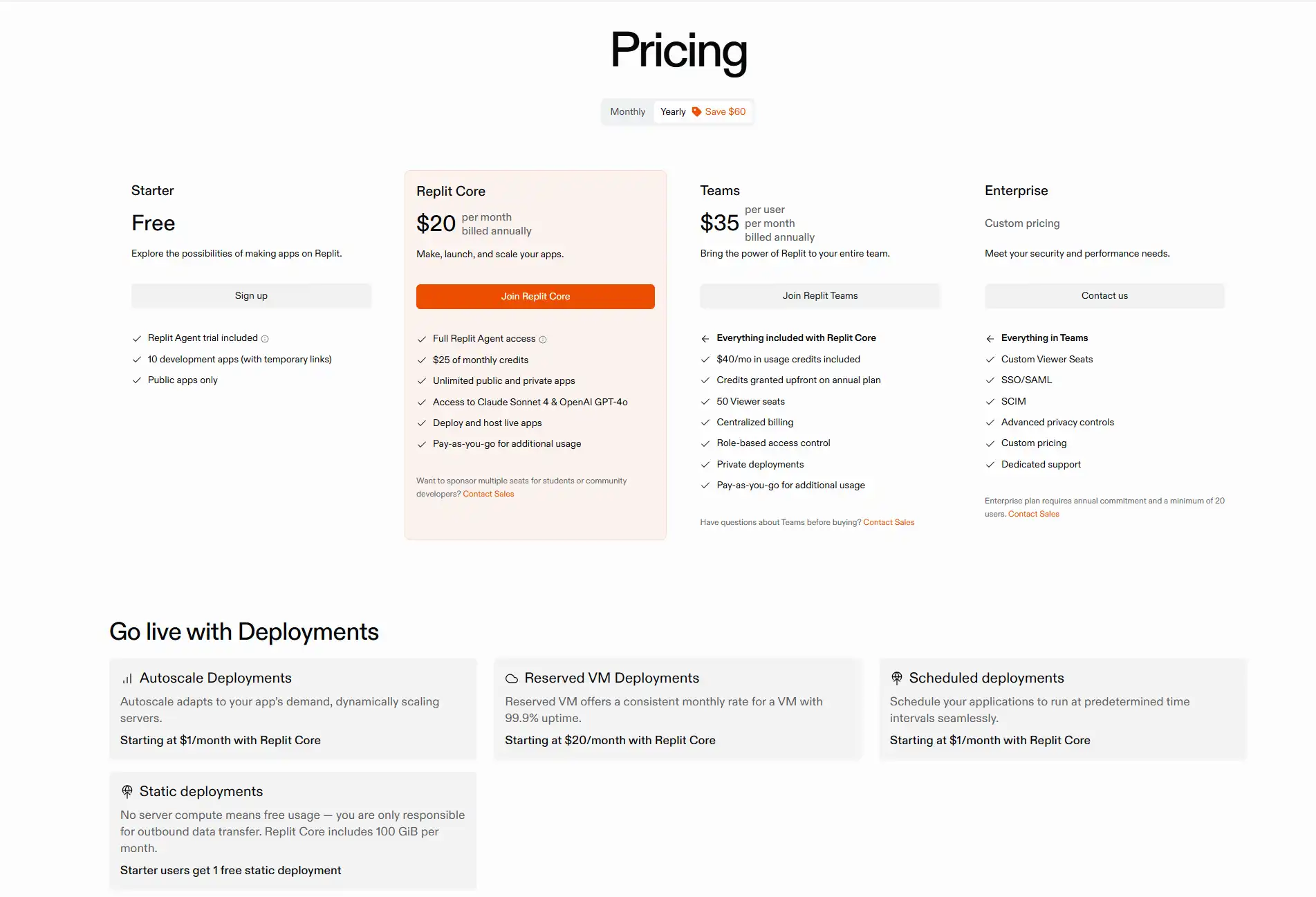
The free plan provides ample functionality for learning, practicing, and building simple projects. However, users working on more complex applications, teams collaborating on sensitive projects, or those requiring production-level hosting will benefit from the additional capabilities offered in the paid tiers.
For educators, the Teams for Education plan offers specialized features designed for classroom use, including assignment creation, submission tracking, and student progress monitoring, with pricing that scales based on class size and institutional needs.
Replit Reviews and User Feedback
Pros and Cons of Replit
Based on extensive user feedback and reviews from various platforms, here’s a balanced assessment of Replit’s strengths and limitations:
Pros:
✅ Instant Setup: The zero-configuration environment allows users to start coding immediately.
✅ Accessibility: Works on any device with a browser, making coding accessible regardless of hardware.
✅ Collaborative Features: Real-time collaboration comparable to Google Docs but for code.
✅ Language Support: Impressive range of supported programming languages and frameworks.
✅ Integrated Hosting: Built-in deployment makes sharing projects simple.
✅ Educational Tools: Excellent features for teaching and learning programming.
✅ Community: Active community sharing projects and providing support.
✅ Regular Updates: Continuous platform improvements and new feature additions.
Cons:
❌ Performance Limitations: Resource constraints can affect larger projects or computationally intensive applications.
❌ Dependency on Internet: Requires constant connectivity for full functionality.
❌ Limited Advanced IDE Features: Some specialized features found in dedicated IDEs may be missing.
❌ Privacy Concerns: Free tier projects are public by default.
❌ Cost for Production Use: Serious production applications may require higher-tier plans.
❌ Occasional Stability Issues: Some users report occasional service disruptions or lag.
❌ Learning Curve for Features: While basic usage is simple, mastering all platform capabilities can take time.
❌ Limited Offline Capabilities: Functionality is significantly reduced without internet access.
User Testimonials and Opinions
The Replit community has shared numerous experiences highlighting the platform’s impact on their coding journey:
“As a teacher, Replit transformed how I teach programming. No more ‘it works on my machine’ problems, and I can see students’ code in real-time to provide immediate help.” – Sarah K., Computer Science Teacher
“Replit was my gateway into coding. I started with zero experience, and the ability to see results instantly kept me motivated. Three years later, I’m now working as a junior developer.” – Michael T., Self-taught Developer
“Our remote team uses Replit for pair programming sessions and technical interviews. It’s eliminated so much friction from our collaboration process.” – Anya P., Engineering Manager
“The free tier has limitations, but for learning and small projects, it’s unbeatable. I’ve completed entire bootcamp assignments without ever leaving the browser.” – James L., Bootcamp Student
“I appreciate how Replit democratizes coding. My students in rural areas with only Chromebooks can now code just as effectively as those with expensive laptops.” – Robert M., High School Teacher
“For serious production applications, I still prefer my local setup, but for quick prototypes and collaborative sessions, Replit is my go-to environment.” – Priya S., Senior Developer
These testimonials reflect Replit’s particular strengths in educational settings and for beginner-friendly coding, while also highlighting its growing adoption among professional developers for specific use cases.
Replit Company and Background Information
About the Company Behind Replit
Replit was founded in 2016 by Amjad Masad, Haya Odeh, and Faris Masad. The company’s journey began with a simple vision: to make programming more accessible by eliminating the complex setup process and creating a collaborative environment for coders.
Company Evolution:
- 2016: Launched as Repl.it, initially focusing on providing a simple online REPL (Read-Eval-Print Loop) for various programming languages.
- 2018: Expanded beyond simple code execution to become a full-fledged IDE with file systems and more advanced features.
- 2019: Introduced collaborative coding features, setting the stage for its educational adoption.
- 2021: Rebranded from Repl.it to Replit and raised a significant Series B funding round of $80 million, with a valuation of $800 million.
- 2022: Launched Teams for Education and expanded enterprise offerings.
- 2023: Continued growth with AI integration and enhanced platform capabilities.
Company Mission:
Replit’s core mission is to “make programming more accessible” by removing traditional barriers to coding. The company aims to create a world where anyone can start coding instantly, collaborate effectively, and build software without expensive hardware or complicated setup procedures.
Leadership and Culture:
The company maintains a developer-centric culture led by CEO Amjad Masad, who brings experience from Facebook and Codecademy. Replit emphasizes innovation, accessibility, and community building in its approach to product development.
Funding and Growth:
Replit has secured significant venture capital funding to fuel its growth:
- $20 million Series A led by A.Capital (2019)
- $80 million Series B led by Coatue (2021)
- Additional funding bringing its valuation to over $1 billion
This financial backing has enabled Replit to expand its team, enhance platform capabilities, and pursue its mission of democratizing coding on a global scale.
The company has grown from a small startup to a significant player in the developer tools space, with millions of users across educational institutions, individual developers, and professional teams.
Replit Alternatives and Competitors
Top Replit Alternatives in the Market
While Replit offers a unique combination of features, several alternatives serve similar needs in the cloud IDE and collaborative coding space:
1. CodeSandbox
- Focus: Web development (particularly JavaScript frameworks)
- Standout features: Template-based creation, specialized for front-end development
- Best for: Web developers working with React, Vue, Angular, or other JS frameworks
2. Glitch
- Focus: Web applications and creative coding
- Standout features: Community-oriented, remixable projects
- Best for: Web developers, creative coders, and those learning web technologies
3. CodePen
- Focus: Front-end code and design
- Standout features: Social coding platform, excellent for CSS experiments
- Best for: Front-end developers, designers, and CSS enthusiasts
- Focus: Full development environments tied to GitHub repositories
- Standout features: Deep GitHub integration, VS Code experience in browser
- Best for: Professional developers working with GitHub repositories
5. GitPod
- Focus: GitHub, GitLab, and Bitbucket integration
- Standout features: Prebuilt development environments, workspace snapshots
- Best for: Open-source contributors and professional development teams
6. StackBlitz
- Focus: Web development with emphasis on Angular, React, and Vue
- Standout features: Instant startup, works offline through WebContainers
- Best for: Web developers seeking fast environment startup
- Focus: Data science, research, and education
- Standout features: Mixing code, visualizations, and markdown
- Best for: Data scientists, researchers, and analysts
8. AWS Cloud9
- Focus: Cloud-based development tied to AWS
- Standout features: Deep AWS service integration
- Best for: Developers building on AWS infrastructure
Replit vs. Competitors: A Comparative Analysis
To help you choose the right platform for your needs, here’s how Replit compares to its major competitors across key dimensions:
| Feature | Replit | CodeSandbox | GitHub Codespaces | Glitch |
|---|---|---|---|---|
| Language Support | 50+ languages | Primarily JS/TS | Language-agnostic | Web-focused |
| Collaboration | Real-time, multiplayer | Real-time | Asynchronous | Basic real-time |
| Free Tier | Generous | Limited compute | Limited hours | Generous |
| Setup Time | Instant | Instant | 30sec-2min | Instant |
| Education Focus | Strong | Moderate | Minimal | Moderate |
| Hosting | Built-in | Built-in | Through GitHub Pages | Built-in |
| Database Support | Yes | Limited | Yes (configurable) | Basic |
| Mobile Experience | Good | Limited | Limited | Limited |
| Enterprise Features | Yes | Limited | Extensive | Limited |
Key Differentiators for Replit:
- Broader Language Support: Replit supports more programming languages than most alternatives, making it versatile for various projects.
- Education Tools: Replit’s classroom features are more comprehensive than competitors, making it particularly valuable for teaching.
- All-in-One Solution: Combines coding, hosting, data storage, and collaboration in one platform more seamlessly than most alternatives.
- Device Accessibility: Works well on low-powered devices like Chromebooks, unlike some competitors that require more resources.
- Community Aspect: Features a strong social component with a community of shared projects and templates.
The best choice depends on your specific needs:
- For web development focus: CodeSandbox or StackBlitz
- For GitHub-centric workflows: GitHub Codespaces or GitPod
- For education and multi-language support: Replit
- For creative web projects: Glitch
- For enterprise development: GitHub Codespaces or AWS Cloud9
Replit Website Traffic and Analytics
Website Visit Over Time
Replit has shown impressive growth in web traffic over recent years, reflecting its increasing popularity in the development and education sectors. According to web analytics data:
📈 Traffic Growth Trend:
- 2019: ~1 million monthly visits
- 2020: ~3 million monthly visits (200% growth)
- 2021: ~7 million monthly visits (133% growth)
- 2022: ~12 million monthly visits (71% growth)
- 2023: Continued upward trajectory
This growth pattern correlates with key milestones such as the introduction of Teams for Education, enhanced collaboration features, and expanded language support. Traffic typically shows seasonal patterns aligned with academic calendars, with noticeable increases during school terms and slight dips during summer and winter breaks.
Geographical Distribution of Users
Replit’s user base is globally distributed, with significant concentrations in regions with strong technology education sectors:
🌎 Top Countries by Traffic:
- United States (35%)
- India (12%)
- United Kingdom (7%)
- Canada (5%)
- Germany (4%)
- Brazil (3%)
- Australia (2%)
- France (2%)
- Japan (2%)
- Other countries (28%)
This global footprint demonstrates Replit’s success in creating a platform that transcends geographical barriers. The strong presence in India and other developing technology markets highlights Replit’s value in regions where access to traditional development environments might be limited by hardware constraints.
Main Traffic Sources
Understanding how users discover and access Replit provides insight into its place in the developer ecosystem:
🔍 Traffic Source Breakdown:
- Direct navigation: 40% (users typing the URL directly)
- Search engines: 30% (primarily Google)
- Referrals from educational institutions: 15%
- Social media: 8% (Twitter/X, Reddit, YouTube)
- Developer communities: 5% (Stack Overflow, GitHub, etc.)
- Other sources: 2%
The high percentage of direct navigation indicates strong brand recognition and a loyal user base. Search traffic shows healthy organic discovery, with common search terms including “online coding platform,” “code without installation,” and “collaborative programming environment.”
Educational referrals represent a significant traffic source, reflecting Replit’s strong adoption in academic settings. Many educational institutions link to Replit directly from their course materials and learning management systems.
These traffic patterns demonstrate Replit’s successful positioning at the intersection of education, development, and collaboration tools, with a diverse and growing user base.
Frequently Asked Questions about Replit (FAQs)
General Questions about Replit
Q: What exactly is Replit?
A: Replit is a browser-based integrated development environment (IDE) that allows you to write, run, and collaborate on code in 50+ programming languages without any installation or setup. It combines coding, hosting, and collaboration tools in one platform.
Q: Do I need to download anything to use Replit?
A: No, Replit runs entirely in your web browser. You don’t need to download or install any software, making it accessible from any device with an internet connection.
Q: Which programming languages does Replit support?
A: Replit supports over 50 programming languages, including Python, JavaScript, HTML/CSS, Java, C++, Ruby, Go, PHP, and many more. The platform is continuously adding support for additional languages and frameworks.
Q: Can I use Replit on a mobile device?
A: Yes, Replit works on mobile devices through the web browser, though the experience is optimized for larger screens. There’s also a Replit mobile app available for iOS and Android that provides a more mobile-friendly experience.
Q: Is Replit secure for my code?
A: Replit implements security measures to protect your code. However, on the free plan, your repls are public by default. For private code, you’ll need a paid plan that offers private repls.
Feature Specific Questions
Q: How does real-time collaboration work in Replit?
A: Replit’s collaboration features allow multiple users to work on the same code simultaneously, similar to Google Docs. Changes appear in real-time, and there’s a cursor indicator showing where each collaborator is working. You can also use the built-in chat function to communicate.
Q: Can I connect Replit to GitHub or other version control systems?
A: Yes, Replit offers Git integration that allows you to connect your repl to GitHub repositories. You can pull, commit, and push changes directly from the Replit interface.
Q: How do I deploy my application from Replit?
A: Replit makes deployment simple. For web applications, they’re automatically deployed when you run them, and you’ll get a URL to access your application. For always-on applications, you can enable this feature (available on paid plans) to keep your application running even when you’re not actively using Replit.
Q: Can I use databases with Replit?
A: Yes, Replit provides several database options. There’s a built-in key-value store called Replit Database, and you can also connect to external databases like MongoDB or SQLite. For more advanced needs, you can set up and run your own database server within your repl.
Q: What are Teams for Education?
A: Teams for Education is Replit’s offering for classrooms and educational institutions. It provides tools for teachers to create assignments, distribute them to students, and review submissions. It also includes features for student collaboration and progress tracking.
Pricing and Subscription FAQs
Q: Is Replit completely free to use?
A: Replit offers a free tier with basic features that are sufficient for learning and simple projects. There are also paid plans with additional features like private repls, increased resources, and always-on applications.
Q: What are the limitations of the free plan?
A: The free plan limits include public repls (not private), 500MB of storage, standard compute resources, and no always-on applications. There are also usage limits for compute-intensive operations.
Q: Can I upgrade or downgrade my subscription at any time?
A: Yes, you can change your subscription plan at any time. When upgrading, you’ll immediately gain access to additional features. When downgrading, changes will take effect at the end of your current billing cycle.
Q: Do you offer educational discounts?
A: Yes, Replit offers special pricing for educational institutions through its Teams for Education plan. There’s a free option for small classes, and discounted rates for larger deployments.
Q: What payment methods are accepted?
A: Replit accepts major credit cards and PayPal for subscription payments. For enterprise and educational plans, they may also support purchase orders and institutional payment methods.
Support and Help FAQs
Q: Where can I get help if I’m stuck?
A: Replit offers multiple support channels:
- Documentation and tutorials on their help center
- Community forums where you can ask questions
- Discord server for real-time community support
- Direct support tickets for paid plans
- AI-powered help assistants within the platform
Q: How do I report a bug or issue?
A: You can report bugs through Replit’s feedback forum, their Discord server, or by contacting support directly if you have a paid plan. Be sure to include detailed information about the issue, including steps to reproduce it.
Q: Is there a way to recover deleted repls?
A: On paid plans, Replit maintains a trash bin where you can recover recently deleted repls. On the free plan, once a repl is deleted, it cannot be recovered, so it’s important to back up important projects.
Q: Can I get assistance with coding problems?
A: While Replit’s support doesn’t provide coding tutoring, the platform has an active community where you can ask questions. Additionally, Replit’s AI features can help explain code and suggest fixes for common issues.
Q: How do I contact Replit for business inquiries?
A: For business and enterprise inquiries, you can contact Replit through their website’s contact form or email their sales team directly at sales@replit.com.
Conclusion: Is Replit Worth It?
Summary of Replit’s Strengths and Weaknesses
After a comprehensive examination of Replit, let’s summarize its key strengths and weaknesses to help you determine if it’s the right platform for your needs:
Strengths:
- Accessibility: Replit’s browser-based approach democratizes coding by removing hardware and setup barriers, making programming accessible to anyone with an internet connection.
- Collaboration: The real-time collaborative coding features are genuinely impressive, enabling seamless teamwork comparable to Google Docs but for code.
- Educational Value: For learning and teaching programming, Replit offers unparalleled convenience with its classroom tools, instant setup, and consistent environment.
- All-in-One Solution: The integration of development, hosting, and collaboration tools creates a streamlined workflow that reduces friction.
- Language Diversity: Support for 50+ programming languages makes Replit versatile enough for almost any coding project or curriculum.
- Community: The active community and sharing features create opportunities for learning and inspiration.
Weaknesses:
- Resource Limitations: Performance constraints can impact larger or more resource-intensive projects, particularly on the free tier.
- Internet Dependency: The reliance on internet connectivity can be a limitation in areas with unreliable access.
- Advanced Features: Some specialized IDE features found in dedicated development environments may be missing.
- Cost for Scale: For production applications or larger teams, the costs can add up compared to self-hosted alternatives.
- Control Trade-offs: The convenience comes with some sacrifice of control over the development environment.
Final Recommendation and Verdict
For Learners and Educators: ⭐⭐⭐⭐⭐ (5/5)
Replit is an exceptional choice for coding education. The zero-setup environment, collaborative features, and classroom tools make it arguably the best platform available for teaching and learning programming. For beginners taking their first steps in coding or educators looking to provide a consistent learning environment, Replit is highly recommended.
For Hobbyists and Individual Developers: ⭐⭐⭐⭐ (4/5)
For personal projects, prototyping, and learning, Replit offers tremendous value. The ability to code from anywhere, share projects easily, and avoid complex setup makes it ideal for hobbyist coding. The free tier provides ample resources for many projects, with paid options available as needs grow.
For Professional Teams: ⭐⭐⭐½ (3.5/5)
For professional development teams, Replit is increasingly viable but comes with trade-offs. It excels for collaborative sessions, pair programming, and rapid prototyping. However, for large-scale production applications, teams may find themselves constrained by resource limitations or missing some specialized tools. It’s best suited for specific use cases rather than as a complete replacement for traditional development workflows.
For Production Applications: ⭐⭐⭐ (3/5)
While Replit’s hosting capabilities have improved significantly, organizations building mission-critical applications may still prefer more specialized hosting solutions with greater control, scalability, and reliability. Replit can be an excellent starting point, but large-scale production needs might eventually outgrow the platform.
The Verdict:
Replit has successfully carved out a unique position in the development tools landscape by prioritizing accessibility, collaboration, and simplicity. Its greatest strength lies in breaking down barriers to coding, making it an invaluable platform for education and learning.
For many users—especially students, educators, hobbyists, and developers needing quick prototyping environments—Replit offers exceptional value that justifies either the free tier or paid subscriptions. For professional teams, it serves as an excellent complementary tool for specific collaborative scenarios.
The question of whether Replit is “worth it” depends entirely on your specific needs, but its growing user base and continuous improvements suggest that for many coders across the spectrum, the answer is increasingly “yes.”