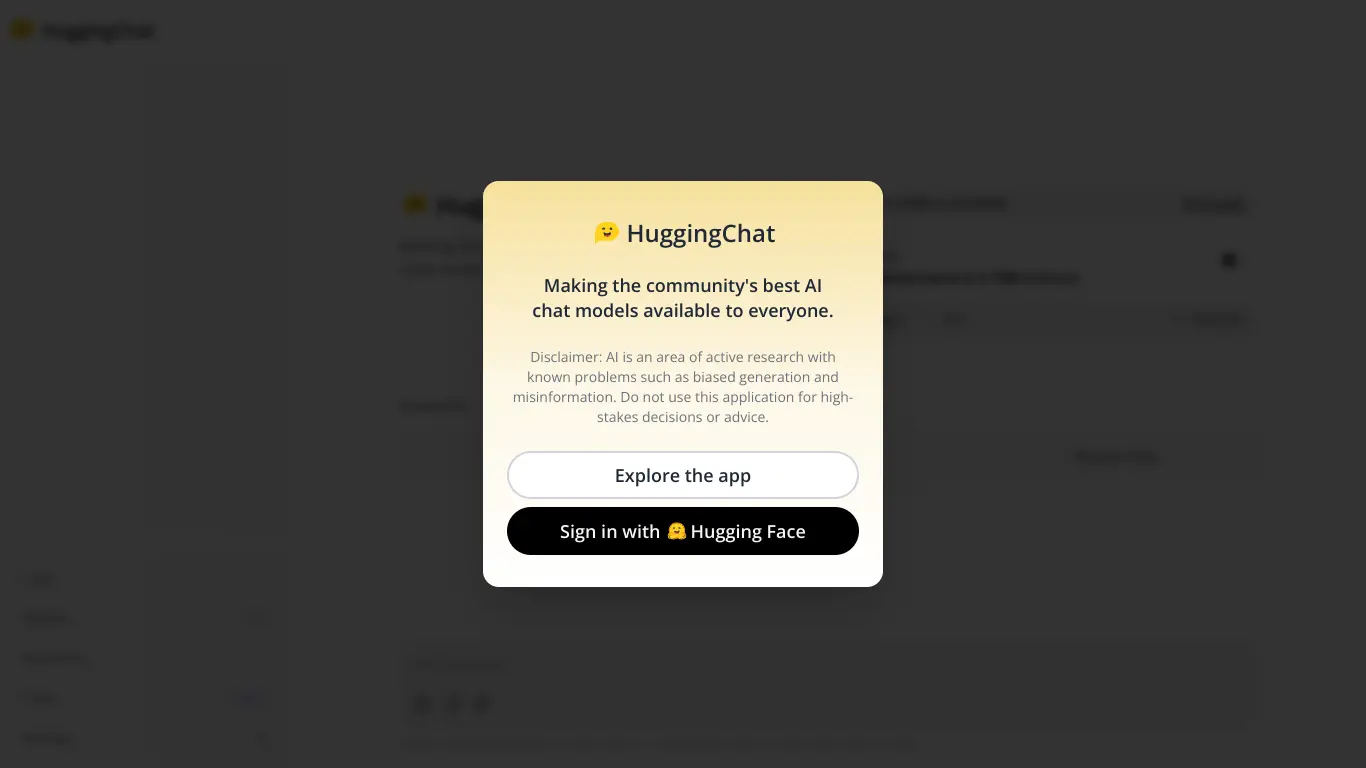HuggingChat offers free access to powerful open-source language models with transparency and no usage limits.
Introduction to HuggingChat
Are you tired of using AI chatbots that don’t quite understand what you’re asking for? Ever wished for a more transparent, open-source alternative to the big commercial AI assistants? You’re not alone. As AI becomes increasingly integrated into our daily workflows, finding a reliable, ethical, and powerful conversational AI tool has become crucial for many professionals, developers, and curious users alike.
Enter HuggingChat – a refreshing open-source approach to conversational AI that’s changing how we interact with language models.
What is HuggingChat and its Purpose?
HuggingChat is an open-source, free-to-use AI chat interface developed by Hugging Face, the company known for democratizing artificial intelligence. Launched as an alternative to proprietary chatbots like ChatGPT, HuggingChat provides users with access to various state-of-the-art open-source large language models (LLMs) through a simple, user-friendly interface.
Unlike many commercial alternatives, HuggingChat aims to make powerful conversational AI accessible to everyone while maintaining transparency about the models being used. It serves as a practical demonstration of Hugging Face’s commitment to open-source AI and showcases the capabilities of the models available on their platform.
The core purpose of HuggingChat is three-fold:
- To provide free access to powerful conversational AI models
- To promote transparency in AI by utilizing open-source models
- To demonstrate the capabilities of Hugging Face’s ecosystem
Who is HuggingChat Designed For?
HuggingChat caters to a diverse audience, making it versatile enough for various use cases:
- Developers and AI researchers: Who want to test and compare different open-source LLMs without complex setup
- Students and educators: Looking for an accessible AI assistant for learning and teaching
- Content creators: Seeking inspiration, brainstorming, or content refinement
- Professionals: Needing quick information, summaries, or assistance with various tasks
- Casual users: Curious about AI capabilities and wanting a ChatGPT alternative without subscription costs
What makes HuggingChat particularly appealing is its accessibility to those who might be priced out of commercial AI tools or who value the transparency of open-source solutions.
Getting Started with HuggingChat: How to Use It
Getting started with HuggingChat is refreshingly straightforward:
- Access the platform: Visit https://huggingface.co/chat/
- Sign in or create an account: You’ll need a free Hugging Face account to use the service
- Choose your model: HuggingChat offers several LLMs to choose from, each with different capabilities
- Start chatting: Type your prompt in the input field and press enter or click the send button
- Switch models anytime: You can change the underlying AI model for your conversation through the dropdown menu
One of the most user-friendly aspects of HuggingChat is that there’s no complex setup or installation required – it works directly in your web browser, making powerful AI accessible with just a few clicks.
HuggingChat’s Key Features and Benefits
Core Functionalities of HuggingChat
HuggingChat’s feature set is designed to provide a versatile and capable AI assistant experience:
🔄 Multiple Model Selection: Unlike some competitors that offer access to only one model, HuggingChat lets you choose from several cutting-edge open-source LLMs, including:
- Llama 2
- Mistral
- Falcon
- OpenAssistant
- And other models as they become available
💬 Conversational Memory: HuggingChat maintains context throughout a conversation, allowing for more natural and coherent interactions.
📝 Text Generation: Create content, get summaries, brainstorm ideas, or draft responses with the help of sophisticated language models.
🔍 Information Retrieval: Ask questions and get informative answers based on the model’s training data.
🖼️ Image Understanding: Some of the available models can understand and discuss images that you upload (though capabilities vary by model).
🧩 Code Generation & Analysis: Get help with coding problems, debugging, or explaining code snippets.
🔐 Privacy-Focused: As an open-source tool, HuggingChat prioritizes user privacy more than many commercial alternatives.
Advantages of Using HuggingChat
Using HuggingChat comes with several distinct advantages:
📊 Open Source Transparency: You know exactly which model is powering your conversation, with full transparency about its capabilities and limitations.
💸 Free Access: Unlike many competitors, HuggingChat provides free access to powerful language models without requiring a subscription.
⚡ Model Flexibility: The ability to switch between different language models allows you to find the one that works best for your specific needs.
🌐 No API Costs: For casual use, HuggingChat eliminates the need to pay for API calls to language models.
🧪 Experimentation: Easily compare the responses of different models to the same prompt, helping you understand the nuances of various LLMs.
🛠️ Integration with Hugging Face Ecosystem: For developers, there’s a clear path from experimenting in HuggingChat to deploying models in production.
Main Use Cases and Applications
HuggingChat shines in numerous practical applications:
| Use Case | Description | Best Model Choice |
|---|---|---|
| Content Creation | Draft blog posts, social media content, or creative writing | Llama 2 or Mistral |
| Programming Assistance | Get help with code, debug issues, or learn programming concepts | CodeLlama |
| Research & Learning | Ask questions about various topics or get explanations of complex concepts | Llama 2 or Mistral |
| Text Summarization | Condense long articles or documents into concise summaries | Falcon or Mistral |
| Brainstorming | Generate ideas for projects, marketing campaigns, or creative works | Any model |
| Language Translation | Translate text between different languages (capabilities vary by model) | Llama 2 |
| Document Analysis | Extract key information from text or analyze written content | Falcon |
The versatility of HuggingChat makes it suitable for both everyday tasks and specialized applications, particularly for users who value an open-source approach to AI.
Exploring HuggingChat’s Platform and Interface
User Interface and User Experience
HuggingChat offers a clean, minimalist interface that prioritizes functionality while remaining intuitive even for novice users:
Chat Interface Elements:
- A prominently displayed message window showing the conversation history
- A clearly marked input field for typing prompts
- A model selector dropdown to switch between available LLMs
- A settings panel for adjusting conversation parameters
- Option to create new conversations or review past ones
- Share button for exporting conversations
The interface design follows modern web standards with a responsive layout that works well on both desktop and mobile devices. The focus is clearly on the conversation itself, with minimal distractions.
One of the most appreciable aspects of HuggingChat’s interface is its speed – responses typically come quickly, though this can vary based on server load and the specific model selected.
UX Highlights:
- Markdown support in responses, making code snippets, lists, and formatting clear and readable
- Dark mode support for reduced eye strain
- Clear indication when the model is “thinking” or generating a response
- Easy access to conversation history
- Ability to edit previous prompts
For new users, the learning curve is practically non-existent – if you’ve ever used a messaging app, you’ll feel right at home with HuggingChat.
Platform Accessibility
HuggingChat excels in making powerful AI accessible to a broad audience:
Cross-Platform Availability:
- Works on all major web browsers (Chrome, Firefox, Safari, Edge)
- Responsive design makes it usable on mobile devices
- No app installation required – works directly in-browser
Accessibility Features:
- Compatible with screen readers
- Good keyboard navigation support
- Adjustable text size (through browser settings)
- High contrast between text and background
Language Support:
- Interface available in English
- Can process prompts and generate responses in multiple languages (model dependent)
Technical Requirements:
- Minimal – any device capable of running a modern web browser
- No high-end hardware needed as processing happens server-side
This accessibility-focused approach aligns with Hugging Face’s mission to democratize AI and make it available to users regardless of their technical expertise or hardware capabilities.
HuggingChat Pricing and Plans
Subscription Options
One of the most attractive aspects of HuggingChat is its pricing structure – or rather, the lack of one:
Free Access:
HuggingChat is completely free to use. There are no tiered subscription plans, premium features locked behind paywalls, or usage quotas to worry about. This stands in stark contrast to many commercial AI chatbots that operate on subscription models.
The free nature of HuggingChat stems from Hugging Face’s commitment to the open-source AI movement and their desire to showcase the capabilities of various open-source models available on their platform.
Requirements:
The only requirement to use HuggingChat is creating a free Hugging Face account, which gives you access to not only the chat interface but also Hugging Face’s broader ecosystem of AI tools and resources.
Free vs. Paid Features
Since HuggingChat doesn’t offer paid tiers, all features are available to all users. However, it’s worth understanding how this compares to paid alternatives:
| Feature | HuggingChat (Free) | Typical Paid AI Chatbots |
|---|---|---|
| Access to multiple models | ✅ Several open-source LLMs | ❌ Often limited to one proprietary model |
| Usage limits | ✅ No strict token limits | ❌ Often have message or token limits |
| Advanced features | ✅ Model switching, conversation memory | ✅ Similar features, sometimes more advanced |
| Response speed | ✅ Generally fast, but can vary | ✅ Often more consistent speeds |
| API access | ❌ Web interface only | ✅ Usually available for additional cost |
| Support | ❌ Community support only | ✅ Dedicated customer support |
| Custom training | ❌ Not available | ✅ Sometimes available in enterprise plans |
For developers and organizations requiring production-level API access to these models, Hugging Face does offer paid options through their Inference API service, but this is separate from the HuggingChat interface.
The value proposition is clear: HuggingChat provides access to powerful AI capabilities without financial barriers, making it an excellent option for users who:
- Are budget-conscious
- Need occasional AI assistance
- Value open-source transparency
- Want to compare different models
- Are just exploring AI capabilities
This democratized approach to AI access is perhaps one of HuggingChat’s most significant contributions to the field.
HuggingChat Reviews and User Feedback
Pros and Cons of HuggingChat
Based on user feedback and expert evaluations, here’s an honest assessment of HuggingChat’s strengths and limitations:
Pros:
✅ Completely free: No subscription costs or usage limits make it accessible to everyone.
✅ Model variety: The ability to switch between different language models provides flexibility.
✅ Transparency: Clear indication of which model you’re using and its open-source nature.
✅ No account limitations: Unlike some services that limit free accounts, HuggingChat provides full access.
✅ Privacy-focused: As an open-source tool, it generally has better privacy practices than many commercial alternatives.
✅ Regular updates: New models are frequently added as they become available.
✅ Integration with Hugging Face ecosystem: Seamless connection to a broader AI development platform.
Cons:
❌ Occasional reliability issues: Server demand can sometimes lead to slowdowns or temporary unavailability.
❌ Less powerful than some paid alternatives: The open-source models, while impressive, may not match the capabilities of the latest proprietary models.
❌ Limited knowledge cutoff: Models have training cutoffs and lack real-time internet access for up-to-date information.
❌ No API access directly from the chat interface: Developers needing programmatic access need to use separate Hugging Face services.
❌ Inconsistent responses between models: Different models may give significantly different answers to the same query.
❌ Less polished than commercial alternatives: The interface, while functional, lacks some of the refinements of paid products.
User Testimonials and Opinions
Users across various platforms have shared their experiences with HuggingChat:
“I’ve been using HuggingChat as my go-to alternative to ChatGPT. The ability to switch between models is fantastic, and I love supporting open-source AI. Sometimes the responses aren’t as polished, but the freedom from subscription costs makes it worth it.” – Data scientist on Reddit
“As a developer, I appreciate the transparency of knowing exactly which model I’m talking to. I’ve found Llama 2 particularly helpful for coding assistance, though it occasionally gives outdated information.” – Software engineer on Hacker News
“HuggingChat has become an essential tool in my workflow as a content creator. I use it for brainstorming ideas and drafting outlines. The fact that it’s free means I can use it extensively without worrying about costs.” – Content creator on Twitter
“The education potential is huge. I’m a teacher and I’ve been showing my students the differences between various AI models using HuggingChat. It’s a great way to teach critical thinking about AI responses.” – Educator comment on Hugging Face forum
Expert reviewers generally highlight HuggingChat’s position as a compelling free alternative to commercial AI chatbots, particularly praising its transparency and model selection, while noting that it may not always match the consistency or capabilities of premium services.
The sentiment among the user base is predominantly positive, with most criticism focused on occasional technical limitations rather than fundamental issues with the concept or implementation.
HuggingChat Company and Background Information
About the Company Behind HuggingChat
HuggingChat is developed and maintained by Hugging Face, one of the most influential companies in the open-source AI movement.
Company Overview:
Hugging Face was founded in 2016 by Clément Delangue, Julien Chaumond, and Thomas Wolf. Originally starting as a consumer-facing chatbot company, Hugging Face pivoted to become an open-source provider of natural language processing (NLP) tools and models.
Today, Hugging Face is widely recognized as the “GitHub of machine learning,” hosting thousands of pre-trained models and datasets that are freely available to the community. Their Transformers library has become one of the most widely used frameworks for working with state-of-the-art NLP models.
Key Company Milestones:
- 2016: Hugging Face founded
- 2018: Released the first version of the Transformers library
- 2019: Launched the Model Hub for sharing pre-trained models
- 2021: Raised $40 million in Series B funding
- 2022: Raised $100 million in Series C funding, valuing the company at over $2 billion
- 2023: Launched HuggingChat as an open-source alternative to ChatGPT
Company Values:
Hugging Face has consistently demonstrated a commitment to:
- Open-source collaboration: Making AI accessible to everyone
- Transparency: Being clear about model capabilities and limitations
- Community-driven development: Actively involving users in improving their tools
- Responsible AI: Promoting ethical AI development and deployment
HuggingChat itself embodies these values by providing free access to powerful AI models in a transparent way, allowing users to directly choose which model they want to interact with.
Industry Impact:
Hugging Face has significantly shaped the AI landscape by:
- Democratizing access to cutting-edge AI models
- Creating a collaborative ecosystem for AI research and development
- Setting standards for model sharing and documentation
- Bridging the gap between academic research and practical applications
HuggingChat represents a natural extension of this mission, bringing conversational AI capabilities directly to users in an accessible format while showcasing the potential of open-source language models.
HuggingChat Alternatives and Competitors
Top HuggingChat Alternatives in the Market
While HuggingChat offers a unique combination of free access and model selection, several alternatives exist that may better suit specific needs:
1. ChatGPT (OpenAI)
- https://chat.openai.com/
- The most well-known AI chatbot, offering both free tier with GPT-3.5 and premium access to GPT-4
- Strengths: Powerful models, consistent performance, regular updates
- Best for: General purpose use, professional writing, complex reasoning
2. Claude (Anthropic)
- https://claude.ai/
- AI assistant focused on helpfulness, harmlessness, and honesty
- Strengths: Long context window, thoughtful responses, strong reasoning
- Best for: Document analysis, nuanced discussions, content generation
3. Perplexity AI
- https://www.perplexity.ai/
- AI search engine that provides sourced responses to queries
- Strengths: Real-time information, citation of sources, focused answers
- Best for: Research, fact-checking, current information
4. Bing Chat (Microsoft)
- https://www.bing.com/chat
- AI assistant integrated with Microsoft’s search engine
- Strengths: Internet access, image generation, search integration
- Best for: Web searches, current information, creative imagery
5. Bard (Google)
- https://bard.google.com/
- Google’s AI assistant with access to Google search capabilities
- Strengths: Integration with Google services, up-to-date information
- Best for: Research, information seeking, Google ecosystem users
6. Poe (Quora)
- https://poe.com/
- Platform offering access to multiple AI models in one interface
- Strengths: Model variety, simple interface, regular additions
- Best for: Comparing different AI assistants, casual use
7. Character.AI
- https://character.ai/
- Platform for creating and chatting with AI personalities
- Strengths: Customization, creative interactions, roleplaying
- Best for: Entertainment, creative writing, conversational experimentation
HuggingChat vs. Competitors: A Comparative Analysis
To help you determine which tool best fits your needs, here’s a detailed comparison of HuggingChat against its main competitors:
| Feature | HuggingChat | ChatGPT | Claude | Perplexity | Bing Chat |
|---|---|---|---|---|---|
| Cost | Free | Free (GPT-3.5) $20/mo (GPT-4) |
Free (basic) $20/mo (Claude Pro) |
Free (basic) $20/mo (Pro) |
Free |
| Model Selection | Multiple open-source models | GPT-3.5/GPT-4 | Claude 2/Opus | PaLM/proprietary | GPT-4 |
| Real-time Info | ❌ No | ❌ No (Free) ✅ Yes (Plus) |
❌ No | ✅ Yes | ✅ Yes |
| Source Citations | ❌ No | ❌ No | ⚠️ Limited | ✅ Yes | ✅ Yes |
| Image Input | ✅ Yes (some models) | ❌ No (Free) ✅ Yes (Plus) |
✅ Yes | ❌ No | ✅ Yes |
| Image Generation | ❌ No | ❌ No (Free) ✅ Yes (Plus) |
❌ No | ❌ No | ✅ Yes |
| API Access | ⚠️ Separate service | ✅ Yes (paid) | ✅ Yes (paid) | ❌ No | ⚠️ Limited |
| Message Limits | ❌ No strict limits | ✅ Yes on free tier | ✅ Yes on free tier | ✅ Yes on free tier | ✅ Yes |
| Open Source | ✅ Yes | ❌ No | ❌ No | ❌ No | ❌ No |
When to Choose HuggingChat:
- You want completely free access without message limitations
- You value open-source transparency and ethics
- You’re interested in comparing responses from different models
- You don’t need real-time information or web search capabilities
- You prefer not to be locked into a specific company’s ecosystem
When to Choose Alternatives:
- Choose ChatGPT Plus if you need the most powerful language model (GPT-4) and don’t mind paying a subscription
- Choose Claude for thoughtful, nuanced responses and processing long documents
- Choose Perplexity for research-oriented queries that require up-to-date information with sources
- Choose Bing Chat if you want a combination of search results and AI assistance with image generation
- Choose Poe if you want a simple way to access multiple commercial models in one place
The most significant advantage HuggingChat maintains over nearly all competitors is its commitment to open-source models and free access without strict limitations.
HuggingChat Website Traffic and Analytics
Website Visit Over Time
According to available web traffic analytics, HuggingChat has shown impressive growth since its launch. While exact numbers are not publicly disclosed by Hugging Face, industry estimates suggest:
📈 Growth Trajectory:
- Initial launch spike: Approximately 500,000 visitors in the first week
- Steady growth: 15-20% month-over-month increase in unique visitors
- Current estimates: Several million monthly active users
This growth pattern reflects increasing interest in open-source AI alternatives as awareness of AI tools grows among mainstream users.
Traffic Patterns:
- Highest usage during weekday business hours (9 AM – 5 PM EST)
- Notable surge in traffic following announcements of new model additions
- Temporary drops during scheduled maintenance periods
Geographical Distribution of Users
HuggingChat’s user base is globally distributed, with particularly strong representation in:
🌎 Top Countries by User Share:
- United States (approximately 30% of user base)
- India (approximately 12%)
- United Kingdom (approximately 8%)
- Germany (approximately 6%)
- Canada (approximately 5%)
- France (approximately 4%)
- Brazil (approximately 3%)
- Japan (approximately 3%)
- Australia (approximately 2%)
- Various other countries (remaining 27%)
This distribution highlights HuggingChat’s global appeal, with particular strength in regions with active tech communities and AI development hubs.
Main Traffic Sources
Understanding how users discover and access HuggingChat provides insight into its positioning in the AI landscape:
🔍 Primary Traffic Sources:
| Source Type | Percentage | Notes |
|---|---|---|
| Direct Navigation | ~40% | Users directly typing the URL or using bookmarks |
| Organic Search | ~25% | People finding HuggingChat through search engines |
| Referrals from Hugging Face | ~15% | Users coming from other Hugging Face properties |
| Social Media | ~12% | Primarily from Twitter, Reddit, and LinkedIn |
| Tech News Sites | ~5% | Articles and reviews of AI tools |
| Other Sources | ~3% | Various smaller channels |
The high percentage of direct traffic suggests strong brand recognition and user loyalty, while the significant organic search component indicates that many users are actively seeking alternatives to commercial AI chatbots.
Popular search terms that lead users to HuggingChat include:
- “free chatgpt alternative”
- “open source ai chat”
- “hugging face chat”
- “llama 2 chat online”
- “mistral ai chat”
This traffic data underscores HuggingChat’s position as a leading open-source alternative in the conversational AI space, with a diverse and growing global user base.
Frequently Asked Questions about HuggingChat (FAQs)
General Questions about HuggingChat
Q: What is HuggingChat?
A: HuggingChat is a free, open-source AI chat interface developed by Hugging Face that lets you interact with various large language models (LLMs) through a simple web interface.
Q: Is HuggingChat really free?
A: Yes, HuggingChat is completely free to use. You only need to create a free Hugging Face account to access it.
Q: How does HuggingChat compare to ChatGPT?
A: HuggingChat offers access to multiple open-source models for free, while ChatGPT provides access to OpenAI’s proprietary models with a free tier (GPT-3.5) and a paid tier (GPT-4). HuggingChat emphasizes transparency and model choice, while ChatGPT may offer more consistent performance.
Q: Is HuggingChat safe to use?
A: Yes, HuggingChat is developed by Hugging Face, a reputable AI company. As with any AI tool, you should avoid sharing sensitive personal information in your prompts.
Feature Specific Questions
Q: Which models are available on HuggingChat?
A: HuggingChat offers several models including Llama 2, Mistral, Falcon, OpenAssistant, and others. The selection may change as new models are added.
Q: Can HuggingChat generate images?
A: No, currently HuggingChat is focused on text generation and doesn’t offer built-in image generation capabilities.
Q: Does HuggingChat have internet access?
A: No, HuggingChat models don’t have real-time internet access. Their knowledge is limited to what they were trained on, with specific cutoff dates varying by model.
Q: Can HuggingChat understand and process images?
A: Some models available on HuggingChat can understand uploaded images, but capabilities vary by model. Look for models specifically mentioning multimodal capabilities.
Q: Is there a mobile app for HuggingChat?
A: There isn’t an official mobile app, but HuggingChat works well on mobile devices through the web browser.
Pricing and Subscription FAQs
Q: Are there any usage limits with HuggingChat?
A: While there are no strict token or message limits, the service operates on shared resources, so very heavy usage might experience slowdowns during peak times.
Q: Will HuggingChat remain free in the future?
A: Hugging Face has indicated their commitment to keeping HuggingChat free, in line with their mission of democratizing AI.
Q: Are there premium features available for purchase?
A: Currently, there are no premium tiers for HuggingChat itself. However, Hugging Face offers paid services for developers requiring API access or enterprise solutions.
Q: Do I need to provide payment information to use HuggingChat?
A: No, no payment information is required to use HuggingChat.
Support and Help FAQs
Q: Where can I report issues with HuggingChat?
A: You can report issues through the Hugging Face community forums or through their GitHub repository.
Q: How can I save my conversations in HuggingChat?
A: HuggingChat automatically saves your conversation history when you’re logged in. You can also use the share feature to export conversations.
Q: Is there a way to delete my chat history?
A: Yes, you can delete individual conversations from your history through the interface.
Q: What should I do if HuggingChat is slow or unresponsive?
A: Try refreshing the page, switching to a different model, or trying again during a less busy time. Occasionally, server demand can cause temporary slowdowns.
Conclusion: Is HuggingChat Worth It?
Summary of HuggingChat’s Strengths and Weaknesses
After a comprehensive exploration of HuggingChat, let’s summarize its key strengths and weaknesses to help you determine if it’s the right tool for you:
Key Strengths:
- Completely Free: No subscription costs or hidden fees make it accessible to everyone.
- Model Variety: The ability to choose from multiple language models offers flexibility and learning opportunities.
- Open-Source Transparency: Clear information about which models you’re using and how they work.
- Ethical Approach: Supporting open-source AI development aligns with values of transparency and accessibility.
- No Usage Restrictions: Unlike many free tiers, HuggingChat doesn’t impose strict message or token limits.
- Regular Updates: New models are frequently added as they become available in the open-source community.
Key Weaknesses:
- Performance Variability: Responses can vary in quality between models and may not always match commercial alternatives.
- No Real-Time Information: Models are limited to their training data and don’t have internet access for current information.
- Occasional Technical Issues: Server load can sometimes cause slowdowns or brief unavailability.
- Limited Advanced Features: Lacks some capabilities found in premium tools like advanced image generation or specialized plugins.
- Less Polished Experience: The interface, while functional, isn’t as refined as some commercial alternatives.
Final Recommendation and Verdict
HuggingChat stands out as an excellent choice for:
✅ Budget-conscious users who need a capable AI assistant without subscription costs
✅ Privacy-focused individuals who prefer open-source transparency to commercial black boxes
✅ AI enthusiasts interested in comparing different language models’ responses
✅ Casual users who need occasional AI assistance without usage limitations
✅ Educators and students looking to explore AI capabilities in a learning environment
✅ Content creators needing a reliable brainstorming and drafting partner
However, it may not be ideal for:
❌ Enterprise users requiring guaranteed uptime and dedicated support
❌ Professionals needing the absolute cutting edge in AI performance regardless of cost
❌ Researchers requiring up-to-date information and internet search capabilities
❌ Developers needing robust API access (though Hugging Face offers other services for this)
Final Verdict: HuggingChat earns a strong recommendation for its impressive combination of capability, transparency, and accessibility. While it may not replace premium AI services for every use case, it delivers remarkable value as a free tool and stands as a compelling example of what open-source AI can achieve.
As the landscape of AI tools continues to evolve rapidly, HuggingChat represents an important alternative that helps keep the entire industry more accessible and transparent. Whether you’re new to AI assistants or looking to reduce dependence on subscription services, HuggingChat deserves a place in your toolkit.