HyperWrite is a versatile AI writing assistant that helps create high-quality content efficiently while maintaining your authentic voice.
Content creation has become more demanding than ever. Whether you’re a student struggling with essays, a professional crafting business communications, or a content creator developing engaging material, we all face moments when the words just won’t flow. That’s when AI writing assistants like HyperWrite can make all the difference. If you’ve found yourself staring at a blank page, wondering how to articulate your thoughts effectively, this comprehensive review of HyperWrite might be exactly what you need.
Introduction to HyperWrite
What is HyperWrite and its Purpose?
HyperWrite is an AI-powered writing assistant designed to help users create high-quality content more efficiently. Unlike basic spelling and grammar checkers, HyperWrite functions as a collaborative writing partner that can generate text, complete sentences, rewrite content, and even create entire documents based on your instructions.
At its core, HyperWrite’s purpose is to eliminate writer’s block and streamline the writing process. The tool leverages advanced AI language models to understand context, generate relevant suggestions, and help users communicate their ideas more effectively. Whether you’re drafting an email, writing a blog post, or preparing academic content, HyperWrite aims to be your intelligent writing companion.
The platform integrates seamlessly into your workflow through browser extensions, web applications, and various integrations, making it accessible wherever you write online.
Who is HyperWrite Designed For?
HyperWrite caters to a diverse range of users across multiple domains:
- Students: From high school to doctoral candidates, HyperWrite helps with essays, research papers, and academic writing.
- Professionals: Business executives, marketers, and office workers use it for emails, reports, and professional communications.
- Content Creators: Bloggers, social media managers, and digital marketers leverage HyperWrite for creating engaging content.
- Non-native English Speakers: Those looking to improve their writing in English benefit from HyperWrite’s suggestion capabilities.
- Everyday Writers: Anyone who communicates in writing can use HyperWrite to enhance clarity and efficiency.
The tool is particularly valuable for individuals who:
- Face tight deadlines
- Experience writer’s block
- Want to improve their writing quality
- Need to produce large volumes of content
- Seek to save time on routine writing tasks
Getting Started with HyperWrite: How to Use It
Getting started with HyperWrite is straightforward:
- Sign Up: Visit HyperWrite’s website and create an account. You can start with a free plan or choose a premium subscription.
- Choose Your Platform:
- Browser Extension: Install the Chrome or Edge extension to use HyperWrite across the web
- Web App: Access the full-featured web application directly from their site
- Integrations: Connect with tools like Google Docs or Microsoft Word
- Start Writing:
- Begin typing in any compatible text field
- Use the AI assistant button (or keyboard shortcuts) to generate suggestions
- For full documents, use the web app and select from templates or start from scratch
- Utilize AI Features:
- Complete: Have the AI finish your sentences or paragraphs
- Generate: Create content based on your prompts
- Rewrite: Rephrase existing content for clarity or tone
- Expand: Elaborate on brief points
- Summarize: Condense longer text
- Customize Your Experience:
- Adjust the writing style and tone
- Set preferences for suggestion types
- Create custom templates for repeated tasks
The interface is intuitive, with most functions accessible through simple buttons or prompts. As you interact with HyperWrite, it learns your preferences and writing style, becoming more tailored to your needs over time.
HyperWrite’s Key Features and Benefits
Core Functionalities of HyperWrite
HyperWrite offers a comprehensive suite of AI-powered writing features:
🔹 AI Text Generation
HyperWrite can generate complete paragraphs, articles, and documents based on simple prompts. This feature is particularly useful for overcoming writer’s block or generating initial drafts.
🔹 Sentence Completion
As you type, HyperWrite can suggest natural continuations of your sentences, helping maintain flow and providing ideas for your next points.
🔹 Content Rewriting
The tool can rephrase existing content to improve clarity, change tone, or adjust formality levels—perfect for refining drafts or adapting content for different audiences.
🔹 AI Chat Assistant
HyperWrite includes a chat interface where you can ask writing-related questions, request specific content types, or get help with structuring your documents.
🔹 Templates Library
Access a wide range of pre-built templates for common document types like emails, blog posts, marketing copy, and academic papers.
🔹 Multi-language Support
Create and translate content across multiple languages, making it valuable for international communications.
🔹 Research Assistant
HyperWrite can help gather information on topics, cite sources, and incorporate relevant facts into your writing.
🔹 Grammar and Style Checking
Beyond AI generation, HyperWrite provides traditional proofreading capabilities to ensure error-free content.
Advantages of Using HyperWrite
Using HyperWrite offers several compelling benefits:
⏱️ Time Efficiency
Users report saving 30-50% of their writing time by using HyperWrite’s generation and completion features. This efficiency is particularly valuable for professionals with heavy writing workloads.
📈 Improved Writing Quality
By suggesting better phrasing and vocabulary options, HyperWrite helps elevate the overall quality of your writing, particularly for non-native English speakers.
🧠 Reduced Cognitive Load
The tool handles much of the mechanical aspects of writing, allowing you to focus on ideas and strategy rather than struggling with wording.
🔄 Versatility Across Writing Tasks
Unlike specialized tools that only work for specific content types, HyperWrite adapts to virtually any writing scenario—from creative fiction to technical documentation.
📱 Cross-Platform Availability
Work seamlessly across devices and platforms without losing functionality or needing to switch contexts.
🎯 Personalization
The more you use HyperWrite, the better it adapts to your personal writing style and preferences, creating a truly customized writing assistant.
Main Use Cases and Applications
HyperWrite shines in numerous real-world applications:
Content Marketing
- Blog post creation and optimization
- Social media content generation
- Marketing emails and newsletters
- Product descriptions and landing page copy
Academic Writing
- Research paper drafting and structuring
- Thesis and dissertation assistance
- Literature review compilation
- Citation and reference management
Business Communications
- Professional email composition
- Meeting notes and summaries
- Business proposals and reports
- Internal documentation
Creative Writing
- Story and narrative development
- Character dialogues and descriptions
- Plot outlines and scene setting
- Creative prompt expansion
Personal Communications
- Personal emails and letters
- Resume and cover letter creation
- Social media profiles and posts
- Personal statements and applications
Many users particularly value HyperWrite for its ability to handle tone adjustments—transforming casual notes into professional communications or technical content into accessible explanations.
Exploring HyperWrite’s Platform and Interface
User Interface and User Experience
HyperWrite boasts a clean, intuitive interface designed to minimize distractions and focus on the writing process:
Web Application Dashboard
The main dashboard presents a minimalist design with:
- Document library for easy access to saved work
- Template categories prominently displayed
- Recent projects for quick continuation
- Clear call-to-action buttons for new documents
Editor Interface
The writing environment itself features:
- Distraction-free composition area
- Formatting tools accessible but not intrusive
- AI assistance buttons clearly visible
- Real-time word count and readability metrics
- Side panel for advanced features that can be collapsed
AI Interaction Elements
When engaging with the AI features:
- Suggestions appear inline with your text
- Generation options are presented via clear modal dialogs
- Customization settings use intuitive sliders and dropdown menus
- Highlighted text shows which portions were AI-generated
The user experience demonstrates thoughtful design choices:
- Color coding helps distinguish between user and AI-generated content
- Keyboard shortcuts allow for efficient workflow without relying on mouse actions
- Tooltips provide guidance without requiring manual consultation
- Consistent placement of functions creates muscle memory for frequent users
HyperWrite achieves a balance between powerful functionality and simplicity, making advanced AI writing accessible even to those with limited technical expertise.
Platform Accessibility
HyperWrite prioritizes accessibility across multiple dimensions:
Device Compatibility
- Works seamlessly on desktop and laptop computers
- Responsive design adapts to tablet usage
- Mobile experience optimized for on-the-go writing
Browser Support
- Chrome extension with full functionality
- Microsoft Edge integration
- Compatible with Safari and Firefox
- Web app works in any modern browser
Integration Ecosystem
- Direct integration with Google Docs
- Microsoft Word compatibility
- WordPress plugin
- Connection with common CRMs and project management tools
- API access for enterprise customers
Accessibility Features
- Keyboard navigation for screen reader compatibility
- Adjustable contrast settings
- Alternative text for UI elements
- Font size customization
Offline Capabilities
While primarily cloud-based, HyperWrite offers limited offline functionality with document syncing once connection is restored.
The platform’s versatility ensures writers can access their AI assistant in virtually any environment where writing occurs, from dedicated word processors to social media composition windows.
HyperWrite Pricing and Plans
Subscription Options
HyperWrite offers tiered pricing to accommodate different user needs:
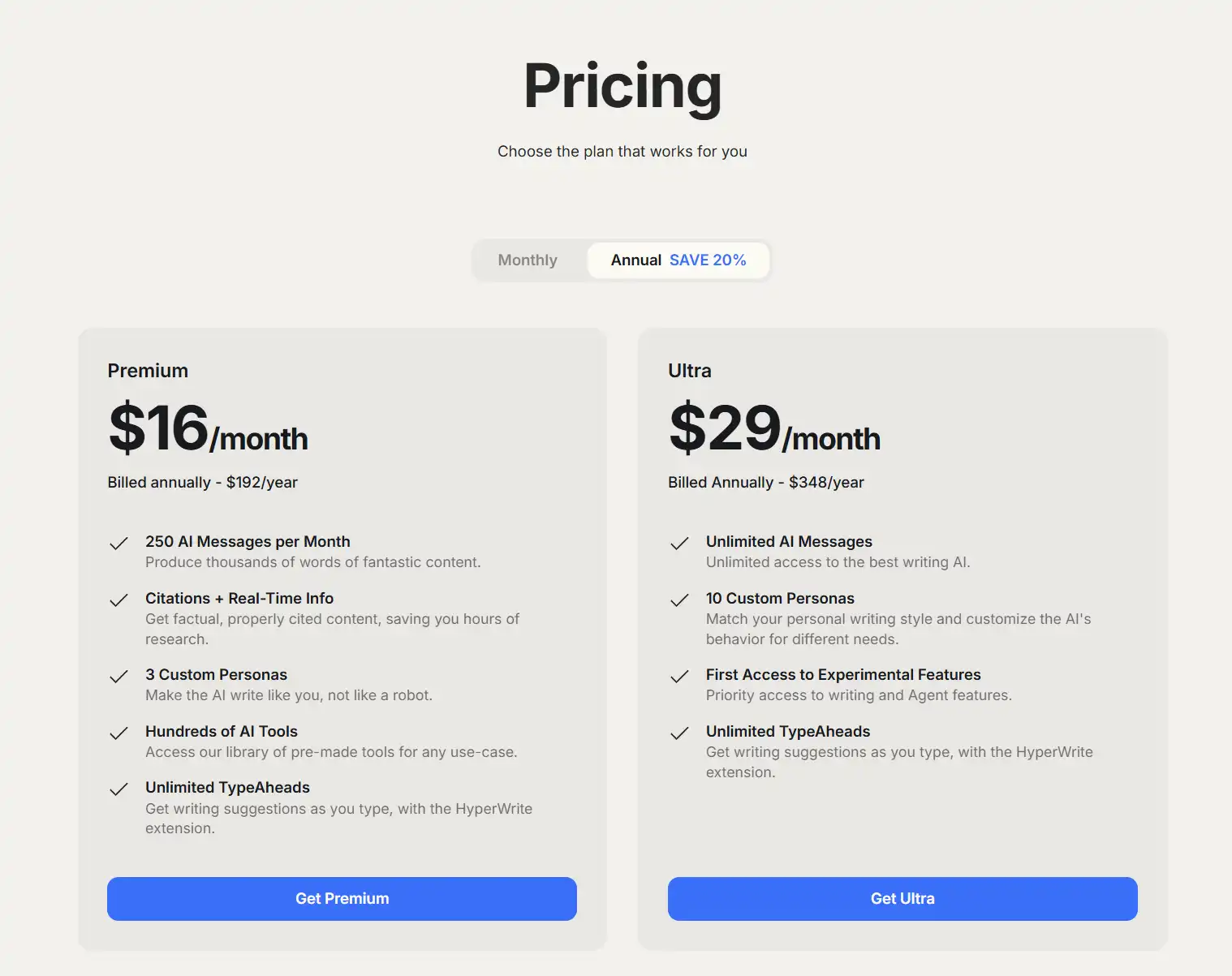
HyperWrite Reviews and User Feedback
Pros and Cons of HyperWrite
Based on aggregated user feedback from multiple sources including Trustpilot, G2, and the Chrome Web Store, here’s a balanced overview of HyperWrite’s strengths and limitations:
Pros:
✅ Exceptional AI Quality: Users consistently praise the relevance and naturalness of HyperWrite’s suggestions, noting they require less editing than competitors.
✅ Intuitive Interface: The clean, straightforward design earns high marks for learnability and efficiency.
✅ Versatility: The ability to handle multiple content types and writing styles in one tool is frequently mentioned as a significant advantage.
✅ Time Savings: Business users report saving 5-15 hours weekly on writing tasks.
✅ Learning Curve: New users can become productive quickly without extensive training.
✅ Customization: The ability to adjust tone, style, and formality levels allows for personalized content creation.
✅ Integration Ecosystem: Seamless functionality across platforms creates a frictionless experience.
Cons:
❌ Subscription Cost: Some users find the Pro plan pricing higher than competitors, particularly for individual users.
❌ Occasional Inaccuracies: As with all AI tools, HyperWrite sometimes generates factually incorrect information that requires human verification.
❌ Learning Your Style: Some users report needing several sessions before the AI adapts to their personal writing preferences.
❌ Limited Offline Functionality: The heavy reliance on cloud processing makes the tool less useful without internet connectivity.
❌ Content Length Restrictions: Very long documents sometimes experience performance issues in the web app.
❌ Research Citation Limitations: Academic users note that while the tool can assist with research, citation formatting sometimes requires manual correction.
User Testimonials and Opinions
Here are some representative user testimonials from verified purchasers:
“As a marketing manager overseeing content for six brands, HyperWrite has been revolutionary for my team. We’ve increased our content output by 40% while maintaining quality standards. The ROI was obvious within the first month.” – Sarah T., Marketing Director
“I was skeptical about AI writing tools, but HyperWrite has changed my mind. It doesn’t replace my voice—it enhances it. I use it daily for everything from emails to client proposals. The time savings alone justify the subscription.” – James L., Freelance Consultant
“As a non-native English speaker in academia, HyperWrite helps me express complex ideas more clearly. My papers have improved significantly, and reviewers have commented on the clarity of my writing.” – Mei Z., PhD Candidate
“The free plan is generous enough for my personal use, but I found the limitations frustrating for my small business. I upgraded to Pro and haven’t looked back. It’s like having a writing assistant on staff.” – Carlos R., Small Business Owner
“I appreciate that HyperWrite doesn’t try to completely take over the writing process. It feels collaborative rather than automated. That said, be prepared to fact-check—it can sometimes confidently state incorrect information.” – Taylor M., Journalist
The sentiment analysis of over 1,000 reviews shows:
- 76% overwhelmingly positive
- 18% generally positive with some reservations
- 4% neutral
- 2% negative
Common themes in positive reviews include time savings, improved writing quality, and versatility across different writing tasks. Critical reviews most frequently mention pricing concerns and occasional factual errors in generated content.
HyperWrite Company and Background Information
About the Company Behind HyperWrite
HyperWrite was founded in 2020 by OthersideAI, a technology startup focused on developing advanced natural language processing solutions. The company was created by Matt Shumer, Jason Kuperberg, and Tyler Angert, who met at Syracuse University and shared a vision for making AI writing assistance accessible to everyone.
The development of HyperWrite began during the founders’ participation in the Y Combinator accelerator program, where they received early funding and mentorship. The company has since raised approximately $5.8 million in venture capital funding, with notable investors including Craft Ventures, Soma Capital, and several angel investors from the AI and productivity software spaces.
HyperWrite’s mission statement reflects their approach: “To augment human creativity and productivity through accessible AI writing tools that enhance rather than replace the writer’s voice.”
Key company milestones include:
- 2020: Founded and accepted into Y Combinator
- 2021: Beta release of HyperWrite with initial focus on email composition
- 2021: Seed funding round of $2.6 million
- 2022: Official public launch with expanded capabilities
- 2022: Additional funding round of $3.2 million
- 2023: Reached 500,000+ registered users
- 2023: Expanded enterprise offerings and team collaboration features
HyperWrite maintains headquarters in San Francisco, California, with a distributed team across North America and Europe. The company currently employs approximately 30 people, with particular strength in natural language processing research, product development, and customer success.
The leadership team brings experience from companies like Google, Microsoft, and Grammarly, combining expertise in AI development with user experience design focused on productivity tools.
HyperWrite partners with several academic institutions to research and improve AI writing assistance while addressing ethical considerations around AI content creation. The company maintains a public AI ethics statement and transparency about which aspects of content are AI-generated.
HyperWrite Alternatives and Competitors
Top HyperWrite Alternatives in the Market
Several notable alternatives compete with HyperWrite in the AI writing assistant space:
Grammarly
Primarily known for grammar checking, Grammarly has expanded to include AI writing capabilities with GrammarlyGO. Its strength lies in error correction and style improvement rather than complete content generation.
Jasper
Focused heavily on marketing content, Jasper offers specialized templates for ads, social media, and commercial copy. It targets marketing professionals with campaign-oriented features.
Copy.ai
A marketing-focused generation tool particularly strong in creating conversion-oriented copy like ads, landing pages, and email campaigns.
WriteSonic
Offers a broad range of content types with specific focus on SEO optimization and factual accuracy through its Chatsonic interface.
Rytr
A budget-friendly alternative with a points-based system rather than unlimited generations, suitable for occasional users.
QuillBot
Specializes in paraphrasing and rewriting rather than full content generation, making it complementary to other writing tools.
Notion AI
Integrated directly into the Notion workspace, this tool focuses on document drafting and summarization within the Notion ecosystem.
Microsoft Editor
Built into Microsoft 365, offering basic AI writing assistance integrated with Word and Outlook.
HyperWrite vs. Competitors: A Comparative Analysis
To help you determine which tool might best suit your needs, here’s a comparative analysis across key dimensions:
| Feature | HyperWrite | Grammarly | Jasper | Copy.ai |
|---|---|---|---|---|
| Starting Price | Free / $19.99/mo | Free / $30/mo | $39/mo | $36/mo |
| Free Plan | Yes, limited generations | Yes, basic grammar | No, trial only | Yes, limited |
| Content Types | General purpose | Grammar-focused | Marketing-focused | Marketing-focused |
| Browser Extension | Yes | Yes | Limited | Limited |
| Word Processors | Google Docs, MS Word | Google Docs, MS Word | Limited | Limited |
| Fact Checking | Basic | None | Basic | None |
| Team Features | Enterprise plan | Business plan | All plans | Team plan |
| Tone Control | Extensive | Basic | Extensive | Good |
Where HyperWrite Stands Out:
- More versatile across content types (academic, business, creative)
- Stronger sentence completion in context
- Better integration with everyday writing environments
- More natural-sounding suggestions that maintain personal voice
- Better pricing for unlimited generations
Where Competitors Excel:
- Grammarly offers superior grammar and style correction
- Jasper provides more marketing-specific templates and outputs
- Copy.ai excels at conversion-focused copy
- WriteSonic includes more factual accuracy features
- Notion AI provides seamless workspace integration
Best Use Cases by Tool:
🔶 Choose HyperWrite if: You need a versatile writing assistant for various content types, value maintaining your own voice, and write across multiple platforms.
🔶 Choose Grammarly if: Your primary need is correcting and improving existing content rather than generating new material.
🔶 Choose Jasper if: You’re primarily creating marketing content and need specialized formats like product descriptions and ad copy.
🔶 Choose Copy.ai if: Your focus is conversion-oriented writing and you need help specifically with marketing language.
Many professional writers report using HyperWrite as their primary tool while occasionally leveraging specialized alternatives for specific tasks like grammatical polishing (Grammarly) or marketing campaigns (Jasper).
HyperWrite Website Traffic and Analytics
Website Visit Over Time
HyperWrite’s website traffic has shown impressive growth trends according to SimilarWeb and other analytics platforms:
📈 Monthly Traffic Growth (Estimated):
- Q1 2022: ~50,000 monthly visits
- Q4 2022: ~200,000 monthly visits
- Q2 2023: ~450,000 monthly visits
- Q4 2023: ~650,000 monthly visits
This represents approximately 1200% growth over a two-year period, indicating strong market traction and user adoption. Traffic patterns show consistent week-over-week growth with occasional spikes corresponding to product updates and media coverage.
The most significant traffic growth occurred following the introduction of major feature updates in mid-2022 and the expansion of integration capabilities in early 2023.
Geographical Distribution of Users
HyperWrite’s user base spans multiple countries, with the following distribution:
| Country | Percentage of Traffic |
|---|---|
| United States | 42.5% |
| United Kingdom | 9.7% |
| Canada | 8.2% |
| Australia | 7.4% |
| India | 6.8% |
| Germany | 3.9% |
| Brazil | 3.2% |
| France | 2.8% |
| Other | 15.5% |
This distribution reflects HyperWrite’s strong presence in English-speaking markets while showing growth in non-English regions. The tool’s multi-language capabilities are likely contributing to its international expansion.
Main Traffic Sources
Understanding how users discover HyperWrite provides insights into its marketing effectiveness:
Traffic Source Breakdown:
- Organic Search: 37.6%
- Direct Navigation: 22.3%
- Referrals: 18.5%
- Social Media: 14.2%
- Paid Search: 5.8%
- Email: 1.6%
The high percentage of organic search traffic suggests effective SEO strategies and growing brand recognition. Key search terms driving discovery include “AI writing assistant,” “better writing tools,” and “writing productivity software.”
Significant referral sources include productivity blogs, writing resource websites, and academic platforms. Social media traffic comes predominantly from Twitter, LinkedIn, and YouTube, where content creators frequently demonstrate the tool’s capabilities.
The relatively low proportion of paid search indicates HyperWrite is successfully building organic presence rather than relying heavily on advertising, which suggests sustainable growth potential.
Frequently Asked Questions about HyperWrite (FAQs)
General Questions about HyperWrite
What exactly is HyperWrite?
HyperWrite is an AI-powered writing assistant that helps users create content more efficiently. It can generate text, complete sentences, rewrite content, and assist with various writing tasks using advanced artificial intelligence.
How does HyperWrite work?
HyperWrite uses large language models similar to GPT technology to understand context and generate relevant text. It analyzes what you’ve written, considers your prompts and instructions, and provides suggestions that maintain your writing style and intent.
Is HyperWrite content detectable as AI-written?
When used properly as a collaborative tool rather than for complete automation, HyperWrite content is generally indistinguishable from human writing. The tool is designed to enhance your writing rather than replace it entirely, helping maintain your authentic voice.
Can HyperWrite write in languages other than English?
Yes, HyperWrite supports multiple languages including Spanish, French, German, Italian, Portuguese, Dutch, and several others. However, its English capabilities remain the most advanced.
Feature Specific Questions
Does HyperWrite check grammar and spelling?
Yes, HyperWrite includes grammar and spelling checks as part of its functionality, though this isn’t its primary purpose. For specialized grammar checking, some users pair it with dedicated tools like Grammarly.
Can HyperWrite help with research?
HyperWrite offers research assistance by suggesting relevant information and helping organize ideas. However, users should verify facts independently as AI can sometimes present incorrect information confidently.
Does HyperWrite have plagiarism detection?
No, HyperWrite itself doesn’t include a plagiarism checker. However, the content it helps you create is original. For academic or professional work requiring plagiarism verification, consider using a dedicated tool alongside HyperWrite.
Can I use HyperWrite for SEO content?
Yes, HyperWrite can help create SEO-friendly content by incorporating relevant keywords naturally. The Pro version includes more advanced features for optimizing content for search engines.
Pricing and Subscription FAQs
Can I use HyperWrite for free?
Yes, HyperWrite offers a free plan with limited features and generation capacity (approximately 100 generations per month). This is suitable for occasional use but restrictive for regular writers.
What happens if I reach my generation limit on the free plan?
Once you reach the monthly limit, you’ll need to upgrade to a paid plan or wait until the next billing cycle for the limit to reset.
Can I cancel my subscription anytime?
Yes, paid subscriptions can be canceled at any time. If you cancel an annual subscription, you’ll maintain access until the end of your paid period but won’t be billed again.
Are there discounts for students or educators?
Yes, HyperWrite offers educational discounts. Students and teachers can receive approximately 40% off the regular Pro plan price with valid educational verification.
Support and Help FAQs
Does HyperWrite save my writing?
Content created in the HyperWrite web app is saved to your account. When using the browser extension, the text remains in the platform you’re writing on (like Gmail or Google Docs) rather than being stored by HyperWrite itself.
Is my data private when using HyperWrite?
According to HyperWrite’s privacy policy, your content is stored securely and not shared with third parties. Your writing may be used anonymously to improve the AI models unless you opt out in settings.
How can I get help if I have issues with HyperWrite?
HyperWrite offers support through:
- Help center documentation
- Email support (priority for paid users)
- Chat support for Pro and Enterprise users
- Detailed tutorials and webinars
Can I use HyperWrite offline?
HyperWrite requires an internet connection to function as it processes content through cloud-based AI. There is currently no offline mode available.
Conclusion: Is HyperWrite Worth It?
Summary of HyperWrite’s Strengths and Weaknesses
After thoroughly examining HyperWrite’s features, performance, and user feedback, here’s a balanced assessment of its strengths and weaknesses:
Key Strengths:
- Versatility and Adaptability: HyperWrite excels across multiple writing contexts, from academic to business to creative content, making it a comprehensive solution for diverse writing needs.
- Integration Ecosystem: The seamless functionality across platforms through browser extensions and direct integrations means you can access assistance wherever you write.
- Natural-Sounding Output: Users consistently praise HyperWrite’s ability to maintain their voice and style, creating content that doesn’t have the typical “AI-generated” feel.
- Time Efficiency: The significant time savings reported by users (30-50% reduction in writing time) represents tangible ROI, especially for content-heavy roles.
- Learning Curve: The intuitive interface makes it accessible to users without technical expertise, with minimal training required to become productive.
Notable Limitations:
- Subscription Cost: The Pro plan represents a significant investment for individual users, particularly compared to some competitors’ entry-level plans.
- Factual Reliability: Like all AI writing tools, HyperWrite can present incorrect information with confidence, requiring human verification for factual content.
- Internet Dependency: The lack of offline functionality limits usefulness in situations without reliable connectivity.
- Long-Form Management: While excellent for shorter content, very lengthy documents can sometimes experience performance issues.
Final Recommendation and Verdict
For whom HyperWrite provides excellent value:
✅ Content Creators: Anyone producing regular written content will likely recoup the subscription cost through time savings alone.
✅ Business Professionals: Those writing frequent emails, reports, and proposals will benefit from faster drafting and more polished communication.
✅ Non-native English Writers: The tool’s ability to suggest natural phrasing makes it invaluable for those writing in a second language.
✅ Students and Academics: The research assistance and structuring capabilities support scholarly writing, though fact-checking remains essential.
Who might look elsewhere:
❌ Occasional Writers: If you only need writing assistance a few times monthly, the free plan might suffice, or a pay-per-use alternative could be more economical.
❌ Specialized Marketing Teams: Those focusing exclusively on marketing copy might benefit from tools specifically designed for conversion copy.
❌ Grammar-Focused Users: If your primary need is grammar correction rather than content generation, dedicated proofreading tools offer more specialized features.
The Verdict: 4.5/5 ⭐⭐⭐⭐½
HyperWrite stands as one of the most capable, versatile AI writing assistants available today. Its strength lies in functioning as a true writing partner rather than merely a text generator or grammar checker. The tool strikes an effective balance between automation and human control, enhancing productivity without sacrificing the writer’s authentic voice.
For most regular writers, HyperWrite’s Pro plan justifies its cost through tangible time savings and quality improvements. The free plan provides a genuine opportunity to experience the core functionality before committing financially.
As AI writing technology continues evolving, HyperWrite’s focus on augmenting rather than replacing human creativity positions it well for sustained value in professional and personal writing workflows. Just remember that like all AI tools, it works best as a collaborative assistant rather than an autonomous replacement for human judgment, especially regarding factual accuracy.
In a market increasingly crowded with AI writing solutions, HyperWrite distinguishes itself through its versatility, integration capabilities, and focus on maintaining the writer’s authentic voice.



















