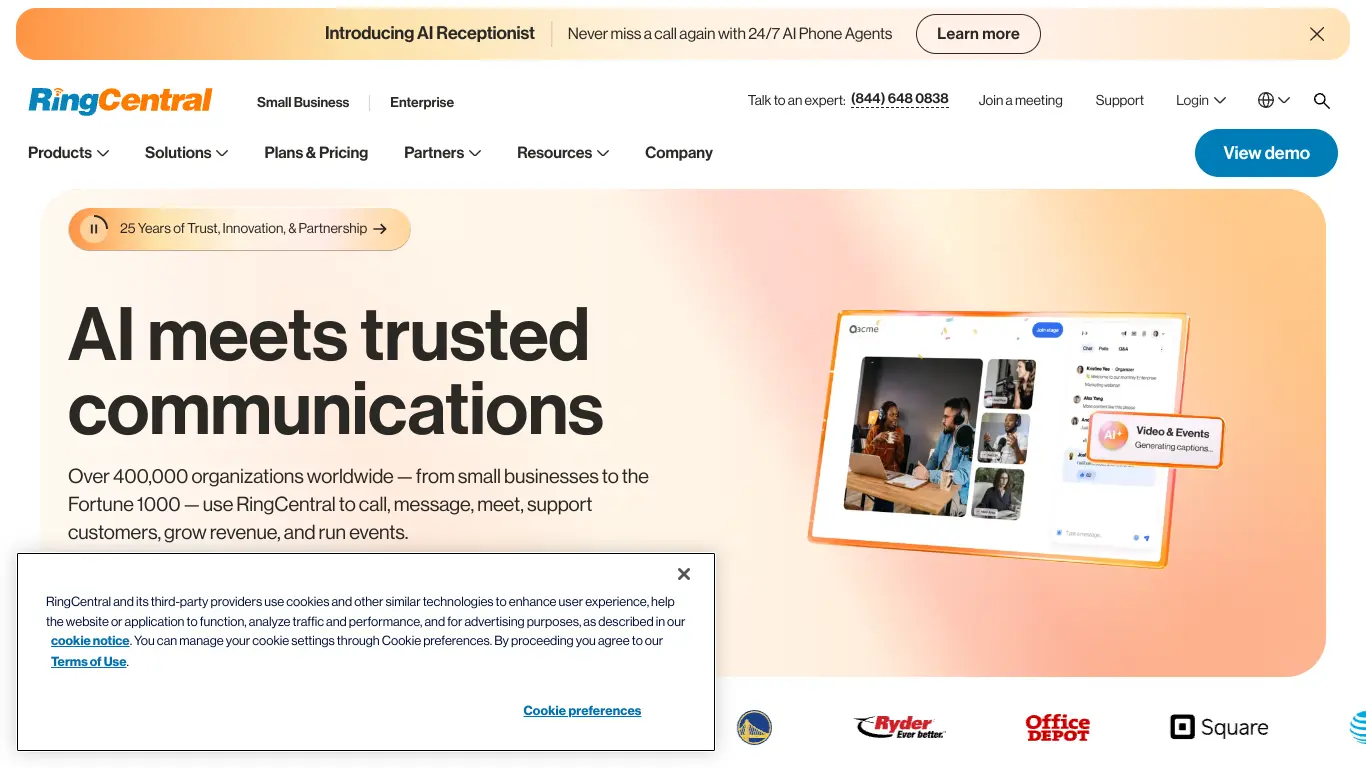RingCentral Office unifies business communication with cloud phone, video, messaging and collaboration tools for remote and hybrid workforces.
Are you drowning in disjointed communication tools, struggling to keep your team connected, or finding that your current phone system can’t keep up with your growing business? In today’s remote and hybrid work environments, having a reliable, unified communications solution isn’t just convenient—it’s critical for business success. Many organizations find themselves cobbling together multiple platforms for calls, messaging, and video meetings, creating inefficiency and frustration for both employees and customers.
RingCentral Office might be the solution you’ve been searching for. This comprehensive cloud-based platform brings together voice, video, messaging, and more in one intuitive system. But is it the right fit for your specific needs? Let’s dive deep into what RingCentral Office offers, who it works best for, and whether it delivers on its promises.
Introduction to RingCentral Office
What is RingCentral Office and its Purpose?
RingCentral Office is a cloud-based unified communications as a service (UCaaS) platform that combines voice, video, team messaging, SMS, fax, and conferencing capabilities into a single, integrated solution. Unlike traditional phone systems that require on-premises hardware, RingCentral operates entirely in the cloud, making it accessible from anywhere with an internet connection.
The core purpose of RingCentral Office is to streamline business communications by providing a complete suite of tools that work seamlessly together. Rather than managing separate systems for phone calls, video meetings, team chat, and customer interactions, RingCentral consolidates these functions into one cohesive platform.
Key elements that define RingCentral Office include:
- Cloud PBX system with enterprise-grade voice capabilities
- Video meetings with screen sharing and recording features
- Team messaging for quick internal communications
- Business SMS for text-based customer communications
- Analytics and reporting tools to track communications data
- Integrations with popular business applications
Who is RingCentral Office Designed For?
RingCentral Office is deliberately versatile, serving organizations across various sizes and industries. However, it particularly shines for:
Small-to-Medium Businesses (SMBs):
- Companies with limited IT resources that need enterprise-grade communications
- Businesses looking to upgrade from basic phone systems without significant capital investment
- Organizations seeking to unify their communications stack
Enterprise Organizations:
- Large companies with multiple locations and remote workers
- Enterprises requiring advanced call management and analytics
- Organizations needing robust security and compliance features
Industry-Specific Applications:
- Healthcare providers requiring HIPAA-compliant communications
- Financial services companies with strict security requirements
- Educational institutions connecting faculty, staff, and students
- Retail businesses managing customer service communications
Remote and Hybrid Workforces:
- Teams distributed across multiple locations
- Organizations supporting work-from-home employees
- Businesses with field service personnel or mobile workers
Whether you’re a growing startup, an established mid-market company, or a large enterprise, RingCentral Office scales to accommodate diverse communication needs while maintaining consistent quality and reliability.
Getting Started with RingCentral Office: How to Use It
Getting up and running with RingCentral Office is relatively straightforward, following these key steps:
- Sign up for a plan that matches your organization’s size and needs
- Set up your account by providing basic business information
- Configure your phone system including auto-attendants, call routing, and user extensions
- Download the applications for desktop and mobile devices
- Import existing contacts from your CRM or other sources
- Train your team on basic functions and features
RingCentral Office can be accessed through multiple channels:
- Desktop applications for Windows and Mac
- Mobile apps for iOS and Android devices
- Web interface accessible through any browser
- Desk phones from RingCentral-compatible manufacturers
- Room systems for conference rooms and meeting spaces
For first-time users, RingCentral provides an intuitive onboarding process. The dashboard presents a clear overview of available features, with guided tutorials for common tasks like making calls, scheduling meetings, or setting up team messaging. Most users find they can start making calls and sending messages within minutes of installation, though more advanced features like auto-attendants and call queues may require additional configuration.
RingCentral also offers implementation services for larger deployments, providing hands-on assistance with system configuration, user setup, and integration with existing business tools.
RingCentral Office’s Key Features and Benefits
Core Functionalities of RingCentral Office
RingCentral Office stands out by offering a comprehensive suite of communication tools in one platform. Here’s a breakdown of its primary functions:
Cloud Phone System:
- Unlimited voice calling in the US and Canada
- Toll-free and local numbers
- Advanced call management (forwarding, transfer, hold)
- Visual voicemail with transcription
- Call recording capabilities
- Multi-level auto-attendants
- Call queues and routing rules
Video Meetings:
- HD video conferencing for up to 200 participants
- Screen sharing and annotation
- Meeting recording and transcription
- Background noise reduction
- Virtual backgrounds
- Breakout rooms for team collaboration
- Integration with calendar systems
Team Messaging:
- Real-time team chat in organized channels
- Direct messaging between colleagues
- File sharing and collaboration
- Task assignment and tracking
- Thread-based discussions
- Presence indicators and status updates
- Powerful search functionality
SMS and Fax:
- Business text messaging from your business number
- Mass texting capabilities
- Electronic faxing without hardware
- Fax to email functionality
- Secure document transmission
Analytics and Reporting:
- Call quality monitoring
- Usage statistics and trends
- Real-time dashboards
- Historical reporting
- Performance metrics for teams
Security Features:
- End-to-end encryption
- Single sign-on (SSO) capabilities
- Role-based access controls
- HIPAA compliance options
- Data loss prevention measures
Advantages of Using RingCentral Office
The unified nature of RingCentral Office creates several distinct advantages for businesses:
Cost Efficiency:
- Eliminates need for multiple communication vendors
- Reduces hardware costs with cloud-based deployment
- Predictable monthly subscription pricing
- Minimizes IT overhead for maintenance
- Scales easily without major capital investments
Improved Productivity:
- 38% less time spent switching between applications¹
- Single interface for all communication methods
- Simplified collaboration between team members
- Streamlined workflow with integrated tools
- Searchable history across all communications
Enhanced Accessibility:
- Work from anywhere with consistent functionality
- Same experience across devices and locations
- Business identity maintained on personal devices
- No geographic limitations for team members
- 24/7 access to communications tools
Business Continuity:
- 99.999% guaranteed uptime
- Automatic failover to prevent outages
- Disaster recovery built into the system
- No on-premises equipment vulnerable to local issues
- Continuous updates and improvements
Integration Capabilities:
- Works with 250+ business applications
- Seamless connection with major CRMs
- Calendar and email integration
- Custom API availability for specialized needs
- Workflow automation possibilities
¹According to RingCentral’s internal research
Main Use Cases and Applications
RingCentral Office addresses numerous communication challenges across various business scenarios:
Remote Work Enablement:
- Connects distributed teams with consistent tools
- Provides virtual “office” environment for remote workers
- Ensures business continuity during office closures
- Supports flexible work arrangements
- Maintains team cohesion across distances
Customer Service Operations:
- Manages inbound customer calls efficiently
- Provides omnichannel support (voice, video, SMS)
- Enables team collaboration on complex customer issues
- Offers analytics to improve service quality
- Integrates with CRM for contextual customer data
Sales Team Productivity:
- Supports outbound calling campaigns
- Tracks communication with prospects
- Enables quick collaboration between sales team members
- Facilitates sales meetings via video
- Integrates with sales tools and CRMs
Healthcare Communications:
- Provides HIPAA-compliant messaging and calling
- Connects providers with patients securely
- Enables virtual consultations via video
- Maintains confidential patient communications
- Supports administrative workflows
Multi-Location Management:
- Unifies branches under a single phone system
- Enables easy transfers between locations
- Provides consistent customer experience
- Centralizes administration and reporting
- Standardizes communications protocols
Exploring RingCentral Office’s Platform and Interface
User Interface and User Experience
The RingCentral Office interface prioritizes functionality while maintaining an accessible, clean design across all its applications:
Desktop Experience:
The desktop app features a sleek, modern interface with a navigation sidebar giving access to:
- Phone (dialpad, contacts, call history)
- Video (meeting scheduling, joining, management)
- Messaging (team channels, direct messages)
- Text (SMS management)
- Fax (sending, receiving, history)
The workspace adapts contextually based on the current function, showing relevant controls and information. For example, during calls, users see call controls, participant information, and relevant actions like recording or transferring.
Mobile Experience:
The mobile app maintains consistency with the desktop version while optimizing for touch interfaces and smaller screens. Key elements include:
- Streamlined navigation with bottom tabs
- Swipe gestures for common actions
- Push notifications for calls and messages
- Mobile-optimized viewing for video meetings
- Quick access to recent contacts and conversations
Web Interface:
The browser-based version provides access to core functionality without requiring installation, featuring:
- Responsive design that works across devices
- Full access to messaging and calling features
- Video meeting participation
- Administrative controls and settings
- User preference management
Admin Portal:
For system administrators, RingCentral provides a comprehensive management interface with:
- User management and permissions
- Phone system configuration
- Company-wide settings and policies
- Analytics and reporting dashboards
- Billing and subscription management
The overall user experience is designed to minimize the learning curve while providing depth for power users. Common tasks require minimal clicks, and context-sensitive help is available throughout the interface. The design aesthetic is professional but approachable, with intuitive icons, clear typography, and subtle use of color for emphasis.
Platform Accessibility
RingCentral Office demonstrates a commitment to accessibility across several dimensions:
Device Compatibility:
- Windows and Mac desktop applications
- iOS and Android mobile apps
- Web browser access (Chrome, Firefox, Safari, Edge)
- Desk phone compatibility (Poly, Cisco, Yealink, etc.)
- Conference room systems and hardware
Accessibility Features:
- Screen reader compatibility
- Keyboard navigation support
- Closed captioning for video meetings
- Transcription services for calls and meetings
- Customizable text sizing
- High contrast mode options
Language Support:
- Interface available in 15+ languages
- Global number support across 100+ countries
- International calling capabilities
- Time zone awareness for scheduling
Network Adaptability:
- Optimized performance on various connection speeds
- Background quality adjustments for video
- Low-bandwidth mode for challenging connections
- Offline mode for messaging when connectivity is limited
- Wi-Fi and cellular data support on mobile
RingCentral has designed their platform with flexibility in mind, ensuring that team members can connect effectively regardless of their location, device preference, or specific accessibility needs. This inclusive approach helps organizations maintain communication continuity across diverse work environments and user requirements.
RingCentral Office Pricing and Plans
Subscription Options
RingCentral Office offers tiered subscription plans designed to accommodate organizations of different sizes and with varying communications needs. All pricing is on a per-user basis, with discounts available for annual commitments and volume licensing.

RingCentral Office Reviews and User Feedback
Pros and Cons of RingCentral Office
Based on analysis of customer reviews and expert evaluations, here’s a balanced assessment of RingCentral Office’s strengths and weaknesses:
Pros:
✅ Comprehensive Communications Suite: The all-in-one platform eliminates the need for multiple vendors and tools.
✅ Reliability: The 99.999% uptime guarantee translates to less than 6 minutes of downtime annually, which users consistently praise.
✅ Mobile Experience: The mobile app receives high marks for maintaining feature parity with the desktop version.
✅ Integration Ecosystem: The extensive library of pre-built integrations with business tools creates workflow efficiencies.
✅ Call Quality: Users report consistently clear audio and reliable connections, even in challenging network environments.
✅ Scalability: The platform grows seamlessly from small teams to enterprise-scale deployments without major disruptions.
✅ Regular Updates: Continuous improvement cycle keeps adding features and refinements based on user feedback.
Cons:
❌ Learning Curve: Some users report initial complexity when trying to utilize all features.
❌ Cost Structure: The per-user pricing model can become expensive for larger organizations.
❌ Advanced Features Limited to Higher Tiers: Important capabilities like SSO and call recording require premium subscriptions.
❌ Support Response Times: Some users report longer than expected wait times for technical support.
❌ Setup Complexity: Initial configuration can be challenging without IT expertise, particularly for complex call routing.
❌ Occasional App Performance Issues: Some users report application crashes or slowdowns, particularly on older devices.
❌ Video Quality Variability: While generally good, video quality can be inconsistent compared to dedicated video conferencing solutions.
User Testimonials and Opinions
Across various review platforms, RingCentral Office maintains an average rating of approximately 4.2/5 stars. Here’s what actual users are saying:
“RingCentral has transformed how our distributed team communicates. Having calls, messaging, and video in one place has eliminated the constant app-switching we used to deal with. The mobile app is particularly impressive—I can seamlessly transfer calls between my desk and phone when I need to step away.”
— Marketing Director at a 50-person agency
“As an IT manager, I appreciate the administrative controls and the reliability. We migrated from an on-premises PBX that required constant maintenance to RingCentral, and the difference in both uptime and management overhead has been night and day. The analytics have also helped us optimize our call center operations.”
— IT Director at a mid-sized financial services firm
“The cost adds up quickly as you add users and the higher tiers are pretty much necessary for any serious business use. That said, when you factor in what you’d pay for separate phone, video, and messaging systems, it’s still a good value. Just be prepared for a bit of sticker shock on the initial quote.”
— Office Manager at a healthcare practice
“There was definitely a learning curve for our less tech-savvy team members. The interface has a lot going on, and it took some time for everyone to get comfortable. Their training resources helped, but plan for some adjustment time when rolling this out to your team.”
— Operations Director at a retail chain
Industry analysts also generally regard RingCentral Office favorably, with Gartner consistently positioning RingCentral in the Leaders quadrant for Unified Communications as a Service. The platform receives particular recognition for its API capabilities, uptime reliability, and the breadth of its communications offerings.
RingCentral Office Company and Background Information
About the Company Behind RingCentral Office
RingCentral, Inc. was founded in 1999 by Vlad Shmunis, who continues to serve as CEO. What began as a pioneer in cloud-based phone systems has evolved into a comprehensive communications platform company serving businesses of all sizes globally.
Company Facts:
- Headquarters: Belmont, California
- Founded: 1999
- Public Company: Listed on NYSE (RNG) since 2013
- Employees: Approximately 3,900+ worldwide
- Global Presence: Offices in the US, UK, China, Philippines, Russia, Ukraine, and Australia
Growth and Evolution:
RingCentral has grown both organically and through strategic acquisitions, including:
- Connect First (contact center solutions)
- Dimelo (digital customer engagement platform)
- Glip (team messaging and collaboration)
The company has also formed significant strategic partnerships with industry leaders including:
- Avaya (enterprise communications)
- AT&T (telecommunications)
- Atos (digital transformation)
- BT (telecommunications)
- Alcatel-Lucent Enterprise (communications technology)
Innovation Focus:
RingCentral invests heavily in R&D, with particular emphasis on:
- AI-enhanced communications
- Analytics and business intelligence
- API and platform capabilities
- Mobile-first experiences
- Security and compliance
Industry Recognition:
- Gartner Magic Quadrant Leader for UCaaS
- Frost & Sullivan Company of the Year
- TMC Product of the Year Awards
- Various workplace and diversity recognitions
RingCentral’s steady growth trajectory reflects the broader business shift toward cloud communications and unified collaboration tools. As remote and hybrid work models become increasingly normalized, the company remains well-positioned as a leader in the communications platform as a service (CPaaS) space.
RingCentral Office Alternatives and Competitors
Top RingCentral Office Alternatives in the Market
While RingCentral Office is a leading solution in the unified communications space, several strong alternatives exist that may better suit specific business needs:
- Strengths: Exceptional video quality, intuitive interface, strong brand recognition
- Best for: Organizations already using Zoom for video who want to add voice capabilities
- Pricing: Starts at $10/user/month (add-on to Zoom Meetings)
- Strengths: Deep integration with Microsoft 365, familiar interface for Microsoft users
- Best for: Organizations heavily invested in the Microsoft ecosystem
- Pricing: Starts at $8/user/month (requires Microsoft 365 subscription)
- Strengths: AI-powered features, strong voice capabilities, modern interface
- Best for: Companies seeking advanced voice analytics and transcription
- Pricing: Starts at $15/user/month
- Strengths: Global reach, strong contact center capabilities, competitive pricing
- Best for: International businesses with global communication needs
- Pricing: Starts at $12/user/month
- Strengths: Customer experience focus, reliability, analytics
- Best for: Customer-centric businesses with strong voice communication needs
- Pricing: Starts at $18.95/user/month
- Strengths: Ease of use, webinar capabilities, simplified pricing
- Best for: Small to mid-sized businesses seeking simplicity
- Pricing: Starts at $22/user/month
Vonage Business Communications
- Strengths: Customizability, API platform, mobile features
- Best for: Businesses requiring communication API integrations
- Pricing: Starts at $19.99/user/month
RingCentral Office vs. Competitors: A Comparative Analysis
When evaluating RingCentral against its competitors, several factors stand out in different categories:
Feature Comparison:
| Feature | RingCentral Office | Zoom Phone | Microsoft Teams | Dialpad | 8×8 |
|---|---|---|---|---|---|
| Video Participants | Up to 200 | Up to 1,000 | Up to 300 | Up to 100 | Up to 100 |
| International Calling | 100+ countries | 40+ countries | 70+ countries | 50+ countries | 160+ countries |
| App Integrations | 250+ | 1,500+ | Microsoft-focused | 70+ | 35+ |
| AI Features | Basic | Limited | Advanced | Extensive | Moderate |
| Contact Center | Add-on | Limited | Add-on | Built-in | Built-in |
| Analytics | Comprehensive | Basic | Comprehensive | AI-driven | Extensive |
Pricing Structure:
RingCentral typically costs more than basic alternatives like Zoom Phone or Microsoft Teams Phone, but offers a more comprehensive native UCaaS solution. Dialpad and 8×8 have comparable pricing structures, while Nextiva often comes in slightly lower for equivalent features.
Target Audience Comparison:
- RingCentral: Best for mid-sized to large businesses needing a complete communications platform
- Zoom Phone: Ideal for organizations already committed to Zoom for meetings
- Microsoft Teams: Perfect fit for Microsoft-centric organizations
- Dialpad: Strong choice for organizations valuing AI and analytics
- 8×8: Well-suited for global enterprises with international needs
- Nextiva: Good option for customer-focused small to medium businesses
- Vonage: Excellent for businesses requiring customization and API access
Unique Differentiators:
- RingCentral: Most comprehensive all-in-one native solution, reliability focus
- Zoom: Superior video experience, widespread familiarity
- Microsoft Teams: Office 365 integration, familiar interface
- Dialpad: AI-powered insights and transcription
- 8×8: Global reach, strong security posture
- Nextiva: Customer experience focus, analytics suite
- Vonage: Developer-friendly API platform
When choosing between RingCentral and alternatives, organizations should prioritize their specific communication requirements, existing technology investments, budget constraints, and growth projections. RingCentral excels as a comprehensive solution for organizations seeking a unified platform, while specialized alternatives may better serve businesses with specific needs or existing investments in related ecosystems.
RingCentral Office Website Traffic and Analytics
Website Visit Over Time
RingCentral.com demonstrates strong and consistent web traffic, reflecting its position as a market leader in the unified communications space. According to public analytics data:
📈 Monthly Traffic Range: Approximately 2.8-3.5 million monthly visits
📈 Annual Growth Rate: ~8% year-over-year increase
📈 Traffic Stability: Relatively consistent with seasonal variations (higher in Q1 and Q4)
📈 Peak Periods: Notable traffic spikes during product launches and major business events
The website traffic has shown resilience even during economic fluctuations, indicating the essential nature of communications tools for businesses regardless of market conditions. Traffic increased significantly during the COVID-19 pandemic as organizations sought remote work solutions, and has maintained much of that growth in the post-pandemic environment.
Geographical Distribution of Users
RingCentral’s website attracts a global audience, with traffic distribution reflecting both their market focus and global business presence:
🌎 United States: 58% of total traffic
🌎 United Kingdom: 9% of total traffic
🌎 Canada: 7% of total traffic
🌎 Australia: 5% of total traffic
🌎 India: 4% of total traffic
🌎 Other European Countries: 10% collectively
🌎 Rest of World: 7% from various countries
This geographic spread aligns with RingCentral’s business strategy and office locations, with the strongest presence in North America while maintaining significant visibility in other key markets. The substantial traffic from India likely reflects both potential customers and interest from the technology sector.
Main Traffic Sources
Understanding how visitors find RingCentral.com provides insight into their marketing effectiveness and brand awareness:
🔍 Organic Search: 52% of traffic
- Primary keywords include “ringcentral,” “cloud phone system,” “business phone system,” “voip service,” and “video conferencing”
- Strong SEO performance for industry-specific terms
💰 Paid Search: 18% of traffic
- Active PPC campaigns across Google, Bing, and Yahoo
- Focused on high-intent keywords and competitive terms
🔗 Direct Traffic: 15% of traffic
- Indicates strong brand recognition
- Includes existing customers accessing accounts
📱 Referral Traffic: 8% of traffic
- Top referrers include technology review sites, partner websites, and business software directories
- Strong presence on comparison platforms
📲 Social Media: 4% of traffic
- LinkedIn delivers the majority of social traffic
- Twitter and Facebook provide secondary contributions
📧 Email Marketing: 3% of traffic
- Regular campaigns to prospects and customers
- Strong engagement from nurture sequences
The diversity of traffic sources indicates a well-balanced marketing strategy, though the heavy reliance on search (both organic and paid) suggests potential vulnerability to search algorithm changes or increased competition for key terms.
Frequently Asked Questions about RingCentral Office (FAQs)
General Questions about RingCentral Office
What exactly is RingCentral Office?
RingCentral Office is a cloud-based unified communications platform that combines phone, video, messaging, and collaboration tools in one integrated solution. It allows businesses to communicate both internally and externally using a variety of channels from any device with internet access.
Does RingCentral Office work without the internet?
RingCentral Office primarily requires an internet connection to function. However, the mobile app can make calls using cellular networks when Wi-Fi isn’t available. For businesses concerned about internet outages, RingCentral offers failover options including automatic routing to mobile devices or alternative numbers.
How many devices can I use with one RingCentral account?
Each user can access their RingCentral account on multiple devices simultaneously, including desktop computers, mobile phones, tablets, and desk phones. There is no specific limit on the number of devices, allowing for flexibility across work environments.
Is RingCentral Office secure?
Yes, RingCentral Office incorporates multiple security measures including:
- TLS and SRTP encryption for calls
- End-to-end encryption for messaging
- SOC 2 Type II compliance
- HIPAA compliance capabilities
- Regular security audits and testing
- Multi-factor authentication
- Single sign-on options
Feature Specific Questions
Can I port my existing business phone numbers to RingCentral?
Yes, RingCentral supports number porting from most carriers. The porting process typically takes 2-4 weeks depending on your current provider and the complexity of your phone system. During the transition, RingCentral can provide temporary numbers to ensure business continuity.
How many participants can join a RingCentral video meeting?
The maximum number of participants depends on your subscription plan:
- Standard plan: Up to 100 participants
- Premium plan: Up to 200 participants
- Ultimate plan: Up to 200 participants
All plans include screen sharing, chat, and recording capabilities within video meetings.
Does RingCentral Office include a call center solution?
RingCentral Office includes basic call management features like auto-attendants, call queues, and call routing. For more advanced contact center needs, RingCentral offers RingCentral Contact Center as a separate add-on solution with features like skills-based routing, workforce management, and omnichannel capabilities.
What integrations does RingCentral offer?
RingCentral integrates with 250+ business applications including:
- CRM systems (Salesforce, HubSpot, Zoho)
- Productivity suites (Microsoft 365, Google Workspace)
- Helpdesk platforms (Zendesk, ServiceNow)
- Team collaboration tools (Slack, Microsoft Teams)
- Custom applications via APIs and SDKs
Pricing and Subscription FAQs
Is there a free version of RingCentral Office?
RingCentral Office does not offer a permanent free version. However, they do provide a 15-day free trial that includes full access to features based on the selected plan. This allows businesses to test the platform before committing to a subscription.
Can I mix different plans for different users?
Yes, RingCentral allows organizations to assign different plans to different users based on their needs. This flexibility helps optimize costs by providing advanced features only to employees who require them, while keeping others on more basic plans.
What happens if I need to add users mid-subscription?
You can add users at any time through the RingCentral admin portal. New users are prorated based on the remaining time in your billing cycle. The interface makes it easy to set up new accounts and assign appropriate permissions and capabilities.
Are there any hidden costs or fees?
While RingCentral’s base plans are comprehensive, potential additional costs might include:
- International calling (if not included in your plan)
- Premium toll-free numbers
- Additional direct numbers beyond plan allocations
- Hardware (desk phones, headsets, conference devices)
- Professional implementation services for complex deployments
Support and Help FAQs
What customer support options does RingCentral provide?
RingCentral offers multiple support channels:
- 24/7 phone support (for Standard plans and above)
- Live chat assistance
- Email support
- Online knowledge base and community forums
- Video tutorials and guides
- Dedicated customer success managers (for larger accounts)
How difficult is it to set up RingCentral Office?
Basic setup can be completed in under an hour for small organizations with simple needs. More complex deployments with custom call flows, multiple departments, and specific configurations may take several days to fully implement. RingCentral provides implementation assistance and can recommend certified partners for advanced deployment needs.
Is training available for new users?
Yes, RingCentral offers various training resources:
- On-demand video tutorials
- Regular webinars for new features
- Downloadable user guides
- In-app tutorials and walkthroughs
- Custom training sessions (available for larger accounts)
- Administrator-specific training materials
Conclusion: Is RingCentral Office Worth It?
Summary of RingCentral Office’s Strengths and Weaknesses
After thoroughly examining RingCentral Office, several key strengths and limitations emerge that organizations should consider:
Key Strengths:
- Comprehensive Unified Solution: RingCentral excels by providing a truly integrated communications experience, eliminating the need to manage multiple platforms and vendors.
- Reliability and Uptime: With a 99.999% uptime guarantee and robust infrastructure, RingCentral delivers dependable service critical for business communications.
- Extensive Integrations: The platform’s ability to connect with 250+ business applications creates workflow efficiencies and reduces context switching.
- Scalability: From small teams to enterprise deployments, RingCentral scales effectively without requiring significant reconfiguration or migration.
- Mobile Capabilities: The mobile experience stands out for maintaining feature parity with desktop versions, enabling true work-from-anywhere functionality.
Notable Limitations:
- Price Point: RingCentral typically costs more than some competitors, particularly for higher tiers where many essential business features reside.
- Complexity Factor: The comprehensive nature of the platform creates a steeper learning curve, especially for less tech-savvy users.
- Feature Stratification: Important capabilities like SSO, advanced analytics, and call recording require higher-tier subscriptions.
- Support Variability: While generally good, support experiences can vary, with some users reporting longer than desired response times.
- Video Not Best-in-Class: While fully functional, the video conferencing component doesn’t quite match the quality of dedicated solutions like Zoom.
Final Recommendation and Verdict
RingCentral Office is worth considering for:
✅ Mid-sized and larger businesses seeking a comprehensive, unified communications solution
✅ Organizations with distributed or remote workforces needing consistent communication tools
✅ Companies prioritizing reliability and willing to invest in a premium solution
✅ Businesses looking to consolidate multiple communication tools into a single platform
✅ Organizations requiring extensive integration with existing business applications
Alternative solutions might be better for:
❌ Very small businesses with simple needs might find RingCentral’s features excessive and costly
❌ Organizations on tight budgets might prefer more affordable alternatives with fewer features
❌ Companies deeply embedded in Microsoft or Google ecosystems might prefer their native solutions
❌ Businesses primarily focused on video conferencing might prefer a dedicated solution like Zoom
The Bottom Line:
RingCentral Office represents a premium unified communications solution that delivers on its promises of reliability, feature richness, and integration capabilities. For organizations that can justify the investment, it provides a robust foundation for business communications that can adapt to changing work environments and scale with company growth.
The platform’s strongest value proposition lies in its comprehensive nature – replacing multiple disparate systems with a single, cohesive solution creates efficiency gains and collaboration improvements that can offset the higher subscription costs.
For most mid-sized and larger businesses with diverse communication needs, RingCentral Office earns a solid recommendation. However, organizations should carefully evaluate their specific requirements, existing technology investments, and budget constraints against RingCentral’s offerings to ensure optimal fit.