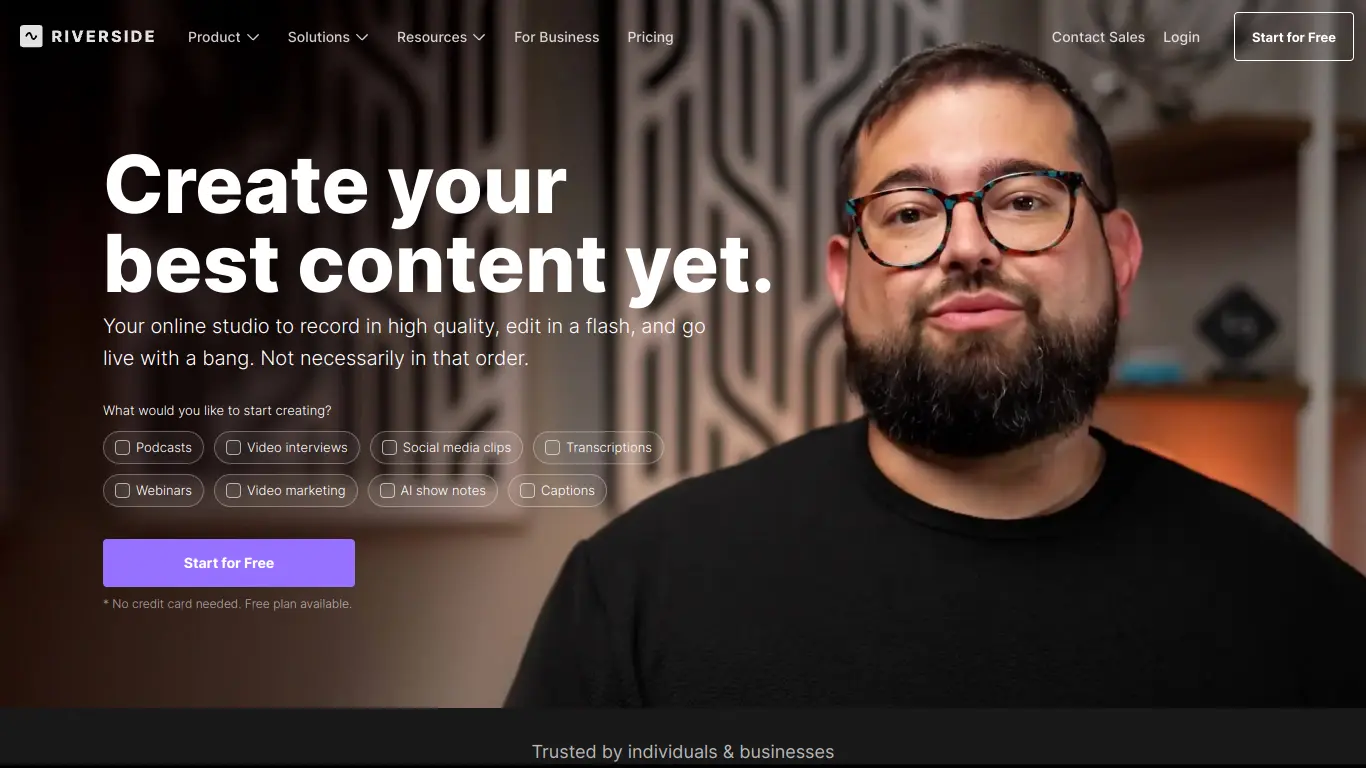Riverside.fm offers professional-grade remote recording with local capture technology for podcasters and content creators.
Producing high-quality audio and video remotely has become essential for podcasters, content creators, and businesses alike. Finding a reliable recording platform that delivers professional results without technical headaches is a challenge many creators face. If you’ve been struggling with poor audio quality, complex workflows, or disjointed recording experiences, you’re not alone. This is where Riverside.fm enters the picture, promising to revolutionize how we create professional content remotely.
Introduction to Riverside.fm
What is Riverside.fm and its Purpose?
Riverside.fm is a comprehensive browser-based recording platform designed to create professional-grade audio and video content remotely. Unlike traditional recording methods that often result in quality loss during remote interviews, Riverside.fm locally records each participant’s audio and video directly on their device, ensuring studio-quality output regardless of internet connection stability.
The platform’s primary purpose is to eliminate the technical barriers that typically plague remote recording sessions. By recording locally and then automatically uploading high-resolution files to the cloud, Riverside.fm maintains exceptional quality while providing an intuitive interface that doesn’t require technical expertise.
Launched in 2019, Riverside.fm has quickly established itself as a go-to solution for professional podcasters, media companies, and content creators who refuse to compromise on quality when recording remotely.
Who is Riverside.fm Designed For?
Riverside.fm caters to a diverse range of content creators and professionals:
- Podcasters: From independent podcasters to professional studios, the platform offers uncompromising audio quality essential for engaging podcast content.
- Video content creators: YouTubers, vloggers, and video marketers benefit from the high-definition video recording capabilities.
- Media companies: News organizations, radio stations, and entertainment networks use Riverside for remote interviews and broadcasts.
- Businesses: Companies leverage the platform for webinars, training videos, and internal communications.
- Educators: Teachers and educational institutions utilize Riverside.fm for online courses and instructional content.
- Musicians: Artists collaborate remotely while maintaining professional audio quality.
Whether you’re a solo creator or part of a larger production team, Riverside.fm scales to meet your needs without sacrificing quality or user experience.
Getting Started with Riverside.fm: How to Use It
Getting up and running with Riverside.fm is remarkably straightforward:
- Create an account: Visit Riverside.fm and sign up for an account. You can start with a free plan or choose one of their paid options.
- Set up your studio: After logging in, click “Create a new studio” and customize the settings for your recording session.
- Invite participants: Generate a unique link to invite guests to your recording session. Guests don’t need to create accounts—they can join directly through the link.
- Prepare for recording: Conduct a quick audio and video check to ensure everything is working properly. Riverside.fm will automatically detect and alert you to potential issues.
- Start recording: Click the record button to begin your session. Each participant’s audio and video are recorded locally on their device.
- Monitor your session: During recording, you can use the producer view to monitor all participants, send private messages, and even include audience members who can listen live.
- End and process: When you finish recording, Riverside.fm automatically uploads all files to the cloud, where you can access the separate audio and video tracks for post-production.
- Edit and export: Use Riverside’s built-in editor for quick adjustments or download the raw files for more extensive editing in your preferred software.
The entire process is designed to be intuitive, allowing even non-technical users to produce professional-quality content with minimal setup time.
Riverside.fm’s Key Features and Benefits
Core Functionalities of Riverside.fm
Riverside.fm stands out from other remote recording solutions thanks to several innovative core functionalities:
🎙️ Local Recording Technology: Each participant’s audio and video are recorded locally on their device at full quality, completely independent of internet connection quality.
🔊 Uncompressed Audio: Records in WAV format at 48kHz, providing studio-quality sound that’s perfect for professional productions.
🎬 4K Video Capability: Captures video in up to 4K resolution, ensuring your visual content looks polished and professional.
✂️ Separate Audio and Video Tracks: Each participant is recorded on individual tracks, giving you complete control during post-production.
🔄 Progressive Upload: Files upload to the cloud as you record, minimizing waiting time after sessions and reducing the risk of lost content.
💻 Browser-Based Platform: No downloads required—everything works directly in Chrome or Firefox browsers.
📱 Mobile Compatibility: Guests can join from iOS devices using the Riverside mobile app.
🎧 Producer Mode: Enables a producer to manage the recording session without being recorded themselves.
👥 Live Call-in Feature: Allows audience participation during live recordings.
🔴 Live Streaming: Simultaneously stream to YouTube, Facebook, Twitch, and other platforms while recording in high quality.
🎞️ Clip Creator: Built-in tools to create short, shareable clips from your longer content.
Advantages of Using Riverside.fm
Using Riverside.fm offers several distinct advantages for content creators:
Professional Quality Without the Studio: Achieve studio-level quality recordings from anywhere in the world, eliminating geographical barriers.
Technical Reliability: The local recording approach means even if your internet drops momentarily, your recording continues uninterrupted.
Time Efficiency: With automatic uploading and basic editing tools built-in, creators can streamline their production workflow.
Ease of Use: The intuitive interface doesn’t require technical expertise, making it accessible to creators of all skill levels.
Guest Convenience: Guests need only click a link to join—no account creation or software downloads required.
Flexible Post-Production: Individual audio/video tracks give editors complete control during post-production.
Reduced Editing Time: The high-quality recordings often require less clean-up in post-production.
Consistent Branding: Custom branding options allow creators to maintain professional appearance across all content.
Main Use Cases and Applications
Riverside.fm’s versatility makes it suitable for various content creation scenarios:
Remote Podcast Interviews: Record conversations with guests from anywhere in the world with professional audio quality.
Virtual Talk Shows: Create video talk shows with multiple guests appearing in separate windows.
Expert Roundtables: Bring together industry experts for panel discussions without geographic limitations.
Customer Testimonials: Record high-quality video testimonials with clients regardless of their location.
Internal Training Videos: Create professional training content with remote team members.
Webinars and Workshop Recordings: Deliver and capture educational content with excellent production value.
Remote Musical Collaborations: Musicians can perform together virtually while maintaining professional audio quality.
Audiobook Recording: Create clear, broadcast-quality narration for audiobooks and voice-over work.
Live Event Broadcasting: Stream events live while simultaneously recording high-quality versions for later distribution.
Marketing Video Creation: Produce professional video content for marketing campaigns with remote team members.
Exploring Riverside.fm’s Platform and Interface
User Interface and User Experience
Riverside.fm’s user interface strikes an impressive balance between functionality and simplicity. The platform embraces a clean, intuitive design that prioritizes ease of use without sacrificing powerful features.
Studio Dashboard: The main dashboard provides a clear overview of your recording studios, past recordings, and quick access to create new sessions. It’s logically organized with your most recent projects prominently displayed.
Recording Interface: During sessions, the recording screen offers:
- Video view of all participants
- Audio level indicators
- Recording controls
- Chat functionality
- Time tracking
- Audio/video settings
The interface uses a dark theme that reduces eye strain during long recording sessions and helps focus attention on participants’ video feeds.
What sets Riverside.fm apart is how it handles complex technical processes behind an approachable interface. Features like local recording and progressive uploading—technically sophisticated operations—happen automatically without user intervention.
Navigation throughout the platform follows logical patterns, with consistent button placement and clear labeling. Important functions like “Start Recording” and “End Recording” are distinctively designed to prevent accidental clicks.
For new users, contextual tooltips and simple onboarding processes help ease the learning curve, making it possible to start producing professional content almost immediately.
Platform Accessibility
Riverside.fm prioritizes accessibility in several key ways:
Browser Compatibility: The platform works with major browsers, with optimal performance in Chrome and Firefox. This browser-based approach eliminates compatibility issues that often plague downloaded software.
Device Support:
- Desktop: Windows and Mac systems
- Mobile: iOS devices through the Riverside app
- Android: Limited support through browsers (full app coming soon)
Internet Requirements: While Riverside.fm performs best with a stable internet connection, its local recording technology means even if connectivity falters, the recording quality remains unaffected—a crucial advantage for users in areas with unreliable internet.
Language Support: The interface is available in English, with ongoing development for additional languages.
Accessibility Features: The platform includes:
- Keyboard navigation options
- Screen reader compatibility
- Text-based alternatives for audio cues
- Adjustable text sizes
Technical Requirements: Riverside.fm works with standard computer hardware, though they recommend:
- At least 4GB RAM
- Modern processor (i5 equivalent or better)
- Updated browser versions
- External microphone for best audio results
The company continues to improve accessibility, with regular updates addressing user feedback and expanding compatibility across different devices and setups.
Riverside.fm Pricing and Plans
Subscription Options
Riverside.fm offers a tiered pricing structure to accommodate different needs and budgets:
| Plan | Price | Recording Time | Participants | Key Features |
|---|---|---|---|---|
| Free | $0 | 2 hours/month | Up to 2 | Basic recording, 720p video |
| Standard | $15/month | 5 hours/month | Up to 4 | Full HD video, separate tracks |
| Pro | $24/month | 15 hours/month | Up to 8 | 4K video, brand customization |
| Enterprise | Custom pricing | Unlimited | Unlimited | Advanced security, dedicated support |
All paid plans offer annual billing options at a discount (approximately 20% savings).
Each plan includes the core local recording technology that makes Riverside.fm unique, with higher tiers adding more sophisticated features and increased usage limits. The Enterprise plan is particularly suitable for media companies and larger organizations with custom requirements and higher volume needs.
Free vs. Paid Features
Understanding the differences between Riverside.fm’s free and paid offerings helps determine which plan best suits your needs:
Free Plan Includes:
- Local recording technology
- 720p video quality
- 2 hours of recording per month
- 2 participants maximum
- Basic editing tools
- Standard customer support
- Watermarked recordings
Paid Plans Add:
- Higher video quality (up to 4K)
- More recording hours (5-unlimited)
- More participants (4-unlimited)
- Separate audio/video tracks
- Brand customization options
- Advanced editing capabilities
- Live streaming to social platforms
- Audience call-in features
- Transcript generation
- No watermarks
- Priority support
- API access (Enterprise)
- Custom integration options (Enterprise)
The free plan provides an excellent way to test Riverside.fm’s capabilities, but serious content creators will quickly benefit from upgrading to access the full range of professional features. Most podcasters and video creators find the Standard or Pro plans sufficient, while larger media operations typically require the Enterprise solution.
For up-to-date pricing information, it’s always best to check the official Riverside.fm pricing page.
Riverside.fm Reviews and User Feedback
Pros and Cons of Riverside.fm
Based on extensive user feedback and expert reviews, here’s a balanced assessment of Riverside.fm’s strengths and limitations:
Pros:
- 🌟 Exceptional audio quality that rivals professional studios
- 🌟 Local recording technology eliminates internet connection concerns
- 🌟 Intuitive, user-friendly interface requiring minimal technical knowledge
- 🌟 Separate tracks for each participant provide post-production flexibility
- 🌟 Progressive uploading prevents lost recordings
- 🌟 No software installation needed for participants
- 🌟 Built-in editing tools for quick production
- 🌟 Regular feature updates and improvements
- 🌟 Responsive customer support
Cons:
- ⚠️ Higher pricing compared to some basic alternatives
- ⚠️ Occasional browser compatibility issues with certain setups
- ⚠️ Limited mobile recording options (currently iOS only)
- ⚠️ Some advanced editing features require external software
- ⚠️ Learning curve for utilizing all available features
- ⚠️ Recording time limits on lower-tier plans
- ⚠️ Internet still required for initial connection and file uploading
- ⚠️ No offline recording mode
User Testimonials and Opinions
The podcasting and content creation communities have largely embraced Riverside.fm, with many creators sharing their experiences online:
“After trying nearly every remote recording platform available, Riverside.fm is the clear winner. The local recording quality is remarkable, and my guests find it incredibly easy to join sessions.” – James Harper, Professional Podcaster
“Riverside has revolutionized our interview process. We’re a small media company that interviews people worldwide, and the quality difference between Riverside and our previous solution is night and day.” – Sarah Johnson, Media Producer
“As someone who isn’t technically inclined, I was worried about the learning curve, but Riverside made it simple to produce professional-sounding episodes from day one.” – Michael Torres, Independent Creator
“The separate tracks feature alone is worth the subscription price. It gives me complete control during editing and has saved countless episodes that would have otherwise been unusable.” – Emily Chen, Podcast Editor
According to aggregated review data from multiple platforms, Riverside.fm maintains an average rating of 4.6/5 stars, with particularly high marks for audio quality (4.8/5) and ease of use (4.7/5). The areas with lower ratings typically involve pricing (4.2/5) and advanced feature availability (4.3/5).
Professional reviewers frequently highlight Riverside.fm as the premium choice for serious creators, while acknowledging that hobbyists with limited budgets might find the pricing prohibitive compared to basic alternatives that sacrifice quality for cost.
Riverside.fm Company and Background Information
About the Company Behind Riverside.fm
Riverside.fm was founded in 2019 by brothers Nadav and Gideon Keyson, who identified a significant gap in the market for high-quality remote recording solutions. The company was born out of their own frustrations with existing options while producing content remotely.
Company Mission: To democratize professional-quality content creation by making studio-level recording accessible to creators regardless of their location or technical expertise.
Growth Trajectory: What began as a focused solution for podcasters has expanded into a comprehensive platform serving diverse content creators. The company has experienced rapid growth, particularly accelerated by the global shift toward remote work and content creation during 2020-2021.
Funding and Investment: Riverside.fm has secured significant venture capital funding, including:
- $9.5 million Series A round in 2021 led by Oren Zeev
- Notable investors including Alexis Ohanian’s Seven Seven Six, Casey Neistat, and Marques Brownlee
Leadership Team:
- Nadav Keyson: Co-founder and CEO, brings product development and technical expertise
- Gideon Keyson: Co-founder and CTO, focuses on the platform’s innovative technical infrastructure
Company Culture: Riverside.fm maintains a distributed team spanning multiple countries, embodying their own philosophy about the power of remote collaboration. The company emphasizes innovation, user-centric design, and responsive development based on creator feedback.
Notable Achievements:
- Used by major media companies including Spotify, Disney, and The New York Times
- Featured by Apple as one of the best apps for creators
- Developed partnerships with leading audio equipment manufacturers
- Continuously introduced industry-first features like transcription and clip creation tools
Based in Amsterdam with team members worldwide, Riverside.fm represents the new generation of creator-focused technology companies built by creators themselves. Their understanding of content producers’ actual needs has driven the platform’s thoughtful design and consistent improvement.
Riverside.fm Alternatives and Competitors
Top Riverside.fm Alternatives in the Market
While Riverside.fm excels in many areas, creators may want to explore alternatives based on their specific needs:
1. Zencastr
- Website: https://zencastr.com/
- Focus: Primarily audio podcasting with recent video capabilities
- Key Differentiator: Extensive post-production tools included
2. SquadCast
- Website: https://squadcast.fm/
- Focus: Audio and video podcast recording
- Key Differentiator: “Backstage” green room and emphasis on reliability
3. Cleanfeed
- Website: https://cleanfeed.net/
- Focus: Professional audio recording for broadcast
- Key Differentiator: Advanced audio controls and broadcast-specific features
4. Zoom
- Website: https://zoom.us/
- Focus: Video conferencing with recording capabilities
- Key Differentiator: Widespread familiarity and ease of use
5. StreamYard
- Website: https://streamyard.com/
- Focus: Live streaming with recording functionality
- Key Differentiator: Stronger focus on live broadcasting than post-production
6. Descript
- Website: https://www.descript.com/
- Focus: Recording with integrated advanced editing
- Key Differentiator: Innovative text-based editing of audio and video
7. Anchor
- Website: https://anchor.fm/
- Focus: Free podcast recording and distribution
- Key Differentiator: Complete free service with monetization options
Riverside.fm vs. Competitors: A Comparative Analysis
When evaluating Riverside.fm against its competitors, several key comparison points emerge:
| Feature | Riverside.fm | Zencastr | SquadCast | Zoom |
|---|---|---|---|---|
| Recording Quality | Local recording up to 4K video/48kHz audio | Local recording up to 1080p video/16-bit WAV | Local recording up to 1080p video/48kHz WAV | Cloud recording with compression |
| Ease of Use | Very intuitive, no downloads | Moderately easy, browser-based | User-friendly, browser-based | Requires app installation |
| Separate Tracks | Yes, for all participants | Yes, for all participants | Yes, for all participants | Limited, requires paid plan |
| Editing Tools | Basic built-in editor | Advanced post-production | Minimal editing capabilities | No built-in editing |
| Pricing | $0-$24/month (standard plans) | $0-$20/month | $10-$40/month | $0-$19.99/month |
| Max Participants | Up to 8 (standard plans) | Up to 8 | Up to 10 | Up to 100+ |
| Live Streaming | Yes, to multiple platforms | Limited | No | Yes |
| Mobile Support | iOS app available | Limited browser support | Limited browser support | Full mobile apps |
Where Riverside.fm Excels:
- Superior video quality (up to 4K)
- More robust local recording technology
- Better handling of internet connection issues
- More intuitive interface for non-technical users
- Progressive uploading for file security
Where Competitors May Have Advantages:
- Zencastr offers more comprehensive post-production tools
- SquadCast’s reliability focus appeals to audio purists
- Zoom’s familiarity makes it easier for guests unfamiliar with podcast recording
- Anchor’s completely free service is attractive for beginners
- Descript’s innovative editing approach simplifies post-production
For most professional creators prioritizing recording quality and ease of use, Riverside.fm remains the premium choice, while budget-conscious or specialized users might find specific alternatives more suitable for their particular needs.
Riverside.fm Website Traffic and Analytics
Website Visit Over Time
Riverside.fm has shown impressive growth in web traffic, reflecting its increasing popularity among content creators:
| Period | Monthly Visitors (Est.) | Growth Rate |
|---|---|---|
| 2020 Q1 | ~50,000 | Baseline |
| 2020 Q4 | ~150,000 | +200% |
| 2021 Q2 | ~350,000 | +133% |
| 2021 Q4 | ~500,000 | +43% |
| 2022 Q2 | ~750,000 | +50% |
| Current | ~1,000,000+ | Continuing upward trend |
This growth trajectory aligns with the broader expansion of the podcasting and remote content creation industries, as well as Riverside.fm’s increased marketing presence and word-of-mouth recommendations within creator communities.
Geographical Distribution of Users
Riverside.fm enjoys a global user base, though with notable concentration in certain regions:
🇺🇸 United States: 42% of total traffic
🇬🇧 United Kingdom: 12% of total traffic
🇨🇦 Canada: 8% of total traffic
🇦🇺 Australia: 6% of total traffic
🇩🇪 Germany: 5% of total traffic
🇫🇷 France: 4% of total traffic
🌍 Rest of World: 23% of total traffic
This distribution reflects both the platform’s English-language interface and the regions with the most developed podcasting markets. However, Riverside.fm is experiencing its fastest growth rates in non-English speaking regions as podcasting and remote video production gain global traction.
Main Traffic Sources
Understanding how users discover Riverside.fm provides insight into the platform’s marketing effectiveness and organic growth:
📊 Traffic Source Breakdown:
- Organic Search: 45% (primarily through podcast recording solution searches)
- Direct Traffic: 25% (indicating strong brand recognition)
- Referral Links: 15% (from podcasting resources and reviews)
- Social Media: 10% (primarily Twitter and YouTube)
- Paid Advertising: 5% (targeted campaigns to content creators)
The high percentage of organic search traffic suggests that Riverside.fm is effectively capturing users actively looking for recording solutions. Strong direct traffic indicates growing brand recognition, while referrals demonstrate positive word-of-mouth within creator communities.
Key search terms driving traffic include “professional podcast recording,” “remote interview recording,” “high quality video recording software,” and “local recording platform.”
Frequently Asked Questions about Riverside.fm (FAQs)
General Questions about Riverside.fm
Q: What exactly is Riverside.fm?
A: Riverside.fm is a browser-based platform for recording high-quality audio and video remotely. It uses local recording technology to capture each participant’s content directly on their device, ensuring professional quality regardless of internet connection.
Q: How does Riverside.fm differ from regular video conferencing tools?
A: Unlike standard video conferencing that records compressed audio/video dependent on internet quality, Riverside.fm records locally on each participant’s device at full quality, then uploads these files to the cloud. This results in studio-quality recordings regardless of connection issues.
Q: Do I need special equipment to use Riverside.fm?
A: While Riverside.fm works with built-in microphones and webcams, for best results, an external microphone and decent webcam are recommended. No specialized recording equipment is required.
Q: Which browsers work best with Riverside.fm?
A: Chrome and Firefox provide the best experience with Riverside.fm. Safari has limited compatibility, and Internet Explorer is not supported.
Feature Specific Questions
Q: How many people can participate in a Riverside.fm recording?
A: Depending on your plan, Riverside.fm supports between 2-8 participants on standard plans, with custom options for Enterprise users.
Q: Can I live stream while recording on Riverside.fm?
A: Yes, Riverside.fm allows simultaneous live streaming to platforms like YouTube, Facebook, and Twitch while maintaining high-quality local recording.
Q: Does Riverside.fm offer transcription services?
A: Yes, Riverside.fm provides automated transcription capabilities on paid plans, making content more accessible and easier to repurpose.
Q: What happens if someone’s internet disconnects during recording?
A: If a participant’s internet connection drops, their local recording continues uninterrupted. Once they reconnect, they rejoin the session seamlessly, and their high-quality local recording remains intact.
Q: Can I edit my recordings within Riverside.fm?
A: Yes, Riverside.fm includes basic editing tools that allow you to trim content, create clips, and make simple adjustments. For more advanced editing, you can export separate tracks to your preferred editing software.
Pricing and Subscription FAQs
Q: Is there a free version of Riverside.fm?
A: Yes, Riverside.fm offers a free plan with limited features, including up to 2 hours of recording per month and 720p video quality.
Q: What happens if I exceed my monthly recording limit?
A: If you reach your plan’s recording limit, you’ll need to upgrade to continue recording for that month, or wait until your allocation refreshes in the next billing cycle.
Q: Can I change plans or cancel my subscription?
A: Yes, you can upgrade, downgrade, or cancel your subscription at any time through your account settings. Plan changes take effect at the start of your next billing cycle.
Q: Is there a discount for annual billing?
A: Yes, Riverside.fm offers approximately 20% savings when choosing annual billing over monthly payments.
Support and Help FAQs
Q: What kind of support does Riverside.fm provide?
A: Riverside.fm offers email support for all users, with priority support and faster response times for paid plans. Enterprise customers receive dedicated support channels.
Q: Are there tutorials available for learning Riverside.fm?
A: Yes, Riverside.fm provides extensive documentation, video tutorials, and guides through their Help Center. They also regularly publish tips and best practices on their blog.
Q: What if my guests are not tech-savvy?
A: Riverside.fm is designed with simplicity in mind. Guests simply click a link to join and follow the prompts for microphone and camera permissions. No account creation or downloads are required.
Q: Can I get technical help during a recording session?
A: Enterprise customers have access to emergency support during recordings. All users can access the knowledge base and community forums for immediate assistance with common issues.
Conclusion: Is Riverside.fm Worth It?
Summary of Riverside.fm’s Strengths and Weaknesses
After thoroughly examining Riverside.fm’s features, user experience, and market position, we can summarize its primary strengths and weaknesses:
Key Strengths:
- 💪 Unmatched local recording technology that produces studio-quality results
- 💪 Intuitive interface accessible to both technical and non-technical users
- 💪 Separate audio/video tracks for maximum editing flexibility
- 💪 Progressive uploading that safeguards recordings against technical issues
- 💪 Regular feature updates based on user feedback
- 💪 Excellent video quality (up to 4K) surpassing most competitors
- 💪 No software installation required for participants
Primary Weaknesses:
- 🔍 Higher price point compared to basic alternatives
- 🔍 Recording time limitations on lower-tier plans
- 🔍 Limited mobile recording options (currently iOS only)
- 🔍 Some advanced users may require additional editing software
- 🔍 Occasional browser compatibility issues with certain systems
Final Recommendation and Verdict
Riverside.fm stands as the premium choice for content creators who prioritize quality and reliability in their remote recording workflow. The platform’s innovative local recording approach effectively solves the most common problems faced when creating professional content remotely.
For professional podcasters and media companies, Riverside.fm is unquestionably worth the investment. The quality difference alone justifies the cost, while the time saved in post-production and the prevention of unusable recordings provides additional return on investment.
For serious independent creators, the Pro plan strikes an excellent balance between affordability and professional features. The improvement in content quality can significantly impact audience growth and engagement, making it a worthwhile investment for those committed to their craft.
For casual or beginning creators, the Free plan provides an excellent introduction to the platform’s capabilities. As your content grows in popularity and your needs become more sophisticated, the upgrade path is clear and manageable.
In today’s competitive content landscape, production quality often separates professional creators from the crowd. Riverside.fm provides exactly the tools needed to achieve that professional edge without requiring technical expertise or elaborate equipment.
The verdict: Riverside.fm is absolutely worth it for creators who value quality, reliability, and efficiency in their remote recording workflow. While not the cheapest option available, it delivers exceptional value through superior technology, thoughtful design, and consistent innovation. For those serious about remote content creation, Riverside.fm represents not just an expense, but an investment in professional results.