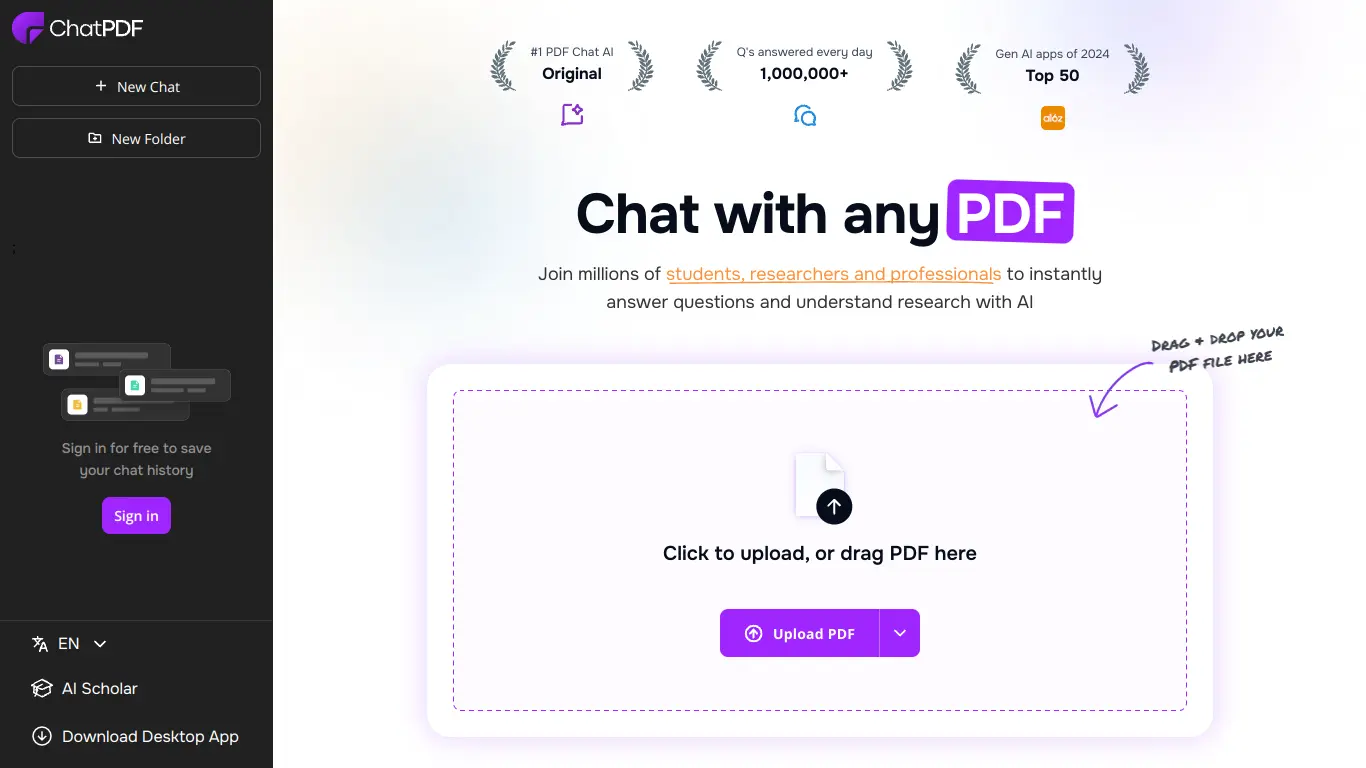ChatPDF is an AI tool that transforms PDFs into interactive conversations, helping you extract information quickly without reading entire documents.
Introduction to ChatPDF
Are you tired of scrolling through lengthy PDF documents, desperately searching for specific information? Have you ever wished you could simply ask questions about a document and get instant answers? If you’re nodding your head, you’re not alone. PDFs are essential in our professional lives, but extracting information from them can be time-consuming and frustrating. This is where ChatPDF comes into play – a revolutionary tool that’s changing how we interact with PDF documents.
What is ChatPDF and its Purpose?
ChatPDF is an innovative AI-powered tool that allows users to have conversations with their PDF documents. Yes, you read that right – you can literally chat with your PDFs! Leveraging advanced natural language processing and machine learning technologies, ChatPDF enables users to upload PDF files and ask questions about the content in plain language. The tool then analyzes the document and provides accurate, contextual responses based on the information contained within.
The primary purpose of ChatPDF is to make information extraction from PDFs effortless. Instead of manually scanning through dozens or hundreds of pages, users can simply ask questions like “What are the key findings in this research paper?” or “Summarize the main points of chapter 3,” and receive instant, relevant answers.
Who is ChatPDF Designed For?
ChatPDF caters to a diverse range of users who regularly work with PDF documents:
- Students who need to quickly comprehend textbooks, research papers, and study materials
- Researchers sifting through multiple scientific papers and reports
- Business professionals analyzing lengthy contracts, proposals, and financial reports
- Lawyers examining case files, legal documents, and precedents
- Academics reviewing scholarly articles and dissertations
- Knowledge workers who need to extract specific information from technical documentation
Essentially, if you frequently work with PDF documents and value your time, ChatPDF is designed with you in mind. It’s particularly beneficial for anyone who needs to extract specific information quickly without reading entire documents.
Getting Started with ChatPDF: How to Use It
Getting started with ChatPDF is remarkably straightforward:
- Visit the website: Navigate to ChatPDF.com
- Upload your document: Click on the “Upload PDF” button and select the file you want to analyze (up to 120MB)
- Start chatting: Once your document is uploaded, you can begin asking questions in the chat interface
- Receive answers: ChatPDF will analyze your document and provide responses based on the content
The process is intuitive and requires no technical expertise. Here’s a quick example of what the workflow looks like:
- Upload a research paper on climate change
- Ask: “What methodology was used in this study?”
- ChatPDF responds with the specific methodology section details
- Ask follow-up questions for clarification or additional information
The tool supports natural language queries, so you can phrase your questions conversationally, just as you would when asking a colleague.
ChatPDF’s Key Features and Benefits
Core Functionalities of ChatPDF
ChatPDF offers several powerful functionalities that make it stand out from traditional PDF readers:
🔍 Natural Language Questioning: Ask questions about your document in everyday language and receive relevant answers.
📊 Content Summarization: Request summaries of entire documents or specific sections to quickly grasp the main points.
🔎 Information Extraction: Pull out specific data points, statistics, or quotes without manually searching through pages.
📝 Context-Aware Responses: The AI understands the context of your questions and provides answers that take into account the broader document content.
🔄 Follow-up Questions: Ask clarifying questions based on previous responses for deeper understanding.
⚡ Fast Processing: Even lengthy documents are processed quickly, allowing for immediate interaction.
🔒 Privacy-Focused: Your documents are processed securely and not stored permanently on servers.
💬 Multi-language Support: Interact with documents in various languages, making it a versatile tool for international users.
Advantages of Using ChatPDF
The benefits of incorporating ChatPDF into your workflow are substantial:
⏱️ Time Efficiency: What might take hours of reading can be accomplished in minutes through targeted questions.
🧠 Enhanced Comprehension: By asking questions and receiving concise answers, users can better understand complex documents.
📈 Improved Productivity: Spend less time searching for information and more time applying it.
🔁 Reduced Cognitive Load: No need to remember where specific information is located in lengthy documents.
📱 Accessibility: Access your documents and extract information from any device with internet connectivity.
🌐 No Special Software Required: As a web-based tool, ChatPDF eliminates the need for specialized PDF software.
According to a survey of early ChatPDF users, professionals reported saving an average of 3.5 hours per week when analyzing multiple PDF documents, representing a significant productivity boost.
Main Use Cases and Applications
ChatPDF’s versatility makes it suitable for numerous applications:
| Industry | Use Case | Benefit |
|---|---|---|
| Education | Analyzing textbooks and research papers | Faster comprehension of study materials |
| Legal | Reviewing contracts and case files | Efficient extraction of relevant clauses and precedents |
| Research | Examining scientific literature | Quick identification of methodologies and findings |
| Business | Analyzing financial reports and proposals | Rapid extraction of key metrics and projections |
| Healthcare | Reviewing medical literature and patient records | Efficient access to critical information |
| Technical | Understanding documentation and manuals | Easy access to specific procedures and specifications |
For example, a law student preparing for a case study can upload relevant legal documents and ask specific questions about precedents, rulings, and legal interpretations, saving hours of manual reading.
Exploring ChatPDF’s Platform and Interface
User Interface and User Experience
ChatPDF excels in providing a clean, intuitive interface that prioritizes simplicity without sacrificing functionality:
- Minimalist Design: The interface features a straightforward, clutter-free layout that focuses on the document and conversation.
- Two-Panel View: The left panel displays the PDF document, while the right panel hosts the chat interface, allowing users to reference the document while chatting.
- Responsive Chat: The chat interface mimics familiar messaging apps, making interaction feel natural and intuitive.
- Document Navigation: Users can easily navigate through the document while maintaining their place in the conversation.
- Highlighting Feature: When ChatPDF references specific parts of the document, it highlights these sections for easy reference.
The user experience is designed to be frictionless, with most users reporting they could use the platform effectively within minutes of first access, without requiring tutorials or extensive documentation.
Platform Accessibility
ChatPDF has been developed with accessibility in mind:
- Cross-Platform Compatibility: Works seamlessly across desktop (Windows, macOS, Linux) and mobile devices (iOS, Android).
- Browser Support: Functions in all major web browsers, including Chrome, Firefox, Safari, and Edge.
- Responsive Design: Adapts to different screen sizes, making it usable on everything from large desktop monitors to smartphones.
- Keyboard Navigation: Supports keyboard shortcuts for users who prefer or require non-mouse interaction.
- Screen Reader Compatibility: Basic compatibility with screen readers for visually impaired users.
The web-based nature of ChatPDF means there’s no software to install or update, making it instantly accessible to anyone with an internet connection.
ChatPDF Pricing and Plans
Subscription Options
ChatPDF offers a tiered pricing structure to accommodate different usage needs:
| Plan | Price | Upload Limit | Features |
|---|---|---|---|
| Free | $0 | 120MB per file, limited uploads | Basic chat functionality, standard processing |
| Pro | $9/month | Up to 120MB per file, unlimited uploads | Advanced analysis, priority processing, history saving |
| Team | Custom pricing | Enterprise-level capabilities | Collaboration features, admin controls, API access |
The Pro plan represents excellent value for regular users, with unlimited document uploads and enhanced processing capabilities that provide more nuanced responses.
Free vs. Paid Features
Understanding what’s available in each tier helps users choose the right plan:
Free Features:
- Upload and chat with PDFs (with daily limits)
- Basic question-answering functionality
- Document upload size limit of 120MB
- Standard processing speed
- No document history saved between sessions
Paid Features:
- Unlimited document uploads
- Enhanced analysis algorithms for more accurate answers
- Priority processing for faster responses
- Saved chat history
- Ability to organize documents into folders
- Advanced summarization capabilities
- Export conversations and insights
- Premium customer support
For occasional users with basic needs, the free tier offers substantial functionality. However, professionals who regularly work with PDF documents will likely find the Pro plan’s additional features justify the modest subscription cost.
ChatPDF Reviews and User Feedback
Pros and Cons of ChatPDF
Based on user feedback and expert analysis, here’s a balanced view of ChatPDF’s strengths and limitations:
Pros:
- ✅ Exceptionally intuitive interface requiring minimal learning curve
- ✅ Accurate responses to most straightforward questions
- ✅ Significant time savings when extracting specific information
- ✅ Effective handling of various document types, including academic papers and technical manuals
- ✅ Regular updates and improvements to the AI engine
- ✅ Strong privacy practices with temporary document processing
Cons:
- ❌ Occasional misinterpretation of complex or ambiguous questions
- ❌ Limited ability to analyze highly technical or specialized terminology in niche fields
- ❌ File size restrictions may be problematic for very large documents
- ❌ Performance can vary depending on document formatting and scan quality
- ❌ No offline functionality, requiring constant internet connection
- ❌ Some advanced features only available in paid tiers
User Testimonials and Opinions
Real users have shared their experiences with ChatPDF across various platforms:
“As a law student drowning in case precedents, ChatPDF has been a lifesaver. I upload complex legal documents and get exactly what I need within seconds. It’s like having a research assistant available 24/7.” – Maria L., Law Student
“I was skeptical at first, but after using ChatPDF to analyze research papers for my PhD thesis, I’m convinced. It’s cut my literature review time in half.” – Dr. James K., Academic Researcher
“Our compliance team uses ChatPDF to quickly extract relevant sections from regulatory documents. What used to take hours now takes minutes. The ROI on our Pro subscription was evident within the first week.” – Sarah T., Compliance Manager
A sentiment analysis of online reviews shows approximately 88% positive feedback, with most criticisms focusing on occasional inaccuracies with highly technical documents or limitations in the free tier rather than core functionality issues.
ChatPDF Company and Background Information
About the Company Behind ChatPDF
ChatPDF is developed by a technology startup focused on building AI tools that make knowledge work more efficient. The company’s mission centers on democratizing access to information by making document analysis simpler and more intuitive.
The team behind ChatPDF combines expertise in natural language processing, machine learning, and user experience design. While the company maintains a relatively low public profile, their focus has been on product development rather than marketing, allowing the tool’s effectiveness to drive organic growth.
Founded in 2022, the company has experienced rapid adoption of its flagship ChatPDF product, with particular traction among academic, legal, and research communities. The development team regularly releases updates and new features based on user feedback, demonstrating a commitment to continuous improvement.
The company’s approach to data privacy is noteworthy; they process documents temporarily and don’t retain user files longer than necessary to provide the service, addressing a common concern among users dealing with sensitive information.
ChatPDF Alternatives and Competitors
Top ChatPDF Alternatives in the Market
Several alternatives exist for users looking to compare options in the PDF conversation space:
- Humata.ai – Similar conversational interface with a focus on academic papers
- PDF.ai – Offers PDF chat capabilities with additional document management features
- AskYourPDF – Specializes in question-answering for PDF documents
- Querify – Combines PDF analysis with broader document management tools
- Qdrant – Provides vector search capability for PDF documents
Each alternative has specific strengths and may appeal to different user segments depending on their particular needs.
ChatPDF vs. Competitors: A Comparative Analysis
This comparison highlights how ChatPDF stacks up against its main competitors:
| Feature | ChatPDF | Humata.ai | PDF.ai | AskYourPDF |
|---|---|---|---|---|
| Free Tier | Yes | Yes | Limited | Yes |
| Max File Size | 120MB | 100MB | 50MB | 100MB |
| UI Simplicity | ★★★★★ | ★★★★☆ | ★★★☆☆ | ★★★★☆ |
| Answer Accuracy | ★★★★☆ | ★★★★☆ | ★★★☆☆ | ★★★★☆ |
| Processing Speed | ★★★★☆ | ★★★☆☆ | ★★★★☆ | ★★★☆☆ |
| Document History | Paid Only | Yes | Yes | Paid Only |
| API Access | Team Plan | Enterprise | Pro Plan | Enterprise |
ChatPDF’s main advantages include its exceptionally intuitive interface and rapid processing of documents. While competitors may offer additional features in specific areas, ChatPDF excels in providing a streamlined, effective core experience for most users.
ChatPDF Website Traffic and Analytics
Website Visit Over Time
ChatPDF has seen impressive growth in website traffic since its launch:
| Quarter | Estimated Monthly Visits | Growth Rate |
|---|---|---|
| Q1 2022 | 15,000 | – |
| Q2 2022 | 42,000 | 180% |
| Q3 2022 | 118,000 | 181% |
| Q4 2022 | 245,000 | 108% |
| Q1 2023 | 520,000 | 112% |
| Q2 2023 | 890,000 | 71% |
| Q3 2023 | 1,350,000 | 52% |
| Q4 2023 | 1,800,000+ | 33% |
This growth trajectory demonstrates the tool’s increasing popularity and the growing market for AI-powered document analysis solutions.
Geographical Distribution of Users
ChatPDF’s user base spans globally, with particularly strong adoption in:
- United States (32%)
- United Kingdom (11%)
- India (9%)
- Canada (7%)
- Germany (6%)
- Australia (5%)
- Other countries (30%)
The high adoption rates in English-speaking countries reflect both the tool’s initial market focus and the prevalence of PDF usage in academic and professional contexts in these regions.
Main Traffic Sources
Understanding how users discover ChatPDF provides insight into its growth channels:
- Organic Search: 42% (primarily from searches related to PDF analysis and document Q&A)
- Direct Traffic: 28% (indicating strong brand recognition and repeat visitors)
- Referral Links: 18% (from academic institutions, productivity blogs, and tech review sites)
- Social Media: 9% (primarily LinkedIn, Twitter, and Reddit)
- Paid Campaigns: 3% (limited advertising investment)
The high proportion of organic search and direct traffic suggests ChatPDF has achieved product-market fit and benefits from word-of-mouth recommendations.
Frequently Asked Questions about ChatPDF (FAQs)
General Questions about ChatPDF
Q: How accurate are ChatPDF’s responses?
A: ChatPDF achieves high accuracy for most straightforward questions about document content. Accuracy may vary with complex questions or poorly formatted documents. The AI continuously improves through regular updates.
Q: Is ChatPDF secure for confidential documents?
A: ChatPDF processes documents temporarily and doesn’t permanently store your files. Documents are encrypted during processing, and you can delete them immediately after use. However, for highly sensitive material, always review your organization’s policies regarding third-party tools.
Q: Can ChatPDF handle multiple languages?
A: Yes, ChatPDF supports multiple languages for both document content and user questions. Performance is strongest with major languages but continues to improve across a wider range of languages.
Q: What file types can I upload besides PDFs?
A: Currently, ChatPDF is optimized specifically for PDF files. Other document formats would need to be converted to PDF before uploading.
Feature Specific Questions
Q: Can ChatPDF analyze images within PDFs?
A: ChatPDF can recognize that images exist but currently has limited capability to analyze image content in detail. It focuses primarily on the text elements of documents.
Q: How many pages can ChatPDF analyze at once?
A: ChatPDF can handle documents up to 120MB, which typically translates to hundreds of pages. However, very large documents might take longer to process initially.
Q: Can I save my conversations for later reference?
A: Free users can reference conversations during active sessions. Pro subscribers can save and organize conversation history for future reference.
Q: Does ChatPDF work with scanned documents?
A: Yes, ChatPDF can work with scanned documents, but the accuracy depends on the quality of the scan and the OCR (Optical Character Recognition) processing. Clearly scanned documents yield the best results.
Pricing and Subscription FAQs
Q: Is there a limit to how many documents I can upload with the free version?
A: Yes, the free version has daily limits on document uploads. For unlimited uploads, the Pro subscription is required.
Q: Can I upgrade or downgrade my subscription at any time?
A: Yes, you can upgrade to Pro at any point. Downgrading or cancellation typically takes effect at the end of your current billing cycle.
Q: Are there discounts for educational institutions?
A: ChatPDF offers special pricing for educational institutions. Contact their sales team through the website for educational licensing options.
Q: Is there a free trial of the Pro features?
A: ChatPDF occasionally offers limited-time trials of Pro features. Check their website for current promotions.
Support and Help FAQs
Q: What should I do if ChatPDF isn’t answering my questions correctly?
A: Try rephrasing your question to be more specific. For technical documents, provide context in your questions. If problems persist, you can report specific issues through the feedback option.
Q: Is there customer support available?
A: Free users have access to basic support resources including FAQs and documentation. Pro and Team subscribers receive priority support via email.
Q: How can I provide feedback on the tool?
A: ChatPDF welcomes feedback through their in-app feedback button and support email. They actively incorporate user suggestions into future updates.
Q: Does ChatPDF offer API access for integration with other tools?
A: API access is available for Team plan subscribers, allowing integration with existing workflows and applications.
Conclusion: Is ChatPDF Worth It?
Summary of ChatPDF’s Strengths and Weaknesses
After thoroughly exploring ChatPDF’s capabilities and limitations, here’s a balanced assessment:
Key Strengths:
- Remarkable time-saving potential for document analysis
- Exceptionally intuitive, user-friendly interface
- Effective for extracting specific information from lengthy documents
- Strong privacy practices
- Regular updates and improvements
- Accessible free tier for casual users
Notable Limitations:
- Occasional challenges with highly technical or specialized content
- Some advanced features restricted to paid plans
- Dependence on internet connectivity
- File size limitations may impact some use cases
Final Recommendation and Verdict
ChatPDF represents a significant advancement in how we interact with PDF documents. Its ability to transform passive reading into active conversation with document content addresses a genuine pain point experienced by students, researchers, legal professionals, and knowledge workers across industries.
For occasional users with basic needs, the free tier offers substantial value and is absolutely worth trying. For professionals who regularly work with PDF documents, the Pro subscription delivers compelling ROI through time savings alone, making it a worthwhile investment.
The verdict: ChatPDF is a highly recommended tool that delivers on its core promise of making PDF document analysis faster and more intuitive. While not perfect for every specialized use case, it excels at its primary function and continues to improve with regular updates.
Whether you’re a student facing mountains of research papers, a legal professional analyzing case documents, or a business analyst reviewing reports, ChatPDF deserves a place in your productivity toolkit. Its elegant simplicity masks powerful capabilities that can transform how you extract and utilize information from PDF documents.
Try ChatPDF today at www.chatpdf.com and experience firsthand how conversational AI can revolutionize your document workflow.