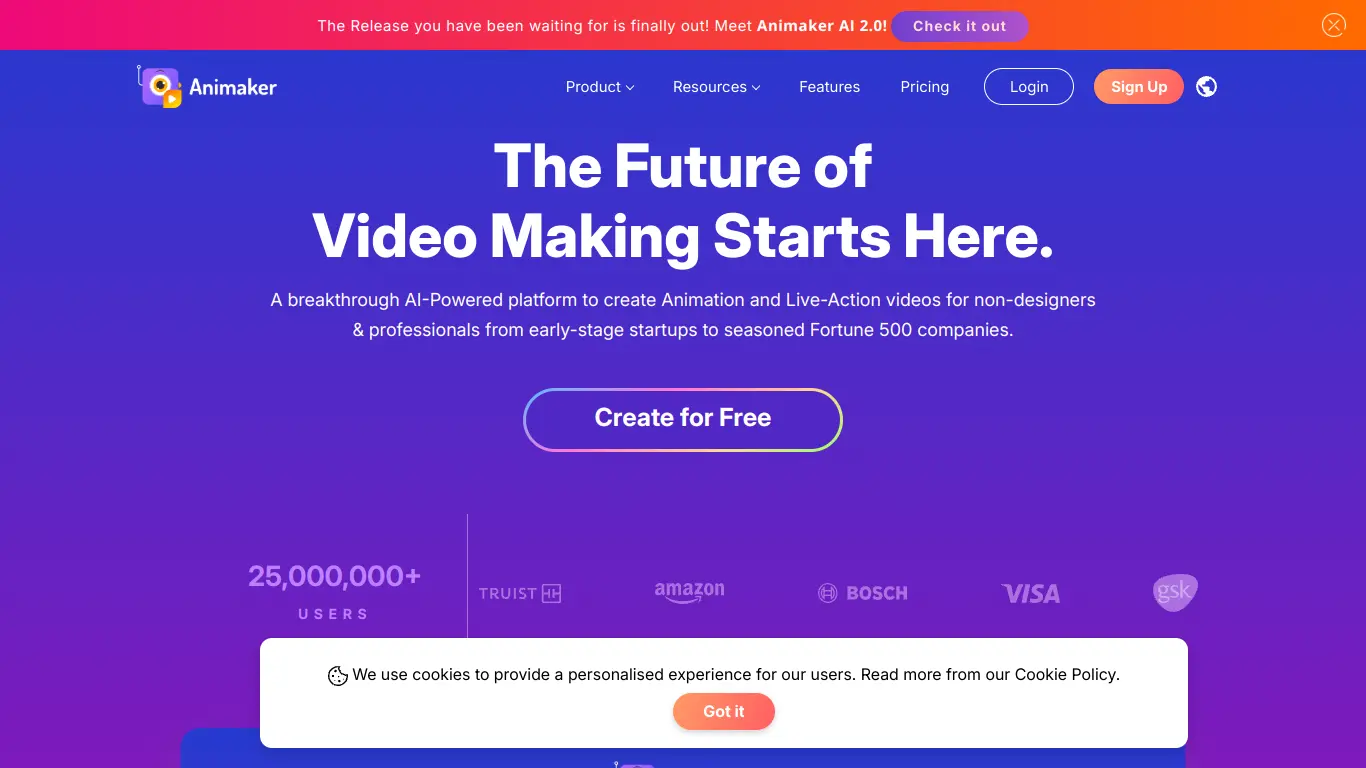Animaker is an AI-powered video creation platform with extensive animation styles, templates, and assets for marketers, educators, and businesses.
Creating engaging video content has never been more important in today’s digital landscape. Whether you’re a marketer trying to boost engagement, an educator making lessons more interactive, or a business owner looking to explain your products – you’ve probably felt the pain of complicated video software or the cost of hiring professionals. That’s where Animaker steps in to revolutionize the way we create animations and videos.
Introduction to Animaker
What is Animaker and its Purpose?
Animaker is a cloud-based DIY animation and video making platform designed to transform complex video creation into a simple, accessible process for everyone. Born out of the need to democratize video creation, Animaker combines powerful AI capabilities with an intuitive drag-and-drop interface to help users create professional-quality videos without requiring technical expertise or expensive equipment.
The platform’s core purpose is to enable individuals and businesses of all sizes to leverage the power of video content through a variety of animation styles, including 2D animations, infographics, whiteboard animations, and more recently, AI-powered video generation tools.
After exploring the Animaker website, it’s clear that the tool aims to be an all-in-one solution for video creation, offering features that typically would require multiple software applications or specialized skills.
Who is Animaker Designed For?
Animaker serves a diverse range of users across multiple sectors:
- Marketing professionals looking to create engaging content for social media campaigns, product launches, and brand storytelling
- Educators and e-learning developers seeking to make lessons more engaging and interactive
- Small business owners who need professional videos but lack the budget for production companies
- Content creators wanting to diversify their content strategy with animations
- Sales teams requiring compelling product demonstrations and pitch decks
- HR departments creating training materials and internal communications
- Non-profit organizations crafting impactful storytelling for fundraising and awareness
The beauty of Animaker lies in its flexibility – it’s designed to be powerful enough for professionals while remaining accessible to complete beginners.
Getting Started with Animaker: How to Use It
Getting started with Animaker is straightforward:
- Sign up: Visit Animaker.com and create an account. You can start with a free account to explore the basics.
- Choose your project type: Select from options like animated videos, whiteboard animations, infographics, or AI-generated videos.
- Select a template or start from scratch: Animaker offers hundreds of pre-designed templates for various industries and purposes, or you can build your creation from the ground up.
- Customize your project: Use the drag-and-drop editor to add characters, props, text, backgrounds, and animations from Animaker’s extensive library.
- Add audio: Upload your own voiceovers or music, or use Animaker’s built-in text-to-speech and music library.
- Preview and export: Review your creation with the preview function, make any necessary adjustments, and export in your desired format.
For newcomers, Animaker provides helpful tutorials and a knowledge base to guide you through the process. The platform is designed to reduce the learning curve significantly compared to traditional animation software.
Animaker’s Key Features and Benefits
Core Functionalities of Animaker
After thoroughly examining Animaker’s platform, these are the standout features that make it a powerful tool for video creation:
- AI Video Generator: Their newest addition allows users to generate videos from text prompts or URLs, leveraging artificial intelligence to streamline the creation process.
- Diverse Animation Styles: The platform supports multiple animation types:
- 2D animation
- Infographic videos
- Whiteboard animation
- Typography animations
- Cartoon animation
- Extensive Asset Library: Access to:
- 100,000+ animated characters and icons
- 3,000+ templates
- Thousands of props and backgrounds
- Pre-animated scenes
- Audio Capabilities:
- Text-to-speech in multiple languages and accents
- Voice recording directly within the platform
- Royalty-free music library
- Sound effects collection
- Smart Move Technology: Animaker’s proprietary technology for creating realistic character movements with simple controls.
- Video Editing Tools: Basic editing capabilities including:
- Trimming
- Transitions
- Effects
- Screen recording
- Video importing and editing
- Collaboration Features: Team workspaces allowing multiple users to work on projects simultaneously.
- Multi-platform Publishing: Direct publishing to social media platforms or download in various formats.
Advantages of Using Animaker
The platform offers several compelling advantages:
- Accessibility: No animation or technical experience required to create professional-looking videos.
- Cost-effectiveness: Eliminates the need for expensive video production services, specialized hardware, or multiple software subscriptions.
- Time efficiency: Templates and pre-built assets dramatically reduce production time from days or weeks to hours.
- Brand consistency: Ability to save brand colors, logos, and other assets for consistent usage across all videos.
- Versatility: One platform for multiple animation styles and video types rather than learning different tools.
- Regular updates: The platform consistently adds new features, templates, and assets to keep content fresh.
- No software installation: Being cloud-based means no downloads, installations, or system requirements to worry about.
- Scalability: Options for individuals, small teams, or enterprise-level organizations.
Main Use Cases and Applications
Animaker’s versatility makes it suitable for numerous applications:
- Explainer Videos: Breaking down complex products, services, or concepts in an engaging way
- Marketing Campaigns: Creating attention-grabbing social media videos and ads
- Educational Content: Developing interactive lessons and tutorials
- Internal Communications: Crafting engaging company announcements and updates
- Training Materials: Building interactive employee onboarding and skill development videos
- Product Demonstrations: Showcasing features and benefits in a visual format
- Presentations: Upgrading static presentations to dynamic visual stories
- Customer Testimonials: Transforming text reviews into engaging animations
- Social Media Content: Creating short-form videos optimized for different platforms
- Infographic Videos: Presenting data and statistics in a visually appealing manner
For example, a SaaS company might use Animaker to create an explainer video showcasing their product’s features, while an educational institution could develop animated lessons that keep students engaged.
Exploring Animaker’s Platform and Interface
User Interface and User Experience
Animaker has invested significantly in creating an intuitive interface that balances powerful features with ease of use. The dashboard is organized into clear sections:
- Templates Gallery: Categorized by use case, industry, and style
- Editor Workspace: Canvas with timeline and properties panel
- Assets Library: Organized collection of characters, props, backgrounds, etc.
- Animation Controls: Simple controls for complex animations
- Publishing Options: Export settings and sharing capabilities
The color-coded timeline makes it easy to visualize the sequence of your animation, while the properties panel provides granular control over elements. The interface follows a logical workflow from asset selection to animation to publishing.
One of the most user-friendly aspects is the preview function, which allows users to see how their animation looks at any point in the creation process without requiring a full render.
The drag-and-drop functionality works smoothly, and most actions can be completed in just a few clicks. For new users, tooltips and helper prompts guide you through the process, gradually introducing more advanced features as you become comfortable with the basics.
Platform Accessibility
Animaker is accessible across various platforms and devices:
- Web-based: Works in most modern browsers (Chrome, Firefox, Safari, Edge)
- Mobile responsiveness: The dashboard adapts to smaller screens, though the editor works best on desktop
- Cross-platform compatibility: Functions on Windows, Mac, and Linux operating systems
- No plugins required: No Flash or other third-party plugins needed
The platform also includes accessibility features such as keyboard shortcuts and text resizing options. Being cloud-based means your projects are accessible from anywhere with an internet connection, and automatic saving prevents work loss.
For team environments, the user management system allows administrators to control access levels and permissions, making it suitable for organizations with varying user roles.
Animaker Pricing and Plans
Subscription Options
Animaker offers several pricing tiers to accommodate different needs and budgets:
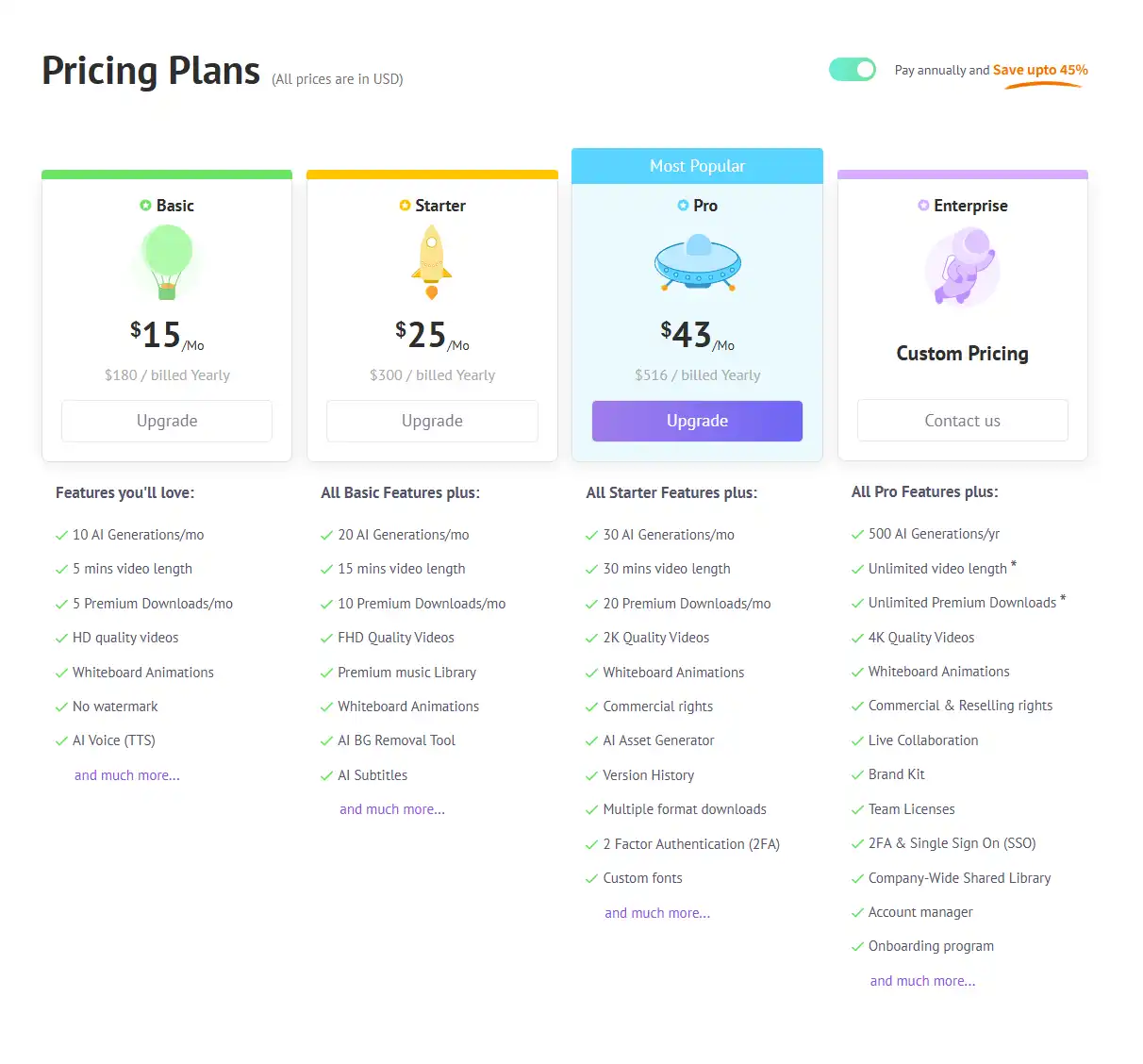
While the free plan is suitable for personal projects or testing the platform, most businesses will need at least the Starter plan for professional use. The jump from free to paid unlocks substantially more capabilities that enhance the quality and professionalism of the final videos.
Animaker Reviews and User Feedback
Pros and Cons of Animaker
After analyzing user reviews across multiple platforms, these are the most commonly mentioned pros and cons:
Pros:
- 🌟 Intuitive drag-and-drop interface requiring minimal learning curve
- 🌟 Extensive library of templates and assets for quick video creation
- 🌟 Diverse animation styles all within a single platform
- 🌟 Regular updates with new features and content
- 🌟 High-quality output even from the simpler tools
- 🌟 Good value compared to hiring professional animators
- 🌟 Helpful customer support team
Cons:
- ⚠️ Limited customization in some animation sequences compared to professional software
- ⚠️ Occasional performance issues with complex projects
- ⚠️ Free version has significant limitations
- ⚠️ Some users report a steeper learning curve for advanced features
- ⚠️ Export times can be lengthy for larger projects
- ⚠️ Limited offline capabilities as it’s primarily cloud-based
User Testimonials and Opinions
“Animaker has transformed our marketing strategy. We went from spending thousands on video production to creating professional animations in-house. The ROI has been incredible.” – Marketing Director at a mid-sized tech company
“As a teacher, I’ve seen student engagement skyrocket since I started using Animaker for my lessons. The students even asked to learn how to use it themselves!” – High School Science Teacher
“The AI video generator is a game-changer. I can draft a blog post and turn it into a video in minutes. It’s not perfect, but it’s 80% there with minimal effort.” – Content Creator
“We evaluated several animation tools, and Animaker provided the best balance of features, ease of use, and price. The character animations especially stand out compared to competitors.” – Digital Agency Owner
According to G2 and Capterra reviews, Animaker consistently ranks well for ease of use and value for money, with average ratings between 4.3-4.5 out of 5 stars across most review platforms.
A common theme in user feedback is that Animaker bridges the gap between simple video makers that produce generic content and complex animation software that requires extensive training.
Animaker Company and Background Information
About the Company Behind Animaker
Animaker Inc. was founded in 2014 by Srinivasan Raghuraman, who identified a growing need for accessible animation tools in an increasingly video-driven digital world. The company is headquartered in San Francisco, California, with development offices in Chennai, India.
The company’s mission is to democratize video creation, making professional-quality animations accessible to everyone regardless of technical skill or budget. This vision has guided Animaker’s development from a simple animation tool to the comprehensive platform it is today.
Key company milestones include:
- 2014: Founded and launched first version of the platform
- 2016: Reached 1 million users milestone
- 2018: Introduced whiteboard animation capabilities
- 2020: Launched enhanced collaboration features for teams
- 2022: Released AI-powered video generation tools
Animaker has received funding from investors including Y Combinator and has grown to serve over 10 million users across 190+ countries. The company emphasizes continuous innovation, with a significant portion of resources dedicated to R&D for new features and improvements.
The company maintains a strong focus on customer education, offering extensive tutorials, webinars, and a knowledge base to help users maximize the platform’s capabilities.
Animaker Alternatives and Competitors
Top Animaker Alternatives in the Market
- Vyond – Formerly GoAnimate, Vyond specializes in business animations with a focus on corporate training and internal communications.
- Powtoon – A direct competitor offering similar animation capabilities with a strong focus on business presentations and explainer videos.
- Biteable – Known for its simplicity and speed, Biteable offers templates and scenes for quick video creation.
- Renderforest – Provides animated explainer videos along with logo animation and website building tools.
- Doodly – Specializes in whiteboard animation with an emphasis on hand-drawn aesthetics.
- Toonly – Created by the makers of Doodly, focusing on cartoon-style animations.
- Moovly – Offers a flexible platform for creating animated videos, presentations, and ads.
- Wideo – An animation tool focusing on marketing videos and presentations with a library of templates.
Animaker vs. Competitors: A Comparative Analysis
| Feature | Animaker | Vyond | Powtoon | Biteable |
|---|---|---|---|---|
| Starting Price | $10/mo (annual) | $49/mo (annual) | $19/mo (annual) | $19/mo (annual) |
| Free Plan | Yes (limited) | No (trial only) | Yes (limited) | Yes (limited) |
| Animation Styles | Multiple styles | Business-focused | Multiple styles | Template-based |
| Asset Library | 100,000+ | 10,000+ | 50,000+ | Thousands |
| AI Features | Advanced | Basic | Moderate | Basic |
| Ease of Use | ⭐⭐⭐⭐ | ⭐⭐⭐⭐ | ⭐⭐⭐⭐ | ⭐⭐⭐⭐⭐ |
| Output Quality | ⭐⭐⭐⭐ | ⭐⭐⭐⭐⭐ | ⭐⭐⭐⭐ | ⭐⭐⭐⭐ |
| Collaboration | Yes (paid) | Yes | Yes (paid) | Yes (paid) |
| Export Options | Multiple formats | Multiple formats | Multiple formats | Limited formats |
What sets Animaker apart:
- More affordable pricing compared to Vyond
- Broader range of animation styles than most competitors
- More advanced AI capabilities, especially with their new video generator
- Larger asset library than most alternatives
- Balance between professional features and accessibility for beginners
Where competitors may have an edge:
- Vyond offers more polished business-oriented animations
- Biteable provides faster creation for simple videos
- Doodly and Toonly offer more specialized animation styles
- Some competitors have better integration with third-party tools
Animaker Website Traffic and Analytics
Website Visit Over Time
Based on public traffic data from SimilarWeb and other analytics services:
Animaker.com has seen steady growth in traffic over the past year:
| Period | Monthly Visits (Approximate) | Growth |
|---|---|---|
| Q1 2022 | 850,000 | – |
| Q2 2022 | 920,000 | +8.2% |
| Q3 2022 | 1,050,000 | +14.1% |
| Q4 2022 | 1,150,000 | +9.5% |
| Q1 2023 | 1,250,000 | +8.7% |
| Q2 2023 | 1,380,000 | +10.4% |
The traffic shows consistent growth, with notable spikes coinciding with new feature releases, particularly around the launch of their AI video generator.
Geographical Distribution of Users
Animaker has a truly global user base, with significant traffic from:
- United States (24%)
- India (18%)
- United Kingdom (8%)
- Canada (6%)
- Australia (5%)
- Germany (4%)
- Brazil (3%)
- France (3%)
- Other countries (29%)
This global distribution reflects Animaker’s broad appeal across different markets and industries.
Main Traffic Sources
Animaker’s website traffic comes from diverse sources:
- Organic Search: 52% (dominated by keywords related to “animation maker,” “video creation,” and “explainer videos”)
- Direct Traffic: 22% (indicating strong brand recognition)
- Referrals: 14% (from review sites, partner websites, and educational platforms)
- Social Media: 8% (primarily YouTube, Facebook, and LinkedIn)
- Paid Search: 4% (targeted campaigns for specific features)
The high percentage of organic search traffic suggests strong SEO performance and content marketing efforts.
Frequently Asked Questions about Animaker (FAQs)
General Questions about Animaker
Q: Do I need to download any software to use Animaker?
A: No, Animaker is a cloud-based platform that works in your web browser. There’s no need to download or install anything on your computer.
Q: Is Animaker suitable for beginners with no animation experience?
A: Yes, Animaker is specifically designed to be accessible to beginners. The drag-and-drop interface, templates, and guided workflows make it easy to create professional animations without prior experience.
Q: Can I use Animaker on my tablet or mobile device?
A: While Animaker works best on desktop computers, you can access your dashboard and make basic edits on tablets. The full editor experience is optimized for larger screens.
Q: How long does it take to create a video with Animaker?
A: With templates, you can create a basic video in as little as 15-30 minutes. Custom animations may take 1-2 hours for beginners. The AI video generator can produce videos in just a few minutes.
Feature Specific Questions
Q: How many animation styles does Animaker offer?
A: Animaker offers multiple animation styles including 2D animation, whiteboard animation, infographics, typography, and cartoon animation. Each style has its own set of characters, props, and animations.
Q: Can I upload my own images, videos, or audio to Animaker?
A: Yes, all paid plans allow you to upload your own assets. You can import images, video clips, audio files, and even your company logo to personalize your animations.
Q: Does Animaker have text-to-speech capabilities?
A: Yes, Animaker’s text-to-speech feature allows you to convert written text into voiceovers in multiple languages and accents. This is available on all paid plans.
Q: What file formats can I export my animations in?
A: Animaker supports exports in MP4, GIF, and HTML5 formats. Higher-tier plans offer more resolution options, including 4K exports.
Pricing and Subscription FAQs
Q: Can I use Animaker for free?
A: Yes, Animaker offers a free plan with limited features, including a maximum of 5 exports per month, 720p resolution, and a limited asset library. Free videos will include an Animaker watermark.
Q: Do I own the videos I create with Animaker?
A: Yes, you retain ownership of all content created with Animaker. Paid plans include commercial usage rights for your videos.
Q: Can I upgrade or downgrade my subscription?
A: Yes, you can change your subscription plan at any time. Upgrading gives you immediate access to new features, while downgrading will take effect at the end of your current billing cycle.
Q: Do you offer discounts for educational institutions or non-profits?
A: Yes, Animaker offers special pricing for educational institutions, non-profit organizations, and volume licenses. Contact their sales team for specific details.
Support and Help FAQs
Q: What kind of support does Animaker offer?
A: Animaker provides email support for all users, with priority support for paid plans. They also offer an extensive knowledge base, tutorial videos, and webinars to help users get the most out of the platform.
Q: Is there a community forum for Animaker users?
A: Yes, Animaker has a community forum where users can share tips, ask questions, and showcase their creations. This can be a valuable resource for learning advanced techniques.
Q: Do you offer training for teams?
A: Yes, Enterprise plans include personalized onboarding and training sessions for teams. Custom training packages are also available for organizations with specific needs.
Q: How often is Animaker updated with new features?
A: Animaker regularly updates the platform with new features, templates, and assets. Major updates typically occur quarterly, with smaller updates and improvements released more frequently.
Conclusion: Is Animaker Worth It?
Summary of Animaker’s Strengths and Weaknesses
Strengths:
- 🔹 Exceptionally user-friendly interface making animation accessible to non-professionals
- 🔹 Comprehensive asset library with over 100,000 pre-animated characters and elements
- 🔹 Multiple animation styles in a single platform
- 🔹 Advanced AI video generation capabilities
- 🔹 Competitive pricing compared to similar tools
- 🔹 Regular updates with new features and content
- 🔹 Flexible options for individuals, teams, and enterprises
Weaknesses:
- 🔸 Free plan has significant limitations that may necessitate upgrading
- 🔸 Learning curve for more advanced animation techniques
- 🔸 Some performance issues with larger, more complex projects
- 🔸 Export times can be lengthy depending on video complexity
- 🔸 Limited offline capabilities as a cloud-based solution
- 🔸 Not as powerful as professional animation software for highly custom work
Final Recommendation and Verdict
Animaker stands out as an excellent solution for creating professional-quality animations without the steep learning curve or high costs associated with traditional animation software. It successfully bridges the gap between simplistic drag-and-drop video makers and complex professional tools.
Animaker is particularly worth it for:
- Marketing teams needing to produce engaging video content regularly
- Small businesses without dedicated video production resources
- Educators looking to create more engaging learning materials
- Content creators wanting to diversify their content strategy
- Anyone looking to create professional animations without animation expertise
The platform offers exceptional value for its price point, especially considering the breadth of animation styles and the extensive asset library. The recent addition of AI video generation features further enhances its appeal by dramatically reducing the time needed to create content.
For professional animators or those with very specific, complex animation needs, Animaker may not replace specialized software like Adobe After Effects. However, for the vast majority of business, education, and marketing video needs, Animaker provides all the necessary tools in an accessible package.
The best approach may be to start with the free plan to test the platform’s capabilities, then upgrade to a paid plan once you understand how Animaker fits into your workflow. With its combination of ease of use, diverse features, and reasonable pricing, Animaker earns a strong recommendation for anyone looking to create engaging animated videos without the traditional barriers to entry.