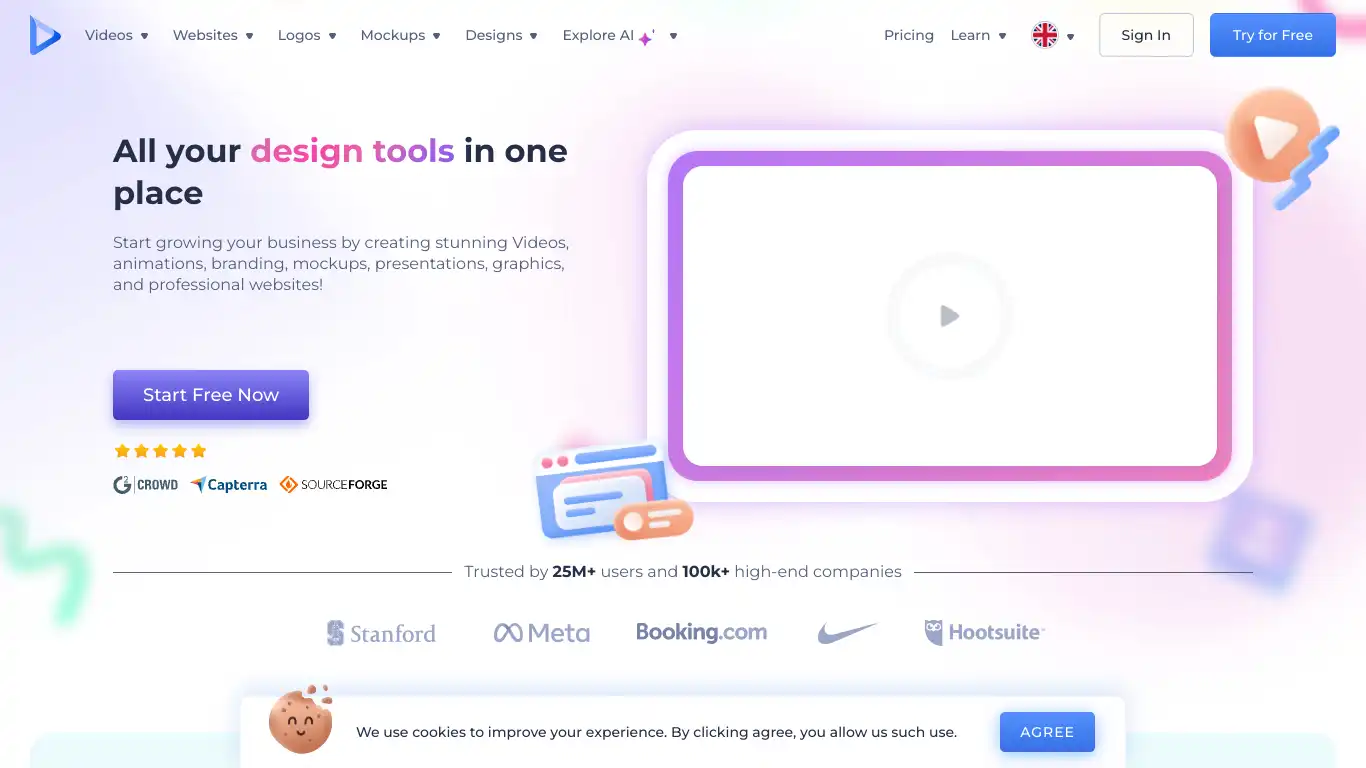Renderforest is a cloud-based platform that helps users create professional videos, logos, websites, and graphics without technical skills.
Introduction to Renderforest
Are you struggling to create professional-looking videos, animations, or logos without design skills or expensive software? You’re not alone. Many business owners, content creators, and marketers face this exact challenge every day. Creating high-quality visual content traditionally required technical expertise, expensive equipment, and hours of learning complex software. This is where Renderforest steps in to revolutionize the way we create visual content.
What is Renderforest and its Purpose?
Renderforest is an all-in-one online platform that enables users to create professional-quality videos, animations, logos, websites, and graphics without requiring any technical skills or expensive software. Launched in 2013, this cloud-based tool was designed to democratize content creation by offering intuitive templates and an easy-to-use interface that anyone can master.
The core purpose of Renderforest is to simplify the creation of visual content that previously required professional design skills or video production knowledge. It achieves this through its extensive template library and user-friendly editing tools that guide you through the creation process step by step.
Whether you need an explainer video for your business, an animated logo reveal, a slideshow for a special occasion, or a complete website with matching branding, Renderforest provides the tools to bring your vision to life without the steep learning curve or high costs associated with traditional production methods.
Who is Renderforest Designed For?
Renderforest caters to a diverse user base, making it suitable for:
- Small Business Owners: Who need professional marketing materials without hiring a design team
- Marketers: Looking to create engaging content for multiple channels quickly
- Content Creators: Including YouTubers, social media influencers, and bloggers
- Educators: Creating engaging learning materials
- Non-profit Organizations: Developing compelling stories and calls to action
- Freelancers: Offering design services without mastering complex software
- Students: Working on presentations and projects
- Event Planners: Creating invitations, announcements, and slideshows
The platform is particularly valuable for those without technical design skills or the budget to hire professional designers and video editors. Its intuitive interface makes it accessible to beginners while offering enough customization options to satisfy more experienced users.
Getting Started with Renderforest: How to Use It
Getting started with Renderforest is refreshingly simple:
- Create an account: Visit the Renderforest website and sign up for a free account using your email or social media profiles.
- Choose your creation type: Select whether you want to create a video, logo, website, or design.
- Select a template: Browse through the extensive template library based on your needs and industry. Categories include explainer videos, logo animations, intros and outros, product promotions, and much more.
- Customize your template: Add your text, upload images, select colors that match your brand, and adjust animations to your preference.
- Preview your creation: Review your project to ensure everything looks perfect.
- Export your final product: Download your creation in your preferred format and quality. Note that higher resolutions may require a premium subscription.
The platform’s drag-and-drop interface means you won’t need to deal with complex timelines or animation tools. Each template comes with guided editing options, making the entire process intuitive even for complete beginners.
Renderforest’s Key Features and Benefits
Core Functionalities of Renderforest
Renderforest offers a comprehensive suite of content creation tools under one roof:
Video Creation Features:
- 1000+ animated video templates
- Logo animation tools
- Slideshow makers with music options
- Explainer video generators
- Kinetic typography tools
- Video intros and outros
- Custom scene creation
- Voice-over tools and music library
- Screen recording capabilities
Logo Creation Features:
- Logo maker with customizable templates
- Color scheme adjustments
- Typography options
- Icon library
- Logo mockup generators
Website Creation Features:
- Responsive website templates
- Domain connection
- SEO optimization tools
- Mobile-friendly designs
- Contact form builders
- Social media integration
Design Features:
- Social media graphics
- Business card designs
- Presentation templates
- Mockup generators
- Branding packages
What makes Renderforest stand out is how these features work together as an integrated ecosystem, allowing users to maintain consistent branding across all their marketing materials.
Advantages of Using Renderforest
🚀 Time Efficiency: Create professional-quality videos in minutes instead of hours or days.
💰 Cost-Effective: Eliminates the need for expensive software subscriptions or hiring professional designers.
🔄 All-in-One Solution: Handles multiple content needs in one platform rather than juggling different tools.
☁️ Cloud-Based: Work from anywhere without installing software or worrying about device compatibility.
🌱 Low Learning Curve: Intuitive interface makes it accessible for beginners with no technical background.
🎯 Brand Consistency: Create cohesive visual branding across videos, websites, and marketing materials.
📱 Multi-Platform Compatibility: Content works seamlessly across devices and platforms.
🔄 Regular Updates: Constantly expanding template library keeps your content looking fresh.
📊 Commercial Rights: Use your creations for business purposes without worrying about licensing issues.
Main Use Cases and Applications
Renderforest’s versatility makes it suitable for various applications:
Marketing and Promotion:
- Product demonstrations
- Service explanations
- Social media advertisements
- Email marketing visuals
- Landing page videos
Business Communication:
- Company introductions
- Internal training materials
- Investor presentations
- Annual reports
- Company milestones celebration
Education and Training:
- Educational animations
- Course introductions
- Lesson supplements
- Student project tools
- Tutorial videos
Personal Projects:
- Wedding invitations and slideshows
- Birthday greetings
- Family reunion videos
- Travel memories compilation
- Personal announcements
Content Creation:
- YouTube channel intros
- Podcast visualizations
- Blog post illustrations
- Social media content
- Personal branding materials
The platform particularly shines for explainer videos, logo animations, and creating consistent visual branding across multiple channels.
Exploring Renderforest’s Platform and Interface
User Interface and User Experience
Renderforest’s interface strikes an impressive balance between functionality and simplicity. The dashboard is cleanly organized with distinct sections for each creation type:
Dashboard Organization:
- Video maker
- Logo maker
- Website builder
- Design tools
- My projects section
The editing interface follows a logical, step-by-step approach that guides users through the creation process:
- Template selection: Browse categories or search for specific template types
- Content customization: Easy-to-navigate panels for text, media, and style adjustments
- Preview mode: Real-time visualization of changes
- Export options: Clear presentation of quality options and formats
Navigation is intuitive with breadcrumb trails showing your location within the platform. Color-coding and icons help identify different tool functions, making the learning process faster for new users.
The user experience is further enhanced by:
- Helpful tooltips explaining features
- Quick-access tutorial videos
- Auto-save functionality
- Responsive design that works well on different screen sizes
- Fast loading times even with complex projects
For first-time users, the guided template customization makes the experience particularly smooth, as each template comes with placeholder text and instructions on what information to include.
Platform Accessibility
Renderforest is designed to be accessible across various devices and technical scenarios:
Device Compatibility:
- Works on desktop computers (Windows, Mac)
- Functions on tablets with larger screens
- Limited functionality on smartphones (better for reviewing than creating)
Browser Requirements:
- Works best on Chrome, Firefox, Safari, and Edge
- Requires an up-to-date browser version
Internet Requirements:
- Stable internet connection needed (minimum 5 Mbps recommended)
- All processing happens in the cloud, reducing local hardware requirements
Language Support:
- Available in multiple languages including English, Spanish, French, German, and more
- Expanding language options regularly
Accessibility Features:
- Keyboard navigation support
- Text scaling options
- Screen reader compatibility (though with some limitations)
The cloud-based nature of Renderforest means users don’t need powerful computers to create high-quality videos and designs, making it more accessible to users with budget hardware constraints.
Renderforest Pricing and Plans
Subscription Options
Renderforest offers flexible pricing options designed to accommodate different user needs and budgets:
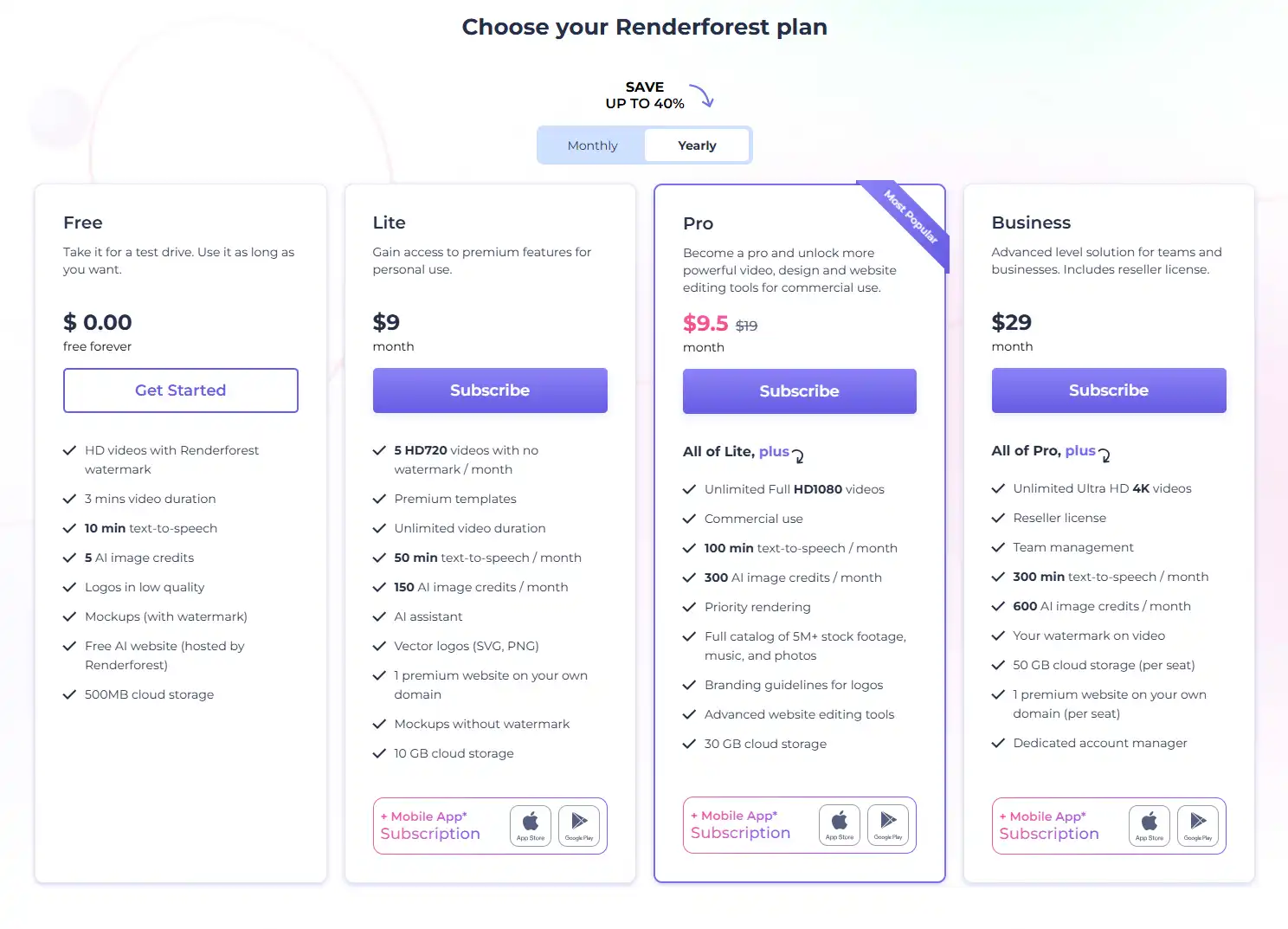
The free plan works well for testing the platform or for occasional personal use, but for professional or business applications, the paid plans offer significant advantages in terms of quality and usage rights.
For businesses creating regular content, the annual subscription provides substantial savings over the monthly payment option. For agencies or high-volume users, the Business plan’s unlimited exports feature can offer the best value.
Renderforest Reviews and User Feedback
Pros and Cons of Renderforest
Based on analysis of user reviews and platform testing, here’s a balanced overview of Renderforest’s strengths and limitations:
Pros:
✅ Intuitive interface requiring minimal learning curve
✅ Extensive template library covering numerous industries and use cases
✅ All-in-one platform for videos, logos, websites, and designs
✅ High-quality templates with professional results
✅ Regular updates and new template additions
✅ Reasonable pricing compared to hiring professionals
✅ Good customer support response times
✅ Cloud-based accessibility from any computer
✅ Time-saving for non-designers
Cons:
❌ Limited customization compared to professional software
❌ Some templates can look generic without significant modification
❌ Rendering times can be lengthy for complex projects
❌ Free version limitations are significant (watermark, quality)
❌ Some advanced features require higher-tier subscriptions
❌ Occasional platform slowdowns during peak usage times
❌ Mobile editing experience is still limited
❌ Template modification options vary in flexibility
User Testimonials and Opinions
Here’s what actual users are saying about their experience with Renderforest:
“As a small business owner with zero design skills, Renderforest has been a game-changer. I created an explainer video that looks professional enough that clients think I hired an animation studio.” – Sarah K., E-commerce Entrepreneur
“The template selection is impressive, but I sometimes feel limited by the customization options. Still, for the time and money saved compared to After Effects, it’s a worthwhile trade-off.” – Michael T., Marketing Consultant
“We use Renderforest for our YouTube channel intros and social media content. The quality is surprisingly good for a template-based system, though rendering times can be frustrating when we’re on tight deadlines.” – Emily R., Content Creator
“The logo maker saved our startup thousands in branding costs. While it’s not as custom as hiring a designer, the results were clean and professional enough for our launch phase.” – David L., Tech Startup Founder
Analysis of reviews across platforms like G2, Capterra, and Trustpilot shows an average rating of approximately 4.3/5 stars, with most users highlighting the platform’s ease of use and time-saving benefits. Common criticisms focus on rendering times and customization limitations.
The sentiment tends to be more positive among small business users and individuals with no design background, while those with design experience sometimes find the platform restricting compared to professional software.
Renderforest Company and Background Information
About the Company Behind Renderforest
Renderforest was founded in 2013 by Narek Safaryan and his team in Armenia. What began as a modest video creation platform has evolved into a comprehensive content creation ecosystem.
Company Timeline:
- 2013: Renderforest founded with a focus on animated video templates
- 2015: Expanded library to include more business-oriented templates
- 2017: Introduced logo maker functionality
- 2018: Added website builder to the platform
- 2020: Launched expanded design tools for social media and print
- 2022: Reached over 10 million users milestone
The company maintains its headquarters in Yerevan, Armenia, with additional offices in the United States. This international presence has helped them develop templates that appeal to global audiences while understanding regional design preferences.
Renderforest has established itself as a significant player in the DIY design space, competing with specialized tools by offering an integrated solution. The company has been bootstrapped rather than venture-funded, allowing it to grow at its own pace and maintain its vision of democratizing design.
The platform currently serves millions of users across 180+ countries, with its user base ranging from individual entrepreneurs to educational institutions and even some larger enterprises using it for quick content creation.
Renderforest’s mission centers around making professional-quality design accessible to everyone regardless of technical skill or budget, embodying the growing trend of no-code tools that empower non-technical users to create professional content.
Renderforest Alternatives and Competitors
Top Renderforest Alternatives in the Market
When considering alternatives to Renderforest, several platforms offer comparable functionality in different specialization areas:
For Video Creation:
- Animaker: Strong for character-based animations with a larger library of animated characters
- Powtoon: Popular for business presentations with a focus on educational content
- Biteable: Known for social media videos with simple editing interface
- InVideo: Offers strong real footage editing capabilities alongside animations
For Logo Creation:
- Canva: More extensive design options with a larger template library
- Looka: Uses AI to generate custom logo designs
- Tailor Brands: Provides complete brand identity systems
- Wix Logo Maker: Good integration with website building
For Website Building:
- Wix: More advanced website capabilities with larger app marketplace
- Squarespace: Known for elegant designs and better e-commerce
- WordPress.com: Offers more customization and scalability
- Webflow: Provides more advanced design control
All-in-One Alternatives:
- Canva: The strongest all-around competitor with more design options
- VistaCreate: Combines video, social media, and print design tools
- Design Wizard: Offers video and image creation in one platform
Renderforest vs. Competitors: A Comparative Analysis
Here’s how Renderforest stacks up against its main competitors:
| Feature | Renderforest | Canva | Powtoon | Wix |
|---|---|---|---|---|
| Video Animation | ⭐⭐⭐⭐ | ⭐⭐⭐ | ⭐⭐⭐⭐⭐ | ⭐⭐ |
| Logo Design | ⭐⭐⭐ | ⭐⭐⭐⭐ | ⭐⭐ | ⭐⭐⭐ |
| Website Building | ⭐⭐⭐ | ⭐⭐ | ❌ | ⭐⭐⭐⭐⭐ |
| Ease of Use | ⭐⭐⭐⭐ | ⭐⭐⭐⭐⭐ | ⭐⭐⭐ | ⭐⭐⭐ |
| Template Quality | ⭐⭐⭐⭐ | ⭐⭐⭐⭐ | ⭐⭐⭐⭐ | ⭐⭐⭐⭐ |
| Pricing Value | ⭐⭐⭐⭐ | ⭐⭐⭐⭐⭐ | ⭐⭐⭐ | ⭐⭐⭐ |
| Free Plan | ⭐⭐⭐ | ⭐⭐⭐⭐ | ⭐⭐ | ⭐⭐⭐ |
| All-in-One Value | ⭐⭐⭐⭐⭐ | ⭐⭐⭐⭐ | ⭐⭐ | ⭐⭐⭐ |
Where Renderforest Excels:
- Better integrated ecosystem between video, logos, and websites
- Superior animation templates for explainer videos
- Stronger focus on business-oriented templates
- More comprehensive all-in-one solution
Where Competitors Excel:
- Canva offers better social media and print design options
- Powtoon provides more character animation options
- Wix delivers more powerful website building capabilities
- Some specialized tools offer deeper features in their niche
The right choice depends largely on your specific needs. Renderforest makes the most sense for users who:
- Need professional-looking animated videos as their primary content
- Want consistent branding across different media types
- Prefer guided templates over complete creative freedom
- Don’t have advanced design skills or the time to learn complex software
Renderforest Website Traffic and Analytics
Website Visit Over Time
Renderforest has shown steady growth in website traffic over recent years, reflecting its increasing popularity in the content creation space:
📈 Traffic Trends (Based on SimilarWeb data):
- Monthly visits: Approximately 4-5 million
- Year-over-year growth: ~15-20%
- Traffic spikes often correlate with new feature releases and template additions
- Seasonal variations show higher usage during Q4 (holiday content creation) and Q1 (new year business launches)
The platform has experienced consistent growth rather than viral spikes, indicating sustainable business development and user retention. This steady growth pattern suggests a service that users return to regularly rather than a passing trend.
Geographical Distribution of Users
Renderforest enjoys a global user base with strong representation across multiple regions:
🌎 Top Countries by Traffic:
- United States (25-30%)
- United Kingdom (8-10%)
- India (7-8%)
- Canada (5-6%)
- Australia (4-5%)
The platform also sees significant traffic from non-English speaking countries, including Germany, Brazil, and France, demonstrating its international appeal despite being primarily English-focused.
This global distribution highlights Renderforest’s success in creating templates that work across cultural contexts and business environments, though the concentration in English-speaking countries suggests this remains its primary market.
Main Traffic Sources
Understanding how users discover Renderforest provides insight into its marketing effectiveness:
🔍 Traffic Source Breakdown:
- Organic Search: 55-60% (primarily term-based searches for video creation tools)
- Direct Traffic: 20-25% (indicating strong brand recognition)
- Referral Traffic: 10-12% (from blog mentions and partner sites)
- Social Media: 5-7% (primarily YouTube, Facebook, and Pinterest)
- Paid Search: 3-5% (focused on specific competitive keywords)
The high percentage of organic traffic suggests effective SEO strategies and strong content marketing. The significant direct traffic indicates good brand awareness and returning users.
Popular search terms bringing visitors to Renderforest include:
- “free animated video maker”
- “explainer video creator”
- “logo animation maker”
- “professional intro maker”
- “all in one design platform”
These traffic patterns suggest Renderforest has established itself as a recognized brand in the content creation space while continuing to attract new users through search engine visibility.
Frequently Asked Questions about Renderforest (FAQs)
General Questions about Renderforest
Q: Is Renderforest completely online, or do I need to download software?
A: Renderforest is entirely cloud-based. You don’t need to download or install any software—just a modern web browser and internet connection are required.
Q: Do I need design skills to use Renderforest?
A: No design experience is necessary. The platform uses templates and guided editing to help users create professional-looking content without technical skills.
Q: Can I use Renderforest on my tablet or smartphone?
A: While Renderforest works best on desktop computers, you can use it on tablets with larger screens. Smartphone usage is possible but limited and primarily suitable for reviewing projects rather than creating them.
Q: How long does it take to create a video on Renderforest?
A: Most users can create a basic video in 15-30 minutes, depending on the complexity. The rendering process typically takes an additional 5-20 minutes depending on video length and quality settings.
Feature Specific Questions
Q: Can I upload my own footage to use in Renderforest videos?
A: Yes, you can upload your own videos, images, and audio files to incorporate into your projects. These can be combined with Renderforest’s template elements.
Q: Does Renderforest offer text-to-speech capabilities?
A: Yes, Renderforest offers text-to-speech functionality with multiple voice options in several languages, allowing you to generate voiceovers directly from your script.
Q: Can I create vertical videos for Instagram Stories or TikTok?
A: Yes, Renderforest offers templates in various aspect ratios, including vertical formats suitable for Instagram Stories, TikTok, and other mobile-first platforms.
Q: Are Renderforest templates customizable?
A: Yes, all templates can be customized with your own text, colors, images, and in many cases, scene order and animations. However, the level of customization varies between templates.
Pricing and Subscription FAQs
Q: What happens to my projects if I cancel my subscription?
A: Your projects remain saved on your account even if you downgrade or cancel. However, you’ll need an active subscription matching the original creation quality to export them again without watermarks.
Q: Can I upgrade or downgrade my subscription plan?
A: Yes, you can change your subscription plan at any time. When upgrading, the new features become available immediately. When downgrading, the change takes effect at the end of your current billing cycle.
Q: Is there a limit to how many projects I can create?
A: There’s no limit to how many projects you can create and save. Subscription limits apply only to the number of exports per month and export quality.
Q: Does Renderforest offer discounts for non-profits or educational institutions?
A: Yes, Renderforest offers special pricing for educational institutions, non-profit organizations, and students. Contact their sales team directly for details.
Support and Help FAQs
Q: What kind of customer support does Renderforest offer?
A: Renderforest provides email support for all users, with priority support for paid subscribers. They also offer an extensive knowledge base, video tutorials, and a community forum.
Q: Can I get a refund if I’m not satisfied?
A: Renderforest offers a 7-day money-back guarantee for first-time subscribers who are dissatisfied with the service.
Q: Is there training available for new users?
A: Yes, Renderforest provides a variety of getting-started guides, video tutorials, and template-specific instructions. Premium subscribers also receive onboarding assistance.
Q: How do I report technical issues or bugs?
A: Technical issues can be reported through the help center or by contacting support directly. Premium subscribers receive faster response times for technical problems.
Conclusion: Is Renderforest Worth It?
Summary of Renderforest’s Strengths and Weaknesses
After thoroughly exploring Renderforest’s features, pricing, and user experiences, let’s summarize its key strengths and weaknesses:
Key Strengths:
✅ Comprehensive All-in-One Solution: Renderforest’s greatest advantage is combining video, logo, website, and design tools in one coherent platform, creating a seamless experience for users who need multiple content types.
✅ Accessibility for Non-Designers: The platform truly delivers on its promise to make professional content creation possible for those without technical skills or design backgrounds.
✅ Time and Cost Efficiency: Compared to hiring professionals or learning complex software, Renderforest offers significant savings in both time and money.
✅ Professional Template Quality: The templates are modern, professionally designed, and suitable for business applications across various industries.
✅ Regular Updates: The platform continuously adds new templates and features, ensuring content remains fresh and contemporary.
Key Weaknesses:
❌ Customization Limitations: While suitable for most users, those needing highly specific customizations or unique designs may find the template-based approach restrictive.
❌ Rendering Times: The cloud-based processing can mean waiting several minutes for final renders, which may be frustrating when making multiple revisions.
❌ Free Plan Restrictions: The watermark and quality limitations make the free plan suitable only for testing or personal use, not professional applications.
❌ Learning Curve for Advanced Features: While basic functionality is intuitive, mastering all platform capabilities still requires time investment.
Final Recommendation and Verdict
Who should use Renderforest?
✓ Small business owners and entrepreneurs looking to create professional marketing materials without hiring designers
✓ Marketers needing to produce content quickly across multiple channels
✓ Content creators wanting to enhance their videos with professional intros, outros, and animations
✓ Non-designers who need professional-looking results without learning complex software
✓ Businesses seeking brand consistency across different media types
Who might want to look elsewhere?
✗ Professional designers needing pixel-perfect control over every element
✗ Users requiring highly specialized animation effects not available in templates
✗ Large enterprises with complex, unique branding requirements that exceed template capabilities
✗ Users who primarily need print-focused designs rather than video or web content
The Final Verdict:
Renderforest delivers exceptional value for its target audience of non-designers who need professional-quality content. The platform offers an impressive balance between ease of use and professional results, making it one of the best options in the market for template-based content creation.
For most small businesses, marketers, and content creators, the time and cost savings compared to alternatives make Renderforest well worth the subscription price, particularly at the annual rate. The Pro plan offers the best balance of features and affordability for regular users.
While no template-based system can match the flexibility of professional design software or custom-hired designers, Renderforest comes remarkably close for a fraction of the cost and time investment. It stands as a powerful example of how technology is democratizing previously specialized creative skills, making professional content creation accessible to everyone.
If you value time efficiency and professional results over absolute customization, Renderforest deserves a place in your digital toolkit.