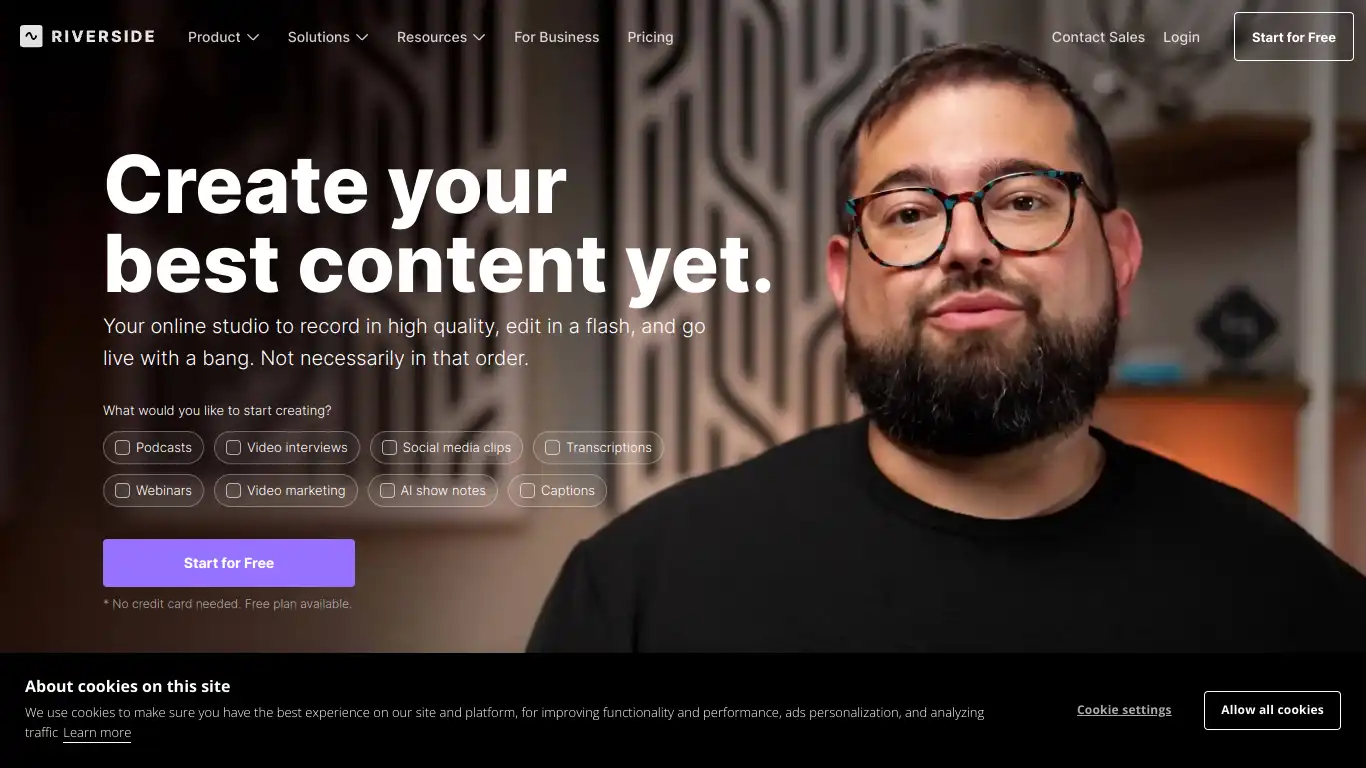Riverside offers studio-quality remote recording with local capture technology for podcasters and video creators, regardless of internet stability.
Introduction to Riverside
In the booming world of content creation, having the right tools can make all the difference between amateur-looking productions and professional-grade content. If you’ve been struggling with poor audio quality, complicated recording setups, or unreliable remote interviews, you’re not alone. These frustrations lead many creators to search for better solutions – which is exactly why Riverside has become such a game-changer in the digital recording space.
What is Riverside and its Purpose?
Riverside is a high-quality, browser-based recording platform designed specifically for podcasters, video creators, and broadcasters. Unlike traditional recording methods that often result in compressed, internet-dependent audio and video, Riverside’s core purpose is to provide studio-quality recordings regardless of internet connection stability.
At its heart, Riverside captures local recordings directly from each participant’s device, rather than relying on streaming quality. This fundamental difference means each person’s audio and video are recorded locally in pristine quality (up to 4K video and 48kHz audio) before being automatically uploaded to the cloud. This revolutionary approach eliminates common issues like internet glitches, dropped calls, and compressed sound that plague many remote recordings.
The platform offers an intuitive interface for hosting remote interviews, producing podcasts, creating video content, and live streaming – all while maintaining professional quality that was previously only achievable in expensive studio environments.
Who is Riverside Designed For?
Riverside caters to a diverse range of content creators who need reliable, high-quality recording solutions:
🎙️ Podcasters: From solo hosts to interview-based shows and panel discussions, Riverside provides the audio quality podcasters need.
🎬 Video content creators: YouTubers, video podcasters, and online course creators benefit from Riverside’s high-definition video recording capabilities.
💼 Businesses: Marketing teams, corporate communicators, and companies producing internal content appreciate the professional results and ease of use.
📰 Media organizations: Journalists, broadcasters, and media outlets use Riverside for remote interviews and high-stakes recordings.
🎓 Educators: Teachers and educational content creators leverage the platform for lessons, lectures, and interactive sessions.
The platform is particularly valuable for anyone conducting remote interviews or creating content with participants in different locations, as it eliminates the typical quality and reliability issues associated with Zoom, Skype, and other communication platforms.
Getting Started with Riverside: How to Use It
Getting up and running with Riverside is refreshingly straightforward, even for non-technical users:
- Create an account: Visit Riverside.fm and sign up for an account. You can start with a free plan to test the waters.
- Set up your first studio: Click “New Studio” and give your recording session a title. Choose between audio-only or audio+video recording.
- Invite participants: Share a simple link with your guests. They can join directly through their web browser without downloading any software.
- Prepare for recording: Use the green room feature to check audio/video settings and ensure everything’s working correctly before going live.
- Record your content: Hit the record button to start capturing high-quality local recordings from each participant.
- Export and edit: Once finished, Riverside automatically uploads each participant’s separate audio and video tracks, giving you maximum flexibility for editing.
The beauty of Riverside lies in its simplicity – the technical complexities happen behind the scenes, leaving you with a clean, intuitive interface that lets you focus on your content rather than the technology.
Riverside’s Key Features and Benefits
Core Functionalities of Riverside
Riverside has developed a robust set of features that address the common pain points of remote recording:
🔊 Local Recording Technology
The standout feature of Riverside is its local recording technology. Rather than capturing compressed audio and video sent over the internet, Riverside records directly on each participant’s device at the source, delivering up to 48kHz audio and 4K video quality regardless of internet stability.
🎬 Separate Audio and Video Tracks
Each participant’s audio and video are recorded as separate tracks, giving editors complete control during post-production. This means you can adjust individual volumes, fix audio issues, or switch between camera angles without compromising quality.
📱 Mobile Compatibility
Riverside offers iOS apps that allow guests to join sessions from their iPhone or iPad with the same high-quality recording capabilities as the desktop version.
🔴 Live Streaming
Beyond recording, Riverside allows you to simultaneously stream to platforms like YouTube, Facebook, and Twitch while maintaining high-quality local recordings.
🎚️ Producer Mode
A dedicated producer can join to manage technical aspects behind the scenes, monitoring audio levels, handling audience questions, and ensuring everything runs smoothly without appearing on camera.
🖼️ Screen Sharing
Participants can share their screen during recordings, making it ideal for tutorials, presentations, and demonstrations while maintaining high-quality audio.
🤖 AI Tools Integration
Riverside has embraced AI with features like automatic transcription, content summaries, and even AI-powered editing suggestions to streamline the post-production process.
📊 Audience Interaction
The platform supports call-ins and audience comments during live sessions, making it perfect for interactive shows and live podcasts.
Advantages of Using Riverside
Compared to traditional recording methods, Riverside offers several distinct advantages:
✅ Unmatched Audio Quality
The local recording approach delivers audio quality that rivals professional studios, even when participants have unstable internet connections.
✅ Professional Video Production
With up to 4K video recording, the platform produces broadcast-ready footage without requiring participants to have expensive camera equipment.
✅ Reliability
Even if internet drops during recording, the local files remain intact and automatically upload once connection is restored – a game-changer for remote interviews.
✅ Time Efficiency
The automatic uploading of separate tracks eliminates the need for participants to send large files after recording, streamlining the post-production workflow.
✅ Browser-Based Convenience
Guests can join via Chrome or Firefox without downloading software, reducing friction and technical difficulties.
✅ Progressive Uploading
Files upload in the background during recording, meaning there’s minimal wait time when the session ends.
✅ Intuitive Interface
The platform is designed to be user-friendly, allowing creators to focus on content rather than technical settings.
Main Use Cases and Applications
Riverside’s versatility makes it suitable for numerous content creation scenarios:
🎙️ Interview-Based Podcasts
The platform excels at remote interviews, ensuring both host and guest sound like they’re in the same room despite being continents apart.
📹 Video Podcasts
With high-definition video recording, Riverside has become the go-to for creators transitioning from audio-only to video podcast formats.
📺 Remote TV Production
Media organizations use Riverside to produce broadcast-quality remote segments with guests from anywhere in the world.
🎓 Virtual Events and Webinars
The combination of high-quality recording, live streaming, and audience interaction makes it perfect for virtual events.
🎞️ Corporate Communications
Companies leverage Riverside for executive interviews, training videos, and internal communications that require professional-grade production.
🎬 Multi-Location Productions
Productions with participants in different locations can maintain consistent quality across all contributors.
Exploring Riverside’s Platform and Interface
User Interface and User Experience
Riverside strikes an impressive balance between powerful functionality and user-friendly design. The interface is deliberately uncluttered, focusing on what matters most during recording sessions.
Studio Dashboard
The main dashboard presents a clean overview of your recording studios, past recordings, and quick-access buttons for starting new sessions. Everything is logically arranged, with important functions just one or two clicks away.
Recording Environment
During sessions, the interface displays:
- Video feeds of all participants arranged in a grid
- Audio level indicators to monitor sound
- Simple, prominent recording controls
- Chat panel for behind-the-scenes communication
- Timer showing recording duration
Post-Recording Processing
After recording, users can:
- Preview separate tracks before downloading
- Trim the beginning and end of recordings
- Access automatic transcriptions
- Download individual tracks or combined files
The user experience has been refined based on feedback from professional content creators, resulting in thoughtful touches like:
- Color-coded status indicators for uploads
- Simple keyboard shortcuts for common actions
- Clear notifications about recording status
- Preview capabilities before finalizing downloads
Platform Accessibility
Riverside has prioritized accessibility across multiple dimensions:
Device Compatibility
- Works on Windows, Mac, and Linux operating systems
- Requires Chrome or Firefox browsers (no Internet Explorer/Edge support)
- iOS app for mobile recording
- Android compatibility via Chrome browser
Technical Requirements
- Minimum 8GB RAM recommended for optimal performance
- Webcam and microphone access required
- High-speed internet connection recommended for smoother experience (though recording quality remains high regardless)
Language Support
The platform interface is available in English, with some limited support for other major languages.
Accessibility Features
Riverside has implemented several accessibility features:
- Keyboard navigation support
- Screen reader compatibility for major elements
- Text-based alternatives for important functions
- High-contrast mode options
The browser-based approach significantly reduces barriers to entry, especially for guests with limited technical expertise. Anyone with a modern web browser can join a Riverside recording session with just a link – no account creation or software installation required.
Riverside Pricing and Plans
Subscription Options
Riverside offers tiered pricing to accommodate different needs and budgets. Here’s a breakdown of their current pricing structure as of 2023:
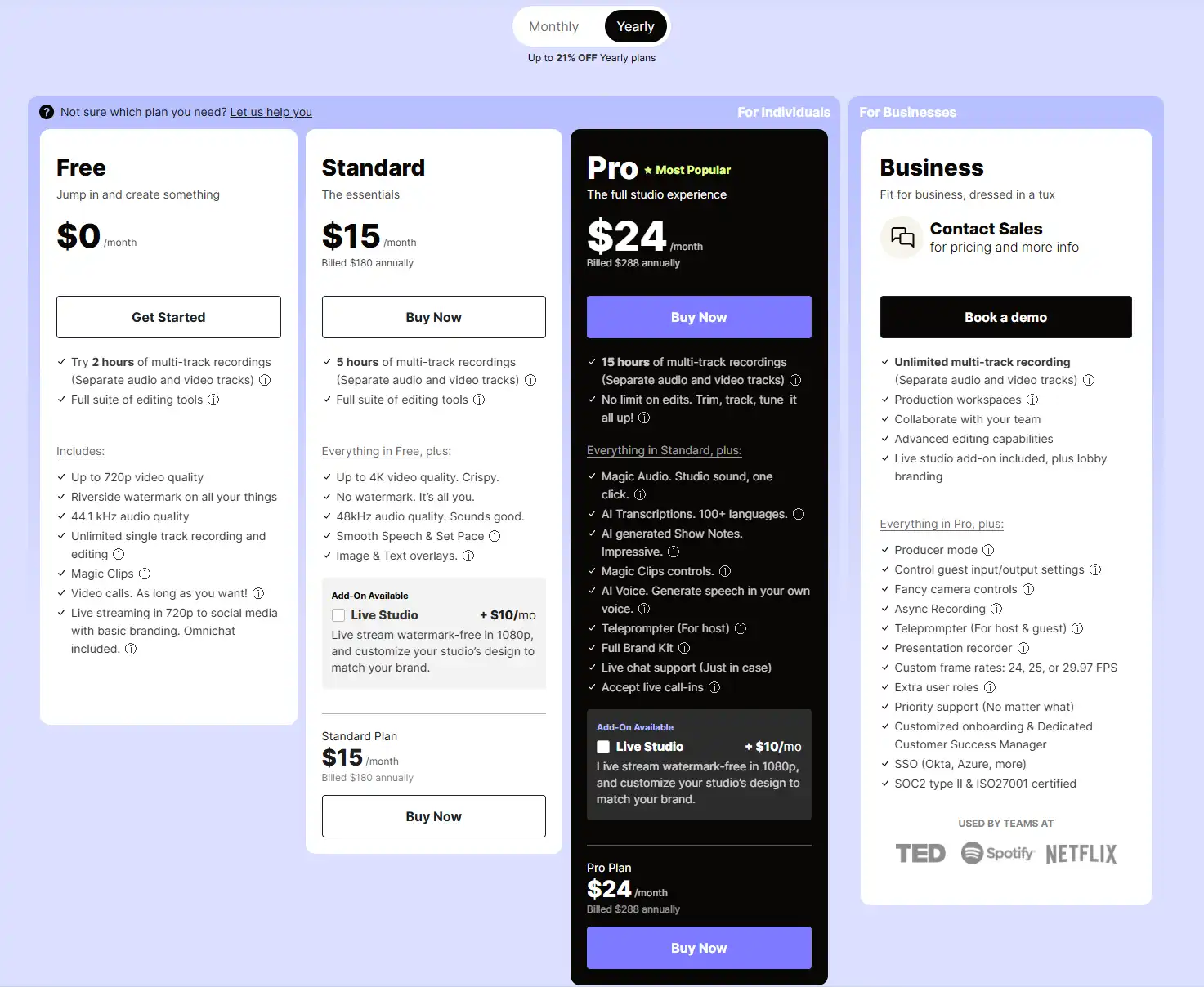
| Plan | Price | Key Features |
|---|---|---|
| Free | $0/month | • 2 hours of recording • 720p video • Basic editing tools • Riverside branding |
| Standard | $15/month (billed annually) |
• Unlimited recording • 1080p video • Separate audio/video tracks • No Riverside branding • Basic editing tools |
| Pro | $24/month (billed annually) |
• Everything in Standard • 4K video • Advanced editing tools • Transcription (10 hours/month) • Producer mode |
| Enterprise | Custom pricing | • Everything in Pro • Custom onboarding • Dedicated support • Advanced security features • Custom integrations |
All paid plans offer a 7-day free trial, allowing users to test premium features before committing. Monthly billing options are also available at slightly higher rates than the annual pricing shown above.
Free vs. Paid Features
Understanding the limitations of the free plan and the benefits of upgrading can help users make informed decisions:
Free Plan Limitations:
- Limited to 2 hours of recording per month
- Maximum 720p video quality
- Riverside branding on recordings
- Limited editing capabilities
- Basic support options only
- Maximum 2 participants per recording
Key Paid Plan Advantages:
- Unlimited recording time
- Higher video quality (up to 4K)
- Removal of Riverside branding
- Separate tracks for each participant
- Advanced editing tools like magic editor
- Transcription services
- Producer mode for behind-the-scenes management
- Priority support
- Up to 8 participants per recording
- Custom branding options (Pro and Enterprise)
For occasional users with basic needs, the free plan provides a good introduction to the platform. However, serious content creators will quickly find value in the paid tiers, especially for the unlimited recording time, higher quality, and separate tracks functionality that are essential for professional productions.
The Pro plan represents the best value for most serious creators, offering the full suite of features at a reasonable price point. Enterprise is geared toward larger organizations with specific compliance and security requirements or those needing custom integration with existing workflows.
Riverside Reviews and User Feedback
Pros and Cons of Riverside
Based on aggregated user feedback and expert reviews, here’s a balanced assessment of Riverside’s strengths and weaknesses:
Pros:
✅ Superior Recording Quality: Users consistently praise the audio and video quality as best-in-class for remote recording.
✅ Reliability: The local recording approach means even internet hiccups don’t ruin recordings.
✅ Ease of Use: The interface is intuitive enough for non-technical guests to use comfortably.
✅ Separate Tracks: Individual audio and video tracks provide maximum editing flexibility.
✅ Progressive Upload: Files upload during recording, saving time after sessions end.
✅ Feature-Rich Platform: Continuous improvements add value with new capabilities like transcription and AI editing.
✅ Excellent Support: Many users highlight responsive customer service when issues arise.
Cons:
❌ Browser Limitations: Reliance on Chrome or Firefox can be problematic for guests with other preferred browsers.
❌ Occasional Glitches: Some users report technical issues during longer sessions or with less powerful computers.
❌ Learning Curve: While intuitive, mastering all features requires some time investment.
❌ Pricing: The free tier is quite limited, making it essentially a trial rather than a viable long-term option.
❌ Internet Dependence: Though recordings are local, a stable internet connection is still necessary for uploads and overall functionality.
❌ Mobile Limitations: The iOS app doesn’t have feature parity with the desktop version, and Android lacks a dedicated app.
User Testimonials and Opinions
Professional content creators across various industries have shared their experiences with Riverside:
“After trying every remote recording platform on the market, Riverside is the only one that consistently delivers studio-quality results. It’s transformed our interview-based podcast and saved countless hours of audio cleanup.” – Sarah M., Podcast Producer
“The separate tracks feature alone is worth the subscription. Being able to adjust individual volumes and fix audio issues after recording has elevated our production quality dramatically.” – James T., Video Content Creator
“As someone who interviews experts around the world, I can’t overstate how important Riverside’s reliability is. Even when internet connections get shaky, the recordings remain pristine.” – Elena K., Journalist
“The learning curve was steeper than expected, but their support team was incredibly helpful. Now that we’ve mastered it, we wouldn’t use anything else for our corporate training videos.” – Michael R., Corporate Communications Director
“While I love most aspects of Riverside, I’ve occasionally had issues with the progressive upload feature failing, which led to some stressful moments. Still better than alternatives, though.” – David W., Independent Filmmaker
Industry reviews consistently rate Riverside among the top platforms for remote recording, with particular emphasis on its audio quality and reliability compared to competitors. The platform has earned especially strong reviews from the podcasting community, where audio quality is paramount.
Riverside Company and Background Information
About the Company Behind Riverside
Riverside was founded in 2019 by Nadav Keyson and Gideon Keyson, who identified a critical gap in the market for truly high-quality remote recording solutions. The company emerged from their personal frustrations with existing tools that compromised on quality or reliability.
Company Timeline:
- 2019: Founded in Amsterdam, Netherlands
- 2020: Launched initial platform focused on podcast recording
- 2021: Secured $9.5 million in Series A funding led by Oren Zeev
- 2021: Expanded feature set to include video recording and live streaming
- 2022: Introduced AI-powered features like automatic transcription
- 2023: Continued growth with enterprise solutions and enhanced editing capabilities
Riverside has grown rapidly since its founding, now serving thousands of content creators from individual podcasters to major media organizations like The New York Times, Vox Media, HBO, and BBC.
The company maintains its headquarters in Amsterdam with additional offices in New York. Their team has expanded to include developers, designers, and support staff dedicated to continually improving the platform based on user feedback.
Riverside’s mission centers on democratizing professional-quality content creation by making studio-level recording accessible regardless of location or technical expertise. This focus has earned them a loyal user base and positioned them as innovators in the remote recording space.
The founders’ background in both technology and content creation has influenced the platform’s development, ensuring it addresses real-world needs rather than just theoretical use cases. This practical approach has helped Riverside maintain its edge in a competitive market.
Riverside Alternatives and Competitors
Top Riverside Alternatives in the Market
While Riverside leads in many aspects of remote recording, several alternatives exist that may better suit specific needs:
1. Zencastr
A popular audio-focused recording platform with automatic post-production options.
2. SquadCast
Another high-quality remote recording solution with emphasis on reliability and ease of use.
3. Cleanfeed
Professional-grade audio recording platform favored by broadcasters and audio engineers.
4. Remotely.fm
A simpler alternative focused specifically on podcast recording with fewer advanced features.
5. StreamYard
Primarily a live streaming platform but offers recording capabilities, especially good for shows with audience interaction.
6. Zoom
While not dedicated to high-quality recording, its ubiquity makes it a common choice despite quality limitations.
7. Descript
Combines recording with advanced editing features, particularly strong for text-based editing.
Riverside vs. Competitors: A Comparative Analysis
Let’s compare Riverside to its major competitors across key factors:
| Feature | Riverside | Zencastr | SquadCast | Zoom |
|---|---|---|---|---|
| Recording Quality | 48kHz audio, up to 4K video | 16-bit WAV, 720p video | 48kHz audio, 1080p video | Compressed audio/video |
| Reliability | Local recording with progressive upload | Local recording | Local recording | Internet-dependent |
| Video Capabilities | Full-featured | Limited | Full-featured | Basic |
| Separate Tracks | Yes | Yes | Yes | No (without add-ons) |
| Free Plan | Limited 2hrs/month | Yes, with limitations | No (trial only) | Yes, with limitations |
| Starting Price | $15/month | $20/month | $20/month | $15/month |
| Max Participants | 8 | 4 | 10 | 100+ |
| Editing Tools | Comprehensive | Basic | Limited | None |
| Learning Curve | Medium | Low | Low | Very Low |
Where Riverside Excels:
- Superior video quality and capabilities
- More comprehensive editing tools
- Better handling of internet disruptions
- More polished user interface
Where Competitors May Be Better:
- Zencastr offers more generous free tier for audio-only podcasters
- SquadCast allows more participants in standard plans
- Zoom has wider compatibility and familiarity
- Descript provides more integrated post-production workflows
For creators prioritizing absolute audio and video quality, Riverside generally leads the pack. However, those with specific needs such as larger participant counts or simpler workflows might find alternatives more suitable. Budget-conscious creators with basic needs might prefer Zencastr’s more generous free tier.
Riverside Website Traffic and Analytics
Website Visit Over Time
Riverside has shown impressive growth in web traffic over recent years, reflecting increasing market adoption:
| Time Period | Monthly Traffic (Estimated) | Growth |
|---|---|---|
| 2020 (Avg) | 150,000 visits | Baseline |
| 2021 (Avg) | 450,000 visits | +200% |
| 2022 (Avg) | 850,000 visits | +89% |
| 2023 (Avg) | 1,200,000+ visits | +41% |
This consistent growth pattern demonstrates Riverside’s expanding market presence and user base. Traffic spikes typically coincide with major feature releases, industry events focusing on content creation, and periods of increased remote work.
Geographical Distribution of Users
Riverside enjoys a global user base, with particular concentration in regions with active podcast and digital content industries:
- United States: 42% of traffic
- United Kingdom: 12% of traffic
- Canada: 8% of traffic
- Australia: 6% of traffic
- Germany: 5% of traffic
- France: 4% of traffic
- Netherlands: 3% of traffic
- Other countries: 20% of traffic
This distribution highlights Riverside’s strongest presence in English-speaking markets, though the platform continues to expand internationally.
Main Traffic Sources
Understanding how users discover Riverside provides insight into its marketing effectiveness:
- Organic Search: 38% (primarily from keywords related to podcast recording, remote interviews, and video production)
- Direct Traffic: 27% (indicating strong brand recognition and returning users)
- Referral Traffic: 15% (largely from podcast hosting platforms, content creation blogs, and review sites)
- Social Media: 12% (predominantly from YouTube and Twitter, where content creators are active)
- Paid Advertising: 8% (targeted campaigns on content creation platforms and podcasting communities)
The high percentage of organic and direct traffic suggests that Riverside has established strong word-of-mouth referrals and brand recognition within the content creation community.
Frequently Asked Questions about Riverside (FAQs)
General Questions about Riverside
Is Riverside suitable for beginners?
Yes, Riverside is designed with user-friendliness in mind. While it offers advanced features, the core recording functionality is straightforward enough for beginners. The platform provides helpful tutorials and responsive support for new users.
Does Riverside work on all computers?
Riverside works on most modern computers running Windows, Mac, or Linux operating systems. It requires using Chrome or Firefox browsers and needs at least 8GB of RAM for optimal performance. Most computers manufactured within the last 5 years should handle it without issues.
Can I record without an internet connection?
No, Riverside requires an internet connection to initiate and manage recordings. However, once recording begins, temporary internet disruptions won’t affect recording quality since files are captured locally before being uploaded.
How many people can join a Riverside recording?
Free plans support 2 participants, while paid plans support up to 8 video participants per session. For audio-only recordings, the platform can handle more participants.
Feature Specific Questions
Does Riverside record separate audio tracks?
Yes, one of Riverside’s standout features is recording separate audio and video tracks for each participant, giving you maximum flexibility during editing.
Can I livestream and record simultaneously?
Yes, Riverside allows simultaneous livestreaming to platforms like YouTube, Facebook, and Twitch while maintaining high-quality local recordings of each participant.
Does Riverside offer video editing tools?
Yes, Riverside provides basic editing capabilities including trimming and the ability to create clips. For more advanced editing, you’ll still need dedicated video editing software, but Riverside exports files in formats compatible with all major editing programs.
Is there a way to record screen sharing?
Yes, participants can share their screens during recording sessions. The screen share is captured as a separate video track along with the participant’s webcam feed and audio.
Pricing and Subscription FAQs
Can I try Riverside before purchasing?
Yes, Riverside offers a free plan with limited features (2 hours of recording per month, 720p video) that allows you to test the platform. Additionally, all paid plans come with a 7-day free trial.
What happens if I exceed my recording limits on the free plan?
Once you reach the 2-hour monthly limit on the free plan, you’ll need to upgrade to a paid plan to continue recording or wait until the next month when your allocation resets.
Can I switch between plans?
Yes, you can upgrade or downgrade your subscription at any time. Upgrades take effect immediately, while downgrades take effect at the end of your current billing cycle.
Is there special pricing for educational institutions?
Yes, Riverside offers educational discounts for qualified institutions. Contact their sales team directly for educational pricing options.
Support and Help FAQs
What kind of support does Riverside offer?
Support varies by plan level. All users have access to email support and an extensive knowledge base. Paid plans receive priority support, while Enterprise customers get dedicated support channels and personalized onboarding.
Are there tutorials available for learning Riverside?
Yes, Riverside provides comprehensive tutorials through their help center, YouTube channel, and blog. These resources cover everything from basic setup to advanced features and troubleshooting.
What should I do if a recording fails?
Riverside has built-in recovery features that often save recordings even when issues occur. If you experience problems, don’t close your browser, and contact support immediately. In many cases, the locally recorded files can still be recovered.
How can I report bugs or request features?
Riverside welcomes feedback through their support portal where users can report bugs or suggest features. They actively incorporate user feedback into their development roadmap.
Conclusion: Is Riverside Worth It?
Summary of Riverside’s Strengths and Weaknesses
After thorough examination of Riverside’s features, performance, and user feedback, we can summarize its key strengths and weaknesses:
Key Strengths:
- Industry-leading audio and video quality through local recording technology
- Exceptional reliability even with unstable internet connections
- Separate tracks for maximum editing flexibility
- Intuitive interface accessible to technical and non-technical users alike
- Continuous feature improvements and innovations
- Strong support and educational resources
- Seamless experience for guests with no downloads required
Notable Weaknesses:
- Limited free tier compared to some competitors
- Occasional technical issues, particularly on less powerful computers
- Browser restrictions may inconvenience some users
- Learning curve for utilizing all advanced features
- Mobile experience not yet on par with desktop functionality
Final Recommendation and Verdict
Riverside has established itself as a premier solution for remote recording, particularly excelling in scenarios where quality cannot be compromised. For professional podcasters, video content creators, and media organizations, the investment in a paid Riverside plan is easily justified by the superior quality and reliability it provides.
Who should definitely use Riverside:
- Professional podcasters, especially those conducting remote interviews
- Video content creators requiring high-definition remote recordings
- Media organizations needing broadcast-quality remote contributions
- Businesses creating professional content with distributed teams
- Anyone who has experienced frustration with quality issues on other platforms
Who might want to consider alternatives:
- Hobbyists or occasional creators with very limited budgets
- Those needing extremely simple interfaces with no learning curve
- Projects requiring more than 8 simultaneous video participants
- Users with older computers or limited technical resources
The verdict: Riverside represents excellent value for serious content creators. While not the cheapest option, the quality difference is immediately noticeable and can significantly elevate content production values. The time saved in post-production alone (fixing audio issues, synchronization problems, etc.) often justifies the subscription cost for regular creators.
For professionals and aspirational creators alike, Riverside removes the technical barriers to producing studio-quality remote content, allowing you to focus on what matters most – creating engaging, professional content regardless of where participants are located.
If quality, reliability, and professional results are priorities in your content creation workflow, Riverside stands as one of the best investments you can make in your production toolkit.