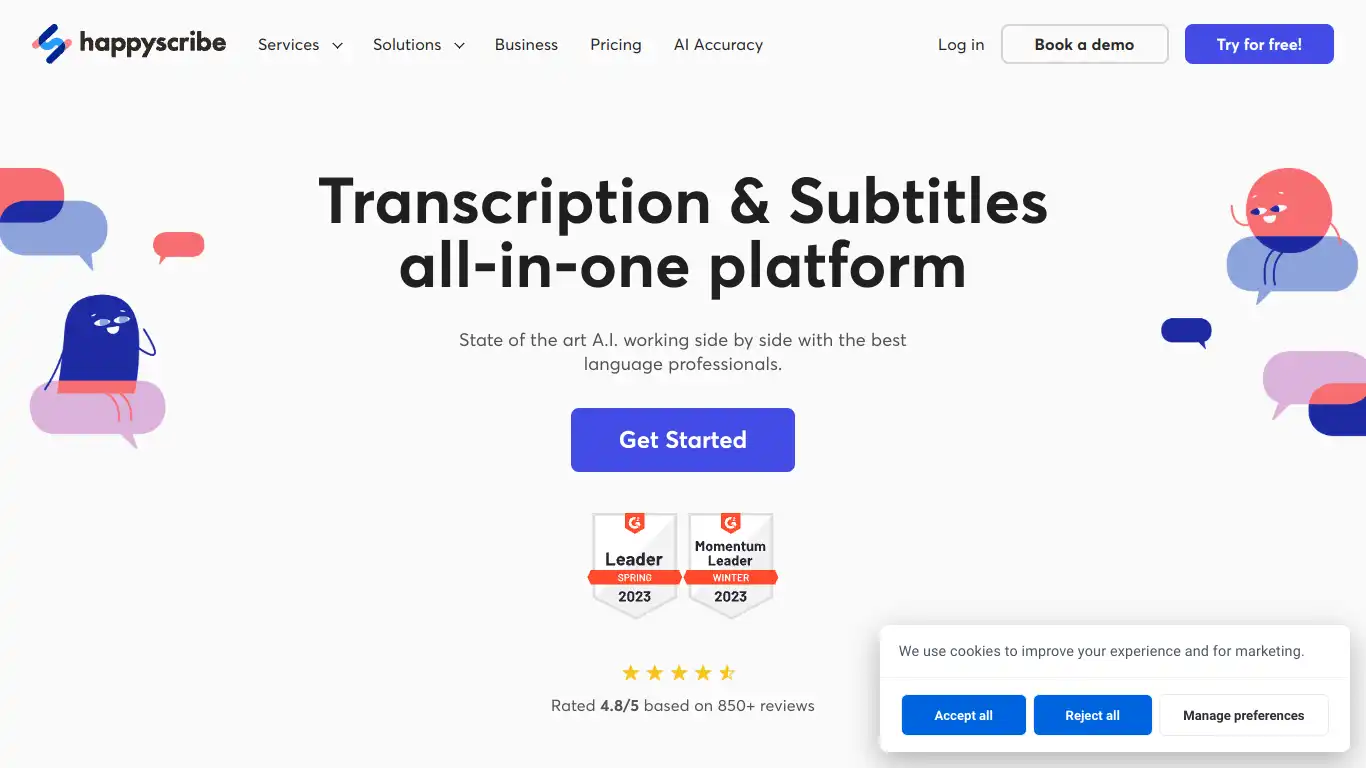HappyScribe offers AI and human transcription services with advanced editing tools, multilingual support, and collaborative features for content creators.
Introduction to HappyScribe
Converting audio and video to text isn’t just convenient—it’s essential. Whether you’re a journalist transcribing interviews, a student documenting lectures, or a content creator adding subtitles to videos, the need for accurate, efficient transcription has never been greater. That’s where HappyScribe comes in, offering a solution that transforms how we work with spoken content.
What is HappyScribe and its Purpose?
HappyScribe is an AI-powered transcription and subtitle platform designed to convert audio and video files into text with impressive accuracy and speed. Founded in 2017, the platform has evolved from a simple transcription tool into a comprehensive solution for content creators, media professionals, researchers, and businesses.
At its core, HappyScribe serves a dual purpose: to save users time through automated transcription and to make content more accessible through professional subtitling. The platform uses advanced speech recognition technology combined with human expertise to deliver results that bridge the gap between pure automation and manual transcription.
Unlike basic dictation software, HappyScribe offers a complete workflow that includes editing tools, collaboration features, and export options in various formats. This makes it not just a conversion tool, but a comprehensive content management system for audio and video transcription.
Who is HappyScribe Designed For?
HappyScribe caters to a diverse range of users across multiple industries:
- Media Professionals: Journalists, podcasters, and filmmakers who need accurate transcripts of interviews and recordings
- Content Creators: YouTubers and video producers seeking quality subtitles to make their content accessible
- Academic Researchers: Students and professors transcribing lectures, interviews, and research materials
- Business Professionals: Companies conducting meetings, focus groups, and interviews that require documentation
- Legal Professionals: Lawyers and paralegals needing transcripts of depositions, hearings, and client meetings
- Medical Practitioners: Healthcare professionals documenting patient interviews and medical notes
The platform is particularly valuable for anyone working with multilingual content, as it supports over 60 languages and provides translation features.
Getting Started with HappyScribe: How to Use It
Getting started with HappyScribe is straightforward and user-friendly:
- Create an account: Visit HappyScribe.com and sign up for an account. You can begin with their free trial to test the service.
- Upload your media: The platform accepts various audio and video formats including MP3, MP4, WAV, and more. Files can be uploaded directly from your computer or imported from cloud services like Google Drive or Dropbox.
- Choose your service: Select between:
- Automatic Transcription: AI-powered conversion with quick turnaround (minutes)
- Human Transcription: Professional transcribers for maximum accuracy (hours/days)
- Automatic Subtitles: AI-generated captions for videos
- Professional Subtitles: Human-crafted subtitles with perfect timing
- Customize settings: Select the language, speaker identification options, and add any specialized vocabulary relevant to your content.
- Process your file: After submission, HappyScribe processes your content—usually in minutes for automatic services or within days for human services.
- Edit and export: Once your transcript or subtitles are ready, use HappyScribe’s editor to refine the text, then export in your desired format (Word, PDF, SRT, VTT, etc.).
The process is designed to be intuitive, requiring no specialized technical knowledge while still offering advanced features for power users.
HappyScribe’s Key Features and Benefits
Core Functionalities of HappyScribe
HappyScribe offers a robust set of features designed to streamline the transcription and subtitling process:
- Advanced Speech Recognition:
- Automated transcription with up to 85-95% accuracy depending on audio quality
- Speaker detection and diarization (identifying who said what)
- Timestamps for each paragraph or sentence
- Professional Human Services:
- Human transcription with 99%+ accuracy
- Professional subtitling with perfect timing and formatting
- Translation services across multiple languages
- Powerful Editor:
- Integrated audio/video player synced with text
- Text highlighting during playback
- Keyboard shortcuts for efficient editing
- Collaborative editing with team members
- Customization Options:
- Custom vocabulary for industry-specific terminology
- Formatting rules to match your requirements
- Brand integration for subtitles
- Export Versatility:
- Multiple file formats: DOCX, PDF, TXT, SRT, VTT, EBU-STL
- Integration with editing software like Adobe Premiere and Final Cut Pro
- Closed caption compliance for various platforms
- Foreign Language Support:
- Transcription in 60+ languages
- Translation between languages
- Multilingual subtitling
Advantages of Using HappyScribe
Using HappyScribe brings numerous benefits that set it apart from traditional transcription methods:
🕒 Time Efficiency: Automatically transcribe hours of content in minutes rather than days, allowing teams to focus on higher-value tasks.
🔄 Workflow Integration: Seamlessly connects with existing tools like Zoom, Microsoft Teams, and video editing software.
👥 Collaboration: Multiple team members can simultaneously work on the same document with changes tracked in real-time.
📊 Accuracy: Higher accuracy rates than most automated transcription tools, with the option to upgrade to human services for critical content.
🌐 Accessibility: Makes content available to wider audiences, including those with hearing impairments or non-native speakers.
💰 Cost-Effective: Reduces the expense of traditional transcription services while offering comparable quality.
🔍 Searchability: Converts audio content into searchable text, making it easier to find specific information.
📱 Cross-Platform: Works across devices with a responsive web interface that adapts to desktop and mobile screens.
Main Use Cases and Applications
HappyScribe’s versatility makes it valuable across various scenarios:
📺 Content Creation
- Adding subtitles to YouTube videos
- Transcribing podcasts for show notes
- Creating accessible versions of multimedia content
- Repurposing video content into blog posts and articles
🎓 Academic Research
- Transcribing research interviews
- Documenting focus groups
- Creating lecture notes from recordings
- Analyzing qualitative research data
💼 Business Applications
- Converting meeting recordings into actionable minutes
- Documenting customer interviews
- Creating searchable archives of conference calls
- Producing training materials from video content
📰 Media Production
- Transcribing journalist interviews
- Creating subtitle files for documentaries
- Producing scripts from recorded content
- Archiving broadcast material
⚖️ Legal Documentation
- Transcribing depositions
- Documenting client consultations
- Converting court recordings into text
🌍 Multilingual Communication
- Translating content for international audiences
- Creating subtitles in multiple languages
- Transcribing content in non-native languages
Exploring HappyScribe’s Platform and Interface
User Interface and User Experience
HappyScribe’s platform is designed with a focus on intuitive navigation and efficient workflow. The clean, modern interface minimizes the learning curve while providing powerful functionality.
Dashboard Design:
The main dashboard presents a clear overview of all your projects, with sorting options by status, date, and type. New users will appreciate the straightforward organization that shows:
- Recent projects
- Project status indicators
- Quick access to create new transcriptions
- Usage statistics
Editor Interface:
The editor is where HappyScribe truly shines, offering:
- Side-by-side audio/video player and text display
- Waveform visualization that shows audio patterns
- Color-coded speaker identification
- Interactive timestamps
- Confidence highlighting for uncertain words
- Customizable playback speed
Navigation and Controls:
The platform emphasizes accessibility through:
- Keyboard shortcuts for common actions
- Context-sensitive menus
- Predictive text suggestions
- Drag-and-drop functionality
- Progress indicators during processing
Mobile Responsiveness:
While primarily designed for desktop use where editing is most efficient, HappyScribe’s interface adapts well to tablet devices. The mobile version focuses on review capabilities rather than extensive editing.
Platform Accessibility
HappyScribe places strong emphasis on making its platform accessible to users of all abilities:
Technical Accessibility:
- Browser compatibility across Chrome, Firefox, Safari, and Edge
- No software installation required—everything works in-browser
- Progressive web app functionality for limited offline capability
- Low bandwidth options for users with restricted internet access
Usability Features:
- Screen reader compatibility
- Keyboard navigation support
- High contrast mode options
- Resizable text and interface elements
- Alternative text for visual elements
Language Support:
Beyond the 60+ languages for transcription, the platform interface itself is available in:
- English
- French
- Spanish
- German
- Italian
- Portuguese
This multilingual approach extends HappyScribe’s accessibility to non-English speaking users, making it truly global in reach.
HappyScribe Pricing and Plans
Subscription Options
HappyScribe offers flexible pricing options designed to accommodate different user needs, from individual creators to enterprise organizations:
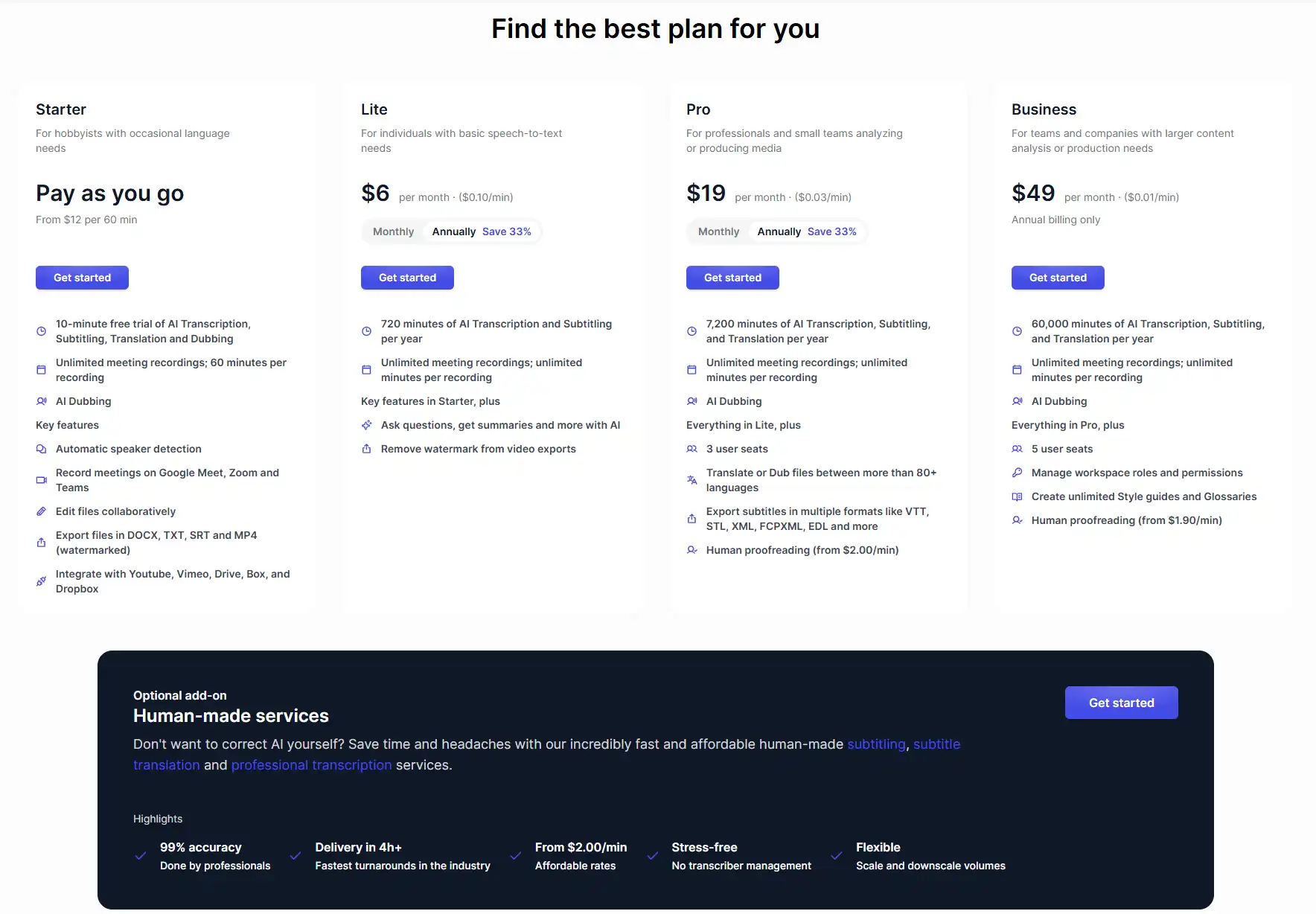
The value proposition is clear: while the free trial provides a taste of HappyScribe’s capabilities, the paid plans unlock the full potential of the platform with features that significantly enhance productivity and collaboration.
HappyScribe Reviews and User Feedback
Pros and Cons of HappyScribe
Based on user reviews and industry analysis, here’s an objective assessment of HappyScribe’s strengths and limitations:
Pros:
✅ Transcription Accuracy: Many users report higher accuracy rates compared to other automated services, especially for clear audio.
✅ User-Friendly Interface: The editor consistently receives praise for its intuitive design and functionality.
✅ Processing Speed: Automatic transcriptions are typically ready within minutes, even for longer files.
✅ Language Support: The extensive range of supported languages makes it versatile for international users.
✅ Collaboration Features: Team capabilities allow multiple people to work efficiently on the same project.
✅ Export Options: The variety of export formats accommodates different workflow needs.
✅ Customer Support: Users frequently mention responsive and helpful support staff.
Cons:
❌ Pricing Structure: Some users find the per-minute pricing model expensive for large volumes of content.
❌ Accuracy Limitations: While good, the AI transcription still struggles with heavy accents, background noise, or technical jargon.
❌ Learning Curve: Despite its user-friendly design, power users note that mastering all features takes time.
❌ Offline Functionality: Limited capabilities when working without internet access.
❌ Mobile Experience: The mobile version offers fewer editing features than the desktop interface.
❌ Processing Limits: Some users report occasional delays during peak usage times.
User Testimonials and Opinions
HappyScribe has garnered numerous testimonials from professionals across various industries:
“As a documentary filmmaker, I’ve tried numerous transcription services, and HappyScribe stands out for its accuracy and intuitive editor. The subtitle generator has saved us countless hours in post-production.”
— Maria L., Documentary Producer
“Our research team transcribes dozens of interviews weekly. HappyScribe’s collaboration features have transformed our workflow, allowing multiple researchers to work simultaneously on transcripts.”
— Dr. Thomas W., Academic Researcher
“The automatic transcription isn’t perfect, but it’s remarkably close. The editor makes it quick to correct the few errors, and overall, it’s cut our transcription time by 70%.”
— Jason K., Podcast Producer
“We use HappyScribe for all our multilingual video content. The ability to generate subtitles in multiple languages has helped us expand our audience significantly.”
— Sophia R., Content Marketing Manager
User ratings across various platforms generally place HappyScribe between 4.2-4.6 out of 5 stars, with particularly high marks for ease of use and customer service. Critical feedback most commonly relates to pricing concerns for high-volume users and occasional accuracy issues with challenging audio.
HappyScribe Company and Background Information
About the Company Behind HappyScribe
HappyScribe was founded in 2017 by André Bastié and Marc Assens, who met while studying at the Innovation Design Engineering program at Imperial College London and the Royal College of Art. The company emerged from a personal pain point: as non-native English speakers, they struggled with transcribing interviews for their studies.
Company Timeline:
- 2017: HappyScribe launched as a simple automated transcription tool
- 2018: Secured seed funding of €500,000 to expand operations
- 2019: Introduced human transcription services
- 2020: Added subtitle generation capabilities and expanded language support
- 2021: Raised Series A funding of €10 million led by Stride.VC
- 2022: Expanded enterprise offerings and enhanced AI capabilities
- 2023: Continued growth with improved language models and integration options
Company Culture and Mission:
HappyScribe operates with a mission to “make audio and video content accessible to everyone.” This accessibility focus drives both their product development and company values. With headquarters in Dublin, Ireland, the company has grown to employ a diverse team of developers, language specialists, and customer support professionals from across Europe and beyond.
The company emphasizes ethical AI development, ensuring human oversight of their machine learning systems and focusing on fair pricing models. Their commitment to accessibility extends to making content available for people with hearing impairments through quality subtitling solutions.
Industry Recognition:
Since its founding, HappyScribe has processed millions of minutes of audio and video for over 100,000 users worldwide. The company has been recognized with several awards:
- Web Summit PITCH competition finalist
- Tech.eu’s “Startup to Watch” designation
- Enterprise Ireland’s Innovation Award
- Listed in Wired’s “Hottest Startups in Dublin”
The company maintains partnerships with academic institutions including Trinity College Dublin and University College London, contributing to research on speech recognition technology and accessibility.
HappyScribe Alternatives and Competitors
Top HappyScribe Alternatives in the Market
The transcription and subtitling market offers several alternatives to HappyScribe, each with its own strengths:
- Otter.ai – Known for real-time transcription and meeting notes, Otter excels at conversation intelligence and integrates well with video conferencing platforms.
- Rev.com – One of the largest transcription services, Rev offers both AI and human transcription with a focus on accuracy and quick turnaround times.
- Trint – Popular with journalists and media professionals, Trint offers strong collaboration features and a focus on searchable, actionable transcripts.
- Descript – Unique in that it’s both a transcription tool and a full audio/video editor, allowing users to edit media by editing text.
- Sonix – Offers automated transcription in 40+ languages with strong search and organization features.
- GoTranscript – Focuses on human transcription with competitive pricing for professional-quality results.
- Amberscript – European-based service that emphasizes compliance with accessibility regulations.
- Verbit – Enterprise-focused solution combining AI with human transcribers for industries like legal and education.
HappyScribe vs. Competitors: A Comparative Analysis
To help you determine which solution best fits your needs, here’s how HappyScribe stacks up against its main competitors:
| Feature | HappyScribe | Otter.ai | Rev | Trint | Descript |
|---|---|---|---|---|---|
| Starting Price | €0.20/min | $8.33/mo | $0.25/min | $48/mo | $12/mo |
| Free Trial | 10 minutes | 600 min/mo | No | 7 days | 1 hour |
| Accuracy (AI) | 85-95% | 85-90% | 80-90% | 85-95% | 85-95% |
| Human Services | Yes | No | Yes | No | No |
| Languages | 60+ | 30+ | 30+ | 31 | 20+ |
| Subtitle Creation | Advanced | Basic | Yes | Yes | Yes |
| Collaboration | Strong | Excellent | Limited | Strong | Strong |
| Export Formats | Extensive | Limited | Moderate | Extensive | Extensive |
| Media Editing | No | No | No | Limited | Advanced |
| Industry Focus | Media, Academic | Business, Meetings | General | Media, Journalism | Content Creation |
Key Differentiators:
- HappyScribe excels in subtitle creation and offers the broadest language support, making it ideal for content creators and international teams.
- Otter.ai stands out for meeting transcription and real-time capabilities, making it preferable for business meetings and interviews.
- Rev provides the most flexible pricing model with no subscription required, suitable for occasional users.
- Trint offers strong search capabilities and journalist-friendly features for media organizations.
- Descript uniquely combines transcription with full media editing, making it a one-stop solution for podcasters and video creators.
The best choice depends on your specific use case:
- For multilingual content and subtitling: HappyScribe
- For regular business meetings: Otter.ai
- For occasional transcription needs: Rev
- For journalistic work: Trint
- For podcast or video production: Descript
HappyScribe Website Traffic and Analytics
Website Visit Over Time
HappyScribe has seen steady growth in its web traffic over the past few years, reflecting increasing adoption of transcription services globally:
| Quarter | Estimated Monthly Visitors | Growth % |
|---|---|---|
| Q1 2021 | 195,000 | – |
| Q2 2021 | 210,000 | +7.7% |
| Q3 2021 | 240,000 | +14.3% |
| Q4 2021 | 275,000 | +14.6% |
| Q1 2022 | 310,000 | +12.7% |
| Q2 2022 | 330,000 | +6.5% |
| Q3 2022 | 370,000 | +12.1% |
| Q4 2022 | 420,000 | +13.5% |
| Q1 2023 | 450,000 | +7.1% |
| Q2 2023 | 480,000 | +6.7% |
This growth pattern shows seasonal variations, with peaks typically occurring during academic periods (September-November and January-March), suggesting strong usage among students and researchers.
Geographical Distribution of Users
HappyScribe’s user base spans globally, with particular concentration in Europe and North America:
🌍 Top Countries by Traffic:
- United States: 26%
- United Kingdom: 19%
- France: 12%
- Germany: 9%
- Canada: 7%
- Spain: 6%
- Ireland: 5%
- Australia: 4%
- Netherlands: 3%
- Italy: 2%
- Others: 7%
This distribution aligns with HappyScribe’s language support and marketing focus, with strong penetration in English, French, German, and Spanish-speaking markets. The company’s European origins are evident in its strong presence across the continent.
Main Traffic Sources
Understanding how users discover HappyScribe provides insight into the company’s market positioning:
📊 Traffic Source Breakdown:
- Organic Search: 42%
- Direct Traffic: 28%
- Referrals: 15%
- Social Media: 9%
- Paid Search: 5%
- Email Marketing: 1%
The high percentage of organic search traffic indicates strong SEO performance, with users actively searching for transcription and subtitle solutions. Key search terms driving traffic include “audio transcription,” “video subtitle generator,” and “automatic transcription service.”
Top Referring Domains:
- YouTube.com
- Zoom.us
- University websites (.edu domains)
- Media production blogs
- Productivity tool directories
Social media traffic primarily comes from:
- LinkedIn (38% of social traffic)
- Twitter (26%)
- Facebook (20%)
- Reddit (11%)
- Instagram (5%)
The prevalence of direct traffic suggests strong brand recognition and user loyalty, with many customers returning directly to the platform rather than through search engines.
Frequently Asked Questions about HappyScribe (FAQs)
General Questions about HappyScribe
Q: What is HappyScribe?
A: HappyScribe is an AI-powered platform that automatically converts audio and video files into text transcripts and subtitles. It offers both automated and human transcription services with editing tools, collaboration features, and multiple export options.
Q: How accurate is HappyScribe’s automatic transcription?
A: The accuracy typically ranges from 85% to 95% depending on audio quality, speaker clarity, and background noise. Clear recordings with minimal background noise and distinct speakers achieve the highest accuracy rates.
Q: What languages does HappyScribe support?
A: HappyScribe supports over 60 languages for automatic transcription, including English, Spanish, French, German, Italian, Portuguese, Dutch, Arabic, Chinese, Japanese, and many more. Human transcription is available in fewer languages but covers all major European and several Asian languages.
Q: How long does transcription take?
A: Automatic transcription typically processes files at 3-4 times faster than real-time (e.g., a 30-minute recording takes 7-10 minutes to process). Human transcription services usually deliver results within 24-48 hours, depending on file length and complexity.
Feature Specific Questions
Q: Can HappyScribe identify different speakers?
A: Yes, HappyScribe offers speaker diarization, which identifies and labels different speakers in the transcript. For optimal results, you can specify the number of speakers before transcription begins.
Q: What file formats does HappyScribe accept?
A: HappyScribe accepts most common audio and video formats, including MP3, MP4, WAV, M4A, AAC, MOV, AVI, and many others. The maximum file size is 10GB.
Q: Can I edit my transcript after it’s generated?
A: Yes, HappyScribe provides a full-featured editor that allows you to correct any errors, add speaker labels, adjust timestamps, and format the text. The editor includes a synchronized media player so you can listen while editing.
Q: Is it possible to collaborate with team members on transcripts?
A: Yes, HappyScribe’s team features allow multiple users to work on the same transcript simultaneously. You can assign roles and permissions to control who can view, edit, or export projects.
Pricing and Subscription FAQs
Q: Is there a free version of HappyScribe?
A: HappyScribe offers a free trial that includes 10 minutes of automatic transcription. There is no permanent free tier beyond the trial.
Q: How does the pay-as-you-go pricing work?
A: With pay-as-you-go, you purchase credits that can be used for transcription or subtitling services without a monthly commitment. Automatic services cost €0.20/minute, while human services start at €1.60/minute.
Q: Can I cancel my subscription at any time?
A: Yes, monthly subscriptions can be canceled at any time. Annual subscriptions can be canceled but typically don’t offer prorated refunds for unused months.
Q: Are there discounts for high-volume users?
A: Yes, HappyScribe offers volume discounts starting at 10+ hours of content, with more significant discounts for 50+ and 100+ hours. Enterprise customers can negotiate custom pricing based on their specific needs.
Support and Help FAQs
Q: What kind of customer support does HappyScribe provide?
A: HappyScribe offers email support for all users, with priority support for paid plans. Business and Enterprise plans include access to dedicated account managers and phone support.
Q: Is there training available for new users?
A: Yes, HappyScribe provides documentation, video tutorials, and a knowledge base. Enterprise customers can also request personalized training sessions for their teams.
Q: How secure is my data with HappyScribe?
A: HappyScribe implements industry-standard security measures including encrypted file transfer, secure storage, and strict access controls. They comply with GDPR requirements and offer data processing agreements for enterprise customers.
Q: Can I request specific features or improvements?
A: HappyScribe welcomes feature requests and feedback from users. The platform regularly releases updates based on user suggestions and industry developments.
Conclusion: Is HappyScribe Worth It?
Summary of HappyScribe’s Strengths and Weaknesses
After thoroughly examining HappyScribe’s features, pricing, and user experiences, here’s a balanced assessment of what the platform does well and where it could improve:
Key Strengths:
- Versatility and Comprehensiveness: HappyScribe offers a complete solution from transcription to subtitling, supporting numerous languages and formats.
- User-Friendly Interface: The intuitive editor and workflow make it accessible even to non-technical users while offering advanced features for professionals.
- Quality Output: The combination of AI technology with human services provides flexible options for different accuracy needs and budgets.
- Collaboration Capabilities: Team features enable efficient group work on transcription projects, making it suitable for organizations of various sizes.
- Export Flexibility: The wide range of export formats ensures compatibility with virtually any workflow or platform.
Notable Limitations:
- Cost Considerations: For high-volume users, the per-minute pricing can become expensive compared to unlimited subscription models.
- Learning Curve for Advanced Features: While the basic functionality is intuitive, mastering all capabilities requires some time investment.
- Dependency on Audio Quality: Like all transcription services, results vary significantly based on the quality of the original recording.
- Limited Offline Functionality: The platform primarily requires internet connectivity for most features.
Final Recommendation and Verdict
HappyScribe represents a powerful solution in the transcription and subtitling market, standing out particularly for content creators, media professionals, and researchers who need multilingual support and high-quality subtitles.
Best suited for:
- Media producers creating accessible content
- Researchers transcribing interviews or focus groups
- Content creators working with multilingual material
- Teams requiring collaborative transcription workflows
- Anyone needing both automated and human transcription options
May not be ideal for:
- Very high-volume users on tight budgets
- Those needing primarily real-time transcription for live events
- Users seeking extensive offline capabilities
The value proposition is strongest for those who:
- Work regularly with audio/video content
- Need professional-quality transcripts or subtitles
- Benefit from collaboration features
- Require support for multiple languages
For casual users with basic transcription needs, the pay-as-you-go option provides flexibility without commitment. For professionals and teams dealing with media content regularly, the subscription plans offer better value and additional features that justify the investment.
In the final analysis, HappyScribe delivers on its promise to make audio and video content more accessible through efficient, accurate transcription and subtitling. While not the cheapest option available, its combination of quality, features, and user experience makes it a worthwhile investment for those who value their time and the quality of their transcripts.
If your work involves regular transcription or subtitling, HappyScribe’s time-saving capabilities and quality output likely outweigh its costs, making it a recommended solution in today’s content-rich digital landscape.