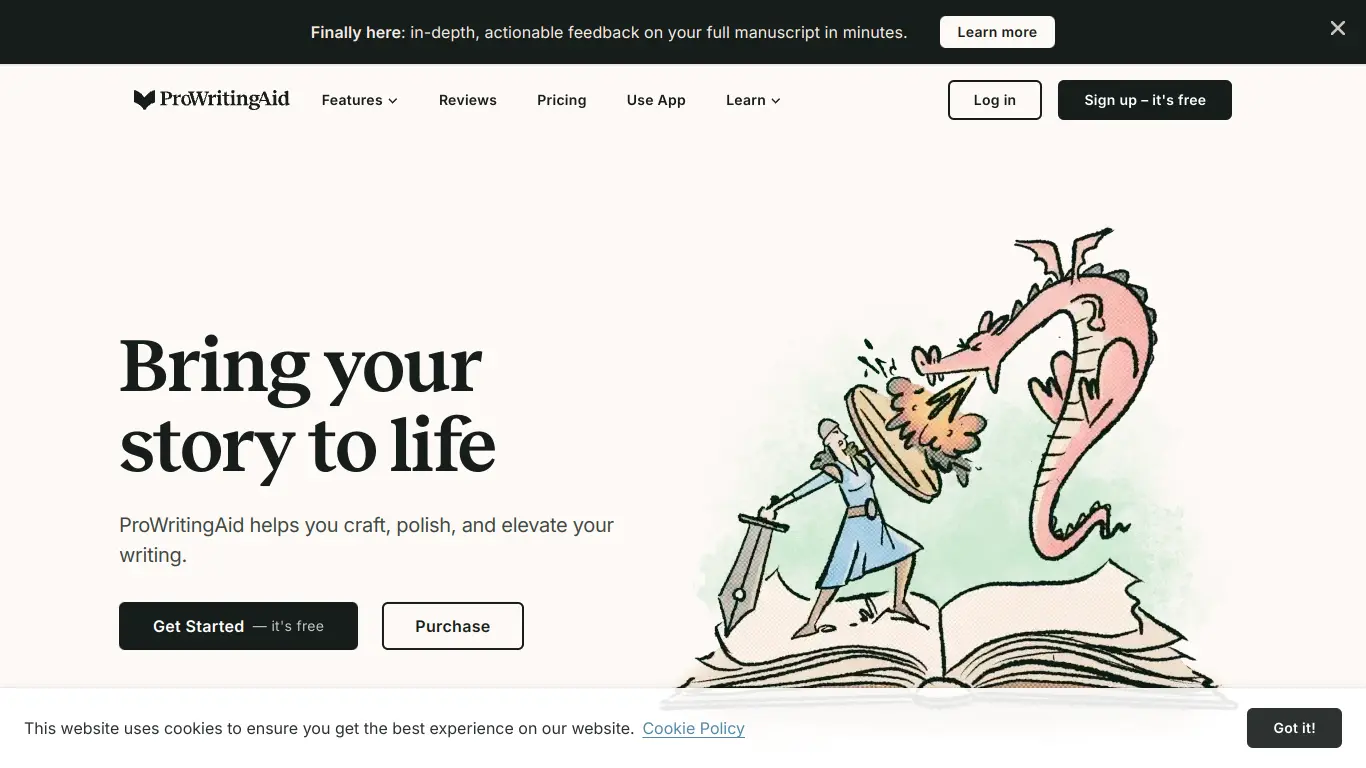ProWritingAid is an AI-powered writing coach that offers deep analysis to improve grammar, style, and readability for all types of writers.
Introduction to ProWritingAid
Are you constantly second-guessing your writing? Do you spend hours editing documents only to miss glaring grammar errors or awkward phrasing? Whether you’re a professional writer, student, or business professional, we’ve all been there—staring at a document, knowing something’s off but unable to pinpoint the problem. That’s where ProWritingAid comes in, a tool designed to transform your writing process and help you produce clearer, stronger, and more effective content.
What is ProWritingAid and its Purpose?
ProWritingAid is a comprehensive writing assistant and grammar checker that goes far beyond what typical spelling and grammar tools offer. It’s designed to be your personal writing coach, editor, and style guide all rolled into one powerful platform.
Unlike basic spell checkers, ProWritingAid performs deep analysis of your text, examining elements like sentence structure, word choice, readability, consistency, and style. The tool offers 20+ detailed reports that provide actionable feedback to improve your writing quality.
The primary purpose of ProWritingAid is to help writers of all levels identify and fix issues in their work, develop better writing habits, and ultimately become more confident, skilled writers. Whether you’re drafting an important email, working on a novel, writing academic papers, or creating business content, ProWritingAid aims to elevate your writing to its highest potential.
Who is ProWritingAid Designed For?
ProWritingAid serves an impressively diverse range of writers:
- Fiction authors and novelists – Helps with pacing, dialogue, consistency, and stylistic elements that make stories engaging
- Academic writers – Assists with clarity, formality, and eliminating redundancies in scholarly work
- Business professionals – Ensures emails, reports, and presentations are clear, concise, and error-free
- Content creators – Improves blog posts, articles, and web content for readability and engagement
- Students – Helps develop stronger writing skills and improve grades on written assignments
- Non-native English speakers – Provides guidance on idioms, grammar rules, and natural-sounding phrasing
- Editors and proofreaders – Streamlines the editing process and ensures nothing gets missed
Whether you write occasionally or every day, ProWritingAid adapts to your specific needs and writing goals.
Getting Started with ProWritingAid: How to Use It
Getting started with ProWritingAid is straightforward:
- Sign up for an account at ProWritingAid.com
- Choose your preferred interface: web editor, desktop app, or browser extension
- Paste or upload your text into the editor
- Run a full analysis or select specific reports based on your needs
- Review the suggestions and apply changes as needed
ProWritingAid offers multiple integration options to fit your workflow:
- Web editor – Works in any browser, no installation required
- Desktop app – Available for Windows and Mac users
- MS Word add-in – Integrates directly into Microsoft Word
- Browser extensions – Works with Chrome, Safari, Firefox, and Edge
- Integration with writing tools – Compatible with Scrivener, Google Docs, and more
The color-coded feedback makes it easy to identify different types of issues, from grammar and spelling errors to style suggestions and readability concerns.
ProWritingAid’s Key Features and Benefits
Core Functionalities of ProWritingAid
ProWritingAid’s comprehensive toolkit includes:
1. Writing Reports (20+)
- Grammar & Spelling Check
- Style Report
- Readability Analysis
- Overused Words Report
- Sticky Sentences Check
- Sentence Structure Variety
- Pacing Check
- Dialogue Tags Check
- Consistency Check
- Clichés and Redundancies Finder
- Diction Analysis
- Vague and Abstract Words
- Thesaurus Integration
- Alliteration Analysis
- Homonym Check
- Transition Report
- Pronoun Usage
- And more!
2. Real-time Editing
ProWritingAid provides instant feedback as you write, highlighting issues and suggesting improvements without interrupting your flow.
3. Goal Setting & Statistics
Track your progress and set targets for readability scores, writing time, and other metrics.
4. Contextual Thesaurus
Access alternative word choices directly within your text to enhance vocabulary and eliminate repetition.
5. Consistency Checker
Ensures consistency in spelling, hyphenation, capitalization, and punctuation throughout your document.
6. Plagiarism Checker
(Available in premium plans) Compares your text against billions of web pages and academic papers to identify potential plagiarism issues.
Advantages of Using ProWritingAid
The benefits of incorporating ProWritingAid into your writing process are numerous:
- Improved Writing Quality: Eliminates common errors and enhances overall clarity and impact
- Time Savings: Automates the editing process, reducing revision time by up to 50%
- Educational Value: Helps you understand grammar rules and writing principles rather than just fixing errors
- Versatility: Adapts to different writing styles and purposes
- Skill Development: Helps identify personal writing weaknesses and habits, leading to long-term improvement
- Confidence Boost: Provides reassurance that your writing is professional and error-free
- Accessibility: Works across multiple platforms and integrates with your preferred writing tools
- Comprehensive Analysis: Goes beyond surface-level errors to address deeper stylistic issues
Main Use Cases and Applications
ProWritingAid excels in numerous writing scenarios:
📝 Book Writing & Publishing
Authors use ProWritingAid throughout the drafting and revision process to strengthen prose, eliminate inconsistencies, and prepare manuscripts for submission or self-publishing.
📚 Academic Writing
Students and researchers utilize ProWritingAid to ensure papers meet academic standards, maintain formal tone, and follow consistent citation styles.
💼 Business Communication
Professionals rely on ProWritingAid to polish important emails, reports, presentations, and proposals that represent their company’s brand.
✍️ Content Marketing
Bloggers and content creators use ProWritingAid to optimize readability, engagement, and SEO potential in their articles.
📋 Resume & Professional Documents
Job seekers ensure their application materials are flawless and impactful with ProWritingAid’s assistance.
🌐 ESL Writing Support
Non-native English speakers gain confidence in their writing with ProWritingAid’s detailed explanations and suggestions.
Exploring ProWritingAid’s Platform and Interface
User Interface and User Experience
ProWritingAid offers a clean, intuitive interface designed to minimize distraction while providing powerful analysis tools. The layout follows a logical organization that helps writers focus on improving their text rather than figuring out how to use the software.
Key UI Elements:
- Document Editing Pane: Central area where you write or paste your text
- Summary Bar: Quick overview of document statistics and scores
- Report Selection Menu: Easy access to all available reports
- Settings Panel: Customize which grammar rules and style suggestions to follow
- Suggestion Cards: Detailed explanations of issues with one-click fixes
The color-coding system makes it easy to identify different types of suggestions:
- 🔴 Red: Critical grammar and spelling errors
- 🟠 Orange: Style improvements and readability issues
- 🟡 Yellow: Potential issues worth reviewing
- 💡 Blue: Word choice suggestions and synonyms
User experience highlights include:
- Seamless transition between different reports
- Hover-over explanations for grammar rules
- One-click fixes for many issues
- Progressive disclosure of information (basic fixes visible immediately, detailed analysis available when needed)
- Customizable interface elements to match your preferences
Platform Accessibility
ProWritingAid demonstrates a commitment to accessibility across multiple dimensions:
Device & Operating System Compatibility:
- Windows and Mac desktop applications
- Web-based editor works on all major browsers
- Mobile-friendly web interface
Integration Options:
| Platform | Integration Type | Features |
|---|---|---|
| Microsoft Word | Native Add-in | Full functionality within Word |
| Google Docs | Add-on | Real-time editing within Docs |
| Scrivener | Direct Import/Export | Preserves project structure |
| Final Draft | Compatibility | Supports screenplay formatting |
| Chrome/Firefox/Safari | Browser Extension | Works across websites |
| Gmail | Extension Support | Email editing capability |
| Outlook | Add-in | Email editing capability |
Accessibility Features:
- Keyboard shortcuts for common actions
- Screen reader compatibility
- Adjustable text size
- High contrast mode option
- Customizable suggestion types (can disable distracting elements)
The platform also supports offline editing through its desktop application, making it accessible even without internet connectivity.
ProWritingAid Pricing and Plans
Subscription Options
ProWritingAid offers flexible pricing tiers to accommodate different user needs and budgets:
Premium Plans:
| Plan | Price | Best For |
|---|---|---|
| Monthly | $30/month | Short-term projects or occasional use |
| Annual | $120/year ($10/month) | Regular writers seeking value |
| Lifetime | $399 (one-time) | Committed writers looking for long-term solution |
Premium Plus Plans (includes Plagiarism Checks):
| Plan | Price | Additional Features |
|---|---|---|
| Monthly | $36/month | 60 plagiarism checks/month |
| Annual | $144/year ($15/month) | 60 plagiarism checks/month |
| Lifetime | $699 (one-time) | 60 plagiarism checks/year for life |
Business and Team Plans:
ProWritingAid also offers customized team pricing with additional administrative features, priority support, and volume discounts. Contact their sales team for specific pricing.
Student and Educational Discounts:
Students and educational institutions can receive special pricing – typically 20% off regular rates with valid academic credentials.
Free vs. Paid Features
Free Version Includes:
- Limited online-only access to the web editor
- Basic grammar and spelling checks
- Access to 19 writing reports
- Analysis of up to 500 words at a time
- Summary report with basic metrics
Premium Version Adds:
- Unlimited word count
- Desktop application access
- Browser extensions
- Integration with Word, Google Docs, Scrivener, etc.
- No daily limits on report generation
- Enhanced contextual thesaurus
- Extended customization options
- Priority support
- Word Explorer tool
- Customizable style guides
Premium Plus Additional Features:
- All Premium features
- Plagiarism checking capabilities (60 checks per month)
- Comparison against billions of web pages and academic works
The free version serves as an excellent introduction to ProWritingAid’s capabilities, but serious writers will find the premium versions offer substantial value through their comprehensive features and integration options.
ProWritingAid Reviews and User Feedback
Pros and Cons of ProWritingAid
Based on user reviews and expert analysis, here’s a balanced look at ProWritingAid’s strengths and limitations:
Pros:
- ✅ Exceptional depth of analysis – Goes beyond surface grammar to address style, readability, and structure
- ✅ Educational approach – Explains issues rather than just fixing them, helping users improve their writing skills
- ✅ Customizable experience – Allows users to enable/disable specific checks based on writing style and goals
- ✅ Outstanding value – Lifetime option makes it more affordable long-term than competitors
- ✅ Comprehensive integrations – Works with virtually all major writing platforms
- ✅ Fiction-specific tools – Unique features for novelists like dialogue and pacing analysis
- ✅ Regular updates – Continuous improvement with new features added regularly
- ✅ No word count limits – Premium version handles documents of any length
Cons:
- ❌ Learning curve – The wealth of reports can be overwhelming for new users
- ❌ Processing speed – Can run slower than some competitors with very large documents
- ❌ Occasional false positives – Sometimes flags stylistic choices or specialized terminology
- ❌ Limited mobile apps – No dedicated mobile applications (though web version is mobile-friendly)
- ❌ Plagiarism checker costs extra – Not included in standard premium plan
- ❌ Some integrations require desktop app – Not all features work directly in browser extensions
User Testimonials and Opinions
The writing community has embraced ProWritingAid enthusiastically, with particularly strong support among fiction authors and content creators:
“As a non-fiction author with six published books, I’ve tried every writing tool on the market. ProWritingAid stands out for its comprehensiveness. The style suggestions have transformed my writing, making it clearer and more engaging without sacrificing my voice.”
— James T., Author
“ProWritingAid has been a game-changer for our content team. We’ve seen a 30% reduction in editing time and significantly improved content quality scores since implementing it across our department.”
— Sarah K., Content Marketing Director
“As someone with dyslexia, ProWritingAid has been invaluable. Not only does it catch errors I might miss, but it’s helped me develop greater confidence in my writing abilities.”
— Michael L., Graduate Student
From professional review sites:
- Trustpilot: 4.7/5 stars (based on 1,200+ reviews)
- G2: 4.6/5 stars with particularly high scores for ease of use and quality of support
- Capterra: 4.7/5 stars with users highlighting value for money and feature depth
Common themes in user feedback include appreciation for the tool’s depth, educational value, and how it helps develop better writing habits over time rather than just providing quick fixes.
ProWritingAid Company and Background Information
About the Company Behind ProWritingAid
ProWritingAid was founded in 2012 by Chris Banks, who created the tool initially to address his own writing challenges. What began as a personal project has grown into a respected company serving over 2 million users worldwide.
Company Facts:
- Founded: 2012
- Headquarters: London, UK with remote team members worldwide
- Leadership: Chris Banks (Founder and CEO)
- Company Size: 50-100 employees
- Mission Statement: “To help people express themselves clearly and effectively through the power of great writing.”
ProWritingAid has maintained its independence as a privately-held company, allowing it to focus on writer-centric development rather than shareholder demands. This independence has enabled the company to offer lifetime subscription options and maintain competitive pricing compared to venture-backed competitors.
The company is known for its strong connection to the writing community, regularly producing educational content through:
- The ProWritingAid blog with writing tips and resources
- Free writing webinars and workshops
- Annual ProWritingAid Writing Conference (virtual)
- Writing challenges and community events
The development team maintains a regular update schedule, with major feature additions approximately quarterly and smaller improvements released more frequently. The company actively solicits user feedback to guide development priorities.
ProWritingAid Alternatives and Competitors
Top ProWritingAid Alternatives in the Market
Several notable competitors offer similar writing assistance tools, each with their own strengths:
- Grammarly – The most recognized name in the space, offering real-time grammar checking and style suggestions with excellent browser integration.
- Hemingway Editor – Focuses specifically on readability and clear writing with a minimalist approach.
- WhiteSmoke – Grammar checker with strong translation capabilities and support for multiple languages.
- Ginger – Grammar and spelling checker with sentence rephrasing capabilities and a personal trainer feature.
- Scribens – Free alternative with basic grammar and style checking.
- LanguageTool – Open-source proofreading software supporting over 20 languages.
- AutoCrit – Specialized for fiction writers with genre-specific analysis.
- WordRake – Focuses on helping legal and business professionals create clearer documents.
ProWritingAid vs. Competitors: A Comparative Analysis
Here’s how ProWritingAid stacks up against its primary competitors:
| Feature | ProWritingAid | Grammarly | Hemingway | AutoCrit |
|---|---|---|---|---|
| Price (Annual) | $120/year | $144/year | $19.99 (one-time) | $297/year |
| Lifetime Option | Yes ($399) | No | Yes ($19.99) | No |
| Free Version | Limited | Yes | Yes (web) | No |
| Fiction-Specific Tools | Extensive | Limited | Moderate | Extensive |
| Integrations | Word, Google Docs, Scrivener, browsers | Word, Google Docs, browsers | None | None |
| Plagiarism Checker | Add-on | Included in Premium | No | No |
| Reports/Analysis Types | 20+ | 4 main categories | 5 main categories | 14 categories |
| Maximum Document Size | Unlimited (Premium) | 100,000 characters | Unlimited | Unlimited |
| Offline Capabilities | Yes (desktop app) | Limited | Yes | No |
ProWritingAid vs. Grammarly:
ProWritingAid offers more in-depth analysis and specialized reports for different writing types, particularly excelling for book authors. It’s also more affordable long-term with its lifetime option. Grammarly provides a more streamlined experience with better browser integration and a more polished interface.
ProWritingAid vs. Hemingway:
Hemingway is much more focused on readability and conciseness, while ProWritingAid offers comprehensive grammar checking and style analysis. They serve complementary purposes, with many writers using both.
ProWritingAid vs. AutoCrit:
Both target fiction writers, but ProWritingAid offers broader functionality across writing types while AutoCrit provides deeper fiction-specific analysis. ProWritingAid provides better value with its wider integration options.
The right choice depends on your specific needs:
- For professional writers and authors: ProWritingAid often provides the best value and depth
- For casual writing and emails: Grammarly’s simplicity may be preferable
- For improving readability only: Hemingway is sufficient
- For fiction manuscripts only: Consider AutoCrit or ProWritingAid
ProWritingAid Website Traffic and Analytics
Website Visit Over Time
ProWritingAid’s web presence has shown steady growth over recent years, reflecting increasing adoption of AI writing tools generally and ProWritingAid specifically.
According to SimilarWeb and other traffic analysis tools, ProWritingAid.com receives approximately:
- Monthly visits: 1.5-2 million
- Year-over-year growth: ~25-30%
- Pages per visit: 4.2 (indicating strong user engagement)
- Average visit duration: 7:45 minutes
Traffic patterns show predictable seasonal fluctuations, with higher usage during academic terms and slightly lower traffic during summer months.
Geographical Distribution of Users
ProWritingAid enjoys a global user base, with particular strength in English-speaking countries:
Top Countries by User Base:
- 🇺🇸 United States (42%)
- 🇬🇧 United Kingdom (18%)
- 🇨🇦 Canada (8%)
- 🇦🇺 Australia (7%)
- 🇮🇳 India (5%)
- 🇩🇪 Germany (3%)
- 🇫🇷 France (2%)
- Other countries (15%)
The tool’s popularity among non-native English speakers has grown significantly, particularly in academic and business contexts.
Main Traffic Sources
ProWritingAid’s web traffic comes from diverse channels:
| Traffic Source | Percentage | Notes |
|---|---|---|
| Organic Search | 52% | Strong SEO performance for writing-related queries |
| Direct Traffic | 25% | Indicates strong brand recognition |
| Referrals | 12% | Writing websites, blogs, forums |
| Social Media | 7% | Primarily Facebook and Twitter |
| Paid Search | 4% | Limited ad spending compared to competitors |
The high percentage of organic traffic suggests ProWritingAid has established itself as a recognized solution for writing assistance, while the strong direct traffic indicates good retention and brand loyalty among existing users.
Frequently Asked Questions about ProWritingAid (FAQs)
General Questions about ProWritingAid
Q: What makes ProWritingAid different from other grammar checkers?
A: ProWritingAid offers a more comprehensive analysis of your writing, with 20+ reports covering everything from basic grammar to style, readability, pacing, dialogue, and more. It’s designed not just to fix errors but to help you become a better writer over time.
Q: Can ProWritingAid replace a human editor?
A: While ProWritingAid catches many issues a human editor would find, it works best as a complement to human editing rather than a replacement. It’s excellent for improving early drafts and catching technical issues, but human editors bring creative judgment and contextual understanding that AI tools cannot fully replicate.
Q: Is ProWritingAid suitable for non-native English speakers?
A: Yes! Many non-native English speakers find ProWritingAid particularly valuable because it provides detailed explanations of grammar rules and suggestions, helping them understand the “why” behind corrections and improve their English writing skills.
Q: How accurate is ProWritingAid?
A: ProWritingAid has a high accuracy rate for grammar and spelling issues (over 95% in tests). Style and readability suggestions are more subjective but generally align with established writing principles. As with any AI tool, it occasionally produces false positives, particularly with specialized terminology or intentionally creative writing.
Feature Specific Questions
Q: How does the plagiarism checker work?
A: ProWritingAid’s plagiarism checker compares your text against billions of web pages, articles, and academic papers. It identifies matching text and provides source links, allowing you to either cite properly or rephrase content. This feature requires the Premium Plus plan or separate plagiarism check credits.
Q: Can I use ProWritingAid with Scrivener?
A: Yes, ProWritingAid integrates with Scrivener through its desktop application. You can import Scrivener documents, edit them in ProWritingAid, and then export them back to Scrivener with changes intact.
Q: Does ProWritingAid work for different types of writing?
A: Yes, ProWritingAid includes customizable settings for different document types including general, academic, business, technical, creative, casual, and web content. Each profile adjusts which rules and suggestions are prioritized.
Q: Can I use ProWritingAid offline?
A: Yes, the ProWritingAid desktop application works offline for most features. However, the plagiarism checker and some advanced features require internet connectivity.
Pricing and Subscription FAQs
Q: Is there a free version of ProWritingAid?
A: Yes, ProWritingAid offers a free version with limited functionality. You can access the web editor and basic reports, but with a 500-word limit per check and without integrations or the desktop application.
Q: What’s included in the lifetime subscription?
A: The lifetime subscription includes all premium features (except plagiarism checks for the standard Premium plan) with no recurring payments. It covers all future updates to the software for the lifetime of the product.
Q: Can I get a refund if I’m not satisfied?
A: ProWritingAid offers a 14-day money-back guarantee for all subscription purchases.
Q: Are there discounts for students or educators?
A: Yes, ProWritingAid offers a 20% academic discount for verified students and educators. They also offer volume licensing for educational institutions.
Support and Help FAQs
Q: What kind of customer support does ProWritingAid offer?
A: ProWritingAid provides email support, an extensive knowledge base, video tutorials, and regular webinars. Premium users receive priority support with faster response times.
Q: How often is ProWritingAid updated?
A: The software receives regular updates, typically with major feature additions quarterly and minor improvements and bug fixes more frequently.
Q: How can I learn to use all of ProWritingAid’s features?
A: ProWritingAid offers a comprehensive knowledge base, tutorial videos, and regular free webinars demonstrating different aspects of the software. They also provide writing guides specific to different genres and writing types.
Conclusion: Is ProWritingAid Worth It?
Summary of ProWritingAid’s Strengths and Weaknesses
Key Strengths:
- Exceptional depth of analysis with 20+ specialized reports
- Strong educational focus that helps improve writing skills over time
- Excellent value with affordable lifetime option
- Versatile with specialized tools for different writing types
- Comprehensive integration options
- Particularly valuable for long-form content and fiction writing
Notable Limitations:
- Steeper learning curve than some competitors
- Occasional processing delays with very large documents
- Premium Plus required for plagiarism checking
- Interface less sleek than some competitors
- Can suggest changes that don’t align with creative stylistic choices
Final Recommendation and Verdict
ProWritingAid stands out as an exceptional value in the writing assistant market, particularly for serious writers who want comprehensive feedback beyond basic grammar checking.
Highly recommended for:
- Fiction and non-fiction authors
- Content creators producing regular long-form content
- Academic writers and students
- Business professionals who regularly create important documents
- Anyone looking to improve their writing skills, not just fix errors
Consider alternatives if:
- You need only basic grammar checking for short emails and social media
- You’re looking for the sleekest, most minimal interface
- You prioritize speed over depth of analysis
- You need advanced features for non-English languages
The lifetime subscription option makes ProWritingAid a particularly attractive investment for committed writers who expect to need writing assistance for years to come, potentially saving hundreds compared to subscription-only competitors.
For new users, I recommend starting with the free version to explore the interface and basic functionality. If you find the analysis helpful, the premium version’s additional features and integrations deliver substantial added value.
At its core, ProWritingAid is more than just an error-catching tool—it’s a comprehensive writing improvement system that can genuinely help you develop as a writer while making the editing process more efficient and effective. For most serious writers, that combination makes it well worth the investment.